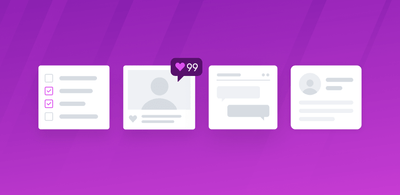5 tiny customer support automations to save your team tons of time

An accountant could calculate annual compounding interest by hand. But they don’t. They have spreadsheets and calculators that do the job for them. Why? Because machines are faster, more accurate, and it’s much easier on the brain to let computers do the work.
So why are customer support agents still doing so much of their work manually?
There’s two big reasons. First, the technology to automate customer support work is fairly new. AI and machine learning have, in the past, only been accessible to large-scale enterprises. That’s changing now, especially with new machine learning powered help desk integrations.
Secondly, automation can sound like a dirty word for support teams who focus on providing a more personalized, human experience. That makes a lot of sense if you’ve interacted with machines in the past as a customer. Chatbots have a 70% fail rate when used to try and solve customer problems. 57% of customers just want to talk to a human when they have a problem. Using automation feels like a cost-cutting measure that forces customers to navigate complicated bots before talking to a human.
But that’s not the case. When you automate tasks that are better left to computers, it can help save your team time that can be spent on more important tasks. Just like an accountant using a calculator, customer support agents using automations are better at their job.
In this article, we take you through five tiny automations you can implement today to save your team hours per week. (And we bet your customers will love it.)
Setting ticket priorities
Time saved: 30 seconds per ticket
Analysis paralysis is the uncomfortable feeling of not knowing where to start. You have a ton of work in front of you, but instead of diving in, you waste valuable time analyzing where to begin.
Agents faced with a long list of tickets feel that same feeling. What customer should get an answer first? Is the subject line with three exclamation marks more important than this notification about downtime? Trying to make decisions about which email to reply to first can lead to agents clicking aimlessly in and out of conversations. I’d suggest each time the agent goes back to the inbox, they spend an average of 30 seconds selecting their next ticket.
Setting ticket priorities automatically reduces the analysis paralysis of the inbox. Using natural language processing (NLP), and guided by human input, computer algorithms can identify which customer conversations need urgent attention – and which can wait. NLP is more reliable than allowing customers to submit their own priority levels. While every customer issue is important, not every issue is the most urgent.
Combine ticket priorities with Service Level Agreements (SLAs) and you can set up your agents to power through their queue – knowing that they’re always going to be looking at the most important ticket.
Autoresponders
Time saved: 30 seconds per ticket
When customers write in to support, it can feel a little like tossing a coin into a very deep well. Until you hear the splash, you don’t know how deep the water is, or if there’s even water in the well. Until your customers hear back from you, they don’t know how long they can expect to wait or if there’s even anyone listening.
Autoresponders are a simple way to provide feedback to customers and set expectations. Many customer support teams focus on getting customer a quick first reply. We measure this speed through a metric called First Reply Time or FRT. Autoresponders remove the need for agents to respond quickly without giving a solution. Agents can take their time and make sure their answer is helpful, because they know customers have already received a first reply.
Groove knows the benefits of a great autoresponder and have written a post on how you can write your own perfect auto-reply to customers. Try to be as personable as possible (even though it’s automated, it was still written by a human!)
If you can make your autoresponders smart, you might even be able to help the customer solve their own problem without needing to wait for more support. For example, if you work in e-commerce, you’ll frequently hear from customers wondering when to expect their delivery. If you can point them to a self-service platform to check their own status, you’ll save your time, and theirs.
Ticket tagging
Time saved: 30 seconds per ticket
Classifying customer inquiries with tags is a great way for teams to track trends and identify the most common issues customers face. Tags can help identify an increase in bugs, or track the volume spawned by a new product.
For example, many support teams might tag a ticket with the area of the product the customer wrote in about, and if the conversation was a bug, feedback or just a how-to.
But tagging tickets manually is a boring, time-consuming process. Each tag takes at least 2 clicks to add. And even if the agent takes the time to choose tags, they might not always do so consistently.
Instead of constantly training and nagging agents to tag customer support tickets properly, it’s better to delegate this task to automation. Machine learning algorithms are perfectly suited to identifying what a ticket is really about and sticking a tag on it. They analyze the language a customer is using and compares it to other conversations. Once the algorithm identifies a match, it can update the ticket with tags automatically. This allows agents focus on helping the customer – and not filing tickets.
Read more about how you canuse machine learning for automated ticket tagging.
Send proactive notices
Time saved: 5 minutes per ticket
Letting customers know early when things go wrong can help save time. For example, if you’re an e-commerce company that ships product, you’ll have a lot of questions about delivery dates - especially from delayed shipments. Using a platform like Aftership allows you to automatically send an email or SMS to customers with delivery updates.
But this can extend beyond deliveries. Say your engineering team has Pingdom set up to monitor your platform’s status. If they start seeing a lot of errors or timeouts on one customer’s account, an automation can automatically alert the customer (and open a ticket) to let them know you’re on top of it.
Keeping customers notified when things go wrong prevents them from submitting angry, frustrated emails - which always take more time to resolve than expected.
Bump Bump Solve
Time saved: 30 minutes a day
A typical customer support interaction might go like this. Customer writes in requesting help. Agent sends them back some tips and requests more information. And then never hears from them again. Is the issue resolved? Or was the customer just so frustrated they ignored you? Maybe they just got busy and forgot to respond.
Most customer support teams have had this issue in the past. Many solve it by leaving tickets in an “Open” status and manually pinging customers to ask for an update. But this is time-consuming and affects your ticket metrics. Every morning, each agent needs to read through their tickets that are waiting on customers to send a reminder.
Instead, automate your follow-ups. Zendesk’s customer community are big fans of a workflow called Bump Bump Solve. After responding to a ticket, agents set the ticket to Pending. After 48 hours in Pending status, Zendesk automatically emails the customer to ask if everything is resolved, or if they need more assistance. Another 48 hours without a response, Zendesk emails the customer to let them know we’re marking their issue as resolved, but they can write back if they need anything else. If at any point the customer writes back in, the clock is reset, and the ticket is set back to Open.
Total time saved
Let’s look at how much total time you can save by implementing these five automations:
- Setting ticket priorities: 30 seconds per ticket
- Autoresponders: 30 seconds per ticket
- Ticket tagging: 30 seconds per ticket
- Sending proactive notices: 5 minutes per ticket (expect 10% of volume)
- Bump bump solve: 30 minutes per day
These small savings really start to add up as your volume increases. These are a rough estimate, based on ticket volume:
- 20 tickets a week: 190 minutes (3 hours!)
- 100 tickets a week: 350 minutes (6 hours!)
- 500 tickets a week: 1150 minutes (19 hours!)
If your team is struggling to keep up with incoming customer inquiries, automations is one of the first places you should turn to help regain some breathing room.
But even without all the time saved by these automations, they’re worth looking at. Each of these automations improves the customer experience, along with the agent experience. Customers are automatically kept updated on the status of their ticket. Expectations are set with autoresponders. Urgent tickets are automatically bumped to the top of the queue.
Automations, when done right, aren’t just time-saving – they are experience saving.
Read more about how your team can save time, help customers faster and provide a better customer experience with Machine learning for Customer Service Automation.

Sarah Chambers
May 17th, 2018