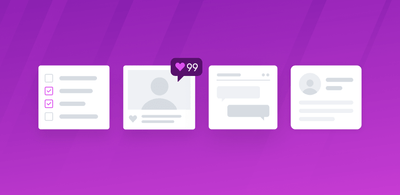Ticket Triage: Managing Tickets with AI
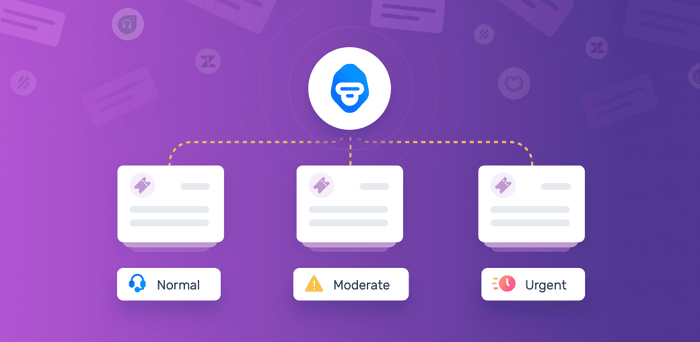
Customer queries are the bane of most customer support teams, not because they don’t like dealing with them, but because they don’t have a proper process in place that lets them handle excessive ticket volumes easily and effectively.
When a support ticket drops into a queue, or an agent receives an email with a customer issue, the ticket or email might pass through three different agents before finally landing in the correct hands to deal with the issue – leading to bottlenecks and bad customer experiences.
Bugs, forgotten passwords, system errors, integration queries… There are so many different issues that agents have to deal with, so that the customer remains happy and the company retains them. And while customer support endeavors to respond to queries as quickly as possible, it’s difficult when faced with huge volumes of tickets.
On top of that, more and more customers expect immediate responses – 64% of consumers and 80% of business buyers said they expect companies to respond to and interact with them in real time.
Deciding how to tackle customer requests, which to tackle first, and making sure tickets are sent to the right person – or team that’s best equipped to deal with the query – are processes that need to run as smoothly as possible, so that organizations can score high on the customer satisfaction scale. Easier said than done.
While there are plenty of user-friendly tools that make a support rep’s life easier, such as Zendesk, Freshdesk, Front, and Helpscout, they still don’t have the capacity to deal with huge volumes of support tickets every day. Support teams are forced to cherry pick queries and skip more complicated issues. They may even misplace them as they’re sent from one agent to another.
Thankfully, there is another way to manage customer queries that doesn't involve manually triaging support tickets. Instead of hiring a team of agents to manually sort through and tag tickets according to topic or urgency, then route them to the team members most qualified to deal with them, businesses can opt for an intelligent automation solution – you’ve guessed it, automated ticket triaging!
Automated ticket triaging involves evaluating and directing support tickets to the right person, quickly and effectively, and even sorting tickets in order of importance, topic or urgency. So, manual triage but automatic. How does it work? Powered by machine learning, automatic triage functions in real time, making it more efficient than manual triage, plus it's faster, more accurate, and easy to roll out across your business.
Automatic ticket triage can also be supported by triggers; actions that happen when preset conditions have been met. Support agents who deal with invoices, for example, might set up a trigger for every support ticket that contains the word 'invoice’, to automatically tag them as Billing and direct them straight to their inbox. We’ll go into more details about triggers later on.
First, we’re going to focus on what ticket triage means for businesses, as well as how they can set up their own triage system:
- What is Ticket Triaging?
- Why Ticket Triage is Important?
- How to Set up a Ticket Triage Process?
- How AI can help Ticket Triage?
Let’s get to it!
What is Ticket Triaging?
The first steps customer support agents take when a ticket enters their inbox is to read it, tag it by topic or urgency, and route it to the right person or team. This process is known as ticket triaging and helps streamline workflows.
Let’s imagine a customer support team for an international software company. A ticket drops in detailing a technical glitch with the software. A member of customer support would correctly tag it with Bug Issue and the ticket would be sent on its merry way to the IT team.
However, let’s say the ticket is in Spanish: ‘Hay una falla técnica’. The ticket would first need to be sent to a team member that speaks Spanish by tagging it with, you’ve guessed it, Spanish, where it can be handled by a local team that replies in Spanish to the customer. Then, this local team would also create a report in English so the product team can deal with the glitch. Without these crucial steps, customer support would become a dumping ground for tickets instead of a powerhouse for organizing tickets.
However, manual triage is time-consuming, costly and doesn’t scale. That’s why the many brains behind machine learning have come up with a new way to triage tickets automatically.
Hooray, so no more manual tagging, sorting or routing every single ticket that comes in? Not quite. Machine learning is in its early stages and businesses are only just starting to realize its benefits. Plus, while it’s easy to get started with ticket triaging powered by AI, it takes time to implement and requires initial manual labor. However, automatic ticket triage is quickly becoming the norm because it has the potential to superhumanize businesses.
Let’s look more closely at why ticket triaging with machine learning is so important.
Why is Triaging Tickets Important?
Organization and productivity to go hand in hand. That’s why businesses that have an effective triage process in place are able to get through more tickets, faster. A well established triaging process means customer agents know exactly which tickets to deal with as a priority, how to tag tickets and the right team to route them to. Leading to efficiency and rewarding results in the form of happy customers and lower churn rates.
However, the amount of data support teams are bombarded with, not to mention the various channels via which tickets are received – social media, emails, chats etc – is enough to make your head spin.
Obviously, ticket growth is good since it means your business is growing, but it’s challenging to manage this growth using traditional practices of manually tagging and routing tickets. It’s time-consuming, repetitive and prone to human error – and since it requires a lot of effort, customer support agents end up cherry picking, skipping, and losing tickets. And that’s bad news for business, since churn rates increase just as fast as productivity rates decrease.
For businesses to be competitive, the ticket handling process needs to run as smoothly and effectively as possible, and that’s where auto triage can help. Many AI-driven companies are already using automatic ticket triaging to manage their workflows and are noticing huge differences within their teams, as well as to customer satisfaction. They’re more resourceful, since auto triage has enabled agents to take on other roles and focus on more important tasks, and customers are happier because response and resolution times are faster – and interactions more personal.
Customer service software company Zendesk, for example, has noticed huge benefits from automatic ticket triaging, including:
- Resolving tickets faster, sometimes in less than a minute!
- Maximizing productivity by instantly sending tickets to the right person or team
- Identifying trends in incoming tickets so that recurring problems can be handled in batches
Meanwhile, management consulting firm Accenture has noticed:
- Improved workflows and a reduction in ticket volumes by three to seven percent
- Savings of more than three times the overall investment
- Fewer unproductive dispatches and truck rolls, helping to drive increased productivity
- Reduction in overall work volume, leading to more productivity.
So, it’s safe to say that auto triage is an important process that businesses need to start taking seriously if they want to keep pace with rising customer expectations. Want in? Then it’s time to learn how to set up ticket triaging.
How to Set Up a Ticket Triage Process?
There’s no good having a ticket triage process in place if it doesn’t help streamline your customer support processes. Each organization is different, so you’ll need to set up a triage process that works for you.
Follow the steps below and you’ll be able to see the results for yourself:
Step 1: Establish Your Case Categorization Structure
There’s no one-size-fits-all strategy when deciding the order in which tickets are handled. There are several factors that need to be considered:
Severity/urgency
Some companies might classify tickets by severity, prioritizing more urgent issues over less important issues. However, it’s crucial that teams understand what classifies as urgent and what classifies as low priority, and for that management need to outline characteristics of different severity levels (which we’ll talk about in step two).
Customer Size/Revenue
Tickets may also be split by customer importance, in other words, tickets from CEOs or big companies that have more impact or generate more revenue may be prioritized over queries sent by lower-ranking employees and startups.
Service Level Agreements
Businesses will need to take into account SLAs, and look at the terms between customers and support. These details can inform ticket priority, for example, companies that offer premium and free services may have to deal with requests from paying customers first.
Channel
Companies might classify and route tickets by channel phone, email, chat, social media, etc.
Product
Some companies offering multiple products might have customer support teams for each product and might want to tag tickets by product names.
Skills-based
Tickets may be routed to specialists within the organization, for example, those who deal with account-related issues.
Step 2: Define characteristics that denote severity levels
As we mentioned above, outlining characteristics of different severity levels is important so that teammates are on the same page about what is considered a high-priority ticket, or a ‘level five’ (being the most severe) for example.
But how can you distinguish a three or four from a five? You need to define each level or associate it with an issue, and look at the impact it will have on your business. One of the most fundamental severity level mistakes is overbroad or vague definitions, so instead of a numerical classification, it’s better to clarify what issues could mean for your business e.g. ‘extreme loss of revenue’.
Recently users reported a global Google outage, where they couldn’t log into their Gmail or Google Docs.
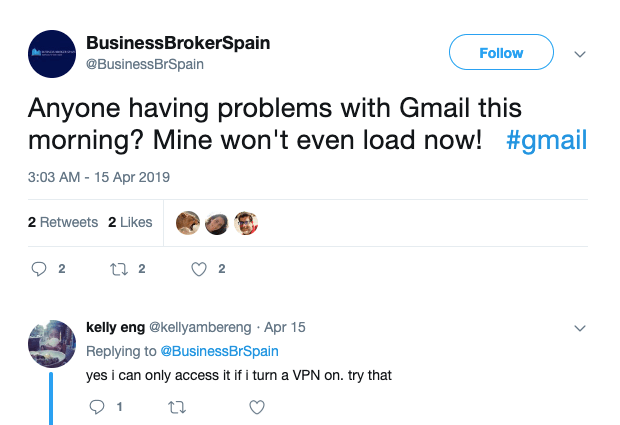
Google recognized this as a ‘high priority’ issue and were able to solve the problem as quickly as possible. But how? Probably because they defined ‘software failure’ as a ‘high priority issue’ since it has a big impact on a large customer base.
Step 3: Allocate agents and define roles
It goes without saying that your customer support team is also a crucial element of the ticket triaging process. Companies will need to decide how to allocate team agents within their triage process, which will vary from one organization to the next. Some might allocate agents with relevant strengths to deal with specific problems, since they’re better equipped to resolve these particular customer issues and deliver higher quality responses.
For example, customer agents who are in charge of refunds. Getting a refund is often a frustrating process for customers; they’ve already received a product or service they’re unhappy with, so it’s crucial that they’re not infuriated any further by a slow and/or unsuccessful refund.
Other organizations might rotate roles within their support team, for example, one person might be responsible for keeping an eye on queue volume, on a macro and micro level, and assign tickets accordingly. Another teammate may be responsible for resolving tickets as fast as possible, allowing customer issues to be resolved in next to no time.
While allocating agents within a team can be hugely beneficial to ticket response times, it’s also a way to boost morale within your team. Customer support agents feel valued, more engaged and challenged when handpicked to resolve specific issues, plus they’re motivated by the possibility of completing all their tasks. By actively decreasing their queue volume they can feel a real sense of achievement.
How AI Can Help Ticket Triage?
The final, and possibly most important step toward effective triage is to establish agent workflows. Zendesk and Front use triggers, which are actions that happen automatically once a ticket has been created or updated, and are really useful for managing workflows and improving customer satisfaction.
When using triggers, you need to define different rules or specific conditions. For example, as soon as a payment has been received, you might want to set up a trigger to notify the customer that they can start using their account, or if the volume of severe issues exceeds a preset amount you might set up a trigger to inform senior management.
Let’s take a look at some triggers you can set up in Zendesk:
- Notifying customers when you're out-of-office
- Sending customer satisfaction score follow-ups
- Routing your priority customers to a specialized support group automatically
- Notifying agents when a problem ticket has reached a certain number of incidents
- Adding and removing tags
- Automatically assign tickets by channel or tag
- Escalating tickets
- Decreasing spam emails and automated responses
As you can see, triggers are pretty useful when it comes to simple follow-up actions on tickets. To get started, create your own triggers on Zendesk by setting conditions and actions in statement fields such as: ‘if the ticket status changes [conditions] then send the user an email [actions].
Let’s take a quick look at how to set up a simple trigger for a customer satisfaction score request on Zendesk:
Name your trigger and set conditions by selecting from the drop-down list. There are two condition options:
- If you add conditions under Meet All of the following conditions, all of the conditions must be true for the trigger to fire.
- If you add conditions under Meet Any of the following conditions, one or more of the conditions must be true for the trigger to fire.
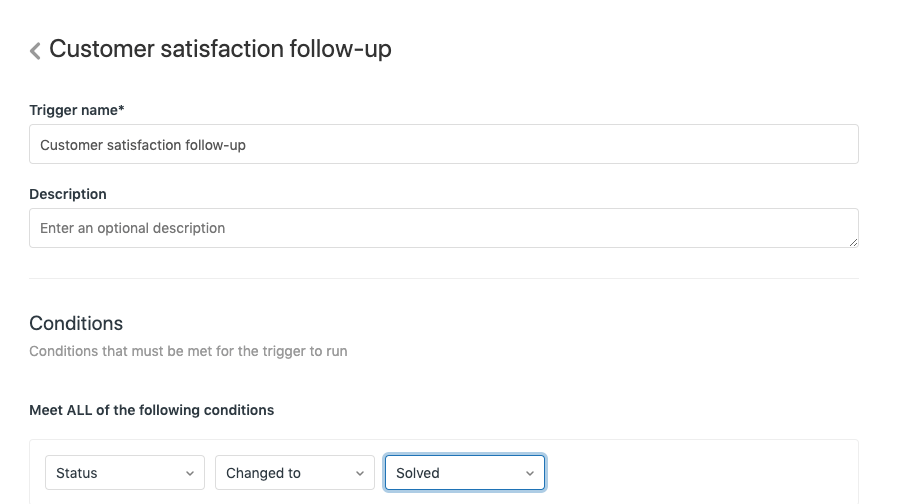
- After you’ve added all of your conditions, click the Add action button under Actions. In this example below, the action is ‘to email user’:
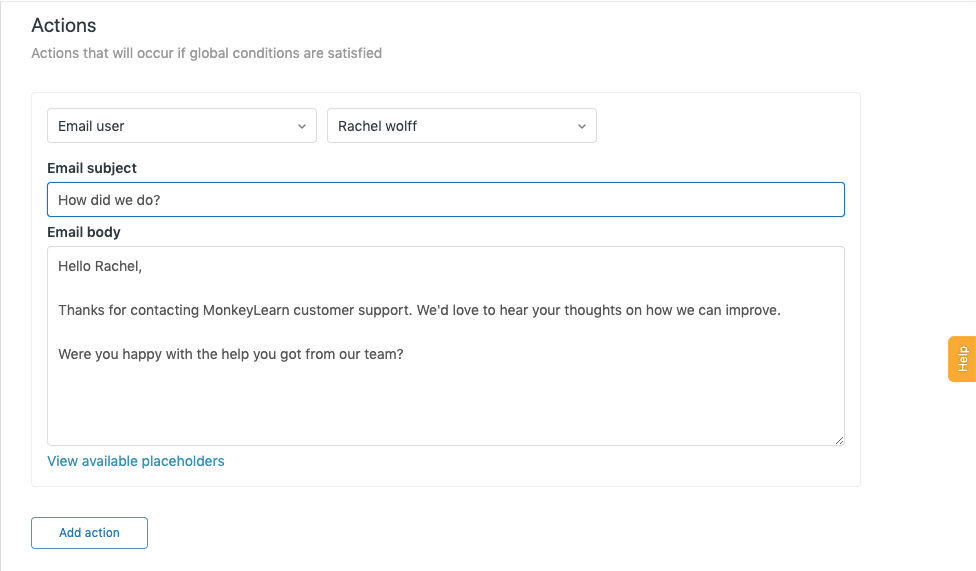
- You trigger is now ready to use!
Setting up triggers and agent workflows in other tools such as Front, Freshdesk, and Help Scout is just as easy!
How AI Can Help Ticket Triage?
Customer agents are overwhelmed with tickets, and hiring extra manpower is not going to solve the problem. On top of that, customers expect faster and more personalized interactions meaning agents would need to spend even more time tending to individual customer issues. As ticket volumes continue to increase, AI-led solutions are the answer.
What businesses need, is to establish a proper auto triage process. One that will automatically handle the mounting volume of tickets. Triage powered by Natural Language Processing (NLP) technology is well-equipped to understand support ticket content to ensure the right ticket gets to the right agent.
NLP can process language like a human, by reading between the lines and detecting language variations, to make sense of text data before it categorizes it and allocates it to a customer support agent. The big advantages of using NLP is that it can triage faster, more accurately and more objectively than a human, making it a no-brainer for businesses when deciding to switch from manual triage to auto triage.
Businesses can auto triage using the following machine learning techniques:
- Sentiment analysis: helps route tickets based on severity levels and emotion.
- Topic classifier: automatically categorizes tickets by topic, which can be useful if organizations have more than one product and different support teams allocated to each one. It’s also useful for detecting types of ticket, for example, those that refer to problems, like refunds or bug issues, or perhaps it’s something as simple as feedback.
- Urgency detector: categorizes tickets by urgency, placing high priority issues at the front of the queue.
- Language detector: categorizes tickets by language. This means that an international company can instantly route tickets to the correct local team, and avoid wasting time.
- Keyword extractor: automatically tags tickets based on predefined keywords, so that organizations can quickly identify the issues and/or queries within tickets.
So, it’s time to say goodbye to the mundane task of manually allocating tickets, and welcome in a new era of ticket automation. Let's take a look at some of the advantages of these machine learning models below:
Scalability
AI-powered ticket triaging is a scalable solution that can achieve 100% automation and 90%+ precision over time with continuous training. You can also relieve agents of the monotonous task of manual ticket triage and let them focus on more challenging and fulfilling tasks, such as personalized customer support, which is great for business since 84% of customers say being treated like a person, not a number, is very important to winning their business.
It also makes customer experience management (CXM) easier. Tickets are automatically sent to the right person, instead of being passed from one agent to the next, and responses and resolutions can be completed more accurately and faster while reducing customer effort.
If you invest in AI for ticket triaging, you’ll soon notice your team productivity increase, as well as your conversion rates, and before you know it you’ll already have covered your initial investment costs. What’s not to love?!
Real-time Analysis
While customer agents need to take breaks in between triaging tickets, machines don’t. They can work in real-time 24/7, so if an urgent ticket drops in, machine learning models can deal with them as quickly as possible.
Consistent Criteria
AI presents many benefits for ticket triaging, including removing the possibility of human error. Auto ticket triage systems are able to analyze, understand, and sort through data more accurately than humans by applying the same criteria to data.
Wrap-up
An effective ticket triage process is essential for every business. It’s the most important step in the customer support chain for effective communication between customers and organizations, and not only helps a business streamline their processes, but also helps garner valuable insights.
However, manual triaging processes are unsustainable. Customer agents are spread thinly across a neverending influx of tickets. They grow tired of repeating the same tasks over and over again, which leads to human error and disinterest in their tasks. Plus, sorting through and routing large ticket volumes is time-consuming. Agents need to tag tickets correctly and make sure they’re assigned to the right queues, enabling customers to receive faster responses.
In this data-driven age, it’s so important to streamline your processes, and implementing automatic ticket triage should be top of your list. It can transform your business by targeting the areas that matter most: your employees and your customers. Successful auto ticket triage processes lead to more productive customer agents and better customer experiences, resulting in increased conversions and higher profits.
By following the steps to set up a successful AI-led ticket triage process, you’ll be able to establish a process that best fits your business. Get started with AI-powered ticket triage to unlock the true potential of your customer support agents and your business, and discover the power of machine learning with MonkeyLearn, neatly packaged and ready-to-use today.
Interested in setting up a triage process with AI? Get in touch with us and we’ll point you in the right direction.

Federico Pascual
May 2nd, 2019