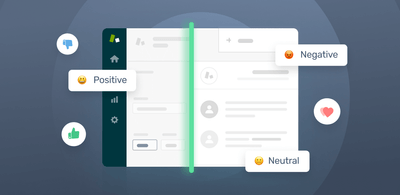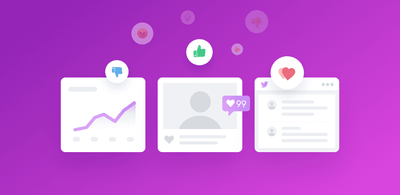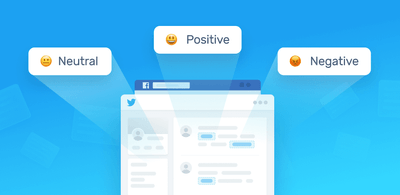Sentiment Analysis APIs – Open-Source & SaaS
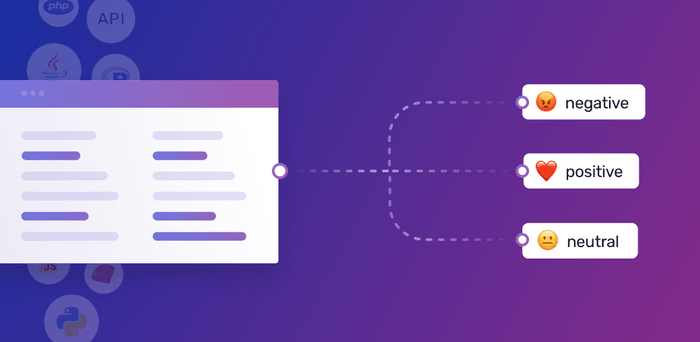
Sentiment analysis is the automated process of understanding the underlying feelings and emotions in opinions, whether written or spoken. In other words, you can gauge if an opinion is negative, neutral, or positive.
Sentiment analysis is a powerful tool that businesses can leverage to analyze massive datasets, gain insights, and make data-driven decisions. To get started, try out this free online sentiment analyzer, then check out our list of the best sentiment analysis APIs that you can easily connect to your existing tools.
- SaaS APIs for Sentiment Analysis
- Open Source APIs for Sentiment Analysis
- How to Get Started with Sentiment Analysis APIs
- How to Integrate MonkeyLearn's API
Let's take a look at the top tools!
Top Sentiment Analysis APIs
There are two ways in which you can harness the power of sentiment analysis APIs: open source and SaaS. Open Source APIs for Sentiment Analysis
SaaS APIs for Sentiment Analysis
If you’re not well-versed in machine learning, don’t want to spend too much time on building infrastructure, or invest in extra resources, SaaS APIs for sentiment analysis are a great option. You’ll just need to write a few lines of code to integrate these sentiment APIs into your platforms:
- MonkeyLearn: Create custom sentiment analysis models and connect with APIs. Try the free plan.
- Google Cloud NLP: Train and connect your own ML models
- IBM Watson: Use advanced text analytics APIs
- Lexalytics: A hub of text analytics libraries and APIs
- MeaningCloud: Extract insights from unstructured text data with APIs
- Amazon Comprehend: Easily connect pre-trained NLP models with APIs
- Aylien: Discover powerful APIs for text analysis
Let’s take a closer look at SaaS APIs and their key advantages:
No coding: Since SaaS solutions are a ready-to-use solution, you won’t need to write a whole bunch of code to start using sentiment analysis. All you have to do is connect your SaaS API to your software by copying and pasting a few lines of code in the language of your choice. MonkeyLearn, for example, offers APIs in all major programming languages.
No machine learning knowledge needed: One of the main benefits of using a SaaS tool is that you don’t need to worry about learning the ins and outs of NLP or machine learning, they are built so you can use sentiment analysis right away.
No setup: Getting started from scratch to implement a sentiment analysis solution is certainly challenging. Typically, open source libraries require hours of coding and testing before they can be deployed, but with SaaS APIs, you can forget about spending time building the necessary infrastructure. Plus, you won’t have to worry about maintenance. You can leave that to the vendor responsible for managing the tool, eliminating unnecessary work for your team.
Open Source APIs for Sentiment Analysis
Open source APIs are, well...open. And we mean completely free and publicly accessible to all developers who want to use them. Open source APIs offer flexibility and customization, giving developers a lot of room to play with.
Because open-source APIs require a lot of coding, you’ll need to be fluent in at least one programming language and familiar with machine learning concepts.
Python
Python is a favorite with developers interested in machine learning. It has a large amount of libraries that are super handy for implementing a sentiment analysis model from scratch.
NLTK, or the Natural Language Toolkit, is one of the leading libraries for building Natural Language Processing (NLP) models, thus making it a top solution for sentiment analysis. It provides useful tools and algorithms such as tokenizing, part-of-speech tagging, stemming, and named entity recognition.
SpaCy is an industrial-strength NLP library in Python which can be used for building a model for sentiment analysis. It provides interesting functionalities such as named entity recognition, part-of-speech tagging, dependency parsing, and word vectors, along with key features such as deep learning integration and convolutional neural network models for several languages.
Scikit-learn is a machine learning toolkit for Python that is excellent for data analysis. It features classification, regression, and clustering algorithms.
TensorFlow is the dominant framework for machine learning in the industry. It has a comprehensive ecosystem of tools, libraries, and community resources that lets developers implement state-of-the-art machine learning models.
PyTorch is another popular machine learning framework that is mostly used for computer vision and natural language processing applications. Developers love PyTorch because of its simplicity; it’s very pythonic and integrates really easily with the rest of the Python ecosystem. PyTorch also offers a great API, which is easier to use and better designed than TensorFlow’s API.
Keras is a neural network library written in Python that is used to build and train deep learning models. It is used for prototyping, advanced research, and production.
Java
Java is another programming language widely used for machine learning and provides some great options for implementing sentiment analysis.
CoreNLP is Stanford’s proprietary NLP toolkit written in Java with APIs for all major programming languages. It is powerful enough to extract the base of words, recognize parts of speech, normalize numeric quantities, mark up the structure of sentences, indicate noun phrases and sentiment, extract quotes, and much more.
OpenNLP is an Apache toolkit designed to process natural language text with machine learning. It supports language detection, tokenization, sentence segmentation, part-of-speech tagging, named entity extraction, chunking, parsing, and conference resolution.
Weka is comprised of a set of machine learning algorithms for data mining tasks. It includes tools for data preparation, classification, regression, clustering, association rules mining, and visualization.
R
R is a programming language that is mainly used for statistical computing. Its most common users include statisticians and data miners looking to develop data analysis.
Caret package includes a set of functions that streamline the process of creating predictive models. It contains tools for data splitting, pre-processing, feature selection, model tuning via resampling, and variable importance estimation.
Mlr is a framework that provides the infrastructure for methods such as classification, regression, and survival analysis, as well as unsupervised methods such as clustering.
How to Get Started with Sentiment Analysis APIs
Now that you know about the different types of APIs, you may be wondering what is the easiest way to get started with sentiment analysis.
Well, MonkeyLearn makes it easy to use machine learning for analyzing text data. You can register for free, then start using sentiment analysis right away with our pre-trained models, each with their own API.
However, if accuracy is what you’re looking for, we recommend building a custom-made model for sentiment analysis that is tailored to your needs and trained with your unique data. MonkeyLearn also gives you the tools to tailor and train a model until you reach your desired level of accuracy.
So, how exactly does MonkeyLearn work? We’ve outlined the steps you’ll need to follow to get you started with your very own, custom-built sentiment analysis model.
Let’s go!
1. Choose a model type
Go to MonkeyLearn’s dashboard and click on ‘create model’. This action will prompt you to choose a model type. For the purpose of this step-by-step guide, select ‘classifier’:

2. Select the classification type
Now, you’ll see different options for training a classifier. Go ahead and choose sentiment analysis:

3. Upload your data
Now it's time to upload the data you want to use to train your sentiment analysis model. MonkeyLearn offers different sources from which you can upload data. You can either upload data in an Excel or CSV file, or you can use one of our many integrations to import your data:

4. Train your model
Now it’s time to train your model by assigning each example the expected tag (Positive, Negative, or Neutral). Once you’ve tagged a few samples manually, you’ll notice that your model will start making predictions on its own:
5. Test your Model
Testing is one of the most important steps throughout the process – it's how you make sure that the model will behave accordingly to your needs. You can quickly test how a model makes predictions using the user interface:
If the results are not accurate enough, don’t worry, you can tag new data to provide more learning information to the model and further improve its predictions.
Analyze your data
Once you're satisfied with your model's predictions, it's time to analyze your data. There are three ways to do this:
- process data in a batch by importing an Excel or CSV file,
- use one of the available integrations,
- integrate MonkeyLearn's API to analyze data programmatically. You can call a model API with Python, Ruby, PHP, Javascript, and Java.
How to Integrate MonkeyLearn’s API
Making a request to the model’s API is quite simple, for example, in Python, it will look something like this:
from monkeylearn import MonkeyLearn
ml = MonkeyLearn('<<Your API key here>>')
data = ['Customer support team is great, super helpful!', 'The UI is super confusing']
model_id = '<<Insert model ID here>>'
result = ml.classifiers.classify(model_id, data)
print(result.body)
And here’s the output of the request:
[{
'text': 'Customer support team is great',
'classifications': [{
'tag_name': 'Positive',
'confidence': 0.923,
'tag_id': 41767129
}],
'error': False,
'external_id': None
}, {
'text': 'The UI is super confusing',
'classifications': [{
'tag_name': 'Negative',
'confidence': 0.916,
'tag_id': 41767178
}],
'error': False,
'external_id': None
}]
So, there you have it! As you’ve seen, it’s really not that hard to get started with sentiment analysis. By using the insights you gain from data, you can begin making decisions based on facts rather than intuition.
Wrapping Up
Sentiment analysis is a powerful tool for developers interested in automating tasks and getting insights from their data. It can help you discover how customers talk about your brand on social media, identify urgent issues in customer service, or understand customer responses to a product survey.
Luckily, there are open source libraries and SaaS tools that can help you get started with sentiment analysis. While both have their unique set of advantages and drawbacks, SaaS APIs may be more appealing as they already provide a scalable infrastructure that is ready to start delivering results right away.
For example, you can use MonkeyLearn to train and integrate sentiment analysis models in a matter of minutes, not months. Just sign up for free! If you need help getting started, request a demo and our team will be happy to assist you!

Federico Pascual
October 24th, 2019