Tag Clouds, Explained. Create A Free Tag Cloud
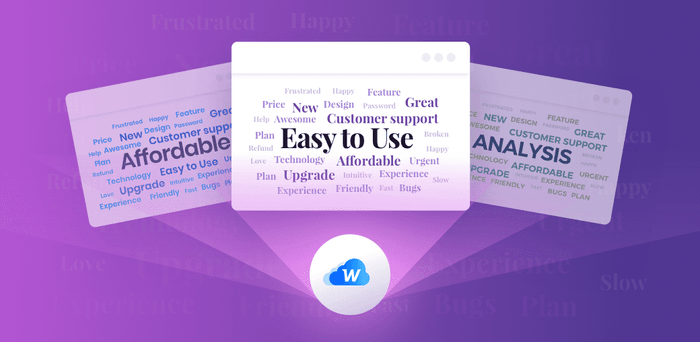
A tag cloud, also known as a word cloud, wordle, or weighted list, is a visual representation of the most popular words (or tags) found in free-form text. The size of tags or single words, and collocations, is proportionate to how often they appear in your text.
Tag cloud tools, like MonkeyLearn WordCloud Generator, are great for getting started with basic text analysis. They provide high-level insights at a glance and can lead to more in-depth analyses.
Let’s dive into how to create a tag cloud.
Create A Tag Cloud with MonkeyLearn
There are several online tools you can use to create tag clouds in seconds.
But we recommend using MonkeyLearn's Word Cloud Generator, a free AI-powered tool that makes tag cloud creation extremely easy.
How to create a tag cloud in 4 simple steps:
1. Upload your data to the tag cloud tool
Type, paste, or upload the text data you want to use to create your tag cloud. For this example, we are using Asana reviews from Capterra, copied, and pasted into the tool.
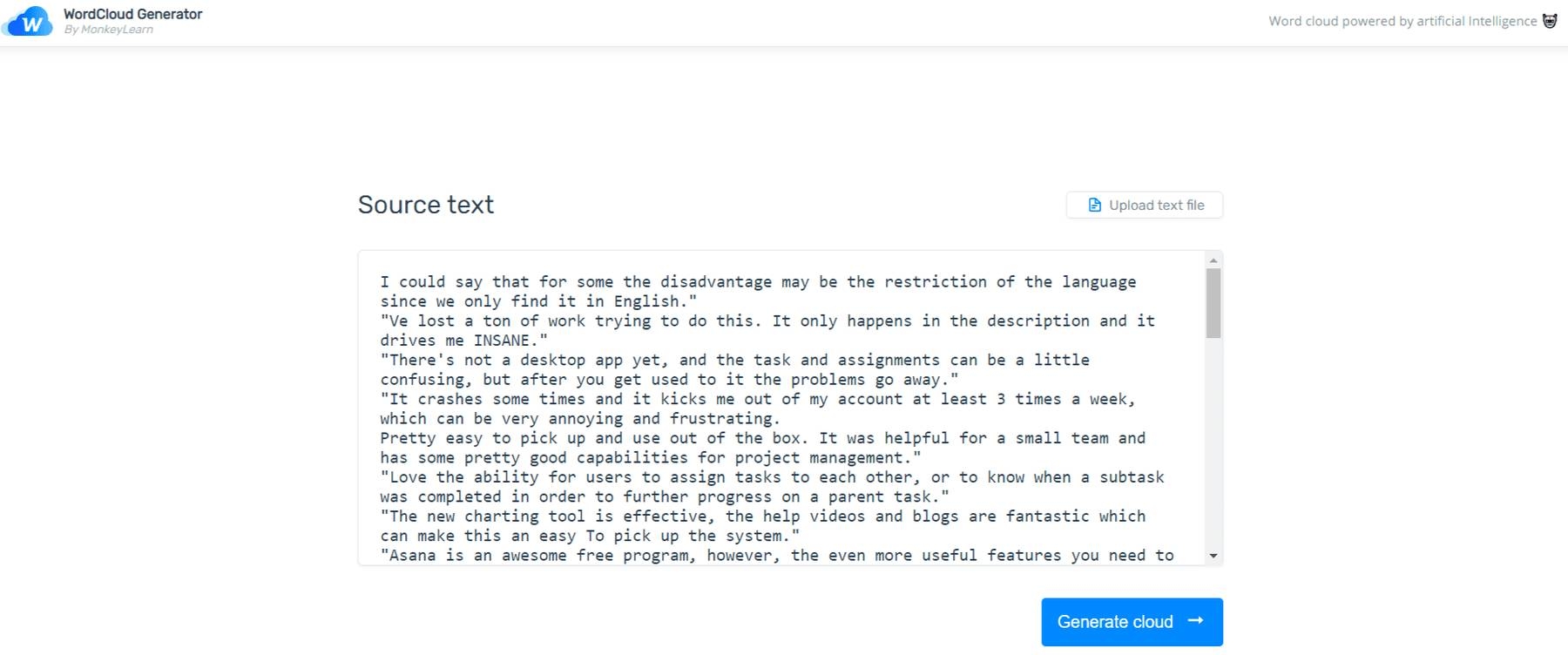
2. Generate your tag cloud
Click on the ‘Generate Cloud’ button to visualize your results.
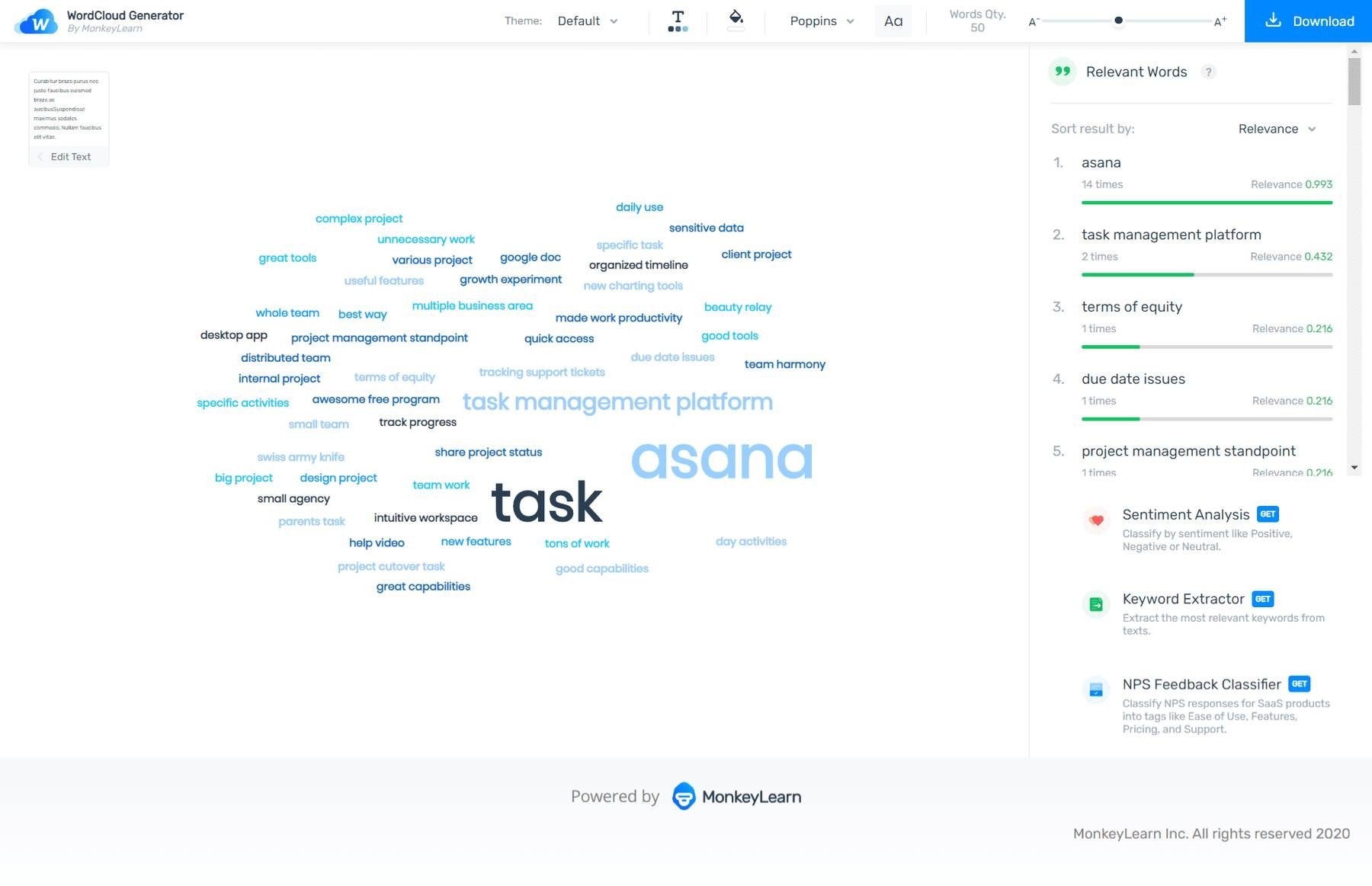
3. Customize your tag cloud
Personalize your tag cloud by changing theme, color, font, and set a word limit for your tag cloud. You can also edit the original text.
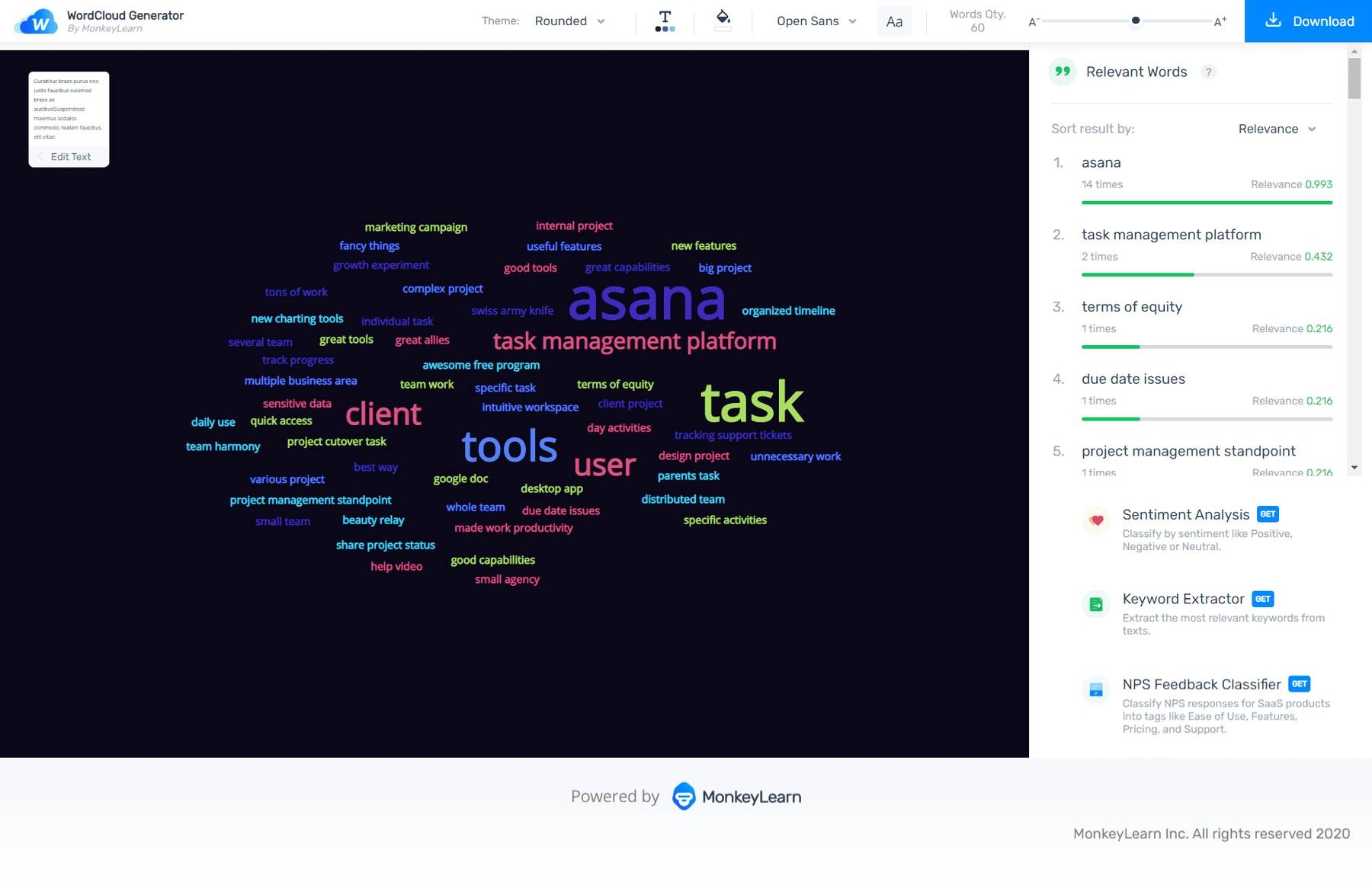
4. Download your tag cloud
Download your tag cloud in high-def .SVG, and .PNG images, as well as your raw data in a .CSV file. Your raw data shows you how relevant a tag is by applying a relevance score and how often it appears (word frequency).
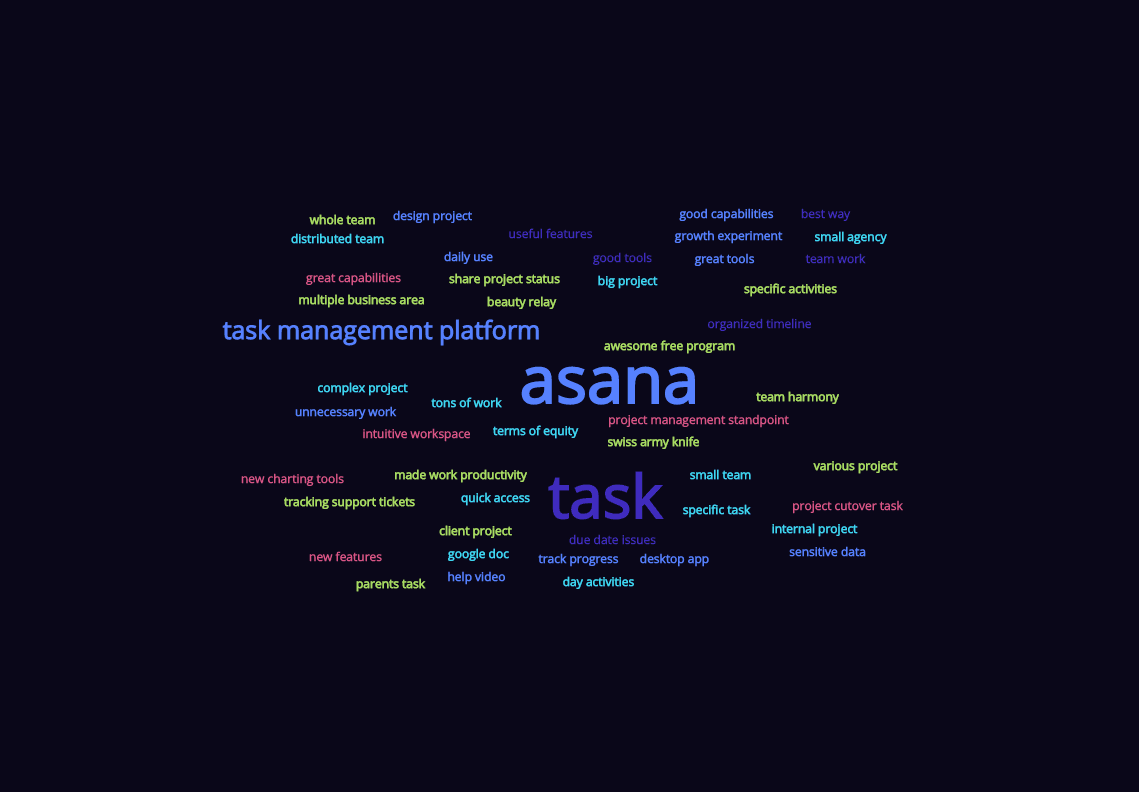
Your tag cloud is ready!
Tag Cloud Examples in Business
Now that you know how to create a tag cloud, let’s take a look at some examples of how you can make the most out of tag clouds.
Summarize Customer Reviews with Tag Clouds
Maybe you receive thousands of customer support tickets and want to know what customers complain about. Using a tag cloud, you can immediately spot topics customers are mentioning most often.
This tag cloud shows the topics mentioned most often in Zoom reviews:
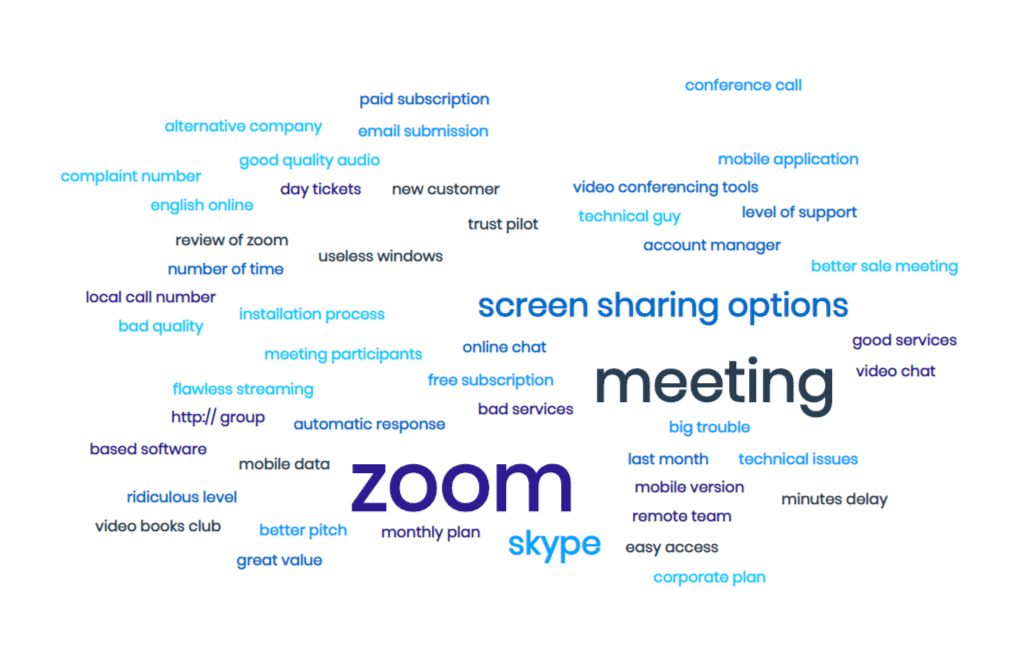
At a glance, the words meeting and screen sharing options are most prominent. Other words worth noting are bad services, installation process, flawless streaming,and technical issues, providing some context into how customers feel about these topics.
Sentiment analysis tools can help you dig even deeper into sentiments around frequently mentioned topics.
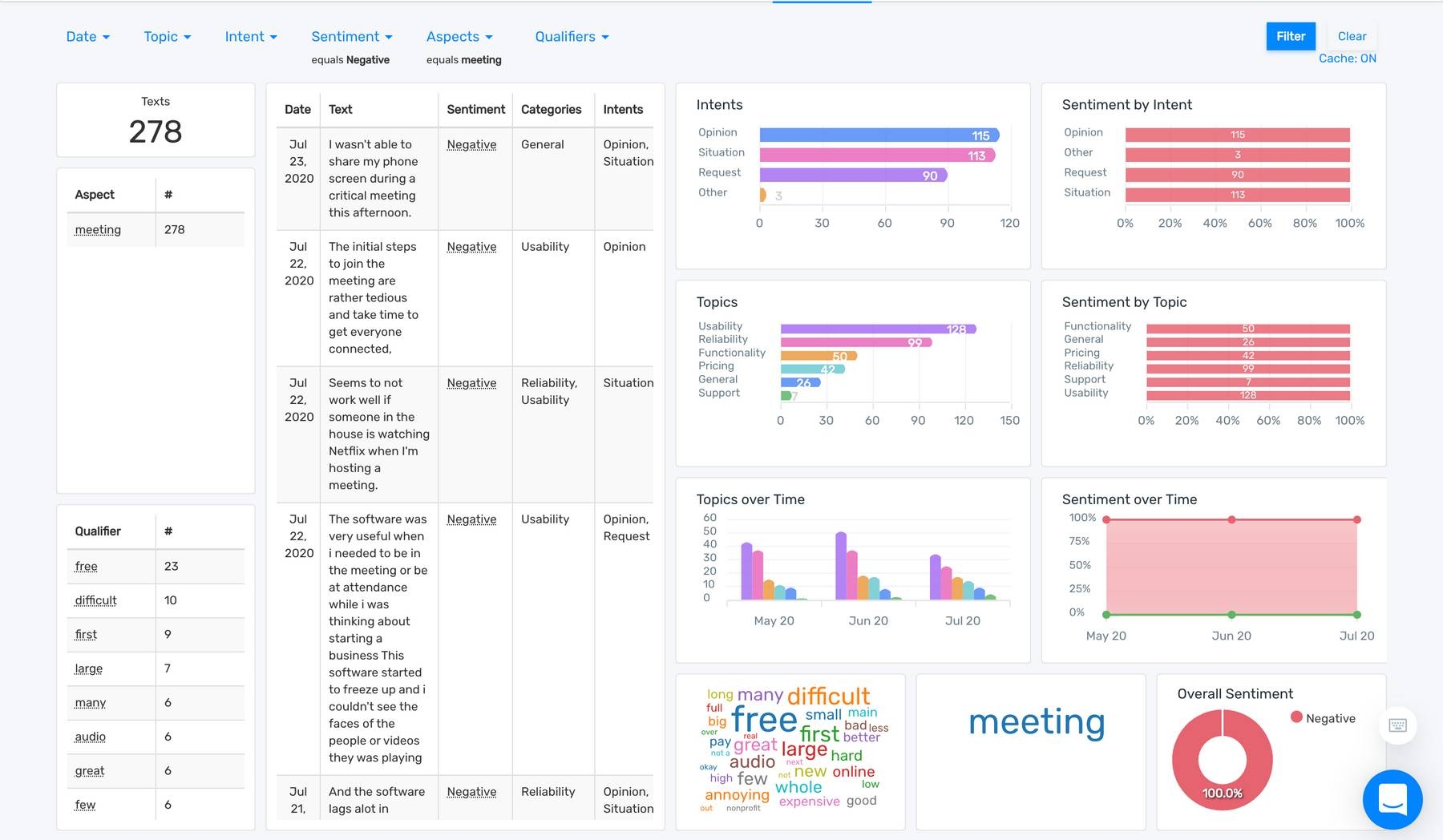
Here, you can start to see why topics are mentioned, and more specifically customers’ pain points: reliability and usability. In this dashboard from MonkeyLearn Studio, Zoom users often mention the word free (23 times) in negative comments about meetings. Diving deeper into the analysis, we can what exactly users are complaining about: time limitations for meetings on the free plan.
Insights like these can help you make important decisions about your product road map, as well as help support teams prioritize issues.
Transform Survey Responses into Tag Clouds
In customers surveys, the most detailed insights can be found in the responses to open-ended questions. Customers tell you in detail what they like or don’t like about your product or service.
By creating a tag cloud from survey responses, you can easily gauge what features or product details your customers mention most often.
For example, in survey responses about Slack, customers often mention search features, search functionality, mobile app (among the more obvious words like chat, conversation, and group chat). This suggests that these features are important to customers.
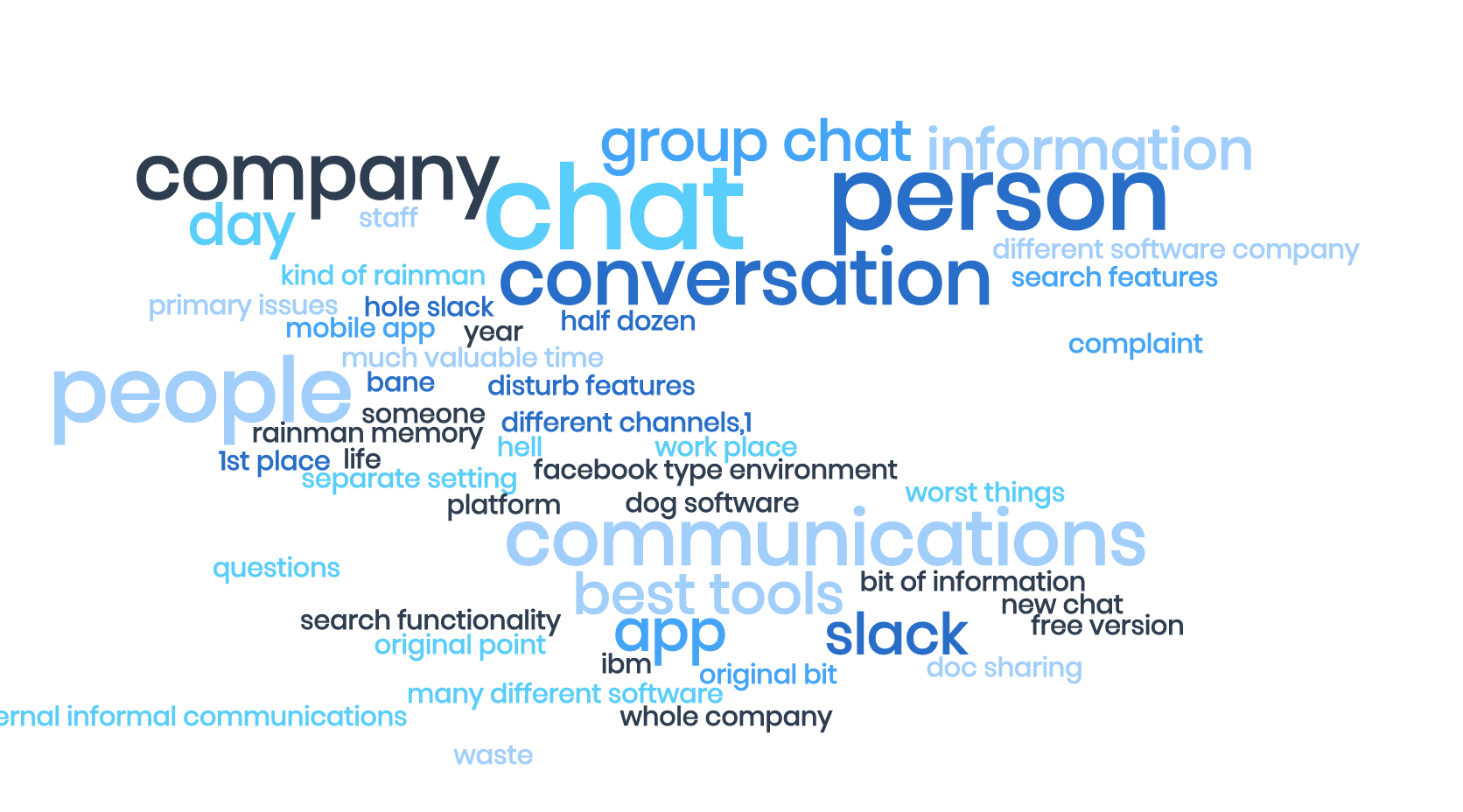
For further analysis of your qualitative survey data, you’ll need to combine tag cloud analysis with more advanced text analysis tools.
Turn Instant Customer Feedback into a Tag Cloud
The customer feedback you receive after a new feature or product launch helps you understand if it was successful or not, and if there are issues that need urgent attention. Users who often leave instant feedback on social media, which you can transform into a tag cloud.
Here’s a tag cloud from a set of tweets about MailChimp and their newest feature: the Subject Line Helper.
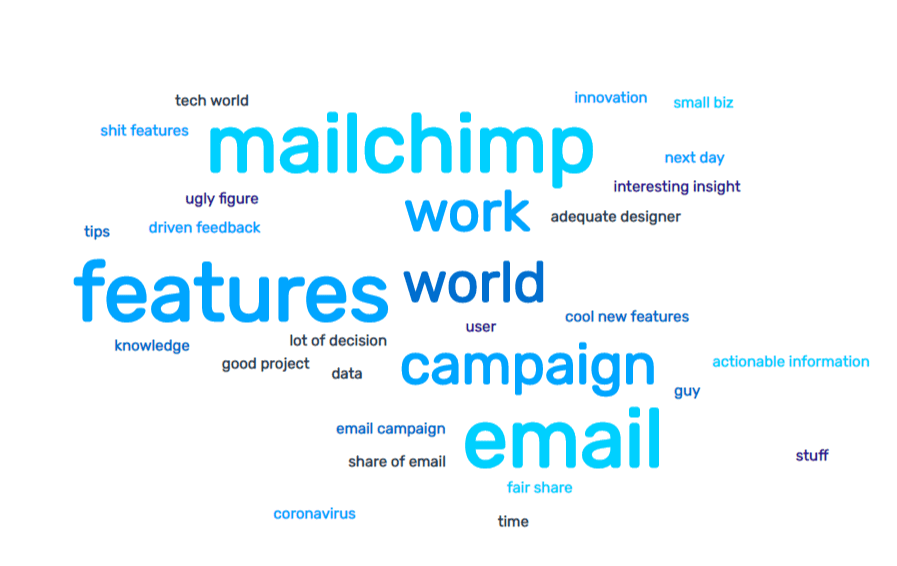
The word features is most prominent. Looking at related words found in these reviews, like cool new features and shit features, it’s clear that customers are on the fence about MailChimp’s new feature.
Final Words on Tag Clouds
Tag cloud creators give you the means to visualize business data and reveal insights at a glance.
Have a go at creating your own with MonkeyLearn's Word Cloud Tool.
Even though tag clouds are a great source of insights, they're just a starting point for text analysis. MonkeyLearn also offers more advanced text analysis techniques, which can transform your insights into actionable data. Check out these free online text analysis tools to get started:
If you're interested in learning more about these advanced techniques, request a demo to see how you can gain data-driven insights.
Related posts

Rachel Wolff
March 25th, 2020






