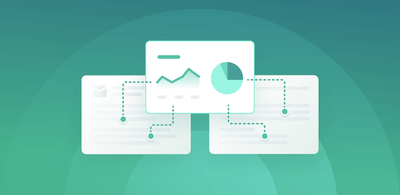Power Up Your Ticket Management System with Machine Learning

How you handle customer support tickets can be one of the most consequential things your business does.
You have to process them fast, of course. But just closing the ticket after an agent changes the status to 'Resolved' isn’t sufficient.
You need to know if customers are happy with how their problem was solved.
You also need to make sure your customer support team is proactively solving issues – preemptively uncovering problems before they ever hit their inbox, properly onboarding new customers, and pacifying agitated ones, all while tickets stack up in their inbox.
But how can you effectively manage tickets while focusing on the minute details, without having to manually read through every support ticket?
Implementing a ticket management system with AI might just be the answer you’re looking for.
Let’s take a look at what a ticket management system is before diving into some advanced ticket management tools, powered by AI.
- What Is a Ticket Management System?
- What Does a Ticket Management System Do?
- Ticket Management Tools With AI
- How to Do Ticket Data Analysis
What Is a Ticket Management System?
A ticket management system is software and/or a network of processes used to organize and route customer service tickets, facilitate customer support, and extract and analyze customer feedback data to improve products and services.
What Does a Ticket Management System Do?
While ticket management systems still require mainly manual processes – tagging, routing, etc. – they can be huge time savers by consolidating information and collecting and storing data for future use.
Ticket management systems, like Zendesk and Freshdesk, make handling customer issues easier by:
- Consolidating tickets and ticket history, even if communications have occurred on different channels, platforms, or devices, so the respondent will always be up-to-date on ticket status and not have to switch between platforms to understand the issue from start to finish
- Categorizing tickets by the appropriate department or product team, so that they can be immediately routed and don’t have to be read multiple times in order to find their way to the proper employee’s desk
- Sending alerts when tickets are overdue
- Tracking ongoing queries to ensure that they’re handled properly and all tickets are successfully closed
- Allowing employees to mark when they have taken over issues, so that multiple employees aren’t working on the same issue
- Allowing for customer personalization by storing previous data about the customer and their experience with customer support
- Creating a knowledge base so that information is always available. This can be especially helpful for handling recurring issues. Customers can be sent to an FAQs page; an online portal can walk them through resolving the issue on their own; or an automated chatbot can help handle these issues with automatica responses.
At their core, ticket management systems are interactive tools that organize information, alert employees of work that needs to be done, and provide real-time status updates regarding completed actions.
Power Up Your Help Desks with AI Ticket Management Tools
Experts see AI becoming a key component of the help desk in the years to come.
Every business that handles more than just a handful of customer tickets a day should have a ticket management system to save time and money, but you should also think about integrating AI tools with your ticket management system, to automate processes faster and improve ticket analysis.
When you leverage AI tools, like MonkeyLearn, to work in concert with your ticket management system, you’ll be able to:
- Automatically tag tickets with more accuracy, by department, topic, sentiment, urgency, and more.
- Automatically route tickets – once tickets have been tagged by machine learning, they can be instantly routed to the correct department or employee
- Implement a customer feedback system to follow up with customers and let then know that you’ve instituted changes, or at least acknowledge that you’ve received their feedback
- Resolve simple customer support queries based on previous interactions, like resetting passwords and updating knowledge bases.
- Manage team member performance
- Understand the voice of the customer, follow the entire customer journey, and target individual customers
- Collect and analyze customer ticket data for better business decisions to improve products, decrease customer churn, and increase profits
Integrating machine learning AI tools can improve and streamline internal processes, so urgent issues get handled first, and you can always be sure that your customers are getting the best service possible.
SaaS text analysis tools, like MonkeyLearn, can do this automatically to save time and money and perform much more accurately than human analysis.
Take a look at this pre-trained survey feedback classifier, for example. It’s designed to automatically sort and tag survey responses into the categories, Features, Pricing, Ease of Use, and Customer Support:
The above is an example of topic analysis, a technique that can automatically tag tickets according to predetermined subjects or aspects.
Topic classifiers can be trained to classify customer service tickets and automatically route them to the correct department or employee.
Take a look at how MonkeyLearn automatically tags a ticket in Zendesk, using the tag Shipping Problem:
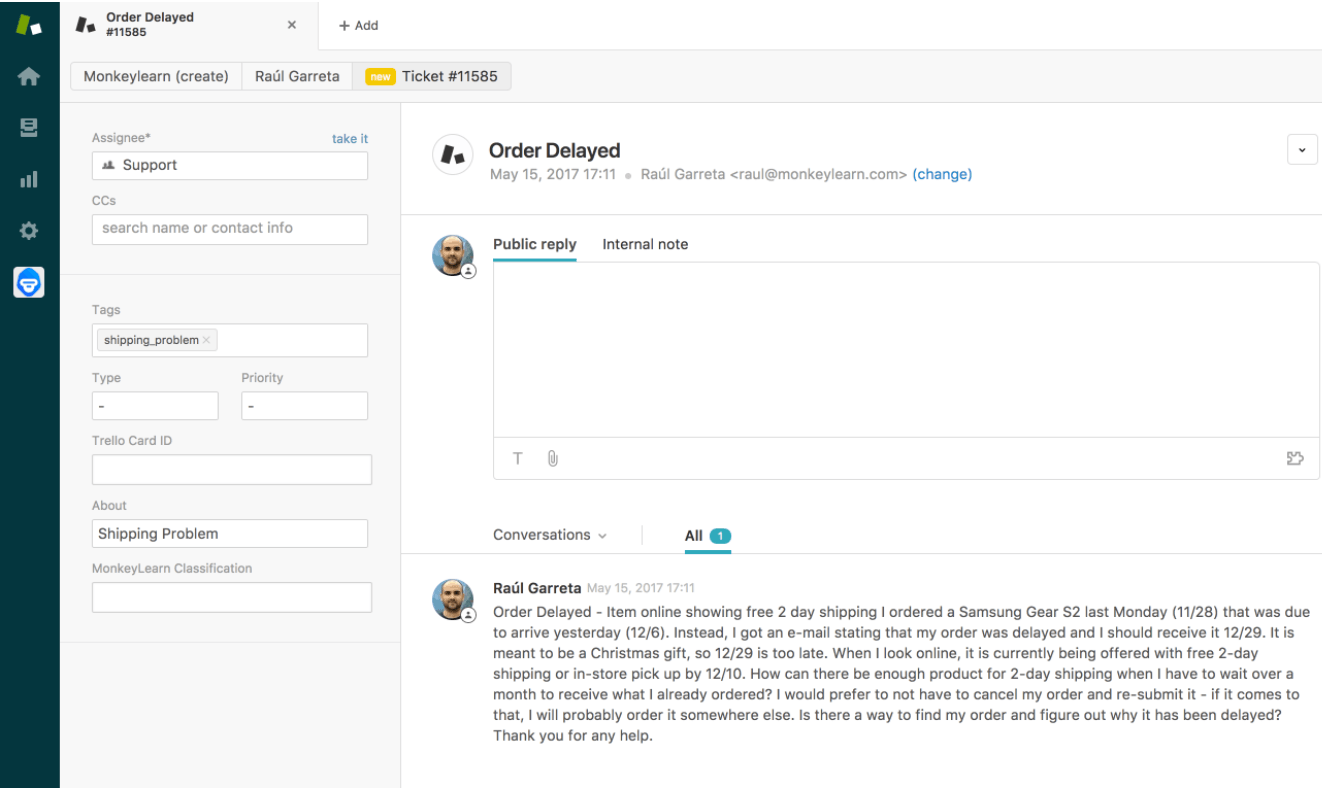
Urgency detection is another example of machine learning that uses sentiment analysis to automatically tag incoming tickets as Urgent or Not Urgent in your help desk software:
Once your AI text analysis tools are integrated with your ticket management system, you’ll not only improve processes, but you’ll be collecting a constant stream of data that you can analyze for powerful insights. Ticket data analysis allows you to uncover recurring issues, so you can quickly implement changes.
There might be a simple bug to fix, but it was never called to your attention because you have dozens of customer service agents each only receiving a handful of complaints on the issue. Implementing a ticket management system with AI will even allow you to collect data on customers and customize their individual experiences.
Furthermore, when you collect and analyze customer support feedback, you can combine this data with customer feedback results from NPS survey analysis, social listening techniques, and more. Ticket management system analysis is a holistic approach to improving your overall customer support and using the resulting data to improve your business and your bottom line.
How to Do Ticket Data Analysis
Let’s take a look at what machine learning can do to set up your ticket management system and automate your ticket data analysis.
It used to be that you’d have to analyze your support tickets manually to know what department to route them to, understand how well your staff was handling them, calculate response times, etc. It’s a tedious and repetitive task that often leads to mistakes from boredom or inherent human bias.
Much of the useful data in your customer tickets is qualitative, meaning it has more information to offer. This is data that can unlock the opinions and feelings of your customers – to really dig into the customer experience. However, qualitative data is unstructured data, so it’s much harder to analyze.
And that’s where artificial intelligence comes in. MonkeyLearn is a SaaS machine learning text analysis platform that makes it easy to set up your own ticket management system and constantly analyze your support tickets for actionable insights, 24/7 and in real time.
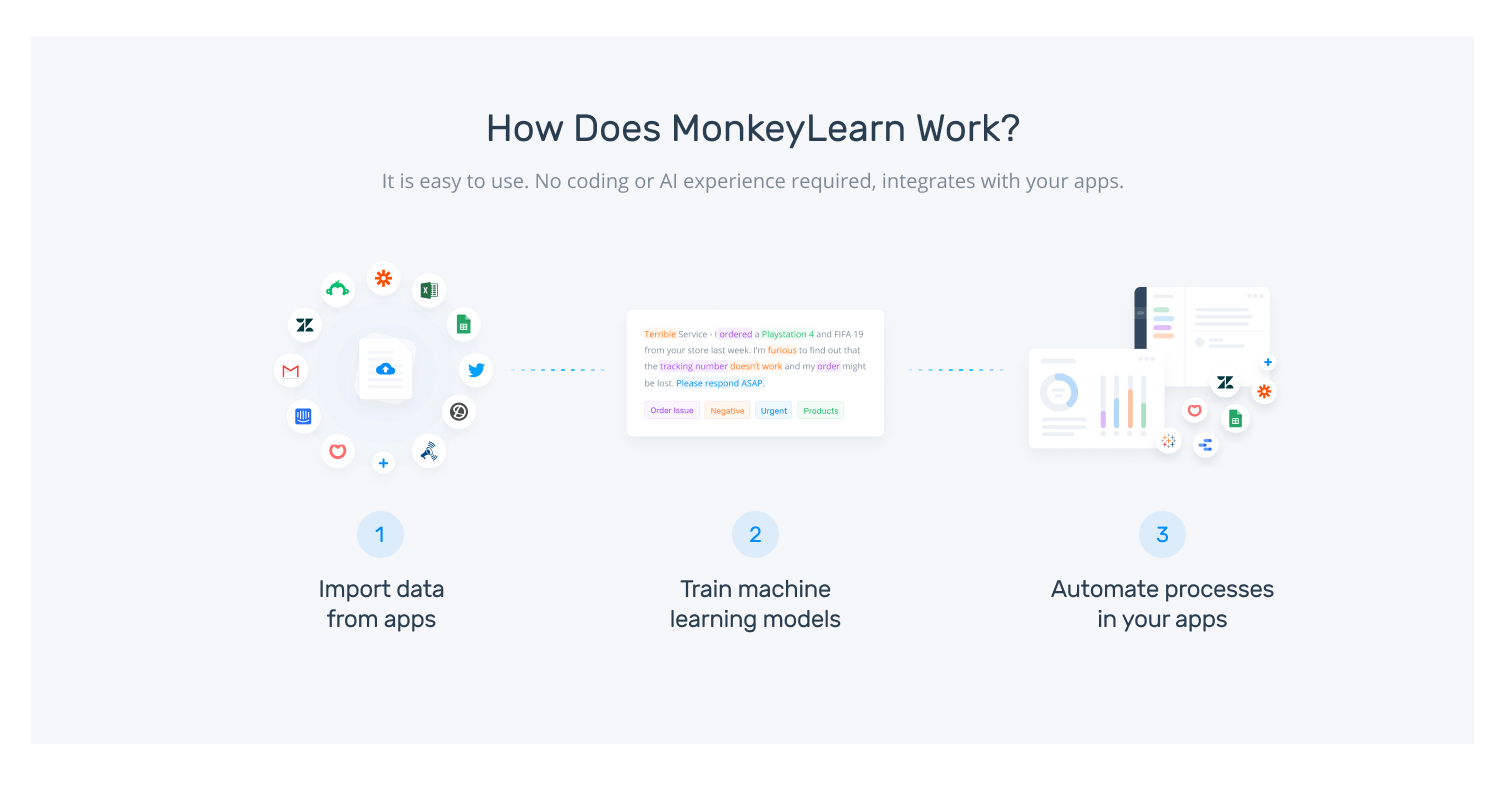
Take a look at this pre-trained sentiment analysis model put to work on our comment from above. It automatically analyzes tickets for opinion polarity (positive, neutral, negative, and beyond):
Now, when we join sentiment analysis with topic/aspect analysis, we get aspect-based sentiment analysis:
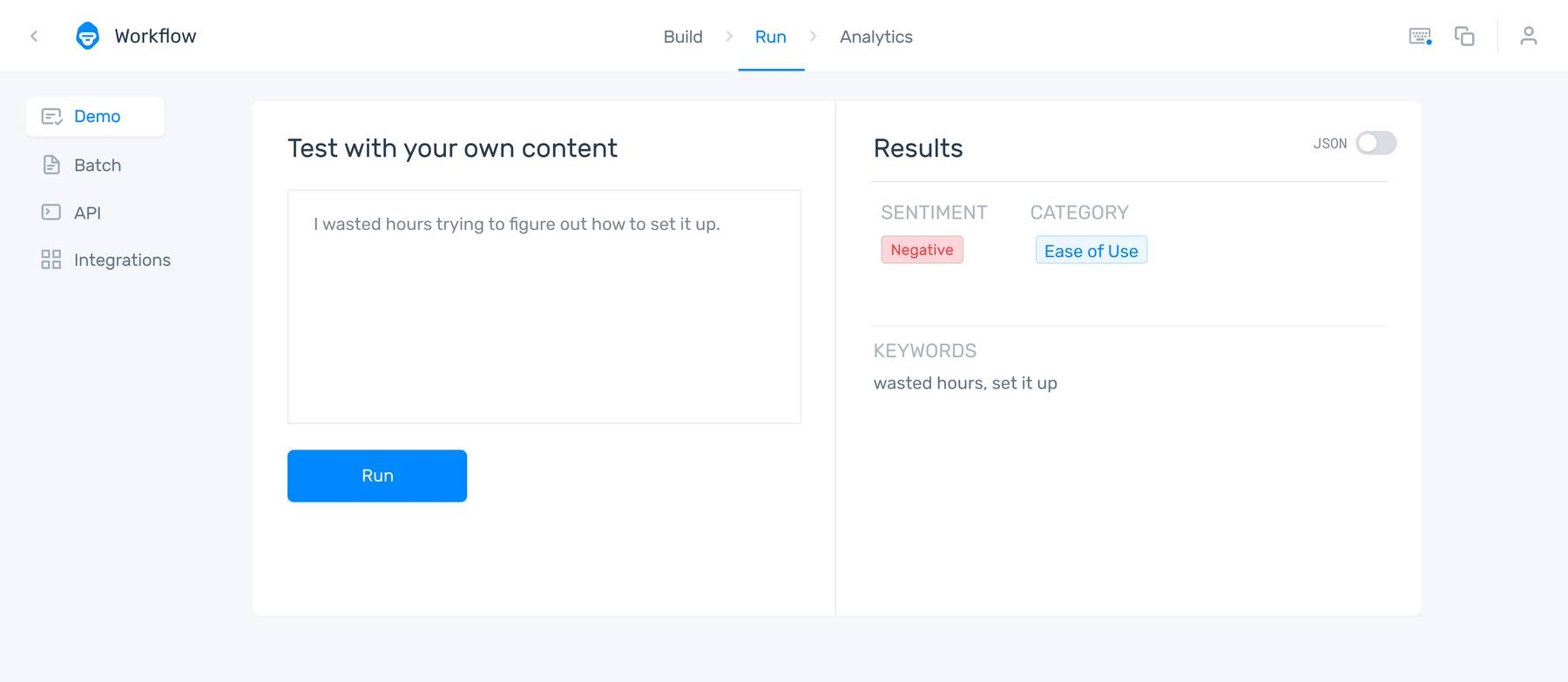
The aspect or category “Ease of Use” is “Negative.” This can be put to work on your customer tickets to route the most urgent directly to the correct department and follow which aspects of your business or customer support are particularly positive and which are negative.
Here’s how your aspect-based ticket analysis would look in Zendesk:
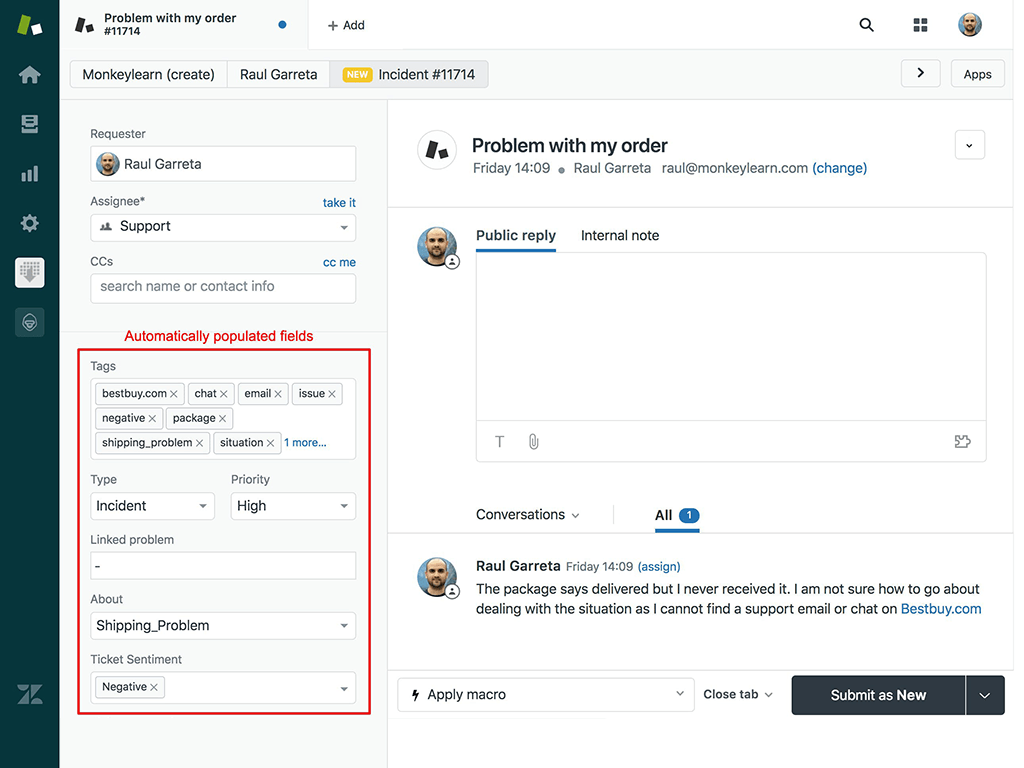
MonkeyLearn’s suite of text analysis tools can be specifically trained to the language and criteria of your industry and your business, so you end up with a custom-built ticket management system and analysis designed just for your needs.
MonkeyLearn’s direct integrations with Zendesk, Freshdesk, and other customer support ticket systems allow you to funnel your tickets and data through MonkeyLearn to run your analyses 24/7– and automate processes, so you save even more time.
Take a look at this post to learn how to integrate Zendesk and MonkeyLearn in just four steps.
Wrap Up
Ticket data analysis is clearly a useful tool for any business, to automate processes, decrease response times, and extract valuable customer insights.
With MonkeyLearn you can custom-train dozens of text analysis tools, usually in just a few steps, and have them work in concert for super fine-grained results. Furthermore, integrations with tools you already use, like Zapier, Zendesk, SurveyMonkey, Google, Excel, and more, mean you’ll spend less time moving from application to application to get the analysis you need.
Take a look at MonkeyLearn to learn about even more great text analysis tools. Or sign up for a free demo, and we’ll walk you through creating your own custom ticket management system.

Tobias Geisler Mesevage
February 19th, 2021