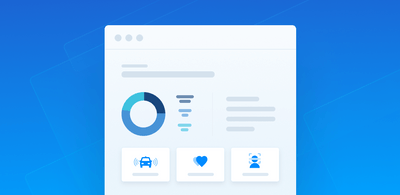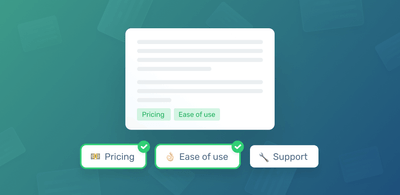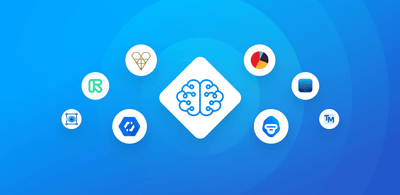Supercharge Zendesk with Machine Learning
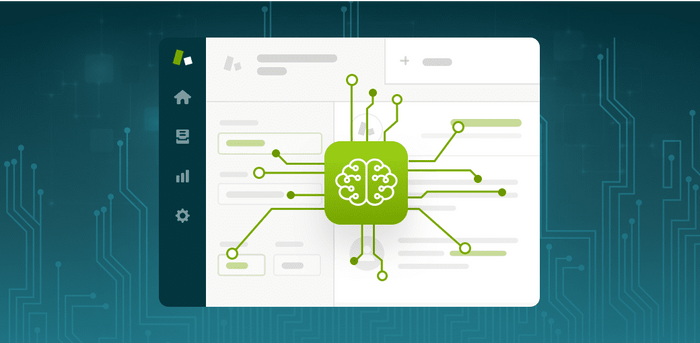
Customer service teams face the titanic task of sorting daily influxes of unstructured information, responding to customers, and closing support tickets.
Manually reading, tagging and responding to hundreds or even thousands of customer support tickets every day is ineffective, time-consuming, and tedious – and leads to inaccuracies. Not ideal when companies rely on insights from this data to make business decisions. Also, the speed of customer service is critical for customer retention since 86% of buyers are willing to pay more for a great customer experience.
Luckily, customer service software like Zendesk helps streamline customer support processes by offering an omnichannel experience. Better still, it can be enhanced with machine learning to automate processes, such as tagging and routing tickets, setting reminders, and even responding to your customers.
Though the idea of machine learning might seem intimidating, you can integrate Zendesk with text analysis tools like MonkeyLearn, without writing a single line of code. In this post, you’ll learn more about how you can enhance your help desk tools with machine learning and the benefits.
- Machine Learning Tools & Zendesk
- Benefits of Machine Learning with Zendesk
- How to Get Started with Zendesk Machine Learning
Let’s get started!
Machine Learning Tools & Zendesk
Automating tasks with machine learning is becoming the new normal for businesses. And it’s easier than you think, to combine with help desk software like Zendesk.
By connecting Zendesk with machine learning tools and setting up triggers in Zendesk, you can automate the following tasks.
Tagging and routing tickets
Instead of human agents sorting and tagging incoming tickets by category, MonkeyLearn’s tools can be used to automatically tag customer support tickets by sentiment, topic, urgency, intent, language, and more.
You’ll need to integrate Zendesk with MonkeyLearn then set rules and conditions to tag and route tickets to the correct teams, depending on your criteria and ticket content.
For example, you can integrate Zendesk with a topic classification model, tagging each ticket by topic. You might use the labels Pricing, Bugs, Features, and set conditions for each one. For example: for all tickets classified as Pricing, send to the accounts team, tickets labelled as Bugs to the dev team, and those tagged as Features to the product team.
Detecting Urgency
You can detect the most urgent customer issues and take action as soon as you receive a request using MonkeyLearn’s pre-built urgency detection model.
You might also integrate Zendesk with a sentiment analysis model to tag incoming tickets as Positive, Negative or Neutral, depending on the emotions detected in each customer query. Using this information, you could set a condition in Zendesk that prioritize Negative tickets, sending them to the top of the queue.
It’s important to provide swift responses and efficient solutions to avoid customer churn, and research shows that customers are 45% more likely to visit your business if you respond to negative reviews.
Responding to tickets
Zendesk’s AI-powered Answer Bot can work alongside your customer support team to answer simple queries. For example, you might train the AnswerBot to send a link to a relevant article, or walk customers through a series of simple steps to change their password. Zendesk can also be integrated with other bots, such as Alterra, which uses deep learning techniques to deliver even more accurate answers.
Benefits of Using Machine Learning with Zendesk
Using machine learning tools to power up Zendesk will lead to many benefits for you and your customers.
Automated Solutions are Scalable
You may have a strong customer support team but if you start receiving 5,000 support tickets instead of 500, you won’t be able to respond to all your customers on time and effectively. With machine learning tools you can manage any volume of incoming tickets, and automatically process them as soon as you receive them in Zendesk. Helping you respond to customers faster, providing them with useful responses, and improving their overall experience.
Machines are More Accurate
We are influenced by personal experiences and get bored of repetitive tasks, which leads to inconsistencies and human error. Machine learning tools, on the other hand, never get tired, bored, or change their criteria over time, ensuring accurate results. That means you can rely on your insights to make data-based decisions.
Real-time Analysis
Machine learning tools can sort customer tickets in real time, 24/7. This means that if you start noticing an influx of negative comments, you can respond immediately before customers start to churn, or you have a PR crisis on your hands.
How to Get Started with Zendesk Machine Learning
You can integrate machine learning tools with Zendesk in next to no time – code-free! Just follow these simple steps, below:
1. Create a MonkeyLearn Account
Sign up to MonkeyLearn for free and get your API key. You’ll need to copy this into Zendesk to connect the two tools.
2. Install the Integration and Grant Access
Go to Zendesk’s Marketplace and click ‘install’, then sign in to Zendesk to finalize the installation. Next, allow Zendesk to access MonkeyLearn’s machine learning models by inserting your API key.
3. Choose Your Models
You can choose from MonkeyLearn’s pre-trained models or you can create your own. Just map them to the ticket fields you’d like to tag and select the automated tagging confidence level. With this information, MonkeyLearn will know which tickets to ignore and those that it should tag!
4. Activate the Integration
Now you’re ready to start tagging your incoming tickets automatically. Use our pre-trained models to get started right away, or build your own custom models for more accurate results that are tailored to your business.
Wrap Up
Collecting customer data manually is no longer efficient, which is why businesses are turning towards machine learning tools to automate this process. Gaining valuable insights is crucial for every business to increase retention, satisfaction and revenue – and continuously improve overall customer experience.
By combining omnichannel support software with machine learning tools, you can streamline processes like ticket tagging, routing and responding to customers. Helping you reduce manual and repetitive tasks, as well as costs and first-response times.
MonkeyLearn’s AI models can easily be integrated with Zendesk to automatically tag your tickets by sentiment, language, topic, and more. Try it out for yourself by signing up to MonkeyLearn for free.

Inés Roldós
March 20th, 2020