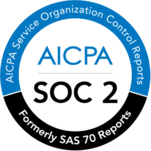Text Classification Examples & How to Put Them to Work

Text classification is one of the most useful Natural Language Processing (NLP) tasks as it can solve a wide range of business problems. Many of these problems usually involve structuring business information like emails, chat conversations, social media, support tickets, documents, and beyond.
Instead of spending precious time manually sorting through business data, you can use text classification to speed up this process and get more done in less time.
In this post, we take a look at some text classification examples and introduce you to some no-code text classification tools that are easy to get started with.
Let's get the ball rolling!
Some Examples of Text Classification:
Sentiment Analysis
One of the most popular text classification applications is sentiment analysis, a type of classifier used for understanding if a given text is talking positively or negatively about a given subject.
From marketing and sales to customer service and product, sentiment analysis can be used for a number of business tasks:
- Social media monitoring: analyze tweets and/or Facebook comments and detect if they are talking positively or negatively about a brand.
- Tagging customer support tickets: analyze support tickets to quickly detect angry and frustrated customers.
- Detecting customer pain points: analyze NPS comments or survey responses to find if customers like or dislike particular aspects of a product or service.
- Market research: analyze product reviews of a brand and its competition to find gaps in the market.
Try out MonkeyLearn's no-code sentiment analyzer to see how this text classifier makes predictions on the sentiment of a text:
Language Detection
Another example of text classification used for a wide variety of tasks is language detection. These classifiers are able to detect the language used in text data and perform various tasks, for example:
- Automatically route customer support tickets to localized teams.
- Sort through documents based on their language.
- Filter incoming messages in undesired languages.
Language detection is often a first step before text is analyzed. Think about how machine translation tools work – when we input the wrong language, they’re able to detect the correct language of a text and categorize it accordingly. In business, a text analysis workflow using a language detection model might look something like this:
- Detect language of customer feedback
- If the feedback is in English, use a sentiment analysis model trained to identify texts in English.
- If feedback is in Spanish, use a sentiment analysis model trained to analyze text in Spanish.
- If it’s in another language, discard the message.
- Route customer feedback to the correct localized team and agent.
Try out MonkeyLearn's language classifier, trained to detect a total of 49 different languages in text:
Fraud & Online Abuse Detection
Filtering fraud and abuse is also possible thanks to text classification. These classifiers are used to detect bullying and trolling on social networks, and unwanted content on the internet.
Using a topic classifier, for example, you can track specific topics that are mentioned on the internet or train it to recognize specific language and categorize it as abusive.
Give this profanity classifier a go to see it classifies text:
Detect Trends in Customer Feedback
Sorting through product reviews, NPS comments, and survey responses in order to detect trends and themes is a very manual and time-consuming process. But fortunately, this is something a machine is really good at.
You can use aspect-based sentiment analysis to automatically classify feedback by topic and sentiment, so you can home in on topics that your customers are mentioning most often and discover how they are talking about them.
Explore MonkeyLearn’s NPS classifier, below, which tags NPS responses for SaaS products into categories such as Ease of Use, Features, Pricing, and Support:
Urgency Detection in Customer Support
Support teams spend hours every month processing support tickets to tag common questions, keep track of unresolved bugs, or understand what customers are most confused about. Text classification enables support teams to save hours of manual data processing.
It also increases their efficiency by allowing them to work on the priority cases first, automatically route messages to appropriate teammates, and trigger auto responses based on classifications such as topic, urgency, and sentiment.
Try out this urgency classifier, below, to see how it categorizes incoming pieces of text as urgent or not urgent:
Final Words
Text classification saves you time and helps businesses detect urgent issues right away, which is essential when customers expect faster and more effective responses.
MonkeyLearn makes it really easy for you to get started with text classification.
You don’t need to know how to colde and you can easily integrate text classifiers with tools you use everyday.
Do you have a specific business problem you’d like to address? Request a demo to see how you can apply MonkeyLearn’s tools to your business needs. Or, sign up to Monkeylearn for free to get started with text classification using your own datasets.