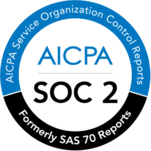Word Cloud Guide & Free Word Cloud Generator for 2020
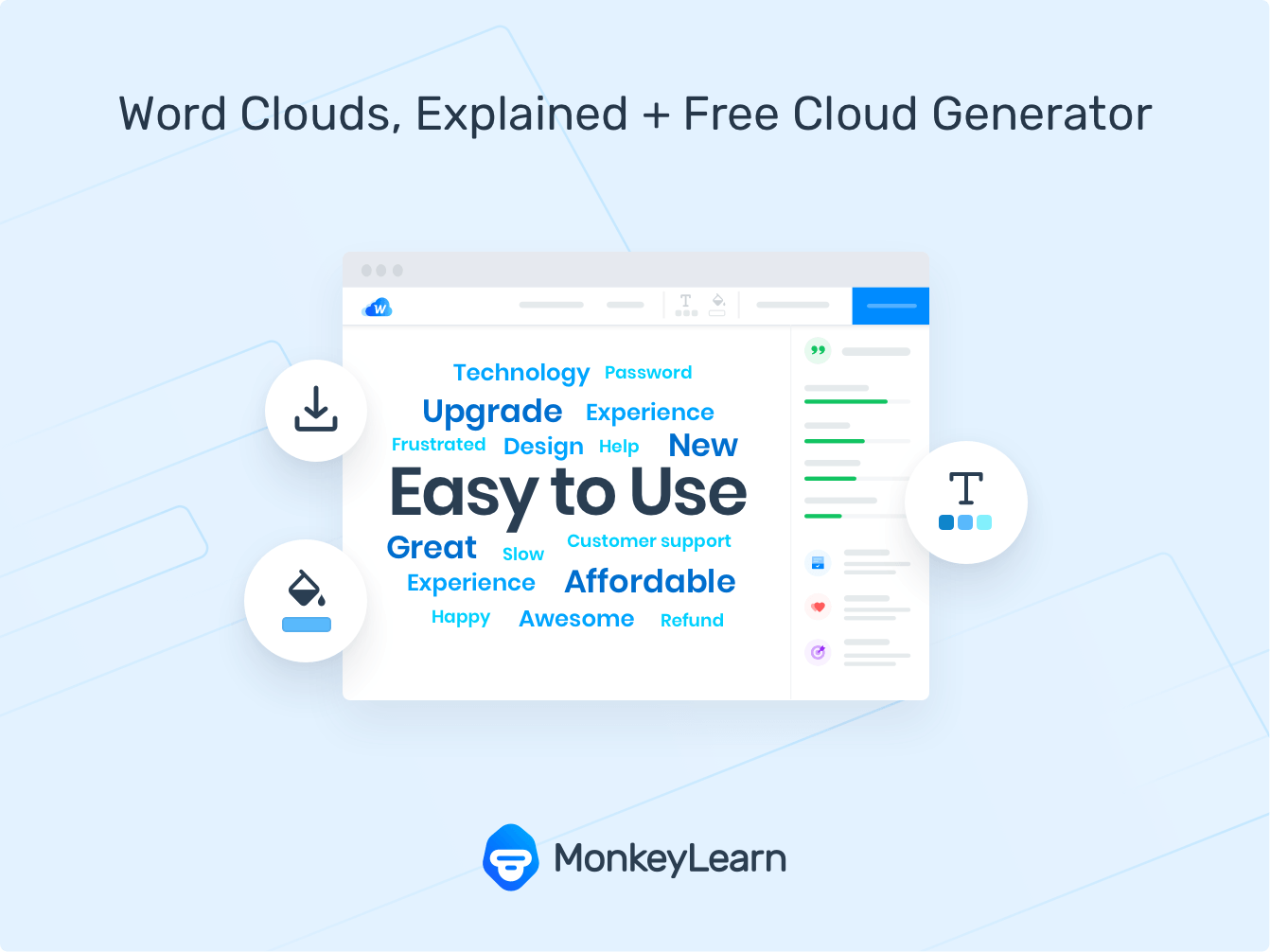
What Is A Word Cloud?
A word cloud (also known as a tag cloud or text cloud) is a visual representation of a text, in which the words appear bigger the more often they are mentioned.
Word clouds are great for visualizing unstructured text data and getting insights on trends and patterns. For example, take a look at this word cloud we created using a free online word cloud generator to analyze hotel reviews.
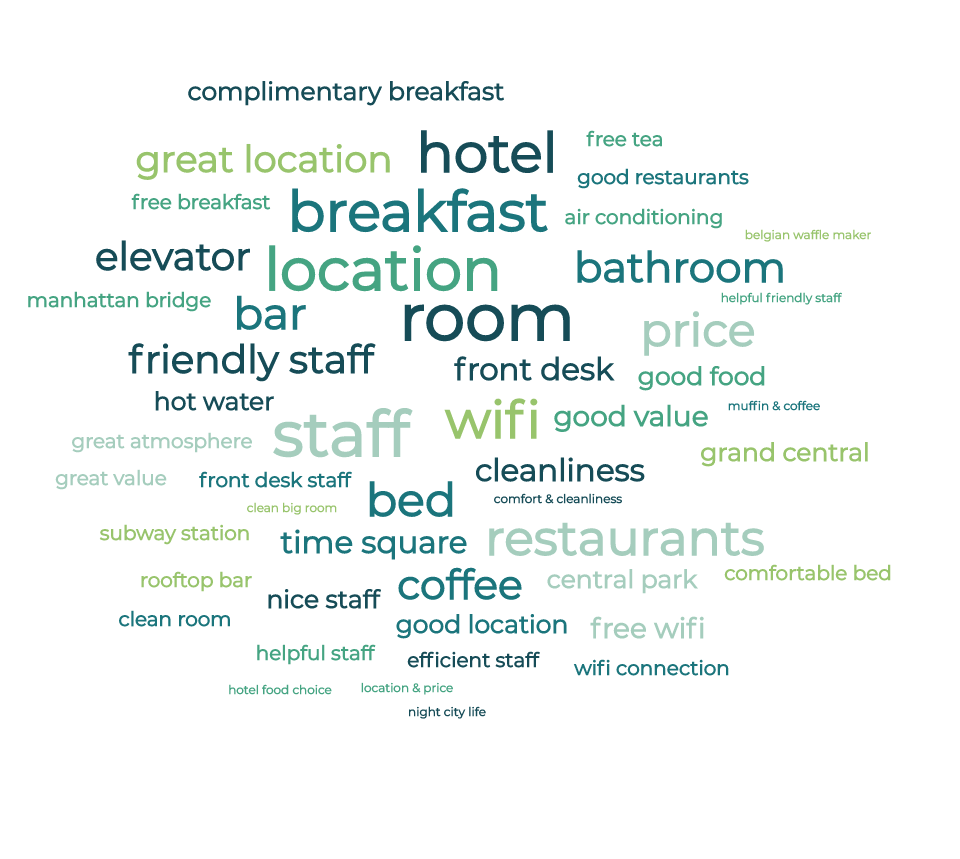
At glance, you can see the aspects mentioned most by customers are "location", "breakfast", "room" and "staff".
In this article, we’ll walk you through the steps of creating your own tag cloud and explore how you can use word cloud generators to gain insights.
Read along, or jump to the topic of your interest:
- How to Use MonkeyLearn's Free Word Cloud Generator
- Applications of Cloud Creators in Business
- Advantages and Limitations of Word Clouds
- Data Tips for Creating A Word Cloud
- Best Word Cloud Generators of 2020
Let’s get to it!
How to Use MonkeyLearn's Free Word Cloud Generator
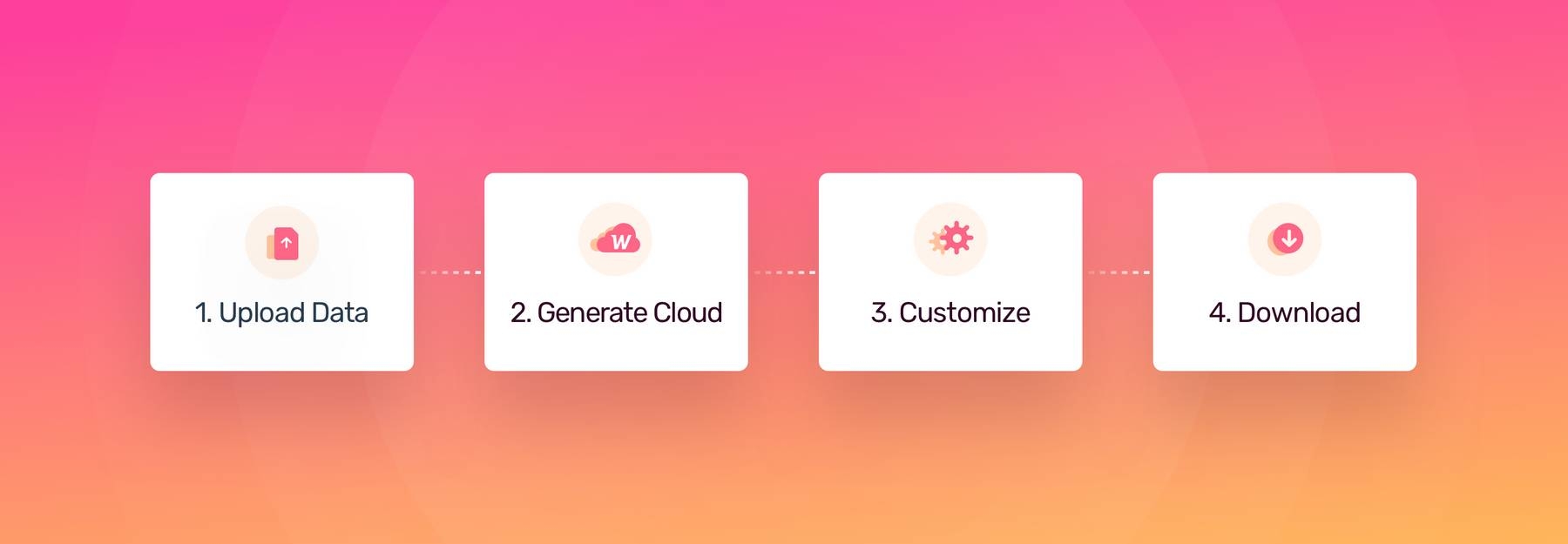
Ready to get started? Creating a word cloud with MonkeyLearn’s free AI-powered word cloud tool is simple:
1. Upload your data: you can either type, paste, or upload your text to create a word cloud
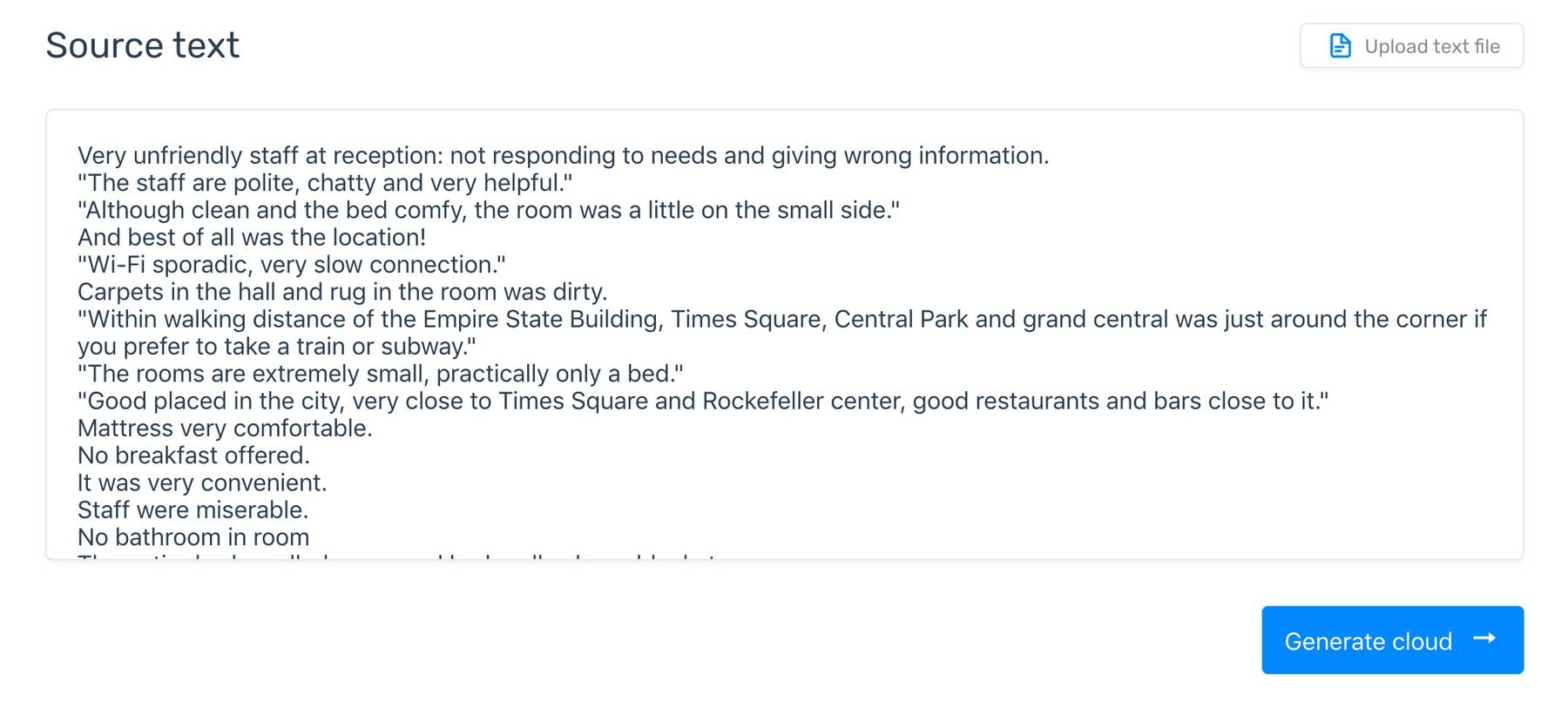
2. Click on ‘Generate Cloud’

3. Customize your results: you can edit the original text, choose a theme, font, and number of words that you want to see in your word cloud
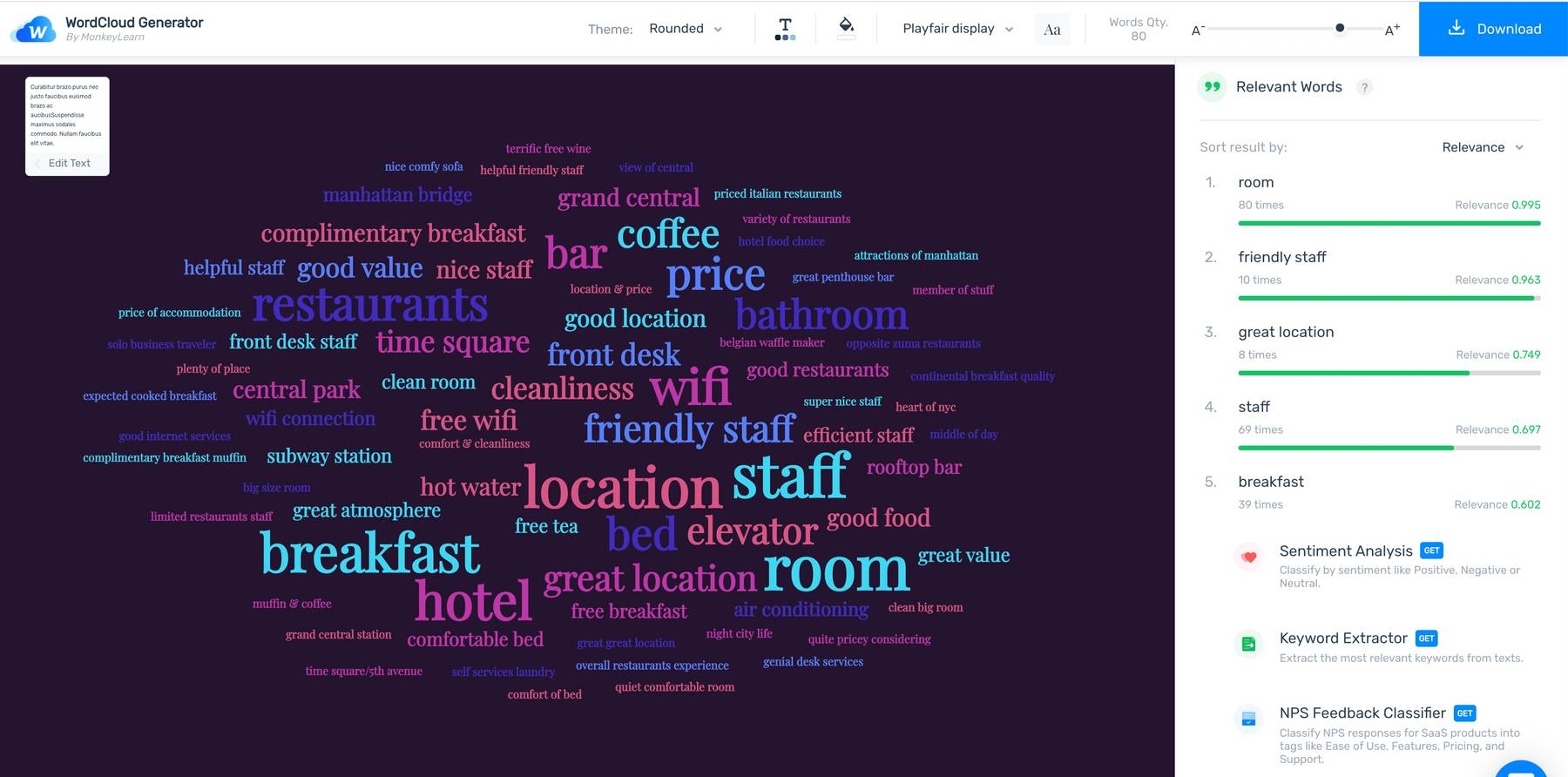
4. Download your word cloud
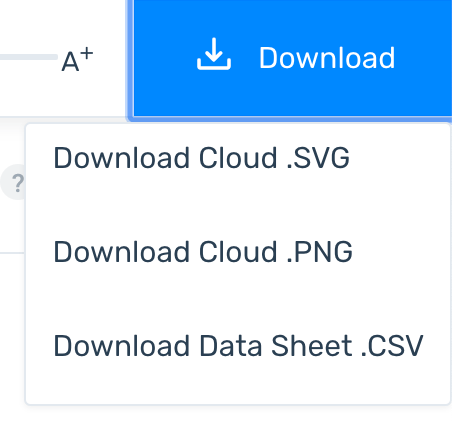
Applications of Word Clouds in Business
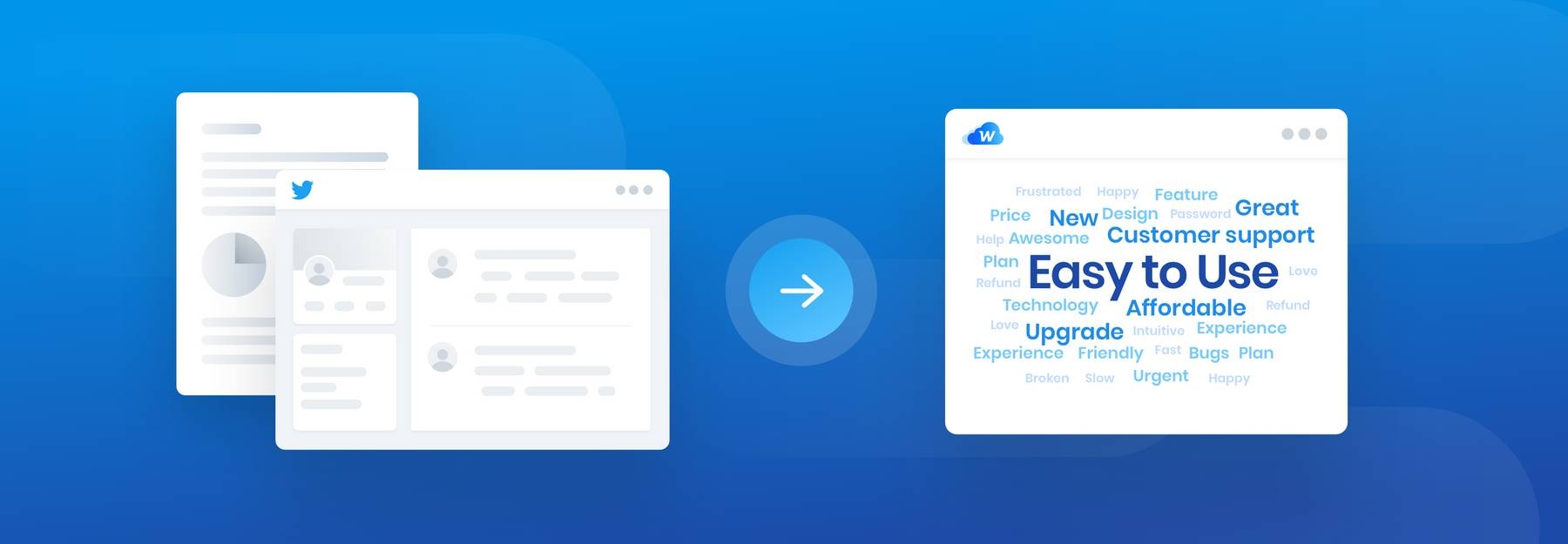
You can create word clouds from all types of text, including tweets, product reviews, and excel data. Not only are they visually attractive, but they also provide quick insights to help you identify trends and patterns, and compare the main words in different qualitative datasets.
Let’s take a look at how businesses are using word cloud generators:
Analyzing Customer Feedback
Customer feedback allows companies to understand what clients like and dislike about their products. Surveys, product reviews, and social media are just some examples of customer feedback that businesses collect. However, while quantitative data (like stars, likes, NPS scores, or yes-no questions) are easy to process, qualitative data (such as open-ended responses) requires more effort.
Word clouds are a great starting point when analyzing qualitative data, to see which topics are mentioned most often.
Creating a word cloud from a series of survey responses, for example, can help you detect relevant themes and pain points. If words like “price”, “customer service”, or “features” appear bigger in your word cloud, you can get a sense of the aspects that matter the most to your customers.
Also, you can gauge sentiment by noticing positive and negative terms. Words like “love”, “best” or “easy” suggest a positive view, while terms like “error”, “bugs” or “confusing” may alert you to potential issues.
When it comes to sentiment analysis, word clouds are a useful starting point, but you can get more accurate and insightful results by performing a deeper sentiment analysis of your data.
Try out our free online sentiment analyzer to get a feel for how it works.
Understanding Employee Feedback
You might also send out surveys to find out what employees like/dislike about working at your company. This can be particularly interesting to assess the impact of a recent change or initiative in the workplace. Some workers might feel “discouraged”, “confused”, “optimistic”, or “supported”, for example. Once you’ve received a bunch of responses, you can use word clouds to see what they mention most often and how they mention it.
You can also use word clouds to compare these results with future surveys and see how your employee’s perception evolves over time.
Identifying SEO Terms
Your marketing strategy can also benefit from word clouds since they can help with keyword research and identify relevant SEO terms.
You can paste your website’s URL into some word cloud tools, so you can see which keywords appear most often on your site. That way, you can see if your content reflects your brand or if you need to improve it. You might also want to create a Twitter word cloud to see which topics are trending on your Twitter feed and those of your competitors.
Advantages and Limitations of Word Clouds
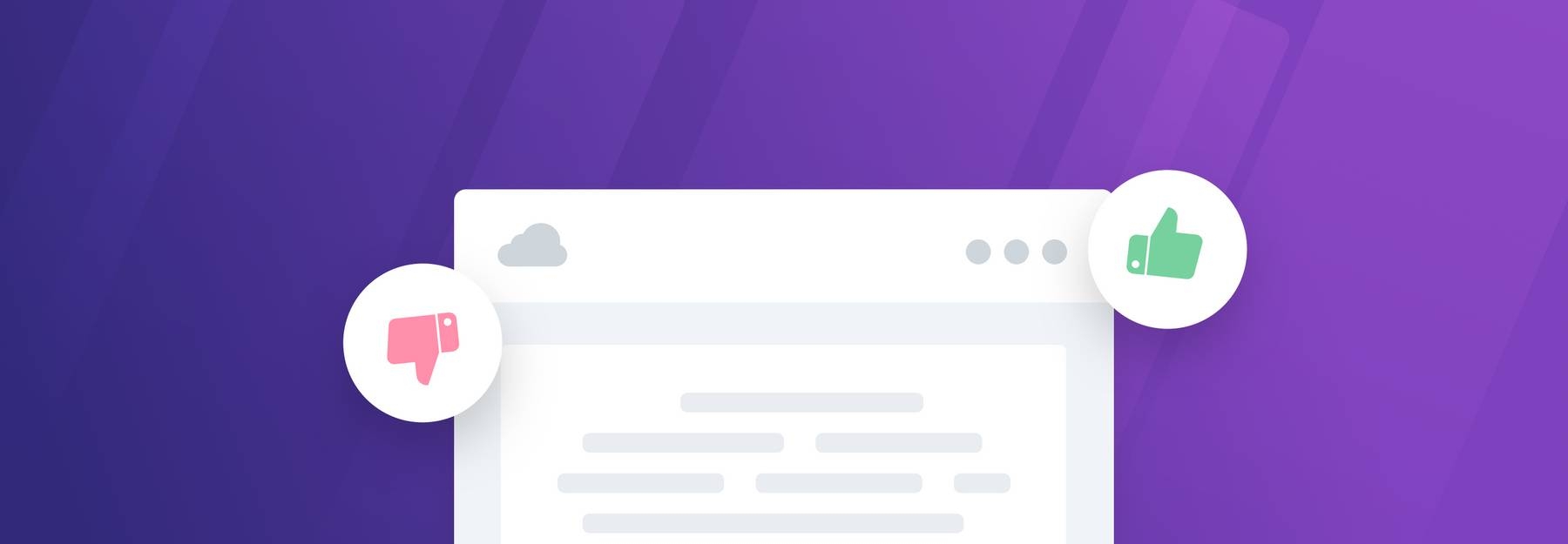
Word cloud generators are becoming increasingly popular data visualization tools. Here are a few reasons why you should consider using them:
The human brain loves visual data: a word visualization is an attractive way of presenting qualitative data. Word clouds are engaging, impactful, and easy to understand, since the brain processes visual data a lot faster than text.
Creating a word cloud is fast and simple: there are many online tools that allow you to create beautiful word clouds in just seconds. All you need to do is upload your data or paste it into the text box, and set the parameters.
Word clouds can provide insight for large sets of data: they are considered a basic text mining technique, useful for detecting trends and patterns based on word frequency.
Despite their advantages, word clouds have limitations that you should keep in mind:
Very basic and rudimentary approach to text analysis: Word clouds can be used as an exploratory tool, but you’ll probably need to apply more complex text analysis techniques to get more accurate and rich insights.
Word clouds don’t provide any context: Language is polysemic and ambiguous. Depending on the context, words can mean very different things. Using the frequency of occurrence as the only factor can lead to confusing and inaccurate assumptions, since there may be more than one reason or explanation for a word dominating the graphic. The word “price”, for example, may indicate that something is “expensive” or “a bargain”.
They can’t understand important aspects of language: When generating a word cloud, online tools don’t consider negatives, words that might be ambiguous, different words that refer to the same idea, and words that often go together (collocations), among other things.
Tips for Creating a Word Cloud
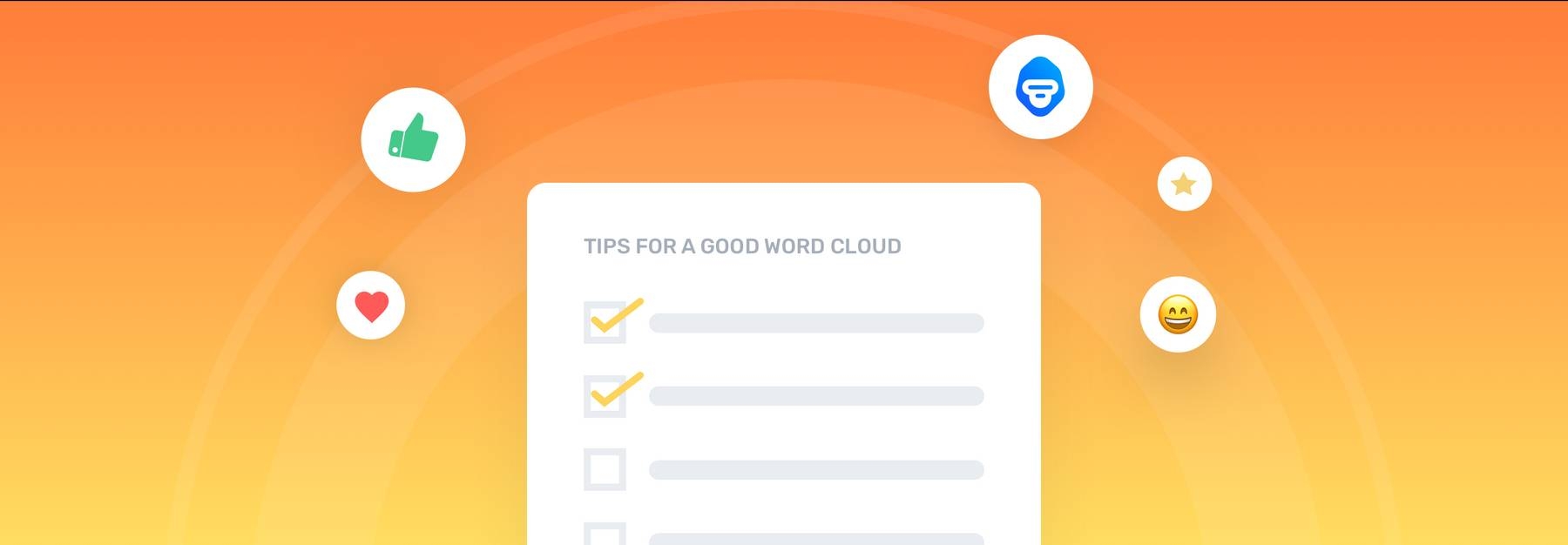
So, let’s say you have a set of data, which could be anything from a bunch of customer service tickets to an entire social media feed, and you are ready to create a word cloud. The process is actually pretty straightforward, especially if you use MonkeyLearn's word cloud creator. However, there are a few things you should consider before you create a word cloud.
First, you’ll need to preprocess your data to make it easier for machines to understand. Cleaning your dataset involves:
Removing stop words: this means, removing words that appear often but don’t help you understand the meaning or topics of a text. “Is”, “that”, “you”, “there”, “at”, are some examples of stop words. You can use a personalized list of stop words or, if available in the word cloud generator you’re using, automatically remove these stop words.
Stemming: this technique consists of reducing words to their root form. For example, the words “reads”, “reading” or “read” can be grouped as their root form: “read”.
Indicating when words go together: typically, word cloud generators read blank spaces as a separation between two words. However, you can indicate when certain words should be paired, such as “customer service”, “user experience” or “free version”. To do this, simply add a hyphen or ~ in the original data source to state that two words go together.
Grouping synonyms into one word: sometimes, we use different words to mean the same thing. For example, in product reviews, customers may refer to something expensive as “not cheap”, “pricey”, “high-priced” or “overpriced”. In order to get more accurate results, you should group similar terms under one umbrella so that they’re not counted separately.
4 Best Word Cloud Creation Tools of 2020

Word cloud creation tools allow you to upload or paste your data (and sometimes even a website URL), and choose among different customization options to generate your own design. Here’s a list of some of the most popular options available:
1. MonkeyLearn's Word Cloud Generator
At MonkeyLearn we developed a new, free word cloud creation tool that you can customize by font, color, theme, and word quantity. It’s also equipped with artificial intelligence (AI) to help spot collocations (words that often go together) and automatically group similar words (stemming). There’s also an option to edit original text, so you can remove stop words and any other words that you don’t want appearing in your cloud.
2. WordArt
Previously known as Tagul, this is an easy-to-use and very aesthetic tool that allows you to create highly customized word clouds. Besides choosing colors, shapes, fonts, etc, you can upload a photo and use it as a background image for your word cloud. Also, this tool allows you to remove words, change capitalization, and export the results to your social media feed.
3. WordClouds
A simple and free tool with many options to customize the design of your word cloud (different fonts, color schemes, custom background images, etc). You can opt to remove stop words and edit the list of words, changing word frequency or adding new words to the list.
4. TagCrowd
An effective free tool for generating word clouds, with a plain and less striking design. You can apply a maximum and minimum frequency to filter words, make a list of words you want to exclude, automatically group similar words (stemming), etc.
Final Words
Businesses often deal with large volumes of data on a daily basis: emails, social media conversations, online surveys, product reviews, and more. Word clouds can be an excellent way of visualizing this qualitative data and gaining valuable insights from the words that appear more frequently in a collection of texts.
Word clouds are a basic form of text mining and serve as an exploratory tool before jumping into more complex types of text analysis, like topic detection, sentiment analysis, or keyword extraction.
Easily create customized word clouds with phrases, from the business data you generate every day.
Are you ready to try out MonkeyLearn's Word Cloud Generator? Start transforming your data into insights!