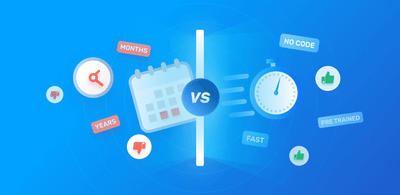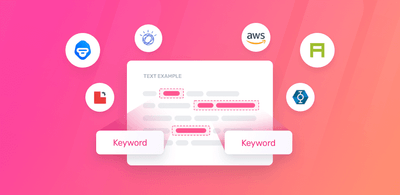MonkeyLearn's Zendesk Integration Just Got Better
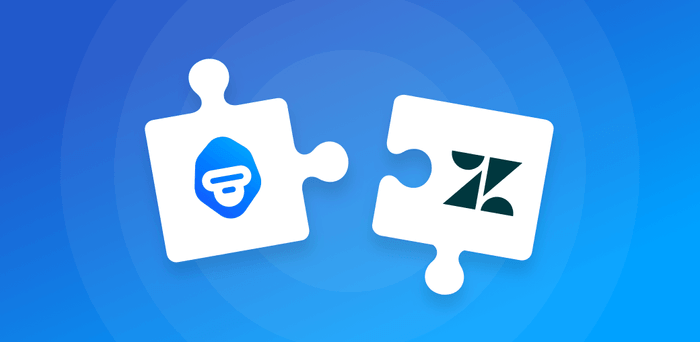
I’m super excited to share a new version of our Zendesk integration with you today.
We launched this integration almost four months ago to help support teams automate ticket tagging using machine learning.
Since then, we have been working closely with Zendesk customers and we’ve learned a lot along the way. Many gave us invaluable feedback which allowed us to find ways to improve the user experience and better deliver on our promise with this integration.
With this new version, tagging support tickets with machine learning will be easier and controlling the process will be simpler and thorough.
Setting Up Our New Zendesk Integration
Now you can use models created on MonkeyLearn to automate ticket tagging and fill as many fields as you want in Zendesk. This new version allows multiple analyses such as detecting topic, urgency, intent, issue type, sentiment or keywords to enrich tickets. It also allows mapping all those analyses to particular ticket fields.
After installing the integration, you’ll need to select which models you want to use and associate them with the fields you would like to populate:
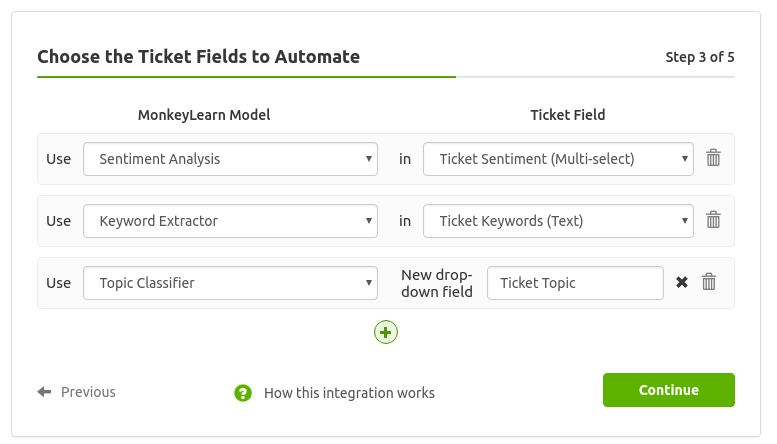
You can pick any of our pre-trained models or create a custom model that meets your specific needs. You will also be able to choose a confidence threshold which will help you to automatically populate the fields with the most accurate predictions:
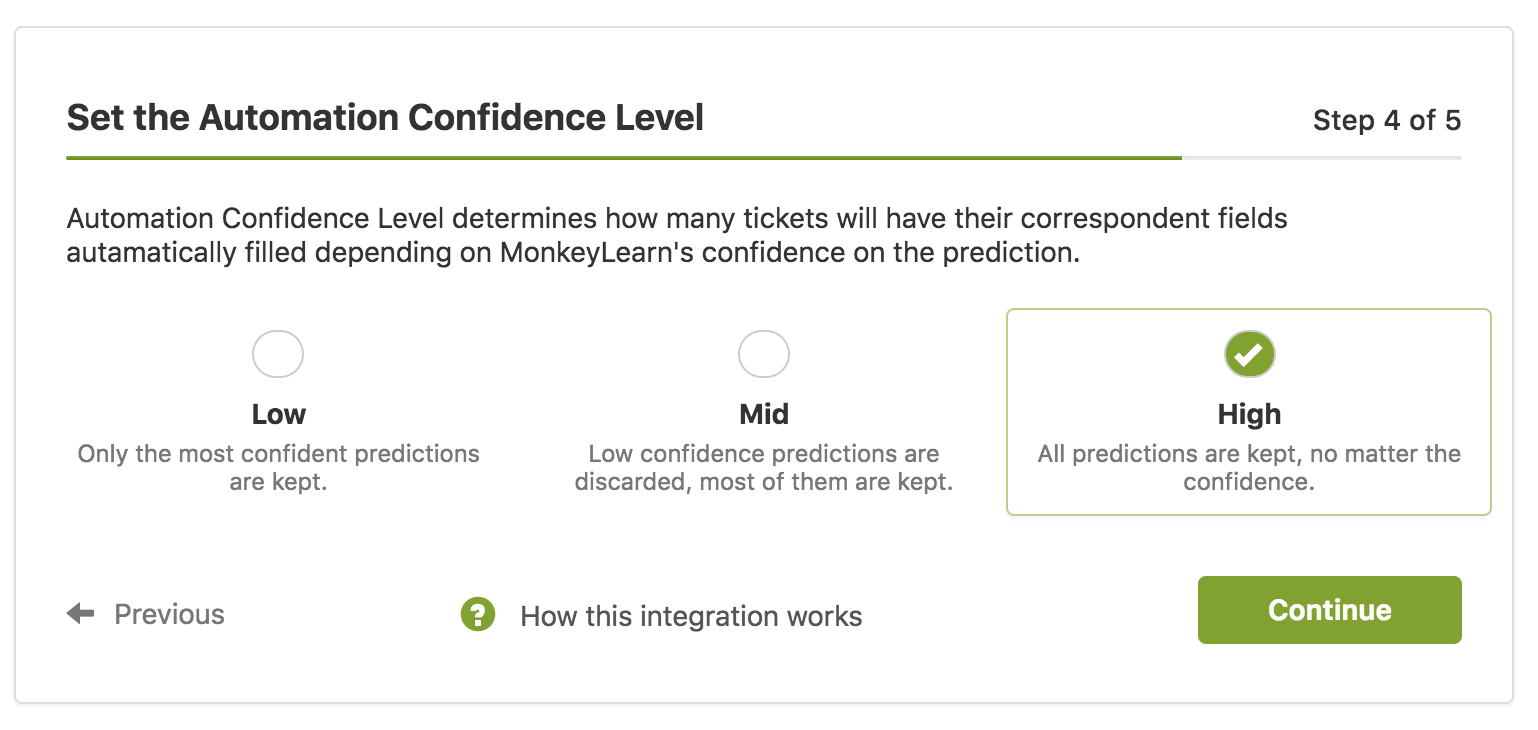
Finally, you’ll need to activate the automation so tickets start being processed by MonkeyLearn:
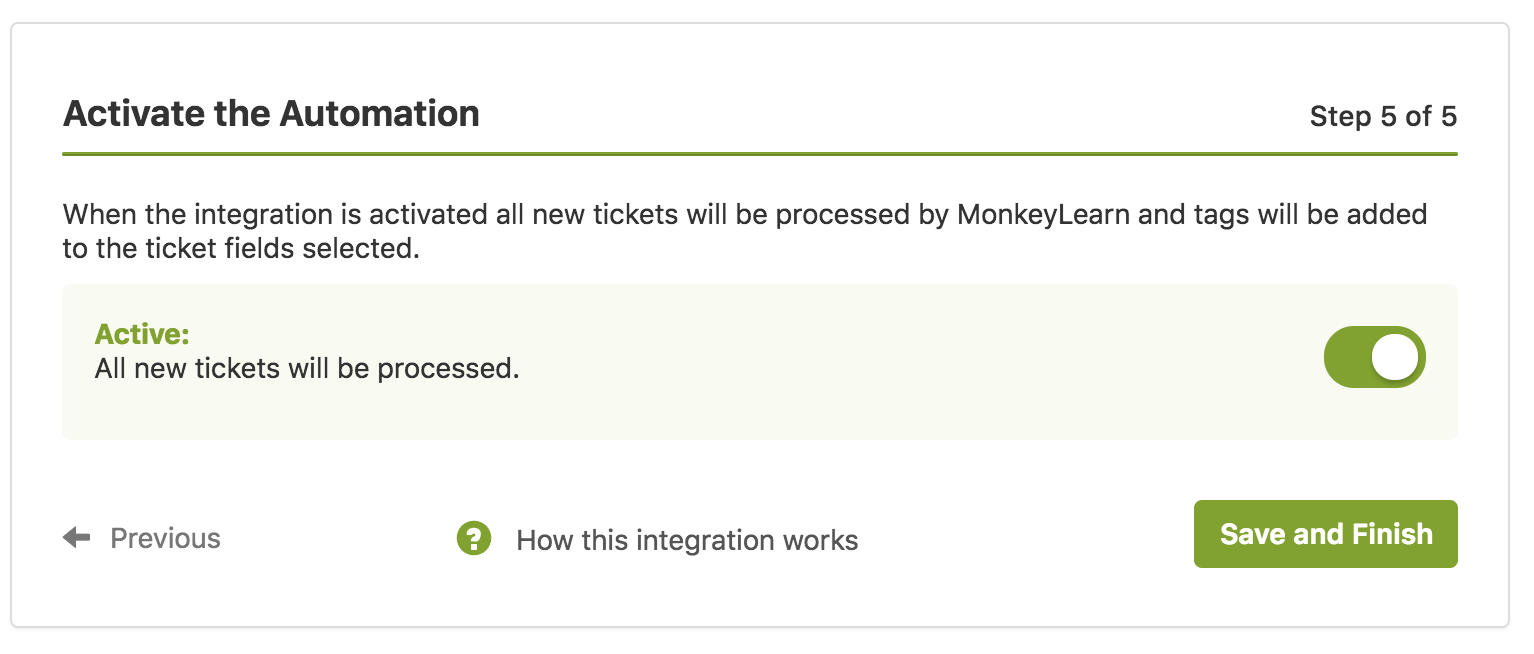
As new tickets come in, they will be sent to MonkeyLearn to be analyzed by the selected machine learning models. Subjects and descriptions of the tickets will be processed and the integration will populate the selected fields.
By automating the ticket tagging, support teams can save time processing tickets and be more efficient. It also ensures you have consistent tagging criteria and makes it easier to obtain reporting and insights.
Check out the docs for more details on how to use this integration and follow these best practices to make your process more effective and ready for machine learning.
Custom Ticket Tagging in MonkeyLearn
Every support team is unique; they sell different products or services, they interact with customers differently and as a result, they make use of different tags.
This is why it is important to train a custom model with your own data and customized tags. By learning the nuances of your historical support tickets, a machine learning model can analyze new incoming tickets and tag them with accurate predictions.
With this in mind, we have made it easier to import ticket data from Zendesk right into MonkeyLearn, so you can build a custom model in just a few minutes. Just create a model and select Zendesk as a data source:
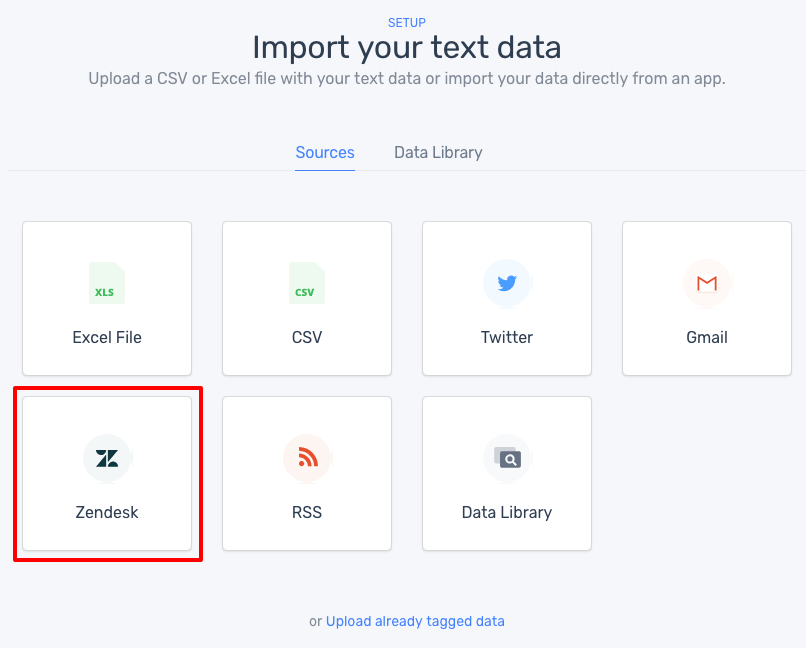
Then, MonkeyLearn will ask you to submit your Zendesk subdomain:
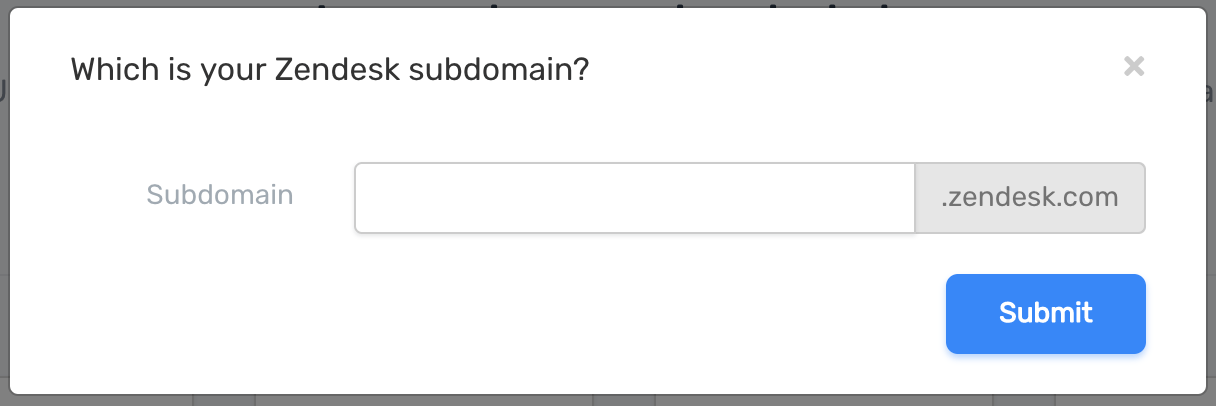
After signing in to your Zendesk account, you will see a preview of the tickets on your Zendesk account. You’ll need to select the Subject and Description columns and click Continue:
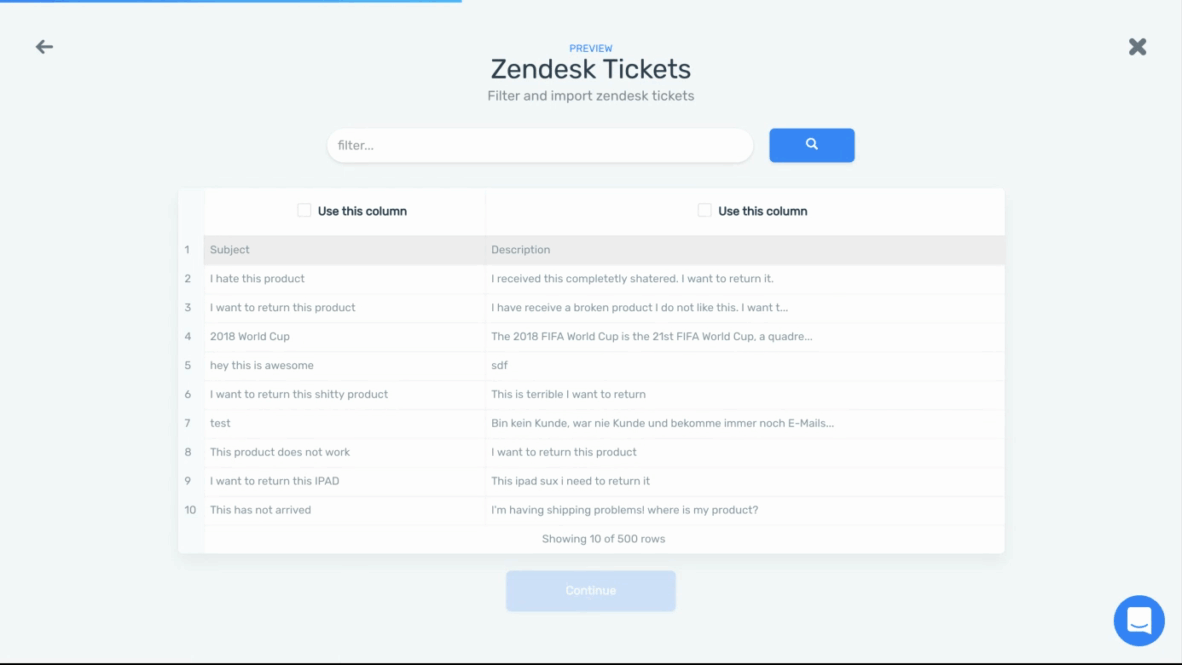
This will start importing your tickets from your Zendesk right into your model so you can use their subject and description as training data. Once the importing process is done, you’ll need to follow the remaining steps for creating custom classifiers or extractors on MonkeyLearn.
Once you’re happy with the predictions of a model, you can activate the Zendesk integration and use it to automate the ticket tagging in Zendesk.
Final words
When it comes to customer support, there’s a lot of manual and repetitive tasks customer support teams have to deal with. There’s also inefficient ticket prioritization, routing and lack of analytics.
These are all things where machine learning can help. When you automate tasks that are better left to computers, it can help support teams save time, making agents life easier and allowing them to focus on the human side of CS.
Please take a look at this new version of our Zendesk Integration and tells us what you think. Would love to hear your feedback in the comments or on Product Hunt!
Have questions? Reach out and we’ll help you get started.

Federico Pascual
September 3rd, 2018