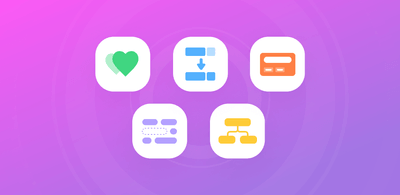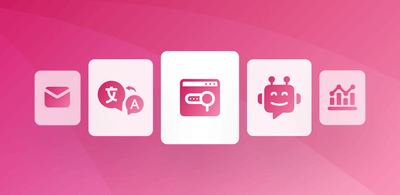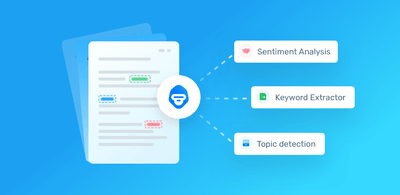11 NLP Applications & Examples in Business

Whatever did we do before online translators and auto-correct?
Many of the tools that make our lives easier today are possible thanks to natural language processing (NLP) – a subfield of artificial intelligence that helps machines understand natural human language.
Analyze unstructured data with NLP tools
Natural language processing tools are important for businesses that deal with large amounts of unstructured text, whether emails, social media conversations, online chats, survey responses, and many other forms of data.
By bringing NLP into the workplace, companies can analyze data to find what’s relevant amidst the chaos, and gain valuable insights that help automate tasks and drive business decisions.
So, how can natural language processing make your business smarter? Read on to find out.
Top 11 Natural Language Processing Applications
Natural language processing tools can help businesses analyze data and discover insights, automate time-consuming processes, and help them gain a competitive advantage.
Let’s take a look at 11 of the most interesting applications of natural language processing in business:
1. Sentiment Analysis
Natural language understanding is particularly difficult for machines when it comes to opinions, given that humans often use sarcasm and irony. Sentiment analysis, however, is able to recognize subtle nuances in emotions and opinions ‒ and determine how positive or negative they are.
When you analyze sentiment in real-time, you can monitor mentions on social media (and handle negative comments before they escalate), gauge customer reactions to your latest marketing campaign or product launch, and get an overall sense of how customers feel about your company.
You can also perform sentiment analysis periodically, and understand what customers like and dislike about specific aspects of your business ‒ maybe they love your new feature, but are disappointed about your customer service. Those insights can help you make smarter decisions, as they show you exactly what things to improve.
Try out this online sentiment analyzer to see how natural language processing sorts your text by emotions:
2. Text Classification
Text classification, a text analysis task that also includes sentiment analysis, involves automatically understanding, processing, and categorizing unstructured text.
Let’s say you want to analyze hundreds of open-ended responses to your recent NPS survey. Doing it manually would take you a lot of time and end up being too expensive. But what if you could train a natural language processing model to automatically tag your data in just seconds, using predefined categories and applying your own criteria?
You might use a topic classifier for NPS survey responses, which automatically tags your data by topics like Customer Support, Features, Ease of Use, and Pricing. Give it a try and see how it performs!
3. Chatbots & Virtual Assistants
Chatbots and virtual assistants are used for automatic question answering, designed to understand natural language and deliver an appropriate response through natural language generation.
Standard question answering systems follow pre-defined rules, while AI-powered chatbots and virtual assistants are able to learn from every interaction and understand how they should respond. The best part: they learn from interactions and improve over time.
These intelligent machines are increasingly present at the frontline of customer support, as they can help teams solve up to 80% of all routine queries and route more complex issues to human agents. Available 24/7, chatbots and virtual assistants can speed up response times, and relieve agents from repetitive and time-consuming queries.
4. Text Extraction
Text extraction, or information extraction, automatically detects specific information in a text, such as names, companies, places, and more. This is also known as named entity recognition. You can also extract keywords within a text, as well as pre-defined features such as product serial numbers and models.
Applications of text extraction include sifting through incoming support tickets and identifying specific data, like company names, order numbers, and email addresses without needing to open and read every ticket.
You might also want to use text extraction for data entry. You could pull out the information you need and set up a trigger to automatically enter this information in your database.
Keyword extraction, on the other hand, gives you an overview of the content of a text, as this free natural language processing model shows. Combined with sentiment analysis, keyword extraction can add an extra layer of insight, by telling you which words customers used most often to express negativity toward your product or service.
Try out this online keyword extractor:
5. Machine Translation
Machine translation (MT) is one of the first applications of natural language processing. Even though Facebooks’s translations have been declared superhuman, machine translation still faces the challenge of understanding context.
However, if you’ve been an avid user of Google Translate over the years, you’ll know that it has come a long way since its inception, mainly thanks to huge advances in the field of neural networks and the increased availability of large amounts of data.
Automated translation is particularly useful in business because it facilitates communication, allows companies to reach broader audiences, and understand foreign documentation in a fast and cost-effective way.
6. Text Summarization
Automatic summarization is pretty self-explanatory. It summarizes text, by extracting the most important information. Its main goal is to simplify the process of going through vast amounts of data, such as scientific papers, news content, or legal documentation.
There are two ways of using natural language processing to summarize data: extraction-based summarization ‒ which extracts keyphrases and creates a summary, without adding any extra information ‒ and abstraction-based summarization, which creates new phrases paraphrasing the original source. This second approach is more common and performs better.
7. Market Intelligence
Marketers can benefit from natural language processing to learn more about their customers and use those insights to create more effective strategies.
Analyzing topics, sentiment, keywords, and intent in unstructured data can really boost your market research, shedding light on trends and business opportunities. You can also analyze data to identify customer pain points and to keep an eye on your competitors (by seeing what things are working well for them and which are not).
8. Auto-Correct
Natural Language Processing plays a vital role in grammar checking software and auto-correct functions. Tools like Grammarly, for example, use NLP to help you improve your writing, by detecting grammar, spelling, or sentence structure errors.
9. Intent Classification
Intent classification consists of identifying the goal or purpose that underlies a text. Apart from chatbots, intent detection can drive benefits in sales and customer support areas.
By analyzing customer interactions like emails, chats, or social media posts, you can spot customers that are ready to purchase. The faster you can detect and classify those leads, the more chances you have of turning them into customers. Try this email classifier, and sort responses into categories like Interested, Not Interested, and Unsubscribe.
Finally, looking for customer intent in customer support tickets or social media posts can warn you of customers at risk of churn, allowing you to take action with a strategy to win them back.
10. Urgency Detection
NLP techniques can also help you detect urgency in text. You can train an urgency detection model using your own criteria, so it can recognize certain words and expressions that denote gravity or discontent. This can help you prioritize the most important requests and make sure they don’t get buried under a pile of unresolved tickets.
Urgency detection helps you improve response times and efficiency, leading to a positive impact on customer satisfaction.
11. Speech Recognition
Speech recognition technology uses natural language processing to transform spoken language into a machine-readable format.
Speech recognition systems are an essential part of virtual assistants, like Siri, Alexa, and Google Assistant, for example. However, there are more and more use cases of speech recognition in business. For example, adding speech-to-text capabilities to business software, companies are able to automatically transcribe calls, send emails, and even translate.
Discover Natural Language Processing Tools
Natural language processing has many exciting applications.
Natural language processing tools help businesses process huge amounts of unstructured data, like customer support tickets, social media posts, survey responses, and more.
Not only are they used to gain insights to support decision-making, but also to automate time-consuming tasks.
SaaS tools are the most accessible way to get started with natural language processing. With an AI-platform like MonkeyLearn, you can start using pre-trained models right away, or build a customized NLP solution in just a few steps (no coding needed).

Rachel Wolff
May 20th, 2020