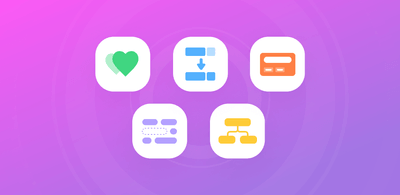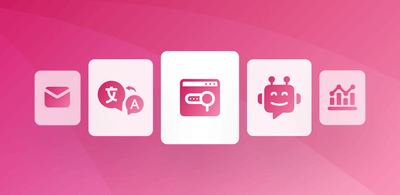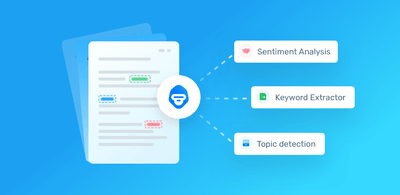How to Do Natural Language Processing (NLP) in Python
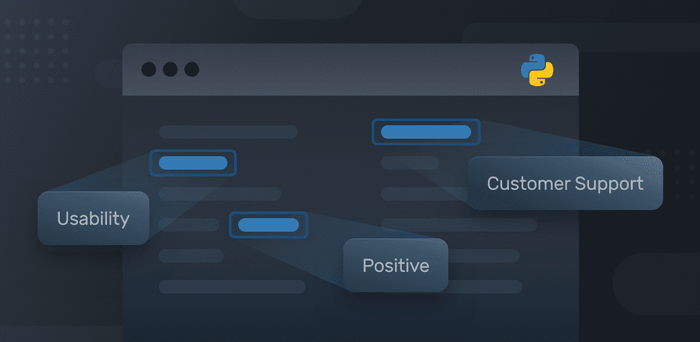
The beauty of NLP tools is that they’re able to automate processes in just seconds or minutes, and setting up your own deep learning NLP models in Python is easier than you think.
In this guide, discover the benefits of NLP and the quickest way to get started with NLP in Python.
What Is NLP?
Natural language processing (NLP) is a machine learning technique that breaks down and quantifies unstructured data (human language) so that it can be read automatically by machines.
NLP includes all systems that facilitate back-and-forth communication between machines and humans in human language.
Benefits of NLP
Data is created at lightning speed, and businesses need a way to keep up.
If not, most of this data will go to waste.
Imagine if a customer is having issues with a product because there’s a bug. If you don’t resolve this bug issue quickly then customers might start to churn.
In short, NLP helps businesses:
- Stay on top of their customer data
- Stay relevant by responding to customer demands and trends
- Improve the customer experience by responding to urgent issues in real time
- Quickly and accurately understand data
- Gain in-depth customer insights
Now that you know the benefits of NLP, you’ll want to start performing NLP in Python right away.
How to Start Using Natural Language Processing in Python
SaaS tools, like MonkeyLearn, allow you to get started with NLP in Python with very little code.
Forget about using hard-to-install NLP libraries, like sci-kit learn and NLTK.
Instead, sign up to MonkeyLearn for free and get the most out of ready-made NLP tools that solve complex NLP problems using techniques, like word tokenization, part-of-speech tagging, stemming, and lemmatization.
Then follow along below for a quick and easy setup with MonkeyLearn’s API in Python.
1. Install MonkeyLearn Python SDK
The API tab shows how to integrate using your own Python code (or Ruby, PHP, Node, or Java). For this tutorial, we’ll show you how to do sentiment analysis (a technique that evaluates the opinion expressed in text). The MonkeyLearn API will access NLP models automatically:
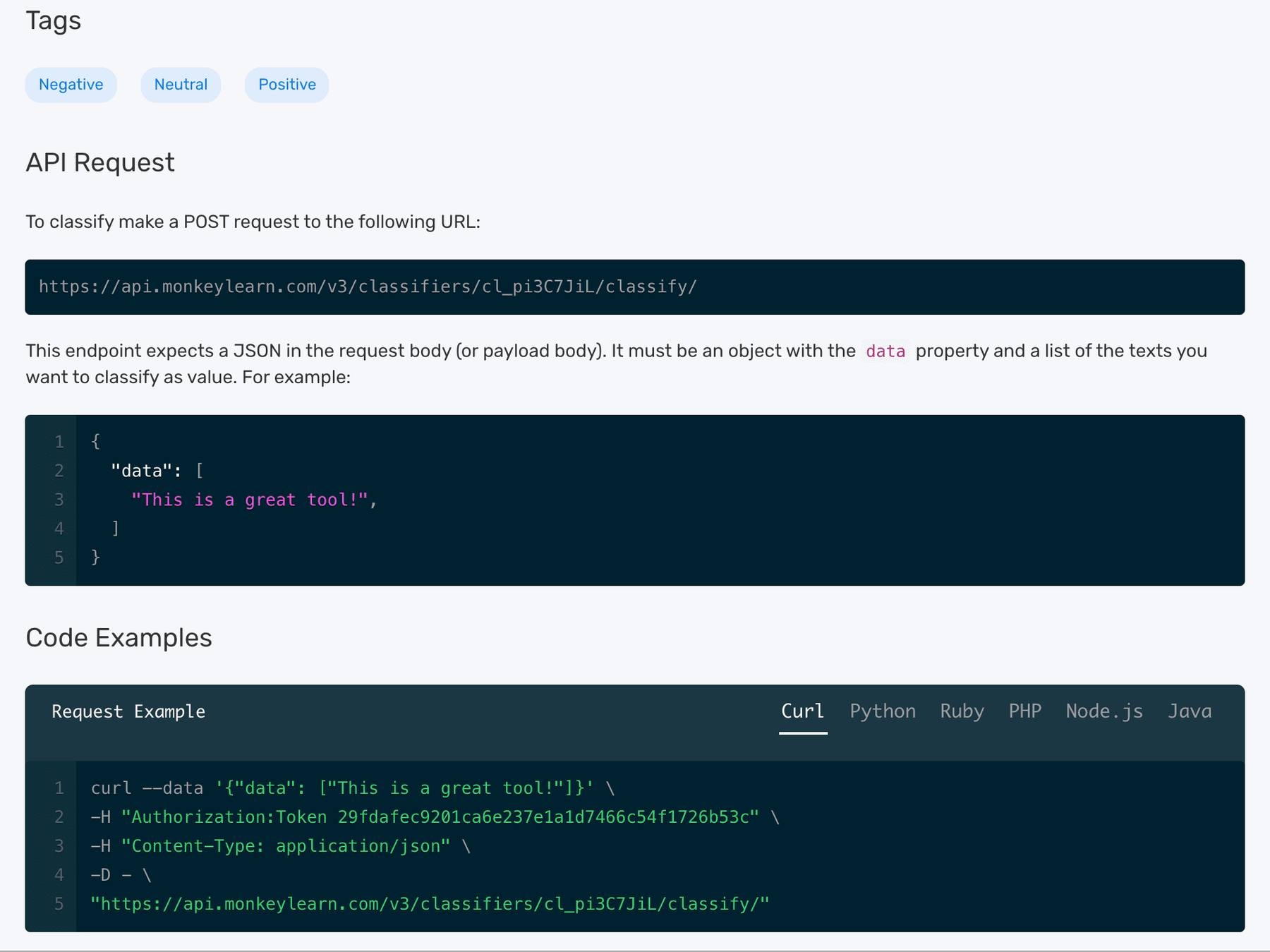
MonkeyLearn offers SDKs in a number of languages for super easy integration. But you can also send plain requests to the MonkeyLearn API and parse the JSON responses yourself.
Sign up here to get your API key, then download and install the Python SDK:
pip install monkeylearn
2. Run your model
Now that you're set up, enter the following code to start MonkeyLearn’s NLP sentiment analysis:
from monkeylearn import MonkeyLearn
ml = MonkeyLearn('<<Your API key here>>')
data = ['The restaurant was great!', 'The curtains were disgusting']
model_id = 'cl_pi3C7JiL'
result = ml.classifiers.classify(model_id, data)
print(result.body)
To try out other models, just switch out the model ID. You can find model IDs from your MonkeyLearn dashboard. Select the model you want, click ‘Run’, _then ‘API’_. The model ID will appear at the top of the page.
3. Output your model
The output will be a Python dict generated from the JSON sent by MonkeyLearn – in the same order as the input text – and should look something like this:
[{
'text': 'The restaurant was great!',
'classifications': [{
'tag_name': 'Positive',
'confidence': 0.993,
'tag_id': 33767179
}],
'error': False,
'external_id': None
}, {
'text': 'The curtains were disgusting',
'classifications': [{
'tag_name': 'Negative',
'confidence': 0.979,
'tag_id': 33767178
}],
'error': False,
'external_id': None
}]
It’s that simple. You’re set up to perform all manner of NLP automatically and get real insights from your data. You can see full documentation of our API and its features in our docs.
The Take Home
Now that you’ve learned about NLP using Python, you can use MonkeyLearn’s API to perform other NLP tasks like entity recognition, topic modeling, and more.
You can even create customer NLP tools for free using our simple interface and can connect programs you use every day, like Excel, Google docs, Zendesk, Zapier, and more.
Sign up to MonkeyLearn to start using NLP in Python, and get the most out of your data.

Inés Roldós
May 6th, 2020