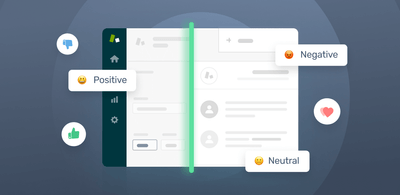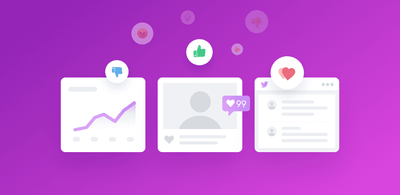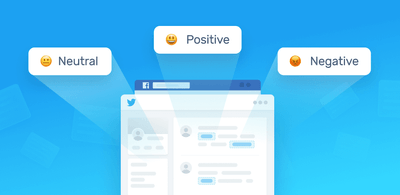Do Sentiment Analysis Online with a Free & Easy-to-Use Tool
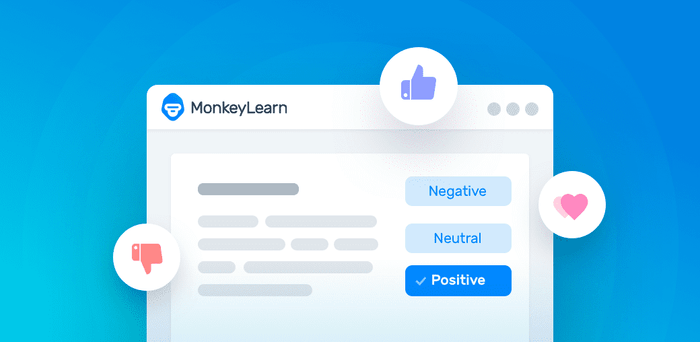
Of course, a human can read texts, identify opinions, and detect nuances, but at what cost? Manually tagging opinions can be arduous, given that the amount of data businesses receive is constantly growing.
It’s no surprise, then, that sentiment analysis is considered a breakthrough for businesses that are trying to improve their marketing strategies, provide better customer service, or better understand customer feedback.
Sentiment analysis tools, like this online sentiment analyzer, can process data automatically to:
- Detect urgency by sorting customer feedback into positive, negative, or neutral
- Save time. It’s 100x faster than having humans manually sort through data
- Save money. It’s 50x cheaper than getting your team to sort through data
- Gain accurate insights. Machines use consistent criteria to tag data
Discover how businesses are already using machine learning, and read on to learn about the best sentiment analysis tools. We’ll also share a step-by-step guide on how to do sentiment analysis with MonkeyLearn.
Best Sentiment Analysis Online Tools
Yes, you could opt to build your own sentiment analysis tools using open-source libraries, such as TensorFlow, PyTorch, NLTK, or Scikit-learn, but they take longer to set up and it’s more expensive to build your own. First, you’ll need to invest in a data science team to develop the necessary infrastructure, then you’ll need to spend months training and fine-tuning your models.
On the other hand, you could opt for Software as a Service (SaaS) tools for text analysis:
No setup needed: SaaS tools are cloud-based solutions that are ready to use instantly.
Easy to integrate: Most SaaS tools integrate with everyday tools, such as Google Sheets, Zapier, and Zendesk. If you’re comfortable with a few lines of code, then you can also make use of text analysis APIs in all major programming languages.
Pre-trained models to get started right away: Most online sentiment analysis tools offer pre-trained models that you can try out on your own data.
So, which SaaS tools are best? We’ve compiled a handy list, below, most of which are available to try out for free:
- MonkeyLearn | Build custom, no-code sentiment analysis tools
- IBM Watson | Discover APIs for sentiment analysis
- MeaningCloud | Try out multilingual sentiment analysis
- Rosette | An API for sentiment analysis in 30 languages
- Repustate | Customizable sentiment analysis API
- Aylien | Try a simple sentiment analysis API
How to Do Sentiment Analysis: Tutorial
Online tools can deliver amazing insights about your business, but how do you use them? In this section, you’ll learn how to perform sentiment analysis with one of MonkeyLearn’s pre-trained models. Just sign up to MonkeyLearn for free to make sense of your text data in no time.
Paste text or type directly into the model
Just type a text you want to analyze with a sentiment analysis model on MonkeyLearn (like this one) and click on ‘Classify Text’ to get the model’s prediction:
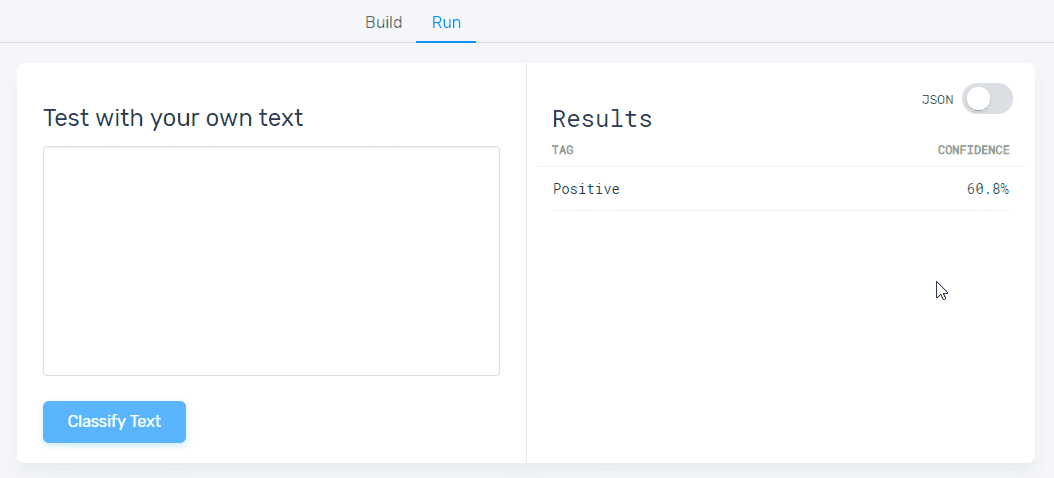
Upload Your Text Data
If you want to run a sentiment analysis on data saved in an Excel or CSV file, select the ‘Batch’ option to the left and upload your file. Side note: You might also want to use the text analysis Google Sheets add-on to analyze data for sentiment directly in your spreadsheets:
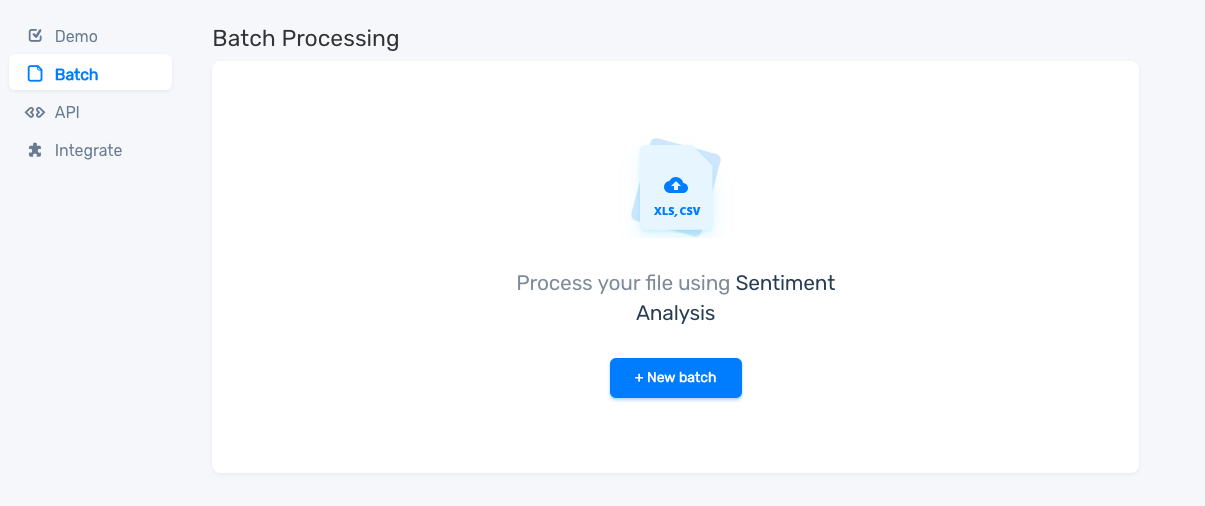
Click on ‘continue’ and, in just a few seconds, the model will automatically analyze the data and download a new file with the predictions to your PC.
Try the integrations
Is the data you want to analyze stored on Zapier, Google Sheets, Rapidminer, or Zendesk? Then you’re in luck because MonkeyLearn has these integrations readily available so that you can analyze your data in as few steps as possible:
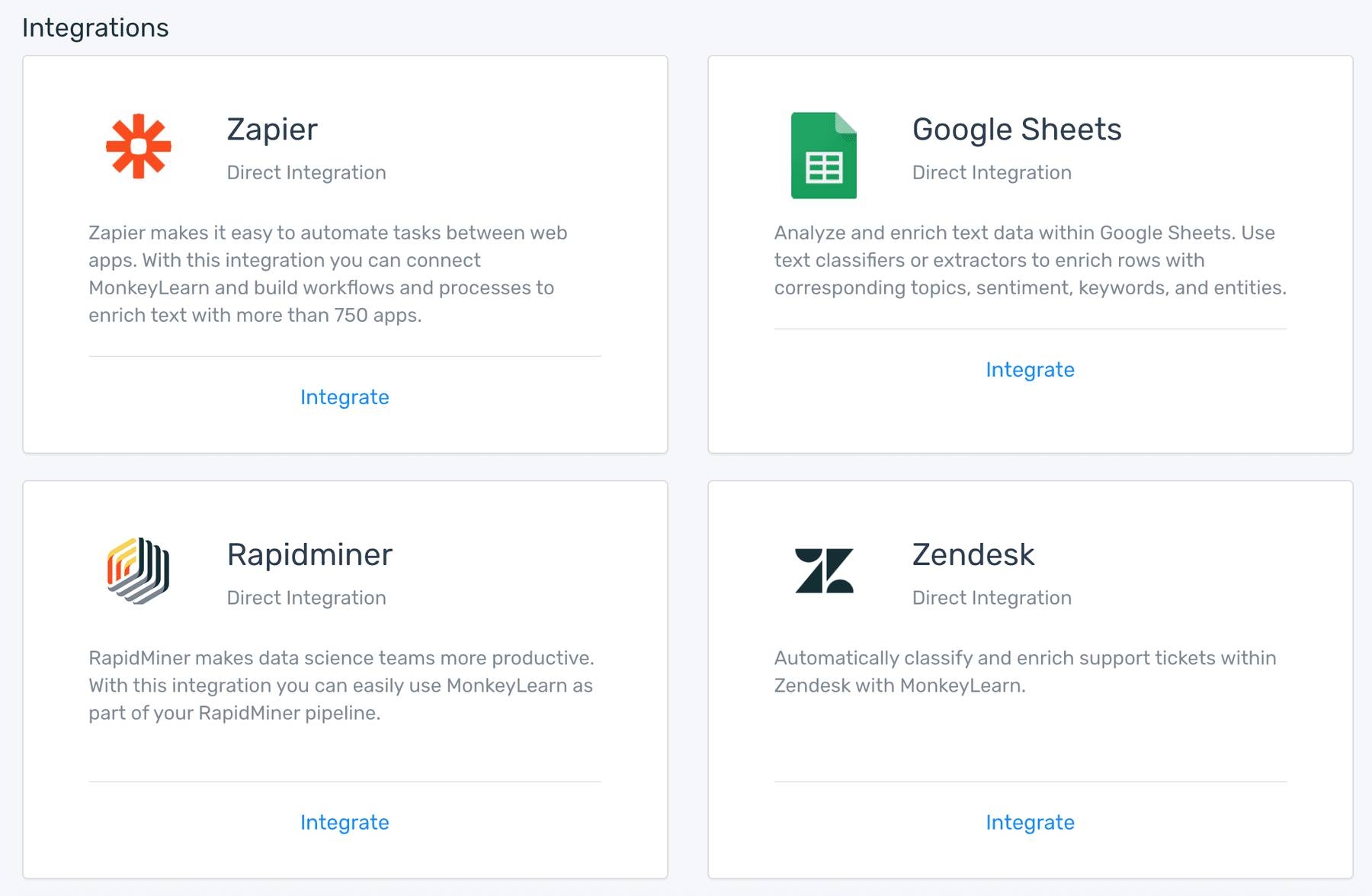
Use MonkeyLearn’s Sentiment Analysis API
If you know how to code, then you can use MonkeyLearn’s sentiment analysis API in Python, Ruby, PHP, Node.js or Java. Just head to the API tab:
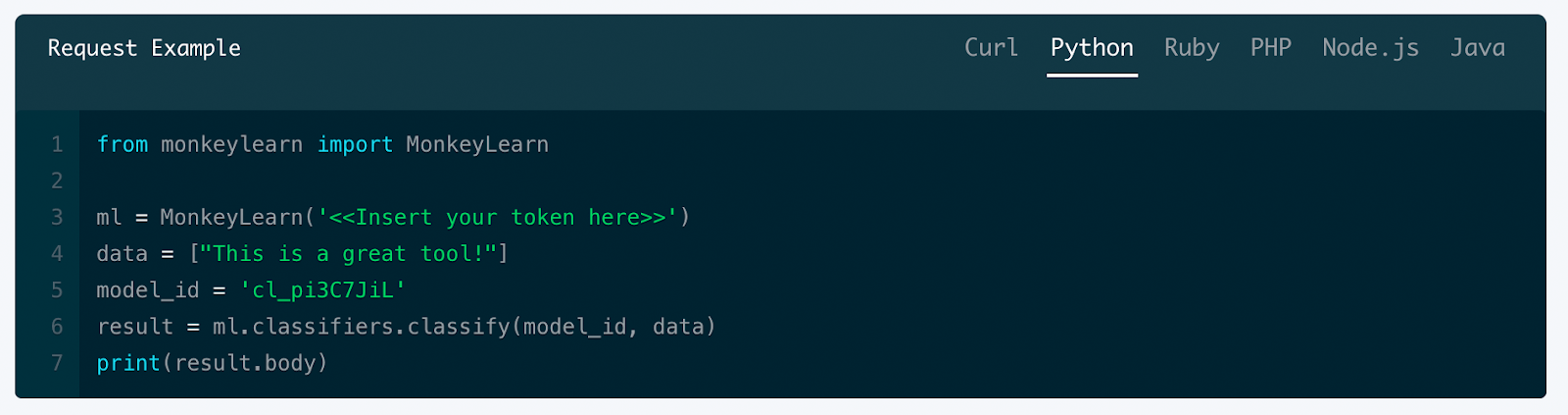
Create a Custom Sentiment Analysis Model
As we already mentioned earlier, you can also build and train a custom model for sentiment analysis, especially if you want to analyze very industry-specific texts.
By building your own model, you can train it with your own data and criteria to gain even more accurate insights.
Create a Sentiment Analysis Model
1. Go to MonkeyLearn’s Dashboard, click on Create Model, and select ‘Classifier’:

2. Select Sentiment Analysis:

3. Upload your Data
It’s time to upload the data that you will use to train your sentiment analysis model. You can upload an Excel or CSV file:

4. Train your Model
Now, it’s time to train your model to classify texts as positive, neutral or negative according to your criteria:
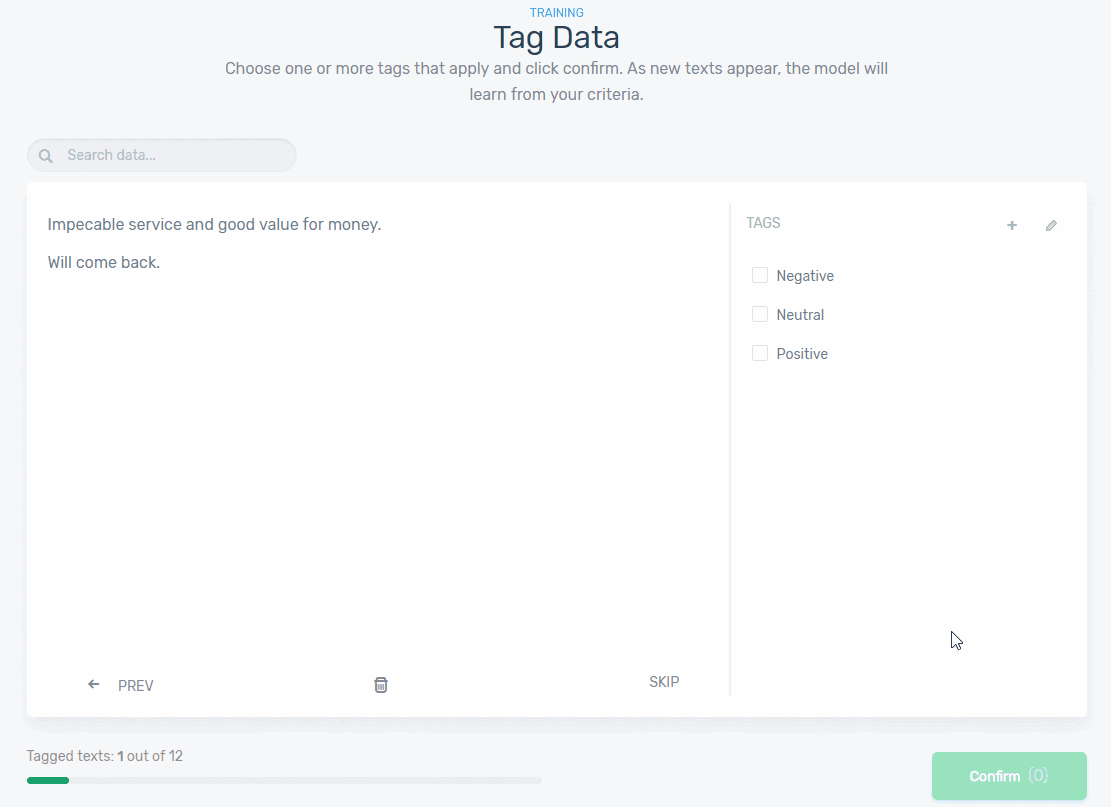
At this stage, patience is a virtue. Your model is learning.
After you've tagged a few examples, you’ll start to notice your model making predictions on its own. If it doesn’t hit the mark right away, continue tagging data.
5. Test your Sentiment Analysis Classifier
Once you have finished creating your classifier, go to the ‘Run’ tab, and test your model by entering new text:
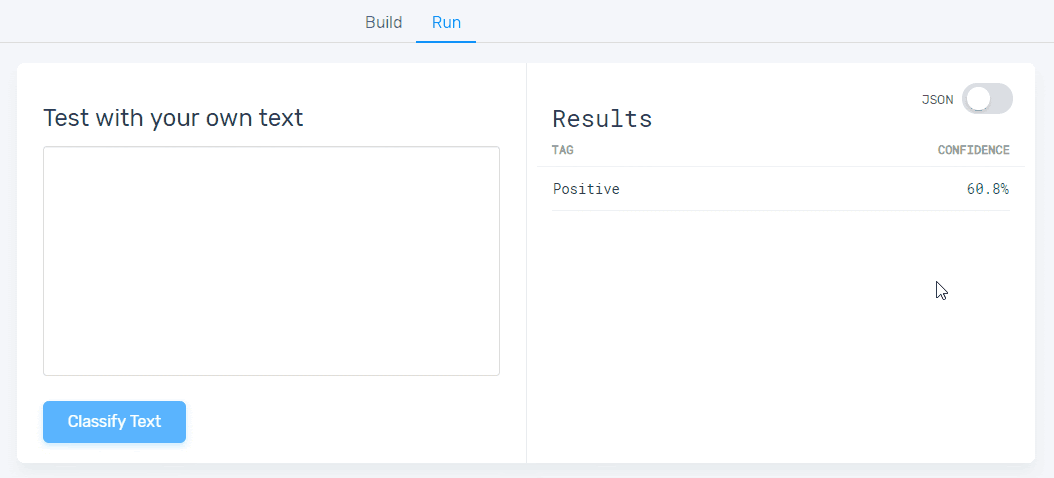
If you notice your model making errors, you’ll need to continue training. Go back to the ‘Build’ tab and keep tagging. Keep testing and training until your happy with how your sentiment classifier performs.
6. Start Analyzing!
Once you are happy with the results of your model’s predictions, let it do the analysis for you! Go to the ‘Run’ tab and upload a batch of data in a CSV or Excel file. Your sentiment model will run an analysis, and automatically download predictions to your computer.
Remember, you can put this model to work by using the available integrations or by using MonkeyLearn's API.
Final words
Information is often abundant, but resources are not, making it hard to analyze valuable data. Thankfully, with machine learning tools, businesses can sort through information ‘hands-free’.
Whether you want to improve customer experience or speed up internal processes, sentiment analysis can help. Training a model can be super easy with MonkeyLearn with its array of easy-to-implement text analysis tools. You even have the option to create your own custom model for sentiment analysis using our no-code model creator.
As you saw in the tutorial, above, you can train models using your own industry-specific tags and data. This way, you’ll gain more accurate results.
Get started with sentiment analysis by visiting MonkeyLearn! If you need some extra guidance, feel free to contact us at support@monkeylearn.com. We’ll be glad to help you get started with sentiment analysis!

Federico Pascual
March 30th, 2019