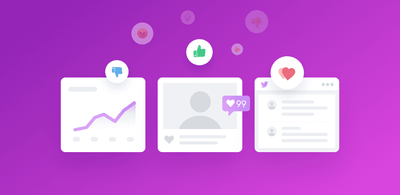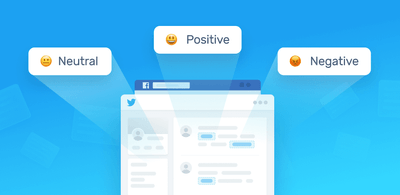Learn How To Use Sentiment Analysis Tools in Zendesk
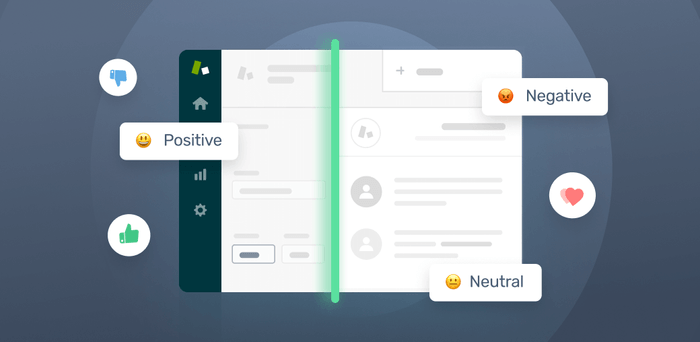
Customer service help desks take a lot of heat. The sheer volume of customer queries that flood in is overwhelming.
Although many of these queries can be resolved quickly and easily, trying to process a large volume of tickets manually means that things inevitably get missed.
Manual processing also leaves your customer service agents overstretched.
In order to run an effective help desk, you need the right tools at your disposal. Software like Zendesk allows you to keep all of your customer data in one place, to efficiently manage your tickets and to communicate easily with your customers.
Zendesk has automatic tagging functionality, which flags and sorts tickets as they come in. But to really take the power and efficiency of this tool to the next level, you’ll need to integrate machine learning tools like sentiment analysis.
Start using sentiment analysis tools
Here we’ll take you through what Zendesk sentiment analysis is, why you should be performing it, and how you can use MonkeyLearn's Zendesk integration to perform sentiment analysis on your data in Zendesk.
Feel free to jump ahead here:
What Is Zendesk Sentiment Analysis?
Sentiment analysis is the process of scanning through your customer data for words that tell you how your customers feel about your brand or to detect the nature of their queries. The data collected in these interactions is then classified into either positive, negative or neutral sentiment.
Adding this integration to your Zendesk software lets you quickly analyze tickets as they come so you can instantly gauge the sentiment behind what your customers are telling you. This analysis can then help you decide how to prioritize your tickets.
How Sentiment Analysis Works
This is all possible thanks to the power of artificial intelligence, more specifically, the AI subcategories of natural language processing and machine learning. These techniques are used by sentiment analysis models to classify the different emotions in customer communications.
For example, if your customer sends an email that includes the words disappointed or annoyed, sentiment analysis tools would automatically classify this as negative.
Why Is Sentiment Analysis So Important?
Sentiment analysis provides a logical way to organize masses of unstructured text. When you know how your customers feel, you can see issues you need to fix and where you need to improve your overall customer experience (CX).
In today’s competitive landscape, not providing an excellent customer experience means you could lose customers, this in turn, leading to a loss of profit.
According to one customer experience study, 84% of companies who focused on improving their CX, saw an increase in profits.
Sentiment analysis also works quickly. Powerful sentiment analysis software allows you to process large amounts of unstructured data in seconds.
So, if that customer email we mentioned earlier was flagged as having negative sentiment, you’d know about it right away and would be able to act accordingly. This could mean the difference between keeping or losing a customer.
Ultimately, sentiment analysis frees up your agents from menial, time-consuming tasks and lets them focus their energy where it matters, on more complex queries.
Another reason why sentiment analysis is useful is because it’s consistent. Imagine if your employees were tagging tickets based on their own criteria, the results would be subjective and full of inconsistencies. With sentiment analysis techniques you have a set amount of categories by which customer data can be objectively classified.
Your analytics and ticket automation can be further enhanced by combining sentiment analysis with other text analysis techniques that Zendesk offers.
These techniques can also scan for intent, topic and urgency. Together with sentiment, this gives you a well-rounded view of your customer’s experience.
How To Perform Zendesk Sentiment Analysis
Now you know why it’s so important to perform sentiment analysis in Zendesk, let’s go through the how-to. You’ll be pleased to hear it’s pretty straightforward.
Before we begin with the integration steps, you’ll need a MonkeyLearn account. You can sign up for that here. Then you can get started with the following:
To start performing sentiment analysis on Zendesk, simply:
- Install the integration
- Choose the fields you want to automate
- Then activate the integration
Let’s go through that in more detail:
1. Install the integration
First visit our integration page in the Zendesk Marketplace and click install. Then you’ll need to grant permission to read and write your Zendesk tickets and add your MonkeyLearn API key.
2. Choose which fields you want to automate
Next, you’ll need to choose the machine learning models you want to include and map them to the ticket fields you need to tag automatically.
You can also select the automation confidence level you would like to apply to the tagging automation in settings.
3. Activate your integration
Once your integration is activated, MonkeyLearn will start automatically tagging tickets with your preferred machine learning models.
For more detailed instructions, you can check out our Help Doc.
The Wrap Up
With large amounts of unstructured customer data flowing into your systems every day, you need to be automating processes like ticket tagging and routing to stay on top of your input.
If not, then you open your customer service team, support staff, and company at large, to a whole host of problems. And, if you’re not using AI to power this automation, you’re likely to be lagging behind the competition.
Zendesk is the perfect tool to help you centralize all of your customer information. Then, by integrating MonkeyLearn’s powerful sentiment analysis capabilities, you can take your efficiency to the next level by automatically detecting the nature of all customer queries at scale.
When you keep your customers happy and respond to their queries in a timely, appropriate manner, they’re more likely to stay with you, and you’re more likely to profit.
Need help setting up sentiment analysis with Zendesk?
Chat with us and we’ll help you get started.

Tobias Geisler Mesevage
October 18th, 2021