Create a Twitter Word Cloud Visualization With MonkeyLearn

A Twitter word cloud (tag cloud) is a visual representation of the most important keywords in your tweets. Words and phrases within your tweet cloud are displayed from small to large, depending on how often they appear.
They’re pretty neat because they allow you to do a quick and simple analysis of your Twitter data, and get an overview of what’s being mentioned most often in your feed. See for yourself – just upload or paste your tweets into MonkeyLearn’s free word cloud generator.
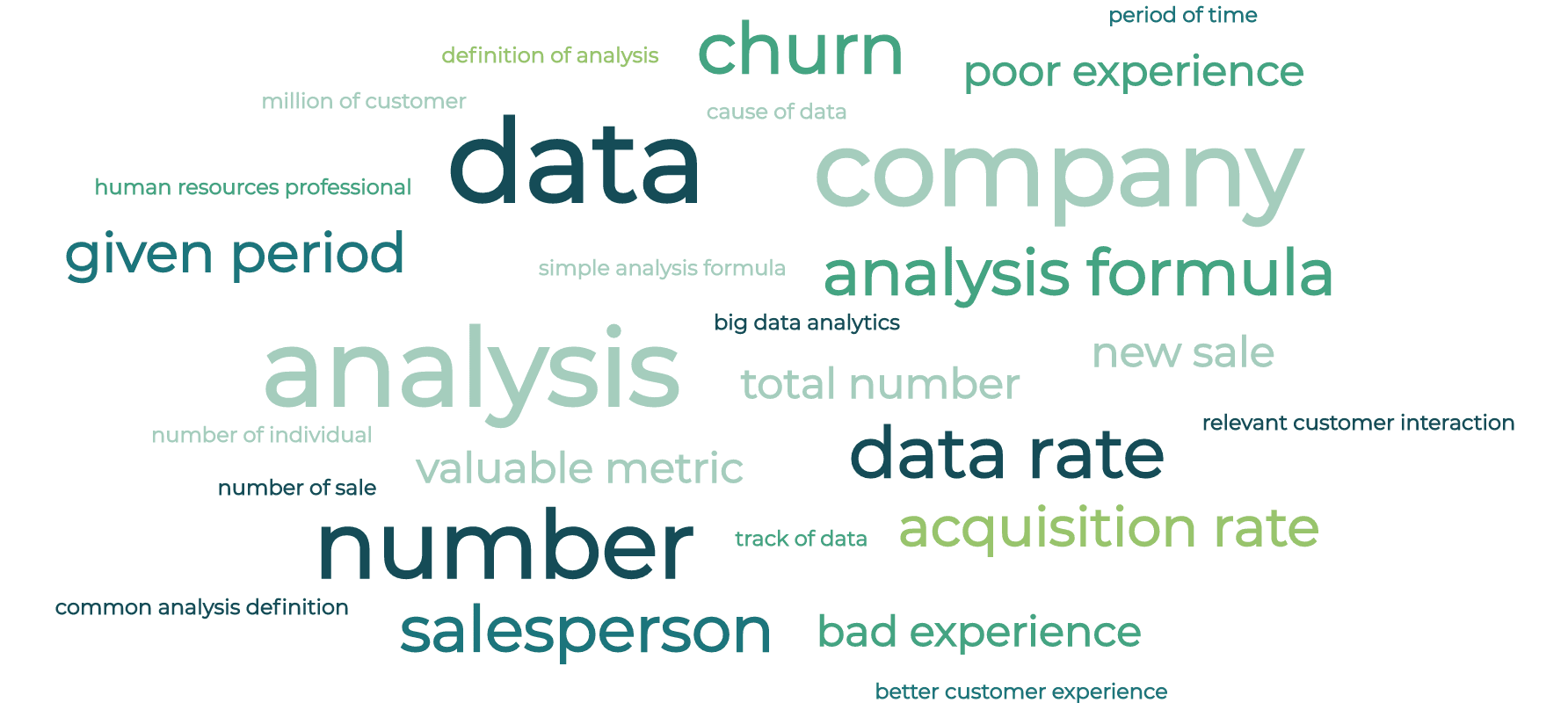
You can create a word cloud with almost any data source, like online reviews, customer surveys, news articles, etc. But one of the most popular and most useful – to keep your finger on the pulse of the public – is with Twitter data.
Search through thousands of tweets in minutes to find out what users are saying about your company and your products.
MonkeyLearn’s AI-powered word cloud generator performs beyond the simple analysis of Twitter’s own word cloud bot, allowing you to delve more deeply into your findings.
Follow along to learn how to create a Twitter word cloud visualization in four simple steps or check out our list of best word cloud generators.
Follow along to learn how to create a Twitter word cloud in four simple steps.
Tutorial on How to Create a Word Cloud With Twitter Data
1. Upload your Twitter data to the word cloud generator
Go to the word cloud generator, click ‘Upload text file’, and choose your text file. For this tutorial, we used a CSV file containing tweets about Zoom. You can also copy and paste, or enter your own text directly in the box.
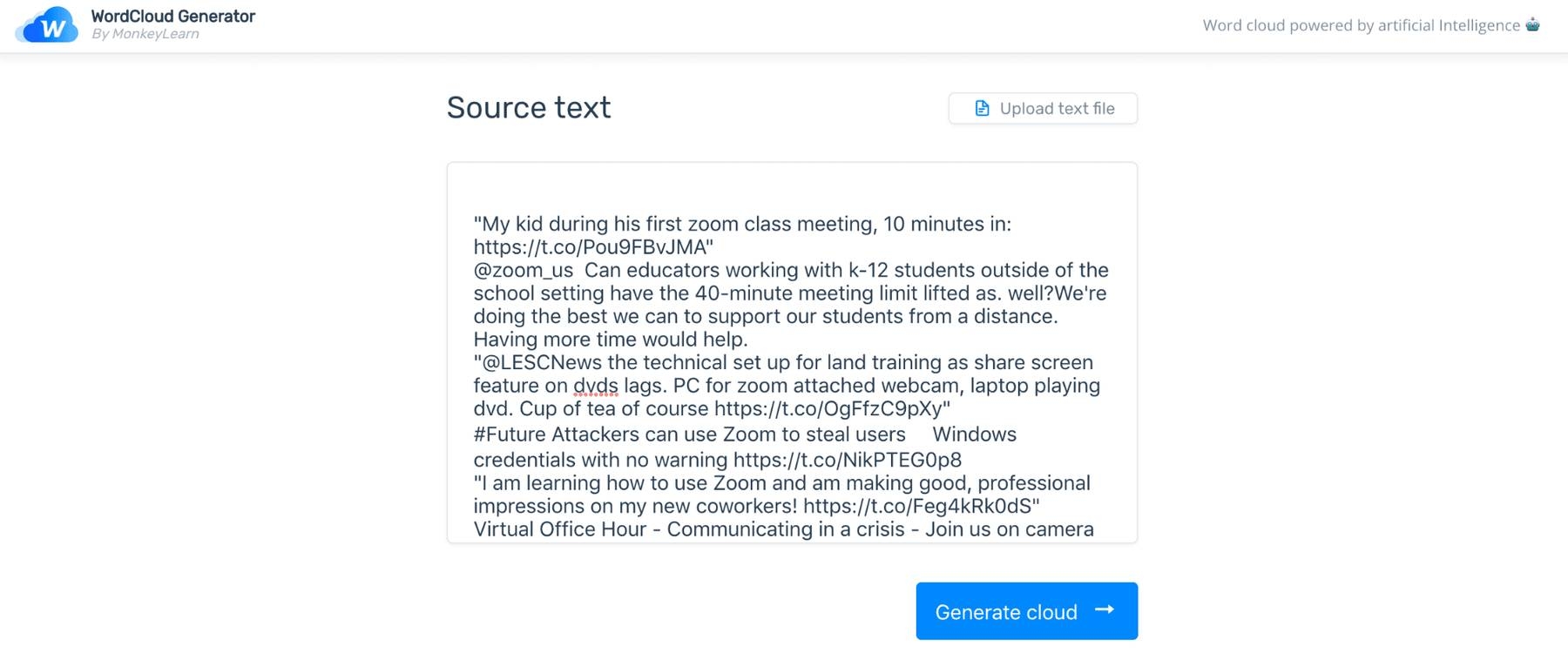
NOTE: You may want to clean your data within your text file before uploading to remove special characters (like @, #), URL links, etc. You can also clean data once the file has been uploaded (see below).
2. Click ‘Generate word cloud’
Your data will be processed automatically and output your word cloud in seconds.
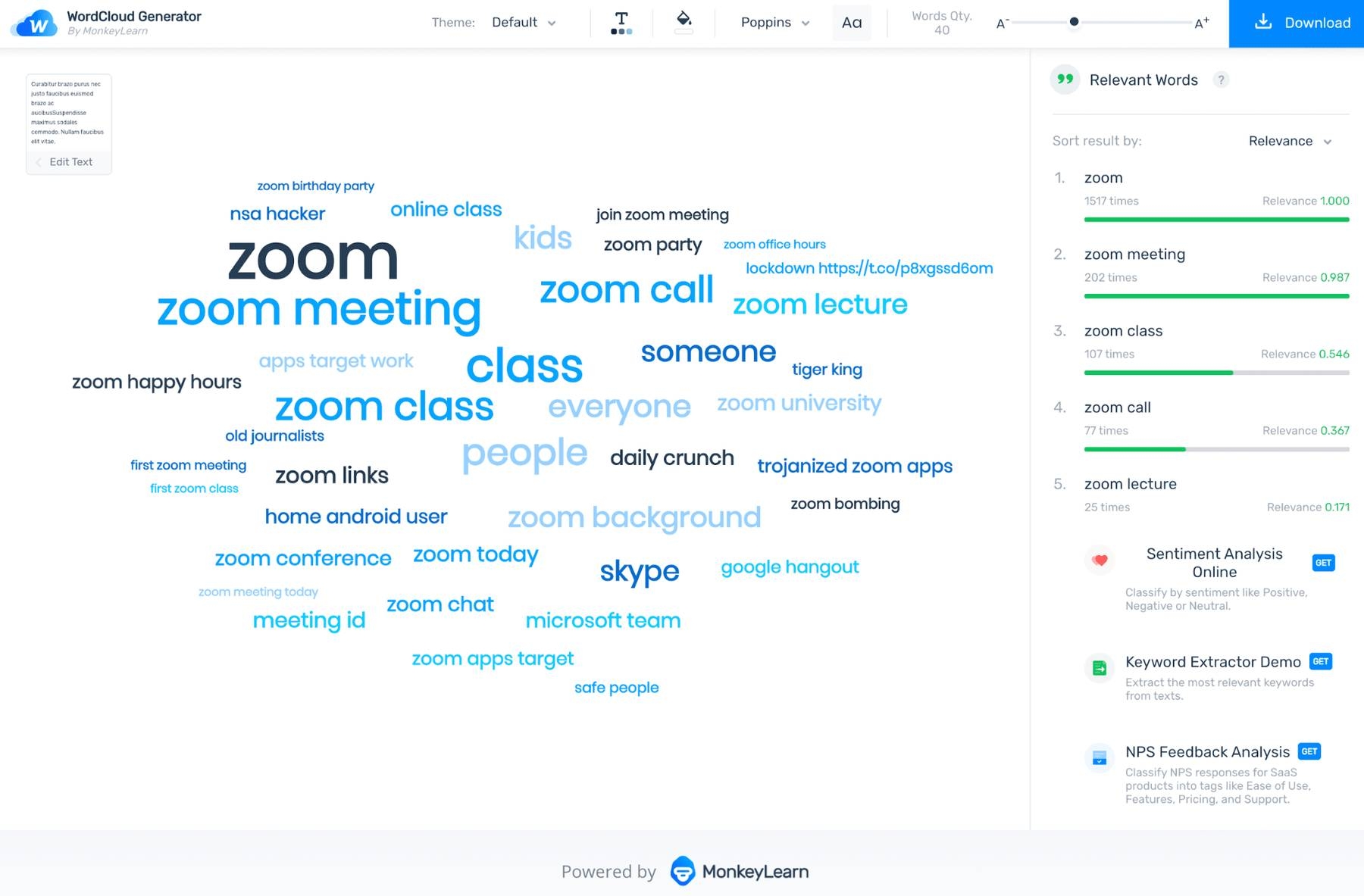
The words appear large to small, depending on how often they appear in your Twitter data. The column on the right shows the number of appearances and relevance as a whole.
See how MonkeyLearn’s advanced algorithms have grouped phrases, like “home android user,” and “trojanized zoom apps,” providing you with more context than single words.
You can click ‘Edit Text’ in the upper left corner to return to the text box and edit your text directly in the app.
3. Customize your Twitter word cloud visualization
Choose a background theme, change the font color, or refresh the page to change the shape of the word grouping within your cloud.
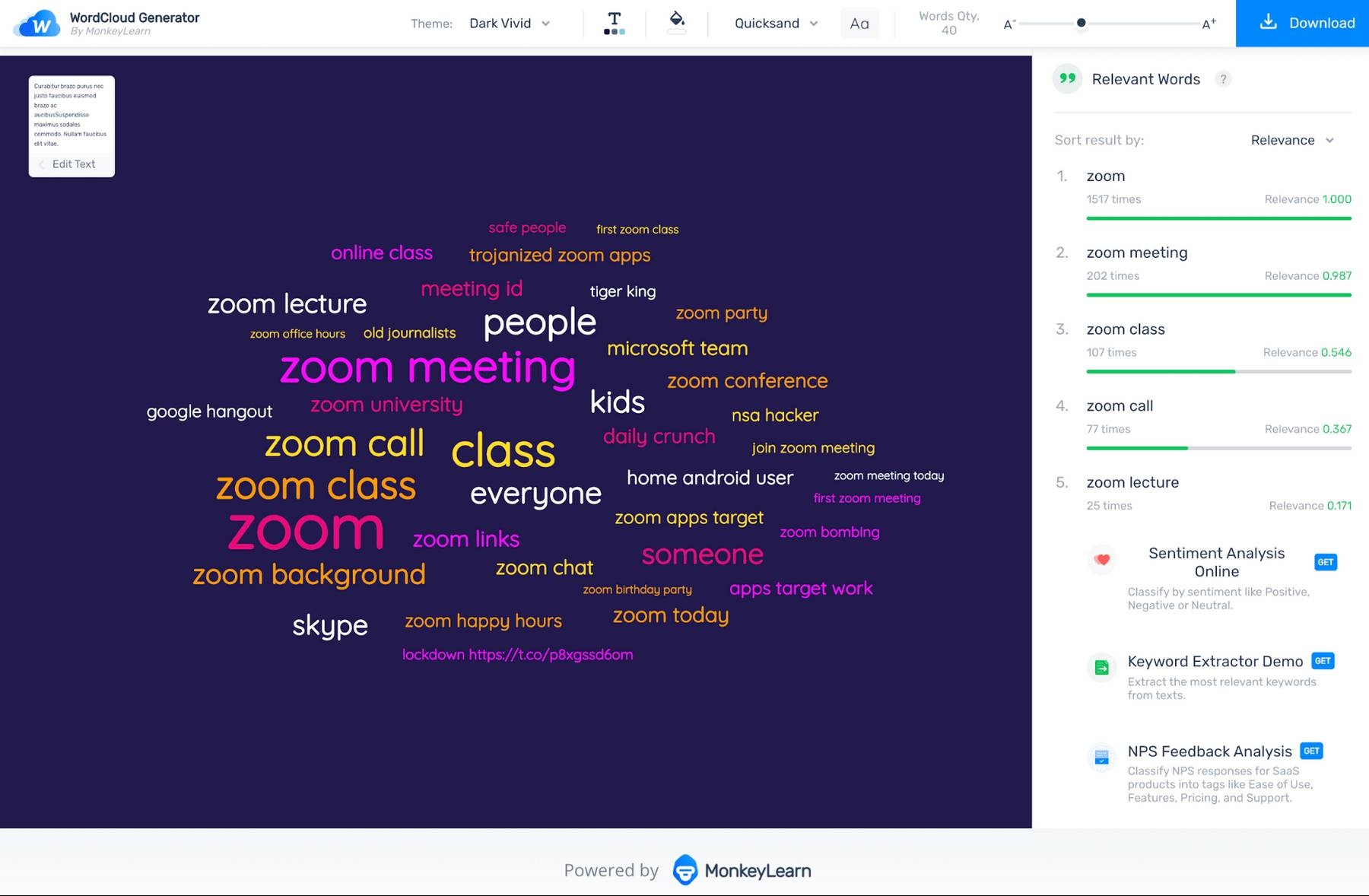
Slide the ‘Words Quantity’ bar in the upper right to increase or decrease the number of words that appear in your cloud:
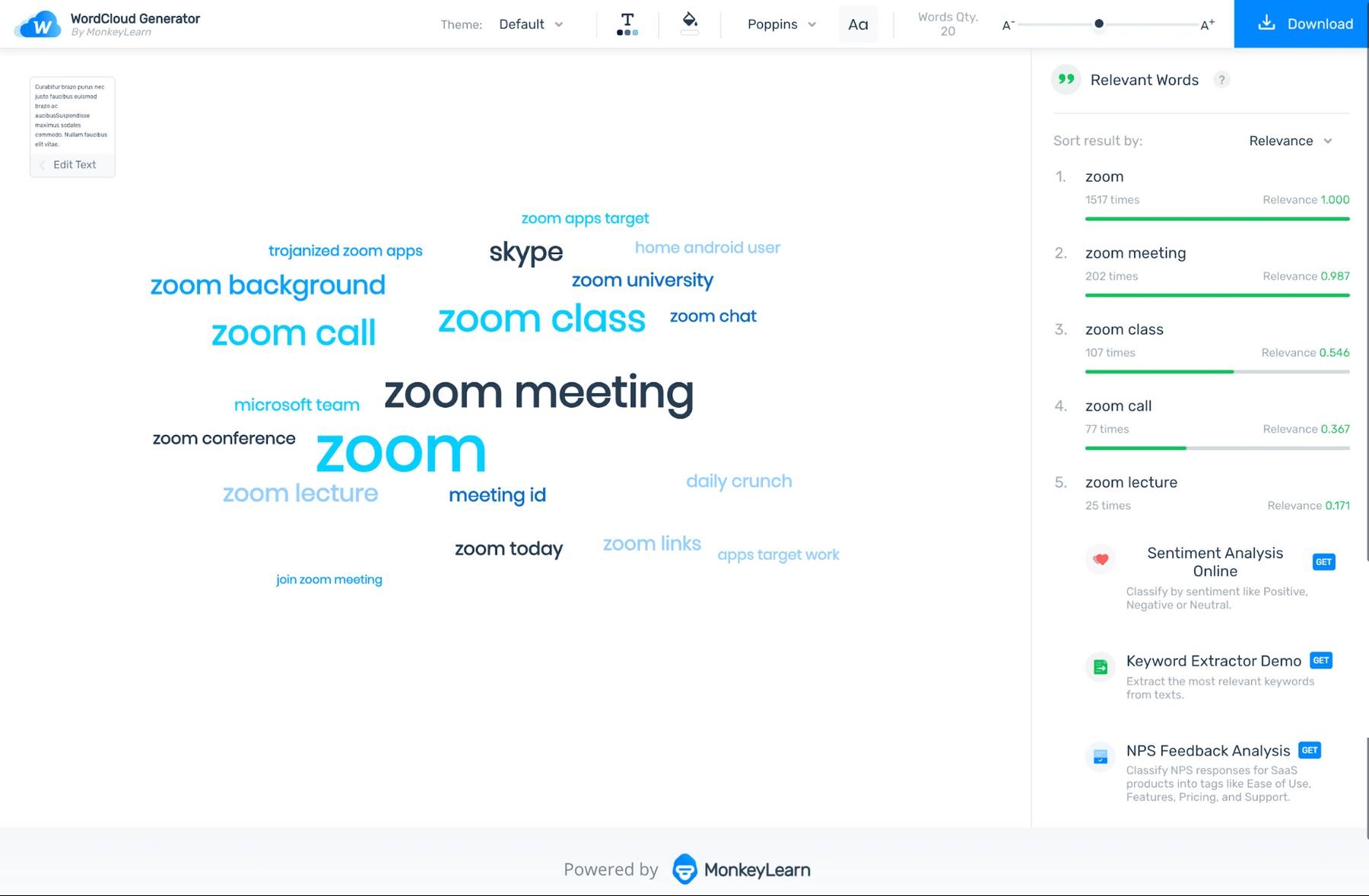
4. Download your Twitter Cloud Insights
Click ‘Download’ to save your word cloud as a high-def PNG or SVG image:
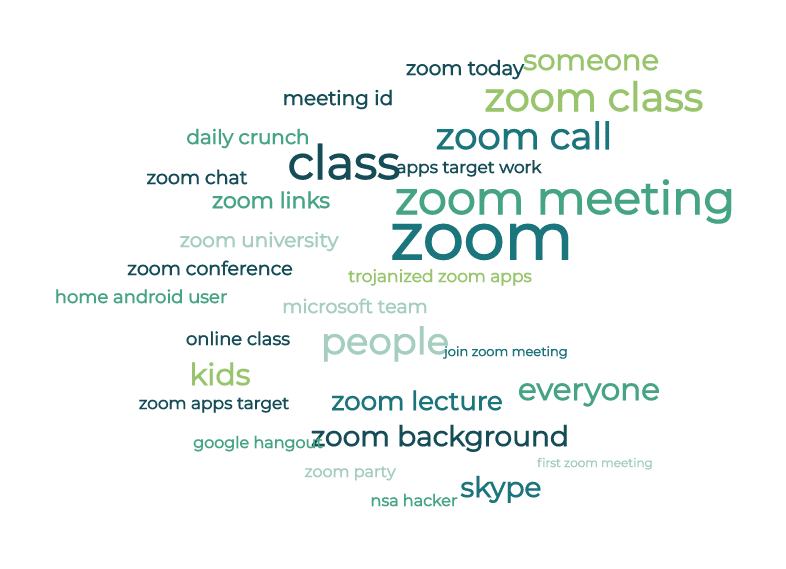
Or download a CSV file to show the frequency and relevancy of each word:
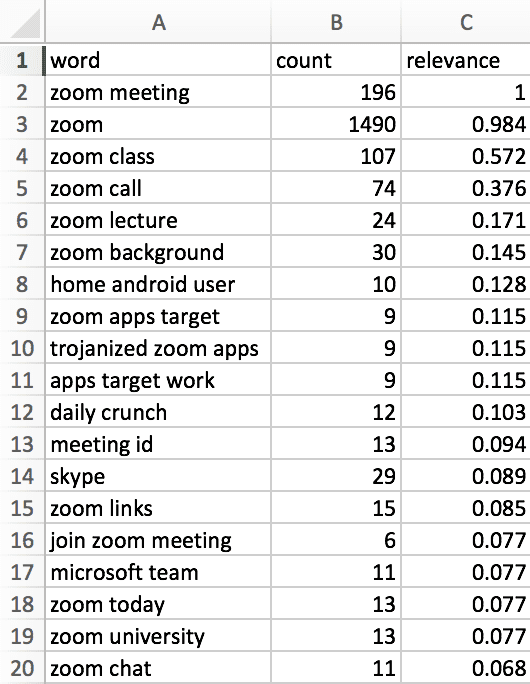
Get Further Insights From Your Tweets
Creating a tweet cloud is easy and can be helpful for straightforward visualization of recurring words and phrases from thousands of tweets.
They can be particularly helpful, for example, to quickly and clearly illuminate the importance of keywords to your employees or investors.
Word clouds can also be created with text from other social media platforms, online reviews, customer surveys, etc.
Although powerful in its own right, a word cloud is one of the more basic text analysis techniques. If you want to analyze your tweets for more granular insights, why not discover more about sentiment analysis and how it can be used as a social listening tool?
MonkeyLearn helps you get started with sentiment analysis in just a few minutes. Go beyond word clouds and learn about all the amazing tools you can use to get more from your social media data.

Inés Roldós
May 14th, 2020






