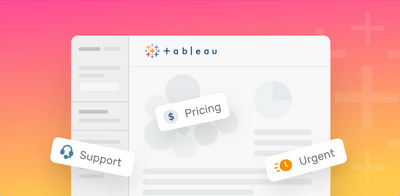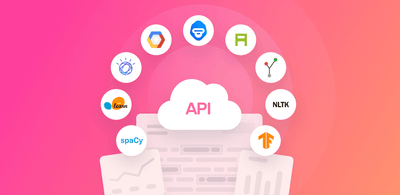What Is Text Analysis?
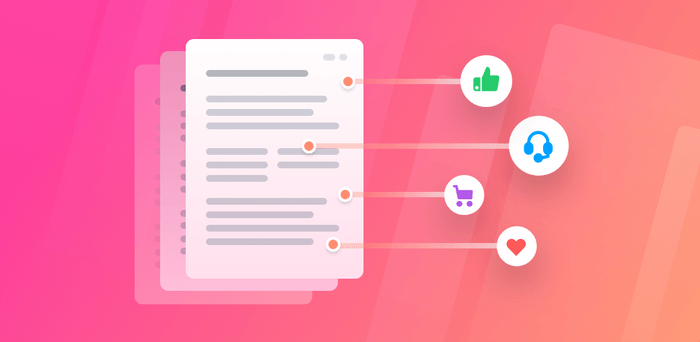
Text analysis, also known as text mining, is the process of automatically classifying and extracting meaningful information from unstructured text. It involves detecting and interpreting trends and patterns to obtain relevant insights from data in just seconds.
Let’s say your team needs to analyze hundreds of online reviews to learn about the things that your clients like or dislike about your product. Text analysis, however, can help you automatically tag reviews by topic and classify each opinion as positive, negative, or neutral, saving your team valuable hours.
Another term you may have heard is text analytics. While it’s closely related to text analysis, text analytics uses data visualization tools to transform insights into quantitative data while text analysis obtains qualitative insights from unstructured text.
How Can Text Analysis Help Your Business?
Companies deal with huge amounts of data every day, from emails, chats and social media posts, to customer support tickets, and survey responses. However, 80% of this data is unstructured and, therefore, hard to process – not to mention time-consuming if done manually.
Text analysis offers a solution to this problem.
It can help you automatically analyze customer feedback, like open-ended responses in CSAT surveys, so you can gain real-time insights that help you make improvements based on your customers’ needs.
If you receive a low CSAT score, for example, text analysis can be used to dig deeper into the reasons for these results, allowing you to know exactly what is going wrong. Maybe your customers prefer speaking to a real person instead of a chatbot, or maybe they were kept waiting too long before getting their first response. Knowing the why behind your stats and scores allows you to make smart decisions that increase customer satisfaction.
Businesses can also use text analysis to automate internal tasks that teams carry out manually. In customer service, for example, text analysis can help you automate your ticket tagging process and route tickets to the most appropriate agent. This makes companies more efficient, by saving agents valuable time and allowing them to focus on delivering better customer experiences.
Text Analysis Techniques and Examples
There are two main text analysis models: text classification and text extraction. Text classification involves assigning predefined tags or categories to a text, based on its content. Text extraction, on the other hand, is the process of extracting relevant information like keywords, company names, prices, and product specifications from unstructured text.
Discover more about the differences between text classification and extraction.
Text Classification Applications
- Topic analysis: this text classification model identifies frequent themes or topics in a text. You can use a topic classifier to categorize incoming support tickets, product reviews, and NPS responses, among other types of text. For example, this product review would be tagged as Ease of Use:
“I love this app! It’s very intuitive: it took me just a few minutes to set it up”
Try out this NPS feedback classifier.
Sentiment analysis: identifies the subjective information in a text and classifies opinions as positive, negative, or neutral. You can use it to analyze sentiments on Twitter, in customer support interactions, survey responses, and more, and get insights on how your customers feel about your brand.
Try out this free sentiment analyzer.
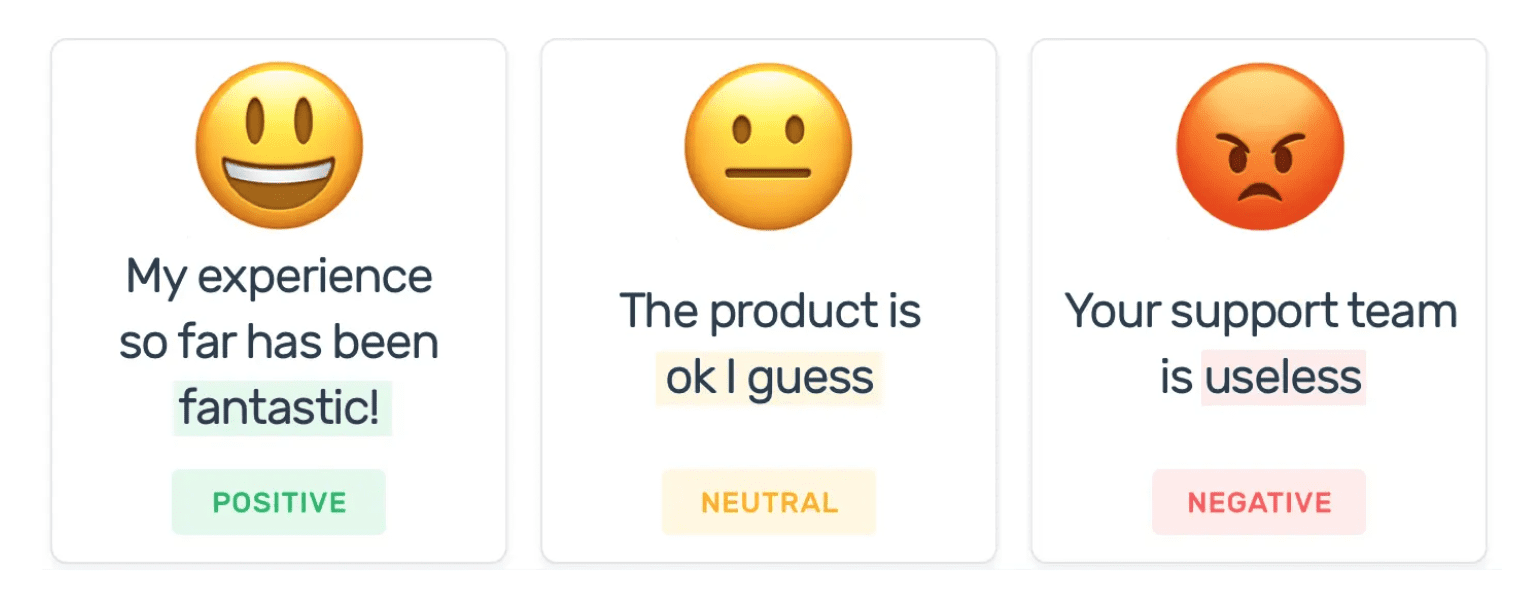
Language Detection: A language detector automatically classifies a text based on its language. This can be very useful for ticket routing. For example, if you’re an international company you can route tickets to localized teams that understand them.
Intent Detection: this classifier detects the intention behind a text, allowing you to take action immediately. For example, you might receive emails that request to unsubscribe from your product or a message that demonstrates an interest in your product. By classifying these into intents, such as Unsubscribe and Interested in Product, you can take immediate action.
Text Extraction Applications
Keyword extraction: It consists of identifying and extracting the most relevant words and expressions in a text, providing you with a summary and insight about its content.
See how this keyword extractor pulls out keywords from a text:
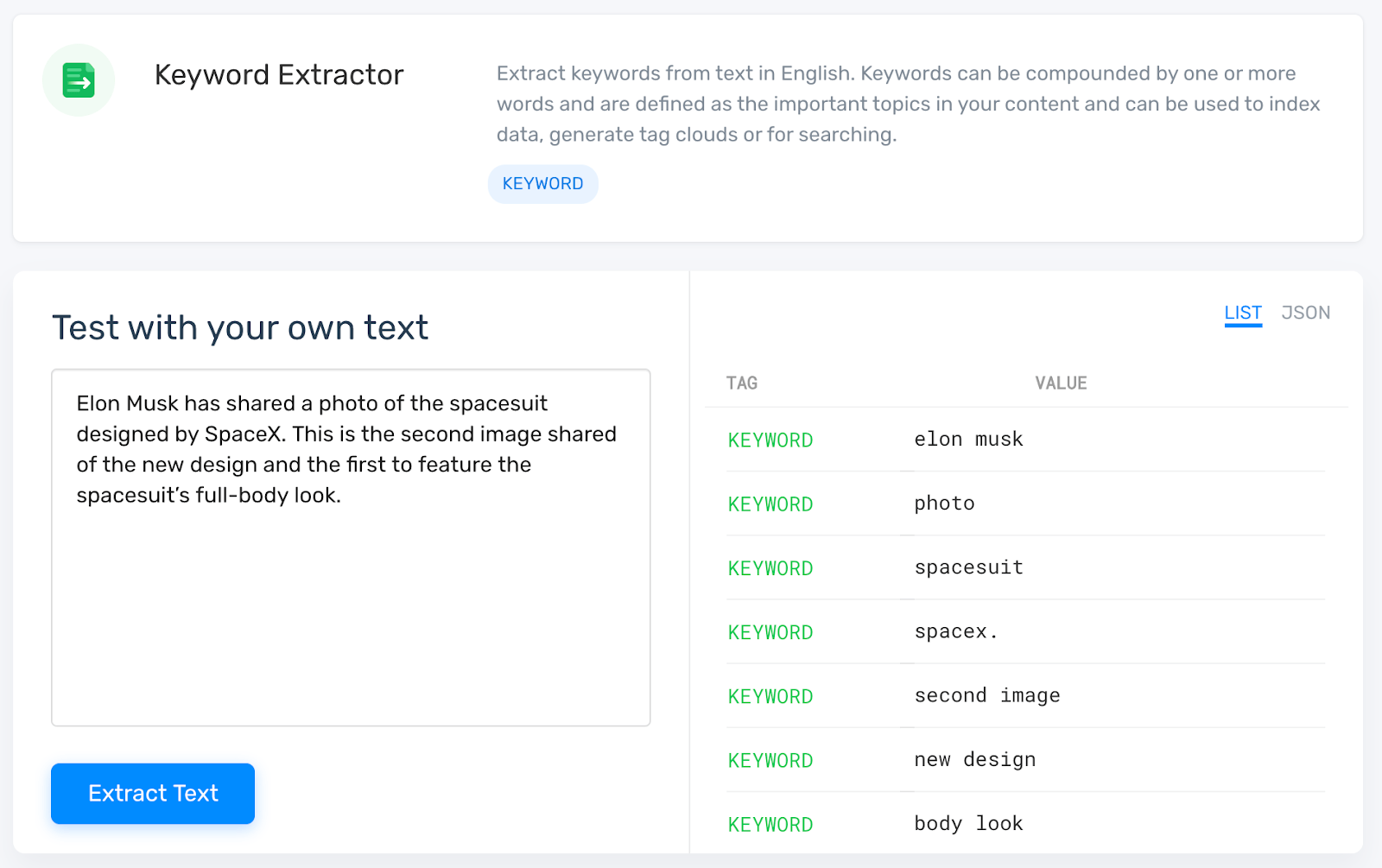
- Entity Extraction: entity extraction can help businesses collect important information, such as names, emails, phone numbers, and company names, or allow them to easily detect which of their branches are being mentioned more often. Try out this extractor that detects company names in text:
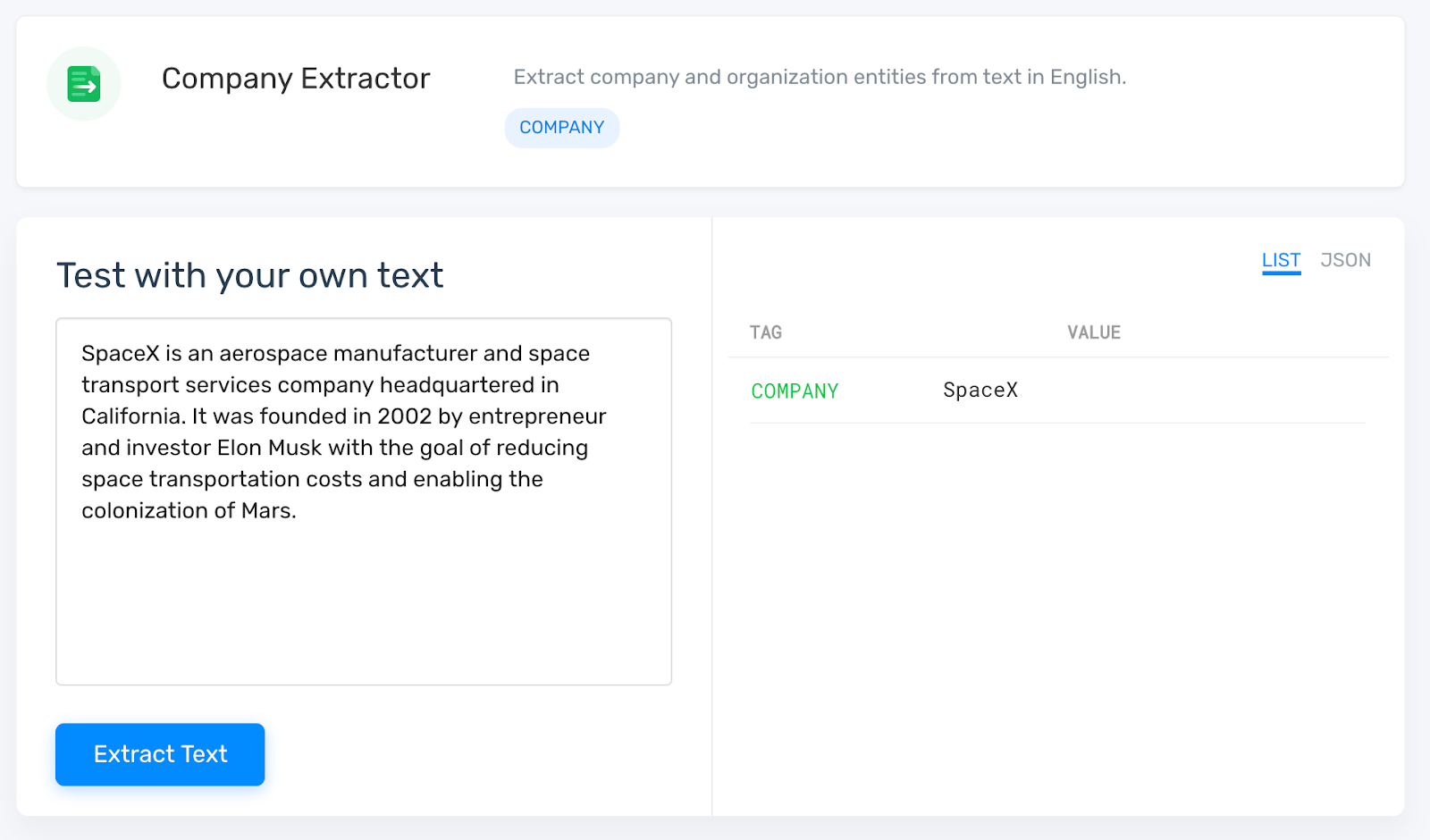
How to Use an Online Tool for Text Analysis
Getting started with text analysis is not as difficult as it sounds. In fact, there are many text analysis tools that don’t require any programming skills to begin with.
MonkeyLearn is a no-code machine learning platform that hosts a range of pre-trained text analysis tools that can help you analyze your data right away.
Sign up to MonkeyLearn for free to see how it works and explore the integrations that connect to your favorite apps.
If you need a machine learning model tailored to a specific industry, the best option for you would be to build a customized model for text classification and text extraction.
Whether you decide to use one of our pre-built models or create your own, you can put your machine learning model to work with your own data by analyzing data in a batch, connecting with any of the available integrations with third-party apps, or using the MonkeyLearn API.
Final Words
Text analysis transforms unstructured data into actionable insights, helping companies make smart data-driven decisions. Thanks to classification and extraction models, it’s now possible to find relevant information in just a few seconds.
Text analysis can also improve your processes, like customer service, by automating tasks that would otherwise be performed manually.
There are many online tools available for text analysis, and it can be easy to get started. MonkeyLearn, for example, doesn’t require any setup and offers a variety of smart text analysis tools that can analyze your data in seconds.
Want to see how it works? Sign up to MonkeyLearn for free and test your first text analysis model right away!

Federico Pascual
November 13th, 2019