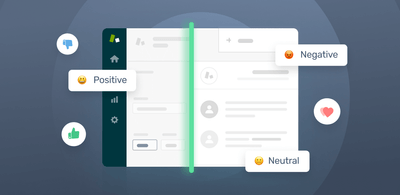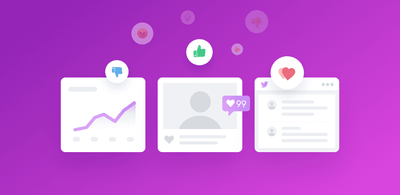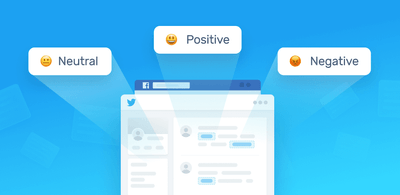Run Sentiment Analysis on Unstructured Text (CSV Files)
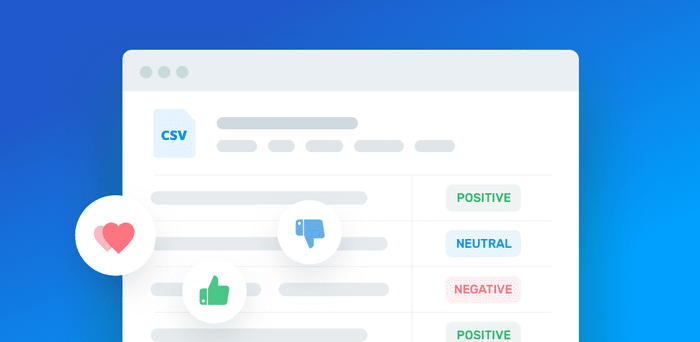
Knowing what customers think about your business is essential so you can improve your service or products to suit their needs. Luckily, you no longer have to spend hours manually sorting through open-ended responses in surveys, social media posts, and any other customer feedback, because sentiment analysis can automatically classify this data for you – in just seconds.
The sentiment classification of unstructured text is simple. Just import data to a CSV file, then upload your CSV file to a sentiment analysis tool to answer questions like:
- Do customers leave mostly negative or positive feedback?
- How has the customer opinion of your brand changed over time?
- What do customers love or hate about your product?
So, how exactly do you begin using a sentiment analysis tool to analyze your data in CSV files?
Tutorial: Create A Sentiment Analysis Model (using your CSV data)
Before analyzing your CSV data, you’ll need to build a custom sentiment analysis model using MonkeyLearn, a powerful text analysis platform. There’s a pre-built sentiment analysis model that you can start using right away, but to get more accurate insights from your data we recommend creating your own. This way, you can train your model to meet your specific criteria, by defining what you consider positive, negative, or neutral.
In this step-by-step tutorial, we’ll show you how to build a personalized sentiment analysis model.
First, you’ll need to sign up to MonkeyLearn for free and follow these simple steps:
1. Create A Model and Choose A Model Type
In the upper right corner of the Dashboard, click on the Create Model button. Next, choose a model type. In this instance, select Classifier.

2. Select The Classifier
There are three available classifiers. For this tutorial, choose the Sentiment Analysis option.

3. Upload Your CSV Data
Training your model is fundamental, and it’s important that you upload relevant training data that will help your model detect positive, negative, or neutral sentiments. With MonkeyLearn, you can upload a CSV or Excel file, and import data via integrations available on the business plan.

Once you’ve uploaded your CSV file you’ll need to select the columns that you want to use:
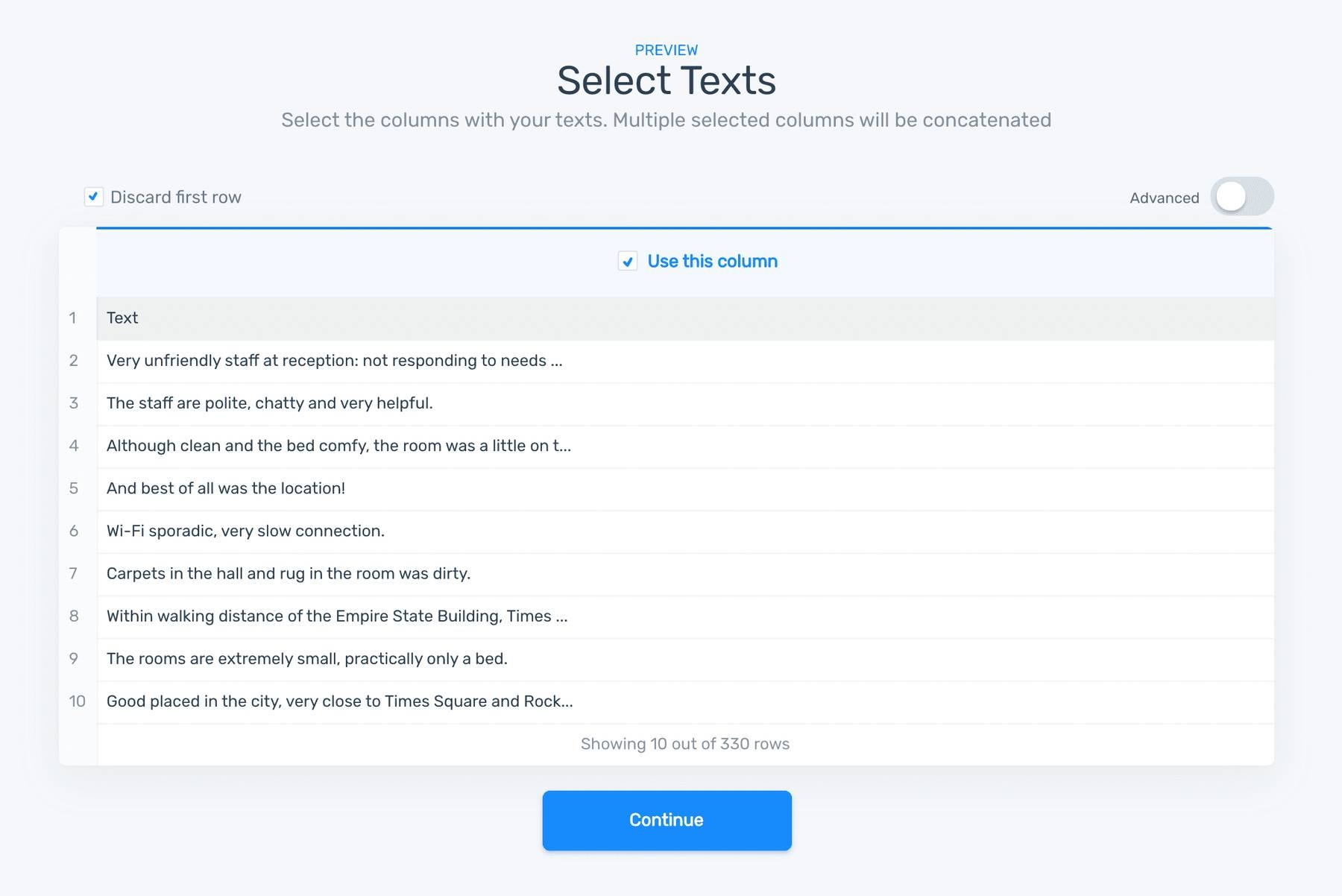
Looking good? Click on the Continue button to finalize the upload of your data.
4. Train Your Sentiment Analysis Model
Now it’s time to start training your model. You can do this by assigning each piece of text a sentiment. This way, the model will be able to understand and learn how to assign Positive, Negative, or Neutral sentiment tags based on your criteria. MonkeyLearn needs you to manually tag at least 12 sample texts for each tag, before the model can start making its own predictions:
5. Test your Sentiment Analysis Model
It’s important that you test your model, to see if it’s correctly classifying texts. To do this, you’ll need to feed the model new texts, so you can see how confidently it sorts unseen texts on its own.
If needed, you can always tag more data until the model reaches the accuracy level you want. Remember, more data→ more learning→ better predictions.
Applications of Sentiment Analysis
Now that you know how to build your own sentiment analysis model, you can put this machine learning technique into practice. Here are some use cases of sentiment analysis, which you can easily apply to your business once you’ve gathered relevant data:
Brand Awareness
Is your brand perceived positively? Or, are you receiving more negative feedback than you expected? Social media monitoring is one way to find out what your customers think about your brand and/or product or service. By analyzing your tweets using sentiment analysis, for example, you’ll be able to pinpoint what customers like and dislike about your brand.
Product Analytics
How well is your product doing? With more to look at than just numbers, the analysis of text data plays a key role when it comes to understanding how customers feel about your product or service.
Perhaps you have great price plans, but your website is outdated. Maybe your customer service is outstanding but the loading speed of your app leaves your customers frustrated. These are the types of insights you can gain by understanding positive and negative sentiments within customer feedback about your products.
You might want to analyze online reviews with your sentiment analysis model, or go one step further and use aspect-based sentiment analysis to gain more in-depth insights about your product or service.
Market Research
Sending surveys to your customers can help you make improvements, fast. Open-ended responses in NPS surveys, for example, provide a wealth of recent information. By running sentiment analysis NPS data, you can find out what customers love or hate about your product, and even find out if there are any extra features they’d like to see.
Takeaway
Sentiment analysis is all about discovering how your customers feel about your brand, product or service. This all-important knowledge can be the cornerstone of acquisition campaigns, retention strategies, new features, updates, and overall improvements to the customer experience.
To yield accurate insights quickly, we recommend using a custom-built sentiment analysis model that is trained using your own data
You’ve seen how easy it is to perform sentiment analysis on your CSV data using MonkeyLearn. Sign up to MonkeyLearn and start analyzing your texts to find out how your customers feel about your business.

Inés Roldós
March 19th, 2020