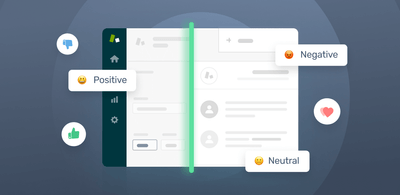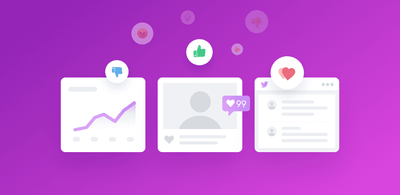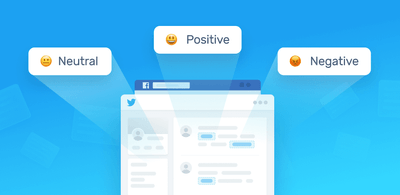Analyze Sentiment in Product Reviews
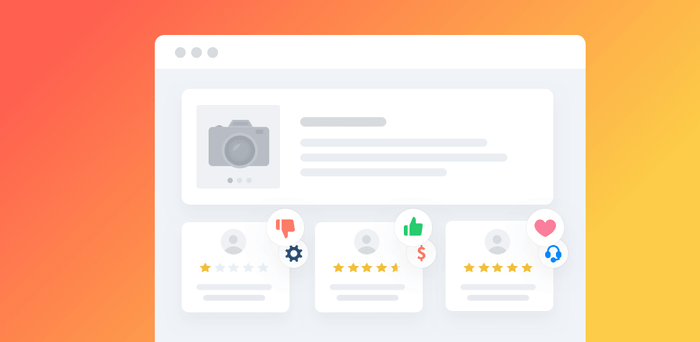
Now, more than ever, it’s key for companies to pay close attention to the voice of customer (VoC) to improve their products.
Product managers need insights that will help them develop a robust product roadmap; it’s about providing customers with what they actually want, rather than with what businesses think they need.
A good place to start collecting product feedback is from online review sites (such as Capterra, G2Crowd, and Google Play). But manually analyzing this unstructured data would take far too long.
That’s where sentiment analysis can help to:
- Understand what your customers like and dislike about your product.
- Compare your product reviews with those of your competitors.
- Get the latest product insights in real-time, 24/7.
- Save hundreds of hours of manual data processing.
Sentiment analysis is the automated process of understanding the sentiment or opinion of a given text. You can use it to automatically analyze product reviews and sort them by Positive, Neutral, Negative.
The best part. You can start analyzing your product reviews for sentiment right away with MonkeyLearn, a no-code platform that’s simple and quick to use.
Follow our guide, below, to learn how to run sentiment analysis on your product reviews.
1. Gather Product Reviews
This section provides a high-level explanation of how you can automatically gather your product reviews.
Product reviews are everywhere on the Internet. You might stumble upon your brand’s name on Capterra, G2Crowd, Siftery, Yelp, Amazon, and Google Play, just to name a few, so collecting data manually is probably out of the question.
Thankfully, the bleak days of copying and pasting are long gone. Web scraping can help to automate and streamline this whole process. Web scrapers are used to collect information from across the Internet. These tools simulate how people surf the web to gather specific data from different websites. In essence, they automatically find what you would otherwise have to copy and paste manually from any given website.
Generally speaking, web scraping tools can be grouped into two distinct categories:
Visual Web Scraping Tools
Visual scrapers are specialized apps for building web scrapers with an easy-to-use, graphic user interface. To use these tools you don’t need to be a programmer or know how to code. Just follow the steps provided by each scraping tool to build your customized web scraper and you’ll be good to go.
Some of the best visual scraper tools include:
- Dexi.io: you can create a web scraper in just a few minutes with their simple-to-use UI. Check out this step-by-step video that will help you get started with your first scraper. Dexi.io has an integration for MonkeyLearn, with which you’ll be able to seamlessly synchronize the process of gathering and analyzing. Just click on the dashboard section ‘Add-ons’ and you’ll spot it right away.
- ParseHub: according to their team, ParseHub has been able to collect data from 80% of websites that their customers proposed. Similarly to Dexi.io, ParseHub’s user interface is easy to follow. You just enter the website and specify everything you want to scrape. That’s it! After your tool has finished scraping, you can choose to import your data via an API, Excel, Google Sheet or CSV file, and start using sentiment analysis to get insights from the data. Check out this video tutorialto learn how to scrape reviews from a website using Parsehub.
- Import.io: This scraping tool also has a simple user interface. By clicking on the items you’re interested in, the tool learns what information you want to gather from a given website. All that’s left to do is extract the data and download it as an Excel spreadsheet. Check out this tutorial to learn more about building a scraper with Import.io.
Web Scraping Frameworks
Now, if you are a developer or just happen to know how to code, you could use an open-source framework to build your own web scraping tool, and get product reviews from the web tailored to your needs.
These are some of the most used frameworks for web scraping:
- Python:
- Ruby:
- Javascript:
- PHP:
2. Run Sentiment Analysis on Product Reviews
In this step, you’ll learn how to automate product review analysis with MonkeyLearn's Templates. You can upload your data and our topic and sentiment machine learning models will do the rest. Templates are super simple to use and perfect for anyone who’s new to machine learning.
This user-friendly platform enables you to build your own sentiment analysis model without needing to know how to code or have experience in machine learning.
This App Review Analysis Template will perform aspect-based sentiment analysis and keyword extraction on your product reviews.
Here’s how it works:
Tutorial: App Review Template with Sentiment Analysis
1. Choose the App Review Analysis Template
Choose the App Review Analysis template to create your aspect-based sentiment analysis workflow. This template also combines keyword extraction to get even more granular insights.
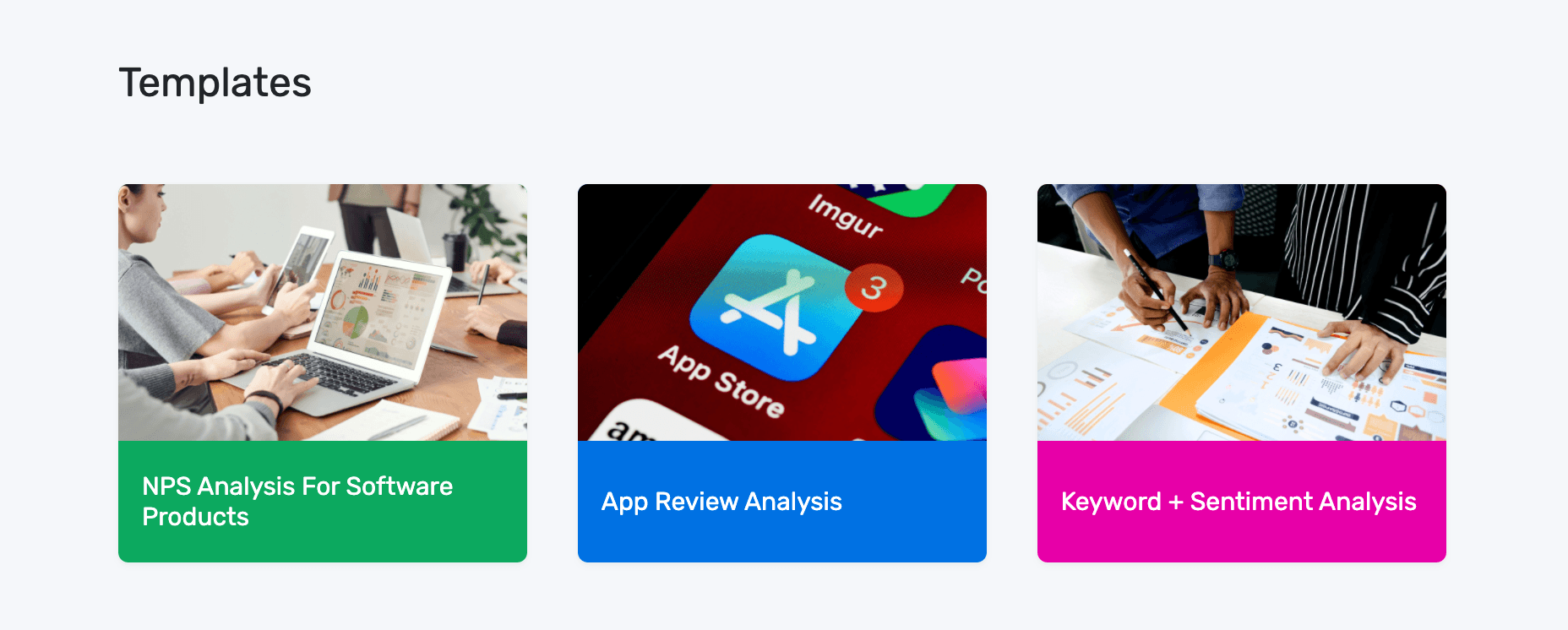
2. Upload Your Data
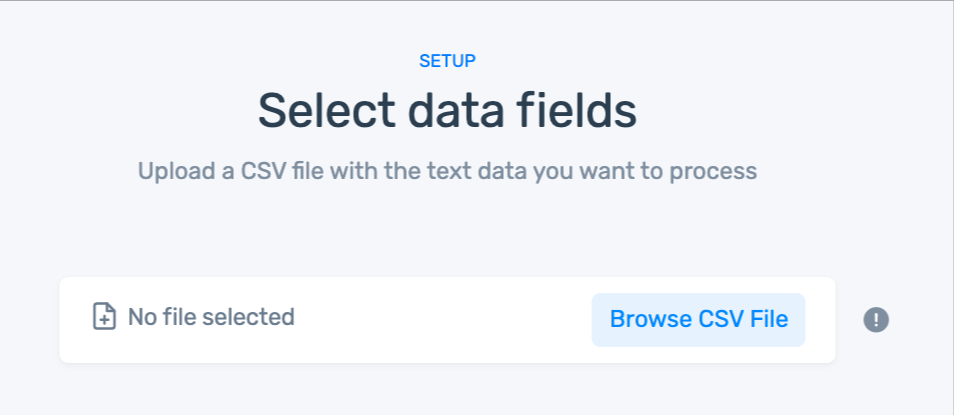
If you don't have a CSV file you can use our sample dataset.
3. Match your data to the right fields in each column:
After you have uploaded your data you'll need to match the columns of your dataset to the right fields.
Here are the field you’ll need to match up:
- created_at: Date that the response was sent.
- text: Text of the response.
- rating: Score given by the customer.
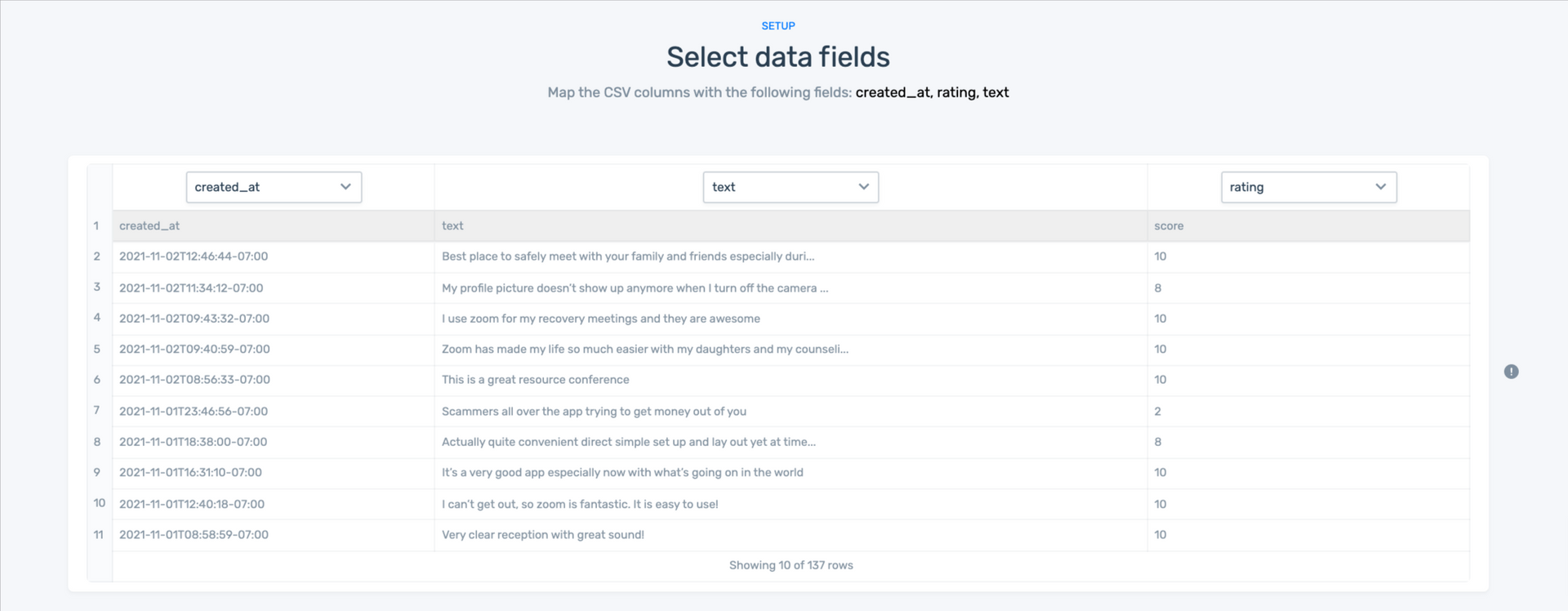
4. Name Your Workflow
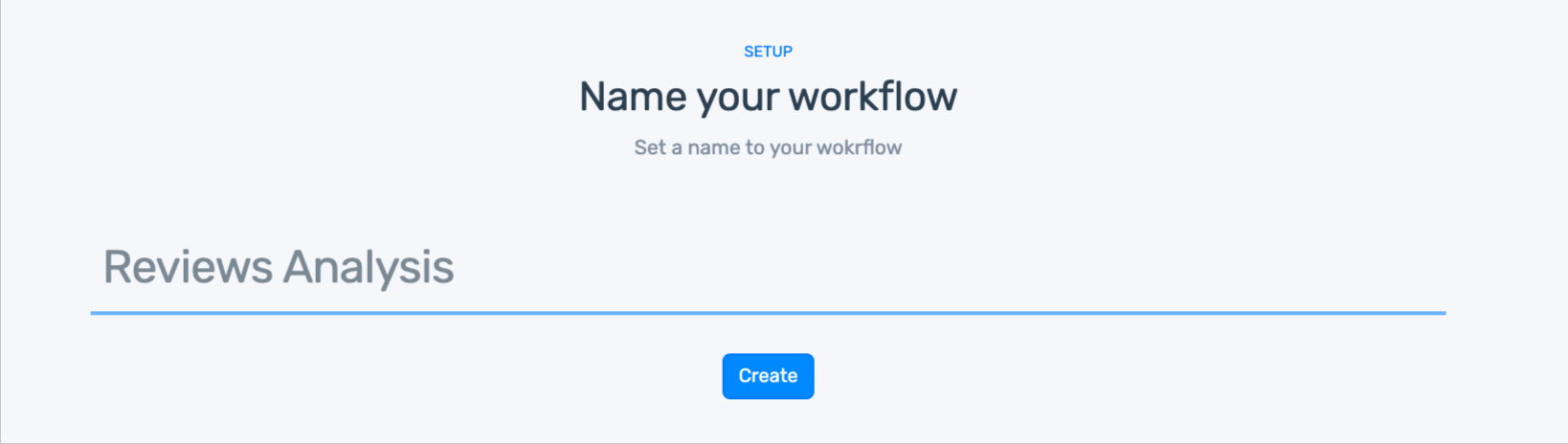
5. Wait for MonkeyLearn to process your data:
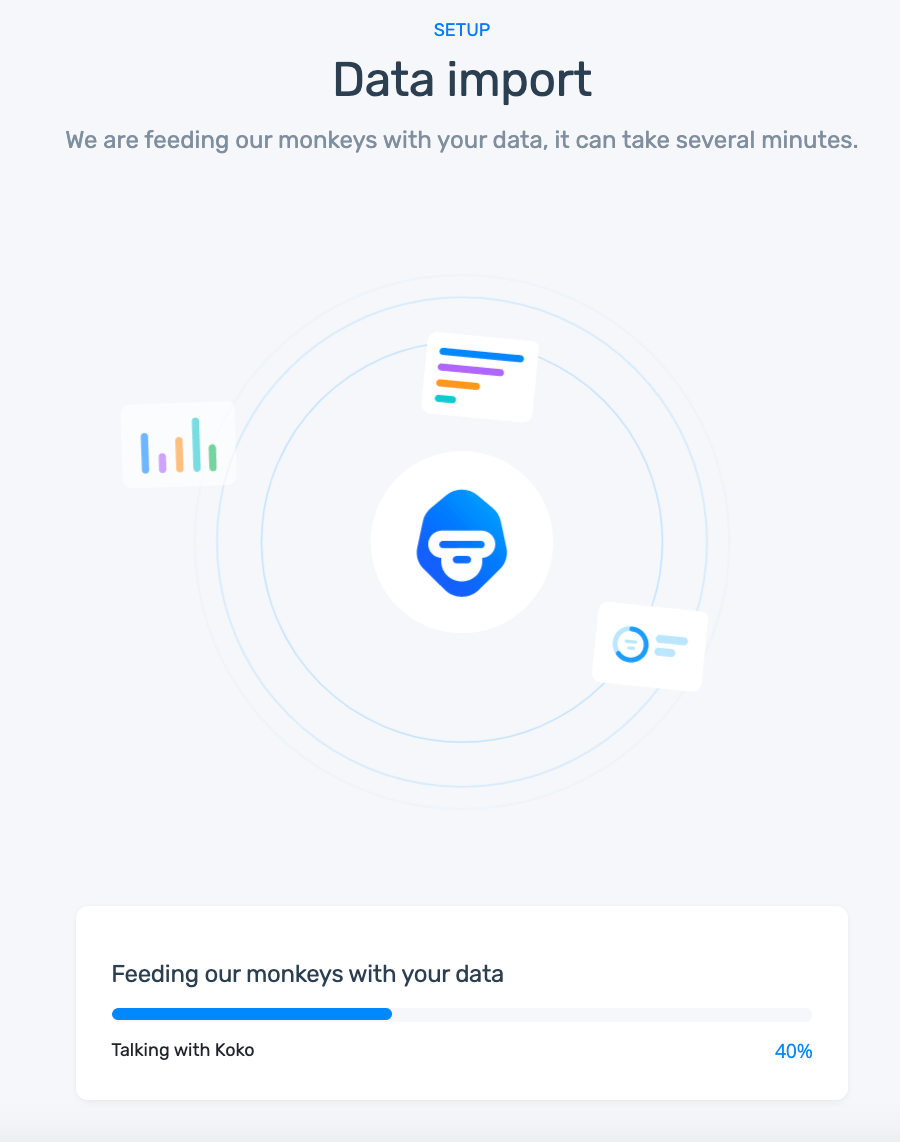
6. Explore your product review dashboard!
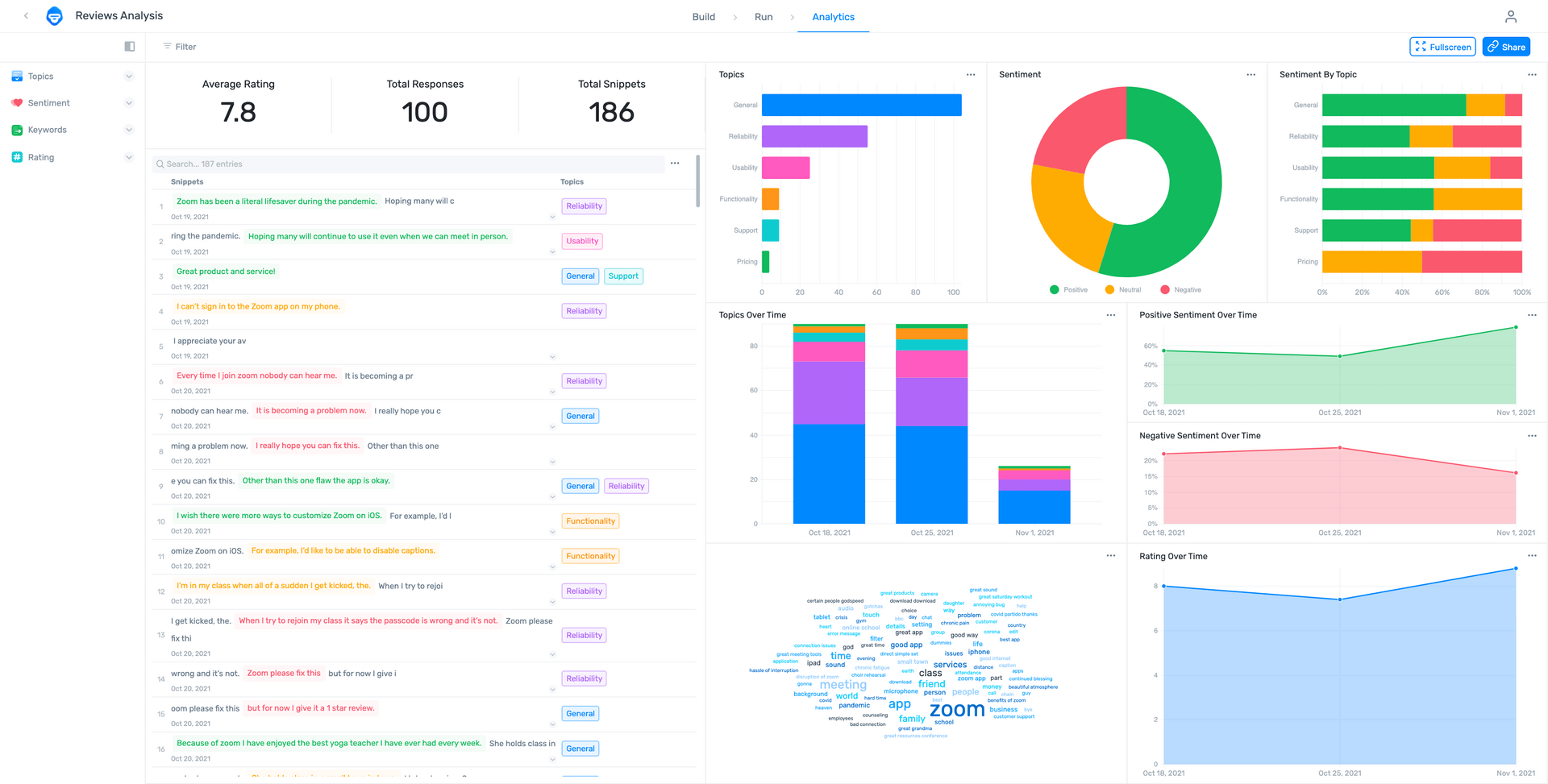
Our data visualization dashboard allows you to display your results in convincing, striking detail.
This chart is much easier to understand (and it’s less tempting to scroll past the results). We can actually see them, not just read them. Visual tools can make communication easier and help you understand the results of your product review analysis.
This means you can make the most out of your sentiment analysis, and get the insights you’re looking for.
- Filter by topic, sentiment, keyword, score, or rating.
- Share via email with other coworkers.
- Notice how multiple aspects and sentiments have been split into fragments, otherwise known as opinion units.
Generally, a single review has:
- more than one sentiment,
- more than one aspect.
Dividing a full text into opinion units can simplify:
- Tagging data for training a sentiment or aspect model
- Creating a model that’s capable of carrying out an accurate analysis
- Mapping a sentiment to its corresponding aspect or aspects.
Machine models that have been trained to detect opinion units are much more precise when it comes to analyzing data. Why? Well, it’s a lot easier for a machine to understand a sentence with one sentiment, than it is to understand a sentence containing multiple sentiments.
Final Words
Product teams often get caught up in day-to-day tasks and forget to listen to what the customer is saying. Sometimes, they don’t even receive product feedback because companies don’t have a feedback loop system in place.
However, once that data starts flowing in, you’ll want to make sure that you have the tools to analyze it in a fast, accurate, and cost-effective way.
Put sentiment analysis to work on your incoming reviews, 24/7, and gain instant insights from your customer data. Once you have the results, transform them into striking visualizations and share them with your team. You’ll no longer feel like you’re walking in the dark when it comes to creating a product roadmap
Thinking about giving sentiment analysis a try? Sign up to MonkeyLearn for free or request a demo to see a product review analysis in action.

Federico Pascual
March 22nd, 2019