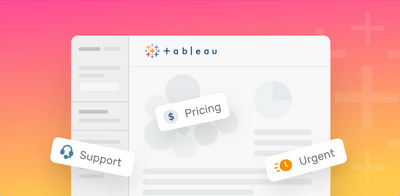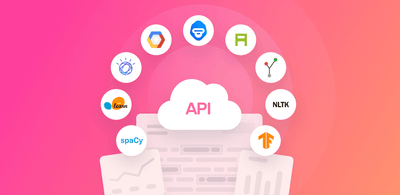10 of the Best Open-Source & SaaS Text Analysis APIs
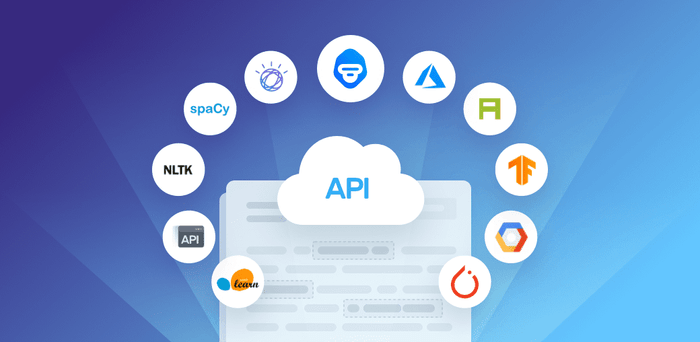
As digital data keeps growing, businesses are leveraging the speed, accuracy, and power of AI tools to gain valuable insights buried in social media posts, customer support interactions, product reviews, and more.
Implementing text analysis APIs is the most popular option for analyzing text data in the workplace. Building an entire solution from scratch takes months, requires machine learning experts, and is very expensive.
APIs make life a lot easier for developers, by giving you access to ready-built text analysis tools that you can easily connect to apps you already use.
In very little time, you can start making sense of high volumes of data, by automatically detecting topics, intent, or sentiment in text, and extracting specific pieces of information.
Customer support teams, for example, can auto-tag tickets with a topic classifier, and route requests faster (and into the right hands), or prioritize tickets based on sentiment, sending negative comments to the top of the queue. Give this sentiment analysis model a go to see how it works.
In this post, we’ll go over some options, including open-source APIs and SaaS APIs, to help you decide on the best text analysis tools for your business.
Top 10 Text Analysis APIs
Thanks to APIs, adding text analysis to your business, whether to complement your tools, make tasks easier, or streamline your processes, is easier than you think.
Open-source APIs connect developers to a variety of resources, algorithms, and ready-made models that they can use and tailor to fit your needs. They’re great because they’re free, flexible, and usually have an active community that you can reach out to for support. However, you will need high-level knowledge of machine learning to use these APIs, as well as advanced coding skills.
SaaS APIs, on the other hand, allow you to manage the same complex tasks without needing to be an expert in machine learning or Natural Language Processing. By giving you access to ready-to-use cloud solutions that require no setup, your job is made a lot simpler. No infrastructure is needed and you can start analyzing your data faster.
Need help finding the best tool for your business? Check out our list of the best APIs for text analysis:
Best Open-Source APIs for Text Analysis
1. Natural Language Toolkit (NLTK)
The Natural Language Toolkit (NLTK) is the most famous library in Python for Natural Language Processing (NLP) and text analysis. This library focuses on research and education, so there are plenty of resources, including data sets, pre-trained models, and a textbook to help you get started.
NLTK is a great option if you want to experiment with text analysis and try different methods and algorithms to solve basic classification and extraction problems. However, it’s not useful for complex projects or if you’re using large datasets.
There are several production-ready APIs available to access this library and perform tasks like sentiment analysis, stemming and lemmatization, tagging and chunk extraction, and named entity recognition.
2. Stanford Core NLP
Stanford Core NLP is a well-known library for text analysis created by Stanford’s NLP group. It’s written in JAVA but you can also access it through a Python wrapper. Robust, fast and scalable, this library has many tools for grammatical analysis and can help you build complex solutions. In fact, many organizations use it to build sentiments analysis models or chatbots.
You can use this library via the original API (in JAVA) or via the simple API, a lighter version with less customization options that allows you to work faster.
3. SpaCy
SpaCy is an improved version of NLTK. This superfast Python and Cython library is focused on building real products, and is the go-to library for advanced text analysis.
Boasting a clean interface, SpaCy narrows down the options for you by only showing the best algorithm for each task. Also, it comes with several pre-trained models for tasks like named entity recognition, text classification, and part-of-speech (POS) tagging.
On top of it all, SpaCy provides a simple and easy to use API to access all its functionalities.
4. TextBlob
TextBlob is a powerful Python library for text analysis, built upon NLTK and Pattern. Its simple and intuitive interface makes it a great option if you are just getting started and want to get some hands-on experience with the most common NLP tasks.
This library offers APIs for various tasks, including sentiment analysis, machine translation, and classification, among other Natural Language Processing (NLP) tasks.
5. Apache OpenNLP
Apache OpenNLP is an open-source library written in Java (but also accessible through Python). It supports various NLP tasks, including tokenization, entity extraction, POS tagging, and text classification. Praised for being simple, fast, and easy to install, this toolkit is a versatile option for business use.
There are separated Java APIs for each task you’d like to perform. For example, if you want to build a tool to automatically detect language in text, you will use the language detection API. The APIs are user-friendly and can be easily integrated with other Java programs like Apache Flink and Apache NiFi to help you build an entire NLP pipeline.
Best SaaS APIs for Text Analysis
1. MonkeyLearn
MonkeyLearn is an easy-to-use text analysis cloud platform that hosts an array of pre-trained models for tasks like sentiment analysis, keyword extraction, urgency detection, and more.
You can even build and train your own text analysis models in a few simple steps, and tailor them to your business needs, then connect them with APIs (available in all programming languages) to your favorite tools.
Once you’ve signed up to MonkeyLearn, you’ll also have access to your own API key that you can simply copy and paste into integrated tools, like Zendesk, Google Sheets, Zapier, and more.
2. IBM Watson
IBM Watson is the tech giant’s signature AI platform. Watson’s Natural Language Understanding API provides developers with advanced tools and features to build text analysis models with deep learning algorithms.
Other powerful APIs within the Watson environment include Watson Natural Language Classifier (for text classification), Watson Tone Analyzer (to analyze emotions), and Watson Personality Insights (for customer segmentation).
3. Amazon Comprehend
Amazon Comprehend is a platform within Amazon Web Services (AWS) that uses machine learning to find insights in unstructured text. You can either use pre-trained text analysis models or customize your own to extract specific pieces of information, identify sentiment, and find topics in a collection of documents.
Integrating text analysis capabilities into your apps is fairly easy, since the platform provides simple API documentation.
4. Google Cloud Natural Language API
The Google Cloud Natural Language API helps businesses understand and find relevant information in text using Google’s machine learning technology. Basically, it offers two types of solutions: a series of pre-trained models to analyze sentiment, find entities and classify content, and Cloud Auto ML, a suite for building custom machine learning models.
Creating your own models is quite simple, and there are plenty of guides to walk you through the API process.
5. Aylien API
Aylien is a cloud-based business intelligence solution. One of its products is the Text Analysis API, which combines Natural Language Processing and machine learning technology to find insights from websites, blogs, Tweets, and more. Easy to use, yet powerful, the Aylien API allows you to perform tasks like sentiment analysis, language detection, entity extraction, summarization, and more.
Final Note
Businesses have huge volumes of data and text analysis tools can help you gain all sorts of insights from text data in a matter of minutes.
Getting started with text analysis is not as difficult as it sounds. There are many tools available that can help you build customized models for sentiment analysis, topic classification, entity extraction, and more – without entering a single line of code.
With tools like MonkeyLearn, for example, you can get started with text analysis right away, using one of the many pre-trained models available, or following a few steps to build your own model. Then all you need to do is connect those models to your existing tools using an API.
Ready to see how it works? Watch how to connect your own text analysis models through APIs.
Or, schedule a demo for a more in-depth walk-through.

Inés Roldós
April 20th, 2020