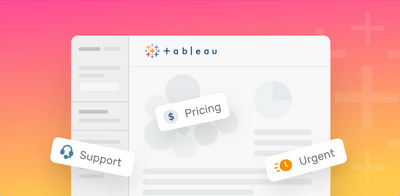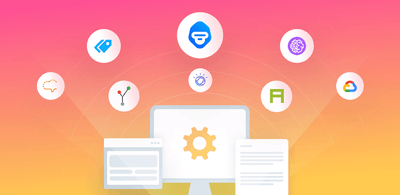Top 5 Text Analytics APIs
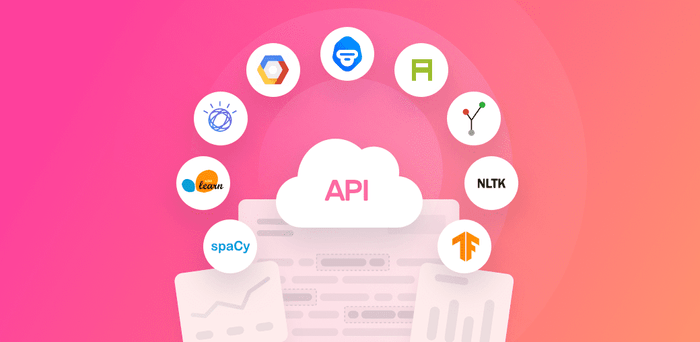
Text analytics helps you transform unstructured data, like social media conversations, into quantifiable and actionable insights. It involves two steps. First, you need to use text mining algorithms to understand and sort text. Then, you need to transform the results into data visualizations and reports that help you easily spot insights, trends, and patterns.
Thanks to text analytics, companies are able to understand and predict customer behavior, and make smarter business decisions.
Using APIs built by SaaS tools like MonkeyLearn is the easiest way to get started. They even offer ready-to-use text analysis models, like this topic classifier for NPS feedback.
Looking for the best text analytics API for your business? Read on to discover all the options available:
Best Text Analytics APIs
APIs are a simple and cost-effective solution that you can easily integrate into your existing tools.
Top SaaS APIs for Text Analytics
SaaS APIs allow you to perform complex tasks without worrying about setup, infrastructure, or maintenance: it’s all covered for you. They are easy-to-use, and you don’t need to be a machine learning expert to use them.
Here’s a selection of the 5 best SaaS APIs for text analysis:
- MonkeyLearn | Easy-to-connect text analysis APIs in all major programming languages
- Google Cloud NLP | Natural language APIs with 700 predefined categories
- Aylien | Offers multiple AI solutions for developers
- IBM Watson | APIs that works with deep learning algorithms
- Lexalytics | Powerful cloud APIs for text analysis tasks
1. MonkeyLearn
MonkeyLearn is a cloud-based machine learning solution that allows you to analyze text and gain valuable insights from data. Equipped with powerful algorithms, this tool provides a series of pre-trained models, like this sentiment analyzer, to get you started right away.
If you need to adapt a text analysis model to suit a specific use case or industry, you can easily build customized solutions to classify your text or extract information, without writing a single line of code.
Through the MonkeyLearn API, available in all major programming languages, you’ll be able to manage your models and connect them to your data sources. One-click integrations with third-party apps are also available if you want an even quicker solution.
Finally, you can connect MonkeyLearn to BI tools to create visualizations and dashboards from your analyzed data.
2. Google Cloud Natural Language API
The Google Cloud Natural Language API uses Google’s natural language processing technology to help developers understand text in different languages. The API allows you to identify sentiment, entities, categories, and elements of syntax, using pre-trained state-of-the-art models. For example, the content classification feature has more than 700 predefined categories to tag your data.
You can also use AutoML Natural Language to build customized models tailored to your specific needs with little technical effort.
3. Aylien
Aylien is a business intelligence platform that boasts multiple AI solutions for developers.
The Aylien Text Analysis API helps you extract meaning from large collections of text, by using pre-trained models for tasks like sentiment analysis, text classification, entity extraction, and more. You can get it up and running in just minutes, and no NLP expertise is needed.
4. IBM Watson
IBM Watson provides a collection of AI tools to help businesses perform advanced text analytics.
The platform includes pre-built applications, like Watson’s Natural Language Understanding. This is an API that works with deep learning algorithms to identify sentiment, entities, categories, and keywords within documents or websites.
You can also find APIs to easily build customized models for text classification, sentiment analysis, and more, without the need for machine learning or data science experts.
5. Lexalytics
Lexalytics is a text analytics platform consisting of different modular solutions: Salience, Semantria, Semantria Storage & Visualization (SSV), and semi-custom applications.
Salience is an on-premise NLP tool oriented to data scientists looking to add NLP capabilities and custom machine learning models while having full access to the underlying technology.
Semantria is a powerful cloud API for tasks like categorization, sentiment analysis, and entity extraction. These tools can all be combined with SSV to find trends in your data. Finally, you have semi-custom applications for specific data-based problems within your business.
Top Open-Source Libraries for Text Analytics
Open-source libraries are a free and flexible way to build custom text analytics models. Developers can easily access them through APIs (mostly available in Python – the preferred language for NLP tasks), but you’ll need to be familiar with machine learning tasks.
These are the best open-source libraries for text analytics:
- Scikit-learn | Simple and easy-to-use machine learning APIs
- NLTK | A favorite among students and researchers
- SpaCy | A neat, easy to use, and well-documented API
- TensorFlow | High-performance machine learning and deep learning
1. Scikit-learn
Scikit-learn is a simple and easy-to-use machine learning library in Python. It’s suitable for classification, regression, and clustering tasks, among others. One of the perks of this library is its versatility. It can be adapted to a variety of use cases.
Access all of Scikit’s features, algorithms, and pre-built models via its clean and consistent API. If you are just getting started with text analytics, this library is a good fit.
2. NLTK
NLTK is a popular Python library, well known among students and researchers. Here, you can find datasets, pre-trained models, an active forum, and an exhaustive suite of algorithms and tools to help you gain hands-on experience with text analytics.
Using the available text processing APIs, you can perform tasks like sentiment analysis, stemming and lemmatization, and named entity recognition. As NLTK shows all the possible algorithms for each task, you can try different methods to see which one works best for you. The downside is that this library has a quite steep learning curve and can be slow, especially if you have to work with large datasets.
3. SpaCy
SpaCy is a Python library hailed for its speed and industrial-strength capabilities. Ideal for advanced text analytics tasks that involve large datasets, this library allows you to build real-life applications using the best algorithms available for each task.
A neat, easy to use, and well-documented API gives you access to pre-trained neural models and features for text categorization, entity extraction, tagging, sentiment analysis, and more.
4. TensorFlow
TensorFlow is an open-source platform developed by Google and aimed at high-performance machine learning and deep learning. It allows you to build and train models for various text analytics tasks, using powerful algorithms that you can access through a well-documented API, available in various programming languages.
Flexible, and updated on a regular basis, TensorFlow has quickly grown as a favorite among companies. However, it involves a steep learning curve that may be overwhelming for beginners.
Data Visualization Tools
Data visualization tools are key for organizing your results. Once you’ve analyzed your text using one of the tools mentioned above, you’ll need to turn them into compelling graphics, reports, and dashboards.
More importantly, visualization tools can help you detect relationships in data and keep track of trends over time.
Take a look at the best options available to visualize your data:
1. Google Data Studio
Google Data Studio is a free and easy-to-use data visualization tool by Google, and enables you to build customized reports and dashboards. You can upload your own files or connect to a wide number of data sources, combine them in one single report, and share them with your co-workers. If you are just starting with text analytics, this is a great way to visualize your data.
Pricing: free.
2. Tableau
Tableau is a business intelligence software for data visualization. Fast and robust, it allows you to import data from multiple sources and create complex data visualizations, while being intuitive and user-friendly (even for non-technical users).
With Tableau, you can create interactive graphs and dashboards and easily uncover insights, trends, and patterns in your data.
3. Looker
Looker is a powerful business intelligence & data analytics platform designed to help companies glean insights from their data. It’s simple to use and highly customizable, allowing teams to explore data in real-time and discover meaningful information by creating dashboards and visualizations.
Closing Words
Text analytics is changing the way companies think about data, allowing them to easily spot trends and patterns in customer behavior, and gain valuable insights to improve decision-making.
Both open-source and SaaS APIs make it easy for you to get started, without needing to invest too much time and resources.
With MonkeyLearn, you can build custom text analysis models in just a few minutes, and connect them to your tools via APIs. Ready to try it out? Request a demo and discover the quickest way to gain insights from your data.

Inés Roldós
June 1st, 2020