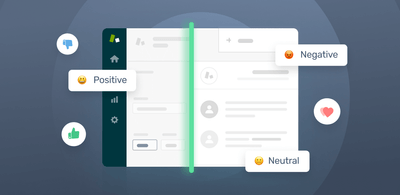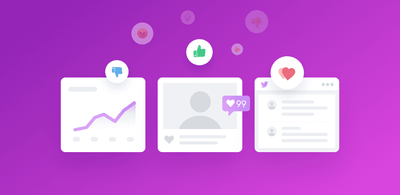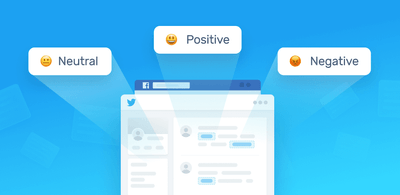Customer Sentiment Analysis – Why It Matters

When customers engage with your company by leaving customer feedback ‒ whether it’s to complain on Twitter or leave a flattering review about your newest feature ‒ there’s always an underlying emotion.
With sentiment analysis, you can capture this subjective information to understand your customers better. Why are they feeling negative about your customer service? Which product features do they like the most?
Having access to the right data at the right time can be a game-changer when it comes to making decisions that boost customer satisfaction and loyalty. For example, tracking customer sentiment on social media in real time can help you instantly spot a critical issue affecting your customers, so you can take immediate action.
What Exactly Is Customer Sentiment Analysis?
Customer sentiment analysis is the automated process of discovering emotions in online communications to find out how customers feel about your product, brand, or service. It helps businesses gain insights and respond effectively to their customers.
But, how does sentiment analysis work? Using Natural Language Processing (NLP) and a series of algorithms, sentiment analysis models are able to detect patterns in text and automatically classify opinions as positive, negative, or neutral.
In short, sentiment analysis automates the jobs you hate, like reading and tagging data so that you can route customer tickets to the correct teams and deal with them as swiftly as possible.
Benefits and Use Cases of Customer Sentiment Analysis
Knowing how customers feel about your company is key to excellent customer experiences. Some of the things you can do with customer sentiment analysis include:
Enhance Customer Service
Top-level customer service is crucial to your business. After all, 80% of customers would switch to a competitor after two or more bad experiences. But how can you know for sure if you are on the right track?
By running sentiment analysis on survey responses, in which customers rate your customer service, you can learn what makes customers happy and what frustrates them. For example, you might discover that negative comments often relate to long response times – prompting you to start automating responses!
Improve Products and Services
Performing sentiment analysis on reviews, social media posts, surveys, and more, can shed light on:
- Issues/bugs that need to be fixed: you might notice a sudden influx in negative comments mentioning bugs
- Room for improvement: customers might often mention specific features in a negative light
- Customer needs: you might receive comments about missing features or poor response times
For example, after analyzing sentiment in product reviews and discovering that most negative reviews refer to “UX”, you might decide to overhaul the user interface in the following quarter.
Optimize Marketing Strategies
Companies can get powerful insights to boost their marketing strategy. For example, marketers can keep an eye on industry trends by analyzing sentiment towards new features or products on social media.
Perhaps your competitor has released a new product ahead of you, and you want to identify any weaknesses so that you can address these issues before releasing your product. You might also identify your competitors’ strengths and aim to emulate them in marketing campaigns.
Another use of customer sentiment analysis is to segment customers. By targeting customers based on how they feel towards your brand, you can create hyper personalized experiences. Maybe you want to target Detractors in Net Promoter Score (NPS) responses by offering them discounts or free trials. This way you can reduce churn.
Monitor Brand Reputation
What are your customers complaining about right now? With sentiment analysis, you can monitor brand mentions in real time, and send negative comments to the top of the queue. Take a look at how United’s quick reaction to a negative mention (giving a refund to a client) avoided a major stir on Twitter:
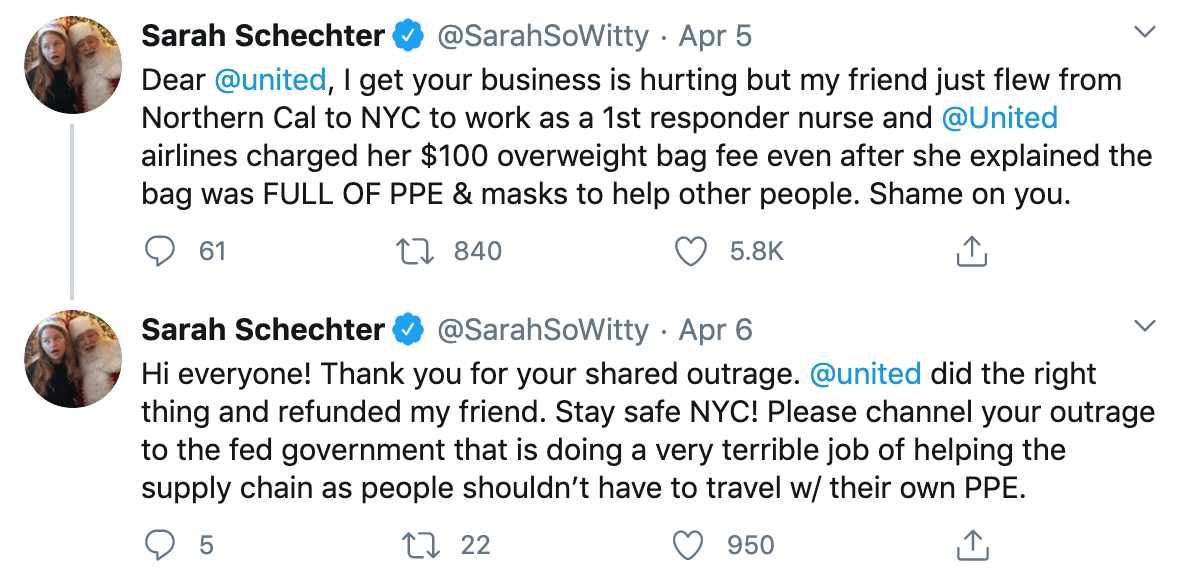
Tweets like this can hurt your brand’s reputation. But by analyzing customer interactions in real time, you can detect negative comments and respond quickly to minimize the problem.
Track Sentiment Over Time
The way customers feel about your brand can change over time, and customer sentiment analysis is a great way of tracking significant shifts.
When Burger King released their “Moldy Whopper” campaign ‒ to announce their signature burger, free of artificial preservatives, Twitter exploded! Sentiment analysis showed that reactions were mainly positive-neutral. However, negative comments weren’t far behind.
So, whether you’ve just released a marketing campaign, changed your pricing structure, or launched a new product, tracking sentiment can help you keep an eye on customer’s reactions.
How to do Customer Sentiment Analysis
Customer sentiment analysis can do a lot for your business. But how can you get started? There are many online tools available that you can use to create sentiment analysis models tailored to your business’ needs. To help you out, we’ve listed some of the tools you can use through each step of the way:
Gather Customer Data
The first (and most important) thing you need for customer sentiment analysis is data. You will use it to train your sentiment analysis model, and also for testing your model once it is ready.
Companies can get sentiment data from a variety of sources, including:
Online Surveys. You may use online tools, such as SurveyMonkey, Typeform, or Google Forms. Each of these tools allows you to export all responses in a CSV or an XSL file.
Product reviews. You can find reviews on sites like Google Play, Amazon, Capterra, G2 Crowd, Tripadvisor, etc. The best way to collect product reviews from different websites is using a web scraper, to automatically gather specific data for you.
Social media posts. Customers often tag and mention your brand on Twitter, Facebook, Instagram, etc. Sentiment analysis of Twitter is a popular data source, since you can get insights from both historical and real-time mentions. Developers can collect data through the Twitter API.
Coding-free alternatives include Zapier (to automatically send tweets containing specific words or users to Google Sheets), Tweet Download, and more.
- Customer support tickets. Most companies use software like Zendesk, Front, and Freshdesk, among others, to centralize and manage all their support tickets. You can analyze sentiment in customer support interactions by connecting your helpdesk to a tool like MonkeyLearn, using an integration or a third-party app like Zapier.
Tools to Perform Sentiment Analysis
After collecting your data, comes the fun part: classifying your data into negative, positive and neutral.
If you are a developer, you can access open-source libraries like TensorFlow, NLTK, SpaCy, and others, to build customized sentiment analysis models. But if you don’t want to spend too much time and resources, or you don’t know much about machine learning, the best choice for you is to use SaaS software.
SaaS tools are easy to use, and require little to no setup. Most provide integrations and APIs that you can connect to your favorite apps. Some of the best SaaS tools for sentiment analysis include:
Want to see how it works? Try out this sentiment analysis demo from MonkeyLearn.
Final Words
Every customer interaction – from calling out a brand on social media to expressing satisfaction after a purchse – is an opportunity for businesses to find out how clients feel about them (and why).
Customer sentiment analysis helps companies extract value from product reviews, social media, NPS responses, among other data, and use those insights to make smarter decisions that boost customer satisfaction.
Powered with AI technologies, sentiment analysis models can learn to automatically classify customer opinions as negative or positive, saving you a lot of time and effort processing these responses manually.
While the science behind customer sentiment analysis is complex, there are many online tools available that can help you set up sentiment analysis in just a few simple steps.
With MonkeyLearn, for example, you can build customized sentiment analysis models, connect them with your favorite apps, and start getting insights right away. Ready to try it out? Sign up now to get started!

Tobias Geisler Mesevage
April 15th, 2020