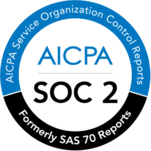What Is Customer Feedback? And Why You Need It
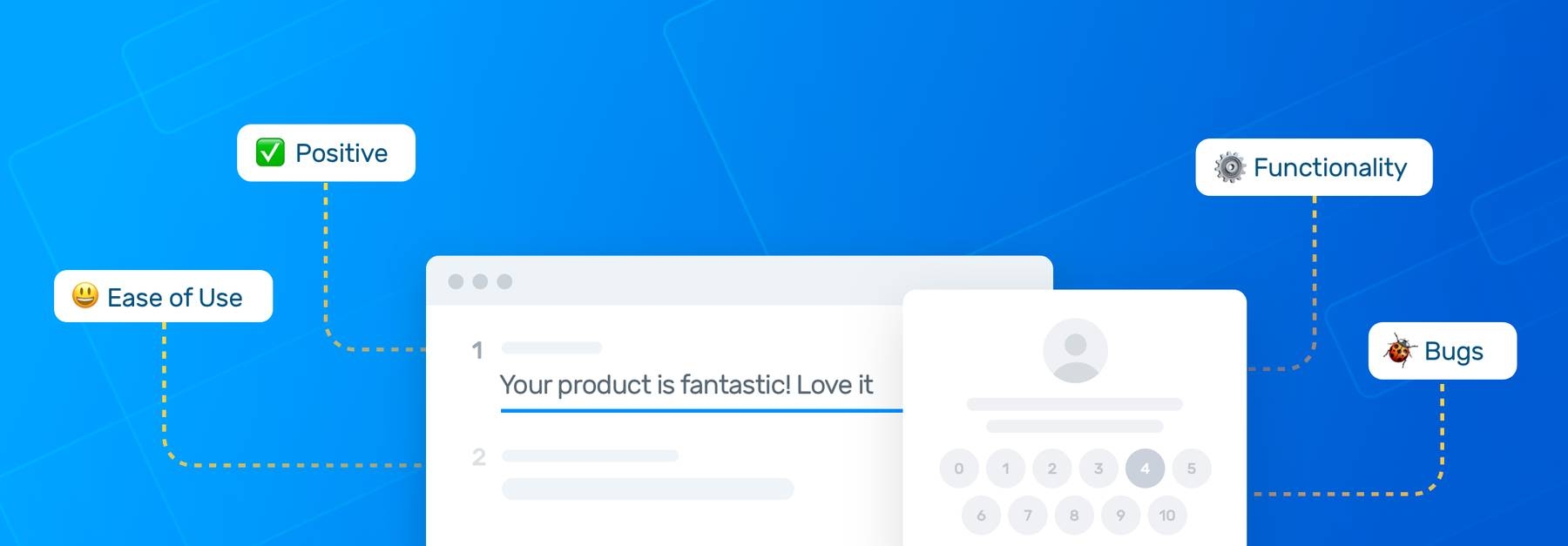
Listening to customer feedback, also known as the voice of the customer (VoC), is one of the cornerstones of long-term business growth and should be a central part of your business strategy.
To listen to your customer feedback, first you’ll need to gather customer feedback. Then you’ll need to analyze it for powerful insights.
These insights will help you better understand your customers’ needs and expectations and can lead to vast improvements across your entire company – all the way from customer service to your product offerings.
In this guide, you’ll find everything you need to start gathering, analyzing, and visualizing customer feedback
First, let’s dive into exactly what customer feedback is.
- What Is Customer Feedback?
- Why Is Customer Feedback Important?
- The 4 Best Customer Feedback Methods
- Introducing The Customer Feedback Loop
- Start Analyzing Your Customer Feedback
- Put Your Customer Feedback to Use
- Customer Tools for Each Step of the Journey
What Is Customer Feedback?
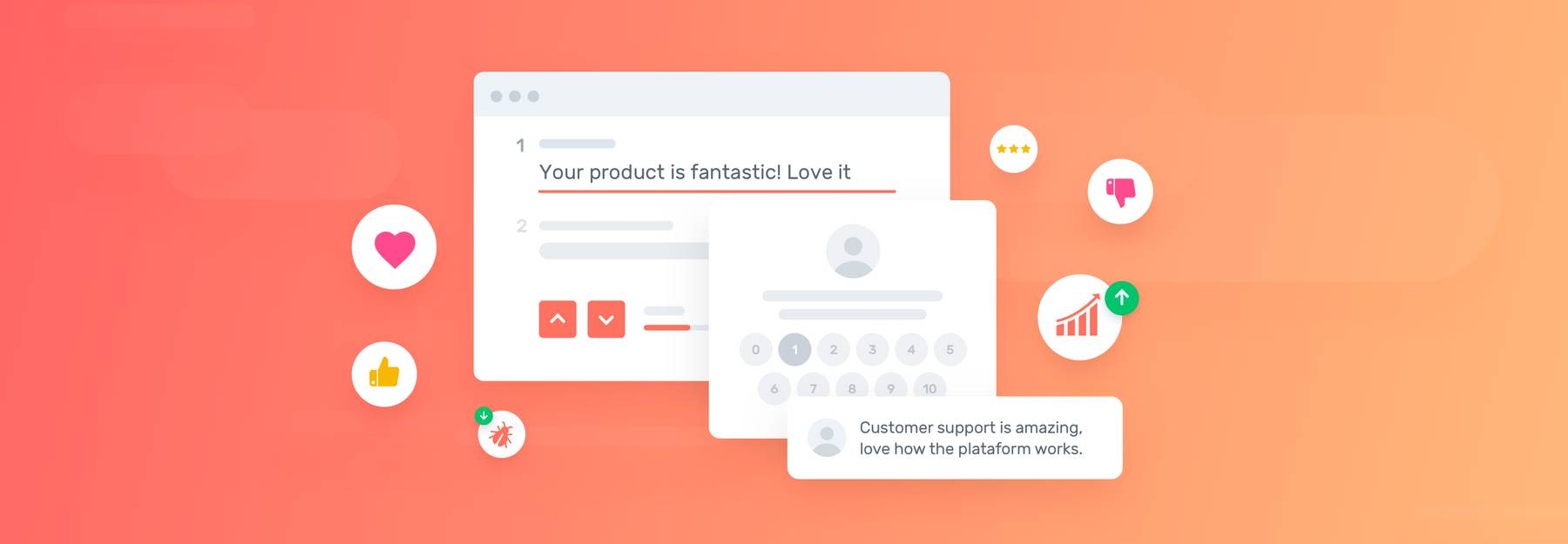
Customer feedback is the information and opinions your customers leave about your product, service, or brand.
Often, it’s in the form of survey responses, but you can also find customer feedback in social media conversations, online reviews, chats, customer support tickets, and more.
By gathering and analyzing customer feedback, you can find out which aspects of your business are working well and which may require improvement.
Then, use those insights to make data-driven decisions to align your product, service, or brand with your customers’ needs.
Why Is Customer Feedback Important?
Customer feedback is important because it contains a lot of valuable information that can help drive business growth.
We all know how it goes: the happier your customers are, the more likely they'll stay loyal to your brand and help you attract new clients through recommendations.
It all boils down to customer satisfaction, so you’ll need to dig into your customer feedback to know what you’re getting right and where you’re falling short in your customers’ eyes.
Making improvements based on consumer feedback means you can create products and services that meet your customers’ needs, and monitoring customer feedback constantly and over time will keep your finger on the pulse of your customers.
The 4 Best Customer Feedback Methods
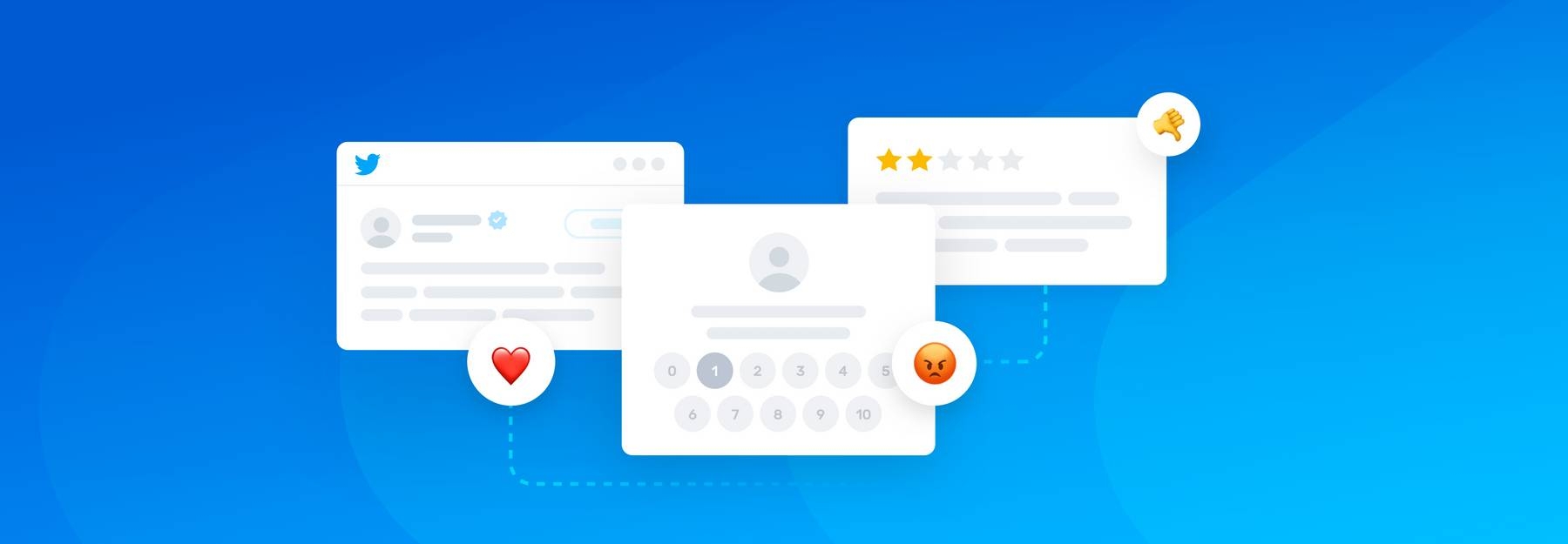
Gathering customer feedback should be the second step in your customer feedback strategy. Before that, you’ll need to identify what your goals are and and what kind of feedback you need.
For example, do you need to improve products or services? Do you want to launch a new product feature? Which particular aspect of the customer journey do you need to improve?
Gathering feedback that specifically answers your goals will help you gain relevant and actionable insights.
Now, let’s focus on the type of feedback you need and look at some of the most popular methods for gathering customer feedback:
1. Customer Feeback Surveys
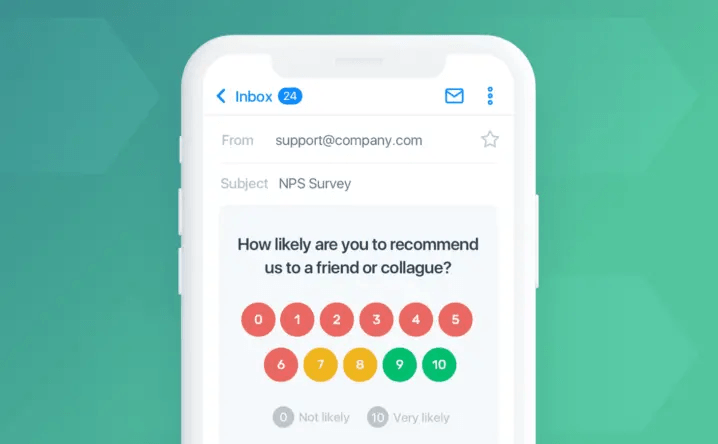
Customer surveys are a popular method for collecting feedback because you can tailor them around a specific goal.
Sending regular CSAT or NPS surveys in-app, via email, or performing them in-store, can help you gather honest feedback from your customers at each stage of the customer journey.
Sending NPS surveys is one of the simplest ways to gather customer feedback about your overall performance because they consist of just two questions.
First you ask customers to score a product or service on a scale of 0 to 10 based on how likely they are to recommend it to a friend or colleague. This rating allows you to classify customers as Promoters (9-10), Passives (7-8), or Detractors (6 or less).
The ‘Net Promoter Score’ is the result of subtracting the percentage of Detractors from the percentage of Promoters.
The second question in an NPS survey is open-ended and asks customers the reasons for their scores. These responses can deliver valuable insights on what drives customer loyalty, what causes customer churn, and various other pain points.
Short surveys like NPS and customer satisfcation surveys generally get high response rates because they are simple to understand and require little effort from customers.
However, sometimes you might want to send a longer survey to gain even more insights. This is simple to do with survey tools like SurveyMonkey, Typeform, and Google Forms, but you’ll need to think hard about the questions you ask your customers. Below are a few best practices for creating surveys that customers will respond to:
- Keep your goals in mind: ask only the questions that are relevant to your objectives.
- Don’t ask leading questions
- Ask open-ended questions for more detailed insights
- Avoid asking too many questions
- Keep your questions short and concise
- Find the right time to send surveys
- Incentivize your customers to respond to surveys
You should also think about where to send you surveys. Asking for feedback inside an app is a great way of getting to know what your users expect from your product.
It’s a fact: understanding your customers is the key to creating outstanding products.
In-app follow-ups after purchase, onboarding, and other major customer journey touchpoints can help you gain valuable customer insight.
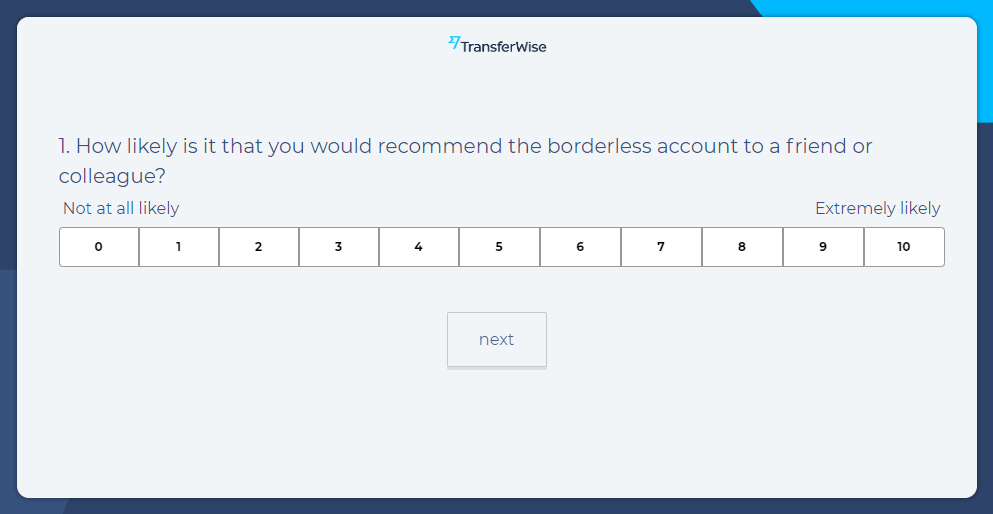
You can ask them about their favorite features, inquire if the app is making things easier for them at any point, and encourage them to suggest features they would like to see.
In-app surveys can be as flexible as you want: you can tailor questions to your product or service (maybe you’ve just launched a new feature and you’d like to know how it’s working, or set priorities for your product roadmap).
You can also decide which users get to see the survey (those who’ve recently completed a specific action within the app, for example), and when the survey will be displayed.
2. Online Reviews
Collecting online reviews from different sources (review websites like Capterra, G2 Crowd, or Google App Store, specialized forums, and even your social media, can provide valuable insights into what your customers think about your products, services and more.
Online reviews are honest opinions that reflect your customers’ experiences and offer detailed explanations to support their statements, allowing you to understand exactly what customers like or dislike about your product, brand, or service.
While you’ll often get a star-rating alongside each review, it’s the open-ended customer feedback that will provide the most valuable insights. They help you understand the reasons behind a client’s good or bad star rating and help you understand why customers were compelled to leave a review in the first place.
Since negative reviews can help you identify issues with your products or services that you may not be aware of, you’ll want to gather this feedback first.
3. Social Media
Some of the most valuable feedback you can gather is from conversations on social media platforms like Twitter, Facebook, LinkedIn, YouTube, and more.
This customer feedback is spontaneous and honest so it often contains a lot of actionable insights.
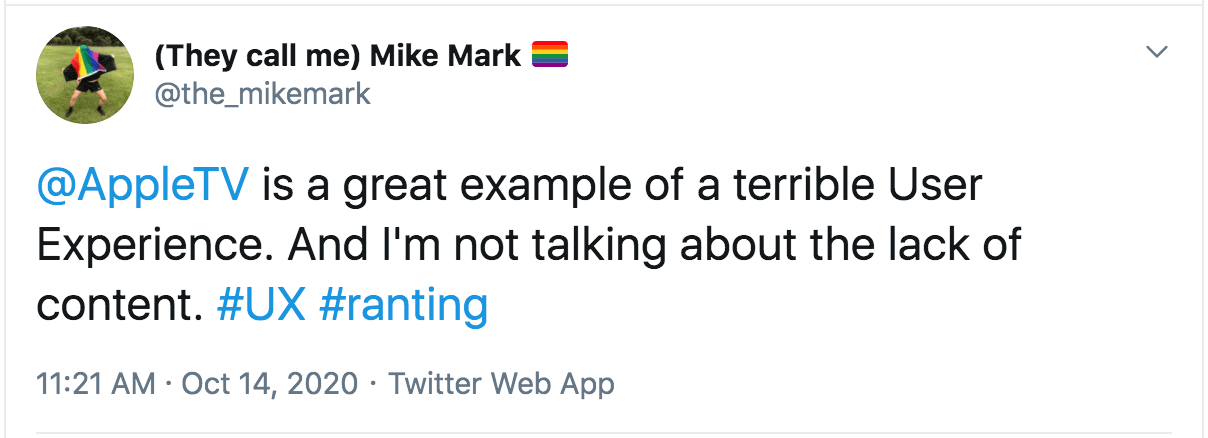
Keeping track of social media mentions (and analyzing them periodically) can shed some light on the challenges and pain points of your business. What are your customers’ most frequent complaints? What are the most urgent issues to fix?
Listening carefully to what customers are saying about your business in social media conversations can alert you about product issues, allowing you to handle them before they escalate.
But you will need the right tools to collect and analyze this feedback in real-time.
4. Phone Calls
Surveys and social media will give you plenty of actionable inights, but if you really want to know how your customers feel about your product, brand or service, sometimes a simple phone call is best.
It is a personalized and proactive way to gather feedback, and you can make your customers feel at ease by letting them know that you want their honest opinions. You can tailor questions around your goals and dig deeper on customer issues. Perhaps some answers will trigger questions that you wouldn’t have asked in a survey.
A call can also reveal a customer’s sentiment around particular topics. You can hear what they get excited about and what’s causing them a lot of problems. It’s unbiased, unfilterd customer feedback that will help you better undertand your customers.
Keep in mind that this is not a scalable process for collecting feedback, so you’ll want to target customers who can give you the best feedback to improve your product or service. And don’t forget to record your calls, using tools like Gong and Rev, so you can listen to your customer feedback and download the transcripts.
Introducing The Customer Feedback Loop
Gathering feedback is all well and good, but you also need to ‘listen’ to it.
To take full advantage of your customer feedback, it’s key to develop and automate a customer feedback strategy that involves collecting feedback, analyzing it, and transforming it into actionable insights.
This is where a customer feedback loop comes into play.
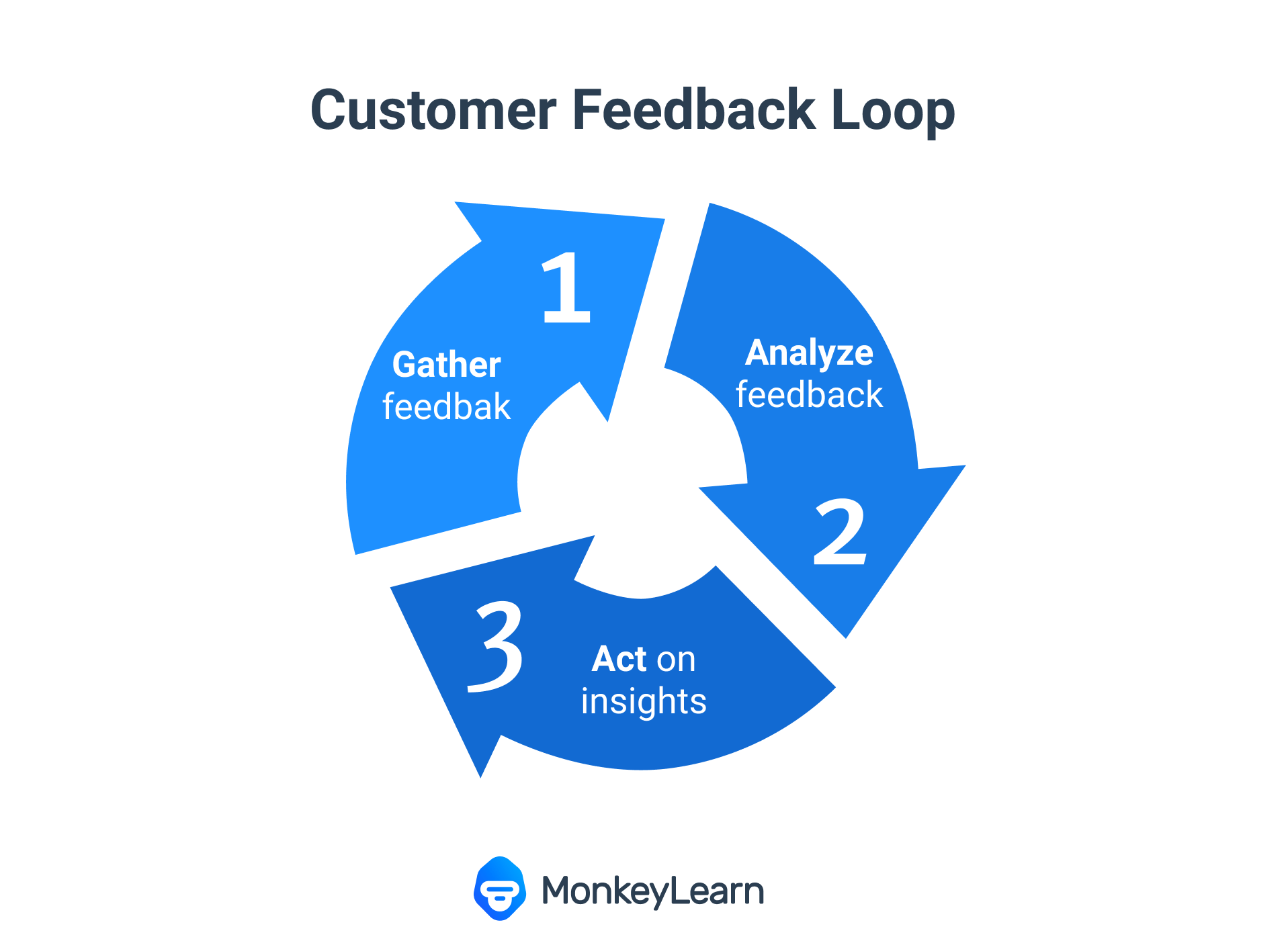
A customer feedback loop is a three-step procedure to gather, analyze, and act on feedback data.
It’s a regular process that will ensure you’re in constant communication with your customers – that you’re engaged with them 24/7 – using their feedback to improve your business and your products and services.
Now, Let’s Analyze Your Customer Feedback
Now that you know which methods to use to gather customer feedback, you’ll need to know how to make sense of all that information.
Whether you have quantitative or qualitative customer feedback, you will need to set up a customer feedback system to categorize the data and gain meaningful insights.
Quantifying results from the closed-ended question is easy: you just need a spreadsheet, and you can immediately identify clusters of customers. Many businesses consider NPS a key metric, as it’s strongly related to customer loyalty and business growth.
However, scores can be ambiguous and a 6 or an 8 may not mean the same for every customer. An NPS score alone doesn’t offer enough information: it is necessary to dig deeper by analyzing the follow-up question.
But categorizing the follow-up responses may be difficult because unstructured text data needs to be organized in a certain way before you can detect patterns and classify opinions. Sorting them manually can be extremely time-consuming and unproductive unless you’re using machine learning tools.
Machine learning tools, like MonkeyLearn, help you automatically analyze all sorts of text data, from online reviews to open-ended survey responses.
Sentiment analysis, for example, can automatically read surveys, social media comments, and online reviews for opinion and emotion to understand how your customers feel.
Take a look at this pre-trained sentiment analyzer, which automatically understands this tweet as negative feedback:
SaaS tools allow you to get even more fine-grained with techniques like aspect-based sentiment analysis to classify customer feedback first by topic or aspect, then sentiment analyze it.
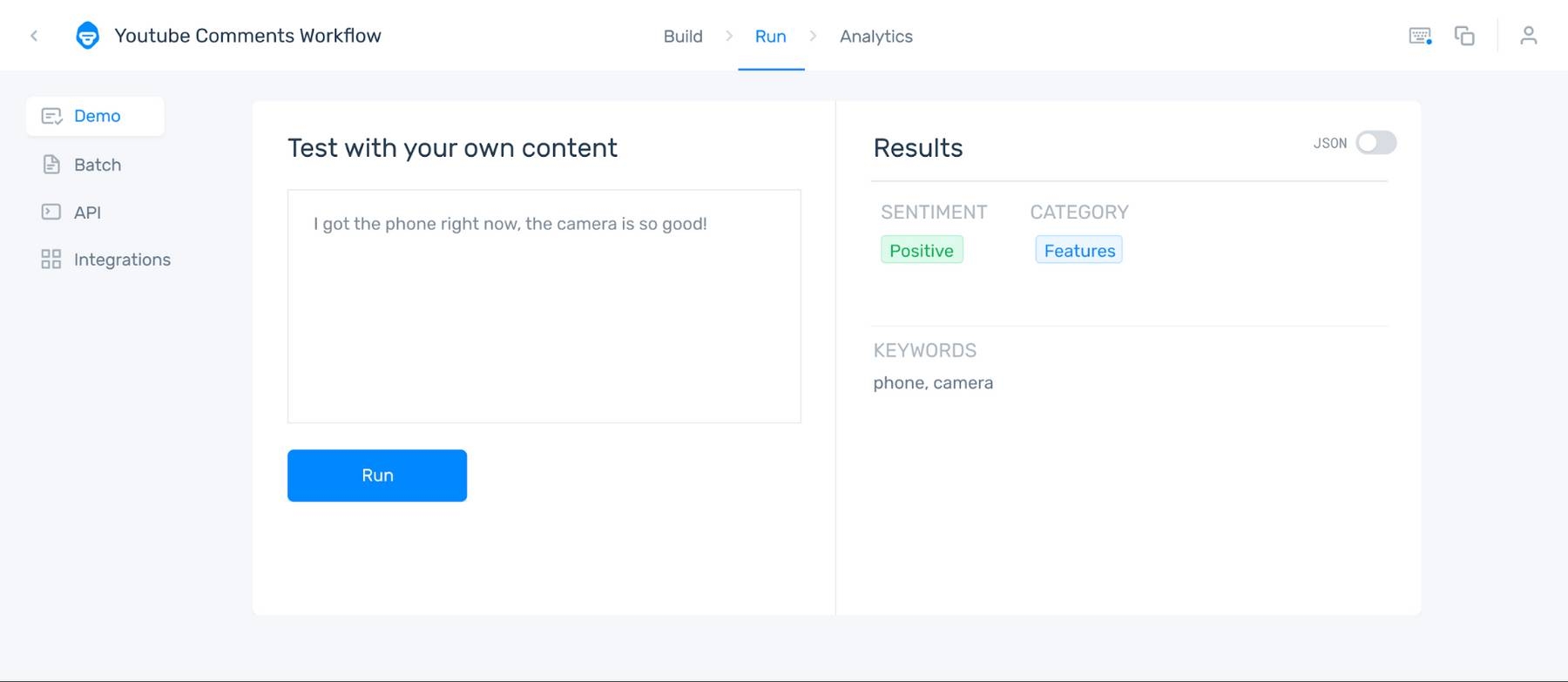
Make The Most of Your Customer Feedback
Once you’ve analyzed your customer feedback, you’re ready to put the results to use:
- Visualize the results
- Share Insights with your team
- Follow up with customers who shared feedback
Whether you analyze customer feedback manually or with machine learning, you’ll probably receive an Excel spreadsheet or a CSV file with rows and rows of results that are neither engaging nor easy to understand. Think of something like this:
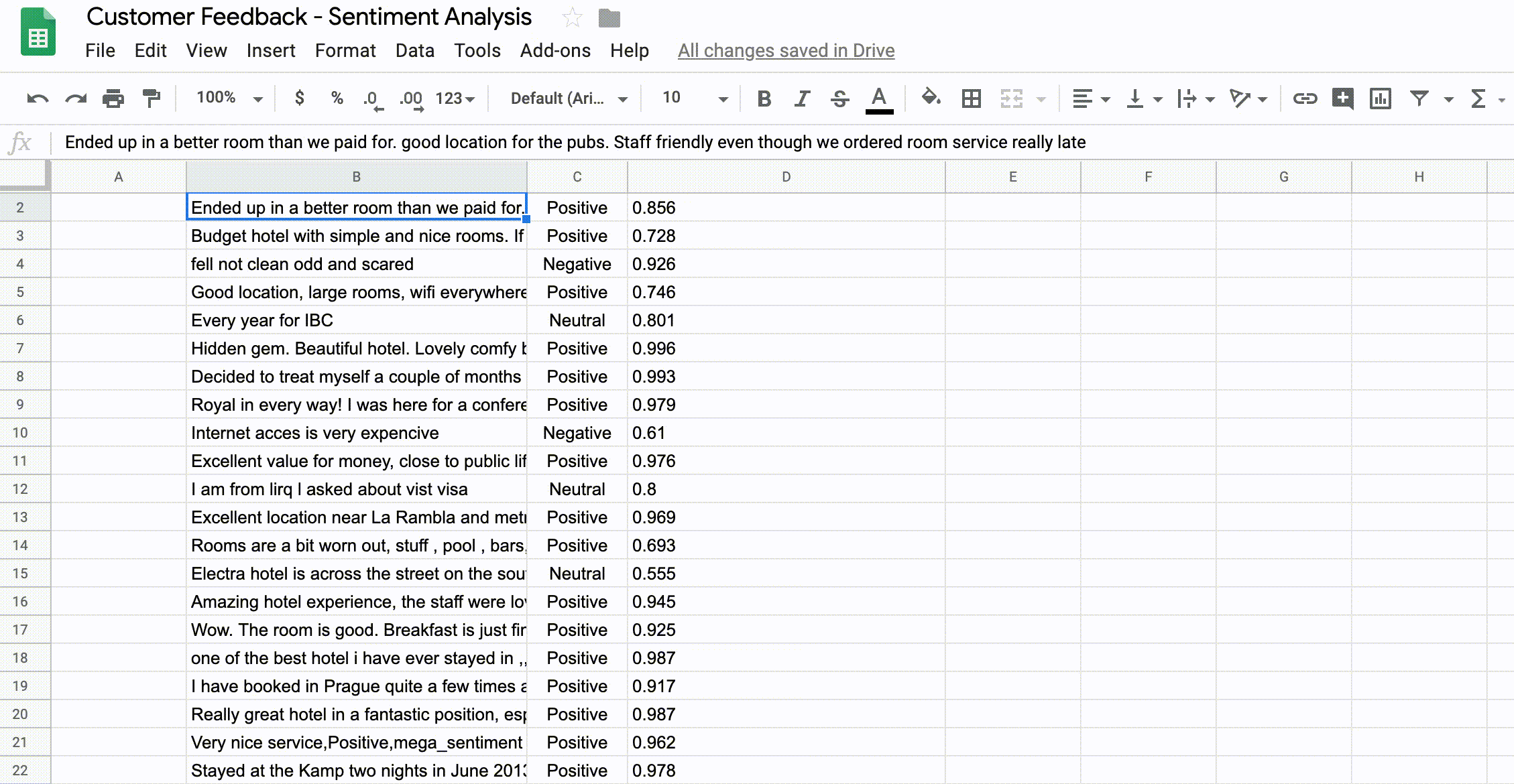
Daunting, right? Luckily, you can share the results with different teams within your company using reports or data visualizations, and collectively decide what actions to take based on the data.
Data visualization tools, like MonkeyLearn Studio, bring all of your results together for an easy-to-understand overview to spot patterns and fine-grained analyses.
Take a look at this aspect-based sentiment analysis of customer feedback of Zoom.
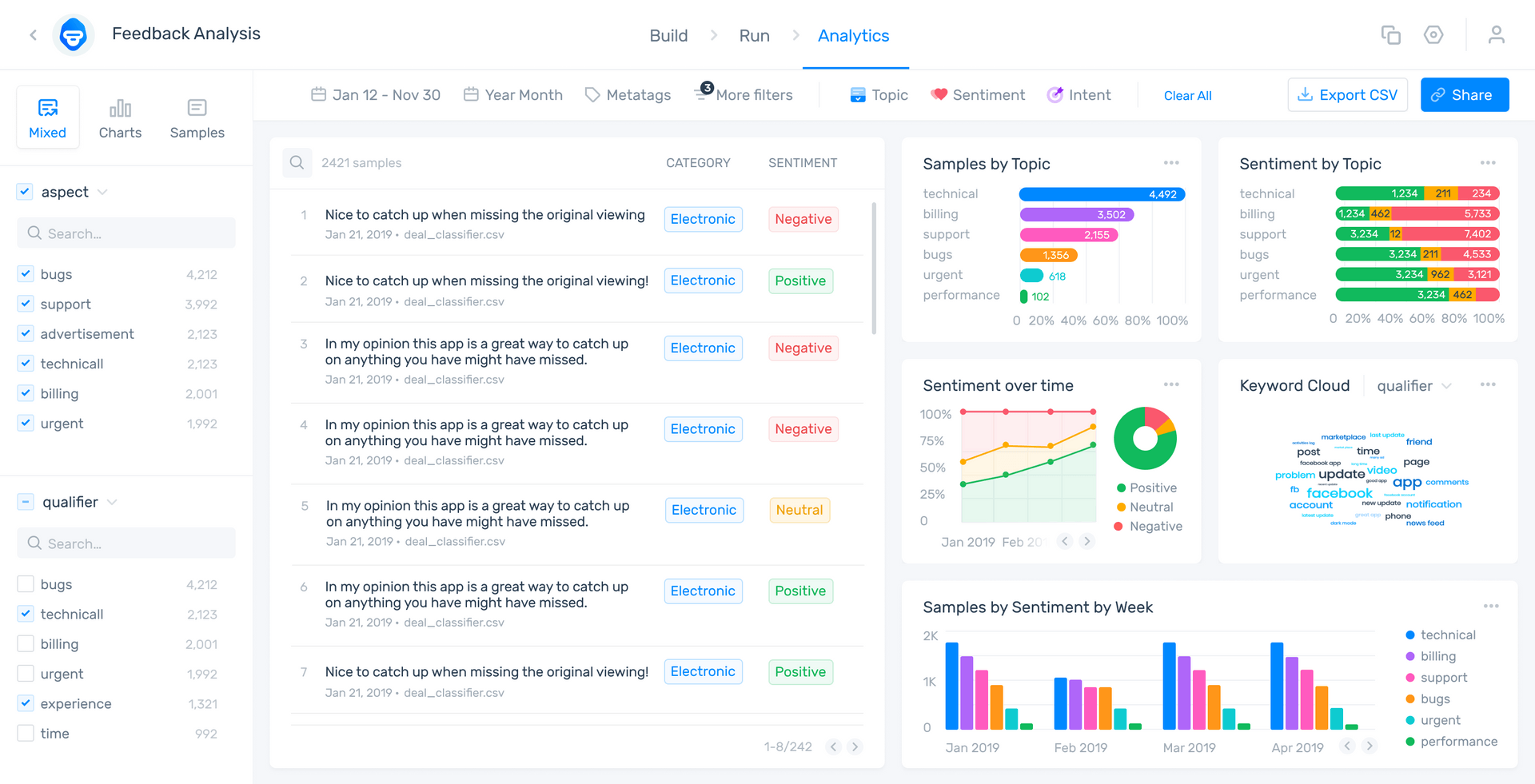
Each review has been categorized as Usability, Support, Functionality, etc., and then analyzed by sentiment: Positive, Negative, or Neutral.
Imagine running this on your customer feedback data from internal sources and all over the web.
Once your teams have had time to look at the results, they’ll need to define a clear strategy on how to act on that feedback. The most critical issues (for example, UX flaws and bugs that may affect your customer retention) should be addressed right away.
Then, you should come up with a list of priorities, by calculating the ROI of improvement (the impact it will have on your business), and the costs of implementing a given solution (considering your budget and resources), among other factors.
There are different ways in which customer feedback can drive business decisions. Listening to your customers can shed some light on existing features that require improvement (and new features that you can add to your roadmap), for example. Also, you can leverage customer feedback to redesign your marketing strategy. You might want to target more customers, detect customers at risk of churn, or invest in more training for your customer support representatives
Finally, closing the loop of your customer feedback process involves following up with the customers that shared feedback.
Finalizing interactions with your customers, not only to thank them for completing a survey or writing a review, but also to let them know about changes or improvements you made or that you are currently working on based on their feedback, shows them that you care about their opinion.
Addressing your customers’ feedback is also a great way of building trust and loyalty. There are several ways you can finalize interactions, from sending personalized emails to your customers, to publishing a report explaining how you implemented their feedback.
And, you should always follow-up with customers that have raised complaints or had an issue they needed to solve, as well as dissatisfied clients at risk of churn. Of course, you should respond to these clients as quickly as possible, and proactively reach out to disgruntled customers.
Customer Feedback Tools and Software

There are several customer feedback tools that can help you at different stages of the customer feedback process. These are some of the most relevant:
Tools for Gathering Customer Feedback
- Promoter.io: another great tool for gathering actionable feedback using the NPS system. It provides an end-to-end solution for creating effective NPS surveys with higher response rates.
- SurveyMonkey: a free online survey tool with different templates and predetermined survey questions.
- Typeform: a very easy to use survey tool to create customized online surveys, forms, polls and questionnaires.
- Google Forms: a fairly simplistic program for facilitating surveys and collecting data that integrates easily with Google Sheets, Google Docs, and Google Slides.
- Alchemer (formerly SurveyGizmo): a great tool for implementing surveys and gathering data from multiple sources focused heavily on VoC.
- Drift: use their live chat feature to have conversations with your site visitors and interact with them at just the right moment for customer experience feedback. You can also create email marketing campaigns.
- GetFeedback: design user-friendly mobile surveys with templates to measure customer satisfaction, customer effort score, and product experience, among other metrics.
Tools For Centralizing Customer Feedback from Different Sources
- Product Board: a single ‘inbox’ where product teams can centralize customer feedback from different sources, like chat conversations, survey responses, feature requests, and support tickets.
- Roadmap: a collaborative tool to unify customer feedback in one place. It has an ‘idea backlog’ to organize and prioritize ideas based on feedback, and share them with your internal stakeholders.
Tools for Analyzing Customer Feedback
Artificial intelligence makes it possible to analyze large sets of customer feedback in just seconds. Even though you can build an AI solution from scratch using open-source libraries, it takes time and resources. SaaS APIs, on the other hand, are a great choice if you need to get started right away, with little (or no) coding, and just a few steps to get you up and running.
You can create AI-powered solutions to identify relevant topics in online conversation or determine sentiments in product feedback or social media posts, among other tasks. These are some of the smartest tools on the AI block:
- MonkeyLearn: connect all your data streams and visualize them with MonkeyLearn Studio. You can upload your customer feedback data directly to the app or integrate with Google Sheets, SurveyMonkey, Typeform, Zendesk, Zapier, and more. And you can create custom models usually in just a few steps.
- Thematic: integrate with SurveyMonkey, Zendesk, Medallia, and more, or extract data from NPS surveys or your own database.
- Idiomatic: built to fully understand VoC, Idiomatic allows communication across departments to make sure customer support, product development, and marketing always have the most recent data.
- ScopeAI: perform regular customer surveys and find feedback from all over the web to make sure your products are designed for exactly what your customers need.
- Prodsight: offering integrations with top review sites and survey applications, Prodsight is a great tool for merging data from all relevant customer feedback areas.
Tools For Visualizing Customer Feedback
As we’ve seen earlier, these are the most popular data visualization tools you can use to create killer reports and presentations out of your customer feedback results:
- MonkeyLearn Studio: connect all of your analyses and run them simultaneously. You can go from gathering customer feedback to analysis to visualization in a snap. And it’s all connected in a single, easy-to-use dashboard, so you can add or tweak analyses on the fly.
- Google Data Studio: great for simple visual data communication. It’s easy to use and great for integrating with Google Docs, Google Sheets, and Google Forms.
- Looker: ideal for connecting to multiple databases and scaling data analysis, Looker is built for seamless communication between employees and departments.
- Tableau: a straightforward and intuitive tool that works well for users with little to no data analysis experience.
Customer Feedback Takeaway
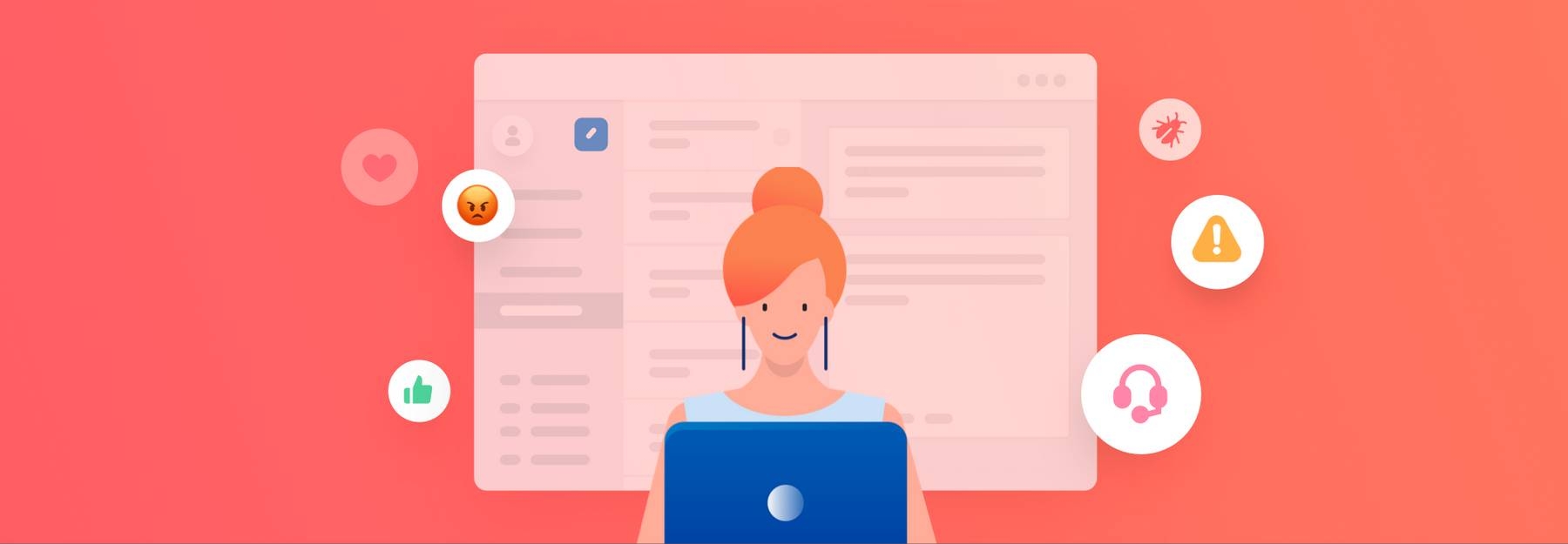
Having a consistent customer feedback strategy is key for companies to learn what their customers think about their product, but also to understand how their needs and expectations evolve over time. Regularly asking customers for feedback is also the best way of coming up with fresh ideas, detecting opportunities for improvement, and discovering new market trends.
The first step to set up a successful feedback loop is to define your objectives. Knowing which aspects of your business you’d like to focus on can help you figure out which type of data you’ll need to collect and decide on the best methods to gather feedback. Depending on your goals, you can send an NPS survey, check out online product reviews, or implement a feature request board, among many other alternatives.
Then you’ll need to turn raw data into a customer feedback report, full of actionable insights, that you can share with the different areas of your business. While analyzing quantitative feedback doesn’t entail much complexity, processing qualitative feedback (like open-ended survey responses) requires an extra effort: you need to categorize each piece of feedback, providing a sort of structure that enables you to find patterns, identify frequent topics, etc.
Even though the concept of machine learning can seem a little hard to understand, getting started is actually very simple.
Sign up to MonkeyLearn for free to easily create AI models that automatically analyze your customer feedback, and discover meaningful insights about your product or service in next to no time.
Or, if you want to see how MonkeyLearn can help you with your customer feedback data, schedule a personalized demo.