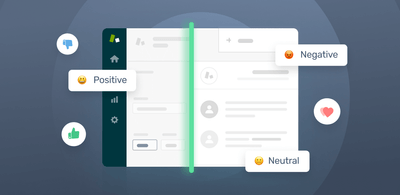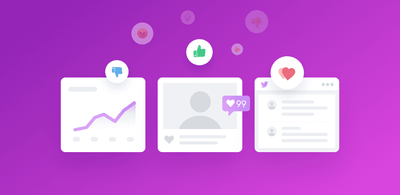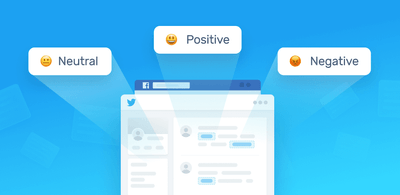8 Applications of Sentiment Analysis
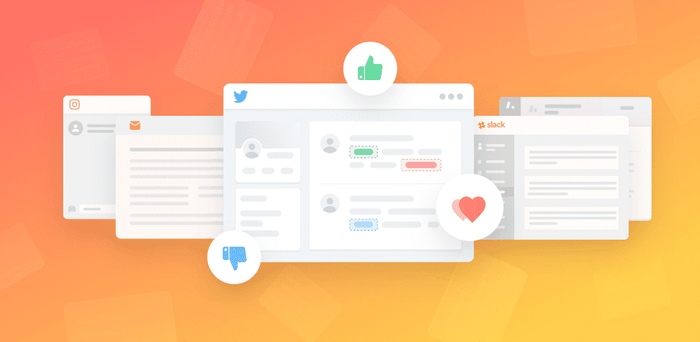
Sentiment analysis is the automated process of analyzing text to determine the sentiment expressed (positive, negative or neutral). Some popular sentiment analysis applications include social media monitoring, customer support management, and analyzing customer feedback.
Using natural language processing techniques, machine learning software is able to sort unstructured text by emotion and opinion.
Sentiment analysis is one of the most popular ways to analyze text, such assurvey responses, customer support issues, online reviews, and live chats, because it can help companies stay on top of customer satisfaction. .
In this article, we’ll explain how you can use sentiment analysis to power up your business.
Sentiment Analysis Applications in Business
Customers contact businesses through multiple channels, and it can be hard for teams to stay on top of all this incoming data.
With sentiment analysis tools, however, you can automatically sort your data as and when it filters into your help desk. Let’s take a look at the most popular applications of sentiment analysis:
Social media monitoring
Social media posts often contain some of the most honest opinions about your products, services, and businesses because they’re unsolicited.
With the help of sentiment analysis software, you can wade through all that data in minutes, to analyze individual emotions and overall public sentiment on every social platform.
Sentiment analysis can read beyond simple definition to detect sarcasm, read common chat acronyms (lol, rofl, etc.), and correct for common mistakes like misused and misspelled words.
Comment 1
“Love the user interface. Setup took five minutes and we were ready to go.”
Comment 2
“Took me 2 hours to set up, then I find out I have to update my OS. Love it!”
Sentiment analysis would classify the second comment as negative, even though they both use words that, without context, would be considered positive.
Keeping track of customer comments allows you to engage with customers in real time.
You’ll be able to quickly respond to negative or positive comments, and get regular, dependable insights about your customers, which you can use to monitor your progress from one quarter to the next.
Customer support
Customer support management presents many challenges due to the sheer number of requests, varied topics, and diverse branches within a company – not to mention the urgency of any given request.
Sentiment analysis with natural language understanding (NLU) reads regular human language for meaning, emotion, tone, and more, to understand customer requests, just as a person would. You can automatically process customer support tickets, online chats, phone calls, and emails by sentiment to prioritize any urgent issues.
Try out our sentiment analysis classifier to see how sentiment analysis could be used to sort thousands of customer support messages instantly by understanding words and phrases that contain negative opinions.
Brand monitoring and reputation management
Brand monitoring is one of the most popular applications of sentiment analysis in business. Bad reviews can snowball online, and the longer you leave them the worse the situation will be. With sentiment analysis tools, you will be notified about negative brand mentions immediately.
Not only that, you can keep track of your brand’s image and reputation over time or at any given moment, so you can monitor your progress. Whether monitoring news stories, blogs, forums, and social media for information about your brand, you can transform this data into usable information and statistics.
You can also trust machine learning to follow trends and anticipate outcomes, to stay ahead and go from reactive to proactive.
Listen to voice of the customer (VoC)
Combine and evaluate all of your customer feedback from the web, customer surveys, chats, call centers, and emails. Sentiment analysis allows you to categorize and structure this data to identify patterns and discover recurring topics and concerns.
Listening to the voice of your customers, and learning how to communicate with your customers – what works and what doesn’t – will help you create a personalized customer experience.
Listen to your employees
By analyzing the sentiment of employee feedback, you’ll know how to better engage your employees, reduce turnover, and increase productivity.
Use sentiment analysis to to evaluate employee surveys or analyze Glassdoor reviews, emails, Slack messages, and more..
Process unstructured data to go beyond who and what to uncover the why – discover the most common topics and concerns to keep your employees happy and productive.
Product analysis
Find out what the public is saying about a new product right after launch, or analyze years of feedback you may have never seen. You can search keywords for a particular product feature (interface, UX, functionality) and use aspect-based sentiment analysis to find only the information you need.
Discover how a product is perceived by your target audience, which elements of your product need to be improved, and know what will make your most valuable customers happy. All with sentiment analysis.
Market and competitor research
Use sentiment analysis for market and competitor research. Find out who’s receiving positive mentions among your competitors, and how your marketing efforts compare.
Analyze the positive language your competitors are using to speak to their customers and weave some of this language into your own brand messaging and tone of voice guide.
Try Now: Plug & Play Sentiment Analysis & Keyword Template
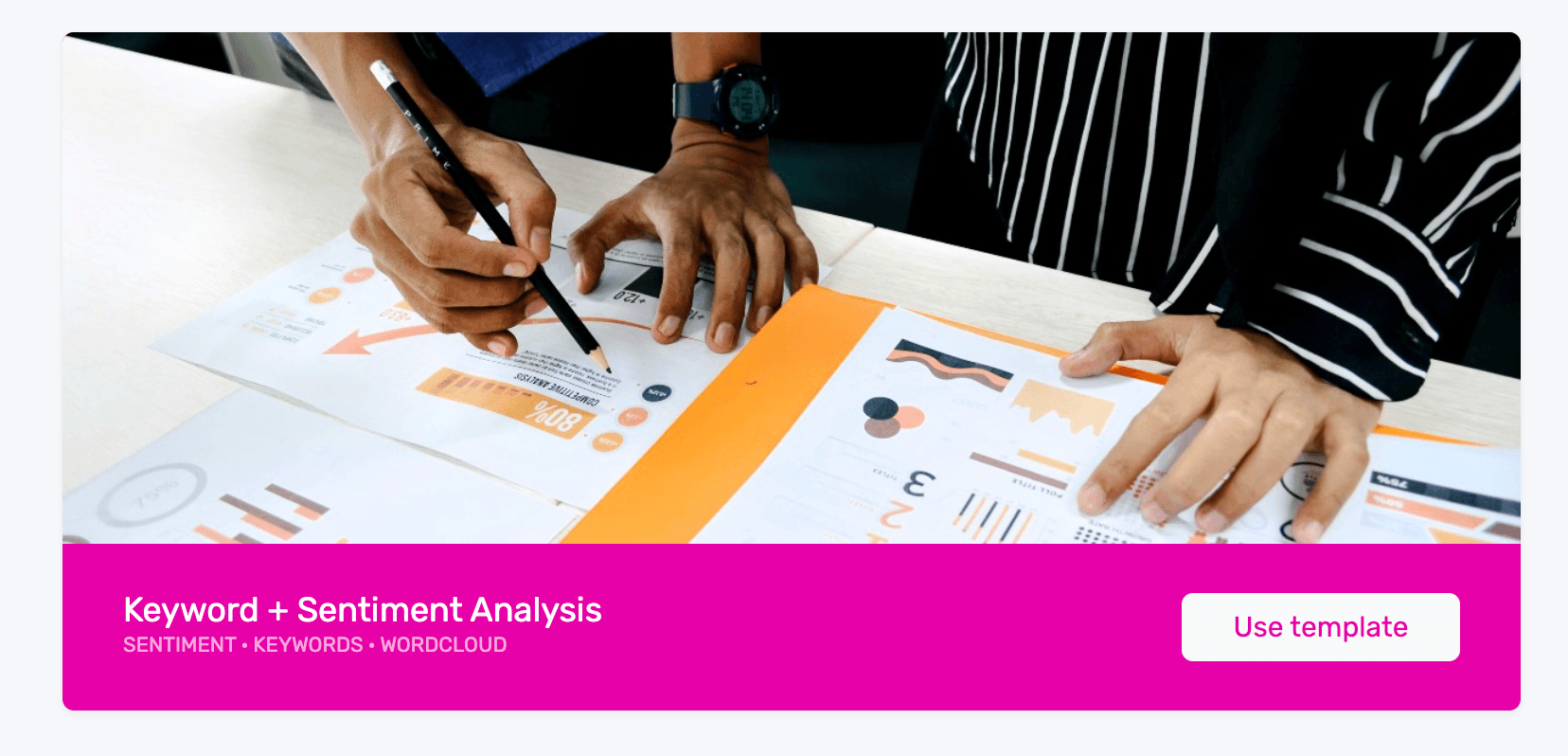
Now that you know what sentiment analysis can be used for, you probably want to give it a whirl! With MonkeyLearn’s plug-and-play templates, you can perform sentiment analysis in just a few clicks, and visualize the results in a striking dashboard.
Want to know how? Follow this tutorial, below: 1. Choose Keyword + Sentiment Analysis template
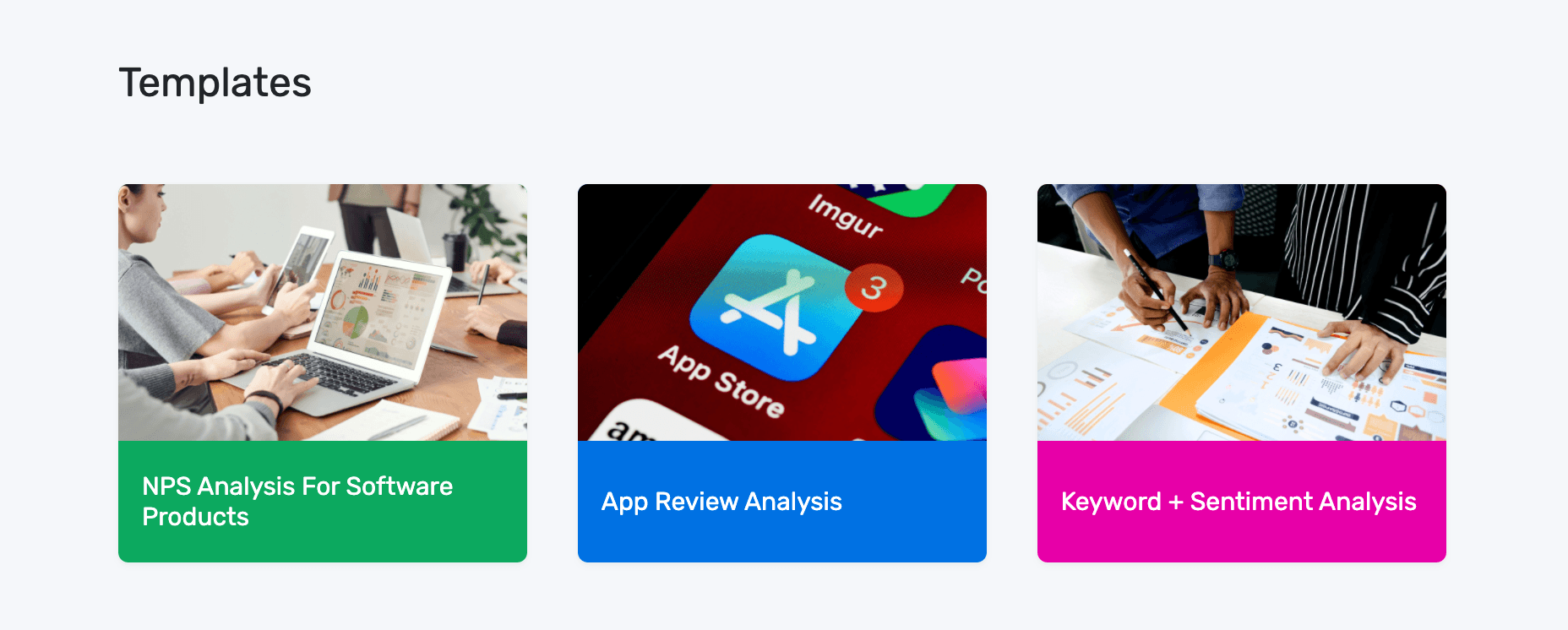
2. Upload your data
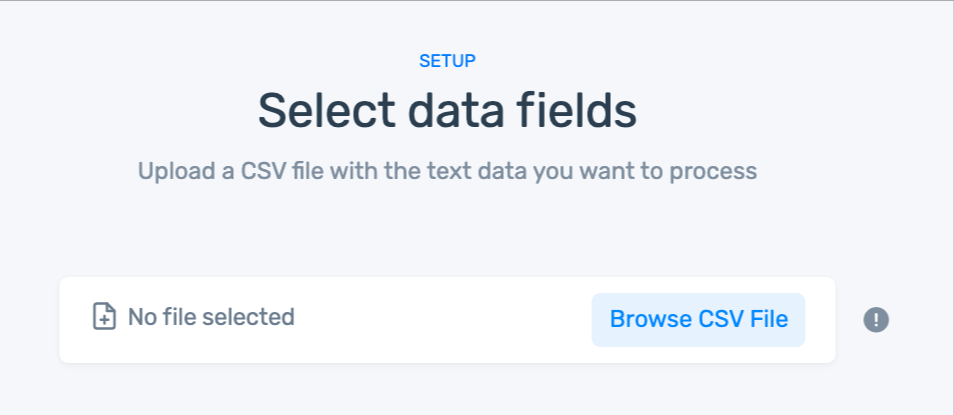
If you don't have a CSV, you can use our sample dataset.
3. Match the CSV columns to the dashboard fields
In this template, there is only one field: text. If you have more than one column in your dataset, choose the column that has the text you would like to analyze.
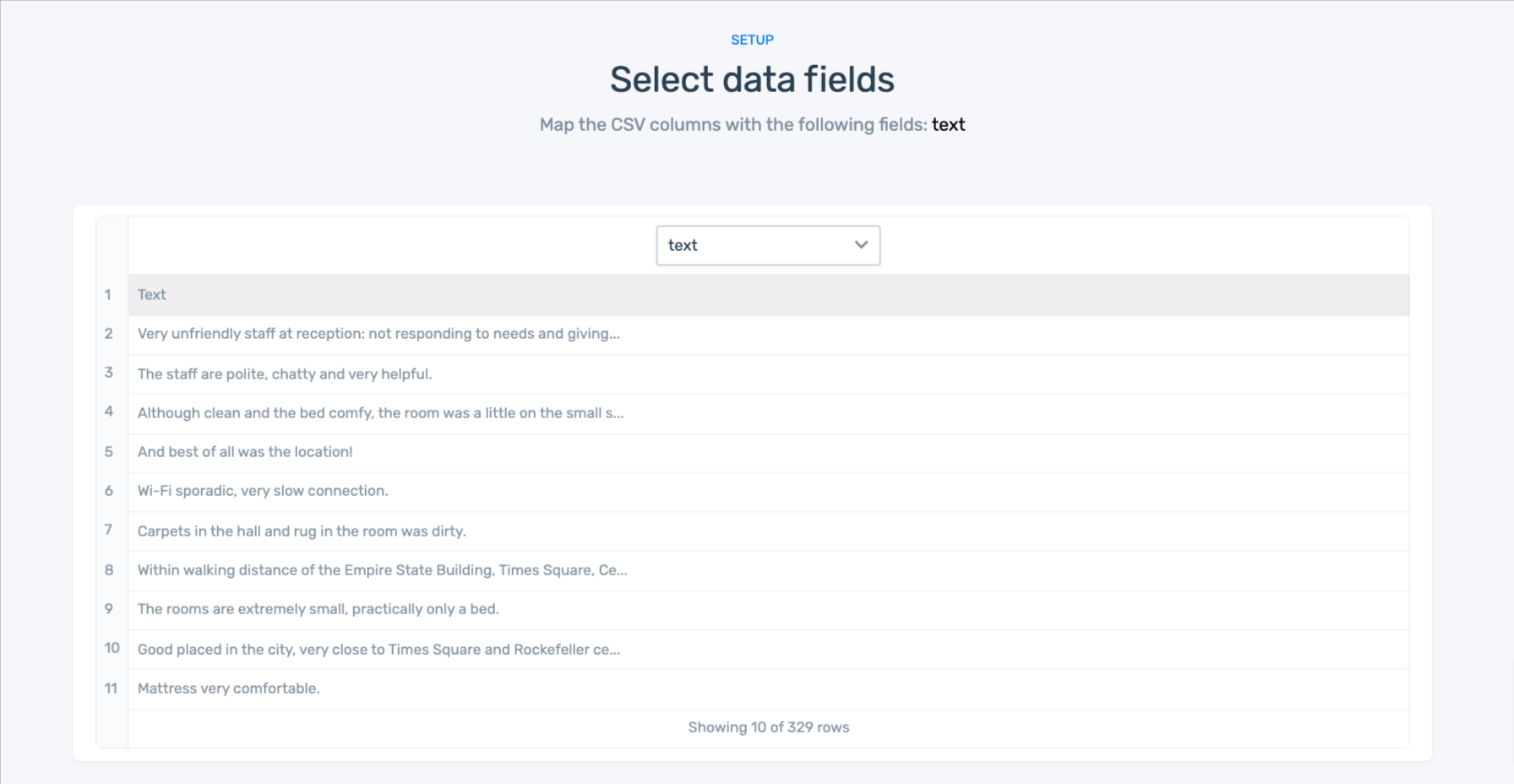
4. Name your workflow
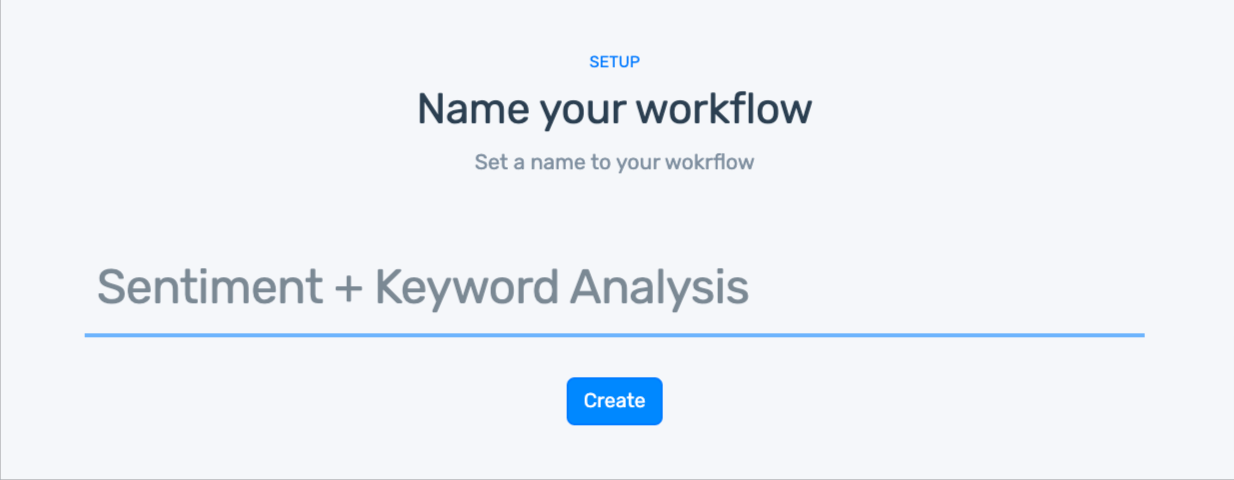
5. Wait for your data to import
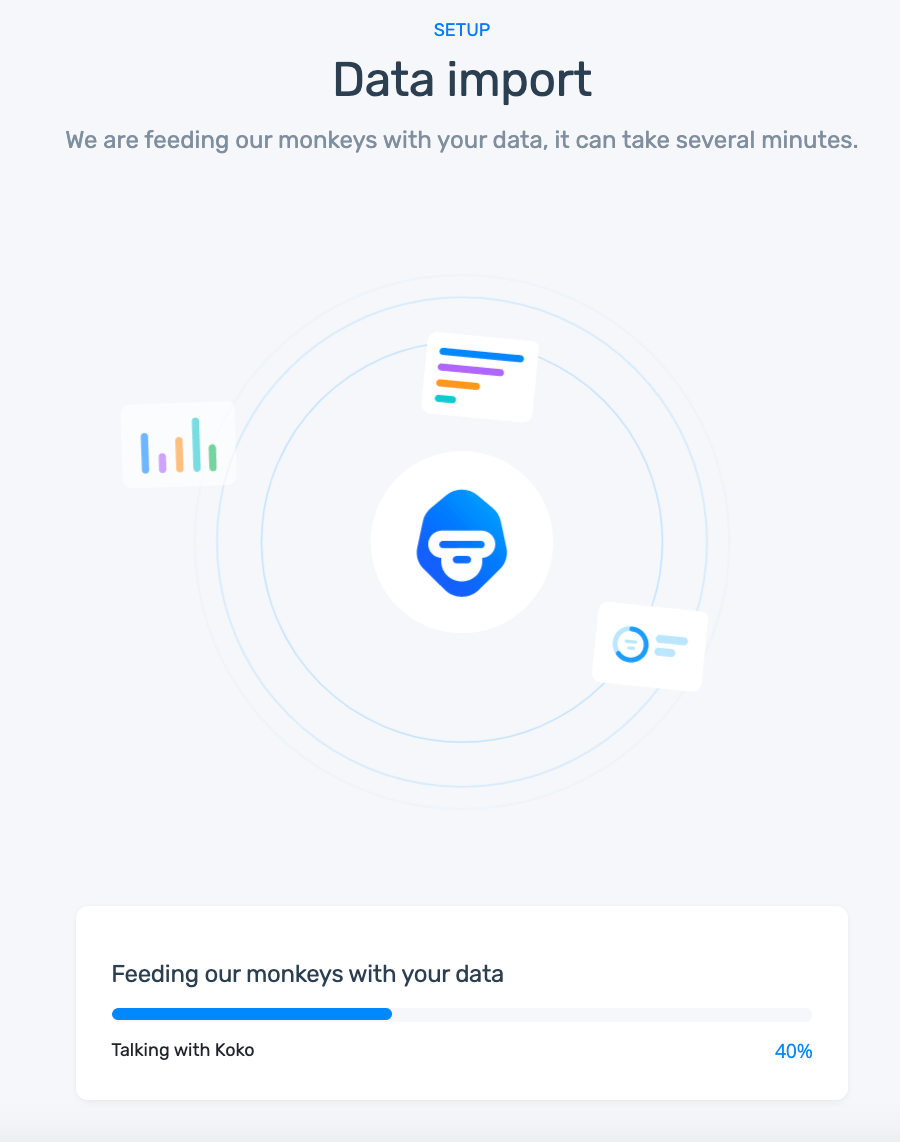
6. Explore your dashboard!
Congratulations on getting to this point. Play around with your dashboard and filter by sentiment (negative, positive, or neutral) or keyword – or both!
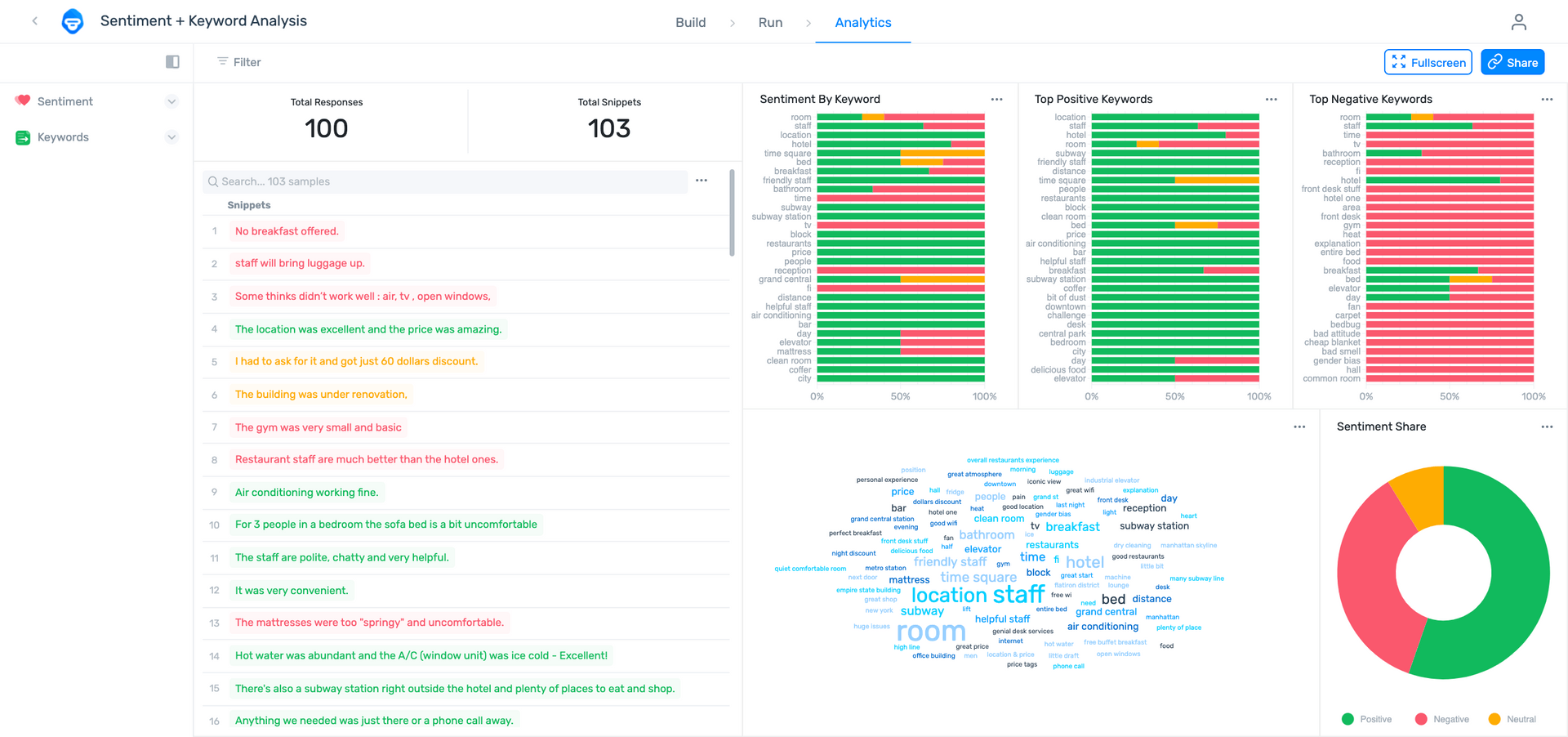
Once you’ve had a chance to be blown away by the results, share your sentiment and keyword dashboard with the rest of your team (just click on the ‘share’ button in the top right-hand corner).
And voila!
Start Using Sentiment Analysis in Business
Sentiment analysis is one of the many text analysis techniques you can use to understand your customers and how they perceive your brand.
To make the most of sentiment analysis, it’s best to combine it with other analyses, like topic analysis and keyword extraction. When chained together, these powerful tools deliver detailed insights about your customers.
Take advantage of sentiment analysis and more using MonkeyLearn.
Want a customized view of how sentiment analysis can work for your business data? Request a demo.

Inés Roldós
April 9th, 2020