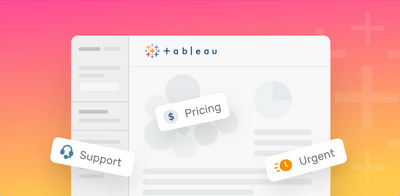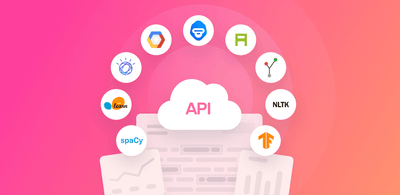Your Guide to User-Friendly Text Analysis Software
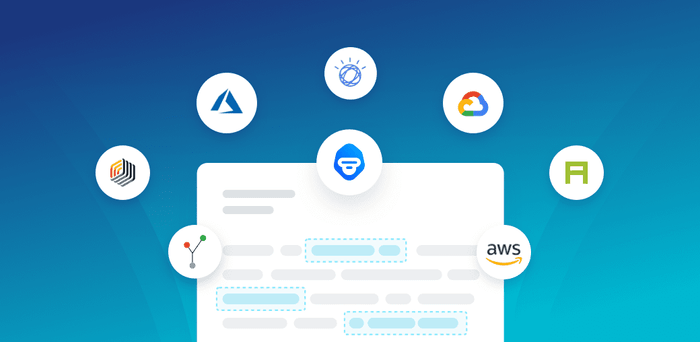
Text analysis software, also known as text mining or text analytics software, helps automate day to day business tasks. For example, you can use no-code text analysis tools to automatically categorize customer support tickets by sentiment, topic, and more, so you don’t have to spend time manually tagging and routing them to the right teams.
Another great use case of text analysis software is social media monitoring. By categorizing social media mentions by sentiment, you can detect more urgent queries and deal with them faster.
Read on to learn more about text analysis and the most popular text analysis tools that you can use to drastically improve your business.
What Is Text Analysis?
Text analysis, or text mining, uses natural language processing (NLP) and machine learning algorithms to analyze, process, and sort unstructured information.
Text analysis is the umbrella term for machine learning techniques like sentiment analysis, keyword extraction, topic classification, and more. These text analysis techniques are used to solve different problems, but they can also be used together to gain more granular insights.
Aspect-based sentiment analysis involves using both sentiment and topic classification, first to detect negative and positive opinions, and then to detect topics – or vice versa. This allows you to discover which particular topics are being mentioned in a positive or negative light. This is really useful if you’ve just launched a new campaign or feature, allowing you to track customer reactions in real-time and respond to issues immediately.
Another example of text analysis software is data extraction, which you can use to automatically pull out important data points, like names, prices, and phone numbers. It’s also a useful tool to help define categories for classification software, like topic analysis.
Ready to start analyzing data in minutes and automating your tasks? Check out our list of AI tools below, which feature everything from data extraction to sentiment analysis software,
Best Text Analysis Software
There are endless open-source and software as a service options that use natural language processing (NLP) to analyze and classify your text.
Open-source tools, like Keatext, KNIME, and Refinitiv, are great for seasoned coders, but they can be expensive to implement since you’ll need a team of data scientists and machine learning experts, complex infrastructure built from scratch, and time (so you’ll need to factor in the cost of delay).
SaaS options are often better for companies that want an out-of-the-box solution, saving you time, money, and a lot of headaches. Below, we’ve listed some of the best low-to-no-code SaaS tools available:
Text Analysis Software: 10 of The Best SaaS Tools
- MonkeyLearn | Easy-to-use software with powerful text analysis solutions
- RapidMiner | Create predictive models to make smart business decisions
- Google Cloud NLP | Text analysis software for advanced model building
- Amazon Comprehend | Pre-trained and custom text analysis software
- Microsoft Azure | Custom built analytics. On-premise solution available
- Lexalytics | Text analysis libraries for customers that need an in-house solution.
- Aylien | APIs in different programming languages. Coding required
- IBM Watson | Data preparation and model building at scale
- QDA Miner | Classify and organize books, documents, and images
- Chattermill | Track and analyze customer feedback for actionable insights
1. MonkeyLearn
Best for: Medium and large SaaS, software, and E-commerce companies who want to turn customer data into actionable insights.
MonkeyLearn allows customers to train and customize text analysis models in a matter of minutes, which can be connected with your everyday apps through integrations and simple APIs in all major programming languages.
Try out the Google Sheets integration
Pre-trained models for text extraction and text classification are also available if you want to get started as quickly as possible. But if you need a model tailored to your industry, you can train your own text analysis model, no coding necessary. The more you train your model, the more accurately it will analyze text and detect emotions, topics, irony, intents, industry-specific vocabulary, and more.
2. RapidMiner
Best for: Small to large companies that want to break down structured or unstructured data to create predictive models.
RapidMiner’s Turbo Prep allows users to easily prepare data and evaluate it for quality, soundness, and depth. Common defects, like missing values and anomalies, can be fixed easily and multiple data sets blended for a more thorough analysis.
Once the data is prepped, use RapidMiner Studio and Auto Model to create predictive models, or you can simply export to third-party apps, like Excel.
3. Google Cloud NLP
Best for: Companies looking for a managed service for advanced model building and easy integration with Google Cloud Storage.
Google Cloud NLP offers both AutoML Natural Language and Natural Language API, so you can choose what’s best for you. And with many companies and individuals using Google Cloud Storage to some degree, it can be super easy to integrate with existing data and texts.
Google’s AutoML technology has proven to be one of the most advanced for producing high-quality models that you can train for unique use cases, using your own data and with relative ease and limited ML expertise.
4. Amazon Comprehend
Best for: Companies that require advanced text extraction and sometimes lower-level analysis of huge amounts of data with a user-friendly interface – some programming required.
Amazon Comprehend presents pre-trained APIs that integrate smoothly and efficiently into your existing applications to perform key phrase extraction, sentiment analysis, entity recognition, topic modeling, and language detection.
Amazon Comprehend is administered and supervised by Amazon, so there is no need for in-house servers and no need to build and train models. However, if you’re in need of a more tailored model, you can use AutoML to build custom models and extractors.
5. Microsoft Azure
Best for: Multinational companies. Although also available on-premise, Microsoft Azure’s strength is its worldwide regional cloud coverage.
Microsoft Azure’s Stream Analytics is a serverless, real-time processing service designed for huge workloads and custom-built analytics.
Azure Resource Manager allows you to tailor models and move existing models to Azure Analysis Services to make full use of the scale, flexibility, and organization perks of the cloud.
Microsoft Azure is extremely fast and responsive. It provides for end-to-end analytics that can be configured in minutes with custom code.
6. Lexalytics
Best for: Companies that require secure, on-premise NLP analysis of sensitive data.
Lexalytics offers its flagship software, Salience, on Microsoft Windows and Linux servers for customers that require the extra security of retaining all of their data in-house.
Salience allows for full customization so that customers can run analytics on a variety of data structures while offering native compliance with most data security and privacy regulations.
Salience’s analytics libraries can integrate simply with a number of applications to perform sentiment analysis, named entity extraction, theme extraction, categorization, intent analysis, summarization, tokenization, part-of-speech tagging, and language recognition.
7. AYLIEN
Best for: Small to large companies that want to analyze news data and create custom analytic frameworks.
Although coding is necessary, AYLIEN offers three APIs that can be set up in minutes with their SDKs offered in seven major programming languages.
AYLIEN’s News API allows users to search and analyze news content in real-time from around the globe. Thousands of news sources are indexed and analyzed daily.
Their Text Analysis API performs numerous NLP processing duties on documents, online reviews, social media comments, and other forms of text.
Finally, AYLIEN’s Text Analysis Platform (TAP) allows users to build custom NLP models in minutes. Create, train, and use your model directly from your browser.
8. IBM Watson
Best for: Larger companies, with the ability to write code, that require advanced text and speech-to-text analytics.
IBM Watson offers a fleet of tools for text analysis across a multitude of industries. IBM Watson Studio assists analysts with data preparation and model building at scale across any cloud.
With Natural Language Classifier, developers can build advanced models by simply uploading training data from a CSV file – no data science or machine learning background required.
Watson Personality Insights and Watson Tone Analyzer provide powerful tools for understanding complex human feelings and reactions that may otherwise be missed.
And with Watson Speech-to-Text you can start listening to the voice of customer (VoC) by converting audio conversations to text for quick analysis.
9. QDA Miner
Best for: Coding researchers who need to organize, annotate, and retrieve data from large collections of documents.
QDA Miner from Provalis Research is used by healthcare and law professionals, librarians, business analysts, and fraud detection experts who need to classify and organize books, documents, and images to perform qualitative data analysis.
QDA Miner offers on-screen coding and text and image annotation with interactive code searching and code splitting and merging.
10. Chattermill
Best for: Businesses that want to track and analyze customer feedback for actionable insights.
Chattermill offers AI-driven evaluations of customer feedback within every aspect of the customer experience, to give a thorough view “of the entire customer journey.” Their overall goal is to anticipate your customers’ needs.
Analyze feedback in real-time; set custom alerts, so you won’t miss important changes in metrics. Chattermill helps you understand the meanings of your KPIs with themes and sentiment analysis, all demonstrated visually to give a holistic view of what your data actually means.
Choosing The Best Text Analysis software for Your Business
Text analysis software can help your business improve customer experience and increase productivity. You’ll save hundreds of employee hours, and have more time to focus on the things that matter to your company when you implement machine learning capabilities into your existing tools.
There are many ready-to-use tools that you can take advantage of to get started with text analysis right away.
Do you need an extremely user-friendly version that you can simply plug in, with no coding required? Do you need to create highly advanced models that may take some time to train? Is data security crucial to your company? Now that you’ve learned a bit about the different kinds of text analysis software, it’s time to decide which is best for you.
Need more help deciding which text analysis software is right for you? Request a demo from MonkeyLearn.

Rachel Wolff
March 27th, 2020