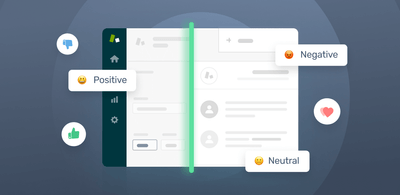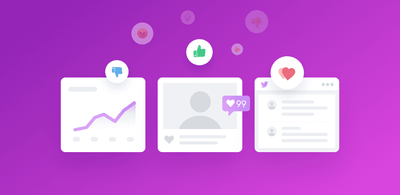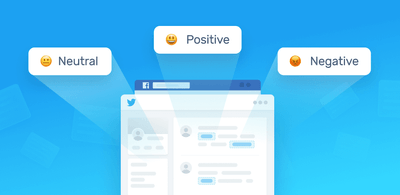What is Sentiment Analysis?
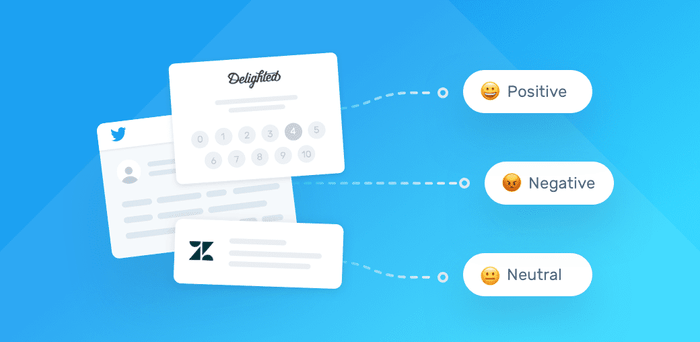
Sentiment Analysis (a.k.a Opinion Mining) is a text analysis technique that automates the process of identifying and extracting subjective information in a text.
On a daily basis, people use online platforms to express their ideas, experiences, and feelings towards products or topics. Social media users alone create 448,800 tweets, 3.3 million Facebook posts, and 65,972 Instagram posts every 60 seconds, which gives you an idea of the colossal amount of raw digital data out there.
Sentiment analysis makes it possible to analyze all this data automatically, without you having to spend hours going through it manually. In this guide, we’ll help you understand the concept of sentiment analysis, how it works and how companies are using it to make sense of data. Finally, we’ll show you how easy it is to do yourself!
Let’s get started.
How Does Sentiment Analysis Work?
Using Natural Language Processing (NLP), statistics, and machine learning techniques, sentiment analysis tools are capable of making judgements about emotions or attitudes expressed within text data. For example, they can detect whether online reviews are positive or negative, if tweets express happiness or anger, and so on.
In a nutshell, sentiment analysis tries to answer the question: “How does the user (opinion holder) feel about X subject?”. Here’s a product review from a happy user to help you understand this:
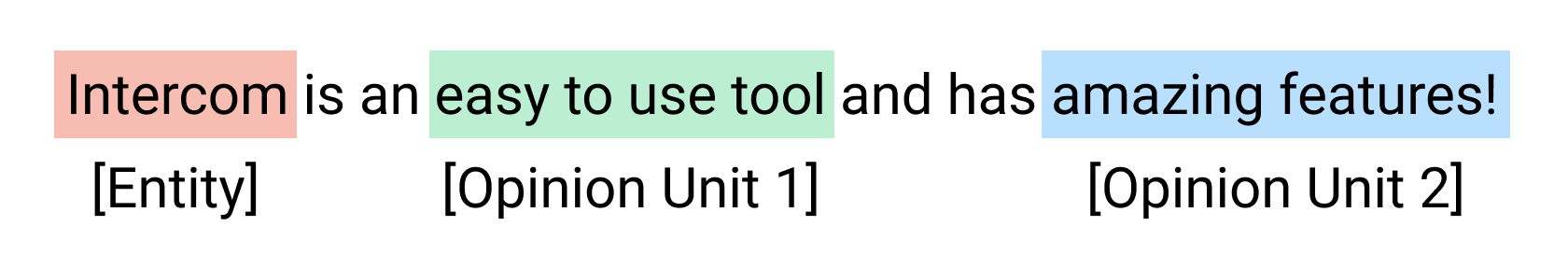
Typically, sentiment analysis classifies opinions as positive or negative, otherwise known as sentiment orientation or polarity, and delivers a sentiment score (also known as predictions).
- “I love the design of the new website” → Positive
- "Your customer service is the worst!" → Negative
The human language is complex, however, and it is often hard for sentiment analysis tools to detect irony and sarcasm, without having a thorough understanding of the context in which a feeling was expressed. In this case, contextual understanding can help algorithms reach more accuracy. Here are some examples of complex structures along with their desired tags:
- “So glad I can see meaningless stories #not” → Negative
- “The UX is so bad that it’s kinda funny” → Negative
- “I want to try out the new app so bad!” → Positive
Sentiment Analysis Examples
Some sentiment analysis systems focus on polarity, while others try to figure out feelings, intentions, etc. In this section, we’ll go through some of the most relevant types of sentiment analysis:
Polarity Sentiment Analysis
This is the most common type of sentiment analysis, which classifies the emotional tone of an expression as Positive, Negative or Neutral. Here are some examples:
- “It is way too pricey for what it offers!” → Negative
- “This is the most user-friendly platform I’ve ever seen!” → Positive
- “It is an ok product, nothing great but it does the job” → Neutral
Fine-Grained Sentiment Analysis
In a similar way to the classic 5-star ratings you often see in reviews, this type of sentiment analysis delivers a more granular sentiment polarity using these categories:
- Very positive
- Positive
- Neutral
- Negative
- Very negative
Let’s take a look at a few examples of product reviews and how they would be tagged:
- “Superb experience! The support team is amazing, they immediately responded to all my requests” → Very Positive
- “The product is good, but the learning curve is quite high, you can be really overwhelmed by all the different features that need to be set up...it can be very confusing!” → Negative
Emotion Detection
This type of sentiment analysis is focused on identifying specific emotions, like happiness, anger, frustration, sadness, etc. To do so, you can use either a lexicon, (a list of words associated with specific emotions) or machine learning systems.

The above tweet, for example, would be tagged as Anger.
Aspect-Based Sentiment Analysis
Besides classifying opinions based on polarity, aspect-based sentiment analysis enables you to attach emotions to specific topics. So, instead of simply classifying a text as Positive, Negative, or Neutral, you can identify what customers are mentioning and how they feel about each topic.
Check out this aspect-based sentiment analysis of hotel reviews on Booking.com:
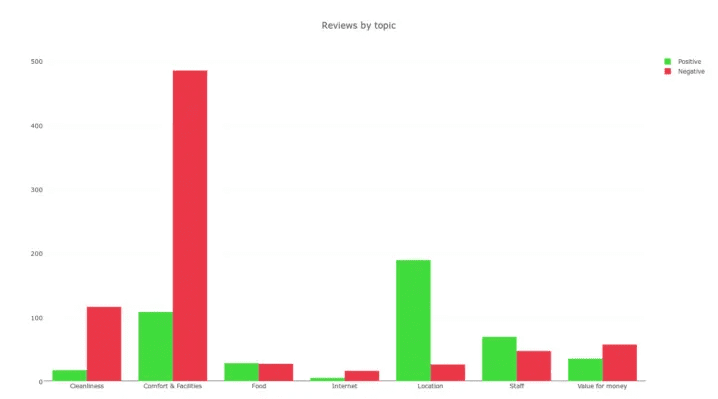
As you can see, aspects like Location and Staff receive mostly positive comments, while the categories Comfort & Facilities, Cleanliness, and Internet are mentioned in a negative light.
Sentiment Analysis Use Cases
Analyzing the opinions and feelings within customer feedback can improve your business in many ways, whether you work in marketing, customer support, or product design.
Below, we’ll touch upon some of the most interesting use cases of sentiment analysis:
Brand Monitoring on Social Media
Online reputation is one of the most delicate assets for businesses and sentiment analysis is an excellent tool to help you keep track of what’s being said in tweets and posts about your brand, product, or service.
By monitoring social media conversations that mention your business, you can understand your customers’ pain points, as well as what they like about your products or services.
For example, perhaps a growing number of customers are complaining about a bug in a new product. The longer the bug persists, the angrier customers are going to get. By detecting this bug issue early on, you can take action before it escalates into a bigger problem, classify these types of issues as urgent, and automatically route social media issues to the appropriate team.
Below is an analysis of sentiments in tweets mentioning four big carriers (Verizon, T-Mobile, AT&T, and Sprint) using MonkeyLearn:
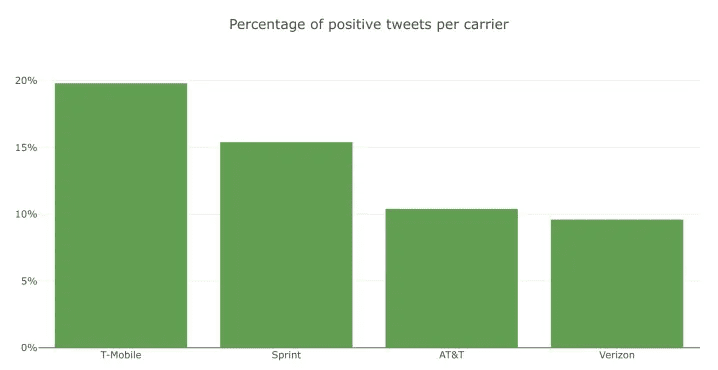
After noticing that T-Mobile has the highest percentage of positive mentions (20%), followed by Sprint (15%), we analyzed the main keywords that appeared most often. Names of their customer support team kept cropping up, which shows a strong level of engagement and highly personalized interactions between customers and support teams.
We also analyzed negative tweets, which represented a small proportion of all the mentions. There was an exception, though. Verizon received more negative than positive mentions:
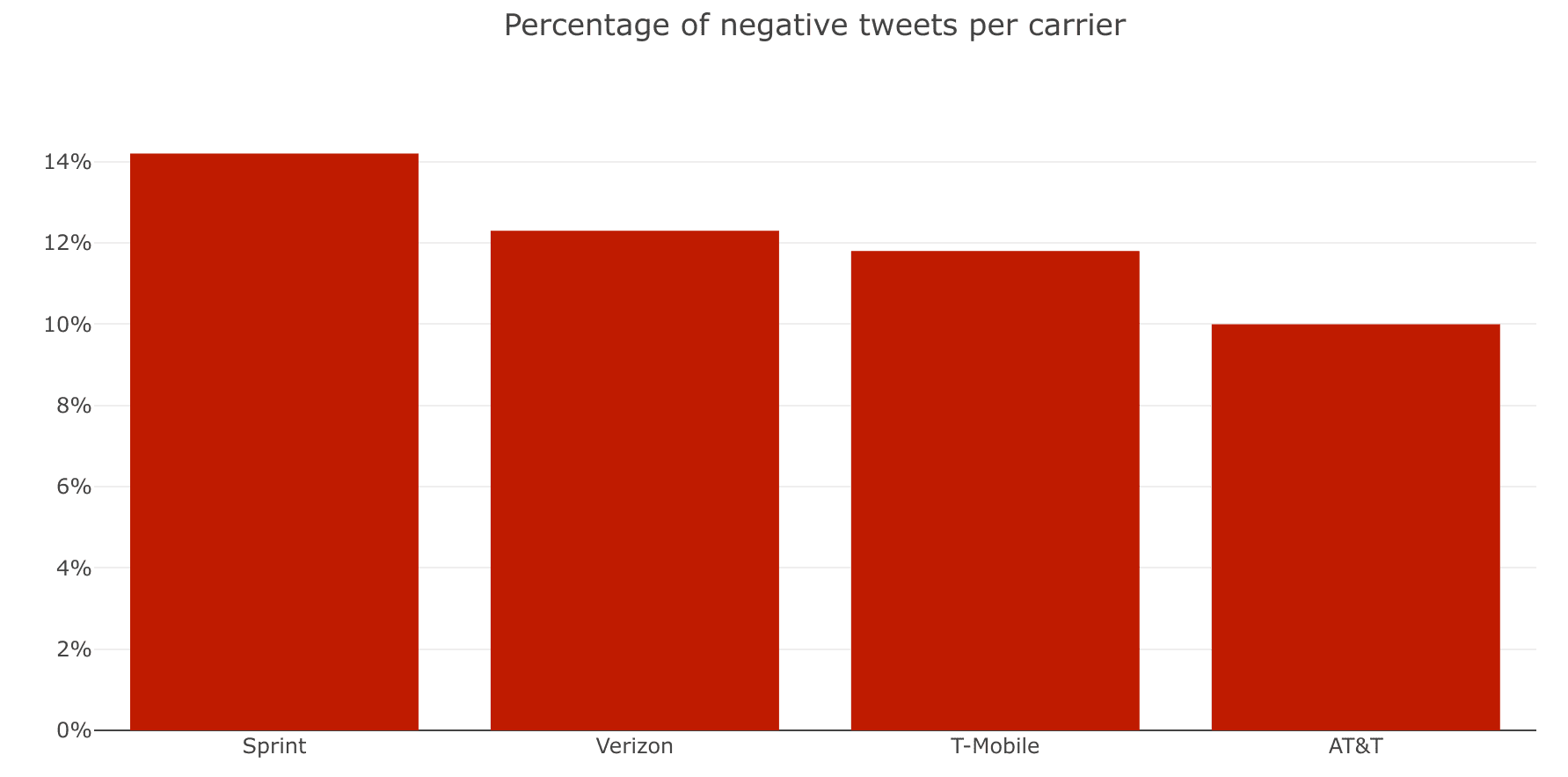
When analyzing Verizon’s negative mentions, we found that customers often mentioned ‘bad customer service’, ‘high prices’, and ‘ bad reception’.
Customer Feedback
Online reviews, customer surveys, and customer support interactions allow users to express their experiences and opinions about a product. Analyzing this customer feedback can provide valuable insights to improve your business and will enable you to measure customer satisfaction. For example, you can:
- Analyze open responses in NPS surveys to understand how your customers perceive your product or service. You can also compare the results of surveys from different quarters, to get insights on how specific aspects of your business evolved (or not) over time: “How did customers feel about integrations in the last quarter? Do they have a more positive or negative opinion now?”.
- Prioritize responses to those customers who are particularly disappointed about your product, try to improve their experience and prevent them from churning.
Here’s an example of how we analyzed online Slack reviews using sentiment analysis:
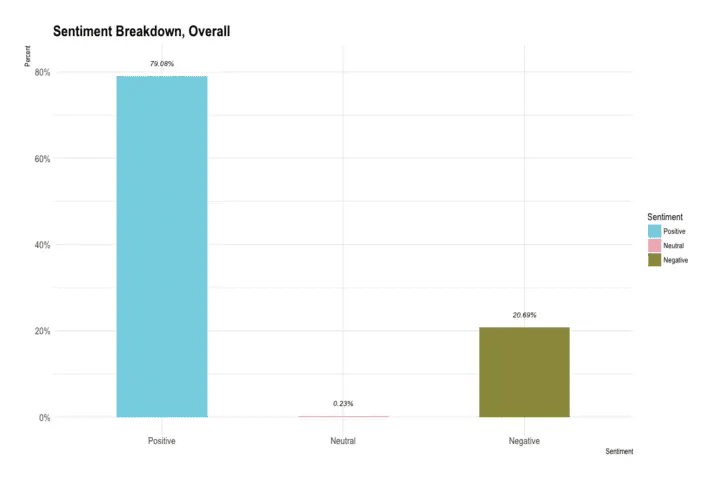
When analyzing the main keywords present in negative mentions, we found out that most comments referred to bad customer service, high prices, and bad reception.
Brand Monitoring
As you can see, almost 80% of the online reviews about Slack were positive. To delve even deeper, we ran an aspect-based sentiment analysis to see which categories customers were mentioning in a positive, negative, or neutral way:
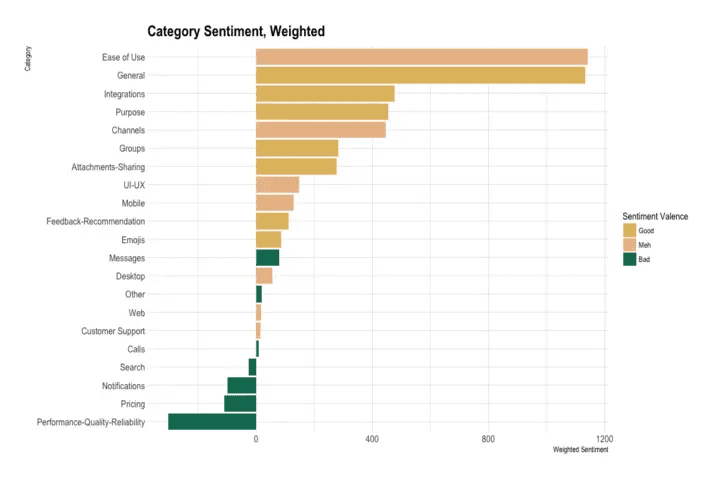
We were able to conclude that Ease of use, General, and Integrations are the aspects that customers are most pleased about, while Performance-quality-reliability, Pricing, and Notifications received most of the complaints.
Customer Service
Excellent customer service should be a top priority for every business. After all, 89% of customers switch companies because of a poor customer experience.
Sentiment analysis can help you improve your customer support by helping you detect frustrated customers early on, and prioritize their issues. You can also speed up response times to their issues by routing tickets to the correct teams, first-time round using aspect-based sentiment analysis. For example, technical issues labeled as urgent would be routed to the dev team as soon as they appear in your help desk software.
You can also use sentiment analysis to gain valuable insights, like discovering which customer support issues occur most frequently, if your customers are satisfied with response times, and if they’re happy with how issues are handled, etc.
Market Research
Sentiment analysis can be very effective as a marketing research tool. You might want to use it to analyze sentiments towards an existing product, before launching your similar product, assess public opinion regarding a specific topic, or spot emerging trends in real-time.
For example, you could analyze reactions towards a specific event, like the recent Salesforce acquisition of data visualization tool Tableau:
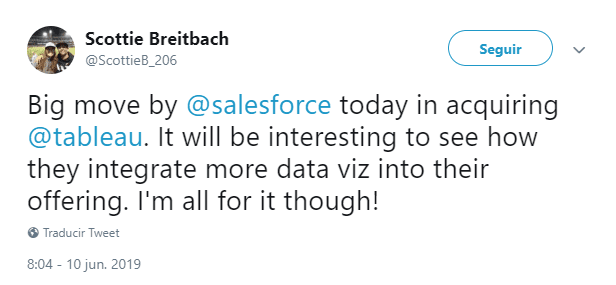
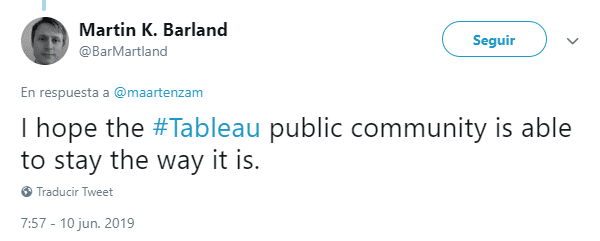
Other uses for market research purposes include comparing your online reviews with those of your competitors’, and analyzing market reports or social media mentions to gain insights about global trends.
How to Create Your Own Sentiment Analysis Tool
Now that you’ve learned what sentiment analysis is and how you can use it to understand customer opinions, you may be wondering how you can get started.
MonkeyLearn is an online platform that allows users without coding skills or machine learning knowledge to perform sentiment analysis in a simple way with a high level of accuracy. If you want to start right away, you can use one of our pre-trained models or you can create your own.
First, you need to sign up to MonkeyLearn for free Then, head to ‘explore’ and choose ‘sentiment’. You’ll find several pre-trained sentiment analysis classifiers that you can start using right now:
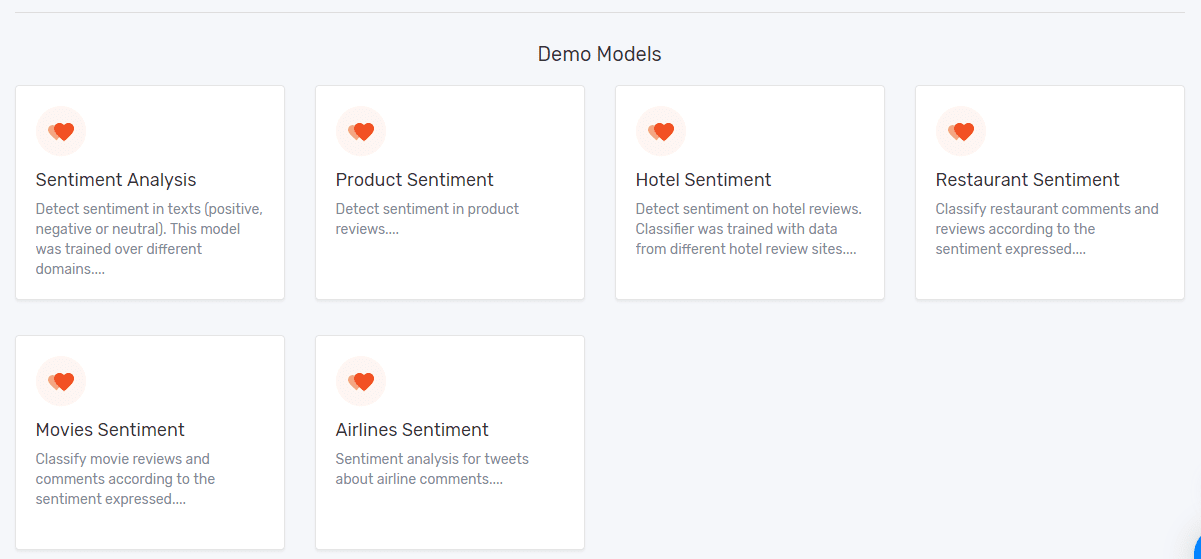
Want to give it a try? Here’s a standard sentiment analysis classifier. Paste a text, click on ‘classify text’ and you will get a prediction (the model will automatically classify it as Positive, Negative, or Neutral):
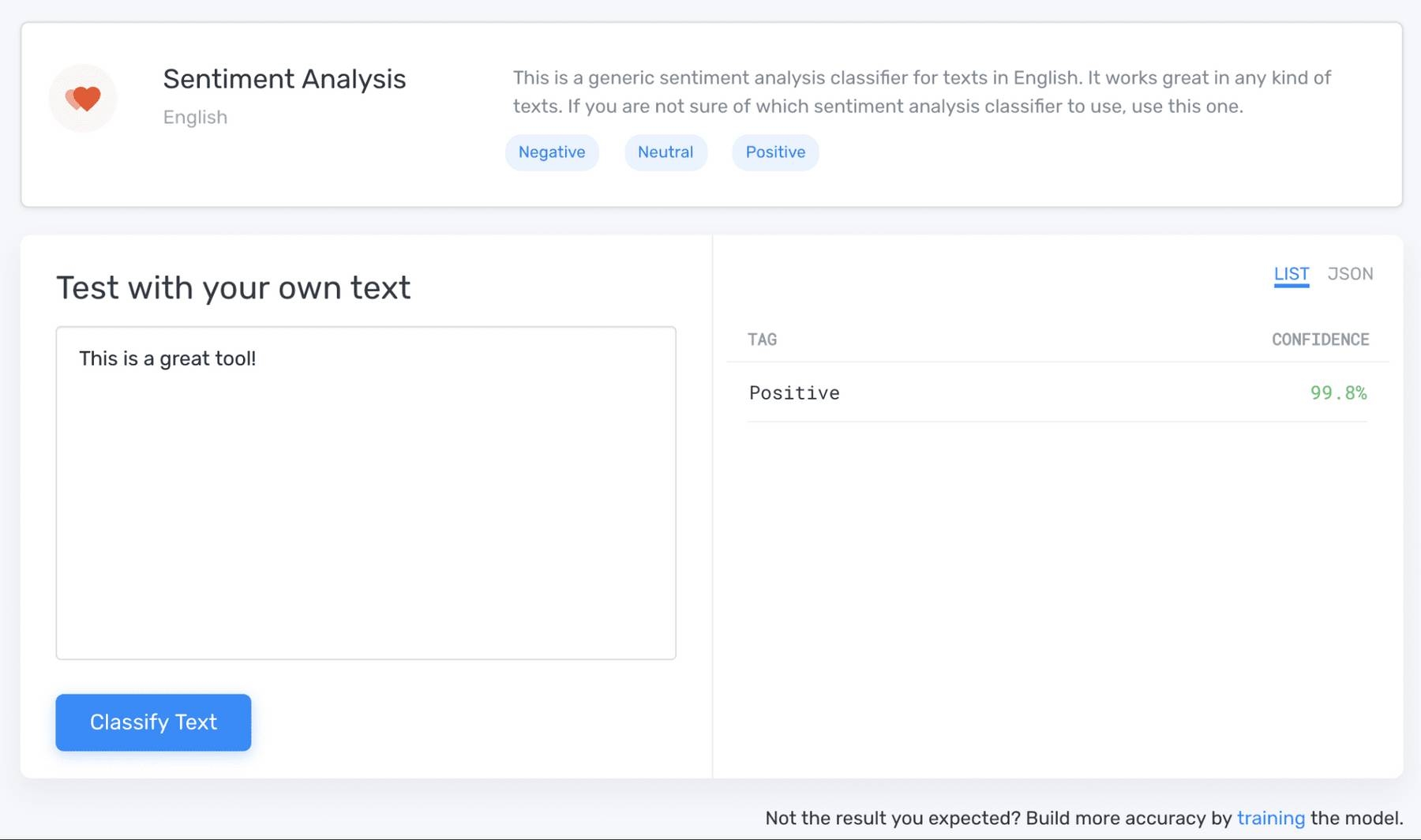
If you want to analyze a batch of data with a pre-trained sentiment analysis model, you can:
- Upload a batch file: import data you want to analyze from a CSV or an Excel file
- Try the integrations: you can easily connect MonkeyLearn with Zapier, Google Sheets, Rapidminer or Zendesk to analyze data.
- Use the MonkeyLearn API: if you are a coder, you can use a model programmatically to work within your software.
However, if you require a higher level of accuracy, then the best option for you is to create a custom sentiment analysis model. A customized model can be trained to classify expressions that are unique to your field and follow specific criteria. Here are some instructions to create your own sentiment analysis model with MonkeyLearn.
Final Words
Sentiment analysis allows you to detect the subjective aspects behind a text and identify them as positive, negative, or neutral. By training machines to understand human language, it is now possible to accomplish complex tasks in a very short time and with a high level of accuracy.
This opens the door to exciting opportunities in many fields. For businesses, it can help improve different tasks related to social media monitoring, customer feedback, marketing, and customer service. Not only does it make companies more efficient but it also allows them to make better decisions based on fresh data and insights about customers’ opinions and feelings.
Last but not least, sentiment analysis can be used by people with no coding skills or machine learning knowledge. With MonkeyLearn, you can either use one of the public sentiment analysis models available or create your own personalized model based on your specific needs.
If you want to see how it works, sign up to MonkeyLearn for free or request a personalized demo from one of our experts!

Federico Pascual
March 5th, 2020