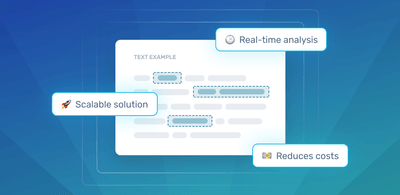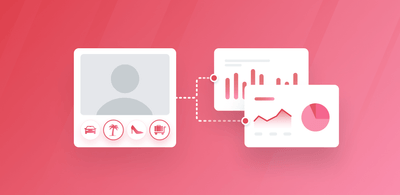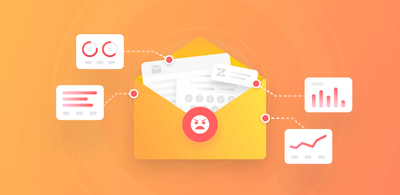What to do With Your Customer Feedback For Immediate Actions
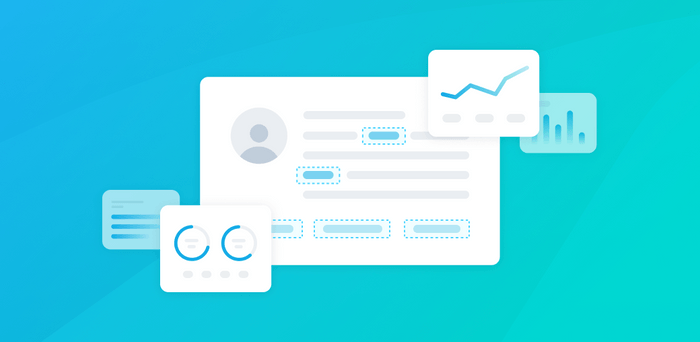
Getting into the minds and understanding the feelings of your customers can be immensely helpful to improve your products and services, strengthen your team, and cut down on customer churn. And usually, the best way to understand the customer experience (CX is to go right to the source by collecting and analyzing customer feedback.
Let's jump in!
How to Collect Customer Feedback
There are myriad ways to gather customer feedback at every step of the customer journey, and the more you gather, the more you’ll understand your customers and their pain points. Take a look at some of the most popular methods for collecting customer feedback, listed below:
Surveys
Online tools, like SurveyMonkey and Typeform, make survey creation and execution simple with ready-made templates, sample questionnaires, and easy-to-create custom surveys. They allow you to target your customers directly on your website, in emails, with in-app pop-ups, or in store, and they can provide immediate insights.
There are a number of customer feedback surveys you can perform with Net Promoter Score (NPS) and customer satisfaction (CSAT) among the most popular.
Surveys with open-ended questions, however, like What can we do to improve our product/service? or Why did you give the NPS rating that you did? can go beyond mere statistics and help you understand the feelings and opinions of your customers. They can be a little more difficult to analyze, but SaaS text analysis tools like MonkeyLearn can walk you through the process.
Emails can be a great way to elicit customer feedback because they’re super easy to administer and can be set up to automatically trigger questionnaires along major touchpoints of the customer journey: after purchase, after onboarding, after a customer support interaction, at time of cancelation, etc.
Email can be a little tricky, because, depending on how your customers purchased your product or service and how customer communication is set up, they may just go to spam or simply be looked over.
Phone calls
Asking customers to answer a short survey at the end of a customer service or purchase call can help generate quality customer feedback. They can be easy to set up and analyze with touch-tone responses, but setting up voice-to-text systems to analyze open-ended responses is another level of difficulty.
Calling your customers directly to ask about their experience with your company, however, may not be the way to go, as most cellphone users simply don’t answer unknown numbers or are suspicious of potential scam calls, so they may actually produce a net negative for your company’s image.
Live chat
Online, in-app, or chatbot pop-ups directly after a customer service interaction are often ideal for customer feedback because they’re easy to execute and easy to fill out, so response rates are often higher. And simple chat surveys are usually seen as less intrusive than emails or phone calls because they’re very quick and the customer is already engaged.
Social media
Customers that follow your company on social media can be good to target for feedback, because you know they’re interested in your company and are probably more likely to respond. However, as they’re your most enthusiastic customer base, you’ll most likely elicit positive feedback and won’t necessarily be digging into customer pain points or finding particularly negative feedback, which often provides the most useful insights.
You can also gather unsolicited customer feedback on social media platforms using sentiment analysis tools. These tools allow you to follow what customers are saying about your brand (and your competition) in real time, 24/7.
Text analysis techniques, like sentiment analysis, can find and automatically analyze comments about your company for opinion polarity (positive, neutral, negative) to get to the feelings and emotions of the commenter.
Okay, so we know how to ask for and find customer feedback, but what do you do with it?
What to Do With Customer Feedback
Top 5 customer feedback actions to keep your customers happy & your company at the top of its game
- Improve your product or service
- Prioritize product roadmap
- Create customer case studies & testimonials
- Share within your organization & motivate employees
- Use feedback to decrease customer churn
Improve your product or service
A recent survey of leading product managers finds that over 50% say that their new products and features are mostly motivated by customer feedback, yet only one in ten feel that they are adequately collecting customer feedback from all available sources.
So make sure you’re gathering customer feedback from all of the above and going through customer support tickets to make sure your customers are being served to your standards. Put a customer feedback system in place to make sure your feedback is properly shared with your product, development, and marketing teams.
And make sure you close the customer feedback loop by letting your customers know that you’ve implemented changes, or at least listened to their feedback, by sending them messages directly or announcing it on your website, in your app, or on social media.
Prioritize product roadmap
Customer feedback and user behavior can help you prioritize product features, requests, issues, and more. Once your customer feedback system is in place, it’s easy to share relevant feedback with the right teams, and plug feedback into your product roadmap.
When you use customer feedback to drive your product roadmap, you’ll be able to clarify your strategy with insights from those that matter most and create a data-driven plan to move forward.
Create case studies & testimonials
Enthusiastic testimonials from contented customers and clear case studies to understand the real-world applications of your products and services can be the most convincing marketing tools in your arsenal.
Performing social media monitoring with sentiment analysis can make it easy to find glowing reviews and comments from happy customers, meaning sometimes great marketing can be as simple as a retweet.
And case studies to show how your products and services work often prove to be the most successful explanations and tutorials because they allow potential customers to see the customer journey in action.
Share within your organization & motivate employees
Use positive customer feedback as a pat on the back to employees or share with your board of directors or potential investors to show what you do well. Data visualization tools, like MonkeyLearn Studio, gather all of your feedback in a single, easy-to-use dashboard, and make explaining your customer feedback data simple – whether it’s on a grand scale overview, or in minute detail.
Showing positive customer support feedback can help train new employees on best practices or uncover new methods and procedures for working with customers.
Use feedback to decrease customer churn
Targeted surveys, emails, and live chats after a customer decides to cancel your service or return a product will help understand what you may be doing wrong. It will give you the opportunity to let the customer know that you’re listening and may even keep some customers from leaving.
Negative feedback is often the most useful because it usually points to something you can change to decrease churn. Opinion mining for negative online comments can give you the opportunity to reach out to unsatisfied customers and attempt to correct the situation.
How to Analyze Customer Feedback
With the help of machine learning, you no longer have to manually analyze your customer feedback data. SaaS tools can make customer feedback analysis downright easy.
MonkeyLearn offers a suite of text analysis tools to help you get the most from your customer feedback, so you’ll always make data-driven decisions. Try out these pre-trained tools to see how they work:
- Sentiment Analyzer: reads text for opinion polarity: positive, neutral, negative, and beyond
- NPS Feedback Classifier: automatically sorts open-ended survey responses by categories: Customer Support, Ease of Use, Features, and Pricing
- Keyword Extractor: extracts the most used and most important words and phrases from a text
- Intent and Email Classifier: automatically sorts email responses into categories: Autoresponder, Email Bounce, Interested, Not Interested, Unsubscribe, and Wrong Person
With MonkeyLearn Studio, you can connect all of these analyses in a single, easy-to-use interface to take you from gathering customer feedback to analysis to striking visualization with very little human input needed.
A sample MonkeyLearn Studio dashboard showing an analysis of customer reviews of Zoom:
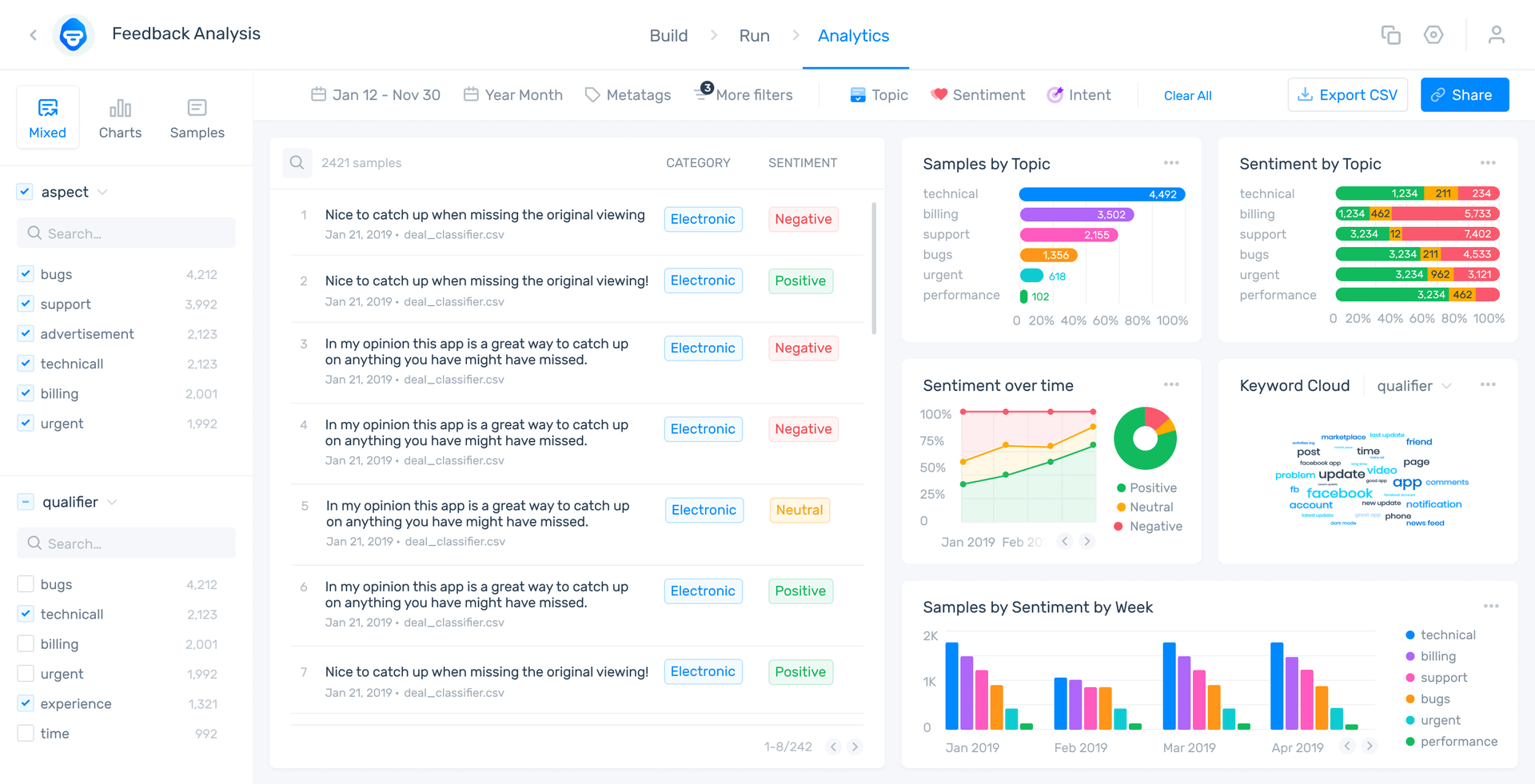
Intent detection shows why the reviewers have written their comments. Next, each response is automatically categorized by Usability, Support, Reliability, etc., so we know what aspect of the product the customers are responding to. Then, each comment and category is run through sentiment analysis to understand which categories perform best and which may need some work.
Try out the MonkeyLearn Studio public dashboard to see how it works and get an idea of what MonkeyLearn Studio can do for your customer feedback data.
Conclusion
Customer feedback is important to understand the customer experience, certain pain points, and follow the customer journey from start to finish. Insights gathered from customer feedback analysis help you get a leg up on the competition and let you know immediately when a product or feature may not be performing to the needs of your customers.
Customer feedback analysis can be fairly easy when you have a customer feedback system in place to automatically gather and analyze your feedback in real time.
MonkeyLearn is an easy-to-use, no-code solution for gathering, analyzing, and visualizing customer feedback. Text analysis models can be implemented right away for immediate results and trained to your needs and your criteria.
Sign up for a free demo to see what MonkeyLearn can do to help get the most out of your customer feedback data.

Tobias Geisler Mesevage
November 27th, 2020