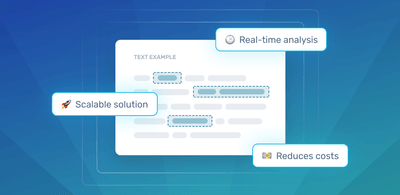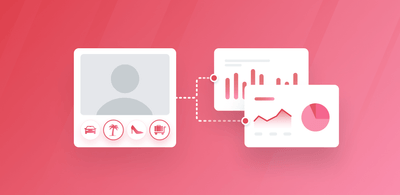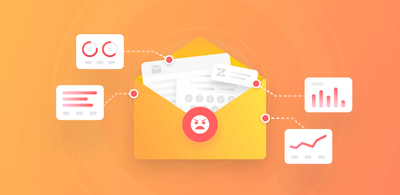What Is A Customer Feedback Loop & How to Close It
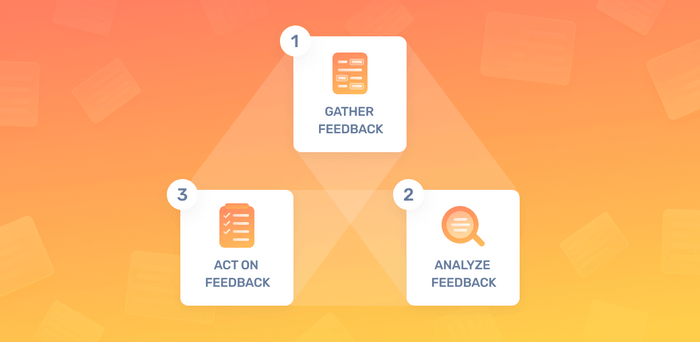
Properly gathering customer feedback to understand the customer experience and improve customer satisfaction can be a game-changer for any business.
Why? Because customers are more conversational than ever, and tell you exactly what they like or hate about your products and services.
Just this year, the use of messaging apps has surged to an estimated 2.77 billion monthly users around the globe. Yet a new channel of communication to leverage for customer insights.
So how do you make sure your CX, CS and product management teams stay on top of all this customer feedback?
You’ll need to implement a solid customer feedback loop: a proven and reliable process for listening to how your customers feel about your brand and your products — so you can innovate and validate strategies (or not).
- What Is A Customer Feedback Loop?
- Why Is A Customer Feedback Loop Important?
- Examples of Customer Feedback Loops
- How to Close the Customer Feedback Loop
First, let's dive into what a customer feedback loop is.
What Is A Customer Feedback Loop?
A customer feedback loop is the process of listening to your customers so you can respond effectively to them.
Customers leave positive and negative feedback, both of which are useful to your business, and having an effective customer feedback loop in place will lead you to critical insights that can help you improve or build upon products and services.
Let’s go over some of the benefits of a customer feedback loop in more detail, then we’ll show you how easy it is to implement a customer feedback loop with AI technology, like MonkeyLearn.
Why Is A Customer Feedback Loop Important?
Have you ever been left waiting for a response after asking for a refund, or frustrated about the user experience of an app? We’ve all been there, but most of us switch companies without saying a word.
Only one out of every 26 unhappy customers complain. The rest churn.
With this in mind, it’s important that you let customers know they have a voice and that you will listen to them.
When it costs five times more to acquire new customers than it does to retain the ones you already have, making your customers happy should be priority number one.
Regularly asking your customers for feedback is a great way to find out how your company is doing. According to Microsoft, 56% of customers have ended ties with a brand because of poor customer service.
With a successful customer loop, you can make sure you’re constantly gathering customer feedback from various sources, listening to your customers, and coming up with effective solutions.
In turn, you’ll be able to retain customers and even win new ones.
Examples of How to Close Customer Feedback Loops
You’ll need to tailor your customer feedback loop to your goals, team and stage of the customer feedback journey. Let’s take a look at some examples of how you can close the loop in different business scenarios.
Improving existing products
One of the biggest challenges product managers face is setting roadmap priorities without real market feedback. How can they truly know that they’re building the right products for their customers?
No one knows about the value and success of your products and services more than the people that pay for them, and by sending out simple surveys or monitoring customer feedback over time (whether your own or your competitors’), you can understand your customers’ needs and design a product around them. Let the voice of the customer guide your product team and help them scope new features, quickly detect escalated bugs and feedback requests, vet them, and help product managers and engineers prioritize that work. Once you’ve implemented changes, you’ll be able to close the loop with customers who left feedback and increase customer loyalty.
Launching a new product:
Customer feedback can help discover industry trends just as they emerge or find new potential areas for growth. And monitoring and analyzing online reviews, forums, and social media feedback can go beyond just what your customers are saying about your brand and help you perform competitive research to get a leg up on the competition.
Do product market research by gathering surveys to find out what customers need and if there are particular features that customers’ request.
Then, build the product that meets your customer’s needs.
No matter the area within your business or your business’s particular area of expertise, a customer feedback loop will help you find customer pain points and sectors you can strengthen or improve.
How to Close the Customer Feedback Loop
Close the feedback loop in just three steps. Follow along and you’ll be on your way to improving your business with customer feedback from all kinds of sources.
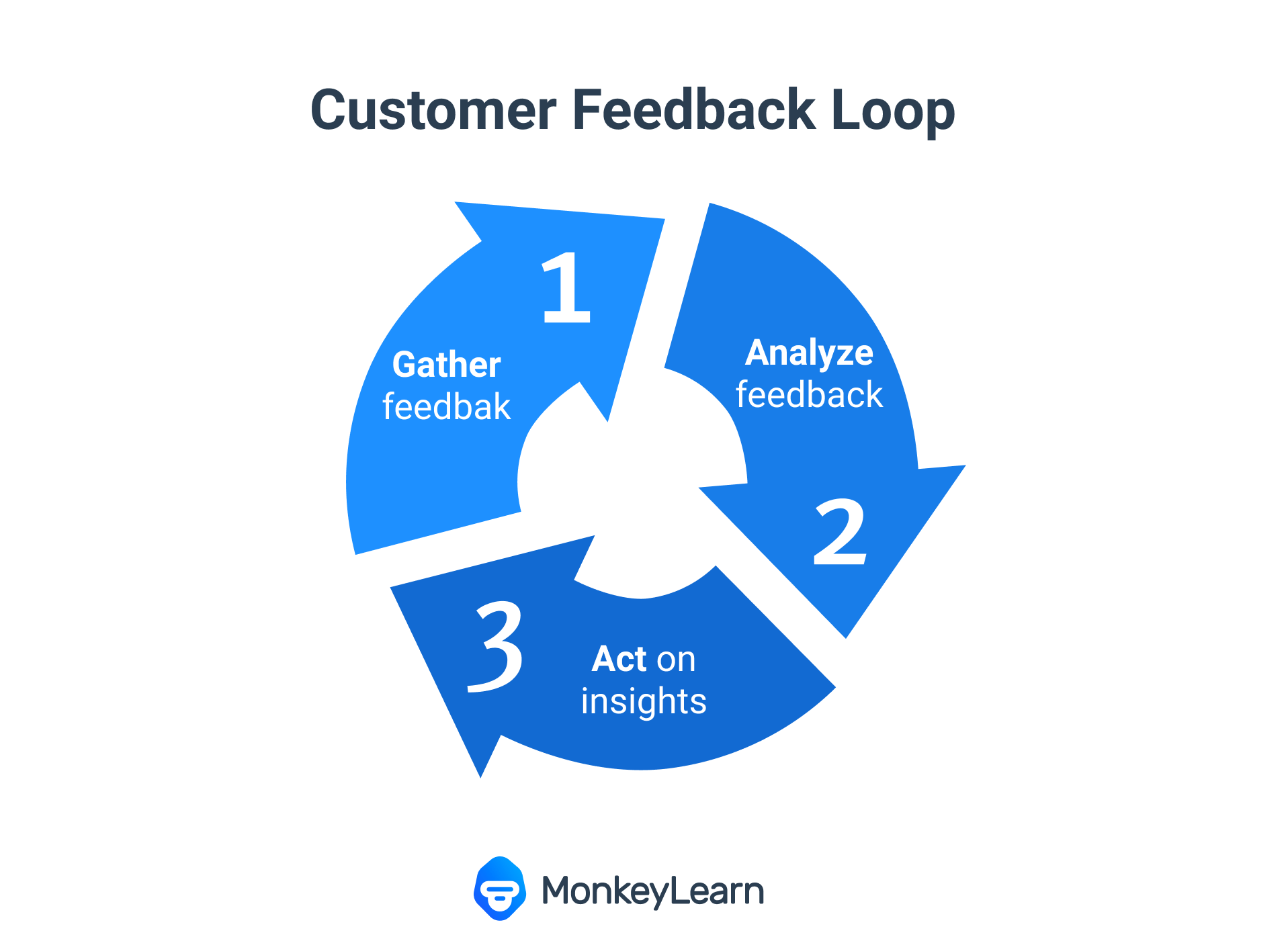
1. Gather Customer Feedback
Give regular CSAT or NPS surveysdirectly to your customers on your platform, in emails, or in-store. They’re simple to do and deliver quantitative and qualitative results. Survey applications like SurveyMonkey make it easy to gather feedback and transfer it to analysis platforms.
You can also use customer service feedback from CRM systems, surveys, emails, live chats, and more. It’s always a good idea to send follow-up emails or chat questionnaires after customers interact with your customer support department or at customer journey touchpoints (after purchase, onboarding, cancelation of service, etc.) to make sure customers are happy or uncover pain points.
You can even find customer feedback from all over the internet. Social media listening allows you to monitor Twitter, Facebook, YouTube, and more, for brand and product mentions, constantly, 24/7 and in real time. Or find comments and reviews from blogs, forums, app stores, Capterra, Amazon, and more.
2. Analyze Customer Feedback
With the help of machine learning, you can dive even deeper into open-ended questions and qualitative feedback.
Techniques like sentiment analysis can automatically analyze open text for opinion polarity (positive, negative, neutral) to get to the feelings and emotions of survey responses – even unsolicited feedback from social media, forums, blogs, and more.
Furthermore, machine learning tools like intent classification and urgency detection can help automatically route customer support tickets and improve response rates, so you never leave a customer hanging.
No-code machine learning platforms, like MonkeyLearn, can gather and automatically analyze your customer feedback for immediately actionable insights. Use sentiment analysis tools, for example, to read surveys, reviews, or social media comments for opinion polarity to automatically understand how customers feel about your brand and products.
Take this tweet:
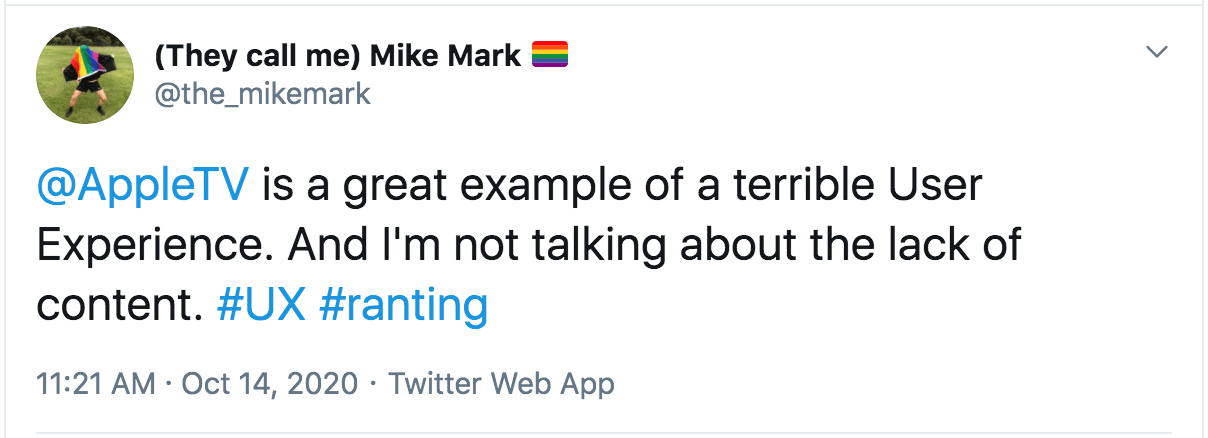
This pre-trained sentiment analyzer automatically reads it as negative:
Tools, like the automatic NPS survey classifier (that categorizes survey responses as Customer Support, Ease of Use, Features, or Pricing) are particularly great for customer feedback loop analysis of your products:
Or you can get even more fine-grained with techniques like aspect-based sentiment analysis that allows you to classify customer feedback first by topic or aspect, then sentiment analyze it.
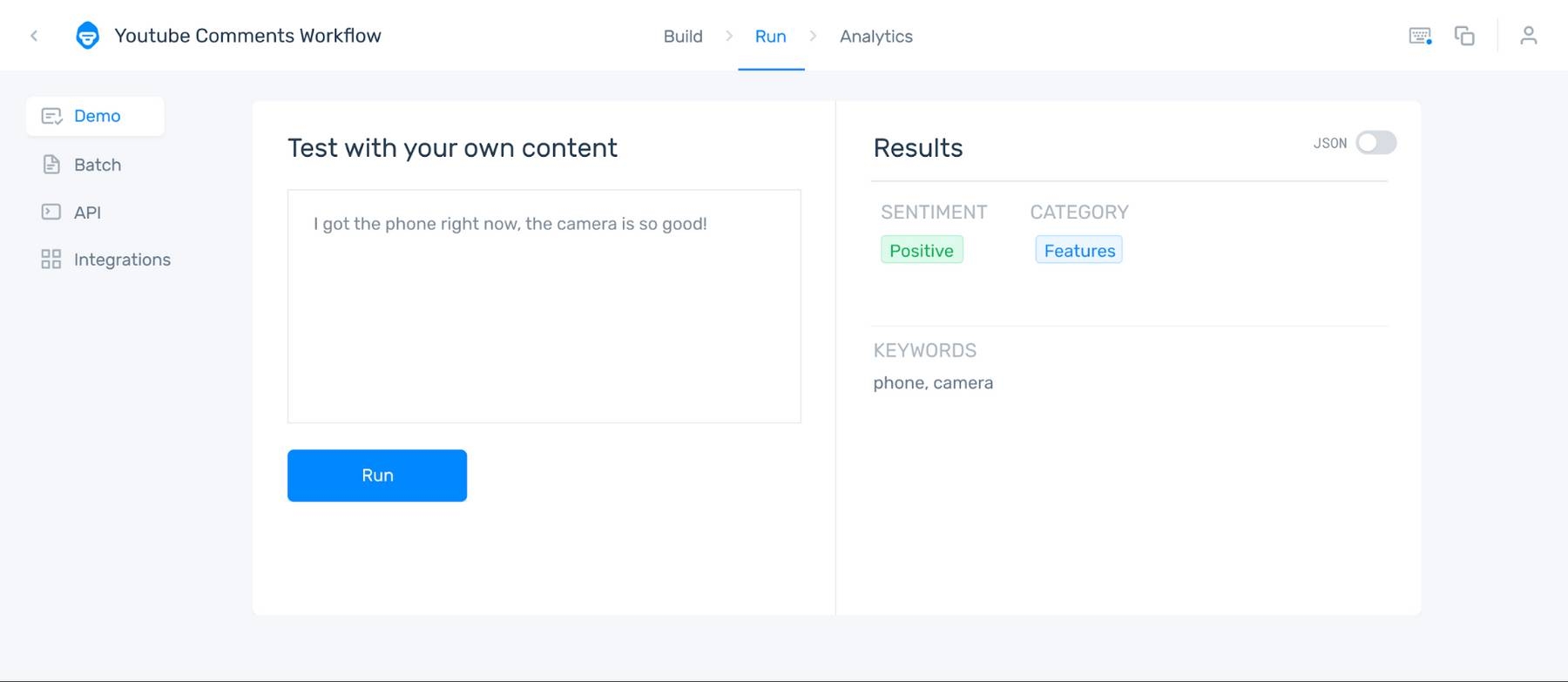
MonkeyLearn is an easy-to-use SaaS platform that allows you to train your tools, usually in just a few steps, to the language and criteria of your business for the ultimate in fine-grained results.
3. Act on Customer Feedback & Close The Loop
You’ve gathered customer feedback and performed your analysis — now it’s time to close the loop. Data visualization tools like MonkeyLearn Studio allow you to gather all your customer feedback together in a single, easy-to-understand data visualization for a wide-ranging overview or hyper-concentrated results. You’ll be able to easily spot patterns and know where to implement changes.
Take a look at this aspect-based sentiment analysis of customer feedback of Zoom.
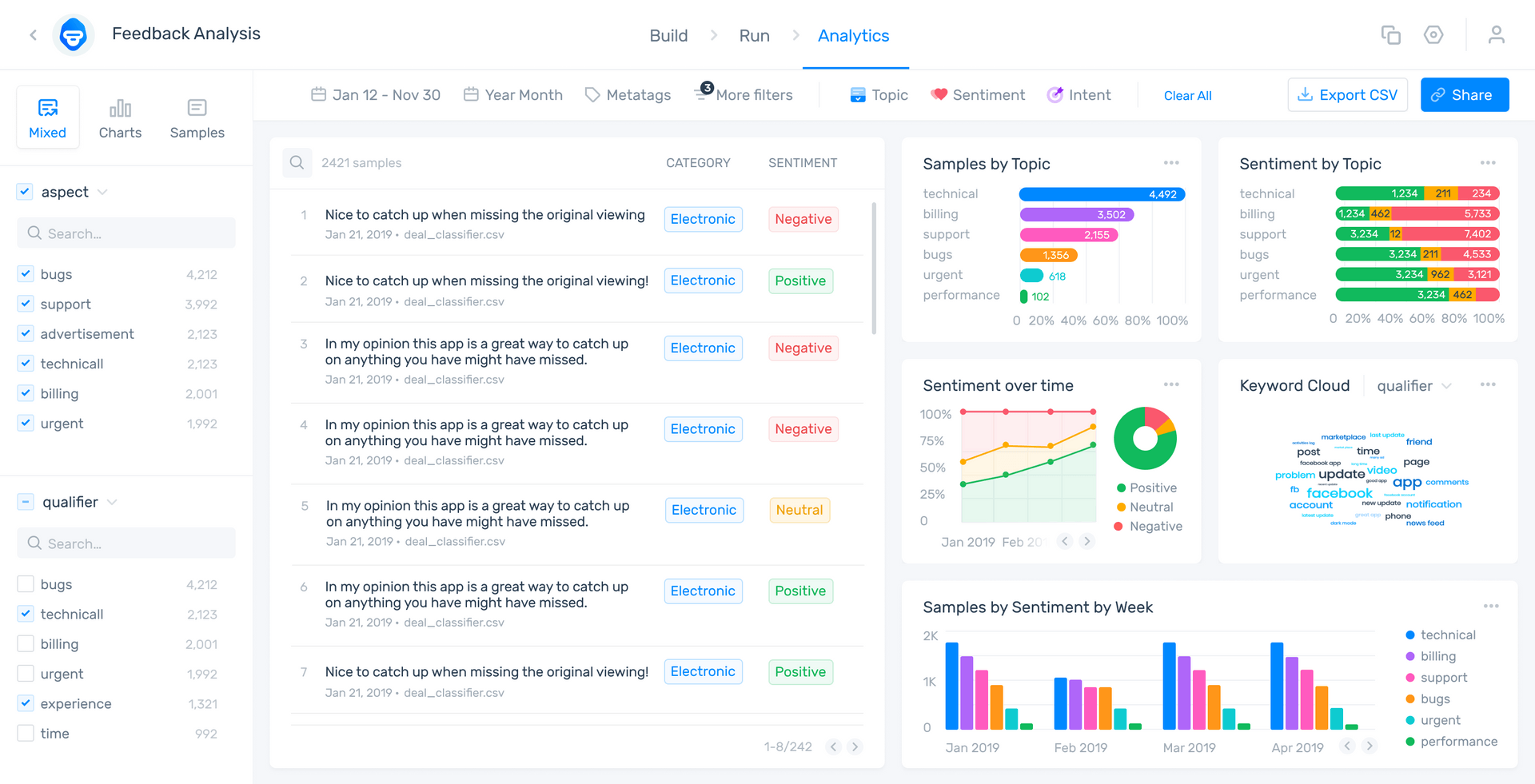
Each review has been classified by categories: Usability, Support, Functionality, etc., and then analyzed by sentiment: Positive, Negative, or Neutral.
Imagine running this on your customer feedback data from internal sources and all over the web. You can search data by date and time to find out what products or campaigns are trending positive, find out why customer service may be lagging on certain dates, and discover the most used words to describe your brand or products.
Play around with the MonkeyLearn Studio public dashboard to see how it works. It’s an all-in-one text analysis and visualization tool to follow your customer feedback 24/7 and in real time, automatically.
Once you’ve acted on your results, it’s important that you let your customers know about the changes you’ve enacted, so you’re constantly in touch. Letting your customers know you’re listening can be another powerful tool to keep them brand loyal, even offset any potential damages of buggy products or major down times, like Twitter did when they were experiencing outages.
The Takeaway
A customer feedback loop is one of the best protocols to put in place to keep you in touch with your customers, their opinions, and their entire journey. There are massive amounts of customer feedback data you can put to use to strengthen your company.
And with tools like MonkeyLearn Studio you can connect all of your internal and external data into one seamless system to keep your finger on the pulse of your customer base and consistently close the loop
Sign up for a free demo to find out just how easy it can be to set up your own customer feedback loop.

Rachel Wolff
November 3rd, 2020