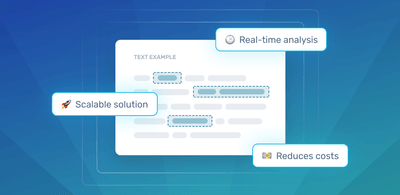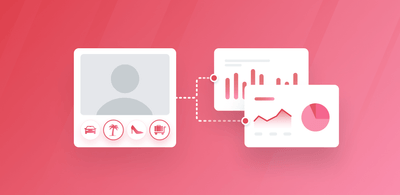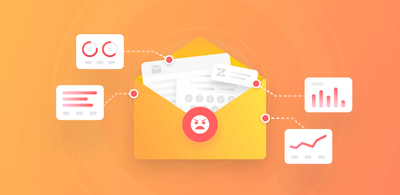Visualize Sentiment Analysis With Word Clouds
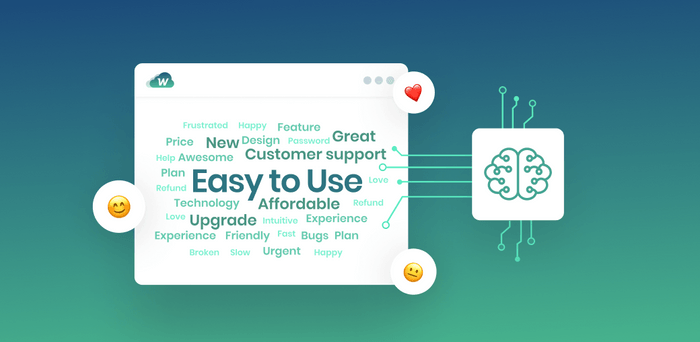
Word clouds are popular for visualizing qualitative data because they’re simple to use and provide quick insights at a glance.
MonkeyLearn’s free word cloud generator is powered by AI to deliver optimum results. Not only will you see how often words appear, but also how relevant they are. You might also notice phrases (words that often go together) in your word cloud, which help you better understand the context of your data.
But why not take your analysis even further and combine keyword and sentiment analysis?
In this article, we’ll show you how to quickly sort your text data into positive, negative, or neutral, and detect keywords, using MonkeyLearn Templates.
How to Visualize Sentiments in Word Clouds
1. Choose Keyword + Sentiment Analysis template:
Select the keyword and sentiment analysis template, a great place to start when you are analyzing text data. Think of this template as the next step up from building a word cloud.
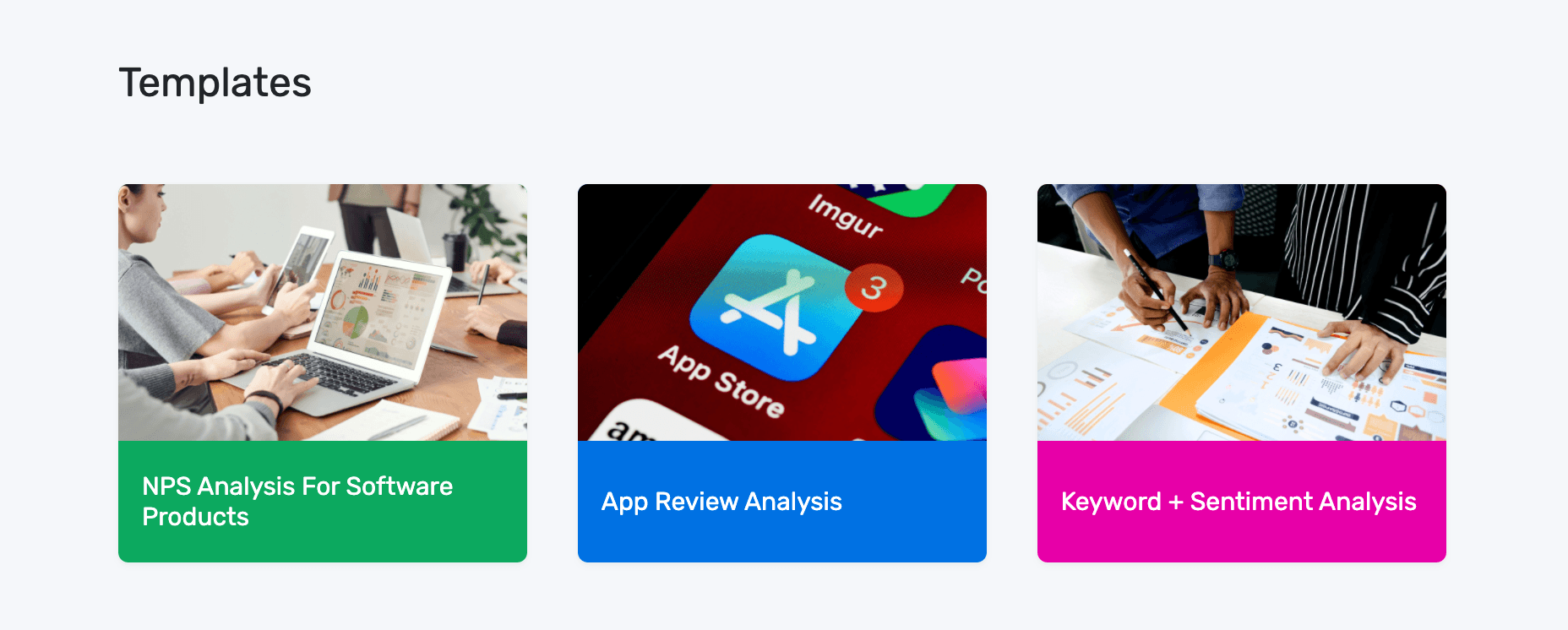
2. Upload your data:
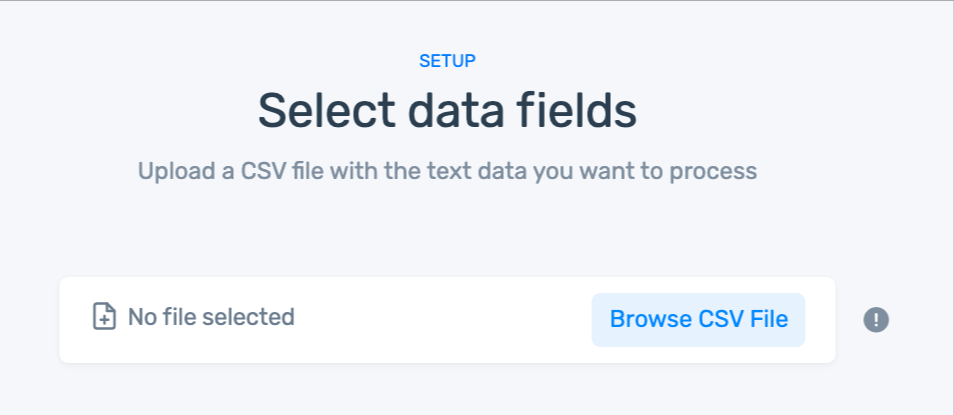
If you don't have a CSV, you can use our sample dataset.
3. Match the CSV columns to the dashboard fields:
In this template, there is only one field: text. If you have more than one column in your dataset, choose the column that has the text you would like to analyze.
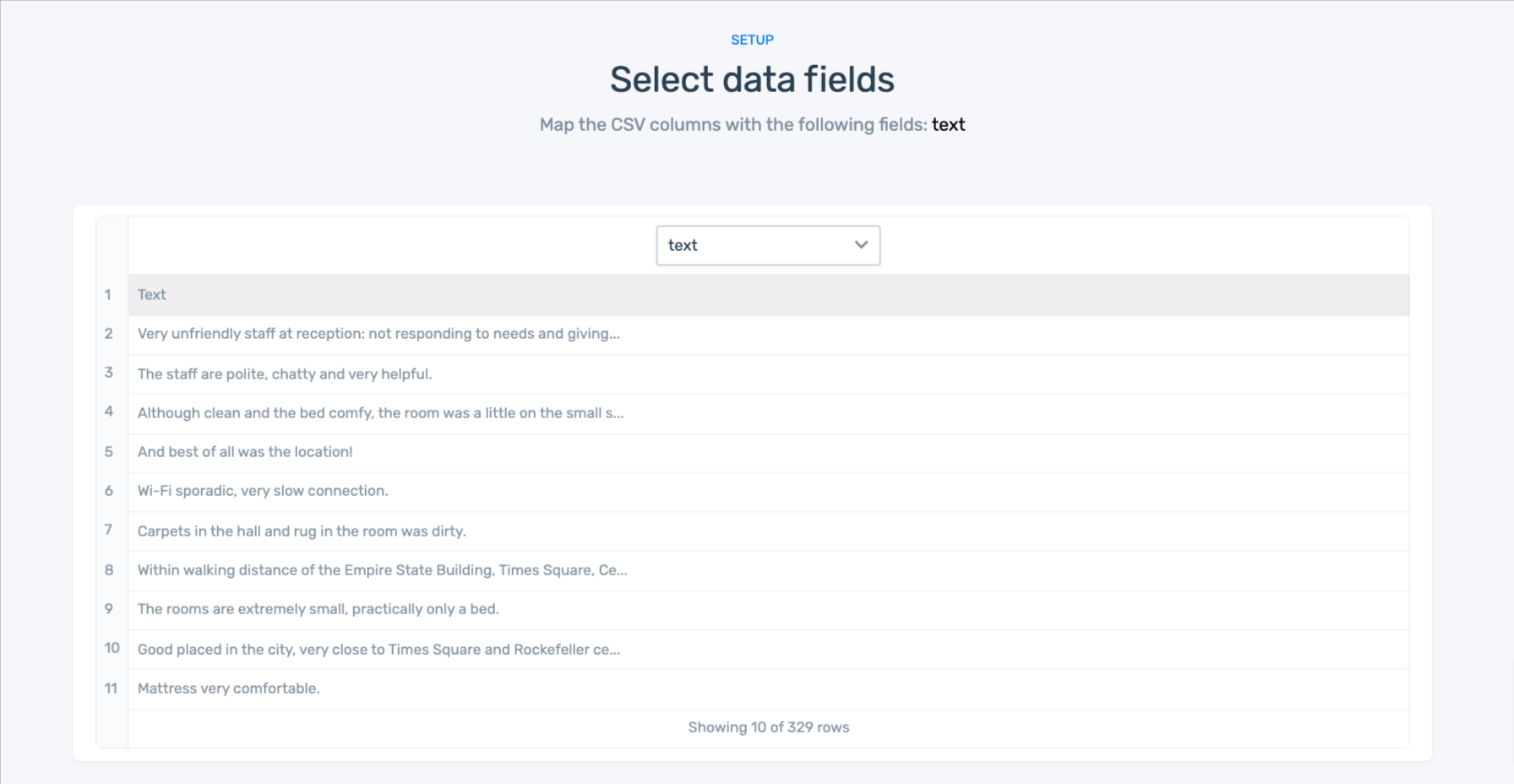
4. Name your workflow:
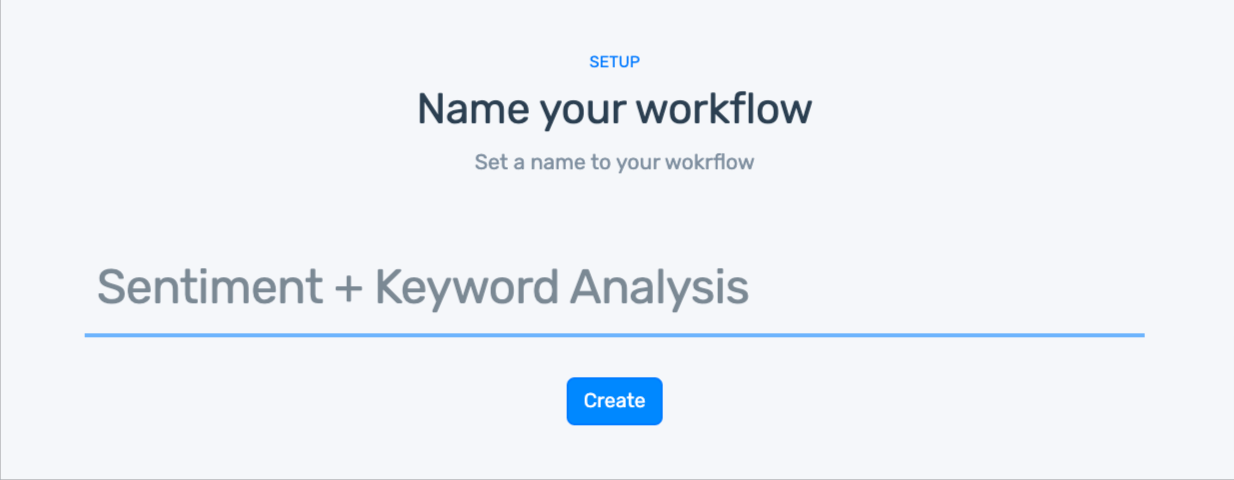
5. Wait for your data to import:
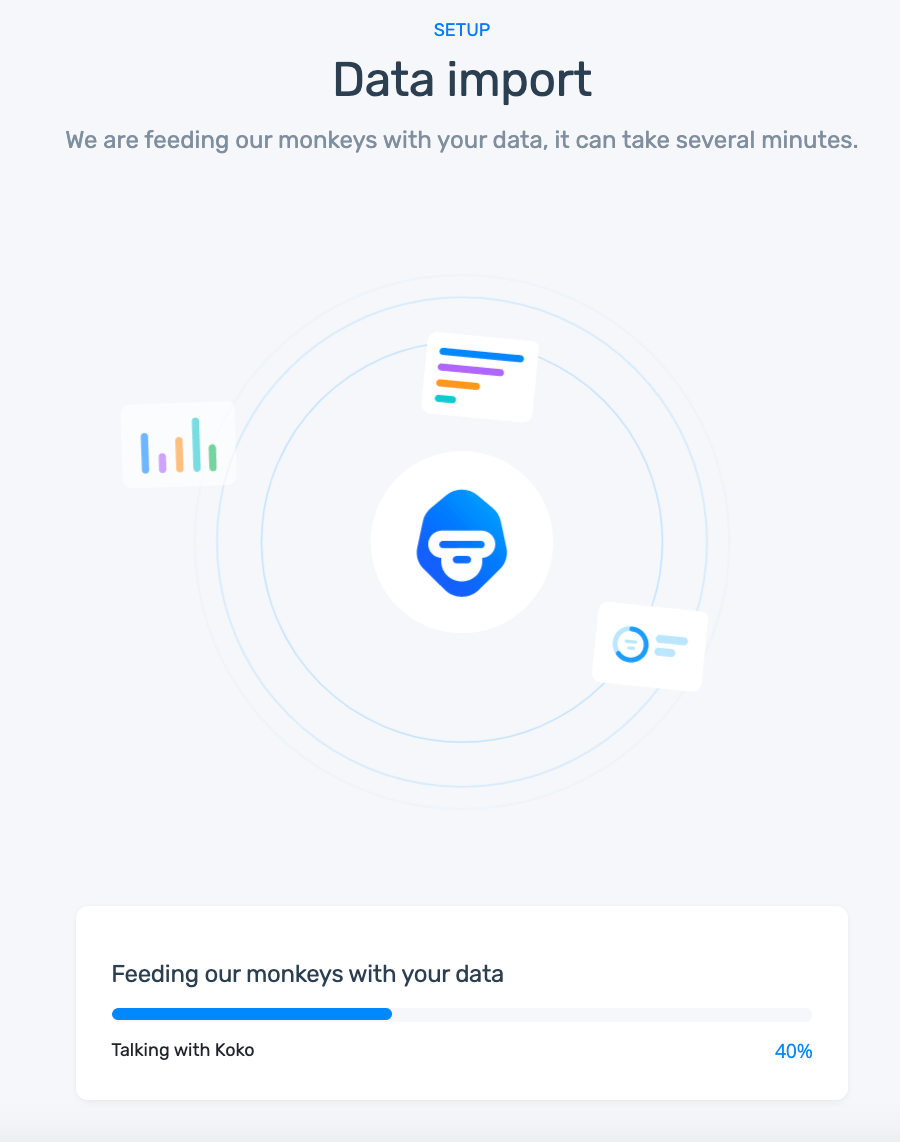
6. Explore your dashboard!
Notice the word cloud that has been generated. However, the beauty of this data visualization dashboard is that you can filter by sentiment or keyword. Now, share the results with your co-workers.
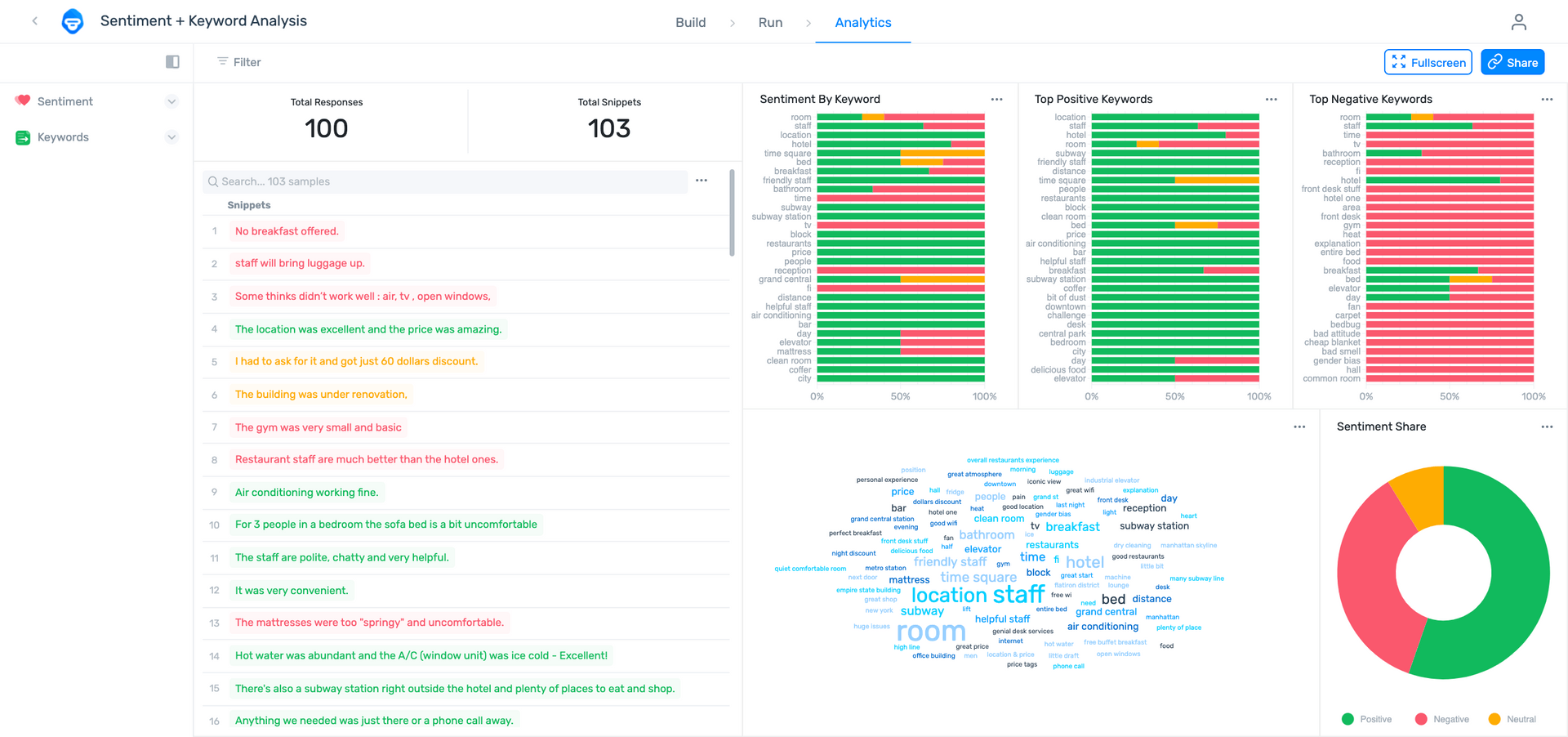
Here is the dashboard filtered by positive sentiment:
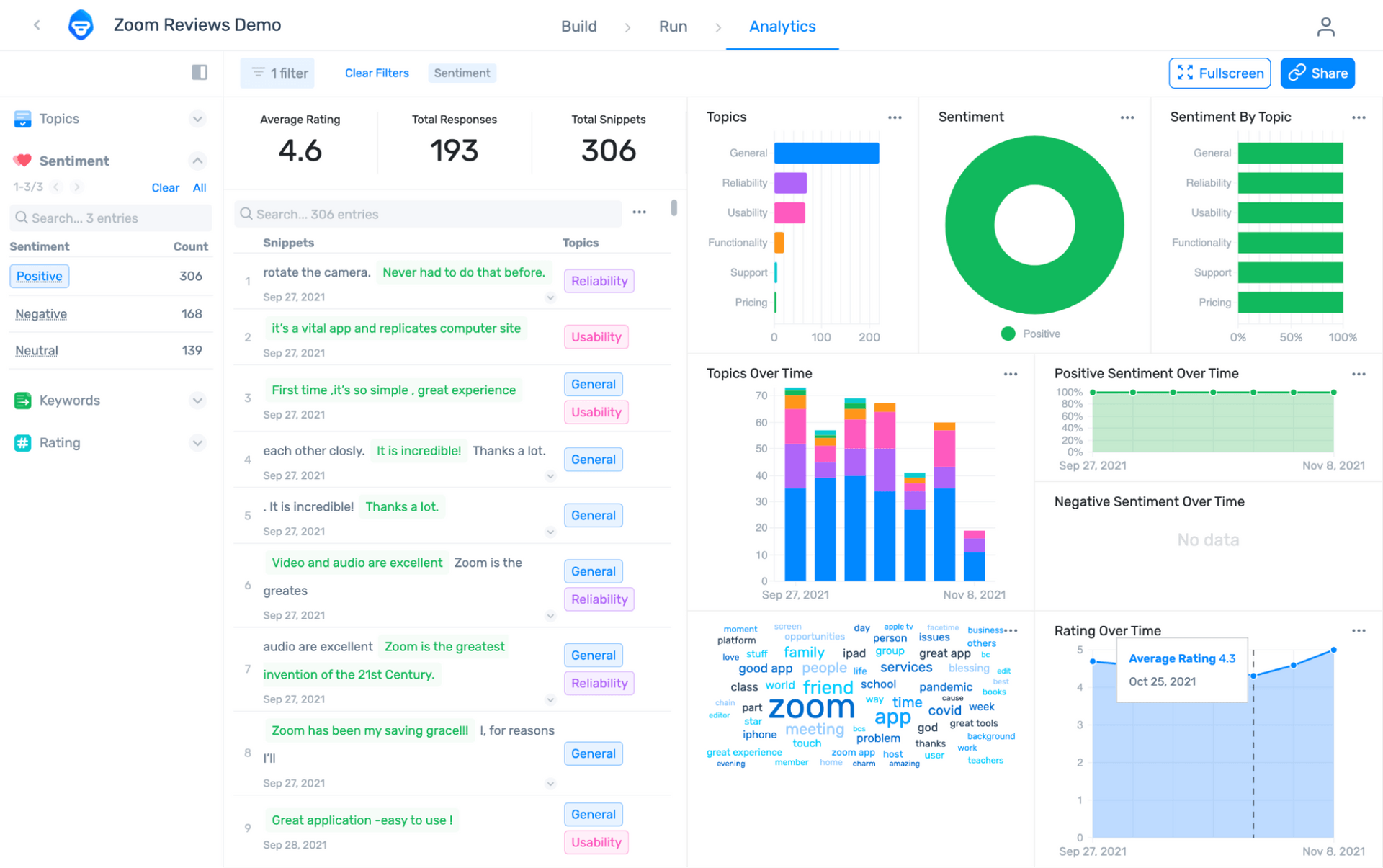
As you can see, the word cloud frequently contains words like “zoom”, “friend”, and “app”.
But what about negative sentiment?
To find out, filter your data by negative sentiment:
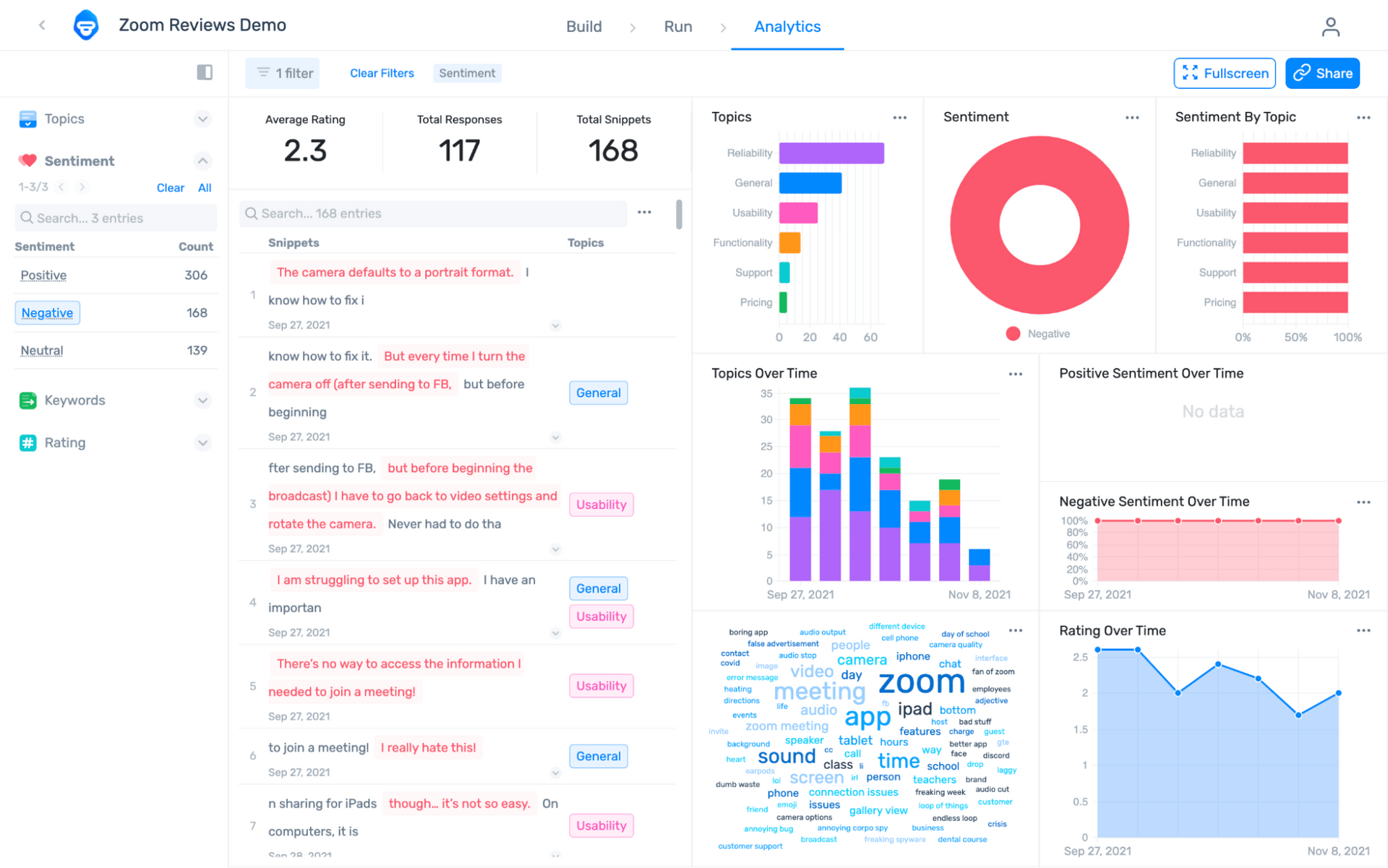
In this case, Zoom reviews with negative sentiment contain common words like “meeting”, “sound”, and “time”.
Now, click on individual keywords on the left-hand side to see how your word cloud changes. Here, we clicked on “meeting” along with the negative sentiment filter.
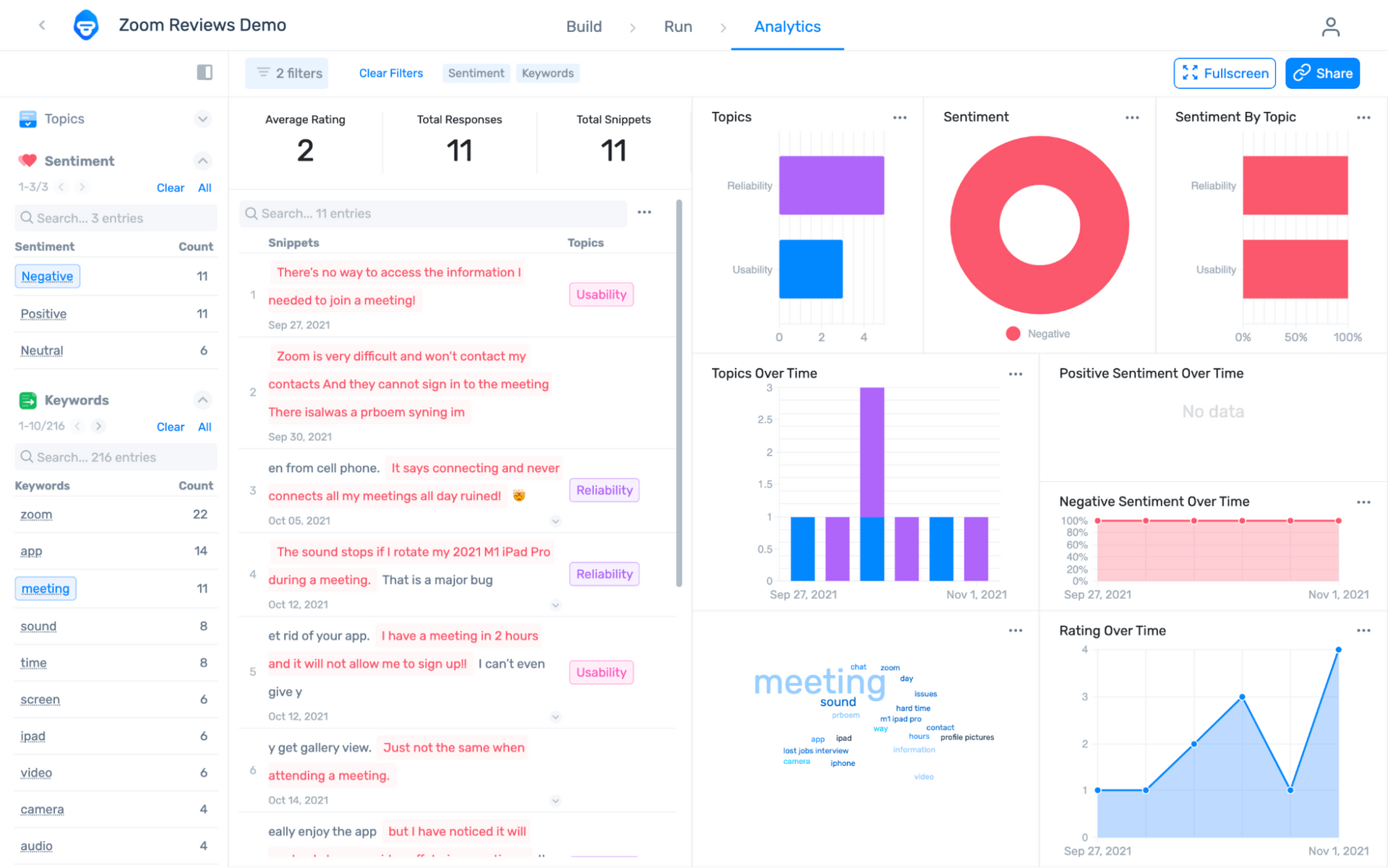
Now we can start to understand that the most frustrating problem for Zoom users is the “sound”. Other aspects like “camera”, “chat”, and “profile pictures”.
Learning what customers like and don’t like about your brand can help you get insights that go beyond word frequency, and can even lead to informed decision-making.
Words clouds are a great starting point to tap into customer feedback data. But they offer more valuable insights when you combine them with other text analysis tools, such as sentiment analysis.
Go A Step Further with Aspect-Based Sentiment Analysis
Creating word clouds using sentiment analysis data helps visualize how topics are mentioned in your data.
If you want to gain even more granular insights, you can use other text analysis tools, like topic classification.
Sorting your data by topic and sentiment is called aspect-based sentiment analysis and shows you how customers feel about specific aspects of your business.
MonkeyLearn Data Studio is an all-in-one solution that takes you all the way from text analysis to data visualization. Thanks to its intuitive no-code interface, you can easily perform tasks like sentiment analysis, topic analysis, and keyword extraction, and visualize insights through word clouds and charts.
Request a free demo and start using your data to its full potential.

Rachel Wolff
October 1st, 2020