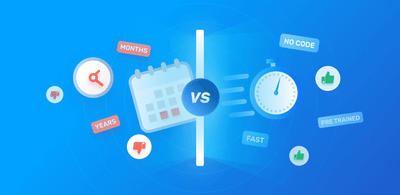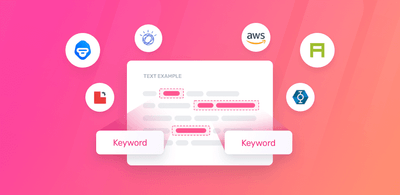How to Collect Actionable Feedback from Customer Support Conversations
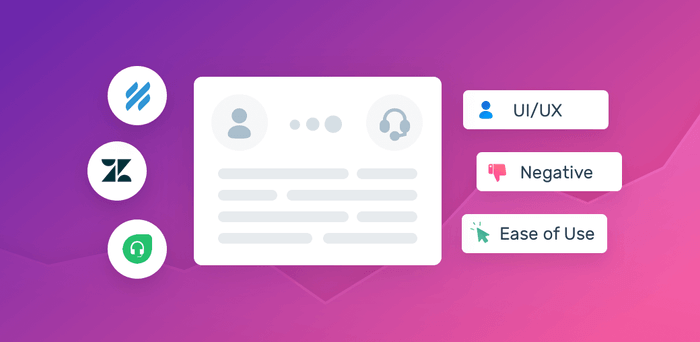
Customer support is central not only to serving your customers, but also to understanding them. The feedback you receive through your support team’s contact with your user base is invaluable when you’re able to collect and analyze it in meaningful ways. These conversations are full of feedback on your product, alongside customer wishlist items to improve your service. These indicators can help determine how to prioritize your development and growth. Organizing customer feedback allows you to improve the available data for making key decisions.
However, knowing your support team is a source of valuable information and understanding how to process it are two different things. The sheer volume of incoming data can be overwhelming - leaving many teams to ignore it all together.
Don’t worry. There’s a better way.
In this post, we’ll review why customer feedback is important and share actionable ideas for how your team can collect and use it to inform your organization’s decisions going forward.
Why Customer Feedback is Important
Asking for feedback can provide your organization with insight into your customers’ needs, as well as set your service apart. According to a report by SuperOffice, 97% of companies surveyed did not follow up with customers at all after an interaction. That’s crazy! Asking is important, not only for gathering data but because customers appreciate it and like to share their thoughts.
Feedback Helps Improve Your Product
The simplest way to know what your users want is to ask them. From finding out how they feel about your current offerings to learning how they think your product can improve, feedback is essential. A study by MIT found innovations suggested by customers of 3M resulted in 8x the profits over five years when compared to ideas generated internally by their team, earning them $146 million in additional revenue. The win was twofold: they were able to provide what their customers were asking for and increase their profits. What if they hadn’t asked their customers for feedback?
Feedback Helps Measure Satisfaction and Increase Retention
Satisfied customers have no reason to leave. By asking your customers for feedback, you’re able to stay on top of how they experience your service and address any issues that pop up. Asking for feedback from your customers should be a consistent part of your customer service workflow, just like replying to customer questions in your chosen support tool.
In addition to benefiting from the data you collect, soliciting feedback signals to your customers that you value their opinion. Whether asking through a survey or immediately in response to an interaction, making your users feel appreciated helps to keep them around. It costs 5x to 25x more to acquire a new customer than keep an existing one happy.
How To Collect and Use Customer Feedback
When deciding how your organization will collect customer feedback, consider creating a framework for each critical step in your customer service loop. The details along the way may vary based on your product or service and your team’s specific needs. However, the following basic steps can get you started:
- Ask customers for feedback.
- Categorize the feedback.
- Follow-up with customers.
- Share the feedback with the team.
1. Ask For Feedback
Before you can make use of it, you’ll need to ask your customers for feedback. However you choose to collect it, just be sure you’re consistently asking your customers for their opinion. While it’s your customer’s choice to provide feedback, it’s your responsibility to give them the option to do so at every step of the way.
The following are some popular ways to ask for customer feedback:
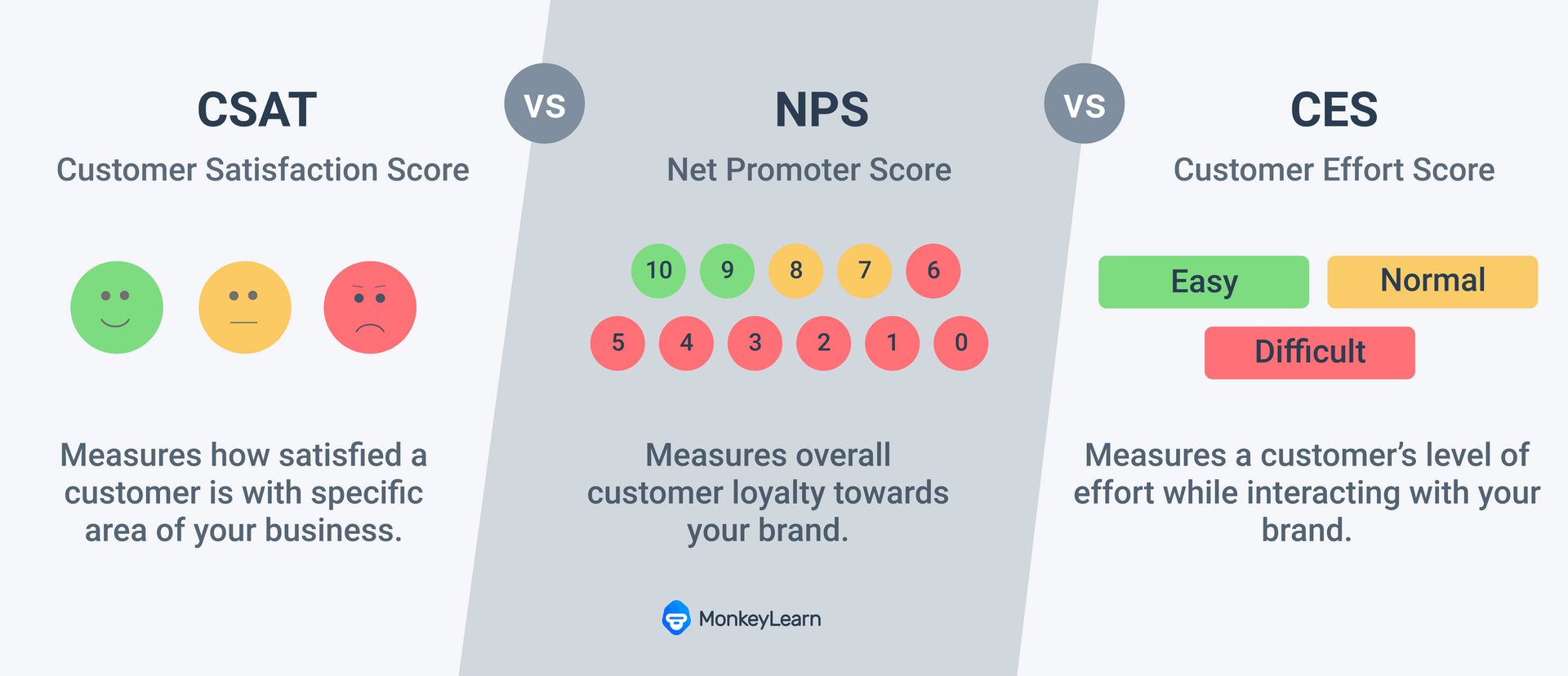
Net Promoter Score (NPS)
Net Promoter Score (NPS) is a great way to measure the likelihood a person will recommend your product or service. It’s a simple survey where you ask your customers “How likely are you to recommend our business to a friend on a scale of 0 to 10?”, followed by an open-ended question to ask on the “why” behind the given score.
To calculate the score, you’ll first need to categorize each response into three groups:
- Promoters: customers who answered with 9 or 10.
- Passives: customers who answered with 7 or 8.
- Detractors: customers who answered with 6 or less.
And then, you’ll have to count how many responses you earned for each group and subtract detractors from your promoters to get your NPS. The higher your score, the healthier your customer loyalty and word of mouth. You can use NPS systems such as Promoter.io, Retently, or Satismeter to set up and run NPS campaigns in just a few minutes.
Customer Satisfaction Score (CSAT)
CSAT is a satisfaction indicator that ties customer surveys to key moments in a customer's experience.
For instance, when a support ticket is closed, why not follow-up with an automated message asking how it went? If a customer is particularly satisfied with your service—or not satisfied— many will take a moment to let you know, as long as you make it easy. If you’re collecting it in real time, it can be helpful for your agents to review their recent feedback to spot any patterns or issues in the support they personally provide. Beyond the immediate learning opportunities for your team, you can sort the feedback to do even more for your organization. Best of all, this automated message is super easy to set up in help desks such as Zendesk or Freshdesk.
Other key moments where you can ask for feedback include the following:
- Prior to the renewal of a customer's subscription.
- After the ‘aha! moment’ –the point in the user experience where your product’s value becomes clear to your users.
- Following education touchpoints such as after a customer finishes the user onboarding, attending a webinar or a training session.
- After a subscription cancelation or downgrade.
Customer Effort Score (CES)
Requesting feedback on your product, not only about a specific support interaction, can provide valuable insight too.
A common way to achieve this is Customer Effort Score (CES), a simple survey that measures the ease of use of a particular product feature. First, you ask your customers how much effort was required to use a specific feature on a scale of 0 to 5, and then follow up asking for an explanation of their score.
Look for places you can ask questions of your users easily while they’re using your product or navigating their account settings. For example, if you’d like to know how easy a user found locating the billing section within their dashboard, ask them once they have discovered the right screen. Consider asking people who are newer to your product –with perhaps a few weeks to have found their way around–as well as those with a lot of experience.
2. Categorize the Feedback
Collecting the feedback is a great first step, but if you don’t have a way to analyze it and take action, you’re missing out on data that can help your business grow and succeed. Once you start asking for feedback, you’ll need a way to organize it to make sure it’s useful to your team going forward. Whether you set up an automation to handle customer feedback or have your team manually handling it, tagging feedback will help make it useful to you. When creating your plan for how to sort it, consider things like:
- What regularly confuses your customers?
- Which tickets most often receive the lowest satisfaction rating?
- Are there specific areas you want to better see through your customers’ eyes?
- Is your product team planning to work on a specific feature soon?
When selecting your tags, it’s essential to make them specific enough to be useful, but avoid making them so narrow that you won’t be able to get actionable data out of them. The best tags may not be evident at first, so be sure to adjust and update as you find what works and what doesn’t. You’ll most likely need to create a set of tags for a few main areas:
- Customer Support: feedback on your team and how they’ve handled the support interaction for your customer.
- Product: feedback on your actual product from the people who use it.
- Marketing and Accounts: feedback on the business side of things, including if your marketing matches up to your product, or how your users feel about your billing practices.
For example, if your team has had an influx of billing issues, a few key tags around identifying feedback related to the problem can help your team compile data around what’s happening and why, and then use that information to find a fix.
Whichever tags you choose, it’s essential that they’re meaningful for your organization and maintained over time. Check out our tagging best practices to get started.
If you decide to automate, MonkeyLearn can analyze the feedback to automatically categorize incoming responses, detect topics and aspects, perform sentiment analysis, and help you gain insights from open-ended feedback collected from surveys, reviews, NPS comments, and support tickets. You can use pre-trained public models to analyze the feedback and get started right away or create a custom model with your own tags and criteria. To process your feedback, you can simply upload files directly to MonkeyLearn or use integrations to analyze new responses (like Zapier, Google Sheets, and Rapidminer).
3. Follow-Up with Your Customers
From a customer’s point-of-view, leaving feedback is only valuable if it seems like someone’s listening. ReviewTrackers found that 52% of customers expect a reply to an online review within seven days. Another study from Search Engine Watch, states that 72% of Twitter users expect to receive a response from brands after tweeting a complaint or providing negative feedback. If your customer contacts your support team directly with their complaints, it’s easy to imagine even they’re even more likely to expect a response. If they brought up an actionable issue, like a bug that needs fixing or a billing problem they’re experiencing, reach out to the customer directly.
Whether you’re able to totally take care of the issue, or simply connect to let them know you’ve reported the bug and the team is taking a look, it’s important they feel heard. When customers see online reviews being responded to, three-quarters of them see that as a clear sign that a business cares about them. Apply that same idea from publicly visible reviews to directly reaching out to a customer follow up on feedback they left, and they’ll feel heard and appreciated. Following up will not only improve their satisfaction, and help retain them as a customer, but also makes them more likely to leave feedback again in the future.
4. Share the Feedback
Once you’ve collected and tagged your feedback, and taken care of your customers’ immediate needs, find a way to share the data more broadly within your organization to help provide actionable takeaways and guide decisions.
This is where categorizing and tagging customer feedback is really important. For people making product decisions, it’s not feasible to dig through thousands of interactions at random looking for the data they need. The tags you create should give them a way to find feedback on the topic they’re looking into and quickly find the answers they need.
Software like Productboard can be used to consolidate all of your feedback, collected from various tools in one place, and present it to the people making decisions all across your organization. If your team uses Slack, you can create weekly digests to make sure everyone has access to an overview of recent incoming feedback, or create a highlight word to use when you share feedback data that anyone on your team can add to their own Slack settings to make sure they see it as it’s posted.
The Importance of Collecting Customer Feedback
If you have a product or service, you have customers ready to give you feedback. The information they share can lead to a better understanding of their needs and wants and drive your organization’s success. If you don’t ask them for their thoughts on your service, you’re missing out on valuable data.
To make sure you’re collecting the information that’s out there waiting for you, be sure to always ask for feedback in response to customer support interactions, as well as look for other areas to solicit feedback, such as through in-app messaging or occasional emailed surveys focusing on specific topics you’d like to know more about.
Once your customers are regularly providing feedback, your support team can organize it, either manually or with the help of a tool like MonkeyLearn, analyze it for actionable takeaways, and share it with your entire organization to guide future product and service decisions.

Federico Pascual
November 15th, 2018