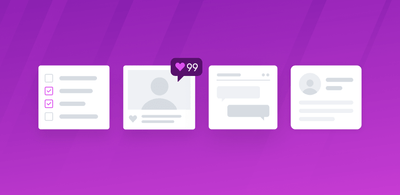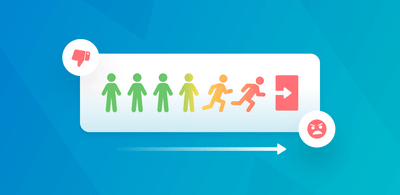8 Great Tools To Perform Qualitative Data Analysis in 2022
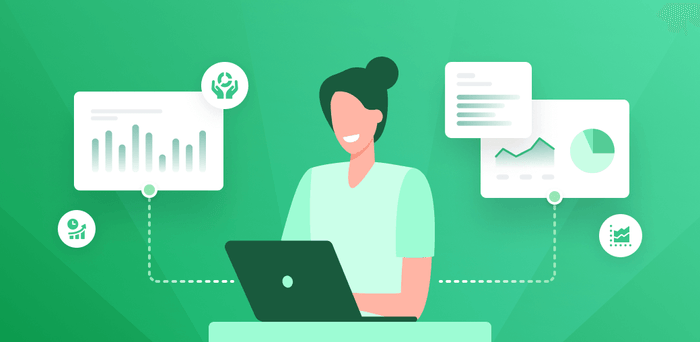
Collecting qualitative customer data unlocks a potential goldmine of growth for your organization.
That is, if you know what to do with it.
Qualitative data tells you how your customers feel and what they want from you. Examining your customer’s experience (CX) and putting the customer at the center of everything you do is likely to lead to an increase in your bottom line.
However, in order to extract meaningful insights, you have to effectively analyze the data you collect. For this you’ll need the right qualitative data analysis tools.
Traditionally these tools were used exclusively by data specialists or analysts. Nowadays, however, data is so ubiquitous that even those outside of those remits can find themselves needing to make sense of large amounts of data.
There are a lot of options out there and choosing the ideal software for your needs is not always easy. Here we’ll explain exactly what qualitative data analysis software is, then talk you through some of the best tools on the market. .
What is Qualitative Data Analysis Software?
In order to understand what qualitative software can do for us, we need to start with what qualitative data actually is.
Essentially, qualitative data is data that is non-numerical. It is descriptive and conceptual. Qualitative data is collected from a number of different sources. Some popular types include interviews, focus groups, surveys, e-mails, customer feedback, customer service tickets, observation notes, and phone calls.
This data, when it comes back to you, can be immense. Qualitative data analysis tools can help you organize, process, and analyze data for actionable insights.
Qualitative data analysis software is used across a wide range of sectors and industries such as healthcare, the legal industry, e-commerce businesses, marketing departments - and everything in between. If your company has large amounts of data, you most likely need QDA software.
The functionality of these tools varies greatly. At one end of the spectrum, you have software which allows you to tag and highlight important parts of your research. At the other end you have the fastest, most efficient kinds of software which employ the help of artificial intelligence to help you tag, analyze and visualize your research at record speed.
Let’s jump straight into the ins and outs of 8 of the best qualitative data analysis tools out there.
The 8 Best Qualitative Data Analysis Software
Here is our list of the 8 top qualitative data analysis software.
- MAXQDA - A well-established, reliable QDA Software
- NVivo - Intuitive software offering some automation
- ATLAS.ti - A powerful QA tool that offers some AI-improved functions
- QDA Miner - Offers both a free and paid version
- Quirkos - An easy to use, simplified tool
- Dedoose - A tool that enables collaboration and team work
- Taguette - A free, open-source, data organization option
- MonkeyLearn - AI-powered, qualitative analysis and visualization tool
1. MAXQDA
MAXQDA is a qualitative, quantitative, and mixed method data analysis tool. It lets you input data from a range of sources such as surveys, interviews, and focus groups to name a few. You can then tag and categorize this data for analysis.
Best for: In their words, MAXQDA was “created by researchers, for researchers.” This is across the education, non-profit and commercial sectors.
Strengths: It’s easy to use and can support a number of different languages. It also uses AI to help users with audio transcription.
This software was founded in 1989, so they have been around for a while and you can trust that their offerings are reliable.
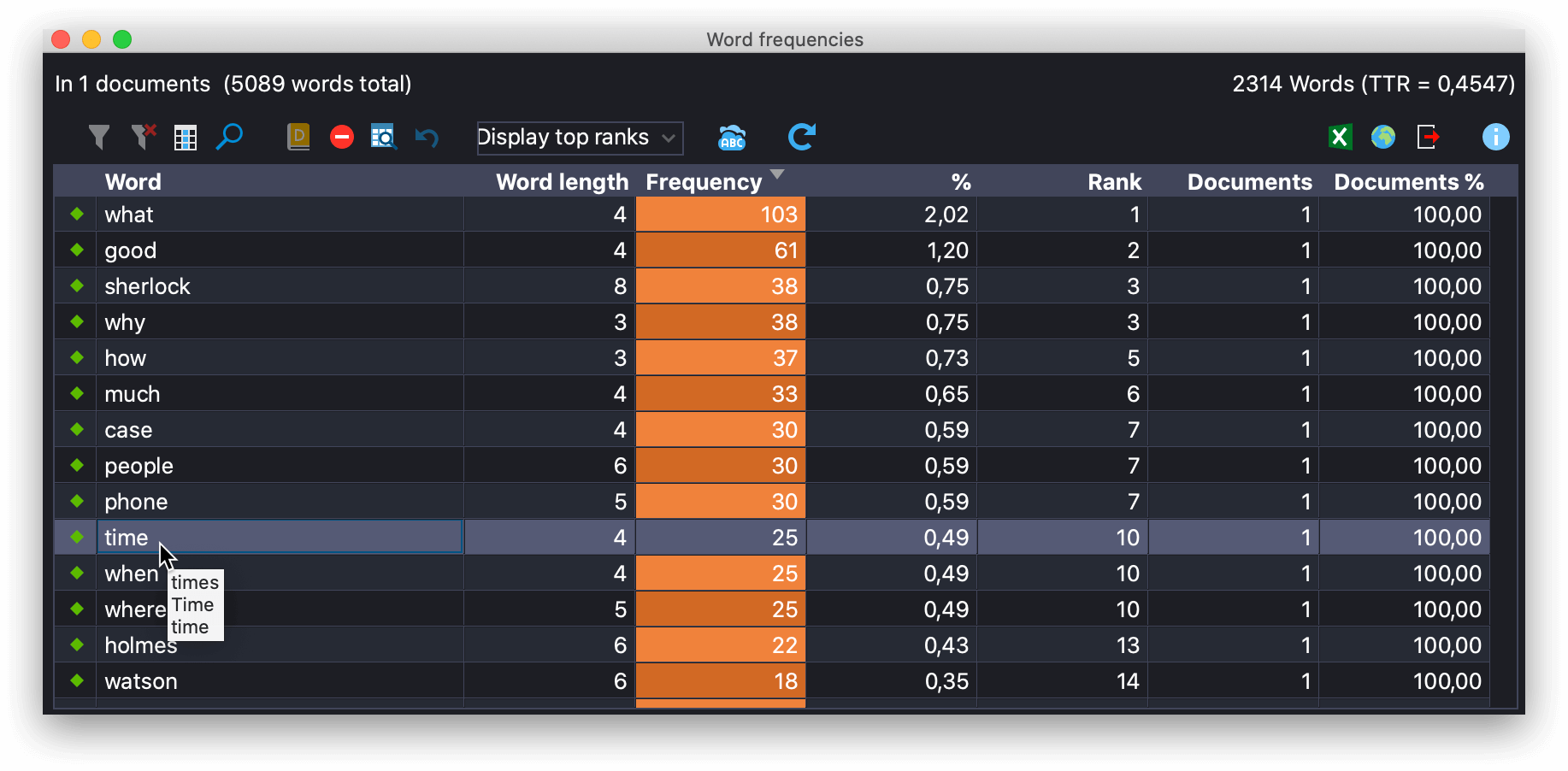
Weaknesses: Using it collaboratively in a team is not easy as individual users have to save their work and then merge the versions. This can be cumbersome. It’s also not the most attractive to look at compared with other software.
Pricing: They have three different pricing plans that come with both an annual and perpetual price. They also offer a free trial. You can find more information here.
2. NVivo
Like MAXQDA, NVivo is a software tool that allows its users to organize and store their qualitative data ready for analysis. You can also import word docs, PDFs, audio, images, and video.
Best for: Researchers or academics looking for software with autocoding.
Strengths: The interface is easy to use and is quite like Microsoft - this makes it instantly familiar and intuitive for many users. It’s much more powerful than some other offerings and offers automated transcription and autocoding.
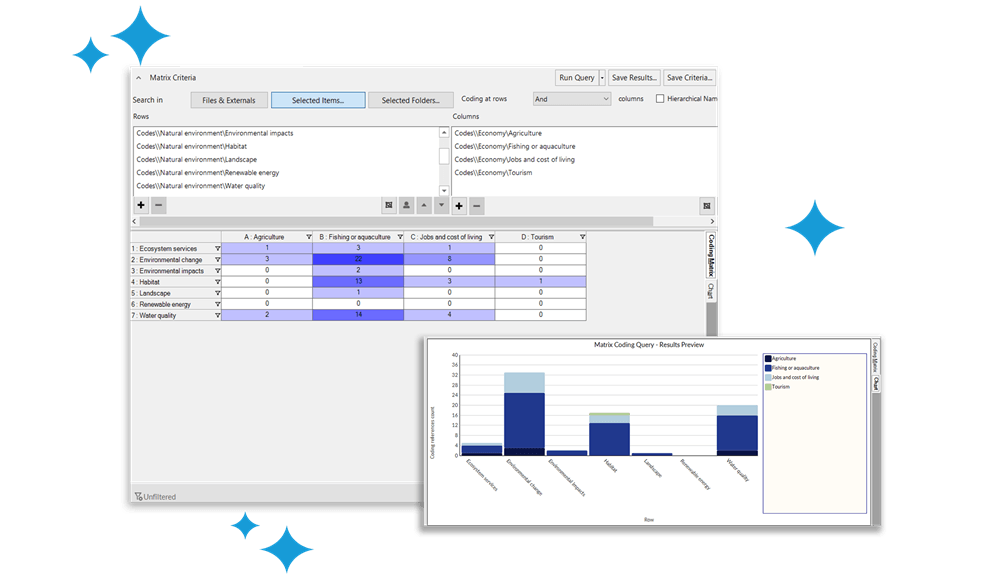
Weakness: NVivo struggles with languages that have characters, this isn’t a problem, for instance, for MAXQDA.
While it is powerful compared to some of its competitors like Taguette, it doesn’t have the power to work with large data sets. After you’ve coded your data, you will still have to analyze your data manually, which could take a long time.
Pricing: The price will vary according to a few factors, for example, whether you are a student or whether you are purchasing for an organization. More information can be found here.
3. ATLAS.ti
ATLAS.ti is a powerful QDA software tool, it supports large bodies of textual, graphical, audio and video data. Unlike other software in this category such as Quirkos, it has incorporated AI technology as it has evolved.
Best for: This is best for research organizations, corporations, and academic institutions due to the extra AI features and the added cost.
Strengths: Its interface is cleaner and sleeker than both Nvivo and MAXQDA, and collaboration is easier than in MAXQDA. It is also more powerful, boating both sentiment analysis and autocoding.
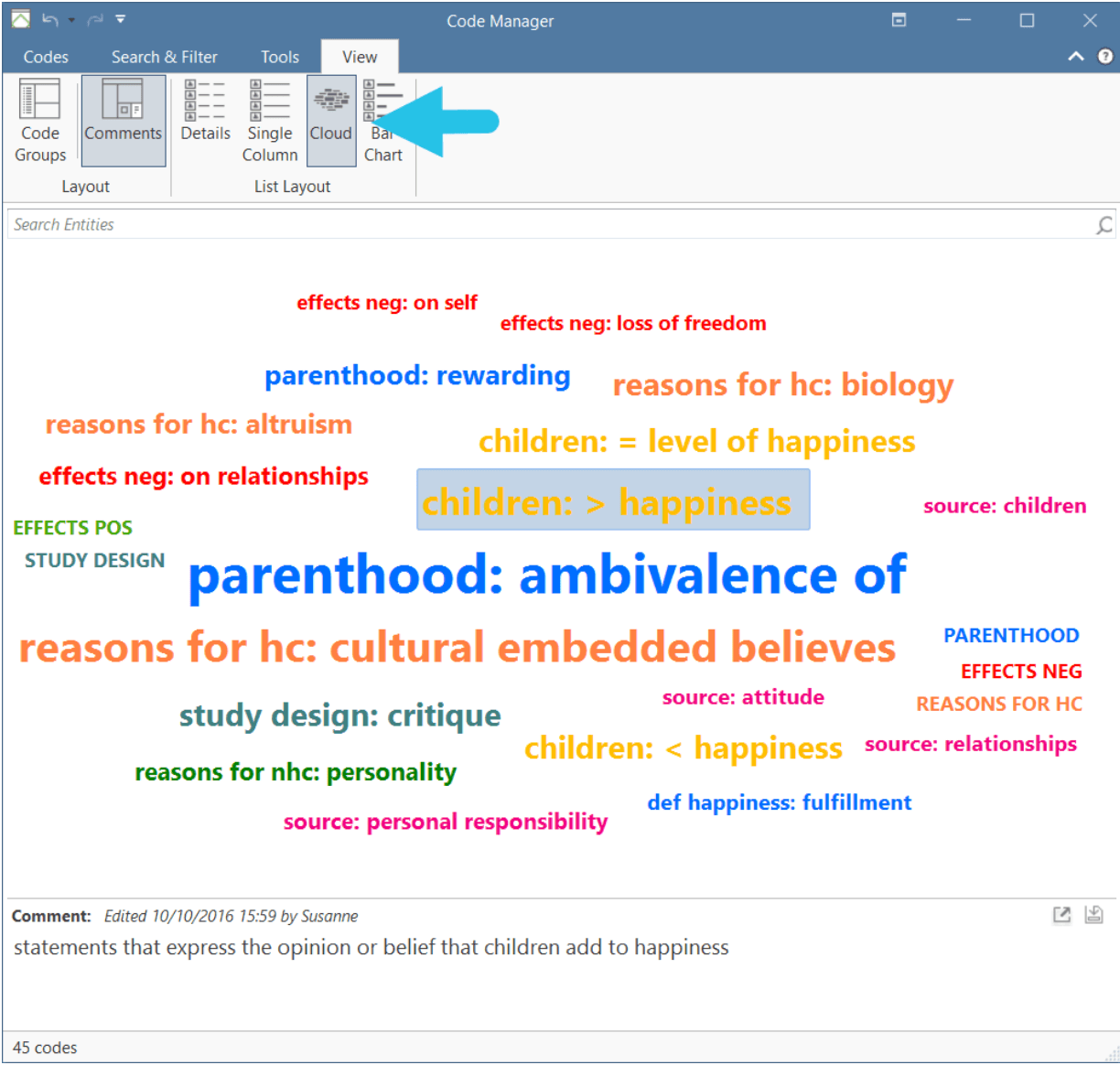
Weakness: It can get expensive for individual users (such as students). Some users have also complained that the coding features are not that intuitive.
Pricing: They offer a free trial and an extensive amount of licensing options based on sector and individual needs. More information can be found here.
4. QDA Miner
QDA Miner is a qualitative and mixed-method software that helps you to organize, code and analyze your data. They offer both a paid and free version called QDA Miner Lite.
Best for: Those looking for advanced visualizations and who are working alone.
Strengths: The latest version, QDA Miner 6, which was released in 2020, can link up with Tableau, a top data visualization tool, to give you an array of visualization options.
Weakness: QDA Miner doesn’t allow for collaboration which would be a big drawback if you are working on data with a team. Within the free version, the import and export functions are limited, as are the analysis functions. However, it might be enough to get you started or if you’re looking to test the waters.
Pricing: They offer a number of packages according to sector and needs. Find details here.
5. Quirkos
Quirkos describes itself as a simple software tool that can help in the analysis of qualitative data. It is affordable and is popular within the education sector.
Best for: Students and academics.
Strengths: Quirkos offers a free trial which can be great if you are not sure what software is right for you. It’s also more affordable than some of the more advanced options like Atlas.ti. The drag and drop text functions make it simple and easy to use. You can also work collaboratively in Quirkos, and in real time.
Weakness: Its simplicity means that it offers less functionality. You have to code manually and this could be a deal-breaker if you have a lot of data. It also has fewer import options than other software.
Pricing: There are three different options. Student, academic, commercial. Prices vary according to version and whether you want it cloud or offline. You can find more information here.
6. Dedoose
Dedoose is a 100% web-based tool for qualitative analysis. It was created by academics from UCLA and was designed to analyze both qualitative and quantitative data. It’s capable of importing data from a range of different formats, including documents, images, audio, video, and spreadsheets.
Best for: Those who want a fully web based option where they can easily collaborate with team members.
Strengths: This software is team-oriented and user-friendly. It’s easy to import both text and visual data. It’s also compatible with mobile.
Weakness: While they boast affordability, Dedoose can work out to be more expensive than other software as they only charge a monthly fee rather than a yearly license. The fact that it’s 100% web based may also be a negative for some. Like Quirkos, there is no AI or machine learning used in this tool.
Pricing: Dedoose offers different prices depending on whether you’re an individual, student or group. More information can be found here.
7. Taguette
Taguette is a free open source qualitative data analysis tool that allows you to tag your data so you can then export it for analysis.
Best for: Those looking for a basic, free option to organize their data for analysis.
Strengths: It is very simple and easy to use. The fact that it’s open-source is also beneficial for many. It offers both an online and local version.
Weakness: The fact that it is so simple means some drawbacks. Taguette doesn’t support images or video like some of the others. It also comes with zero automation compared to some of the bigger players and can’t analyze your data for you.
Pricing: Taguette is free to use.
8. MonkeyLearn
MonkeyLearn is a powerful qualitative analysis software. It differs from most of the tools we have listed here in that it harnesses the power of AI and machine learning to make your data analysis process as efficient as possible.
It offers an intuitive no-code interface that gets you to the stage of analyzing and visualizing your data in much less time. It’s also useful if you are not a data expert and you don’t have hours to spend coding manually or if, due to the size of your datasets, it’s simply impossible to do so.
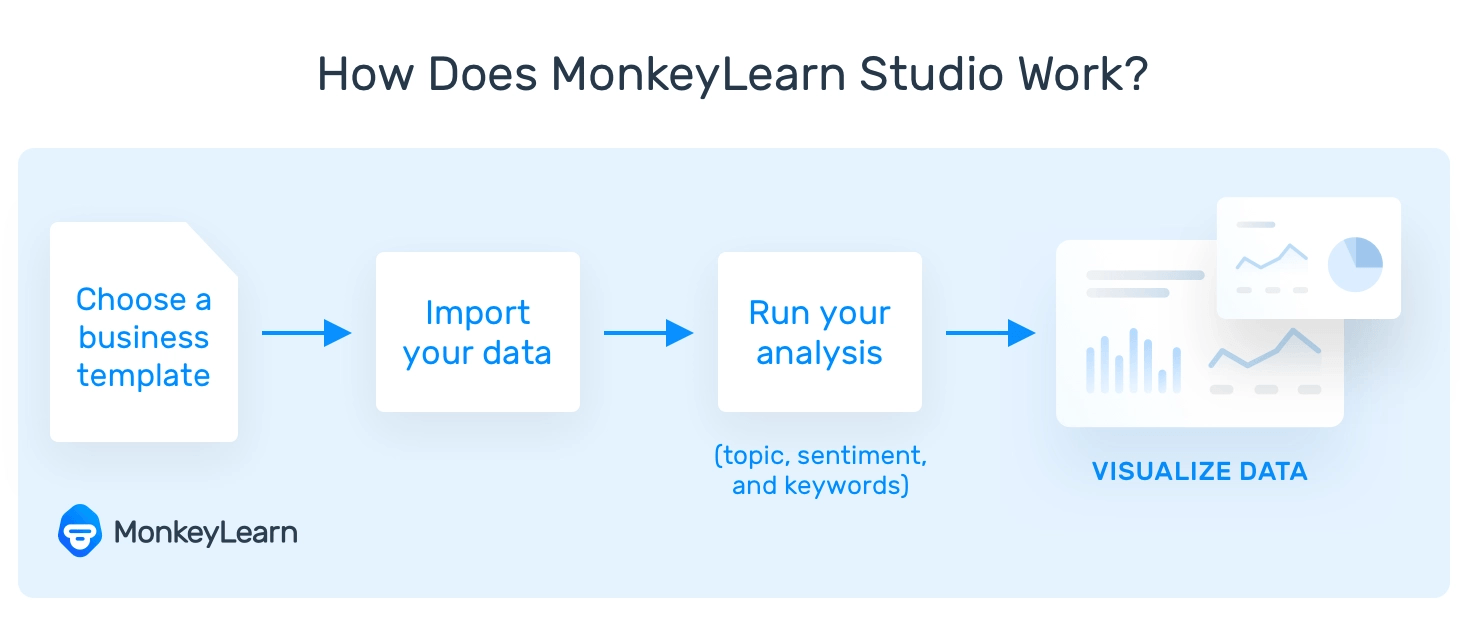
The MonkeyLearn Studio comes with pre-trained text analysis models, or, for more accurate insights, you can go ahead and build your own with your data and criteria.
Once you’ve chosen your model you can start uploading your data from a range of options. Then you’ll be able to analyze this data with different tools like keyword extractor, feedback classifier, or sentiment analyzer.
With that done, you can then view all your analysis in the interactive Studio dashboard (pictured below).
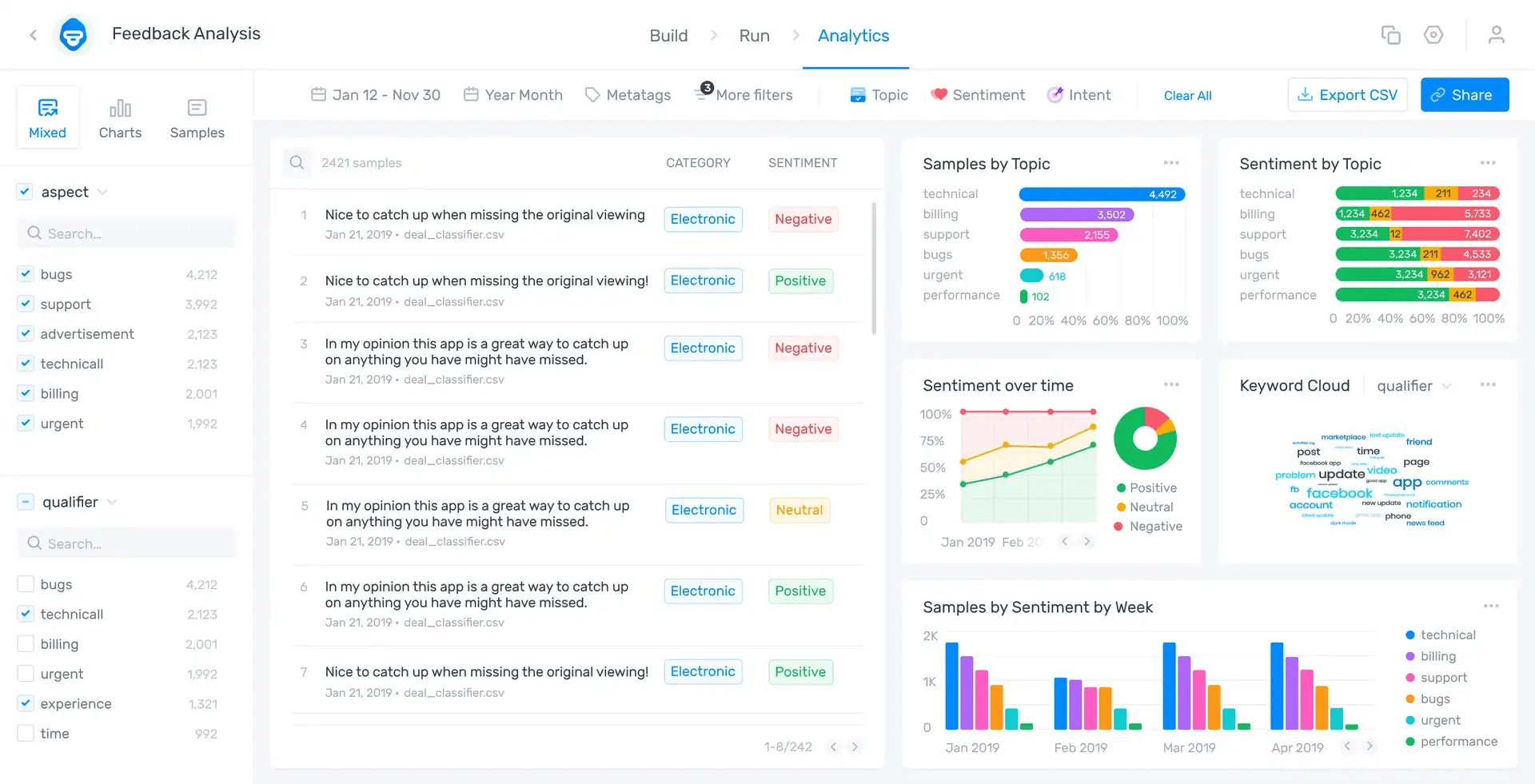
You can also learn more about our pricing and plans here.
Conclusion
There are a number of qualitative data analysis software out there which will suit different needs. However, many of these tools require you to manually code your data in order to analyze it.
If you are not that comfortable with coding or if you are working with datasets so large that this level of manual work is not feasible, you’ll need a tool like MonkeyLearn to help you process your qualitative data.
MonkeyLearn provides a high level of automation, while still allowing you control of your data. This can make all the difference in terms of speed and cost. You can use your regained time to really understand the insights that crop up.
Sign up for a free trial today to see how you can use MonkeyLearn Studio to best analyze your qualitative data.

Rachel Wolff
September 29th, 2021