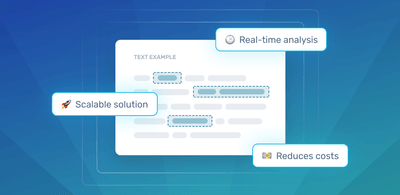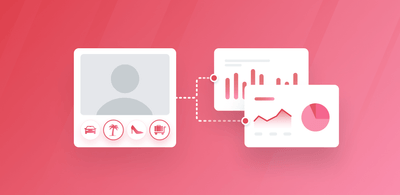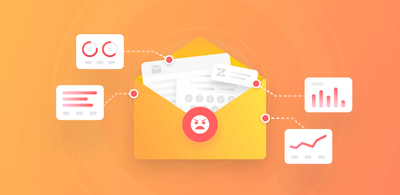AI-Enabled Sentiment Analysis in Business
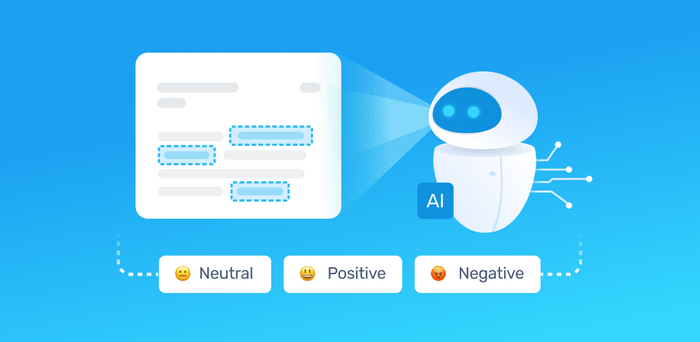
Listening to your customers helps you understand how they perceive your brand and offers insights into market trends and opportunities for improvement. Customers are constantly sharing their opinions and feelings toward brands on social media, in online reviews, and customer support interactions. At the end of the day, that’s an overwhelming amount of unstructured data to process.
To keep track of what customers say about your brand, you need to turn to AI sentiment analysis, which helps you automatically identify the emotional tone in comments and gain fast, real-time insights from large sets of customer data.
Thanks to ready-to-use AI sentiment analysis tools, you can get started right away.
Read on to learn more about sentiment analysis, the value it can add to your business, and how to get started.
- How Sentiment Analysis With AI Works
- Sentiment Analysis With AI Applications
- How to Do Sentiment Analysis With AI
How Sentiment Analysis With AI Works
Sentiment analysis automatically detects emotions and opinions by classifying a given text as Positive, Negative, or Neutral.
But how does it work? Basically, it combines the power of two subfields of AI:
- Natural Language Processing (NLP)
- Machine learning
Natural Language Processing (NLP) transforms human language into something that machines can understand. It applies syntactic techniques (to understand the structure of a text) and semantic techniques (to identify meaning). Some of these techniques are tokenization, lemmatization, and part-of-speech tagging.
Once the text is processed with NLP techniques, it’s ready for classification with machine learning algorithms.
Machine learning allows machines to recognize patterns in data and make predictions. Instead of relying on explicit instructions, machine learning algorithms learn from similar examples (training data).
To build a model that classifies text by sentiment, you need to train it with examples of emotions in text. Each of these examples needs to be labeled with the corresponding category. To improve the accuracy of your model, you’ll need a representative amount of samples for each tag.
After seeing a few examples, the model learns to associate a given input (text) with a specific tag. Then it applies this criteria to predict tags on unseen content. Classify the text using the sentiment analysis model below to see how it works:
You can use sentiment analysis with AI to tag massive sets of data all at once and in real-time. Since machine learning algorithms improve through experience, sentiment analysis models will become smarter as they tag new data.
Sentiment Analysis With AI Applications
Sentiment analysis provides brands with quick insight into customers' emotions. Companies are using it to keep up with social media mentions, detect urgency in customer support tickets, and make sense of customer feedback.
Let’s take look at how you can start using sentiment analysis with AI to streamline everyday tasks, such as:
Social Media Monitoring
Following social media conversations helps you learn what customers are saying about your product or service. But, with more than 9,000 new tweets posted every second, it’s hard to stay up to speed.
Sentiment analysis and social listening tools make sure you never miss an online mention of your brand, and 24/7 monitoring means you can act right away:
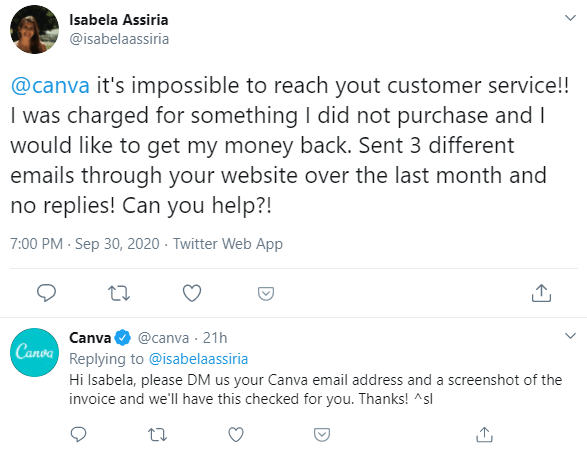
Thanks to sentiment analysis you can:
- Discover what makes customers happy or frustrated about your brand. You can even analyze sentiment towards specific aspects of your business, like your app’s features, price, or customer service.
- Gauge customer reactions after releasing a new product or launching a marketing campaign.
- Identify negative comments on the fly and take quick action to solve them before they injure your brand image.
Customer Service
Customers expect fast and personalized customer experiences. When they reach out to customer support, they want to feel listened to.
But it can be hard to provide stellar experiences with thousands of tickets flooding your helpdesk. With AI-equipped sentiment analysis, you can identify critical or urgent issues as they arrive, and assign them a high priority. Then you can set up rules to automatically route urgent tickets to the right team or agent.
Sentiment analysis tools use Natural Language Understanding (NLU) to detect words, expressions, and emotional tones in text that denote urgency. Take a look at the example below:
Using AI with sentiment analysis to detect urgency in customer support tickets can drastically improve your response times, and increase customer satisfaction.
Brand Monitoring
Besides social media, people talk about brands in blogs, news sites, forums, and product reviews. And while it’s ok to track brand mentions (in terms of quantity), it’s even more important to analyze how they are talking about you.
Sentiment analysis can add valuable context to those quantitative metrics and help you understand the nuances of customer opinions. You can analyze brand sentiment over time and notice any sudden changes. You can track public sentiment to assess the impact of a PR crisis on your brand and evaluate if your efforts to handle the situation were successful.
Market Research
Sentiment analysis can be very useful to analyze your competitors, spot market trends, and conduct market research.
You can analyze the sentiment in product reviews and social media posts about your competition to learn about their strengths and weaknesses. Where do they excel that you may need to work on? Maybe you need to adjust your pricing strategy or develop a new feature that users mention frequently.
Also, you can follow specific keywords or hashtags and monitor sentiment around topics that are relevant to your industry. This can help you detect market trends or measure interest around certain topics to gain a competitive advantage.
Voice of Employee
Using sentiment analysis with AI to analyze feedback from your employees – whether it’s from internal surveys or sites like Glassdoor – can help drive relevant insights.
Sentiment analysis can reveal how employees feel about different dimensions, from work/life balance to compensation and benefits. You can use these insights to identify key areas for improvement or highlight positive aspects in your branding materials.
Analyzing employee feedback can help increase engagement, encourage communication and attract new talent, among others.
Learn How to Do Sentiment Analysis With AI
Sentiment analysis involves a series of complex processes and algorithms. Fortunately, SaaS tools are making this technology accessible with new and easy-to-use solutions.
MonkeyLearn is a machine learning platform that offers no-code solutions for text analysis. The user-friendly interface makes it easy to build custom sentiment analysis models and connect them with your favorite tools.
Try out this free sentiment analyzer to see how it classifies emotions in your own text.
Or to create a sentiment analysis model tailored to your specific business needs, follow these simple steps:
- Choose your model. Sign up to MonkeyLearn. Then, go to the dashboard and click on ‘Create a model’. Choose ‘Classifier’.

- Choose your classifier. You want to create a model to analyze customer’s opinions, so click on ‘Sentiment Analysis’.

- Import your data. This is the data you will use to train your sentiment analysis model. You can upload a CSV or Excel file.

- Tag your data to train your classifier. Manually tag tweets as ‘Positive’, ‘Negative’, or ‘Neutral’ based on its content. The model will start learning from your criteria. After tagging a few examples, it will make its own predictions. If you are not happy with a result, you can correct it:
- Test your sentiment analysis model. Your model is ready! At this point you can test how it works to see if it requires more training. Paste your unseen text to see how it works:
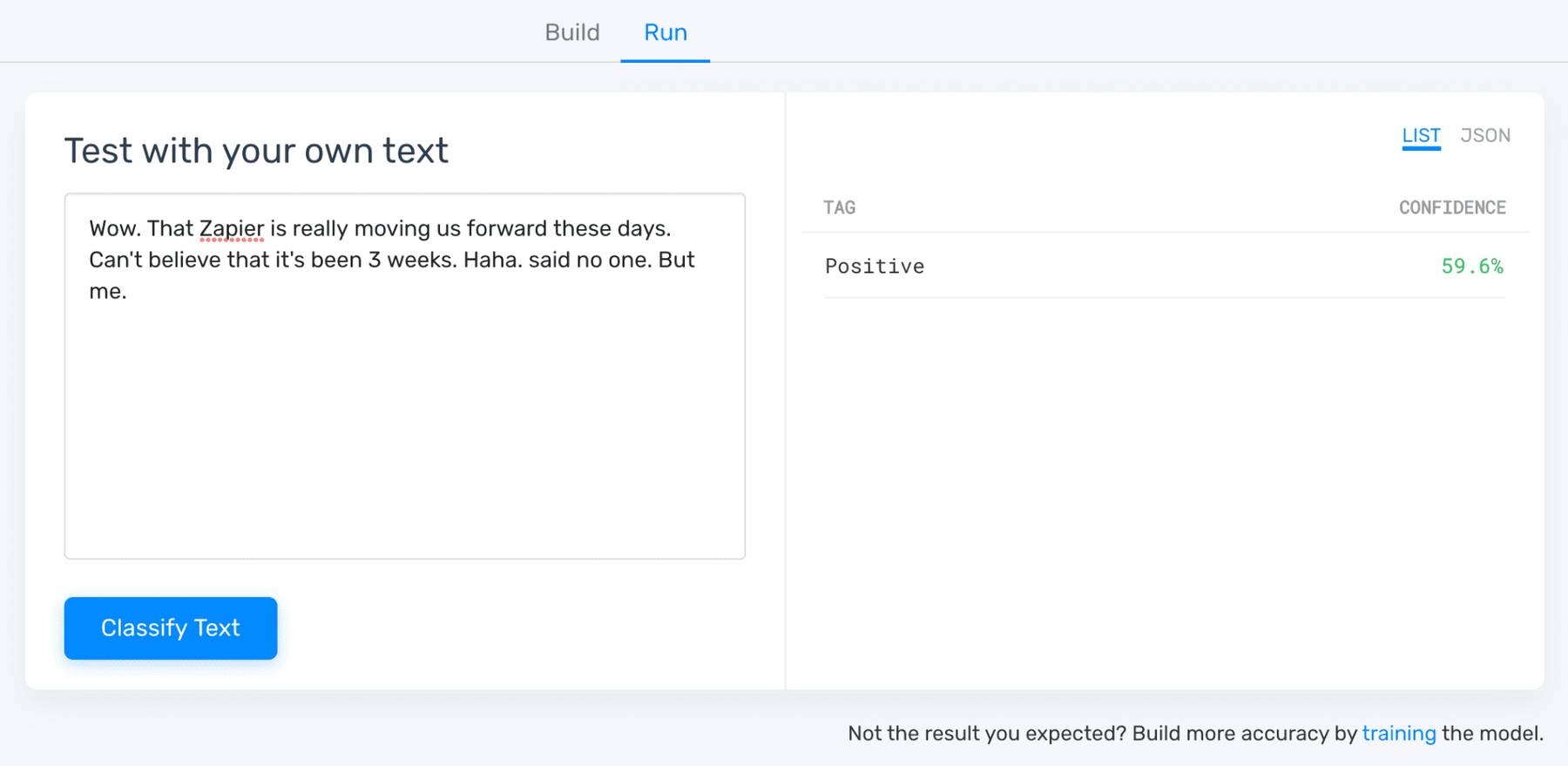
Keep in mind that the more you train your model, the smarter it will be. So keep tagging more tweets if you need to improve accuracy. Also, check out MonkeyLearn’s sentiment analysis stats to assess your model’s performance:
- Overall performance: Accuracy, F1 Score.
- Performance at tag level: Precision, Recall.
Notice the model asking for more negative examples of text. You’ll need to tag more examples before it can accurately detect emotions without human input. You’ll also get a word cloud showing you the most popular keywords for each tag.
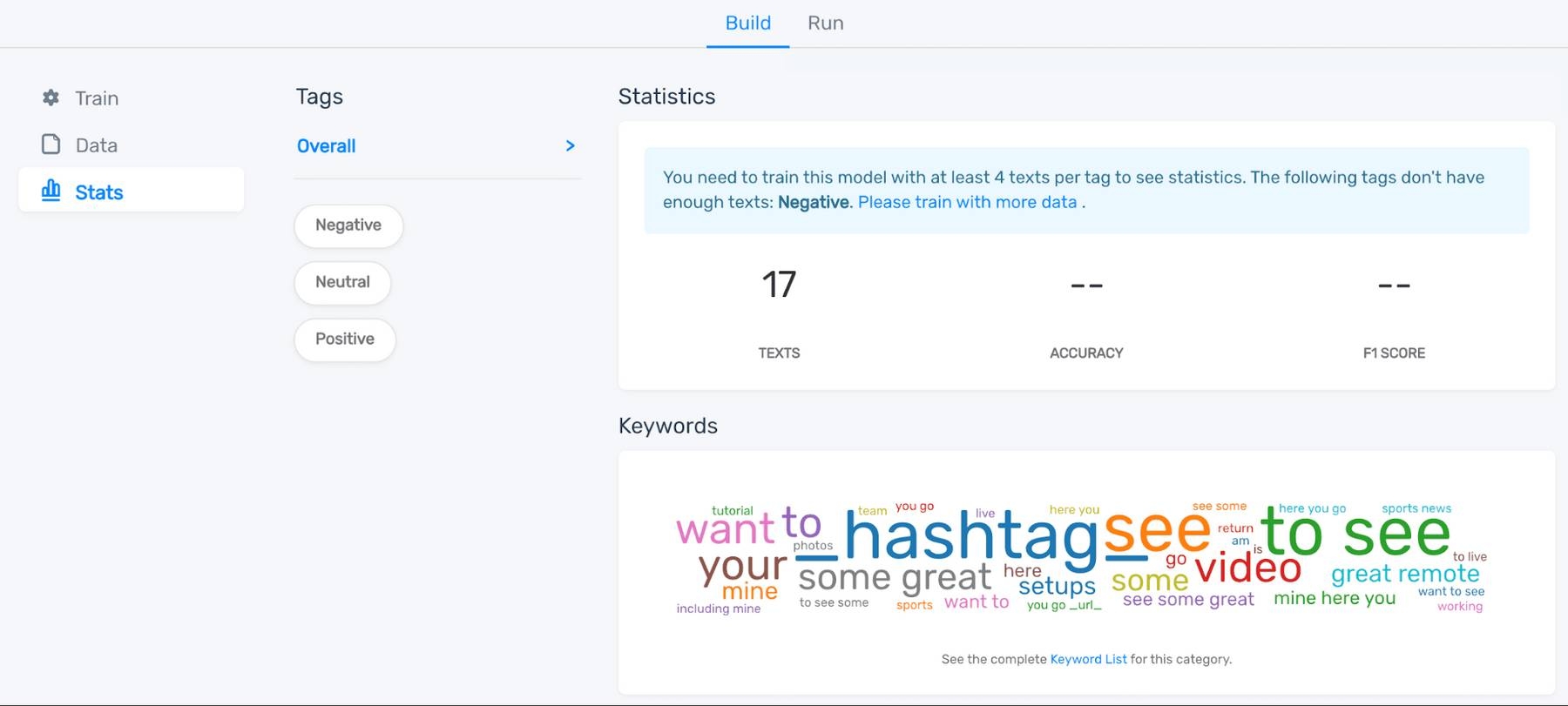
- Put your model to work. Use your sentiment analysis model to analyze large amounts of data. Here’s how you can upload your data with MonkeyLearn:
Batch processing: upload a CSV or an Excel file with opinions. You will receive a new file with your sentiment results and a confidence score.
Integrations: connect your model with the apps you already use, such as Zapier, Google Sheets, or Zendesk.
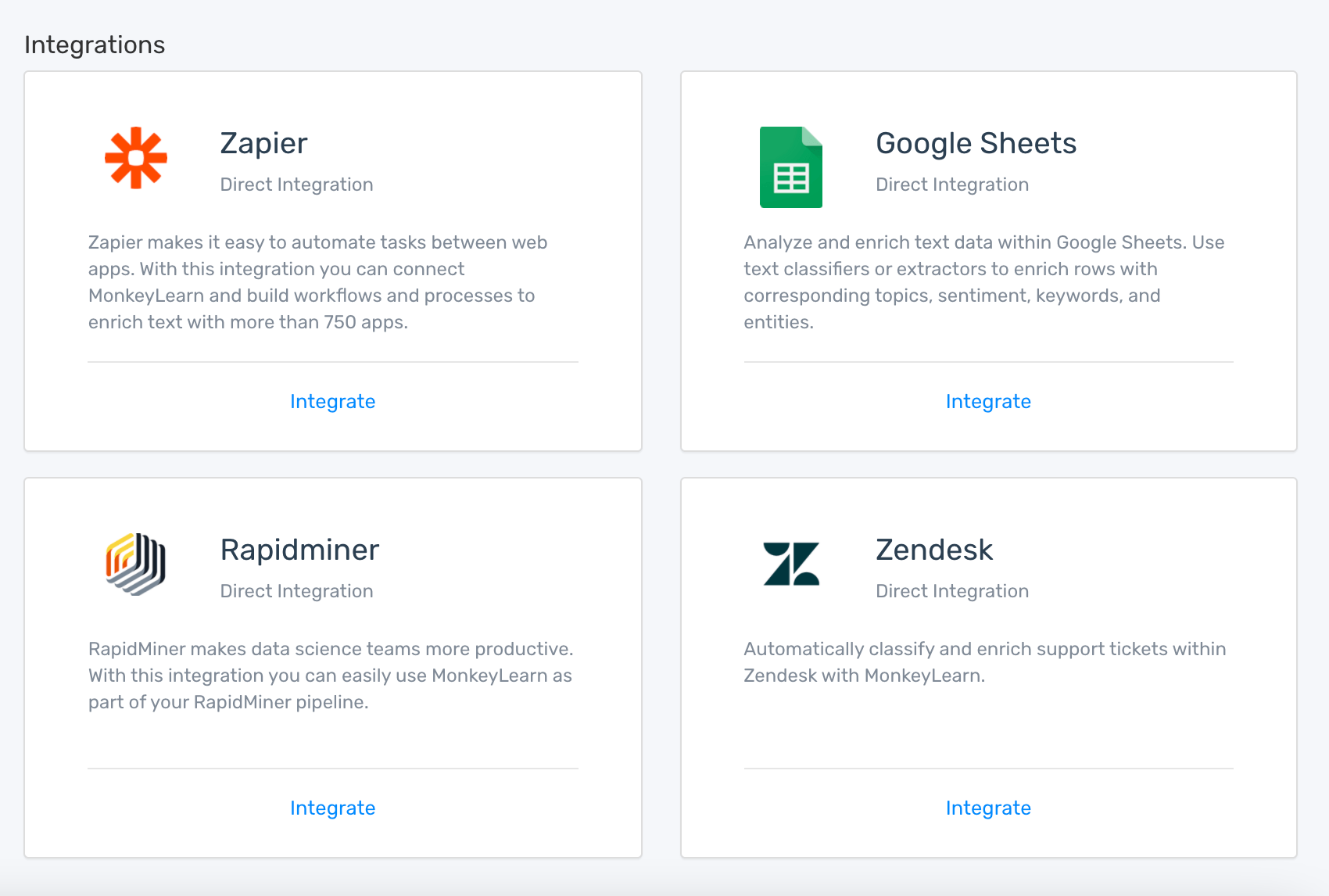
- API: manage your model through this API using your preferred programming language.
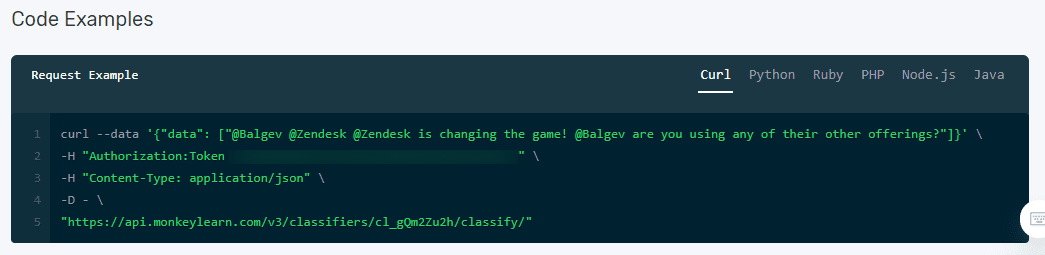
Take AI Sentiment Analysis to the Next Level
MonkeyLearn Studio is an all-in-one solution that combines text analysis tools with data visualization. You can build customized sentiment analysis models (just like above) and turn the results into powerful dashboards.
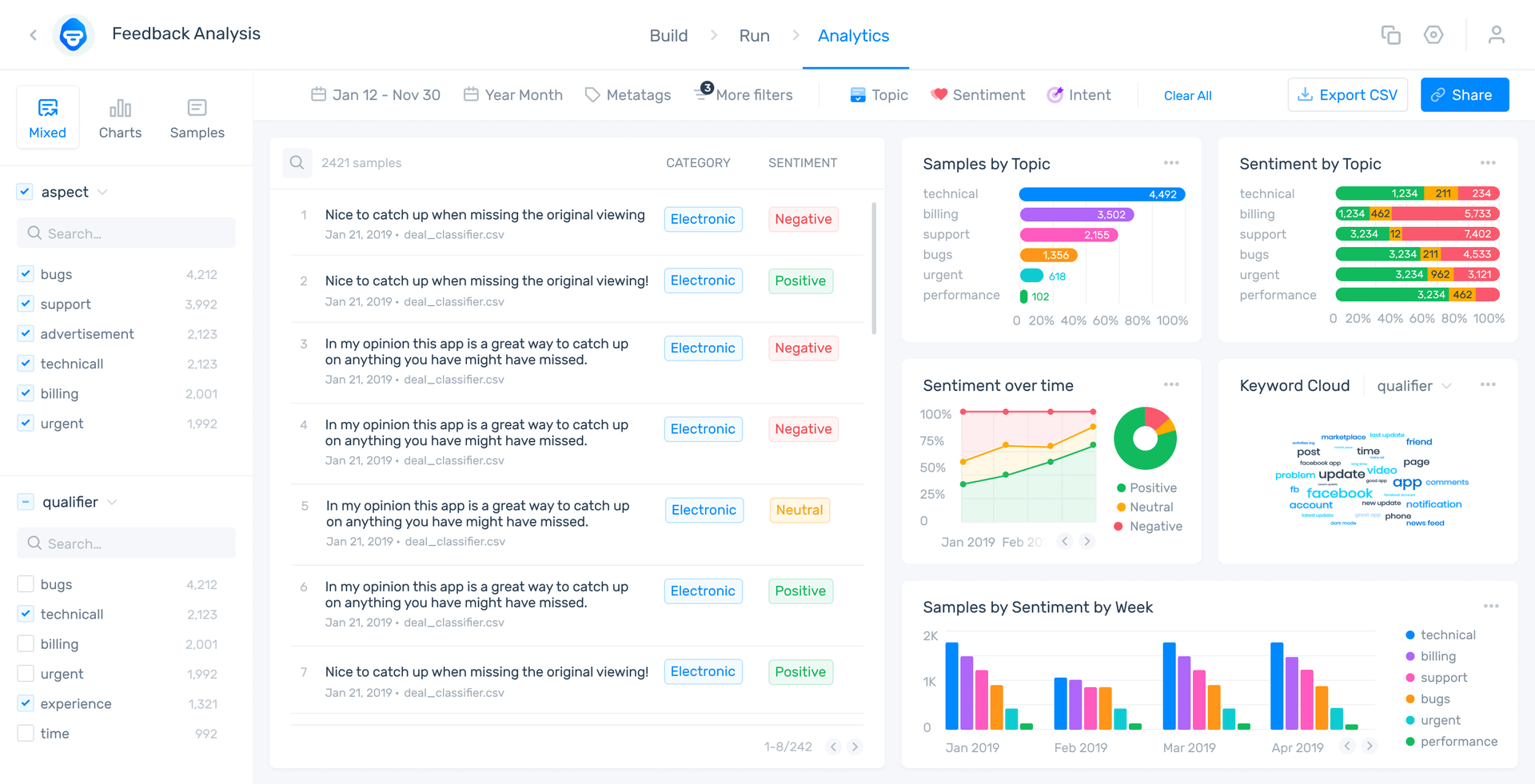
Through data visualization, you can see the full picture of your brand’s sentiment and get detailed insight into different aspects of your business. You can also uncover new information by combining and filtering different data sources.
Request a demo to see how it works.
Get Started with AI Sentiment Analysis
Sentiment analysis with AI achieves something that wasn’t previously possible: using machines to understand human emotions in text.
Emotions are one of the keys that drive purchasing decisions and a useful gauge of brand loyalty and customer satisfaction. By analyzing customer sentiment, companies can gain powerful insights to make data-driven business decisions.
AI-powered tools like MonkeyLearn make sentiment analysis accessible, fast, and scalable. Using its set of no-code tools, you can build a custom sentiment analysis model and start getting insights from unstructured data, 24/7.
Ready to get started? Ask for a demo to explore all you can do with your data.

Tobias Geisler Mesevage
October 7th, 2020