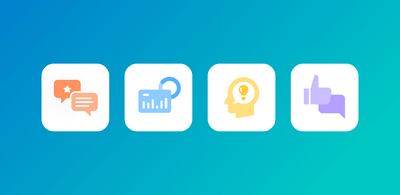How Is AI Revolutionizing Customer Service?
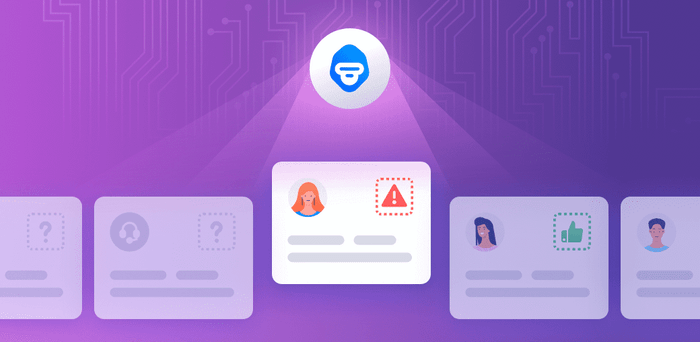
AI has transformed the relationship between customers and businesses, along with customer expectations and what they consider good customer service.
A growing trend among customers is their need for omnichannel experiences. According to Zendesk’s customer experience (CX) trend report, 64% of customers used a new support channel in 2020, and 73% plan to keep using it.
To keep track of all these customer conversations across various platforms, customer support teams are turning their attention towards artificial intelligence (AI).
In this article, we’ll outline the benefits of using AI in customer service, introduce some of the AI tools available, and show you how you can get started with AI in customer service.
Benefits of AI in Customer Service
From improving response times to handling common requests, AI is helping customer service agents to deliver personalized and more efficient customer experiences.
Automating monotonous and repetitive tasks not only boosts productivity and customer engagement (increasing customer satisfaction), it also allows agents to focus on more fulfilling tasks that have a greater impact on business performance.
Let’s take a closer look at how AI can improve your customer service:
Automate and Streamline Customer Support
Customer service teams can use AI to automatically sort customer support tickets by topic, language, sentiment, or urgency, and set up workflow rules to automatically route tickets to the correct agent or team.
For example, agents at at American Fidelity Assurance used to spend 45 hours reading 9,000 emails and routing them. Now, with machine learning, they’re able to classify and route emails in just 3 seconds.
Improved Agent and Customer Satisfaction
Automating tasks in customer service can significantly improve response times, and help you deliver a smooth and consistent customer experience across multiple channels, increasing customer satisfaction. Fast responses make your customers feel special and increase their loyalty to your brand.
Automation also has a positive impact on job satisfaction. AI frees customer service reps from repetitive and manual work, so they can focus on more fulfilling tasks. According to Aspect’s survey on chatbot perception, 79% of agents feel that handling more complex issues improves their skills.
Get More Accurate Insights and Make Better Decisions
Unlike humans, AI tools are consistent. Firstly, they don’t get tired and, secondly, they use the same criteria to tag every piece of customer support data.
For instance, customer support agents will have different ideas of what an urgent, or negative query is, leading to inconsistencies when tagging data. Machines, on the contrary, make decisions based on one set of rules, so they are less prone to errors and bias.
Since AI-powered tools are more accurate, businesses can rely on insights they receive and make decisions based on their data. For example, if customer agents notice that a large amount of negative support tickets are related to ease of use, they can send this feedback to the product team so they can take quick action.
Respond Faster and in Real-Time
Customers expect customer agents to respond relatively quickly, depending on which channel they’re using to communicate: a first response within 24 hours for email, 60 minutes or less for social, and three minutes for phone calls.
With AI tools, you can analyze texts and assign tickets to the right teams as soon as you receive them. That means, no more wasting time passing tickets from one team to another, and urgent requests won’t slip under the radar. Chatbots, meanwhile, provide 24/7 assistance and can handle frequently asked questions automatically.
More Personalized Customer Experiences
AI tools can collect and analyze historical customer data in a matter of seconds, and provide clients with better solutions based on past interactions. They’re also able to detect patterns, trends, and behaviors, helping businesses deliver more personalized customer experiences. Personalizing the customer experience should be a key strategy, since 64% of millennials value anticipation and customization.
You might also leverage AI to identify customers at risk of churn, or anticipate problems that might lead to churn, and take action by sending those customers a personalized solution.
Flight cancellations, for instance, frustrate customers. With AI, airline companies can get smarter at handling these incidents by quickly identifying affected customers and offering them solutions, such as flight alternatives along with a discount voucher for future travels.
Already, nearly 70% of airlines are investing in AI for customer service (or planning to do so).
Boost Revenue
Implementing AI to automate tasks in customer care reduces time and costs, and enhances the overall customer experience. This leads to higher customer satisfaction and loyalty, and improves the customer’s life cycle. According to a McKinsey global research, sixty-three percent of executives report revenue increases from AI adoption in the areas where it is being used.
AI Tools for Customer Service
There are many AI tools that can help take your customer service to the next level. Depending on the type of solution you are looking for, here are some options you may want to consider:
Bots
Chatbots or bots are being used as customer support agents to handle thousands of support tickets, and solve up to 70% of routine customer issues. They are capable of having conversations with customers, and can deliver relevant information in a heartbeat, helping to improve the overall customer experience.
Clients value fast responses, and chatbots provide instant, reliable, and personalized support 24/7. Not only that, you can train AI-powered chatbots to understand the intent, sentiment, and main topic of a customer query. Once chatbots have processed queries, they’ll then simulate real conversation to provide a solution, or refer customers to a human agent. The more queries chatbots handle, the smarter they get.
Companies are increasingly using chatbots in many ways to enhance their customer service, from collecting user data at the beginning of an interaction (like contact information, order number, etc), to handling frequent requests (and routing tickets to the most appropriate person if the subject is out of their scope). This allows human agents to spend less time on routine and repetitive tasks, and more time on complex issues.
Canadian airline WestJet, for example, introduced a custom bot named Juliet to handle its customer queries in Messenger. Six months after its launch, the bot was able to handle 50% of total inquiries and increase customer satisfaction by 24%.
If you’d like to boost your customer care with chatbots, take a look at IBM Watson Assistant or Customer Care AI, both powerful tools for creating AI-powered solutions.
AI-Enhanced Helpdesks
Some customer service software is equipped with AI to automate ticket tagging and routing, data collection, and even answering simple queries ‒ saving agents valuable time and improving the daily workflow.
Zendesk, for example, offers AI-powered features such as the “answer bot”, which suggests articles from a knowledge base to customers. There’s also a tool for identifying relevant content in customer queries, and suggesting targeted support content that needs to be created.
You can easily integrate MonkeyLearn with Zendesk to automatically tag support tickets by topic, sentiment, or urgency using machine learning – helping you prioritize those that are high risk and require extra attention. Then, you can set triggers in Zendesk to route tickets to the most suitable agent.
Another AI-enhanced desktop is Freshdesk, which has implemented a chatbot to answer simple “how-to” customer queries, algorithms for filtering important tickets, and a tool that generates reports.
You can also connect Freshdesk to MonkeyLearn and start classifying your customer support tickets right away.
Text Analysis Tools
Text analysis tools can help customer support teams automatically tag incoming tickets based on topic, sentiment, language, urgency, etc., and then route them to the most suitable pool of agents.
Let’s say you are an e-commerce site receiving hundreds of customer queries a day via different channels. You can benefit from text classification to tag all incoming tickets by topic and classify those that refer to “Payments” as “Urgent”. That way, when a customer tags you on Twitter saying they are not able to make payments through your site, you can take immediate action and avoid missing out on a sale.
Even though there are many open-source libraries that you can use to build text analysis models from scratch, using SaaS APIS is simpler and more cost-effective.
MonkeyLearn, for example, offers a series of pre-trained models that help you get started with text analysis right away – no code needed. The platform also enables you to create your own custom models for natural language processing tasks like sentiment analysis, keyword extraction, or topic classification.
These are some of the text classification models you can use to automate ticket tagging:
- Topic classification: classifies tickets by category, e.g. registration issues, shipping issues, refunds, etc.
- Sentiment analysis: sorts interactions by sentiment (positive, negative or neutral), allowing you to find out how your customers feel about your product or service.
- Urgency detection: identifies the most critical issues as soon as you receive them, by detecting keywords such as ‘right away’, ‘ASAP’, and ‘urgently’.
- Language detector: classifies support tickets based on their language and routes them to the corresponding team.
In short, chatbots, AI-powered helpdesks, and text analysis tools are improving the way agents handle incoming requests, by automating routine tasks and providing actionable insights through customer support analytics.
How to Use AI in Customer Service
Leveraging AI to enhance customer service is not as complex as it sounds. With an AI platform like MonkeyLearn, you can automatically tag all your incoming support tickets and route them to the correct agent or department, prioritize issues, and discover insights related to a specific product feature or your overall brand.
You can try MonkeyLearn’s pre-trained AI tools, which are great if you’re looking for a quick, ready-to-use solution, or you can build your own custom AI tool.
If you build a text classifier with MonkeyLearn, you’ll be able to gain more accurate insights because you train your model with your own customer support data and tags.
The great news – building your own classifier involves just a few steps:
- Create a new classifier. Sign up to MonkeyLearn for free, then go to the dashboard, click on “Create a model”, and choose “Classifier”:
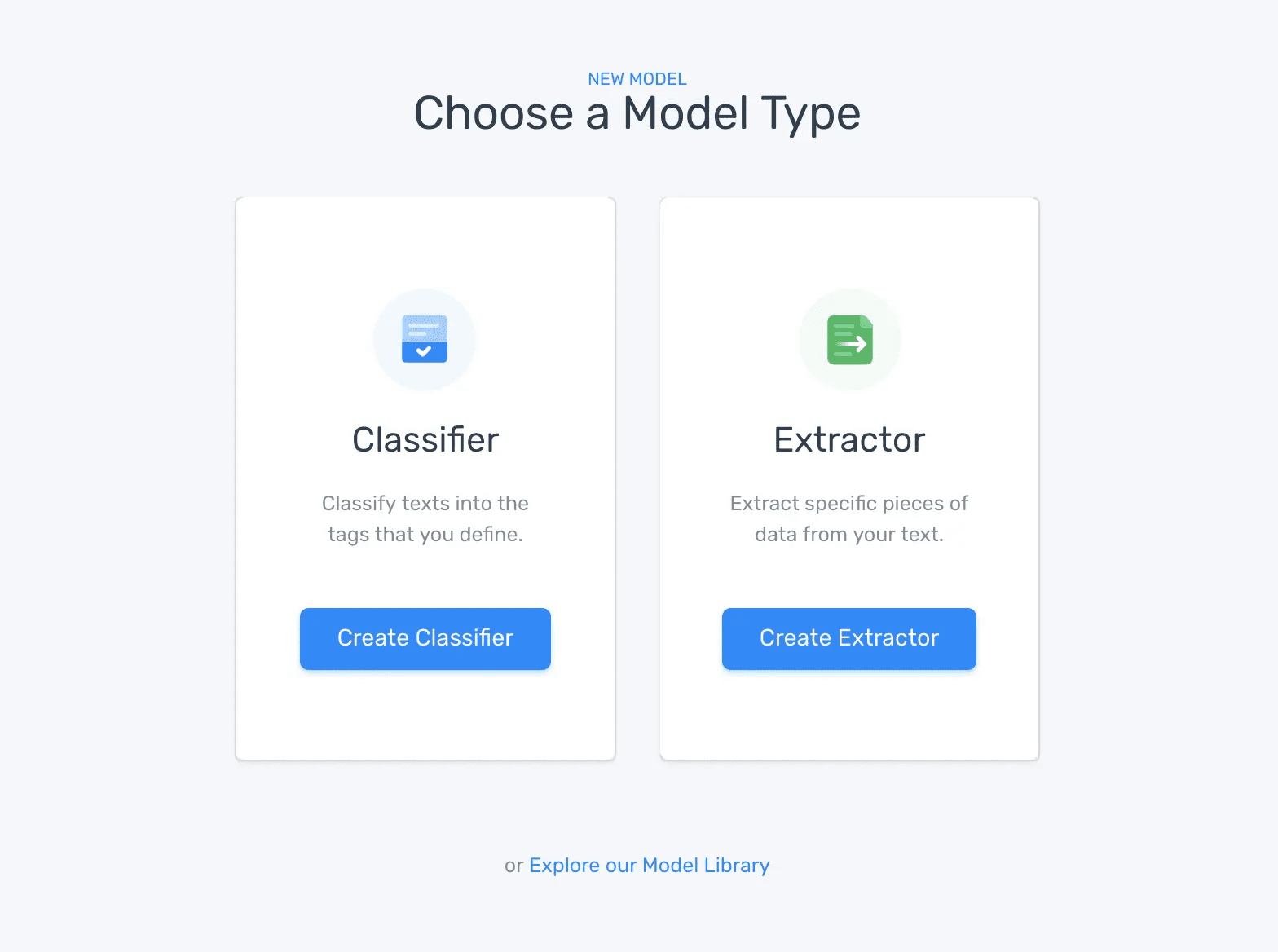
- Upload training data. You need to upload customer feedback examples that you will use to train your model. You can either upload a CSV, an Excel file or connect your data directly to apps like Zendesk via integrations.
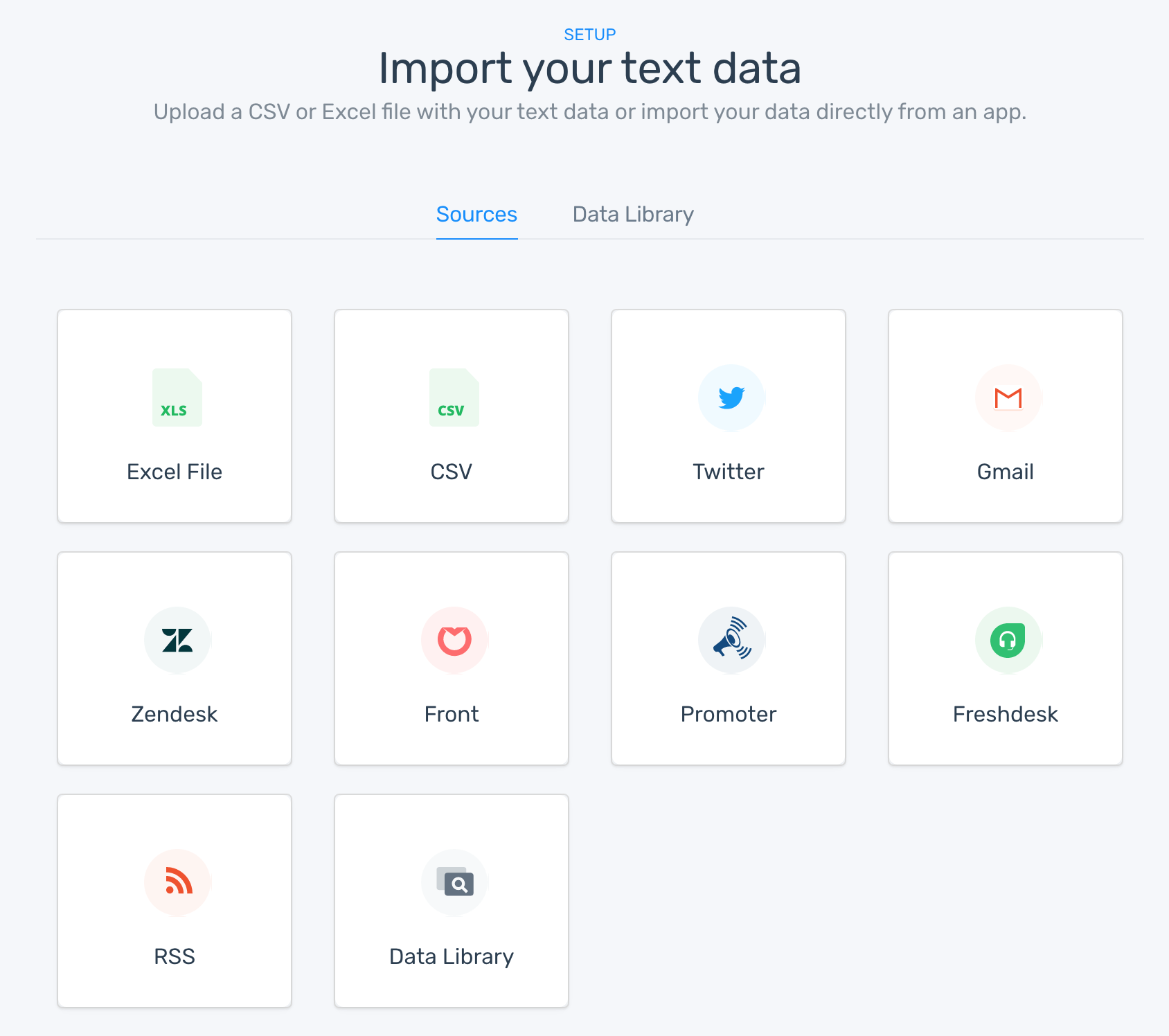
- Define your tags. Define tags you’ll use to categorize your customer feedback. Here’s an example of tags that a software company may want to use for a topic classifier: Bugs, Feature Requests, and Registration Issues.
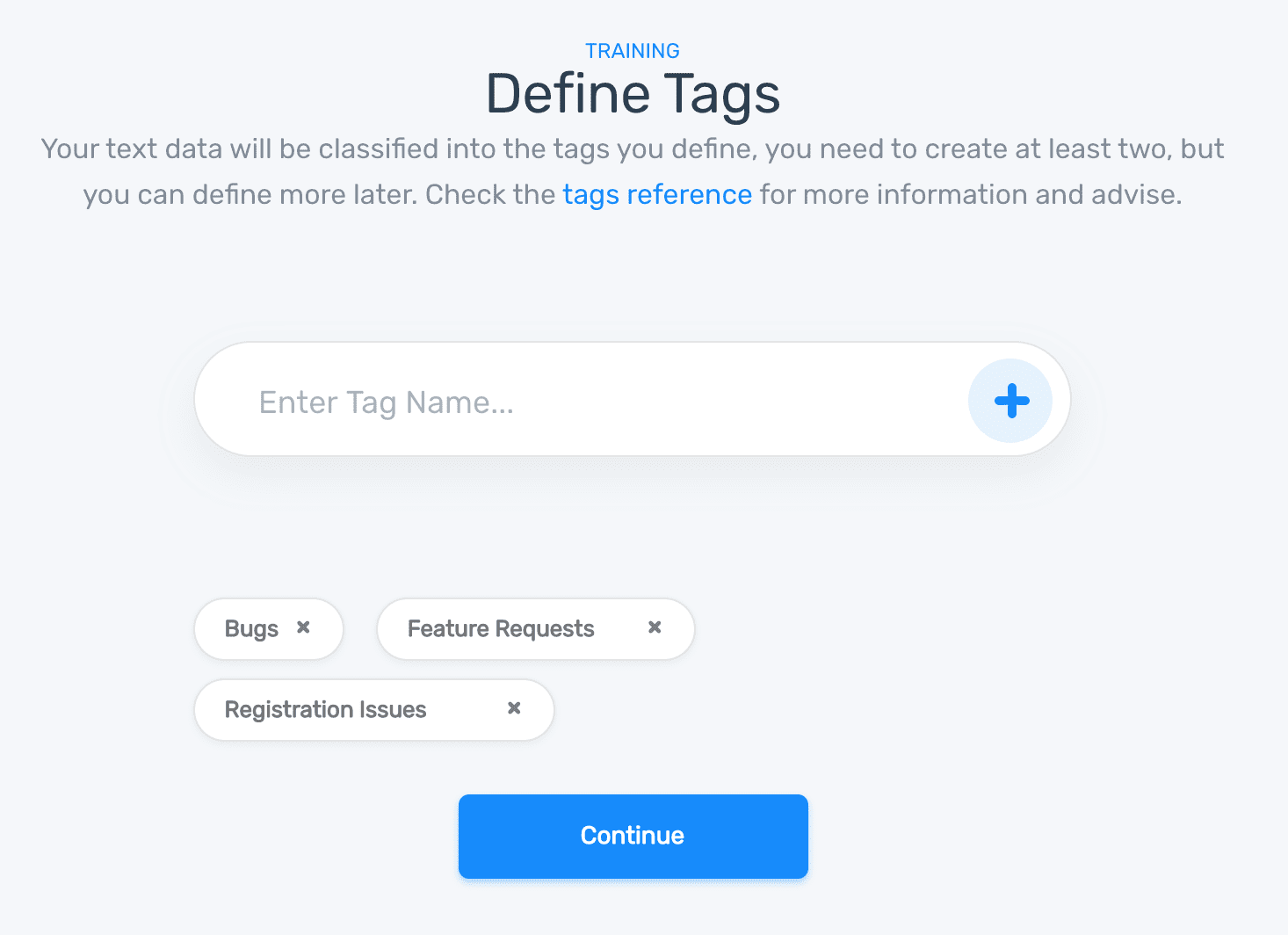
There are some best practices for ticket tagging, which you should check out before you start defining your tags.
- Train your topic classifier. Manually tag a series of support tickets with your defined categories, to teach your model how to identify patterns for each tag. After a while, your model will automatically start making predictions for each tag. Feel free to go back and retrain your model if it's not accurate enough, and remember: the more examples you tag, the smarter your model will be.
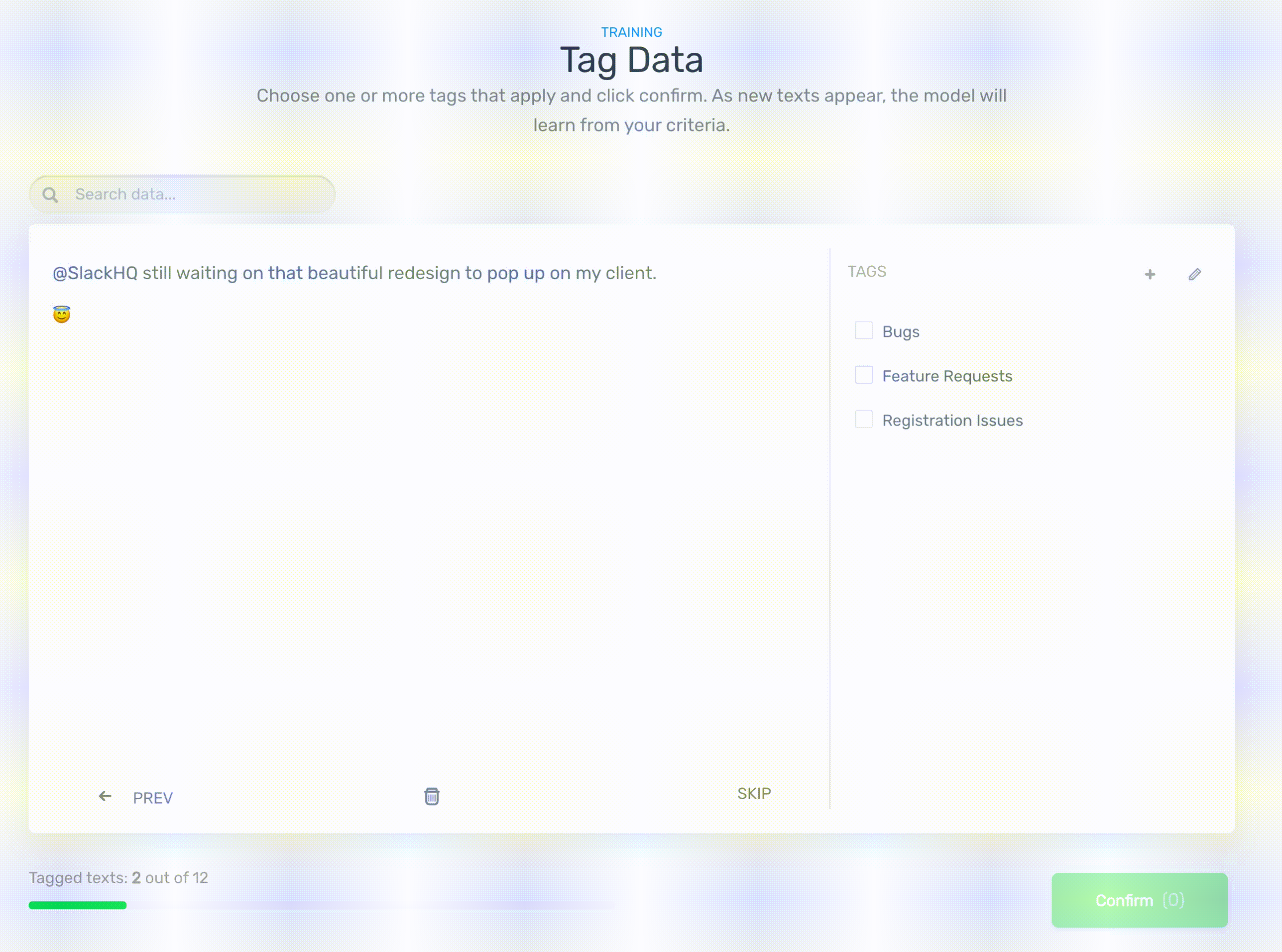
- Test your classifier. Once you’ve finished training your topic classifier, it’s time to see how it works. Click on the “Run” tab and paste some text into our graphic interface or upload a batch of new support tickets. You can continue training your model if you are not satisfied with the results.
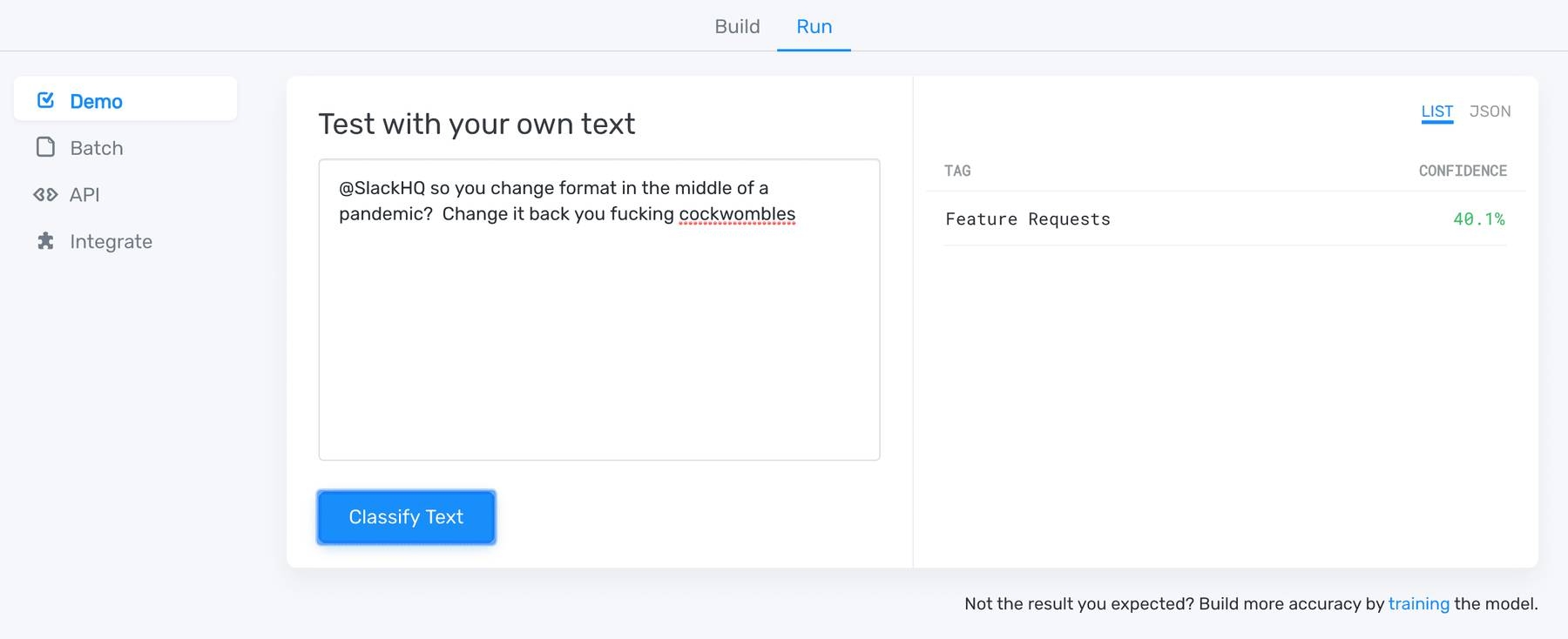
- Put the model to work. You can easily integrate your model with your customer service software, so that it can analyze all your incoming support tickets. There are two ways to do this:
- Use one of MonkeyLearn’s integrations, for example our ticket tagging integration for Zendesk.
- Developers can use MonkeyLearn’s API to connect with any helpdesk software.
Final Words
Artificial Intelligence (AI) is revolutionizing customer service, streamlining workflows, and leading to faster, smarter, and more personalized customer experiences.
With MonkeyLearn, you’ll be able to power up your customer service with AI right away.
Sign up to MonkeyLearn for free or, if you want to know more about how we can help your customer support team, request a demo with one of our experts

Inés Roldós
March 27th, 2020