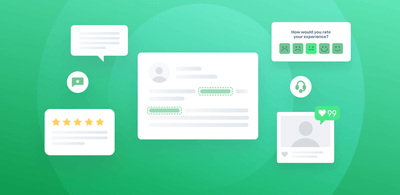Customer Feedback Strategy: A Step-By-Step Approach
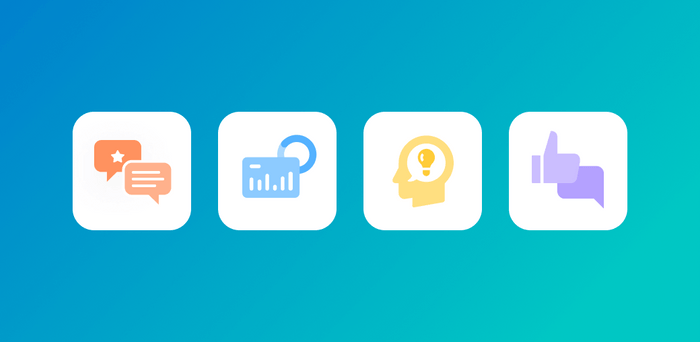
When it comes to customer feedback there is a lot of advice out there.
From guides detailing the best collection method, to the most effective methodologies for analyzing your results, it can be overwhelming.
This guide will keep it simple -- outlining what is meant by a customer feedback strategy and why you need it, then going through the essentials to build an initial step-by-step approach.
Click through at your leisure, and let's get off and running!
What is a Customer Feedback Strategy?
Customer feedback strategy is the system of feedback collection and analysis to produce actionable insights.
Feedback comes in many forms.
Whether you are gathering your data from surveys, reviews, social media responses, or you're monitoring website behavior, the challenge is changing that mass of raw, unfiltered feedback into something useful to your business teams.
Keeping this goal in mind, a modern customer feedback strategy can be broken down into four basic steps.
We'll go through each one below, offering practical advice and what each step in a winning customer feedback strategy involves.
How to Build a Customer Feedback Strategy
The process of building a customer feedback strategy from the ground up takes hard work. But it doesn't need to be confusing.
Introducing the simple A.C.A.F (Ask, categorize, act, follow up) feedback loop.
We'll walk you through it, using it as a blueprint for the best possible customer feedback strategy.
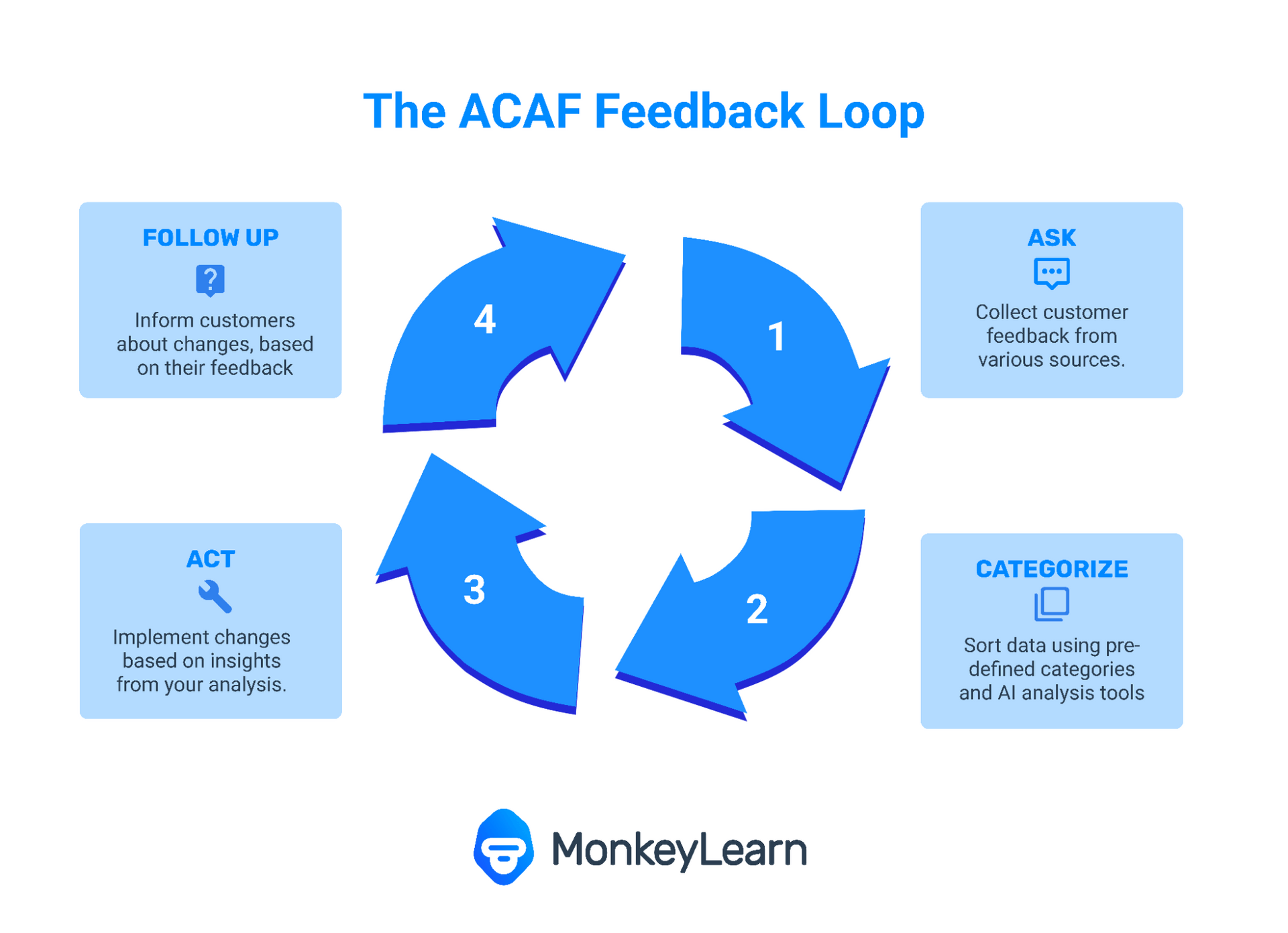
As you can see, the process is cyclical, so it can be completed any number of times and involves four main steps. This helps you accurately track the pulse of customer opinion, gain customer loyalty by closing feedback loops, and use both to inform strategy and stay on top of trends.
If you're already knee-deep in your feedback approach, click through to the customer feedback strategy step that most intrigues you -- we've filled each chock full of tips and best practices.
- Ask - gather customer feedback
- Categorize - analyze customer feedback
- Act - use customer insights
- Follow-up - let customers know you're listening
Let's hop into our first step - asking your customers for feedback.
1. Ask
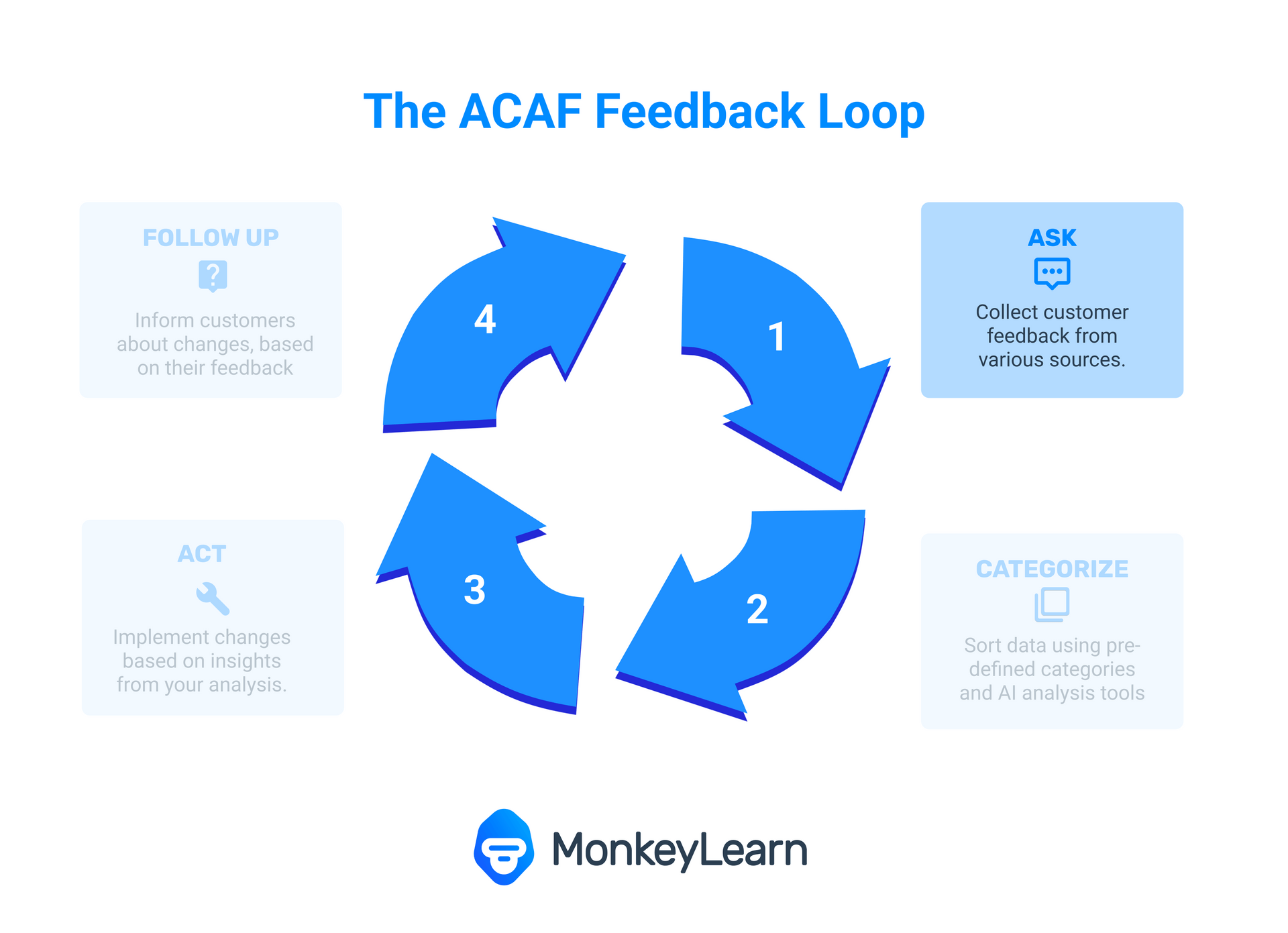
Firstly, why ask for customer feedback?
Bill Gates said it best, "Your most unhappy customers are your greatest source of learning".
Customer feedback is the twin of customer experience (CX) in that trusting what your customers are telling you is worth its weight in gold.
The idea that customers don't want to give feedback is simply untrue.
In fact, Hubspot found that 81% of customers say they would be willing to leave feedback if they knew they would get a fast response.
Furthermore, 43% said they choose not to leave feedback because they don't believe that businesses care, according to data from UK researchers.
Both point towards a customer experience truism, your brand is more valuable than the products you make.
With that in mind, let's move onto how you should ask for feedback.
How to ask for customer feedback
While collecting customer feedback, you should bear in mind that each tactic will differ depending on what your goals are.
So here, we've outlined the different ways you can collect customer feedback and what each type of customer feedback is best for:
- Surveys - Best For Touchpoint Feedback
- Emails - Best For Delayed Feedback
- Reviews - Best For Detailed Unsolicited Feedback
- Social Media - Best For Passive Feedback
1. Surveys - Best For Touchpoint Feedback
Survey distribution and collection is often done using the big three customer satisfaction metrics: NPS, CSAT, and CES.
Surveys are important and very useful to learn how the customer feels at a given point within their customer journey. You can ask customers to answer a simple survey question that simply pops up on your website or app so you can gauge how the customer feels at that exact moment.
Making sure to include open-ended question to your close-ended questions is also key to deeper knowledge, and by virtue of that better, more profitable, insights.
What's key here is either incentivizing the survey (offering a discount or a promotional code) or making it very short and easy to fill out -- the goal being to get as many useful responses as possible.
By requesting customer feedback in the form of surveys will also make customers feel cared for and heard.
2. Emails - Best For Delayed Feedback
Email feedback campaigns are best when you wait a while after a customer interaction to follow up with them.
This is especially true if your product has any kind of learning curve. Waiting to reach out by email allows the customer time to form an opinion and also shows respect for their space -- and also that you care how they actually feel and aren't just looking for a five star review.
3. Reviews - Best For Unsolicited Detailed Feedback
By knowing where your customers leave reviews and how they're speaking about you and your product, means you can take steps to correct any negative trends.
While you're not actively asking for customer reviews (although you could reach out to happy customers and ask them to leave a review), you need to be actively tracking and analyzing this feedback so that you can get a 360 degree view of your voice of customer feedback.
4. Social Media -- Best For Passive Feedback
Another kind of passive feedback collection is monitoring popular social media like Twitter, Facebook and others for discussions surrounding your business and/or products.
Although social media comments are harder to analyze, because they contain a lot of noise, you'll get up-to-the-minute, often urgent, customer feedback. When you're actively tracking this feedback, you'll be able to respond immediately to urgent issues, which could make all the difference between retaining and losing customers.
Once you've asked for and collected all your customer feedback, you're ready for the next step in your ACAF journey -- categorizing your customer feedback.
2. Categorize
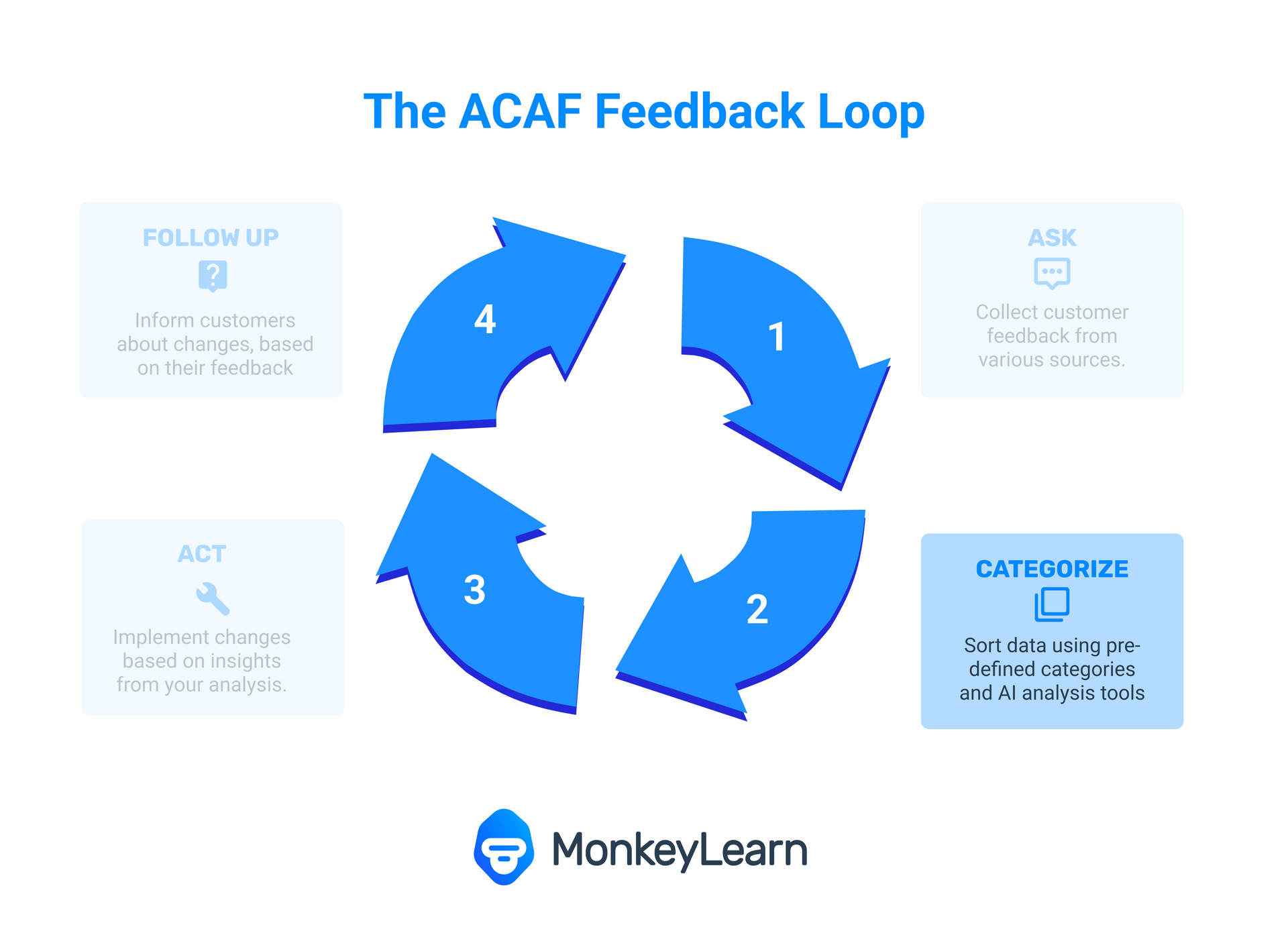
Once you've collected customer feedback, the next step involves sorting it.
This means identifying, then categorizing, coding, or analyzing your feedback, and finally visualizing it in a way that's easy to spot trends.
Let's break this down:
1. Identifying you customer feedback
To 'identify' your data you first have to understand the difference between quantitative and qualitative data.
Quantitative data: Is numeric data, most commonly derived from survey scores (NPS, CSAT, CES), star ratings, or other non-text social media metrics.
Qualitative data: Is data from open-ended responses or any other form of freeform text -- it tends to reveal deeper insights, aka the 'why' behind the quantitative scores it is attached to.
2. Analyze, code, or categorize your customer feedback
With your data identified you can proceed to perform cross-tabulation, and other sub grouping analysis on the quantitative data.
Then, equally if not more important, you can use no-code, low-code tools like Monkeylearn on the qualitative data.
Simple programs like Excel can be used to tabulate quantitative data, and you can explore your cells with cross tabulation, revealing deeper trends.
Qualitative data, conversely, can be approached two ways:
- Manually, which is subject to viewer bias and is labor intensive, or
- Automatically, through AI programs which operate objectively and can reveal deeper trends and visualize entire datasets all at once.
Let's explore an example of qualitative feedback analysis using MonkeyLearn's no-code templates:
1. Choose your customer feedback analysis template and upload you customer feedback data (in a CSV file)
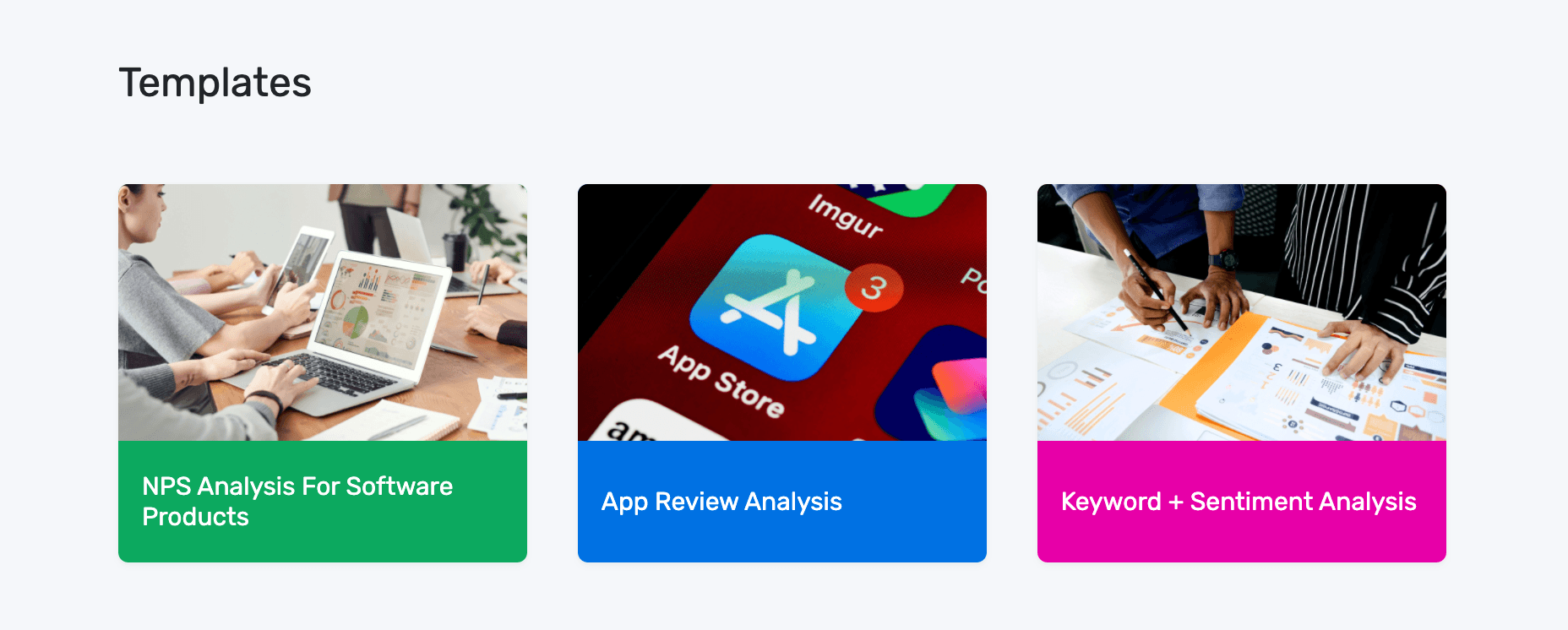
2. Match feedback fields to dashboard fields
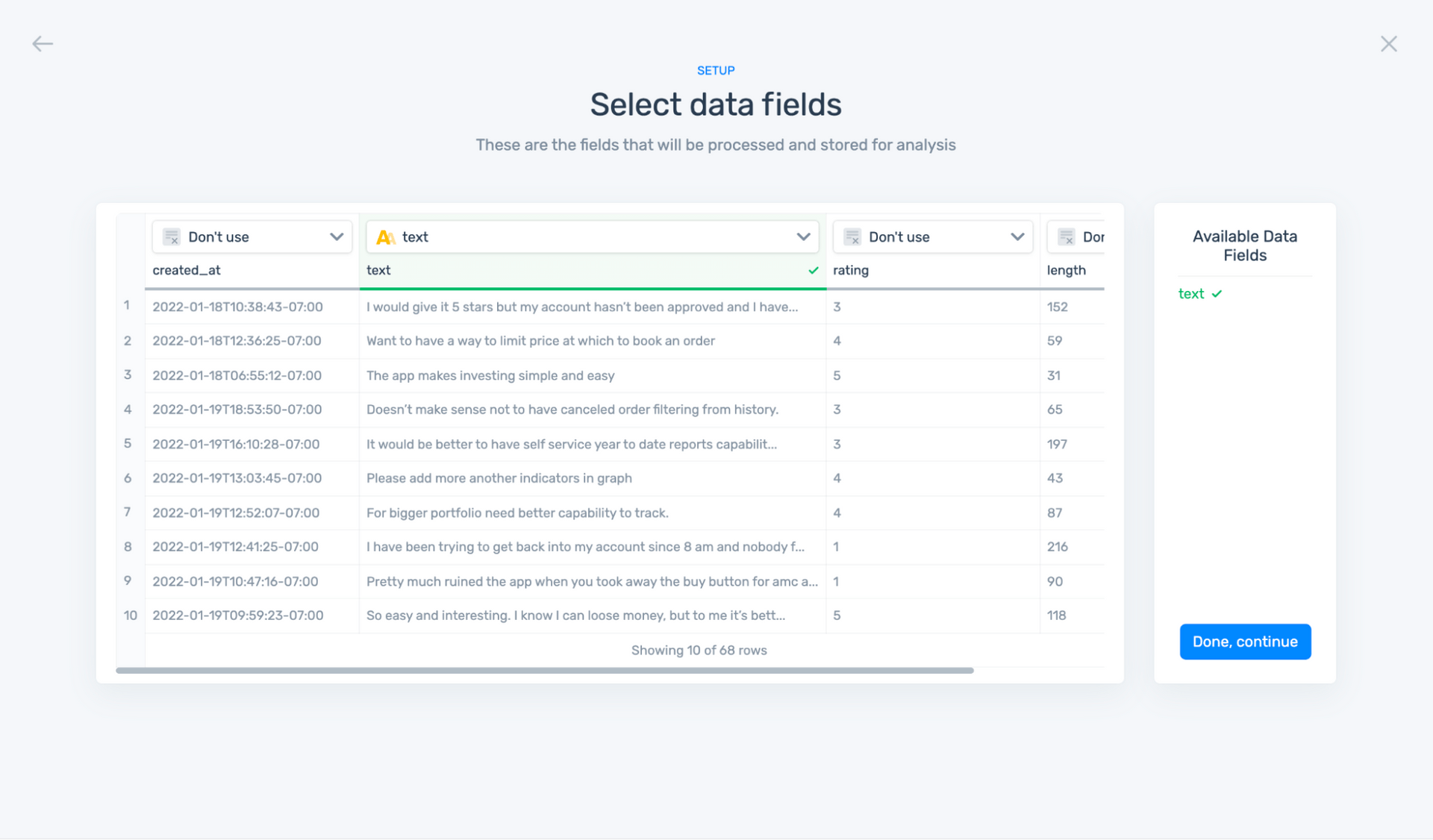
Now, Monkeylearn has already separated your data into it's different types (numeric scores, open-ended responses, date, etc.) Here we double check that each type of data is grouped under the correct title.
3. Name your workflow and wait for MonkeyLearn to analyze your data
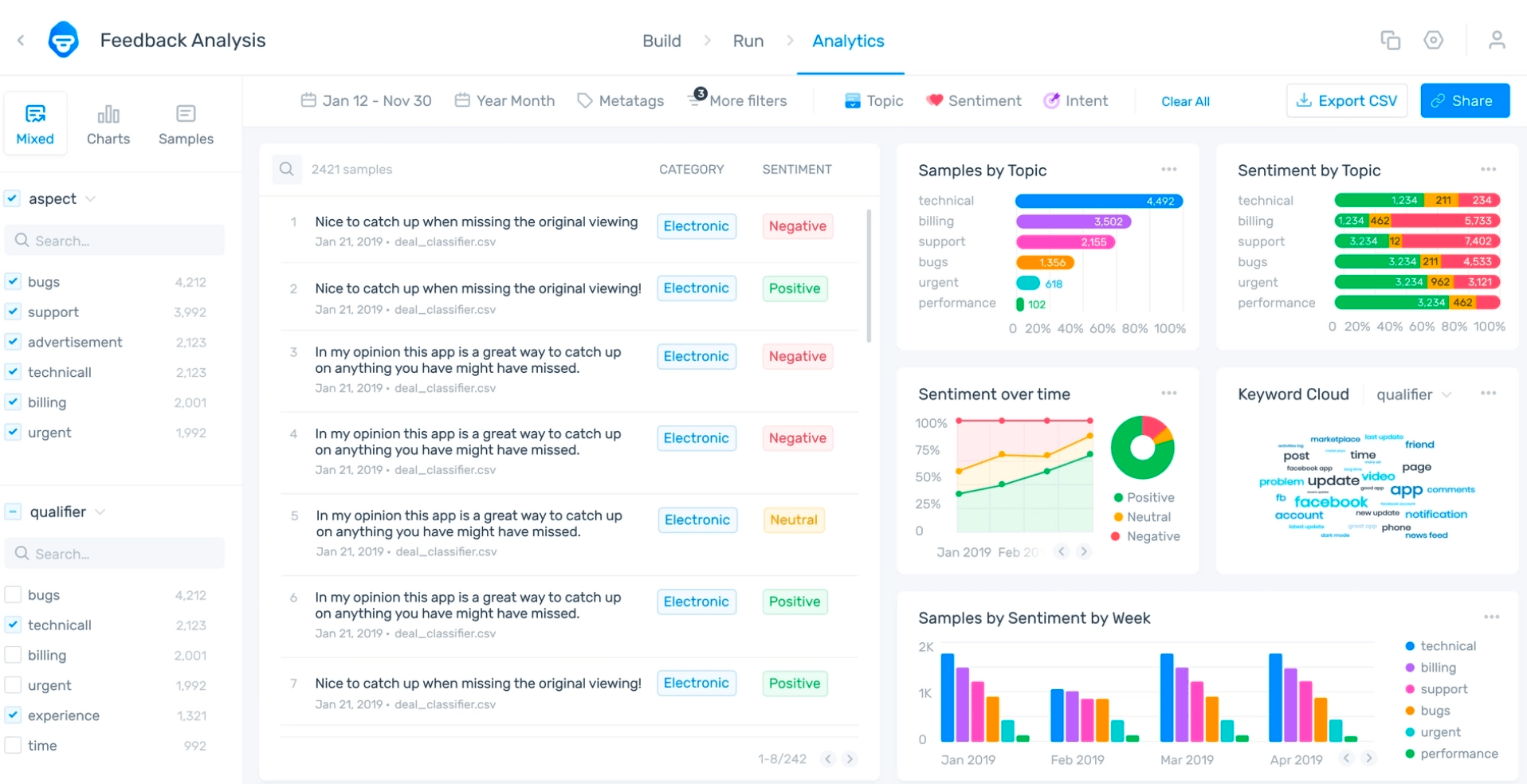
Choose a name that any type of employee will be able to identify, then MonkeyLearn will start analyzing your results.
MonkeyLearn is able to parse qualitative data sets much faster than humans by putting text analysis and sentiment analysis to use.
These analysis techniques dissect each piece of text while keeping it linked to it's quantitative metric, effectively quantifying your open-ended customer feedback.
Book a demo to learn more about MonkeyLearn's templates.
4. Visualize your results
Whether you perform quantitative analysis or qualitative analysis -- or both, you'll be able to visualize your results using data visualization tools.
MonkeyLearn's templates come with an in-app data viz dashboard, so at the end of your analysis you'll be greeted with your very own custom dataviz dashboard like the one below.
You can slice and dice the results by sentiment, topic, and more, to discover fine-grained insights that could make all the difference to your decision-making.
To see what your company's dashboard could look like, book a free demo and we'll build one for you.
3. Act
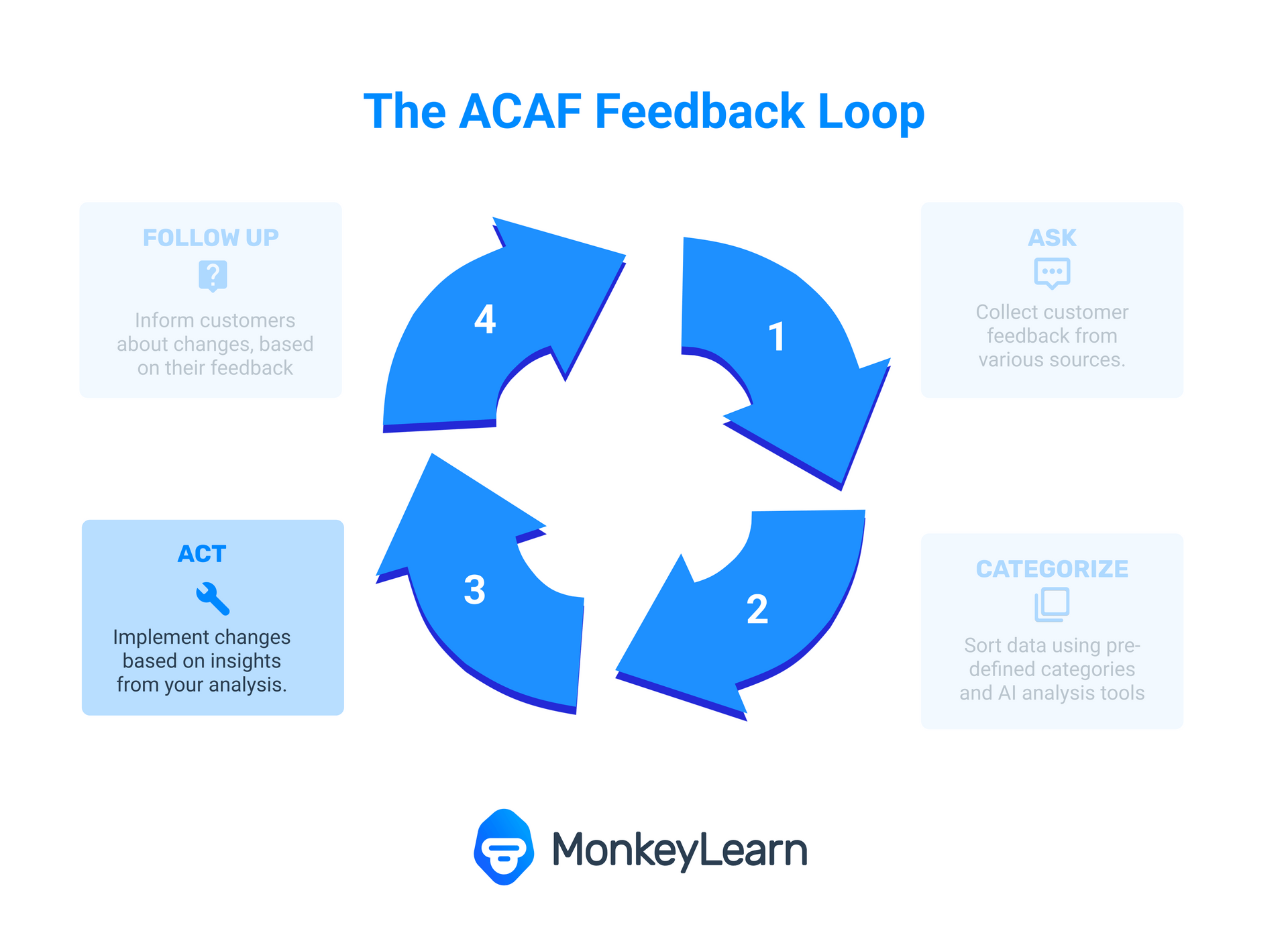
Now that you've collected and analyzed customer feedback, you'll need to get the insights to the right teams in the right order.
You could implement a simple chart called customer needs matrix:
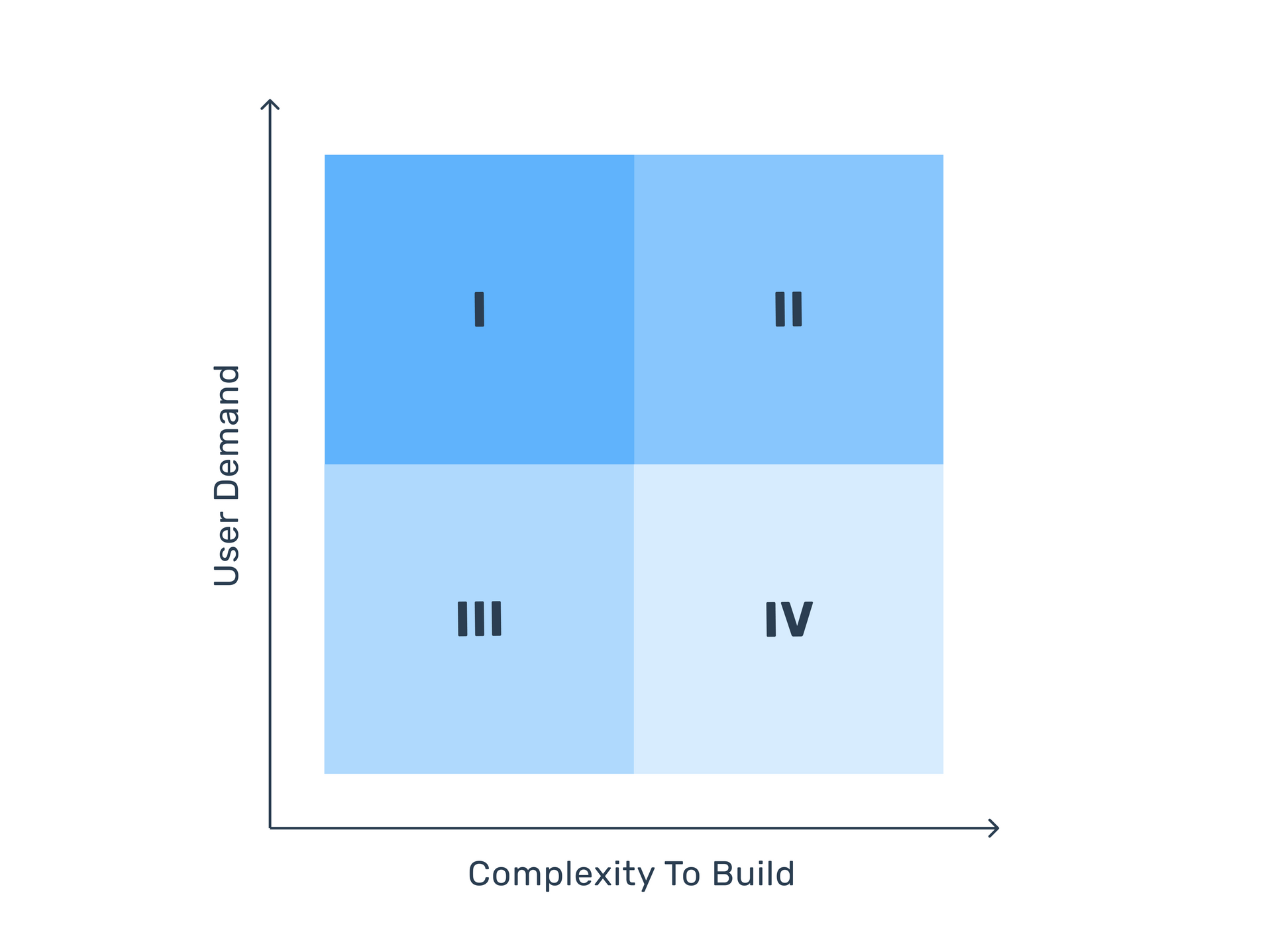
Really, this is just a way for you to know which action items to prioritize by sorting them into four categories (which we'll refer to as 'Buckets I-IV'').
'Bucket I' has high demand and low complexity to build. So, these will be the easiest to implement with the largest results and should be passed on to relevant teams immediately.
An example might be a large number of customers that request how to change their password. A simple 'build' or fix would be to create a knowledge base article that you could direct customers to without any back and forth.
'Bucket II' is our second most important, with high demand and high build time. This could, for instance, be the need for an Android app. This will take some work to build but will satisfy Android users, likely a large customer segment.
'Bucket III' third most, and 'Bucket IV' fourth most are the least important because user demand is low. However, these action items could be worth implementing in the future.
Remember -- action items in these sections could still have a surprisingly positive influence on the bottom line, especially if you are a large company.
An example might be making sure you are offering an omnichannel customer experience i.e. ensuring that all your customer facing modalities (site, mobile app, customer service) are in sync. This kind of improvement, while not at the top of the list of customer priorities, can have a cascading effect and be invaluable over time.
A customer needs matrix means you can distribute customer issues to your team and evaluate the best action items to solve them in chronological order. That way, you'll know you are being most efficient.
Another away you could prioritize your action items is by the impact it will have on your customer satisfaction metrics.
For example, if you receive a large number of NPS survey responses from Detractors who comment on poor customer service, then you might want to prioritize this first to see an instant increase in your NPS score.
4. Follow-up
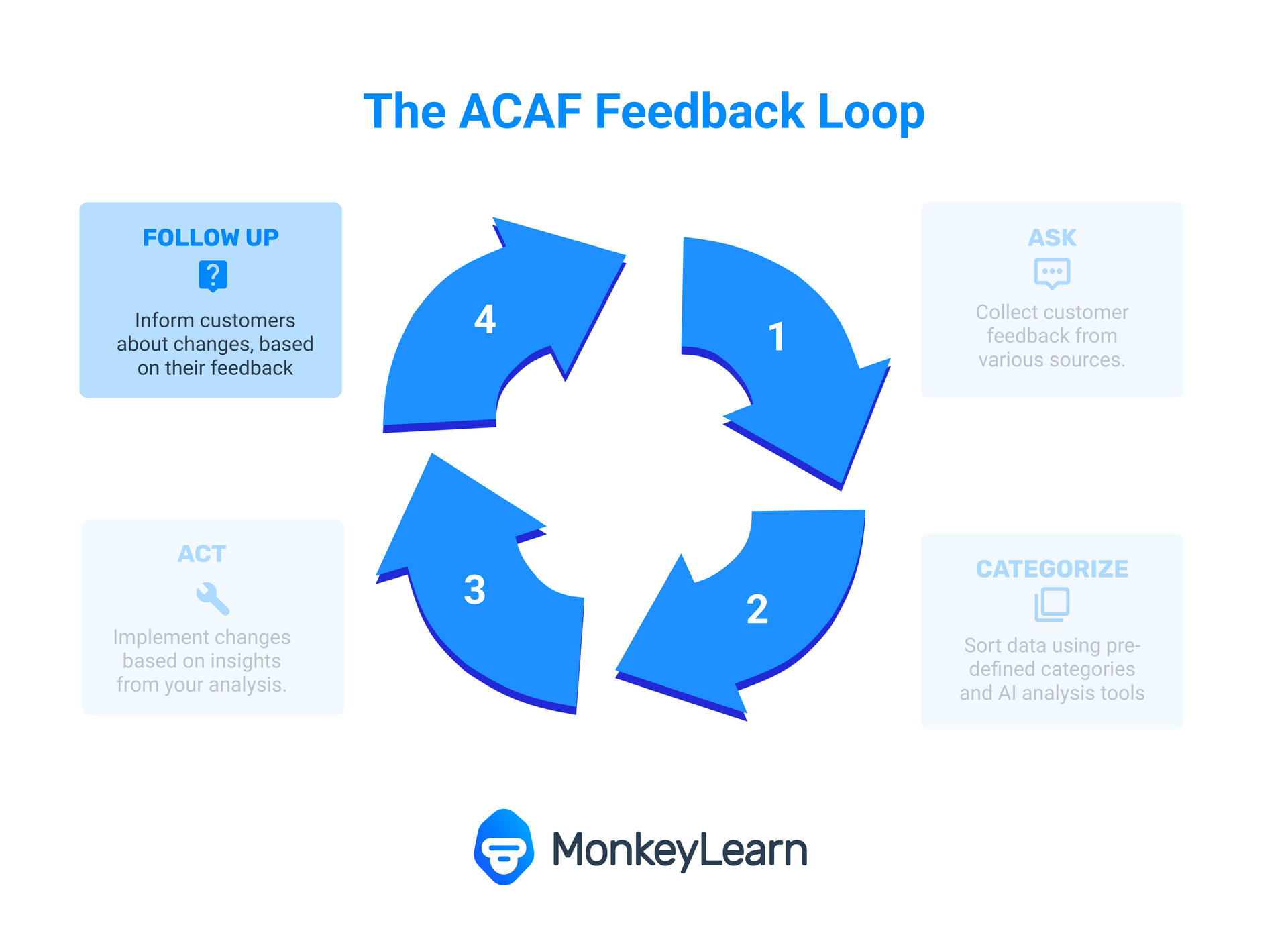
Customers like being listened to, even if the problem is small. By listening to them, they are more likely to form a sentimental attachment to your brand, hopefully becoming loyal, lifelong advocates.
Businesses who are constantly vigilant, regularly benchmarking their scores and checking on anything even their most loyal customers might have to say do themselves a huge favor.
Loyalty has proved to have the highest impact on the bottom line. So keep an eye on those scores, keep the customers you have happy, and you will be well on your way to continued success.
But any follow-up approach would be incomplete without an effort to close feedback loops.
Closed feedback loops are accomplished by actually letting your customers know that either:
a) their problem has been solved, or b) that your business is devoting resources to solving their problem.
While option 'a' is optimal, both demonstrate care to your customers.
There are other approaches that also demonstrate attentiveness and promote brand loyalty.
For instance, Google announces on social media when some of its features aren't working and lets customers know that they are working on finding a fix. This generates trust as customers feel that they are being kept informed.
Then, when they solve the problem and publicly announce it, customers are likely to see Google as competent and effective, a perfect example of a closed feedback loop.
Feedback follow-up like this can have a large effect on the customer loyalty richter scale, transforming Detractors into vocal Promoters.
On the smaller side, businesses have found different tactics.
Fintech Wise, for instance, sends out quarterly updates letting customers know that they've been listened to. They even share their product roadmap, so customers can see what they're prioritizing.
This creates a non-corporate, hands on feel, and an emotional bond with customers across the board.
Takeaways
Here's some good news -- you don't have to do this alone.
Customer feedback strategy, whether it's as simple as how to phrase a survey question for an email campaign, or whether it's your whole customer feedback approach writ large, is only as good as it's data.
Machine learning suites, with industry-leading software power like Monkeylearn make sure that accuracy will not be compromised.
Moreso, they make sure your data is objective, easily accessed, and readable to all employees.
Ready to build a customer feedback strategy? Book a demo with Monkeylearn to see how we can help.

Rachel Wolff
February 24th, 2022