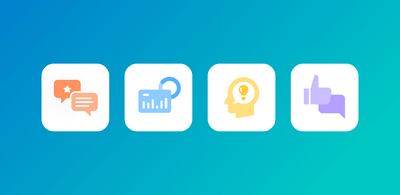How to Transform Customer Service Feedback Into Action
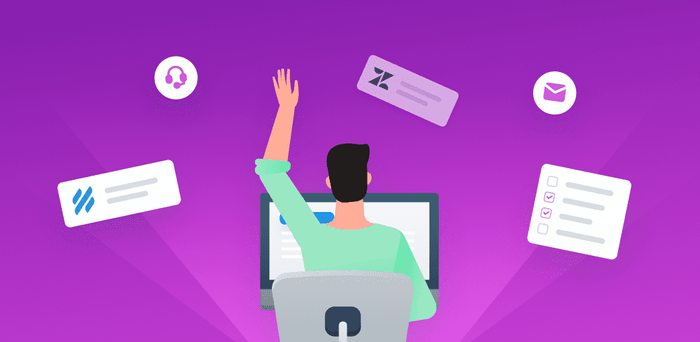
Good customer service is key to every well-run business. Even if a customer genuinely loves your products or what your company does, a single bad customer experience (CX) could lose them forever. When it comes down to it, customer service can truly make or break a business.
That’s why collecting customer service feedback is essential. It allows you to discover areas where you may be lacking, like first response rates, how your team communicates with customers, how quickly issues are resolved, and if customers are satisfied with how they’re resolved.
Before we dive into how to collect and analyze your customer service feedback, let’s go over what we mean by customer service feedback.
- What Is Customer Service Feedback?
- How to Get Started with Customer Service Feedback
- Good Customer Service Feedback Examples
What Is Customer Service Feedback?
Customer service feedback is information gathered from customers and used to evaluate the performance of your customer support team. This feedback helps improve customer satisfaction scores by understanding where customer service works well and where it needs to improve.
Measuring customer service efficacy can offer huge benefits to any business, sometimes even more so when the feedback is negative because it could account for dozens of unhappy customers, and some who may have jumped ship entirely. Once you understand that your customer service is lacking, it’s a relatively easy fix to implement – much easier than a product redesign or a brand image overhaul.
The oft-repeated adage, “The customer is always right,” is true, if for no other reason than that, without customers, you’d have no business whatsoever. So, it’s important to listen to your customers and trust what they have to say. If there are more than just a few complaints spread here and there, you’ll know that something’s amiss. And, if you’re receiving consistent praise in customer service, maybe that can transfer into other sectors of your business.
How to Get Started with Customer Service Feedback
Collecting customer feedback is easy, and analyzing it can be just as simple with the right tools. Read on to learn more about the steps involved in how to make the most of your customer service feedback.
1. Collect customer service feedback
There are a couple of ways to gather data on your company’s customer service experience: customer satisfaction surveys directly to your customers or collecting customer service data from all over the web (Zendesk, Twitter, online reviews, etc).
Sending customer satisfaction surveys
Conducting customer satisfaction surveys after a customer support interaction is generally the best way to measure how satisfied customers are with the quality of your service at each stage of the customer journey.
You can email a questionnaire after a service call or online chat, or offer regular in-app surveys to make sure your customers are happy. Take a look at SurveyMonkey’s customer service feedback survey template to see how simple it is to assess, measure, and improve customer satisfaction.
Collecting text data that mentions your customer service teams
You can find it on the internet (from social media, online reviews, blog posts, etc.), or in emails, previous chats with your customer service department, etc. This method isn’t completely ideal because you’re not getting responses to questions you explicitly ask, and there can be a lot of text data to wade through.
However, unsolicited information about customer service can provide even more detailed insights, and it’s possible to trawl the web for mentions of your brand and automatically analyze it using AI techniques like, like keyword extraction, to discover the most used and most important words customers are using to describe your business.
2. Prepare your customer service feedback
Qualitative feedback, or unstructured data, from open-ended responses, on the other hand, needs to be prepared before you can dive into analysis. It requires an extra step but can provide much more detailed information, right down to the feelings and opinions of the survey subject. There are two ways in which you can prepare qualitative feedback, which will depend on the resources available to you:
- Prepare qualitative data manually
You can read through all of your feedback and tag or extract relevant comments by hand. It can be worthwhile but very time-consuming to rate data and organize by subject and opinion, especially if you have hundreds or thousands of responses. You could end up with dozens of only semi-organized spreadsheets. Furthermore, depending on how many employees are reading through the text, their criteria will be individually subjective, and you’ll end up with inaccurate data.
- Use AI to prepare unstructured data automatically
AI-powered text analysis programs can automatically sort and categorize unstructured text data, then perform more advanced analysis with almost no human interaction needed.
MonkeyLearn is a SaaS platform with powerful text analysis tools to break down your customer service feedback – from surveys, social media posts, customer support tickets, etc., and automatically analyze your data in real time.
3. Analyze your customer service feedback
Text analysis can understand text much as a human would, but faster and more consistently, to solve analytical problems and provide actionable insights. A few examples from MonkeyLearn’s line-up of tools for automated survey data analysis:
Survey Feedback Classifier: Automatically sort open-ended customer service survey responses into categories, like Response Time, Professionalism, Issue Resolution, etc.
Keyword Extractor: Pull the most used and most important keywords from your survey responses to summarize whole pages of responses and find recurring subjects and themes.
Sentiment Analyzer: Automatically read your survey responses for sentiment (positive, negative, neutral) and further understand the opinions and emotions of your respondents.
These powerful tools can be combined in a single interface with MonkeyLearn Studio. Perform multiple analyses, simultaneously, and bring all of your data together in a striking dashboard.
4. Visualize feedback results
Business intelligence tools, like Tableau and Google Data Studio, can summarize your data in easy-to-understand visualizations for an impressive “bird’s eye view” of your customer service feedback.
MonkeyLearn Studio, however, is a single, connected process, where you no longer have to import and export data between applications. You can analyze text and visualize your customer service feedback all in one place.
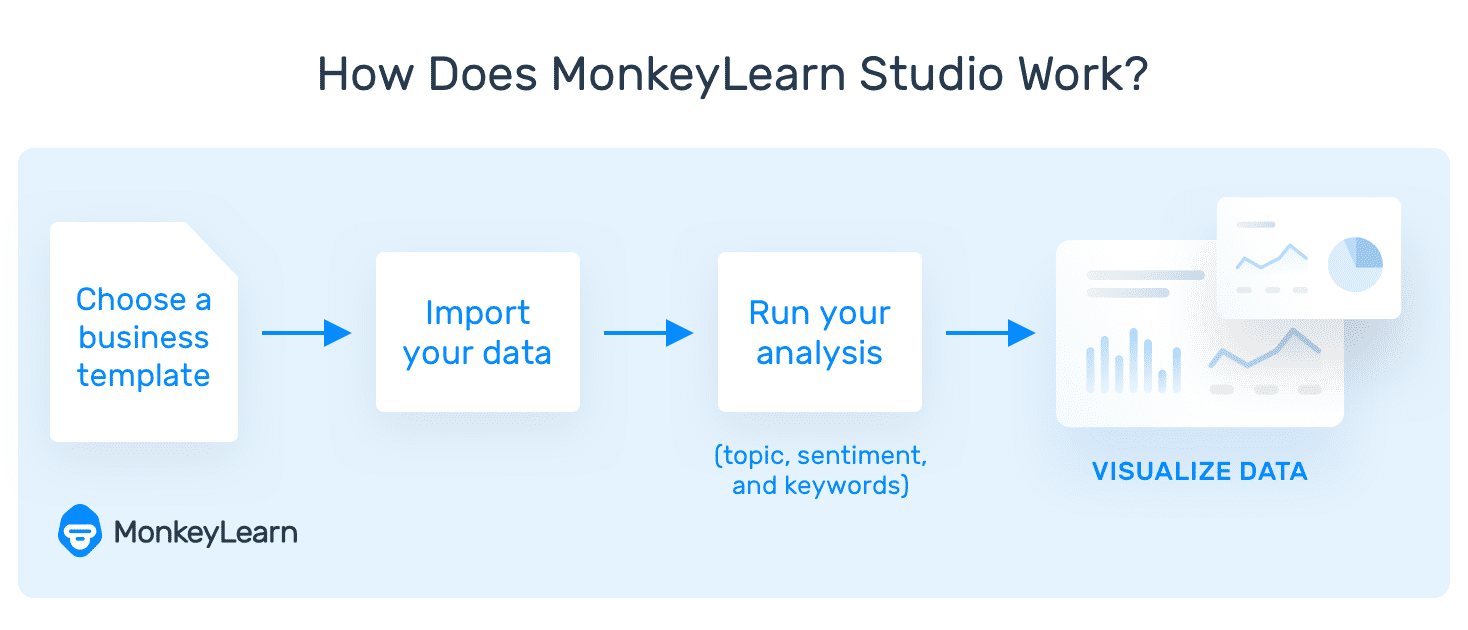
1. Choose a business template
MonkeyLearn Studio allows you to simply choose a template (or design your own) based on the type of data you want to analyze (survey data, social media data, etc.). The template dictates which analyses you want to perform (topic classification, sentiment analysis, keyword extraction, etc.).
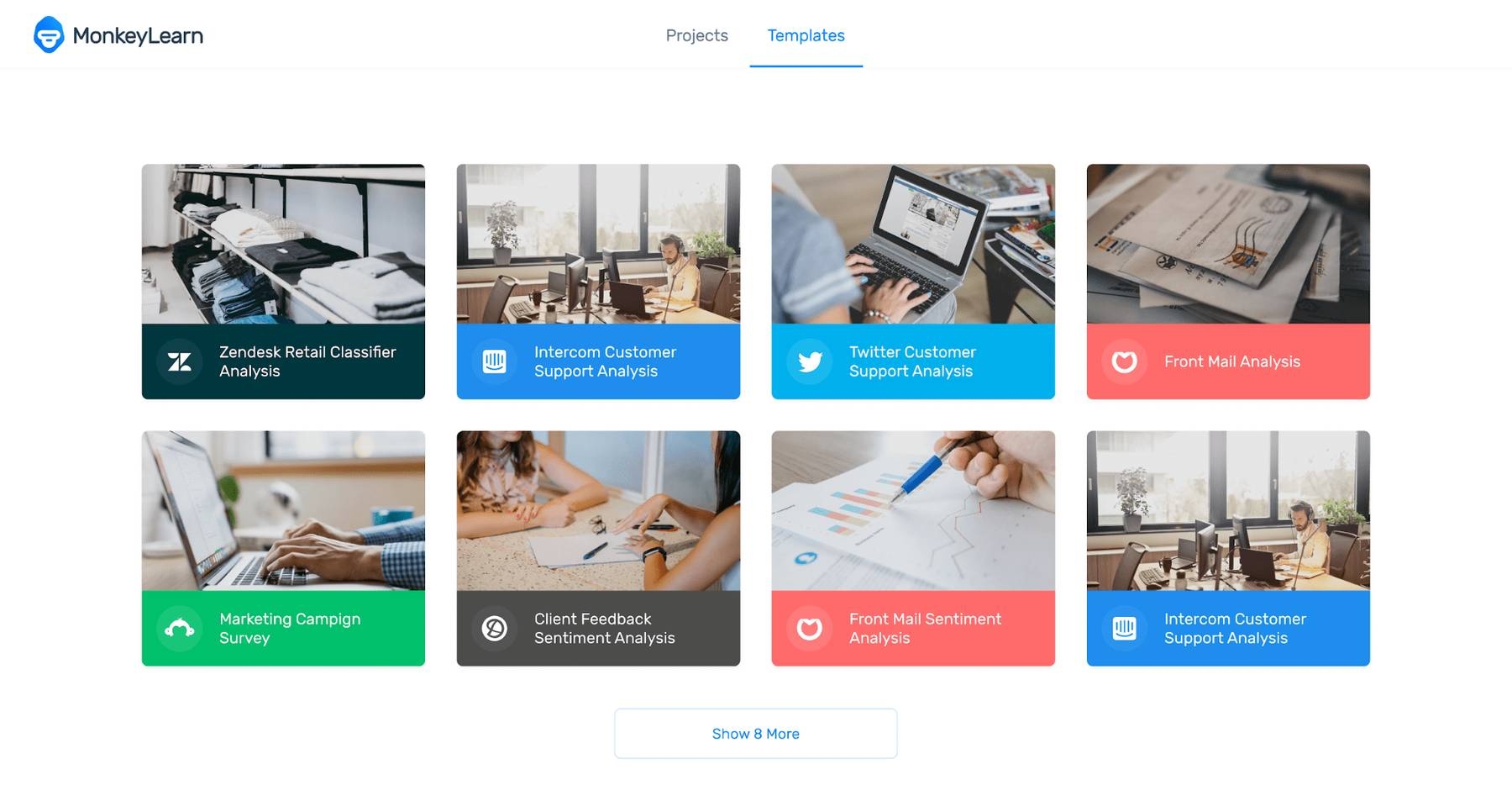
2. Import & analyze your customer service feedback data
Then just import your data, run the automatic analyses, and see your visualization right away.
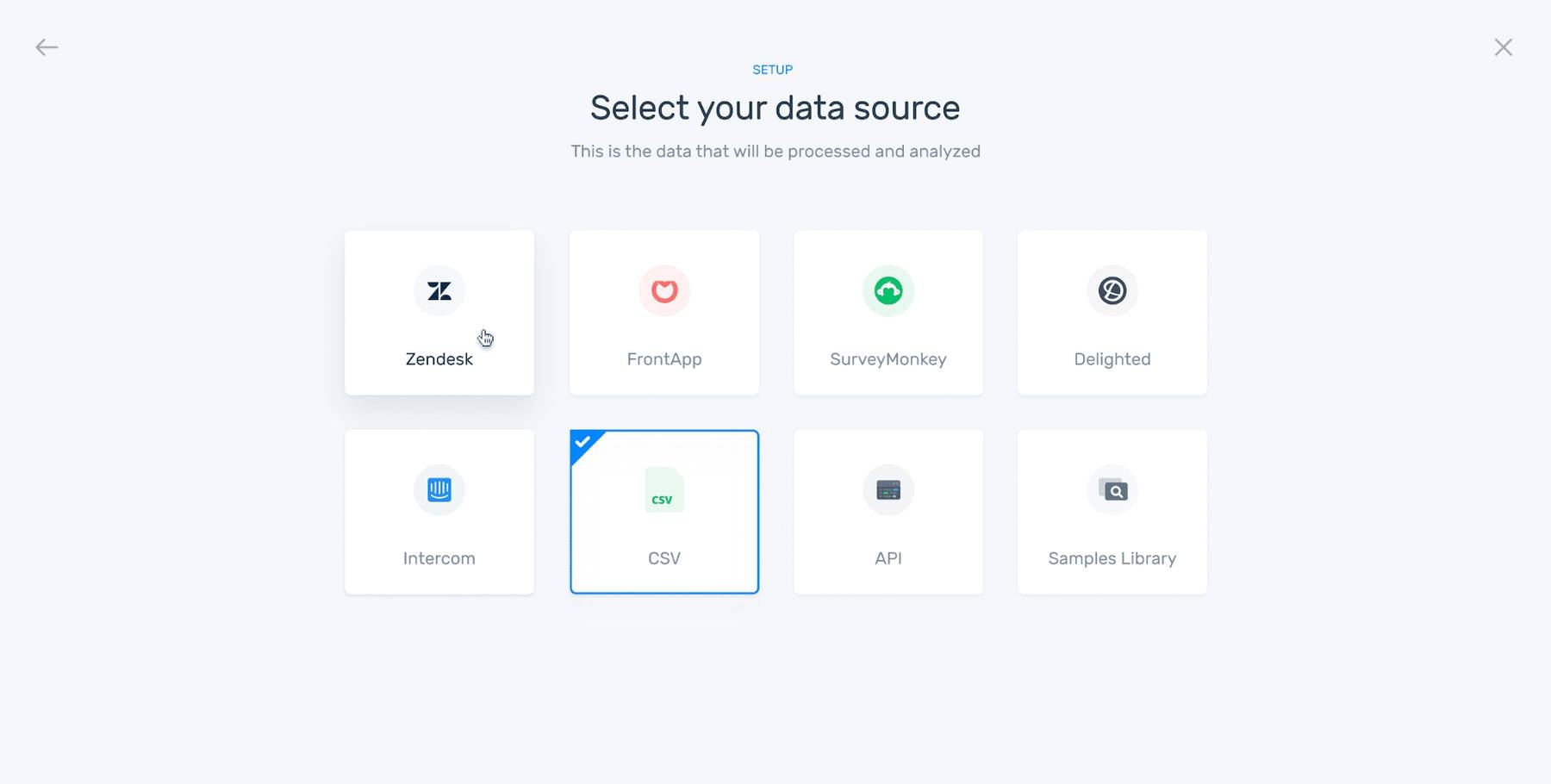
3. Visualize your customer support data
Below is an example of MonkeyLearn Studio’s dashboard, showing a breakdown of Trustpilot customer reviews.
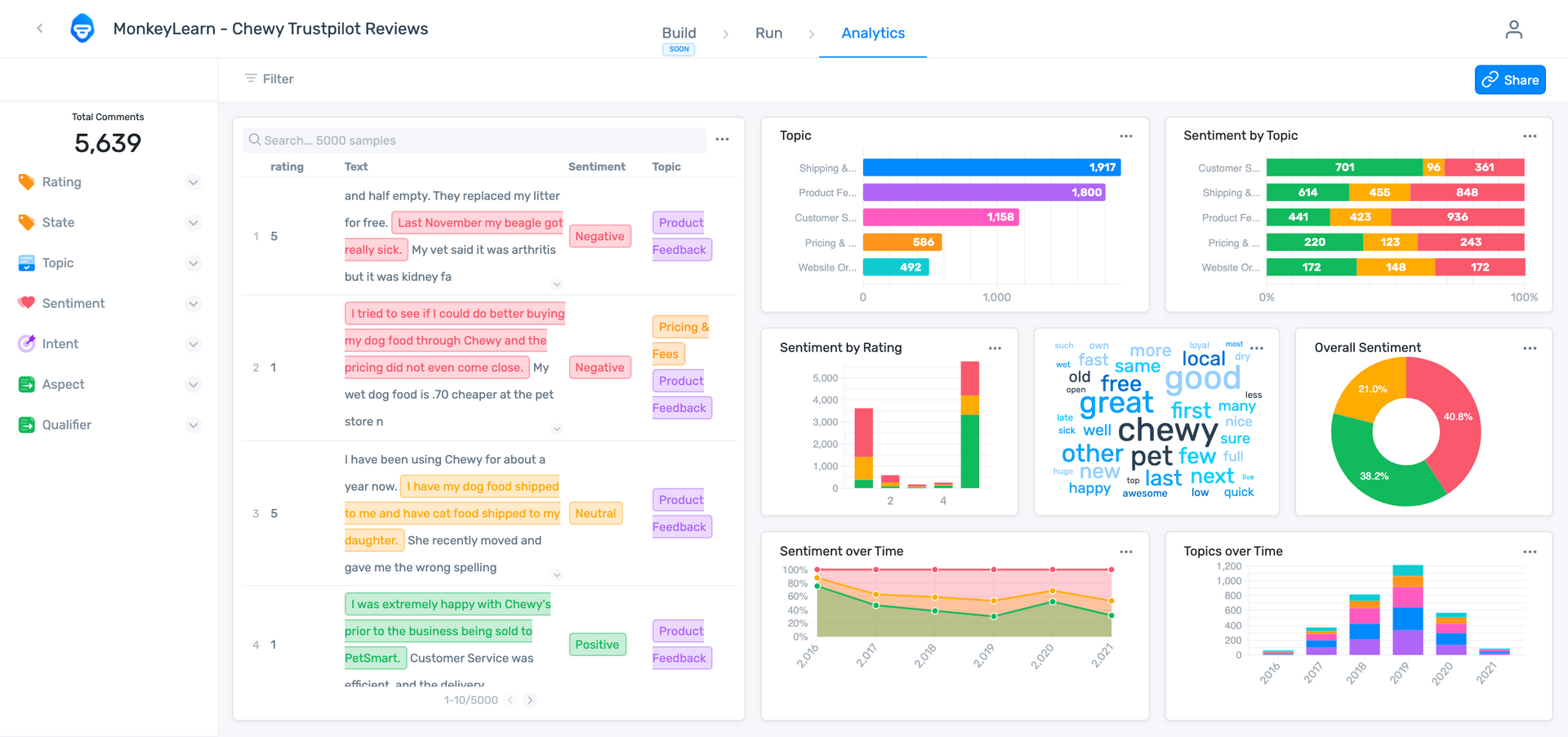
See how feedback is categorized by subjects: Product Feedback, Shipping & Delivery, Customer Service, etc., then each category is run through sentiment analysis to show feeling from positive to negative.
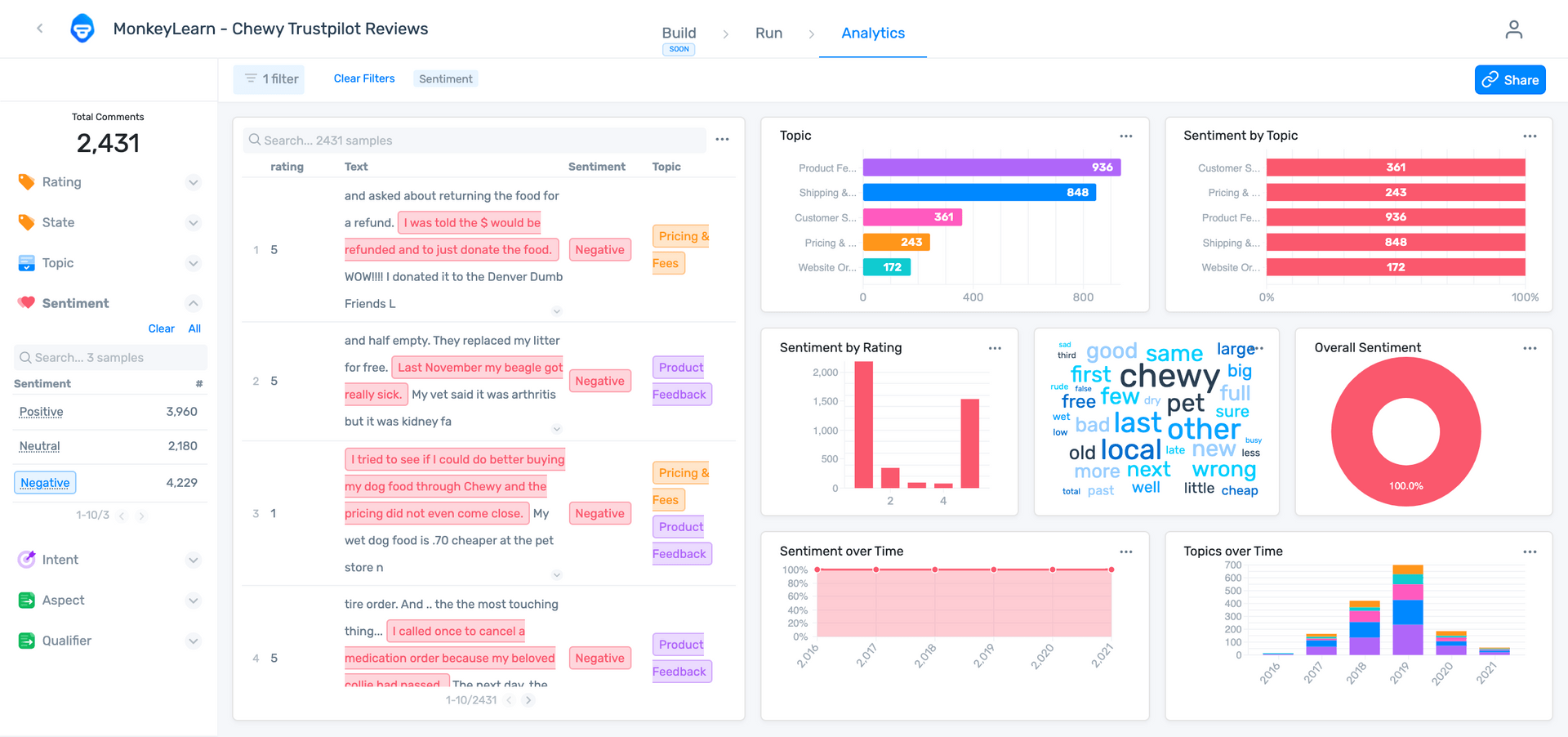
You can read individual reviews by date, see categories change over time, and find out the intent of each comment.
Explore Studio and go from analyzing to visualizing customer service feedback all in one place
5. Act on your Customer Service Feedback
Use your new insights to drive your customer service in new directions. Maybe your results showed that you need to institute new processes or new applications for getting in touch with your customer service team. Or certain employees perform higher than others.
Maybe you need to establish a consistent “corporate voice,” so that all employees use the same terminology – you can analyze customer service tickets and pull keywords to ensure that all chats and phone calls are sufficiently uniform.
When you have your customer service feedback data together on a single dashboard, it’s easy to compare and contrast to uncover the reasons behind the data and institute new policies or new technology to make the changes you need.
Good Customer Service Feedback Examples
If you're wondering how to garner the right kind of customer service feedback, take a look at these examples, below. We’ve included examples from companies collecting both quantitative and qualitative customer service feedback.
1. Lyft
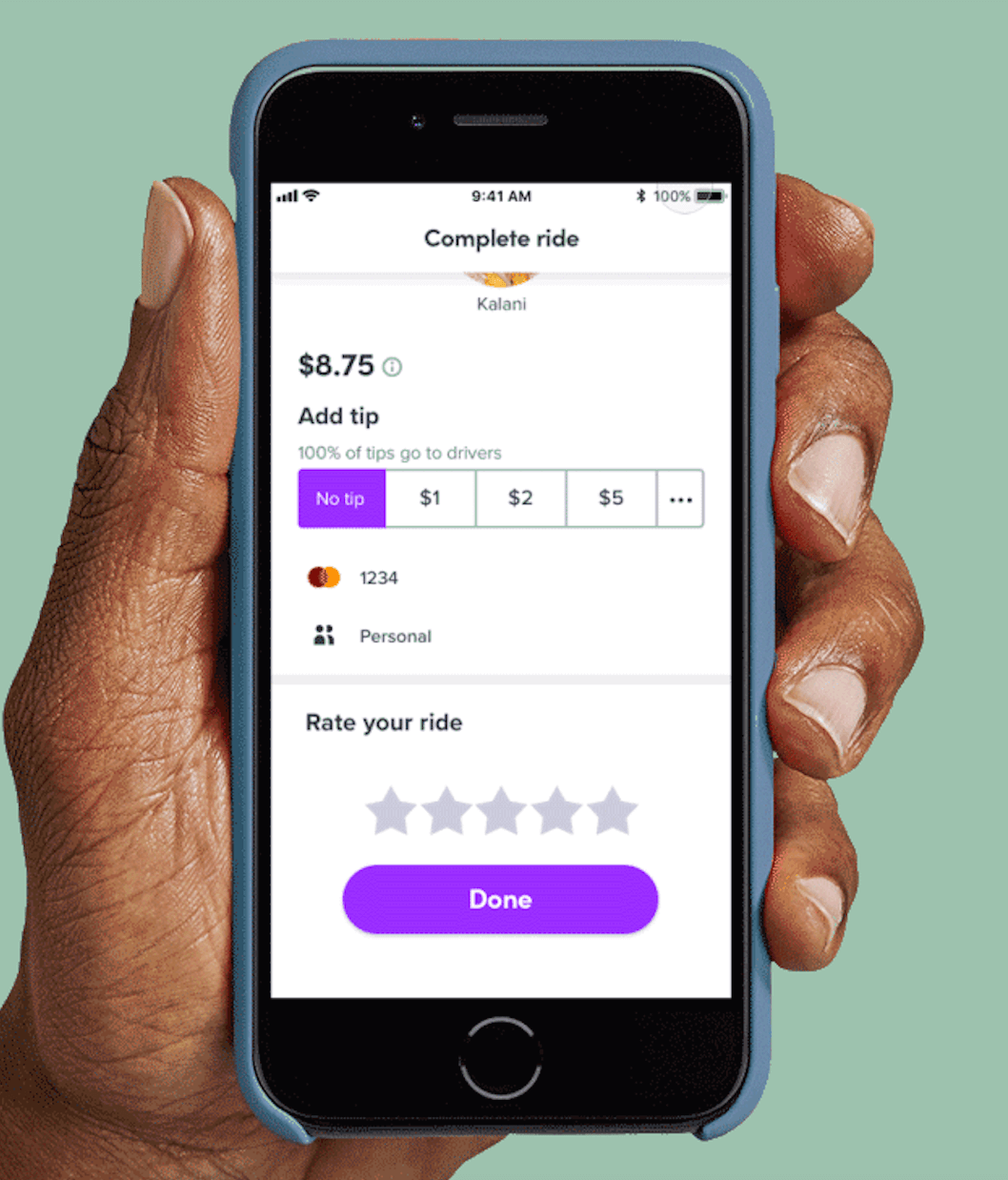
Lyft asks customers to rate their experience after each ride, so they’re sure to stay on top of feedback. And if the feedback is particularly low, the menu asks for more details and offers space for open-ended responses to find out exactly what the problem was.
2. TransferWise and United Airlines
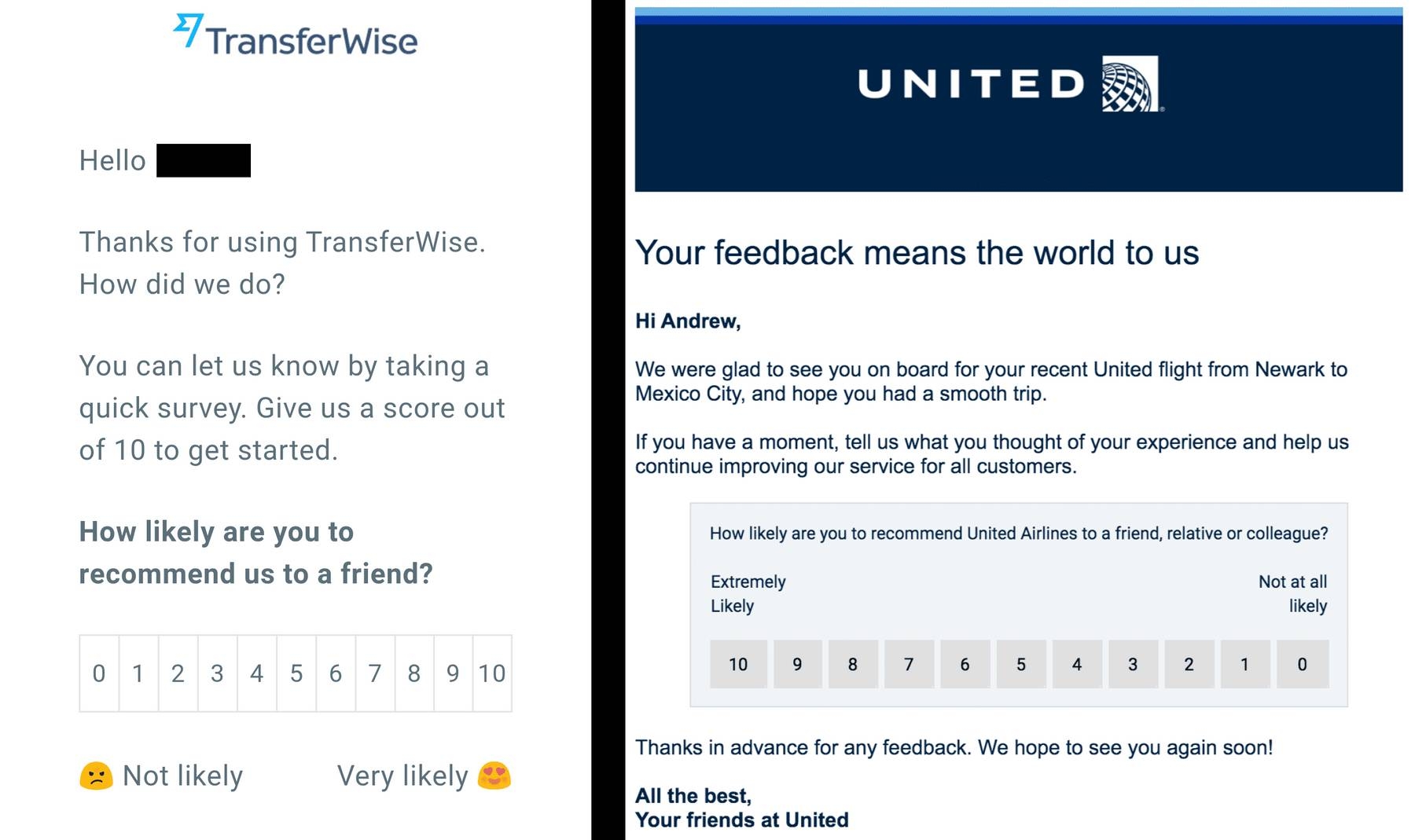
Numbered rating scales, like the above from TransferWise and United Airlines, give a general idea of how customers are enjoying products and services. They’re quick and easy to complete and not very invasive, so customers are more likely to respond. And they can give customers the feeling that the company actively cares about their experience.
Furthermore, if a customer rates very low on the scale, it allows the company to reach out directly.
3. Solv
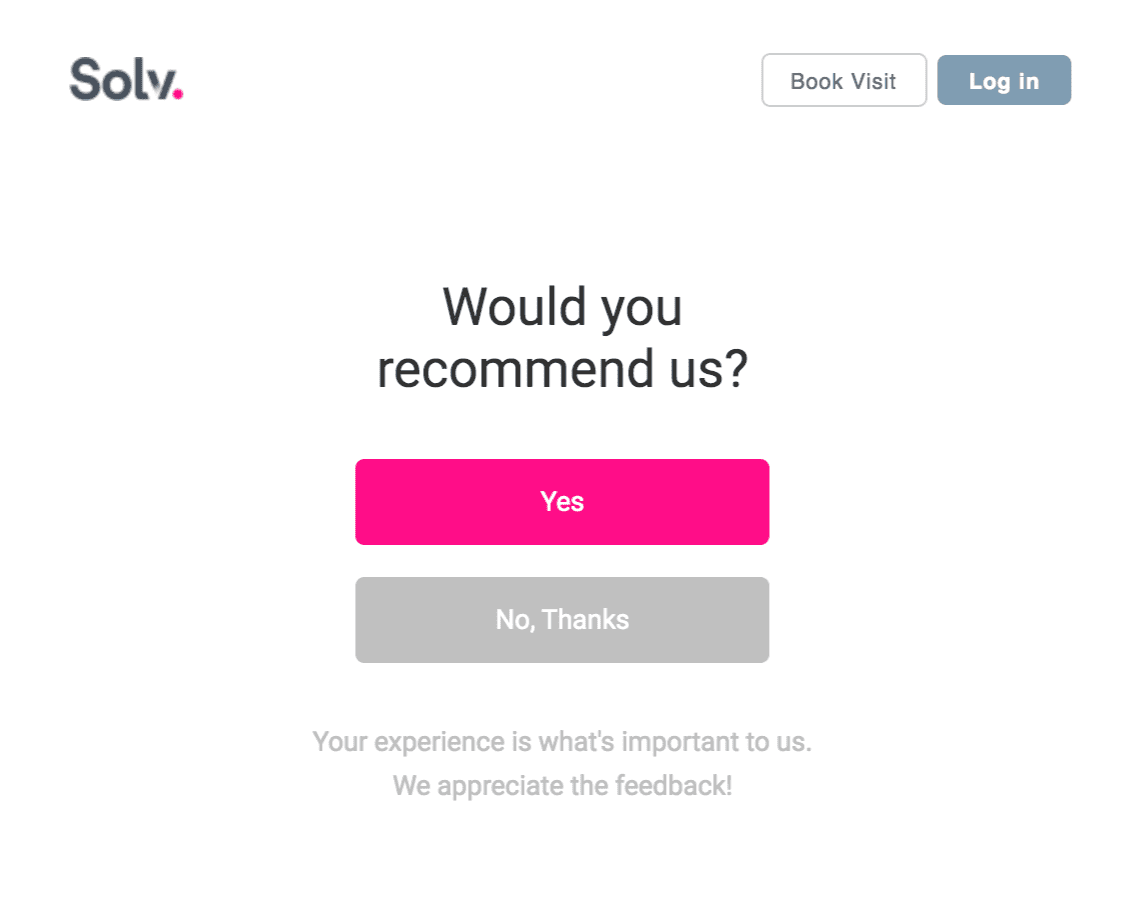
Ratings can be simplified even more, like the above from Solv, an online healthcare booking site. It barely takes any time at all to complete.
4. Santander
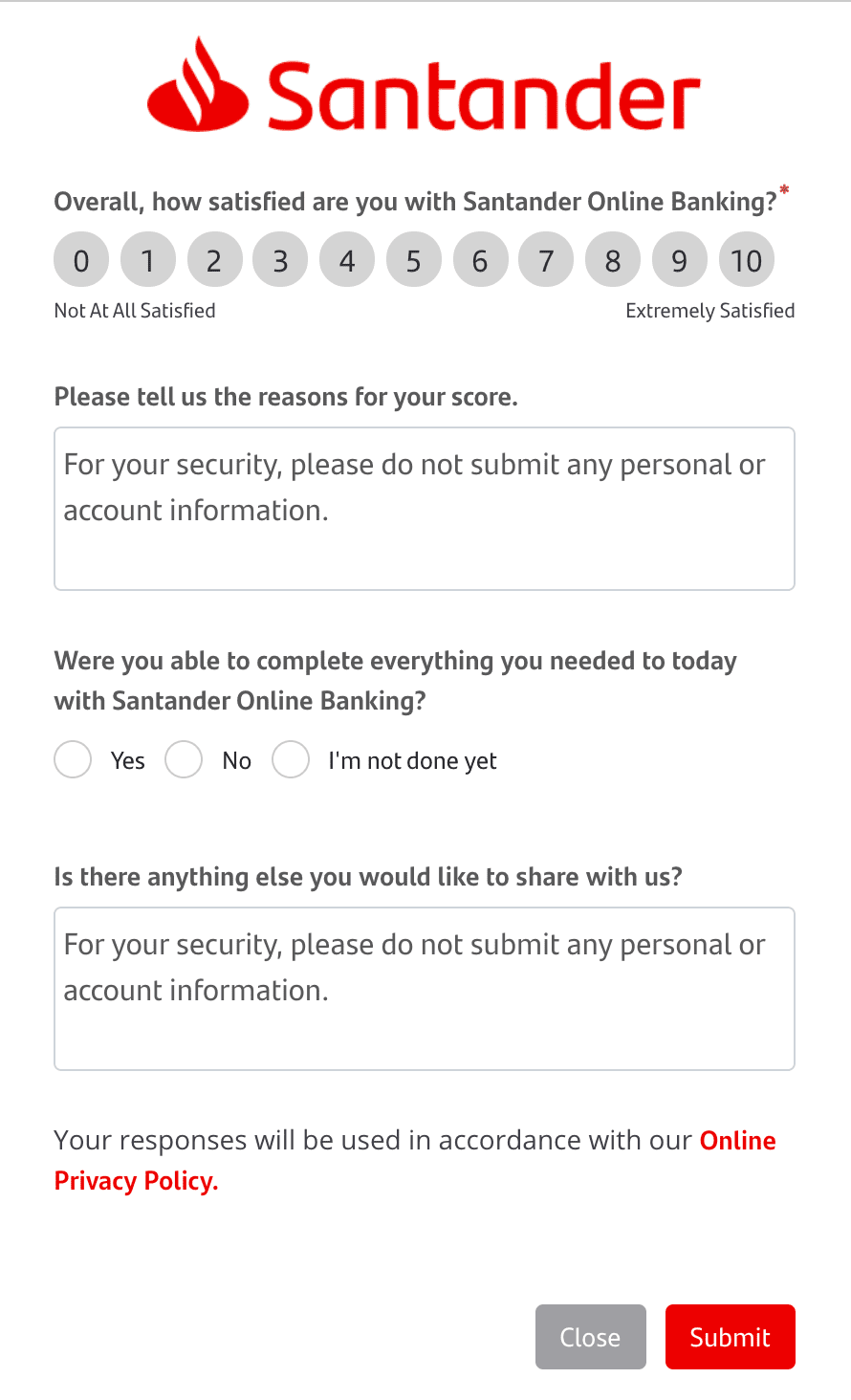
They can also prompt users to give a quantitative rating and ask for qualitative details, like this example from Santander Bank. They want to make sure customers were able to accomplish what they set out to do and allow them to share any other relevant information.
5. Seamless
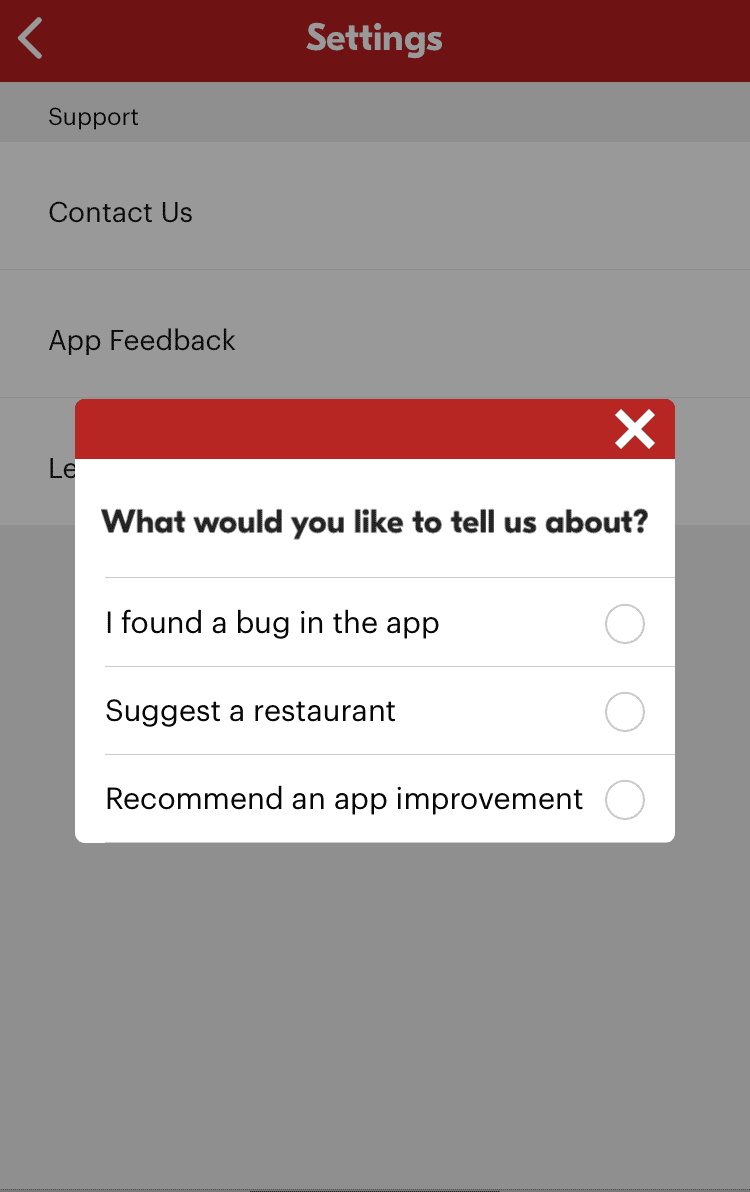
The above from Seamless, a food delivery app, allows customers to directly enter feedback, but only after it has been pre-categorized, which can be helpful when analyzing or routing the feedback.
Closing
Now you know why customer service feedback is important, and you’ve seen some of the best ways to elicit honest feedback from your customers, it’s time to put it into use. Even if your customer service team is performing well regularly, there are certainly some tweaks here and there that could improve your service tickets, enhance the customer experience, and ultimately, grow your business.
Try out some of MonkeyLearn’s text analysis tools, like survey feedback classifier and sentiment analyzer to see how they can perform for your business. And when you’re ready to learn more, take MonkeyLearn Studio for a spin to see how you can gain valuable insights from your customer service feedback.

Tobias Geisler Mesevage
September 9th, 2020