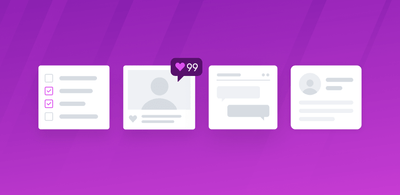Everything You Should Know about Customer Service Automation
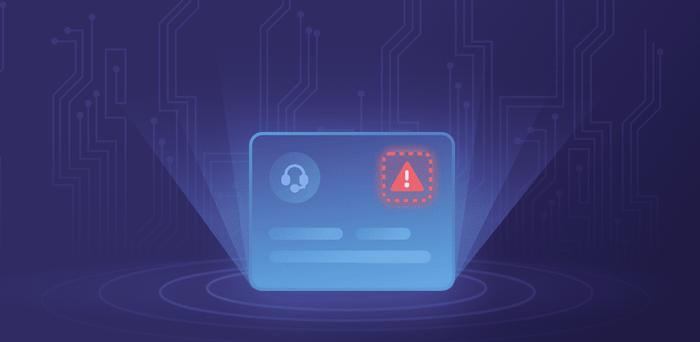
Customer service automation is the process of automatically carrying out customer service tasks, from routing issues to the correct teams to sending follow-up emails to customers. This will eliminate manual, time-consuming labor using a variety of AI tools, including chatbots, text analysis, and facial recognition.
Heavy manual tasks are the bane of most customer service teams’ lives since they’re often tedious and time-consuming. Going through endless emails, support tickets, and chat conversations is all too familiar and, quite frankly, monotonous. Especially when you receive customer queries repeating the same issues – “I’m having issues logging in”, “How can I change my account settings”, “I can’t work out how to integrate your software”.
How customer service teams process this information depends on the strategies they have in place but, one way or another, they all need to extract and classify this data so that they’re able to use it. In most cases, that means reading or listening to customer issues one by one, tagging them with the appropriate tags, and routing them to the team best equipped to deal with the problem.
With more and more data infiltrating help desk software, inboxes, and more, it’s impossible for customer service teams to keep up. On top of that, customers demand better and faster experiences.
However, there is a light at the end of the tunnel. Automating heavy-duty tasks using technology is fast becoming a staple of customer service teams. Machine learning technology helps automate time-consuming and tedious tasks, allowing businesses to deliver superior customer experiences and save their customer service teams hours of manual labor.
In this guide, we’ll focus on the ins and outs of customer service automation, including how it can be used, the best ways to automate customer service and its benefits. Finally, we’ll explain how you can start automating your customer service processes right away:
- What is customer service automation?
- How automation is being used in customer service?
- Dos and don’ts of customer service automation
- How to set up automated customer service with MonkeyLearn
- The future of automated customer service
Let’s go!
What is Customer Service Automation?
Automated customer service involves carrying out customer support tasks with Artificial Intelligence, including tagging tickets, routing queries to the correct customer support teams, and responding to issues automatically.
Some everyday customer service automations include restaurant bookings, live chats, and smart routing on your help desks. There’s no human input, just machines with super-speed abilities and smart algorithms that know exactly what you’re looking for and how to respond.
There are two main reasons why more and more businesses are automating their customer service. One is to reduce costs in the long-term, and the second – and most important – is to improve customer satisfaction.
To understand how businesses are reaching these two end goals, let’s take a look at the various ways in which customer service automation is being used.
How Automation is Being Used in Customer Service?
To meet the ever-increasing expectations of customers, businesses need to adopt customer service automation tools that can take on tasks instead of, or alongside, human agents. Here are some ways in which they’re changing customer service for the better:
Streamline and Speed Up Processes
It may sound too good to be true but, yes, customer service automation can streamline and drastically speed up processes. By using intelligent text analysis tools, you can automatically sort through and tag support tickets according to topic or urgency, then route them to the team members most qualified to deal with them – automatically and in no time at all.
For example, if you want to classify a bunch of support tickets into specific categories, you can use a topic classifier. If you want to see how customers feel about your product or service, a sentiment analysis tool will tell you in seconds. Automated solutions such as these mean you can deal with customer complaints faster and speed up response times, as well as avoid bottlenecks in the customer service chain.
Automate Simple Tasks
Customer agents don’t enjoy manually tagging, sorting, and routing customer issues. It’s a simple but unfulfilling task and one that can easily be replaced by automated customer service solutions. Text classification tools, for example, can tag, prioritize, and route customer issues automatically, without any involvement from human agents.
Need to find important information buried in a mountain of texts? A text extractor can be trained to analyze this body of text in seconds and collect data such as emails, names, telephone numbers, prices, keywords (that summarize what the text is about), etc.
Maybe you just want to gather customer feedback mentioning a new product and find out what your customers think. First, you’d use an extraction tool to pull out relevant data and then you’d use a sentiment analysis model to classify data as Positive, Neutral, or Negative. You can even go one step further and use a topic analysis tool to hone in on which topics your customers are talking about in their Positive, Neutral, or Negative comments.
When it comes to typing, or copying and pasting the same response over and over again, bots and triggers can be used to automate these simple tasks. But you can do more than auto-respond; you can automatically follow up on queries and set rules that help tools know how and when to respond, leaving customer service agents to focus on more complex issues.
An automated follow-up system can also be used to send out customer service surveys after every customer interaction. For example, organizations might schedule an NPS survey to be delivered after every interaction, which is quick and easy for customers to respond to and can generate a lot of valuable data for businesses.
In call centers, customers can interact with a voice recognition program, which gathers the information and directs them to the right agent based on their needs, drastically reducing customer wait time. Automated voice recognition tools can also help customer service agents by providing relevant information as and when it’s needed.
Above, we’ve only touched upon a few of the simple tasks that can be automated, saving your customer service teams hours – even days – and helping you deliver a superior customer experience.
Detect Urgency and Prioritize Customer Issues
The tendency to interact with brands via social media is growing, which provides businesses with opportunities but also makes them more vulnerable.
Brands are able to interact with customers more easily on platforms like Facebook, Twitter, and Instagram. However, it also means customer service teams are experiencing an increase in customer queries and, as a consequence, difficulties responding to urgent issues in a timely manner. According to Accenture, 61% of customers stopped doing business with at least one company last year because of poor customer experience.
If a customer issue is not detected quickly enough or dealt with in the correct way, a bad experience or unhappy customer can quickly escalate into a bigger problem for businesses.
When United Airlines forcibly removed a passenger from an overbooked flight, passengers filmed the incident and posted it on social media. Within 24 hours, the video had been shared more than 87,000 times and viewed 6.8 million times! Negative comments spread like wildfire and increased drastically following the company’s dismissive response.
This is exactly the kind of PR catastrophe that customer service automation tools such as sentiment analysis can help you avoid, or at least minimize. A sentiment analysis tool could have detected the increasing amount of negative comments from customers and also given the company further insights on how to deal with the problem. In short, sentiment analysis is an effective tool for determining how customers feel about your product or service, and if you’re constantly monitoring customer sentiment you’ll be able to pinpoint issues that require urgent attention as soon as they arise.
Predict Customer Intent
Knowing what your customer’s favorite software is, or which brand of laptop they prefer isn’t enough to retain customers, or win new ones. You need to know what they want before they do so that you can deliver them exactly what they need.
While humans aren’t able to read minds, AI can (kind of). By using automated customer service tools such as intent detection, brands can predict what customers are looking for by understanding how they’ve interacted in the past, or are currently interacting with their product or service.
On Amazon, a customer might search for ‘laptop’. Based on this information and other data points that Amazon has been collecting about a customer over time, it can translate this information into predictive actions and deliver a list of laptops that are within a customer’s price range (based on previous purchases), and apt for the tasks they need it for (based on occupation or hobbies).
Drift, a conversational marketing platform, uses NLP (natural language processing) with MonkeyLearn to automatically detect intent and improve customer communication. For example, their feature Sequences prevents users from sending unwanted messages that can lead to customer churn and automatically allows recipients to opt-out of emails based on how they reply. They can also recommend advanced features to their customers based on previous conversations, and detect if a customer has already booked a demo so they’re not bombarded with irrelevant information.
Deliver Personalization
The customer experience is of the essence for businesses, and the more personalized they can make it, the better. Customers want to feel like they’re being listened to, so whether that means responding to customers by their first name, picking up from a previous conversation, or knowing what they like, then you’re on the right track.
With customer service automation, you can personalize every single step of the customer journey. Text analysis, chatbots, and voice analysis tools are constantly collecting data and using that data to better understand your customers, make recommendations, and deliver incentives based on individual interactions. Ever wondered how Netflix knows which films to recommend, or how businesses target their offers based on services and products you already use or consume?
In call centers, automation is also helping to create a truly personalized experience by speeding up the process and delivering relevant information in real-time. A customer might contact a call center because they’d like a refund. Instead of waiting in a queue, voice analytics can detect the topic of the call and send them to the correct agent right away. Why does the customer want a refund? Voice analytics can find out and display relevant information on-screen in real-time so that the customer agent can deal with the problem in the most efficient way possible.
Transform Data into Actions
When data is analyzed by customer automation tools, it not only helps transform day-to-day processes but also businesses as a whole. By looking at both the small and big picture of data, you can get an overview of your business – How reliable is your service? Where are you falling short? How can you improve your product?
By implementing automation tools, you can automatically organize your data and easily transform it into insights. No more manual tagging and spending hours pasting information into a spreadsheet. Instead, you can connect data analysis tools to customer automation tools that process this information in real-time.
Perhaps you want to know how your customer service team is performing. You could use an aspect-based sentiment analysis tool to find out exactly what aspects your customers are talking about (speed, personalization, tone, efficiency, etc) and how they feel about each of the aspects mentioned. Then, you can transform this information into visual insights and send them to your customer service teams to help them improve aspects that receive more negative responses.
Dos and Don’ts of Customer Service Automation
Now that you are familiar with some of the uses of customer service automation, you might be eager to get started right away. First, be aware that there’s no one-size-fits-all solution to introduce customer service automation into your business. However, below, we’ve listed some simple best practices to follow, and mistakes to avoid.
DO Automate Your Customer Service By…
- Catering for all your customers
Customers have different and specific needs, and automation tools need to be able to adapt. The ‘Do-It-Yourself Generation’ (Millennials), for example, love self-service, in which case you might decide to implement an automated FAQ section that answers their questions quickly and efficiently.
- Merging your service channels
Since there are multiple channels for different purposes and customers, you need to be able to merge all those channels seamlessly. Most customers use more than one channel to interact (social media, live chats, emails, etc) and expect customer service to be able to gather data and update information from every channel to deliver seamless, personal, and relevant solutions.
- Valuing human agents
Remember, machines can make mistakes, especially if left to deal with more complex tasks. Chatbots might not recognize an issue and respond incorrectly, or generic auto-responses might be sent when a personal approach touch is required. Mistakes like these can lead to frustrated customers and higher churn rates, which is why automation tools should always work alongside, and not instead of, human agents.
- Testing and asking for feedback
Finding out what customers think of your customer service is crucial, especially when implementing new tools. Make sure you ask customers how they feel about new processes by sending customer surveys, and monitor any mentions of your customer service by using text analysis tools.
Don’t Ever...
- Dismiss the human connection
Some businesses think that automation can replace human agents. However, 70% of consumers would rather speak to a human customer service representative than a bot. Why? Because machines can’t connect with customers on an emotional level, making it harder to create brand loyalty and empathize with customers. On top of that, machines don’t have the capacity to resolve complex problems.
- Fall short on training
It’s important that you train your AI-powered automation tools properly before using them. Text analysis tools, for example, require good quality training data and initial human input. If you don’t spend time training your tools properly, you might end up being worse off than before implementing automation tools. For example, customer queries might be routed to the wrong teams, customers could be connected to the wrong agents, and the percentage of correctly tagged tickets may be low. If automation tools are making many errors then your insights will be offskew, too.
- Automate just one channel
Customers use more than one channel to contact brands, and automation should reflect this by extracting, classifying, and logging information from multiple channels, and storing it in one place. By linking channels, you can collect information from chat logs, phone call recordings, support tickets, and more, and make relevant data available to agents depending on the query they’re dealing with. Automation across all channels helps customer teams collect all information for each customer in one place so that customers never have to repeat themselves and agents can deal with their queries as quickly as possible.
How to Set Up Automated Customer Service with MonkeyLearn
Automated customer service software can be very affordable, especially if you opt for a basic subscription to start with. You can also combine customer service software with more advanced AI systems such as MonkeyLearn, which you can try out for free to start with.
It’s super easy to automate text analysis in customer service with MonkeyLearn – no coding skills needed! All you need to do is sign up and choose the models you want to implement – maybe you want to automatically detect urgency in support tickets or automate your ticket triage. Instead of using MonkeyLearn’s pre-built models, you can go one step further and create your own AI model using your own data and criteria.
By integrating MonkeyLearn with your customer support software, you’re able to process huge quantities of text automatically using the following models:
- Topic: predicts the topic of customer issues e.g ease of use, pricing, features.
- Sentiment: predicts how customers feel about a product, service, or brand e.g positively or negatively.
- Urgency: predicts issues that need urgent attention by detecting phrases such as ‘right away’, ‘urgently’, and ‘immediate access’.
- Intent: predicts a customer’s next steps or intentions e.g whether they intend to subscribe or unsubscribe.
1. Define tags to your model
Within each of these models, you’ll need to add several tags that represent what you want to find out, or the problem you’re trying to solve.
For example, if you’re a software company you might choose to use a topic classifier and define the tags Performance, Accounts and Updates. Check out this example below:
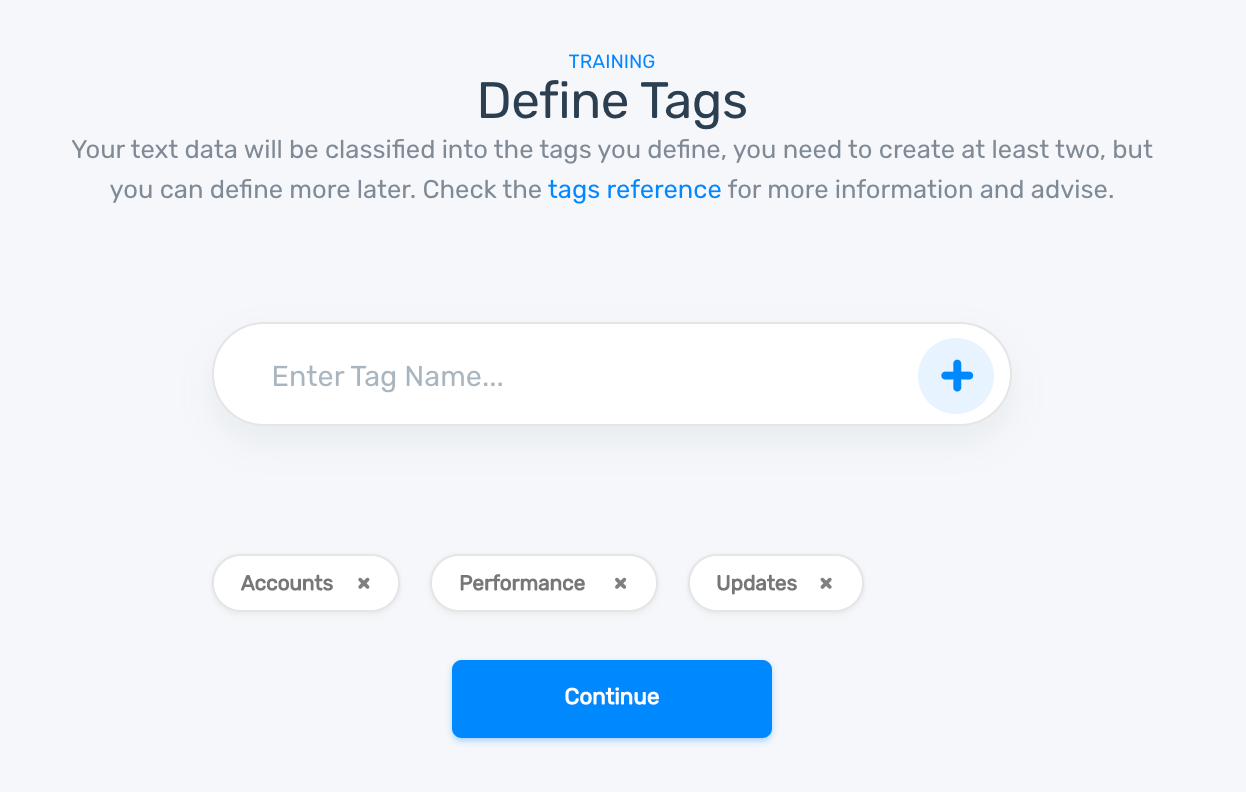
2. Training the model with tagged data
You can use customer service software’s historical data (that is, tickets you’ve received over the years and tagged) as training data for your model so that it’s able to predict the topic, sentiment, intent, and urgency of future incoming tickets automatically.
You can also use untagged data, which you’ll need to train the model to classify by tagging examples:
3. Integrate the model to your customer service software
Once you have trained your model, you can start using it to analyze incoming tickets, automate ticket tagging and routing, and automatically detect urgent tickets. You can integrate a model into your help desk using the API or integrations with third-party software.
For example, if you are using Zendesk, you can add the MonkeyLearn Zendesk integration in three simple steps:
i. Install the integration
Go to Zendesk Marketplace and click install. You’ll need to log in to Zendesk and add your MonkeyLearn API key:
ii. Choose the ticket fields you want to automate
You can select the MonkeyLearn model you want to use and the ticket field you would like to tag automatically. In settings, there’s also an option to select the level of automation; The higher, the more automation, the lower the less, which means that only high confidence tickets will be automatically populated on Zendesk:
iii. Activate the integration and automation
Once you’ve tweaked all the settings, you’re ready to activate the integration and MonkeyLearn will start tagging incoming tickets automatically.
In this example, the ticket has been tagged as Billing Issues, Negative and Critical, and populated the fields in Zendesk accordingly. Once you have these results, you can then use triggers or macros as you would do with any other field or tag.
Within MonkeyLearn, you can also create and train custom extractors and train them to recognize industry-specific terms and keywords. Once they’re ready, integrate your company-tailored models into your help desk for even more accurate results.
The Future of Customer Service Automation
Businesses that have already implemented customer service automation within their processes have a clear advantage over those that haven’t. They’re able to deliver a faster, more effective, and frictionless customer service, leading to a better customer experience overall.
Not only that, employees are happier, too. By delegating simpler tasks to machines, human agents can busy themselves with more fulfilling tasks. AI, chatbots, and automated self-service technologies free up support agents from routine tasks so they can focus on more complex issues.
The benefits of implementing customer service automation are far-reaching, from detecting urgent issues in real-time to tagging and routing tickets in seconds, and outweigh the initial implementation costs.
There are many tools out there that can help you get started with customer service automation. MonkeyLearn, for example, is an easy-to-use machine learning tool that can be integrated with your existing customer service software. For more information about MonkeyLearn, request a free demo here and our team will help you get started with automation in customer service.

Federico Pascual
August 27th, 2019