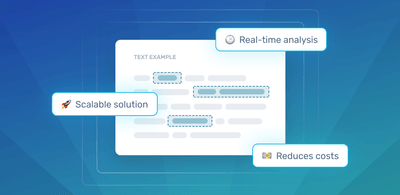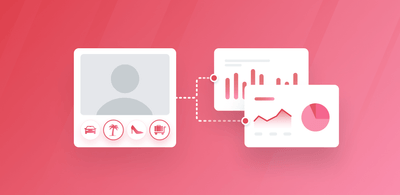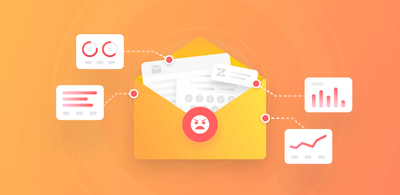Unstructured Data Management Made Easy with AI

Unstructured data is harder to analyze and process than structured data, which is why it often goes unused.
But cloud computing and AI tools equipped with machine learning are introducing new ways to manage this data, which contains a myriad of valuable customer insights.
Structure your data with AI tools
Read on to learn how to handle unstructured data and glean voice of customer insights that you may have otherwise missed, and how analyzing unstructured data can lead to better decision-making.
- What Is Unstructured Data Management?
- Challenges of Unstructured Data Management
- Why should You Manage Unstructured Data?
- How to manage Unstructured Data
What Is Unstructured Data Management?
Unstructured data management is the process of collecting, storing, organizing, and analyzing data that doesn’t have any predefined structure.
While structured data management can easily be performed using everyday tools like Excel, Google Sheets, and relational databases, unstructured data management, requires more advanced tools, complex rules, and techniques to transform it into quantifiable data.
Companies handle large amounts of unstructured data from different sources every day: market data, customer feedback, in-app reviews, social media, and so on. All this data contains valuable information that helps companies to make informed decisions and shape data-driven strategies, improve processes and products, reduce costs, and gain a competitive advantage.
Challenges of Managing Unstructured Data
Businesses often face a series of challenges that might be holding them back from managing unstructured data:
- Data quality: Unstructured data often needs to be cleaned before it can be organized. Duplicate, outdated, unreliable, or inaccurate data that contains outliers, can lead to poor quality data that will skew results when performing unstructured data analysis. It can be challenging for businesses to clean and prepare huge amounts of data, but it’s a critical step if you want to get the most out of your data.
- Siloed data: Each team collects their own data, stored in different systems and formats. However, data should be stored in one place that’s accessible to everyone making data retrieval quick and painless. Businesses will need to spend time routing their data before putting new processes in place, but they might not have the resources to do so.
- Data Growth & Costs: As your unstructured data grows, you’ll need somewhere to store it, adding to the already increasing costs involved in data management. However, you can ensure that data is compressed (and remove any duplicates) to minimize the amount of space you use, helping you keep costs down and manage data in the most efficient way possible.
Why Should You Manage Unstructured Data?
Having a solid data management strategy to collect, organize, and analyze unstructured data can help overcome the above challenges, and eventually lead to:
Increased productivity. Employees know where to find data when they need it because it’s all in one place and it’s easy to search. If you’re using machine learning tools to manage your data, you can even speed up internal processes and reduce response times.
Accurate & fast decisions. High-quality data is reliable and drives better decision-making. Using tools to analyze unstructured data in real-time allows you to detect urgent issues and act quickly. Also, uncovering trends in large datasets helps you anticipate market shifts.
Better compliance. Ensuring your data is organized and always up-to-date makes it easier to keep up with current regulations and standards and avoid any kind of legal trouble.
Improved data security. Data breaches and cyber-attacks are a common threat to organizations. Effective data management helps you keep your data safe, create backups, and monitor in real-time to identify potential risks.
In short, knowing how to manage your data effectively can help you extract more value from unstructured data and translate this value into opportunity.
How to Manage Unstructured Data?
Unstructured data(or qualitative data) is a highly valuable business asset. Product reviews, brand mentions, open-ended survey responses, and general feedback about your support team, all provide valuable customer insights.
But customers’ opinions are not always easy to manage and understand because they’re unstructured.
Manually analyzing unstructured text is time-consuming (hence, expensive), and prone to human error and bias. Plus, it doesn’t scale. As your business grows, along with your data, you’ll need tools that help you cut through the noise and find what's relevant.
So, how can you get started? There are four steps you’ll need to follow to manage unstructured data:
1. Make Content Accessible, Organized, and Searchable
First, you’ll need space to store unstructured data.
Public cloud-based storage is the obvious option because it’s easy for everyone to access, and enables remote collaboration. Plus, it’s scalable and cost-effective: if you need more space, you can always upgrade to a higher tier. Amazon Simple Storage Service (Amazon S3), Google Cloud, and Azure Data Lake Storage are the main cloud storage providers for big data.
The alternative to storing data in the cloud is to invest in on-premise storage hardware, like servers or external drives. Some businesses prefer to store their critical data in-house due to security concerns or data protection regulations. While on-premise storage offers full control over your data, it also involves higher costs like IT support, maintenance, and security infrastructure.
You can also opt for hybrid data storage, which combines on-premise and cloud-based storage.
To decide which storage option is best for your business, you’ll need to consider the type of data that you handle (highly-regulated industries like finance or healthcare may require more security), your budget, and other requirements (for example, a start-up that’s planning to grow quickly may prefer a flexible cloud-based solution).
When storing your data, make sure that it's easy to search and filter, so you can explore datasets using keywords and quickly identify what you need. Adding metadata to files and documents is essential for summarizing content and making it searchable.
If you change your data storage you’ll need to migrate data, which involves careful planning. Plus, you may also need to convert data from one format to another.
2. Clean your Unstructured Data
Unstructured datasets are very noisy. They often contain spelling mistakes, HTML tags, punctuation marks, hashtags, special characters, and so on.
To improve the quality of your datasets you need to preprocess data, also known as ‘data cleaning’. This step must be completed before performing any kind of text analysis.
Preprocessing data involves a series of techniques, including reducing noise, eliminating irrelevant information (for example, stop words), and slicing data into more manageable pieces of content (like opinion units).
MonkeyLearn hosts an array of tools that you can use to clean your data, such as:
- Boilerplate extractor: removes HTML tags from text
- Email cleaner: extracts the last reply from an email, while removing the rest of unnecessary information (threads, signatures, confidentiality clauses, etc).
- Opinion unit extractor: separates paragraphs into smaller opinion units, so you can obtain fine-grained insights from customer feedback, and beyond.
3. Analyze Unstructured Data with AI Tools
Once you’ve stored, organized, and cleaned unstructured data, the next step is to analyze it. Using AI-powered text analysis tools, like MonkeyLearn Studio, is the most effective way to transform text data into valuable insights.
Text analysis tools combine machine learning and Natural Language Processing (NLP) to understand and process text data at scale.
These tools work by automatically classifying text by topic, sentiment, intent, and more and extracting specific information like keywords or named entities.
For example, if you need to manage your Twitter mentions, you could use a sentiment analyzer to analyze sentiments in real time and quickly identify urgent issues.
MonkeyLearn suite of no-code tools is perfect for text analysis beginners. You can easily train models in a user-friendly interface using your own unstrcutured data and connect them to your apps through the API and available integrations. Or you can use pre-trained models and start gaining insights from your data right away.
Start analyzing unstructured data
4. Visualize your Data
Compelling data visualizations help summarize unstructured data. Through charts, reports, or interactive dashboards, you can transform boring spreadsheets into clear and actionable information to share with your teammates.
MonkeyLearn Studio provides an all-in-one solution that allows you to analyze your data with machine learning and create customized data visualizations that help you dig deeper into your data.
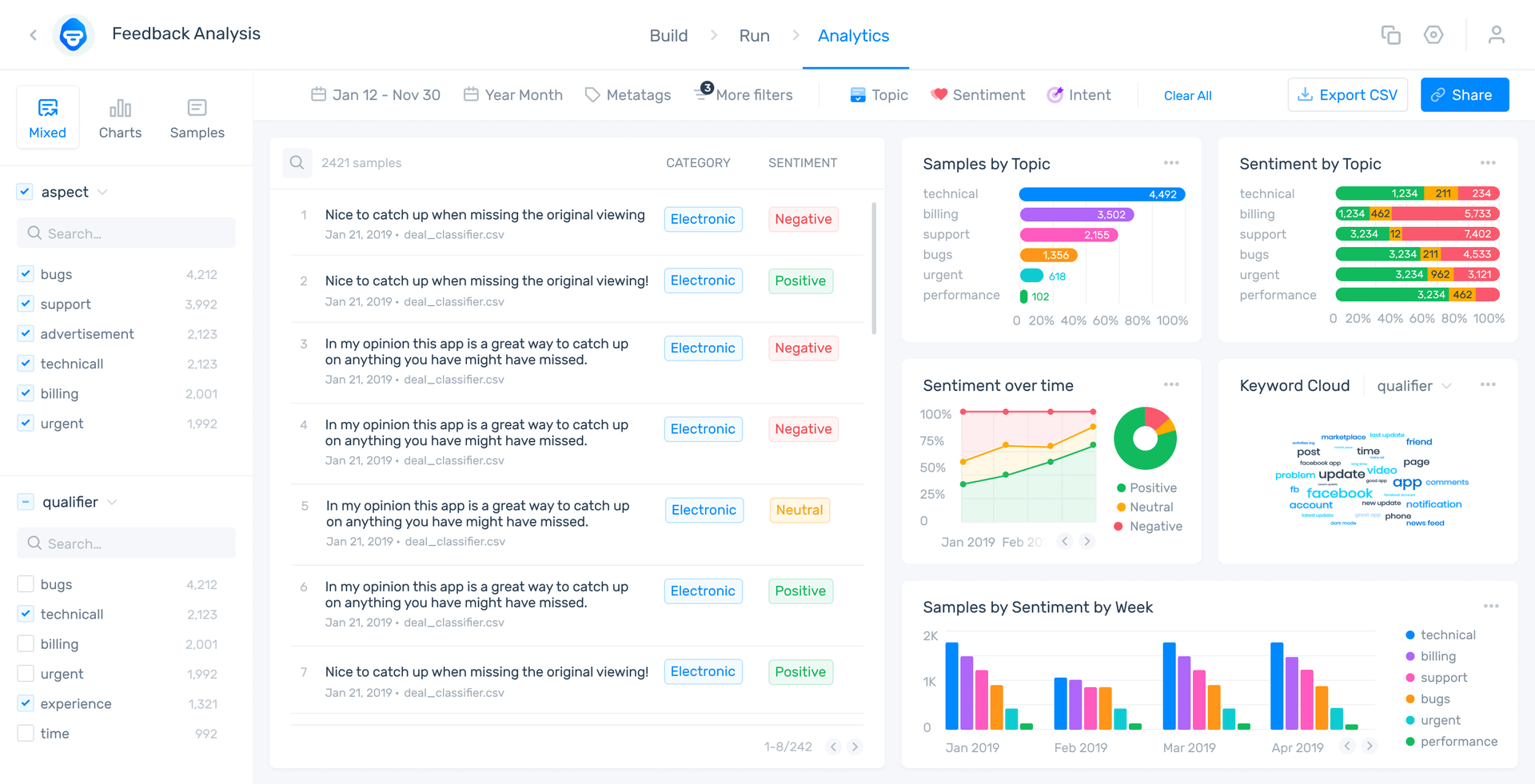
Get Started with Unstructured Data Management Tools
Unstructured data holds valuable insights to help your business grow. And with the right set of tools, you can easily manage this data automatically.
While you’ll need to invest time setting up data storage, routing all your data to one place, and creating customized text analysis models, the results will be worth it.
Once your unstructured data management system is set up, you’ll start to see results immediately.
To learn more about how to manage your unstructured data,visit MonkeyLearn.

Rachel Wolff
September 28th, 2020