Voice of Customer (VoC) Analysis For Real-Time Results

To know how to best serve your customers and ensure that customer satisfaction is at its peak you need to understand your customers' needs, how they use your products and services, and what are their major pain points along the customer journey.
That’s where voice of customer (VoC) analysis comes in.
Voice of customer (VoC) is the analysis of customer feedback from internal sources, like emails, customer service interactions, live chats, etc., and external sources, like online reviews, social media data, news reports, and more, to listen to the customer and understand customer expectations.
VoC analysis and voice of customer programs are used to improve customer experiences (CX), inform product development, and make your customers happier, overall.
How Do You Analyze Voice of Customer?
There are a number of techniques and tools for gathering and analyzing VoC data. Follow this 6-step VoC process and you’ll be set up for real-time customer insights and data-driven decisions.
- Identify a question
- Gather and prepare your VoC data
- Choose the right tools for analysis
- Analyze your VoC data
- Visualize your VoC results
- Take action
1. Identify a question
What do you need to find out about your customers or business? This will dictate the data you need and where you’ll need to look for it.
If you’re a SaaS company, for example, you may ask:
- Why are so many customers dropping off directly after onboarding?
- How can we get more customers to extend their subscriptions?
- What are our customers’ favorite features and what features are we lacking?
If you’re not exactly sure of the questions you need answered, it may be valuable to take an overall look at your business and ask, What information do we need to improve our products and services?
2. Gather and prepare your VoC data
There are nearly endless sources for VoC data from internal systems or all over the internet.
If you’re trying to understand why customers are dropping off after onboarding, it would be helpful to look into your customer service interactions. You could analyze emails and live chats, for example, to see how well your support team is helping customers and what are the pain points that come up frequently.
Or you could extract thousands of tweets, Facebook comments, etc. mentioning your company along with relevant words or phrases, like “onboarding process” or “online support” to find particularly negative feedback about the process.
VoC surveys are a great option for asking customers exactly the questions you want for the feedback you need. Online survey tools, like Typeform and SurveyMonkey make customizing surveys and gathering responses easy. And you can have them pop-up in your app or send them in emails right after major points on the customer journey: after purchase, after onboarding, upon cancelation, etc.
3. Choose the right tools for analysis
Online survey platforms often offer basic VoC analysis tools to quickly crunch the numbers on simple, quantitative responses (“one a scale of 1 to 10,” “Yes/No,” multiple choice, etc.), as do spreadsheets, like Excel and Google Sheets.
But if you want to go beyond mere statistics and percentages, you’ll probably want to look into machine learning text analysis tools that allow you to dig into open-ended responses and online customer feedback from all over the web. This will allow you to understand the opinions and feelings of VoC data for more in-depth, nuanced results.
4. Analyze your VoC data
MonkeyLearn is a SaaS text analysis platform with easy-to-implement and easy-to-use VoC analysis tools for powerful AI-guided insights. With machine learning on your side, inaccurate human analysis is a thing of the past.
Take this tweet about AirPods for example:
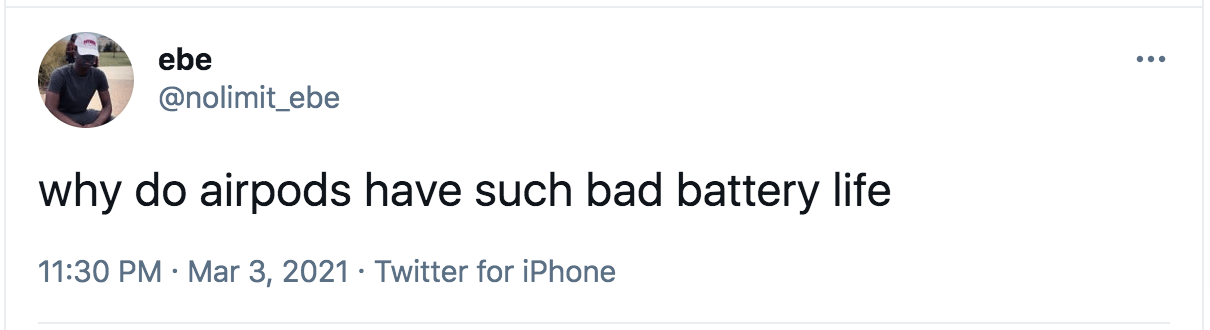
We can run this through MonkeyLearn’s pre-trained sentiment analyzer:
Sentiment analysis easily tags the tweet as “Negative”. When you set up machine learning tools, like MonkeyLearn, you can train them to the language, needs, and criteria of your business for consistent accuracy.
Beyond sentiment analysis are techniques like topic analysis that tag customer feedback or other text by subject or category.
Try out this pre-trained survey analyzer, a topic or “aspect” analyzer designed to automatically sort open-ended survey responses into categories: Customer Support, Ease of Use, Features, and Pricing.
This correctly tags our original tweet as Features. The confidence level is low, however, because this model was trained for general Net Promoter Score (NPS) survey feedback. If you were training a model for AirPods, for example, the training data would have better prepared the model and you may have included more specific tags, like Battery.
When we join these two techniques together, we get aspect-based sentiment analysis , which offers even more fine-grained VoC analysis.
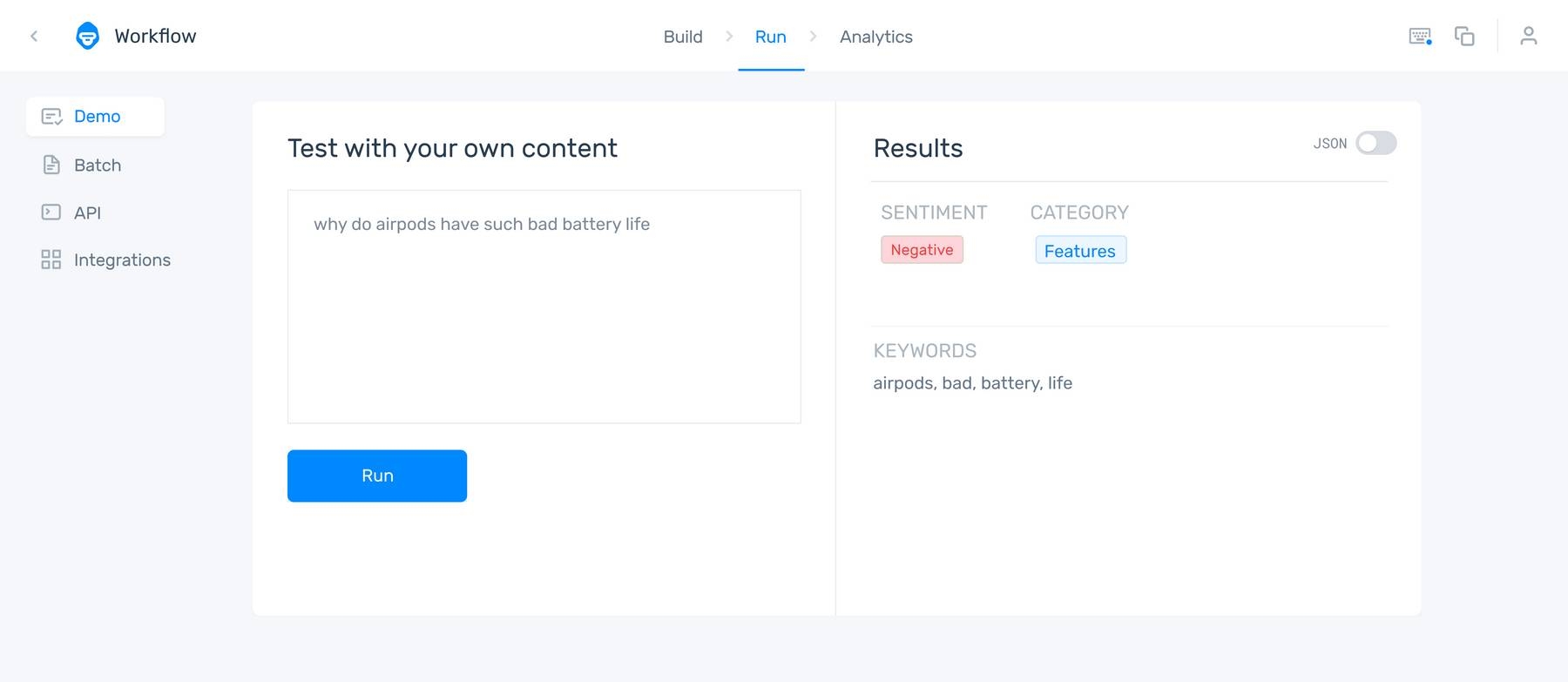
With aspect-based sentiment analysis, you understand the sentiment of individual comments and aspects, so you can understand which aspects of your products or company perform particularly well for your customers and which need work.
Other text analysis tools, like keyword extraction and intent classification, provide even more insights from your VoC data, to really get into the heads of your customers. And integrations with tools you already use make analysis easier and allow you to streamline internal processes, like customer support and product development.
5. Visualize your VoC results
MonkeyLearn Studio is an all-in-one text analysis and visualization platform that can bring your voice of customer analysis to life in super striking detail or broad strokes. Take a look at this aspect-based sentiment analysis of VoC from online reviews of Zoom:
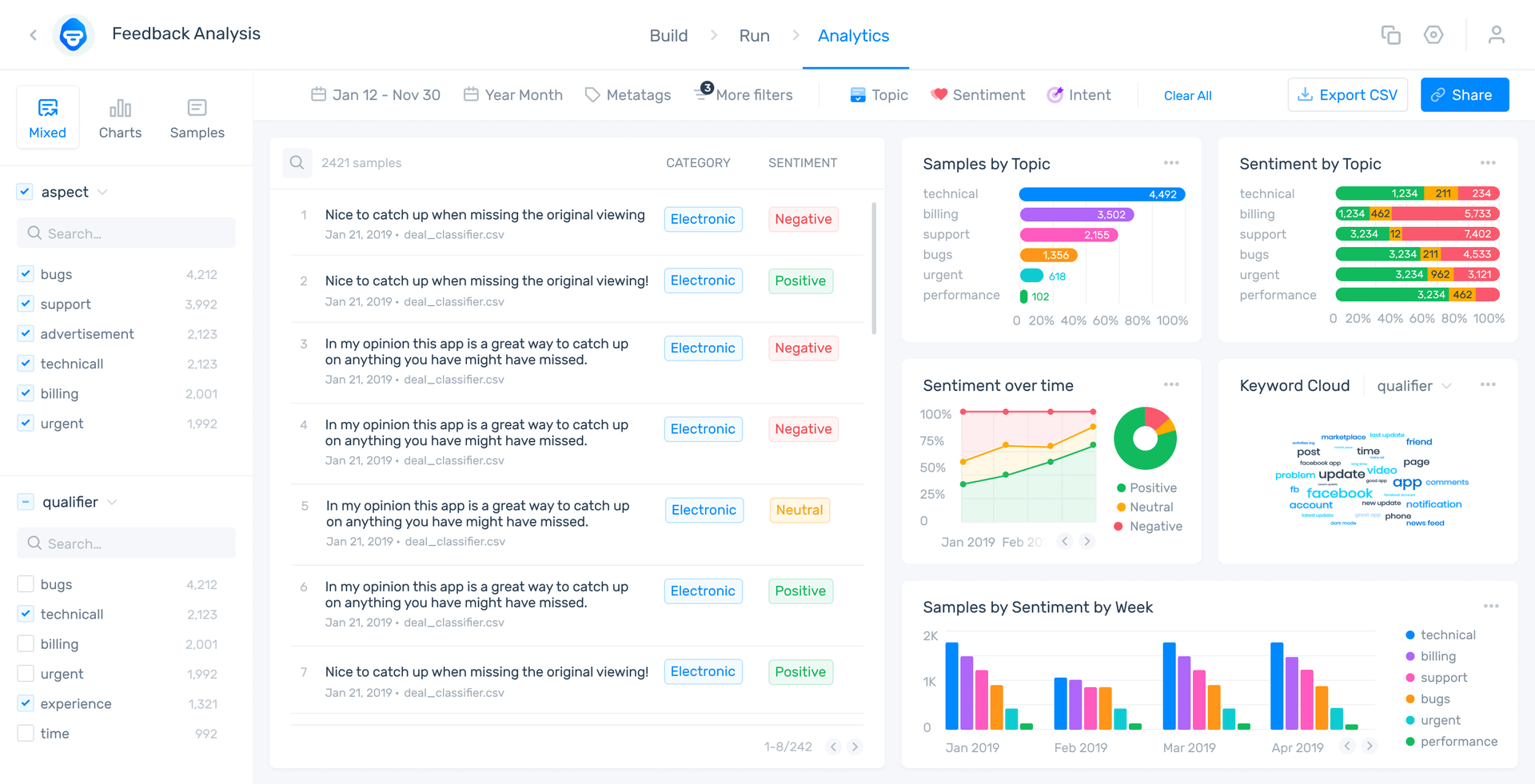
See how each piece of VoC feedback is separated by aspect: Usability, Support, Features, Pricing, etc., then by sentiment, so we understand which aspect of the business is particularly Positive and which is Negative.
6. Take action
Now that you have your VoC analysis results, it’s time to put them to work for you.
Maybe customers love your products but pricing is a consistent issue. Can you lower your prices?
If onboarding is a regular issue, maybe you need to improve employee training to better set up your customers for the "aha!" moment or incorporate better FAQs or customer education on your website.
Furthermore, creating a voice of customer analysis will streamline processes and integrate tools you already use, to improve customer support and internal communication between employees and departments.
MonkeyLearn Studio can help you understand where to aim your focus and allow you to try a number of different analyses in tandem. You can dig into exactly the data you need and change techniques and tools directly in the dashboard.
Wrap Up
It’s clear that VoC analysis can offer powerful results and major insights to help your company make data-driven decisions. It’s all about the VoC analysis process and finding the right tools. Once your voice of customer analysis is set up, you’ll be regularly collecting all the data you need and analyzing it, minute to minute.
Sign up to MonkeyLearn for free to see how you can perform VoC analysis with simple, no-code tools.
Or request a MonkeyLearn demo for a gentle walk-through from start to finish.

Rachel Wolff
March 22nd, 2021






