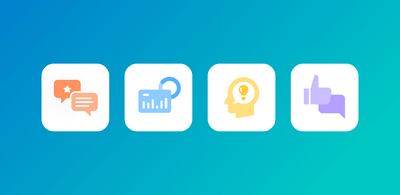What is Voice of Customer Analytics?

Listening to the Voice of Customer (VoC) is the key to delighting your existing customers and increasing their loyalty to your brand.
The global pandemic has set the bar high when it comes to customer expectations. 80% of consumers expect better customer service – they want it to be both more responsive and empathetic.
The best way to meet customer expectations…
Creating and maintaining a top-of-the-line Voice of Customer program.
Analyzing your VoC feedback can unlock untapped potential within your existing customer space by prioritizing purpose-driven listening.
For this reason, successful Voice of Customer analytics should be the number one priority for future-focused marketing teams. Let’s get into what VoC is and what it can do for your bottom line.
What is Voice of the Customer?
Voice of customer encompasses all customer feedback and requests. Collecting this feedback helps businesses know what customers are saying to and about them.
The channels where customers reach out to businesses can be quite varied – from customer service channels and product review sites to social media platforms and via surveys. Furthermore, they can also be analyzed in a number of different ways depending on the strategic goals of your teams.
But, importantly, all Voice of Customer research, and it’s back-end product, VoC analytics is done in service of one goal: Improving customer experience (CX).
Some VoC Facts & Numbers
Companies with great VoC and customer experience programs enjoy 6-14x higher lifetime value out of their customers, according to research by Bain & Co., the inventors of NPS.
Furthermore, by listening to your existing customer base, customer churn can be greatly reduced, with companies who employ a Voice of Customer program retaining 55% more of their customers than those who don’t.
With great CX management, empowered by purposeful VoC analytics, your business can harness that kind of growth, too. Let’s look at how we can get that done.
Voice of Customer Analytics Program
This step-by-step guide to building a precise and effective VoC program will help you deliver actionable results.
Our VoC Analytic program is comprised of five key steps:
- Sharpen Your Questions: What are you asking?
- Collect VoC Data: Sources and best practices
- Equip Yourself: VoC tools that can superpower your approach
- Analyze VoC Data: How to input your data
- Draw Conclusions: Put your results into action
1. Sharpen Your Questions
If you are going to ask your customers to spend time answering your questions, no matter your survey delivery method, you need to make sure you know the ‘why’ behind your queries.
Picking a question should really be viewed as a tactical decision as whatever you choose will have a cascading impact. It will affect who you ask the question to, what tools you use to analyze it, and what you will do with the results.
So, pick a question with this in mind – know what demographics you are targeting and identify what a good or a bad response will look like.
2. Collect VoC Data
Voice of Customer data comes in a number of forms, and collecting it from varied sources ensures you have a holistic and accurate picture of how customers view your brand.
The classic source of VoC data are surveys, but VoC can also be collected from reviews, social media, support chats, and call logs. Let’s take a look at each.
Surveys
Now armed with our question, it's time to get those surveys out. But who should you send them to and how? You wouldn’t be the first to ask- delivery method, timing, and customer group targeting are the keys to great collection.
There are tons of opportune places to ask the customer if they are willing to take a survey, some of the most popular being after a support interaction or following a purchase.
It is important that the questions are clear and presented in a non-overwhelming manner. Customers will skip surveys that are at all hard to understand or look like a lot of work – their time is precious and they are doing your team a huge favor by responding honestly.
Timing must also be taken into account. Sometimes, customers respond best to a survey right after the experience. Other times, waiting a bit and following up with an email is better – say if the customer had a frustrating product experience and may need time to cool off.
Luckily, not all of this needs to be left to your team alone. Professional, easy to use survey software like SurveyMonkey and SurveySparrow exist to get you started.
Reviews
Product reviews, or general business reviews online can convey a ton of key data. The most common format for an online review is a one to five star rating paired with additional text. This is the perfect opportunity to find out how you're faring over all, as well as a great chance to perform text analysis on the written addendums.
Social Media
Social media can be a boon for your business, or it could spell disaster. That’s why it’s crucial that you monitor how your brand is being talked about online in real-time and react to any customers who feel neglected and are speaking up on social platforms such as Twitter, Facebook, or Instagram. Making sure your VoC data collection is plugged into a real-time dashboard and training support staff to monitor and respond rapidly to crises is key to quickly putting out potential fires.
Support Chats and Call Logs
More than any CEO, CFO or President of the Board, your support staff are the face of your company. The average customer comes into contact with support staff more than any other type of employee, and the voice that your staff employ when troubleshooting customers is effectively your brand voice.
So, keeping logs of support chats and call logs is key to providing the best possible VoC. By performing text and sentiment analysis to your customer support interactions you can quantify what areas of your business need your attention based on which problems pop up the most. Furthermore, parsing your customers' questions throughout these logs in depth can glean information about how they feel about different product features and what they feel is missing - which can be useful for product development teams.
3. Equip Yourself
Speaking of powerful tools, VoC software as a genre has seen remarkable growth. Powerful, machine learning backed software, like ours at MonkeyLearn, can revolutionize your brand’s listening approach.
The goal of any VoC analytics software is to simplify your process and display your results in a dashboard.
At MonkeyLearn, we’ve created out-of-the-box VoC analytics software that makes it really easy to analyze your voice of customer data and visualize it in striking detail.
Once you have collected the customer data you need, you plug it into one of our templates, or create your own Workflow, which come equipped with advanced text analysis techniques. Then we deliver your results in a customizable dashboard.
Check out the public demo of our dashboard here.
4. Analyze VoC Data
Let’s walk through exactly what that looks like within MonkeyLearn’s Workflows.
Step 1
Open Workflows, choose a template. In this case, we'll use the NPS analysis template.
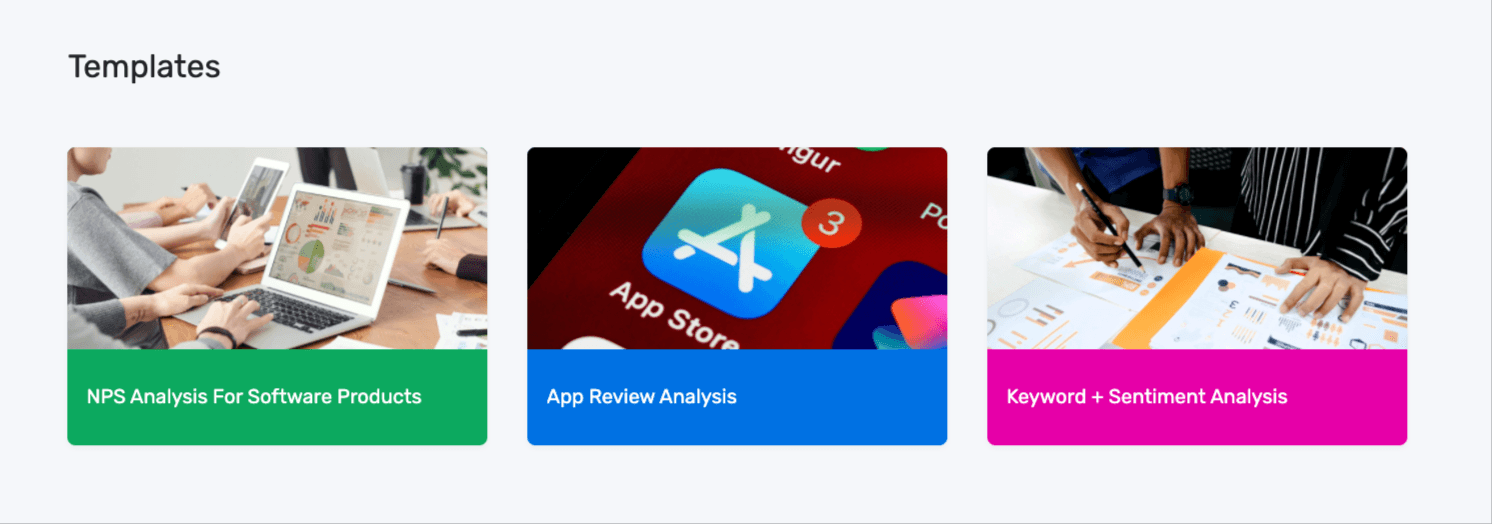
When you open Workflows you’re greeted with the above options. Simply select the one most pertinent to you and we can proceed to uploading your dataset.
Step 2
Plug your CSV data in:
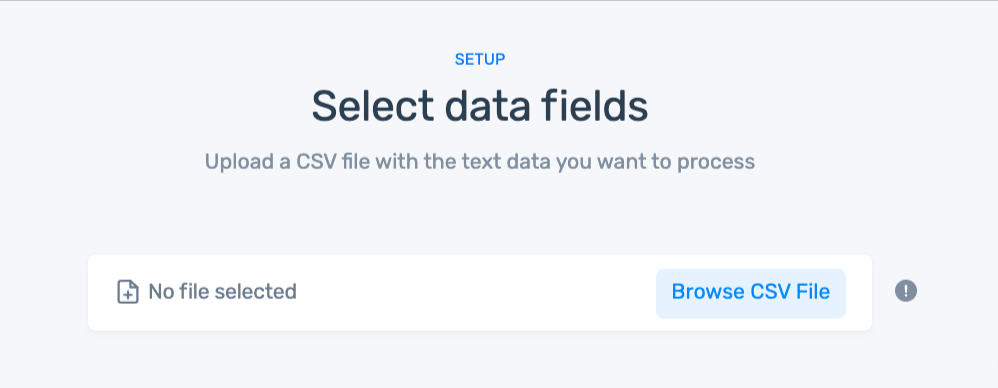
For the sake of example let’s say we are uploading customer surveys regarding their satisfaction with a product.
If you don't have a CSV file:
- You can use our sample dataset.
- Or, download your own survey responses from the survey tool you use with this documentation.
Step 3
Match your data to proper columns.
Here’s what you’ll see:
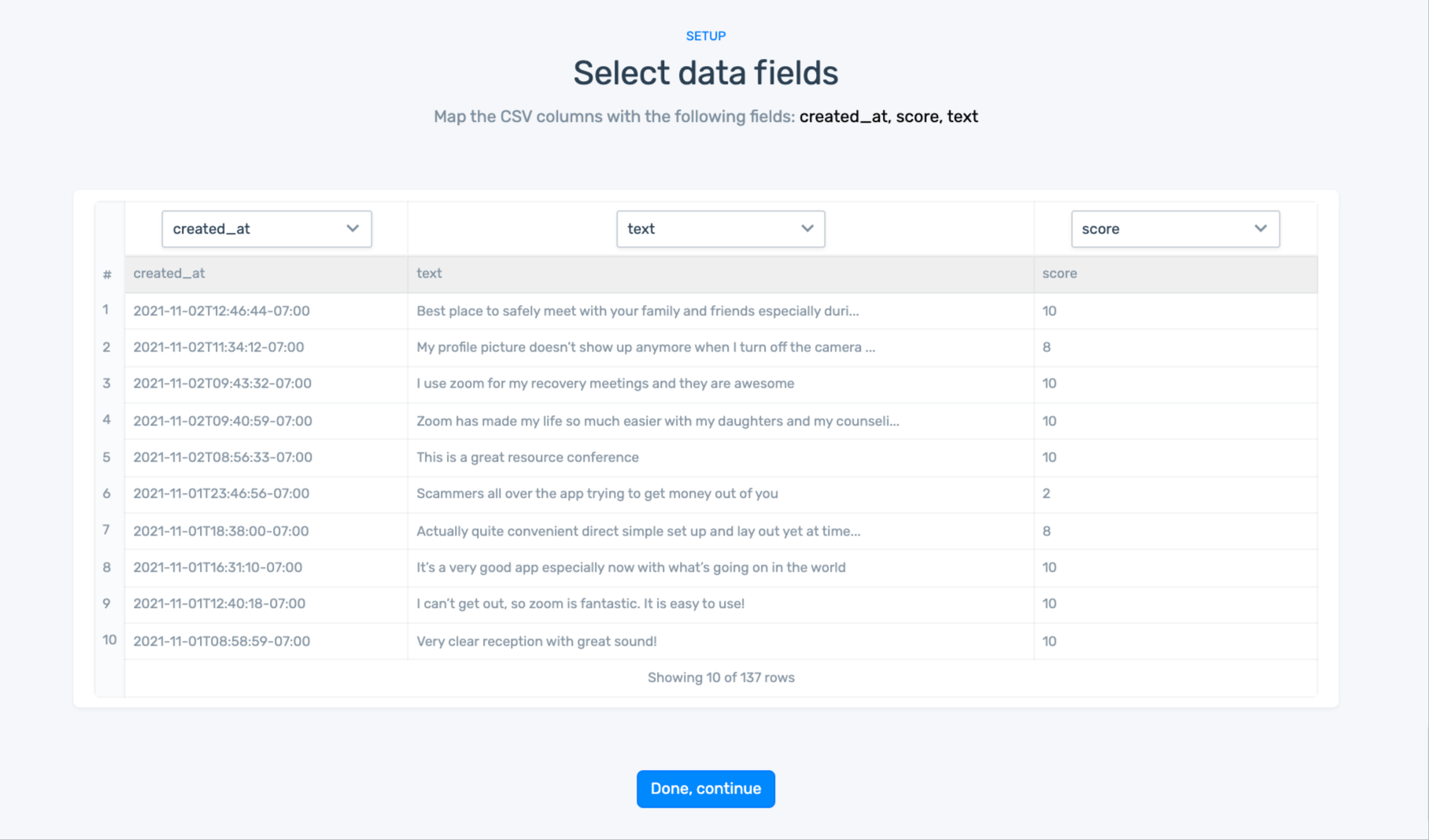
As you can see, there are three fields. Now, you may have done some dataprep already but it is worth double checking. It is critical that the right information is in each field:
- created_at: Date that the response was sent.
- text: Text of the response.
- score: NPS score given by the customer.
That done, we can move on to:
Step 5
Name your workflow.
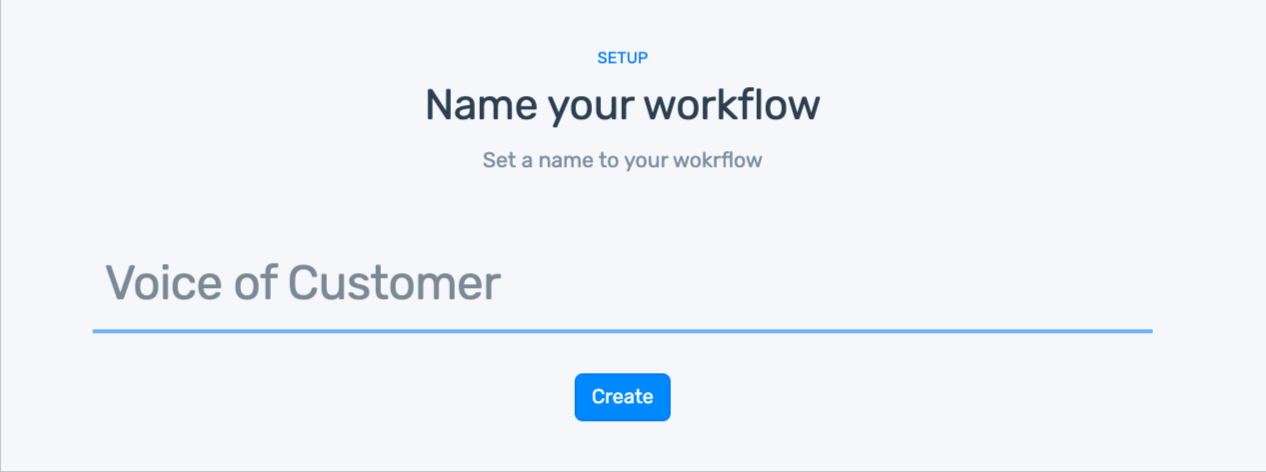
Just type a name in for your newly-minted workflow and we are on our way to our final set:
Step 6
Let us do the hard work.
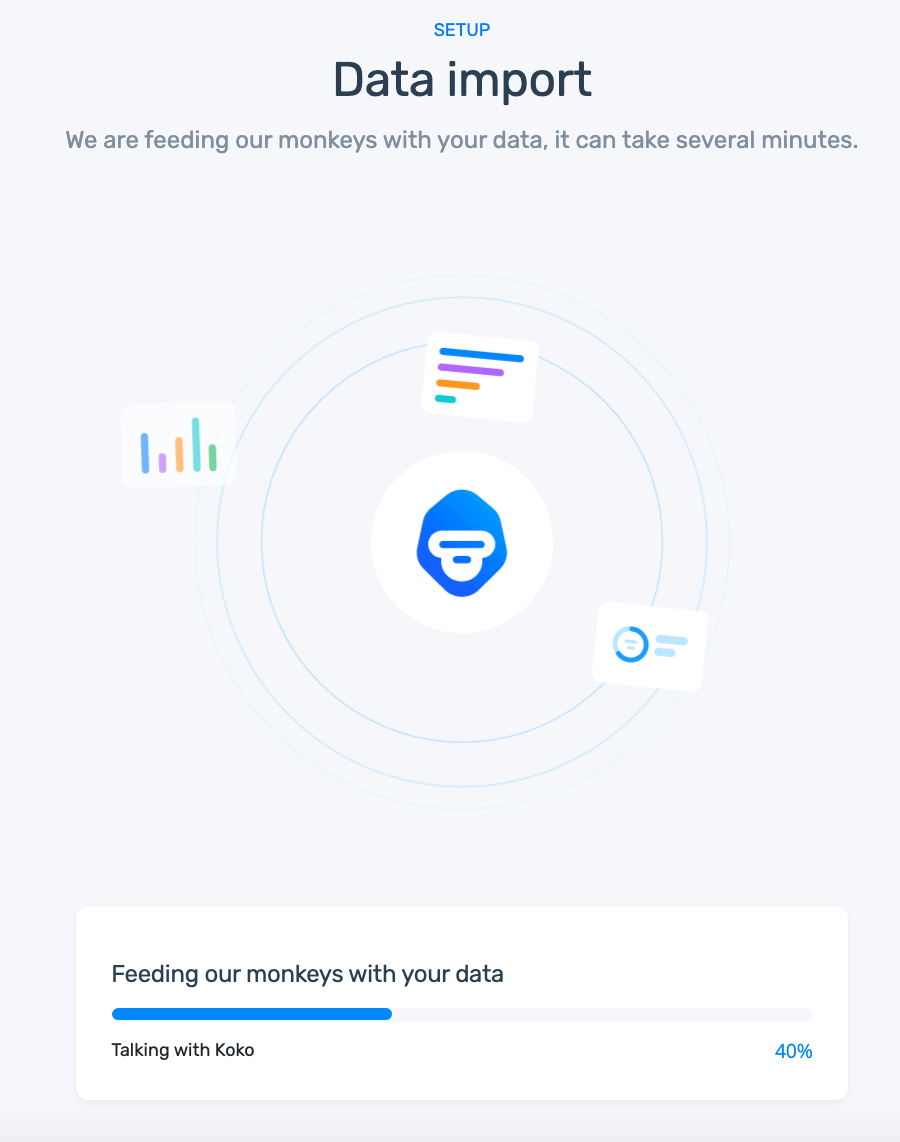
In the safe hands of our industry-best artificial intelligence, your data is now being sorted, quantified, and analyzed to be the most useful it can possibly be to you and your teams – just look at it go!
Step 6
Enjoy your dashboard.
With the hard work done, you can now sit back and admire the fruits of your labors – your very own customized dashboard, compiled from your dataset.
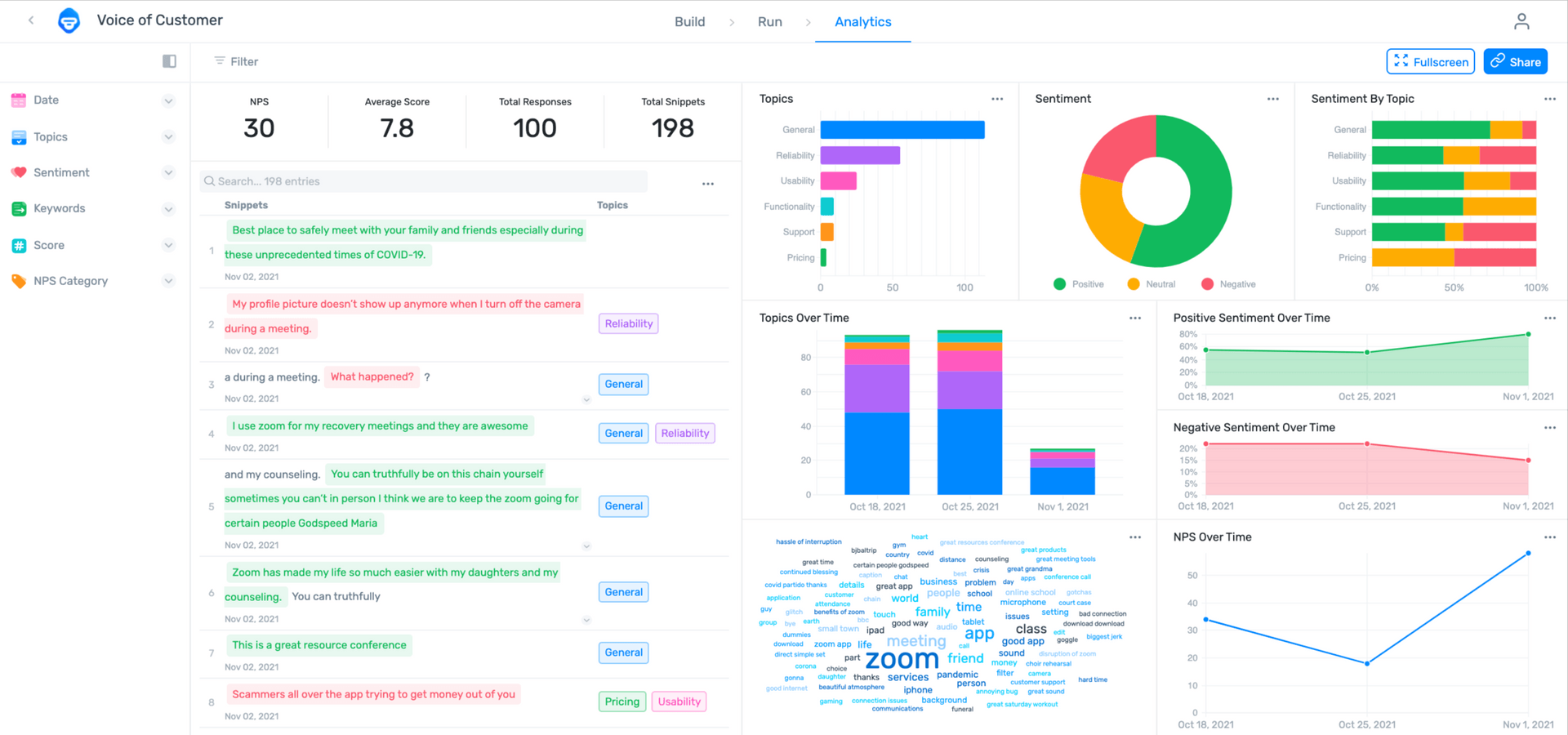
In your dashboard, you can:
- Filter by topic, sentiment, keyword, score, or NPS category.
- Share via email with other coworkers.
5. Draw Conclusions
Don’t forget this last and final step in your VoC Analytics journey... Now that your data is easy to understand, share your dashboards with the rest of your team, draw conclusions, and go out and fix the problems.
Whether you’ve detected a friction point that you can now attend to, or if you discover a product feature isn’t working for a certain type of customer, you can now plug those gaps, satisfy your customers, and ideally gain their loyalty.
Takeaways
Analyzing your VoC approach should be a never-ending process. Those who fall behind and fail to continue to turn the mirror onto themselves, seeking areas for improvement, will fall behind.
Studies show that 89% of companies will compete chiefly on customer experience in the coming years.
An excellent grasp on Voice of Customer goes hand in hand with successful customer experience management. If done correctly, you can keep your customers, make them feel valued, and create loyal advocates for your brand. That’s just good business.
Luckily, we’re here to help. MonkeyLearn’s Workflows make it easy to perform VoC analytics.
Book a demo with one of our data specialists, or jump right in with a free trial today.

Rachel Wolff
December 22nd, 2021