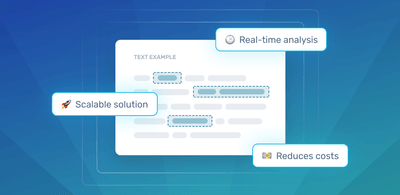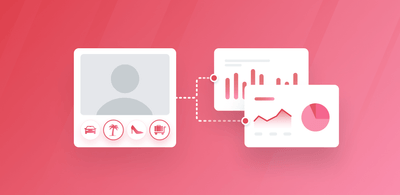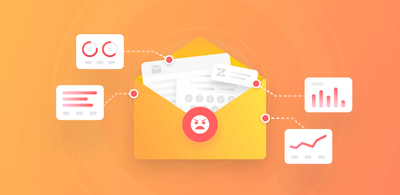How to Create A Customer Feedback Report That Drives Action
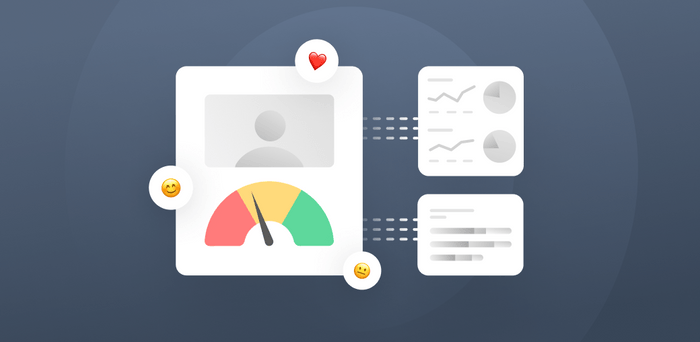
Listening to customer feedback is key to understanding what customers need and expect, and provides you with solid insights to improve customer satisfaction. But to ensure this data translates into action, you’ll need to create a customer feedback report, and share it with your teams and stakeholders.
A customer feedback report helps you organize the main findings of your feedback analysis and identify key areas of improvement. Its main purpose is to measure customer satisfaction and provide actionable insights for business development.
Read on to learn what to include in your customer feedback report and how you can create your own using data analysis and visualization tools.
How to Create a Customer Feedback Report in 6 Steps
A well-structured customer feedback report should present your findings in a clear, engaging, and visually attractive way. It should provide meaningful and actionable information derived from a mix of quantitative and qualitative data and ultimately help you:
- Better understand your customer’s needs and pain points.
- Identify key areas of improvement (and define the main priorities).
- Provide data-driven insights for internal teams to take action.
Follow these 6 steps to create your own customer feedback report:
1. Set goals and expectations
Companies can analyze customer feedback with different goals in mind and create individual reports for each team:
- Measure customer satisfaction (customer support team and stakeholders)
- Understand user experience (product development team)
- Evaluate customer service performance (customer support team)
- Discover new market opportunities (marketing and sales)
Ask yourself what you expect to learn from your customer feedback data and remember that your goals should be measurable and aligned with the overall business objectives.
This first part of your report can also include a “Background” section, where you briefly summarize the current situation of your company and mention any recent improvements.
2. Describe how data was collected
Explain the methodology used to collect customer feedback and the details of your sample.
If you created customer feedback surveys, specify how they were delivered to customers: via email, in-app, phone. Also, state how many customers participated and when you sent out surveys. Did your survey focus on a particular cohort?
3. Show quantitative insights
Customer feedback provides a wealth of measurable, quantitative insights. You can get these insights from:
- Star ratings on product reviews
- Social media likes or shares
- Close-ended survey responses, including multiple-choice questions and rating scale questions (like NPS surveys or Customer Satisfaction surveys).
You can easily aggregate and analyze quantitative data in Excel or other data analysis tools. With cross-tabulation, you can examine relationships within different groups of data and can create graphics to add to your customer feedback report.
Quantitative data ‒ like scores, metrics, and stats ‒ help you identify trends and understand the bigger picture. For example, the percentage of customers that would recommend your brand. However, to understand what drives these customers to recommend your brand, you need to support the numerical data in your customer feedback report with qualitative data.
4. Analyze and report qualitative insights
Through data analysis techniques, you can analyze and interpret the open-ended responses and unsolicited information about your brand in customer satisfaction surveys, product reviews, social media posts, and customer support interactions, like live chats or email.
Qualitative insights are essential for an in-depth customer feedback report. They allow you to understand customers better, by delving into the reasons behind their actions and opinions.
So, for instance, if your numbers show a 10-point drop in your NPS score this month, you can analyze qualitative data to discover why.
Because qualitative data is unstructured, it’s more complex to process. And while you could analyze it manually, it would demand hours of work.
Fortunately, AI technology makes it possible to organize and draw insights from large amounts of qualitative data, quickly and accurately. With AI tools, you can automatically sort text by topics or sentiment, and find relevant entities and keywords.
MonkeyLearn is an AI solution that can help you easily analyze your qualitative customer feedback data. You can use pre-trained models to get started immediately or create your own machine learning tools in a no-code interface. Smart integrations allow you to connect your customer feedback directly so you can gain real-time insights from social media posts, product reviews, and open-ended survey responses.
Try this free survey analyzer and see how it classifies NPS survey responses into categories, like Customer Support, Ease of Use, and Pricing.
5. Visualize results
A customer feedback report should be descriptive and visual. Through data visualization, you can help readers understand complex information and communicate results more effectively.
Visualize results using graphs, word clouds, or dashboards. That way, it’s easy for every team to spot trends, compare data, and obtain fine-grained insights.
MonkeyLearn Studio is an all-in-one text analysis and data visualization platform. Create a Studio workflow that takes you from customer feedback analysis to a customer feedback report. And filter your data to create custom charts for different teams that you can add to your customer feedback report.
Here’s an example of how MonkeyLearn Studio summarizes customer reviews about Zoom:
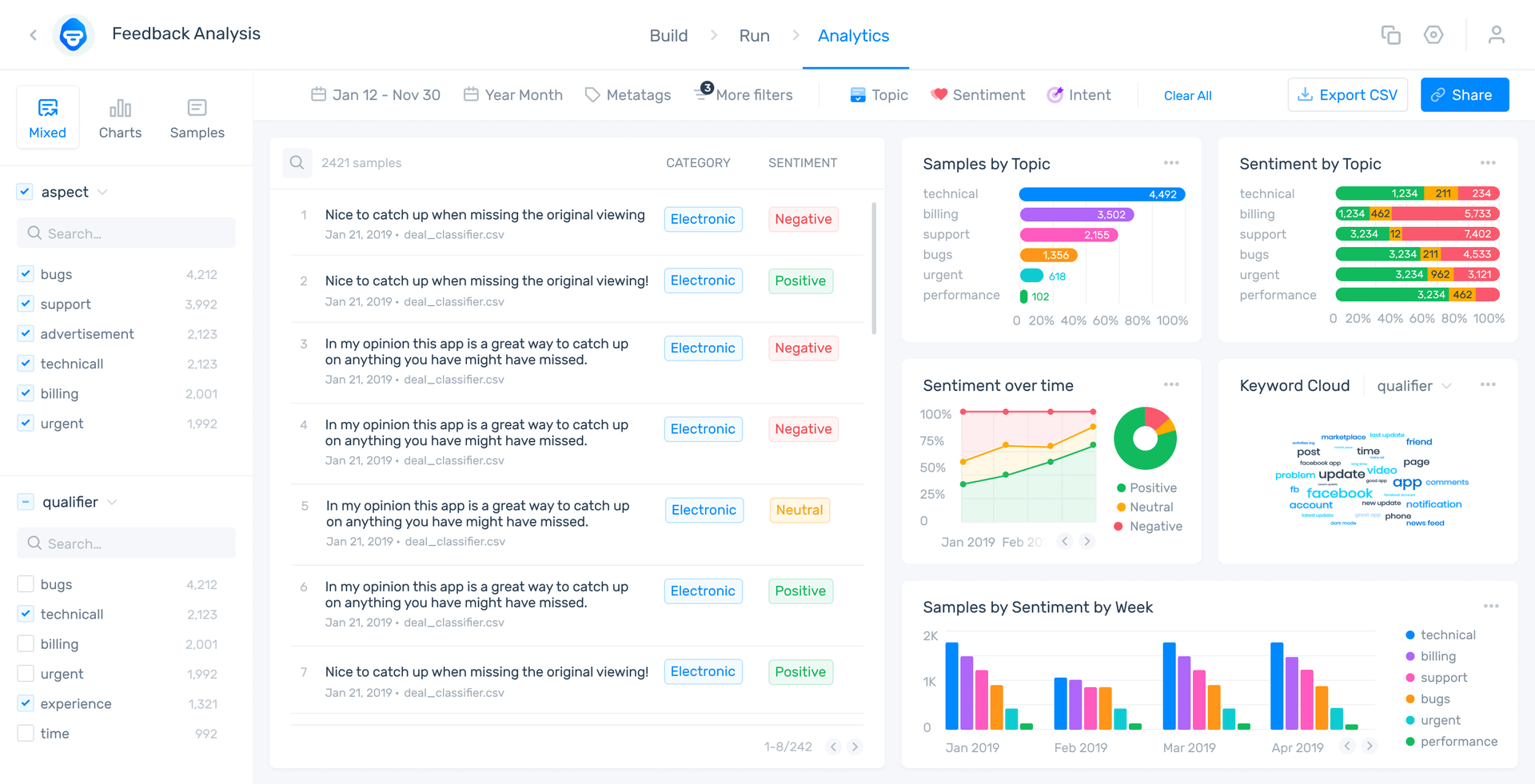
6. Take action and close the loop
Finally, help each team close the feedback loop by summarizing all your data in a report and sending it to the relevant teams who can turn those insights into data-driven decisions and actions.
A customer feedback report allows you to evaluate how well you are meeting customer’s needs and expectations, whether you work in customer service or product. It provides you with detailed insights that can help you improve your product roadmap, customer experience, and beyond.
Maybe your report shows that customers are frustrated with the payment process on your site, and you notice a high cart abandonment rate. By digging into the qualitative data, you can pinpoint what’s causing this high drop-off and remove the obstacles to make the customer experience as smooth as possible.
Taking action on customer feedback also shows customers that you care and value their opinions, which is key for building strong relationships.
Customer Feedback Report Examples
Before you start working on your own customer feedback report, here are some examples that will guide you in the right direction:
James Walker's Customer Satisfaction Feedback Report: survey results where customers ranked different aspects of the company, from customer support to product quality. As a result, the company identified and prioritized four aspects to improve. This is a great example of how you can compare results against a previous survey to identify changes in customer satisfaction.
Barnsley's Annual Customer Feedback Report: provides insight into the complaints, compliments, and comments received by the council throughout the year. What’s interesting about this report is that it shares some specific actions they implemented as a result of customer feedback.
NHS Property Services Customer Feedback Report: summarizes the results of an in-depth study of all the customer satisfaction survey responses they received throughout the year. Check it out for ideas on how to create an insightful and visually attractive report.
Closing
A customer feedback report is the best way to summarize insightful feedback from your customers and use it to make data-driven decisions.
When you analyze customer feedback with a clear goal in mind, you can identify what areas need improvement, set out priorities, and share them with your internal teams and stakeholders. Also, you can compare current data to historical data to see how something like customer satisfaction evolves over time.
With an AI-powered tool like MonkeyLearn Studio, it can be a lot easier for you to draw qualitative insights from surveys, product reviews, and more, and visualize them in graphs and dashboards.
Sign up for a free demo and see how it can help you on your way to a comprehensive customer feedback report.

Inés Roldós
November 30th, 2020