7 Ways To Analyze Your App Reviews
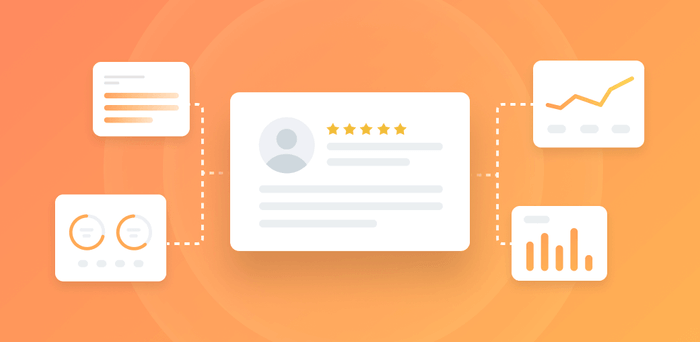
You already know that your app reviews are loaded with customer insights.
Insights that you can use to improve your customer experience, increase customer loyalty, and grow your business.
But to reap all of these benefits, you first need to analyze your reviews.
If you have tens of thousands of reviews, you need to find a way that makes the process easier, faster, and more accurate than sifting through them manually.
Categorizing app reviews one by one isn't an option.
Instead, you'll need the help of text analysis automation.
In this guide we'll take you through how to monitor and analyze your app reviews in a smart and effective way with the right tools.
First, let's go over what you'll gain from analyzing user feedback on app stores using the right tools.
Why App review Analysis Matters
App reviews come in the form of a star rating and detailed comments where the customer expands on their reasons for choosing that rating.
It's the comments that are often ripe with insights.
It's important to not only analyze these reviews but also to monitor them because they are visible to customers and competitors.
According to research from Apptentive 90% of users check reviews before downloading an app.
Let's go over the top three reasons why you need to analyze your app reviews:
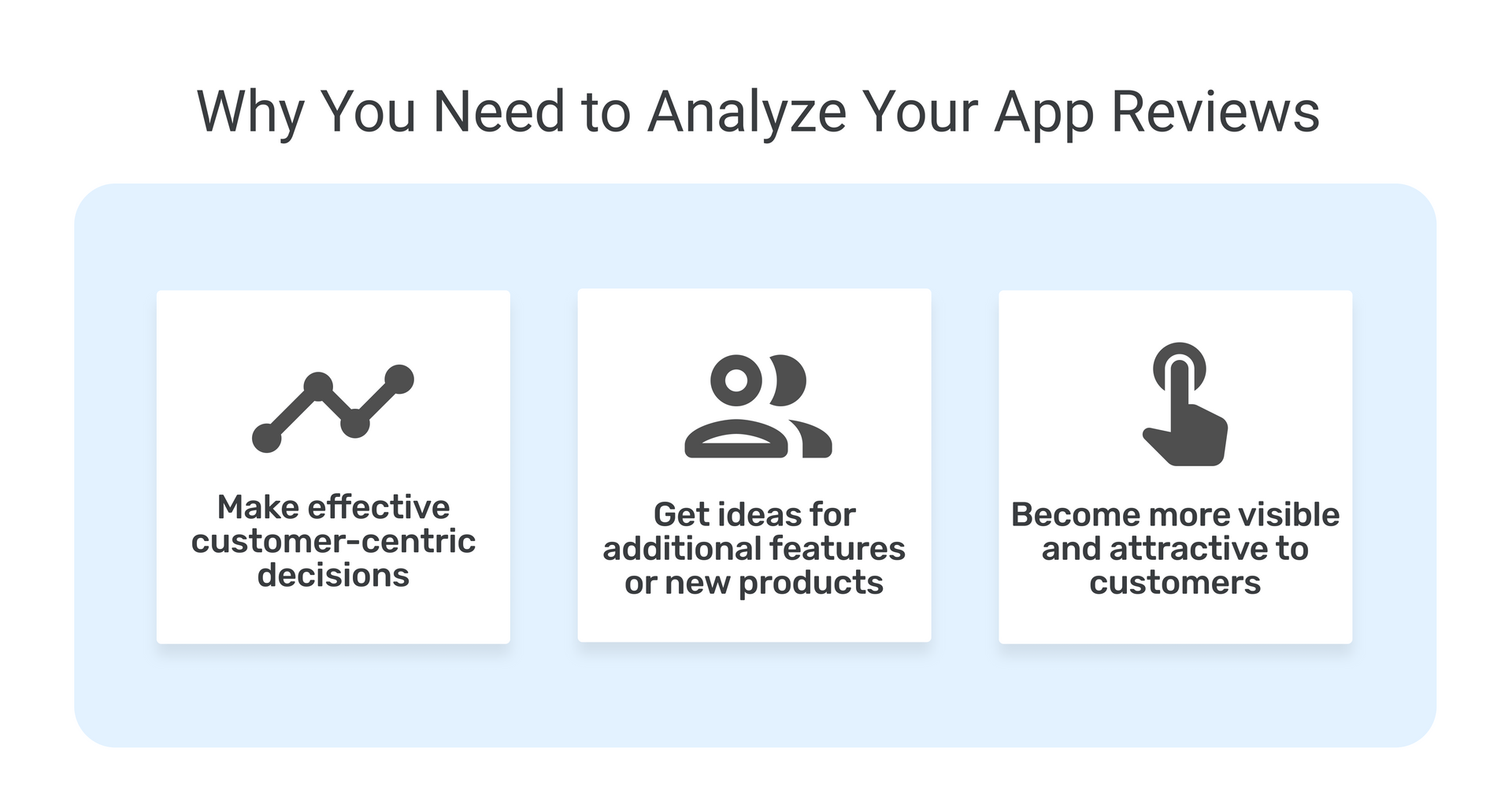
1. To Make Effective Customer-Centric Decisions
App reviews tell you what your customers like and dislike about your product, and if they are experiencing any bugs or issues.
Therefore when you analyze their feedback and act on it, you're more likely to provide them with products and services that they're more likely to buy.
Your customers' wants and needs should guide all of your business decisions.
This creates a customer-centric culture where customers feel loyalty towards your brand. This in turn leads to repeat business, more referrals, and increased profits.
2. To Get Ideas for Additional Features or New Products
Reviews provide a way for customers to tell you if they want additional features or if they feel something is missing in your app.
Their comments may even be a spark to create new products.
Additional features and products can then make a real difference to your customer experience and your overall growth.
3. Become More Visible and More Attractive to Customers
Reviews have an influence on the app store algorithms and how visible your app is to customers. The more positive reviews you have the more the algorithm will promote your app.
This makes it crucial to listen to what your customers are telling you and improve their experience so that they, and other customers, go on to leave positive reviews.
While star ratings in app reviews are easy enough to analyze without the need of any advanced tools, the detailed comments are not.
Comments come in the form of unstructured data and need organizing before you can do anything with them.
That's where natural language processing tools like MonkeyLearn shine.
How to Perform App Review Analysis
Knowing how to actually perform your review analysis, especially when analyzing qualitative data, will make all the difference when it comes to yielding maximum insights.
Before you start analyzing your data, you'll need to collect your data.
Below we've suggested the best way to do this when using MonkeyLearn, and listed the the following steps you'll need to go through to analyze your app reviews effectively:
- Collect reviews
- Analyze the numbers
- Create a word cloud
- Categorize by topic
- Analyze by sentiment
- Get the whole picture - create a dashboard!
1. Collect App Reviews
First you'll need some data to work with. For this you'll have to gather your user feedback from iOS, Android, and Amazon app stores.
When using MonkeyLearn to analyze and visualize your results you should export your reviews as a CSV file or you could connect MonkeyLearn's API directly to your help desk.
This will help automate every step of the process without having to manually download and upload your user feedback.
2. Analyze Your App Reviews in Numbers
Once you have your reviews in one place, you'll be able to start your analysis.
MonkeyLearn provides an App Analysis Template that allows you to upload your app reviews and perform text analysis in just a few simple steps.
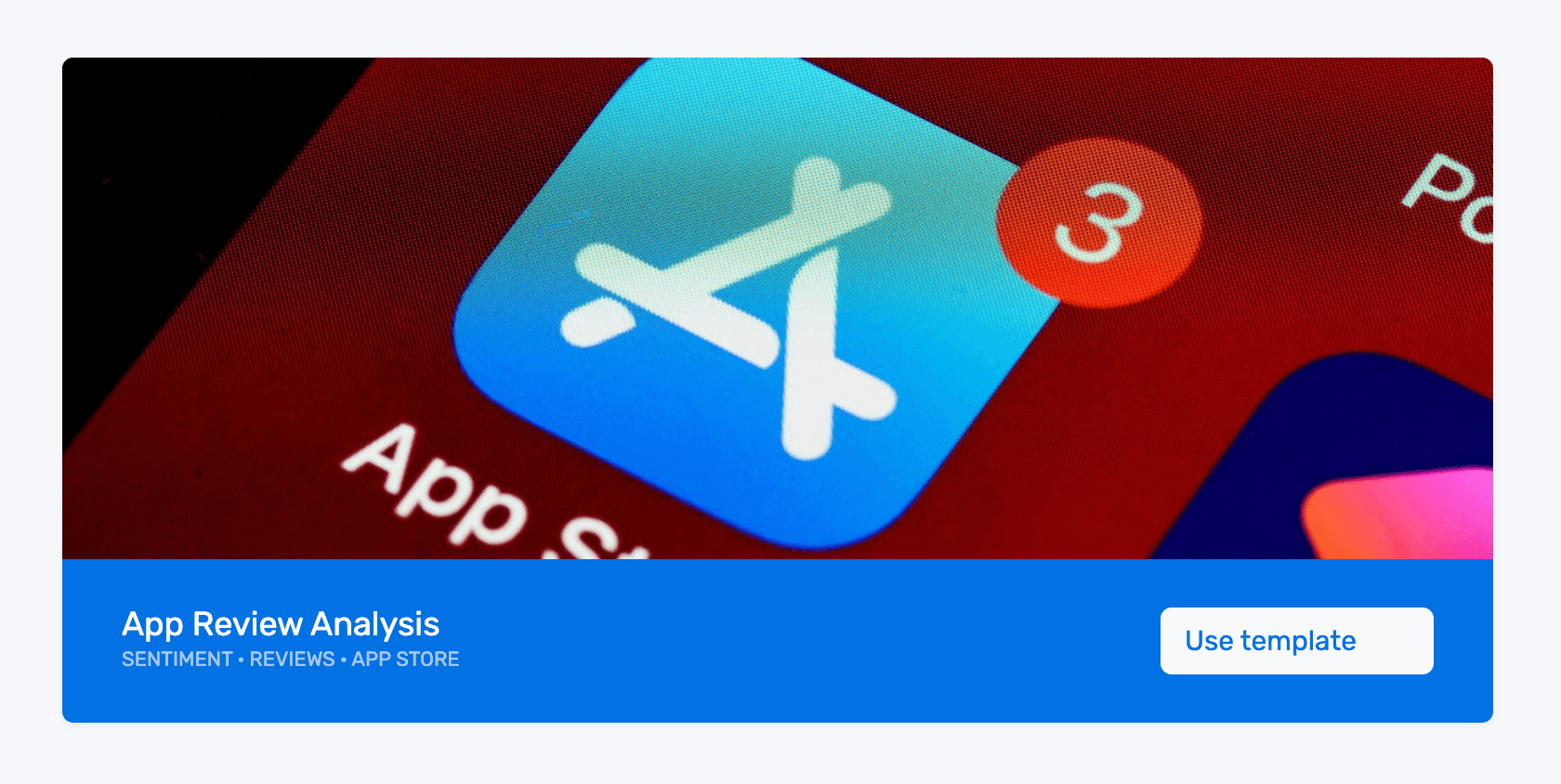
Once you've uploaded your reviews, MonkeyLearn automatically analyzes your app reviews using analysis techniques, like sentiment and topic analysis (more on these below) before delivering a dashboard with all the information you need to start making customer-centric decisions.
To gain access to MonkeyLearn's App Review Analysis template, please get in touch.
Once your analysis and data visualization dashboard is ready, a good place to start when interpreting your app review analysis is to look at the numbers. These are taken from the star ratings that your customers have given you.
MonkeyLearn's dashboard includes these numbers at the top of your dashboard.
In the example below you can see this includes the total number of reviews, the average rating, positive ratings, and negative ratings.
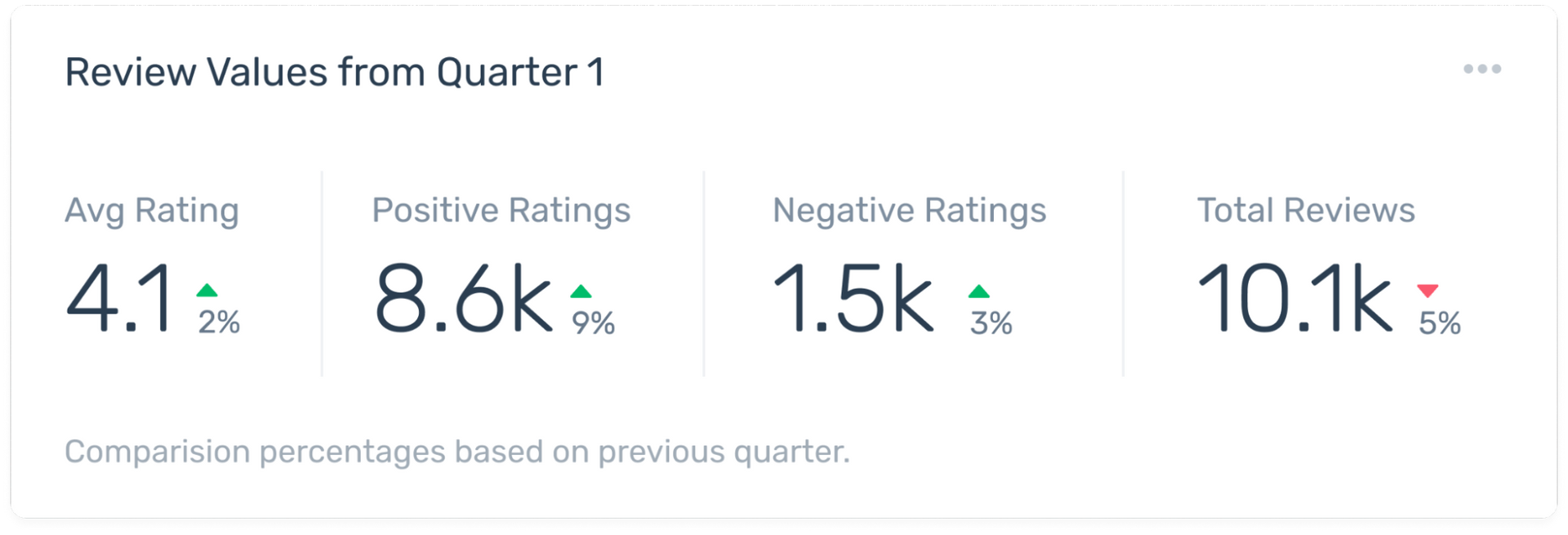
There are also percentages and green or red markers to show whether these values have gone up or down in the last quarter and by how much.
This is useful because if you see any sharp decreases, or even increases, you want to know why. By monitoring this, you can also plan to take immediate action.
Seeing these numbers up front gives you a good high-level understanding of how your customers feel about your product and/or service and their experience on your app.
3. Create a Word Cloud
Once you've assessed the overall picture, you'll need to dive into further analysis.
While star ratings and overall numbers are essential to know, the real usable insights lie in the open-ended comments customers leave in their app reviews.
In order to reach these insights, you'll need to do more than just tally the numbers.
You have to carefully take on board what your customer is telling you, and then act on that feedback.
App reviews often contain actionable, time-sensitive feedback. For this reason, you need to analyze in ways that get you to insights quickly.
A word cloud is a good next step in your analysis process as they provide fast results by showing you frequently occurring keywords in an easy to view format.
By seeing a word continually mentioned, you can deduce that this is a topic that matters a lot to your customer, and should be addressed, or investigated further.
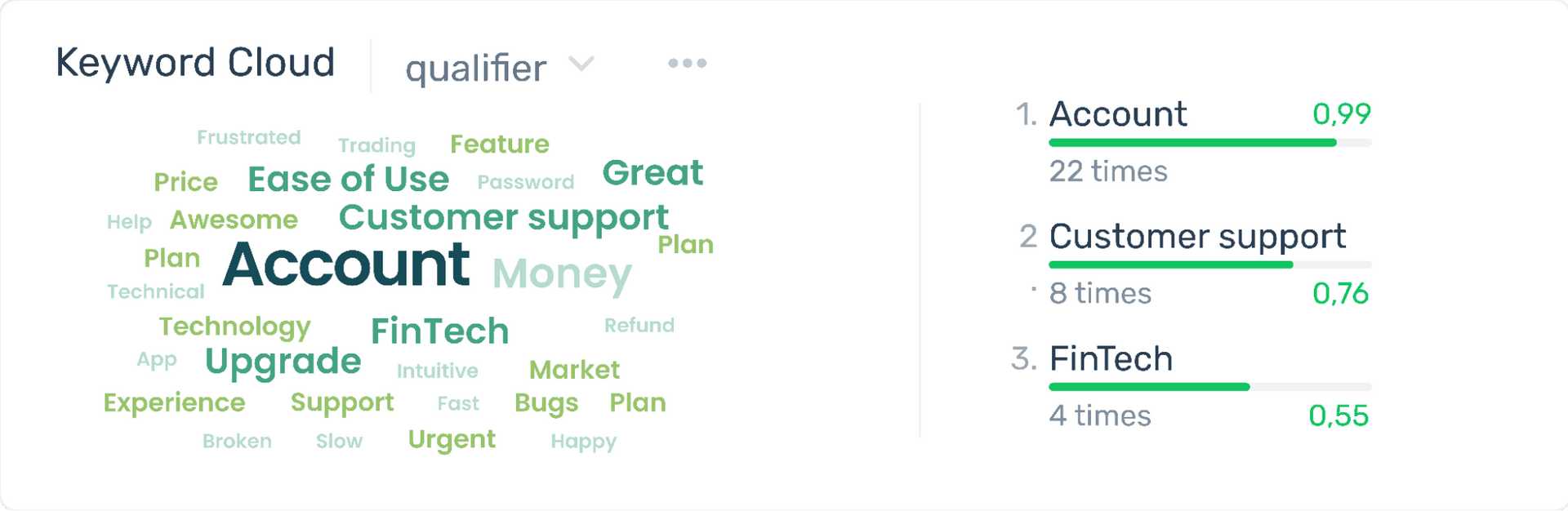
MonkeyLearn's data visualization dashboard includes a word cloud. Here you can create different views of the word cloud by clicking on topics or keywords and sentiment in the menu on the left-hand side of the dashboard.
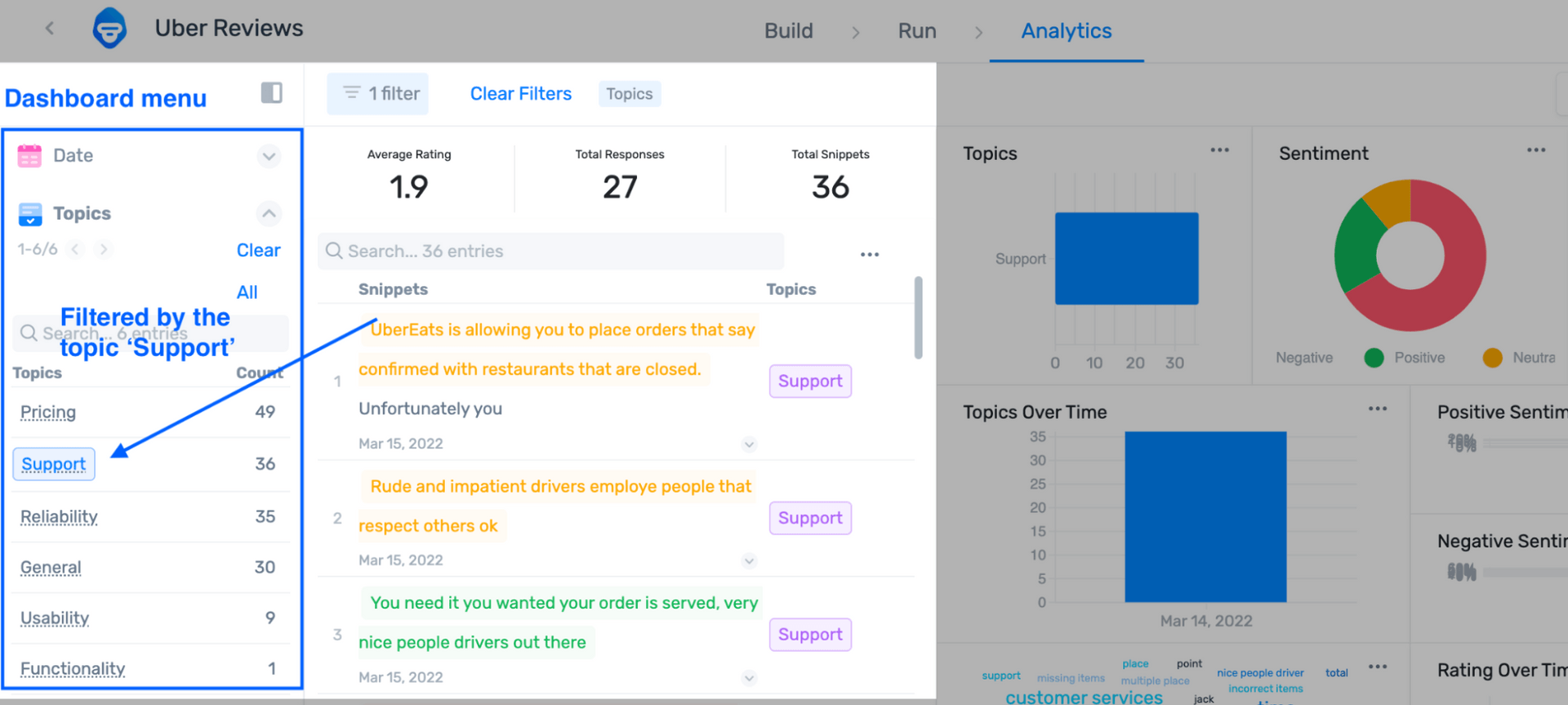
An example of this is if you click on the word Support, you will then get a word cloud with words that are related specifically to that topic.
You can see this illustrated here for Uber Eats with regards to the topic of customer support:
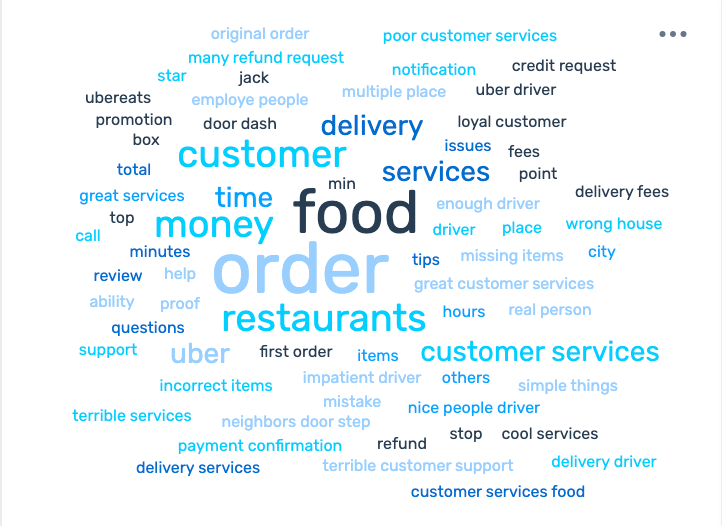
To get your own keyword cloud that delivers even deeper insights, get in touch with us at MonkeyLearn.
In the meantime, you can also try out MonkeyLearn's free word cloud generator.
4. Categorize by Topic
Word clouds give you a hint at the topics that matter by way of recurring keywords.
Once you know this, you'll then want to go into more advanced forms of analysis. This way, you'll learn more specific, accurate information about what your customers are saying.
One such advanced method is topic analysis. This is a machine learning technique where an AI model automatically scans your reviews for different topics and then tags them accordingly.
This method of analyzing your results can be useful, for example, for showing you where issues are arising the most and where more urgent attention is needed.
Topic analysis is also something that would be impossible to do manually on large amounts of reviews.
Here is what topic analysis looks inside MonkeyLearn's dashboard:
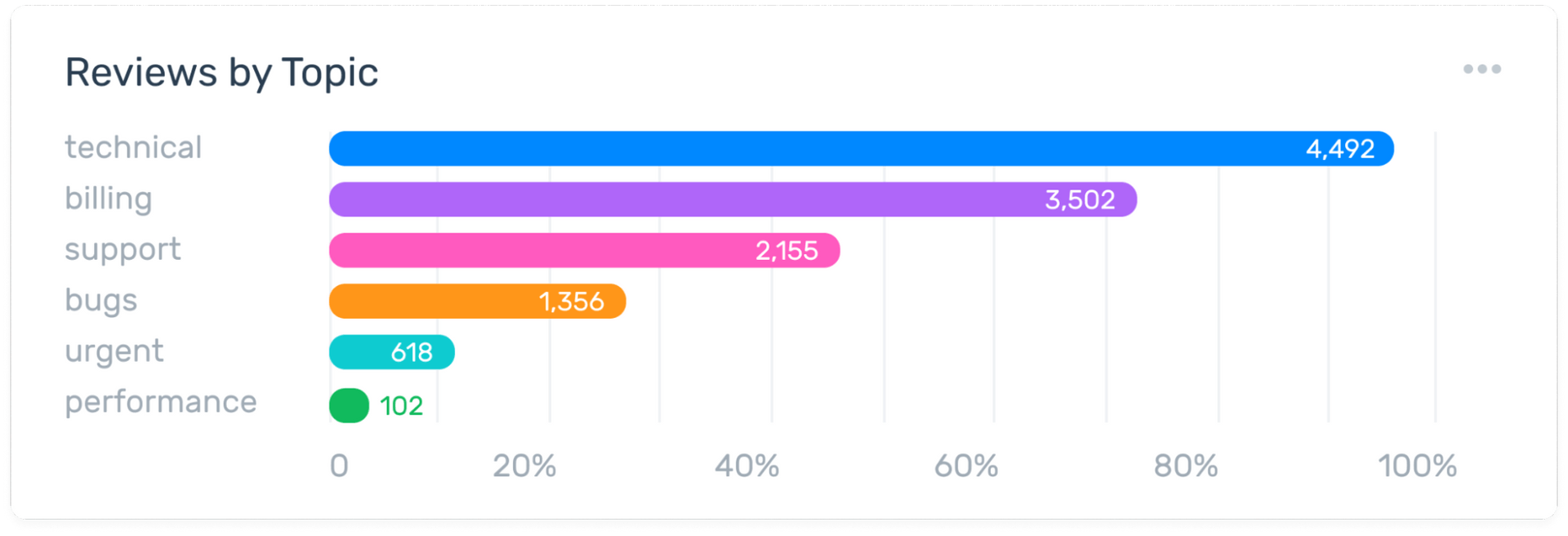
The useful thing about this technique is that for machine learning and NLP tools like MonkeyLearn to successfully identify topics, they don't need them to be mentioned in the text.
They can infer the topic at hand based on the language used. This is also the main reason it is different to keyword analysis and word clouds, which both rely on the presence of keywords.
Let's take comment 4 in the image below as an example. The model has automatically detected that reliability and support are topics here. It has figured this out not because those words were used but instead from sentences like "30 minutes late" and "with no notification.
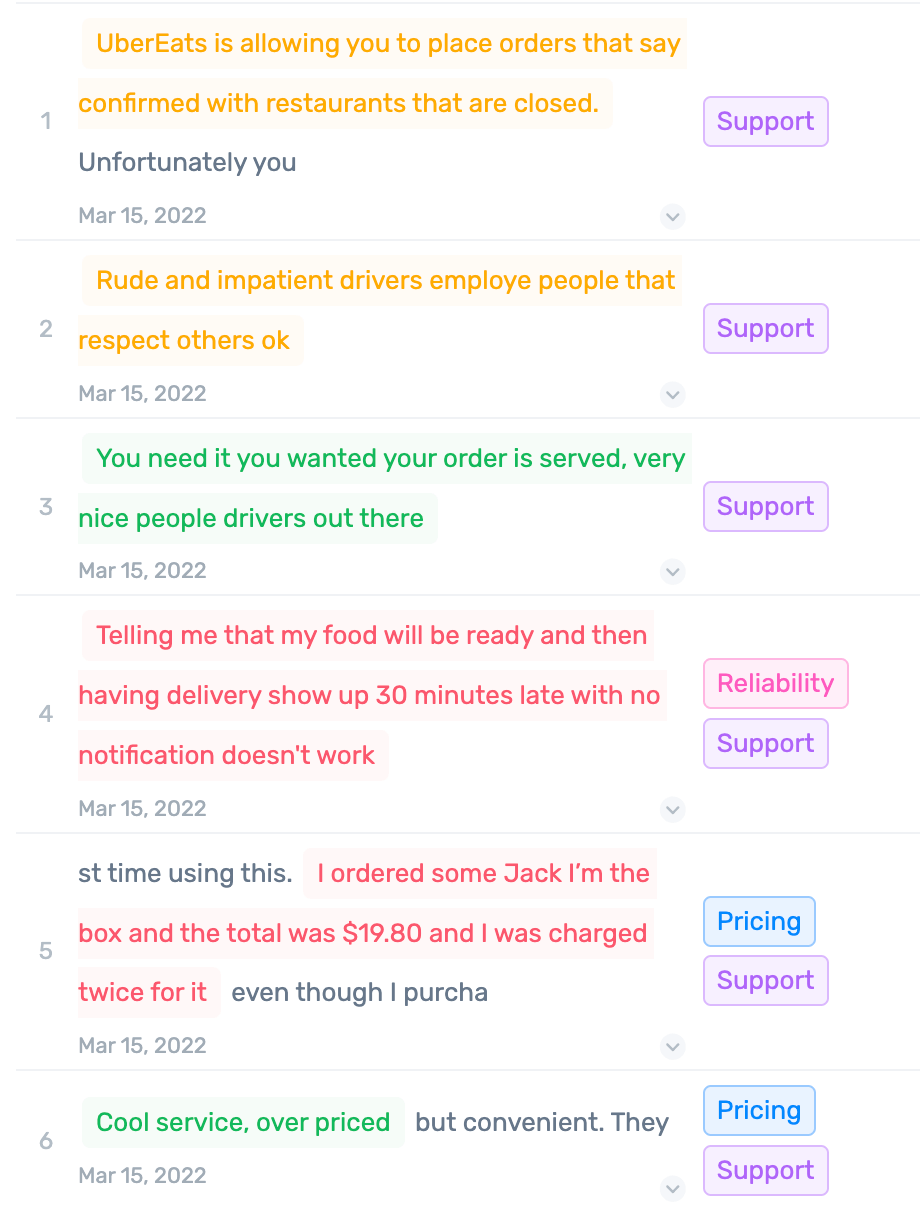
5. Analyze App Reviews by Sentiment
Sentiment analysis is another advanced analysis technique that uses machine learning. It's also another good way to get in depth results.
Sentiment analysis looks specifically at the feeling implicit in the comment. This could be positive, negative, or neutral.
When you know the sentiment present in your app reviews, you are then able to understand what your customers are happy with and what they are not, i.e. what you should improve or change.
In the case of negative sentiment, you can often turn around bad situations or avoid them all together when you collect this feedback and act on it in a timely manner.
Positive sentiment can help you see where you are pleasing your customers and what you could do more of.
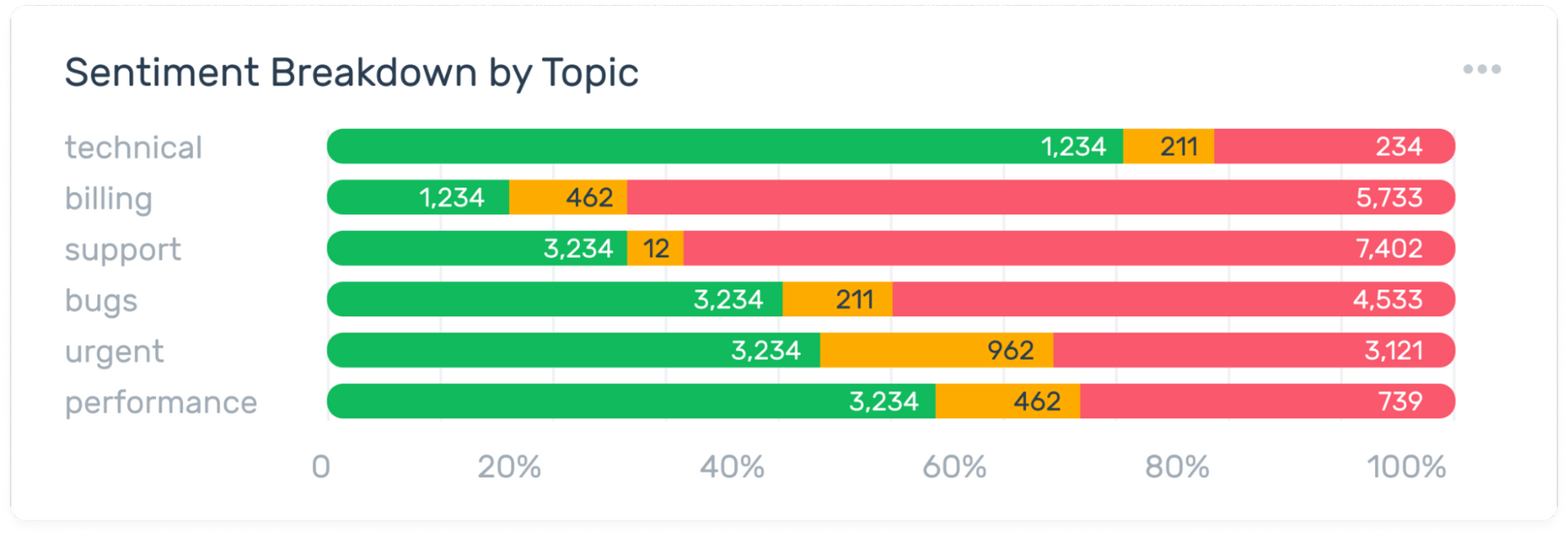
It can also be useful to look at both sentiment and topic together. This is known as aspect-based sentiment analysis and gives you a deeper insight into how your customers feel about specific topics regarding your app.
It can also give you a sense of the urgency of the review and if it's something that needs to be dealt with urgently to avoid future issues.
MonkeyLearn's dashboard can help further by allowing you to drill down by topic and focus on the sentiment (positive, negative, neutral) of just one topic. You can see that here in the case of the topic 'Support'.
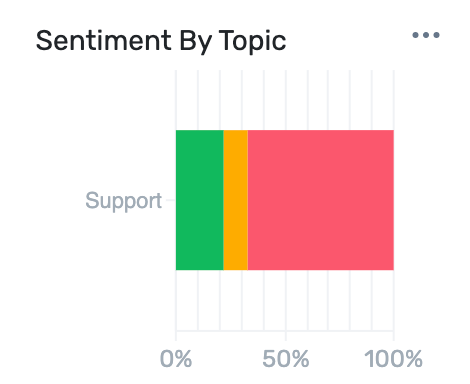
You can then go as far as to filter for topic and specific sentiment. The below image shows you that for negative sentiment. By filtering in this way you can see what is driving the different sentiments.
You also start to see other patterns. For example, pricing and support seem to be a recurring combination.
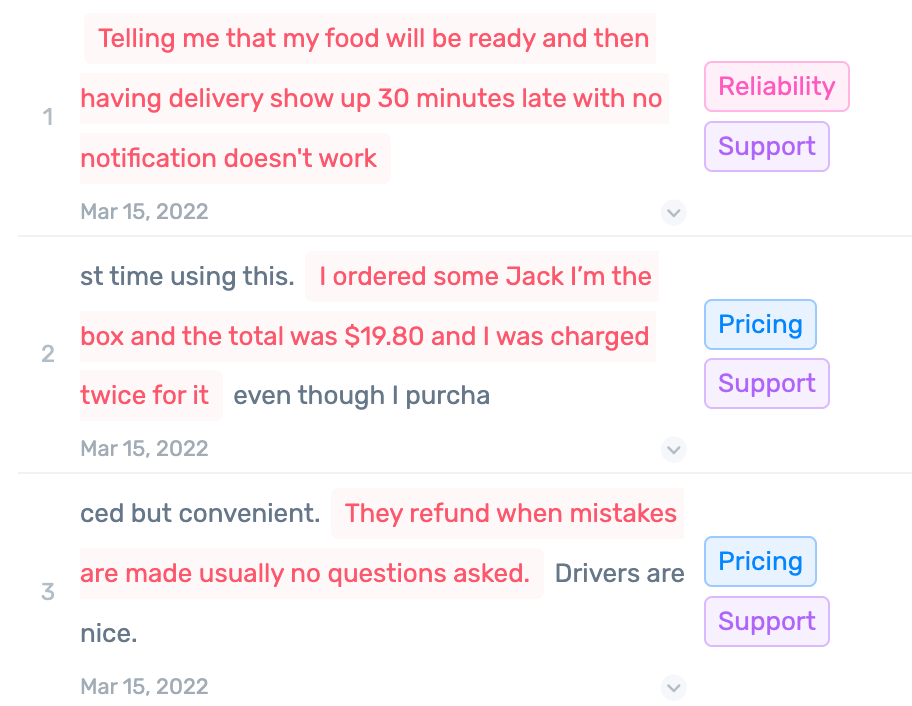
6. Get the Whole Picture - Create a Dashboard!
Having all of your analysis in one place makes the whole process much more straightforward. It makes it easy to share with different teams and stakeholders.
You can also make accurate, data-driven decisions much faster if you have all of the information you need right in front of you.
That's why being able to visualize all of your different results in a dashboard is so important.
MonkeyLearn offers a number of ready to go templates that help you analyze your results and then view them in an easy to view dashboard (pictured below).
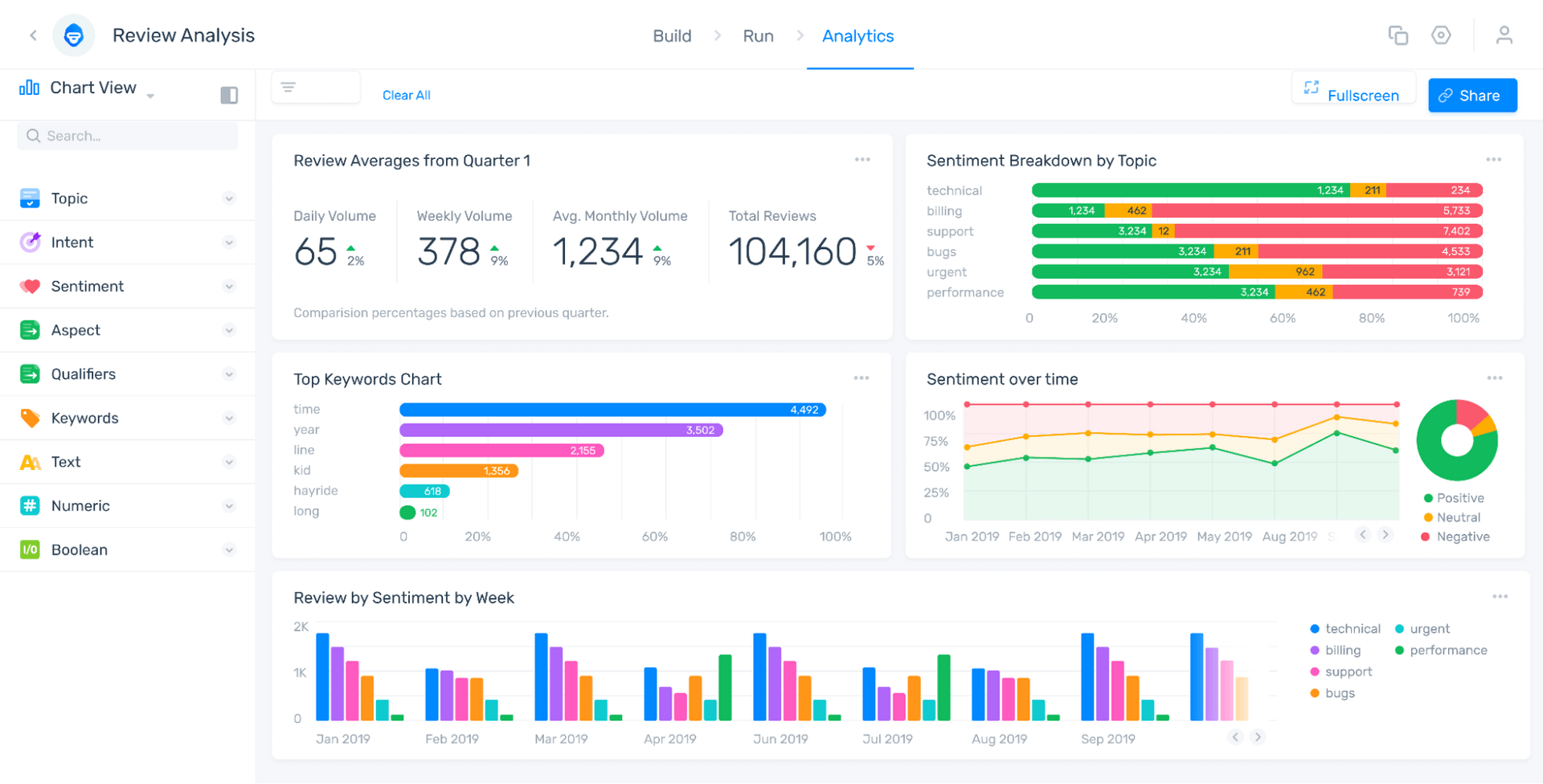
Our App Review Analysis template is specially designed to run topic, sentiment, and even intent analysis. To access this template you can get in touch with us here.
Takeaways
App reviews are a great source of customer feedback that you can't afford not to tap into.
They show you what you're doing that is working for your customers, and what is not working, and what you could be doing more of.
When you act on your customers' feedback you're also more likely to keep them happy and generate future positive app reviews. This will in turn help you to attract new customers.
App reviews however are full of qualitative data and when you have tens of thousands of reviews you won't be able to manage this all manually. You'll need the right analysis tools to tackle this job.
MonkeyLearn's no-code, ready to go templates, can give you insights from your app reviews in a matter of seconds. Then, you can visualize your results in a clear, easy to read dashboard.
To learn how you can get the most out of your app reviews, sign up for your free trial with MonkeyLearn today.

Riley Maguire
April 14th, 2022





