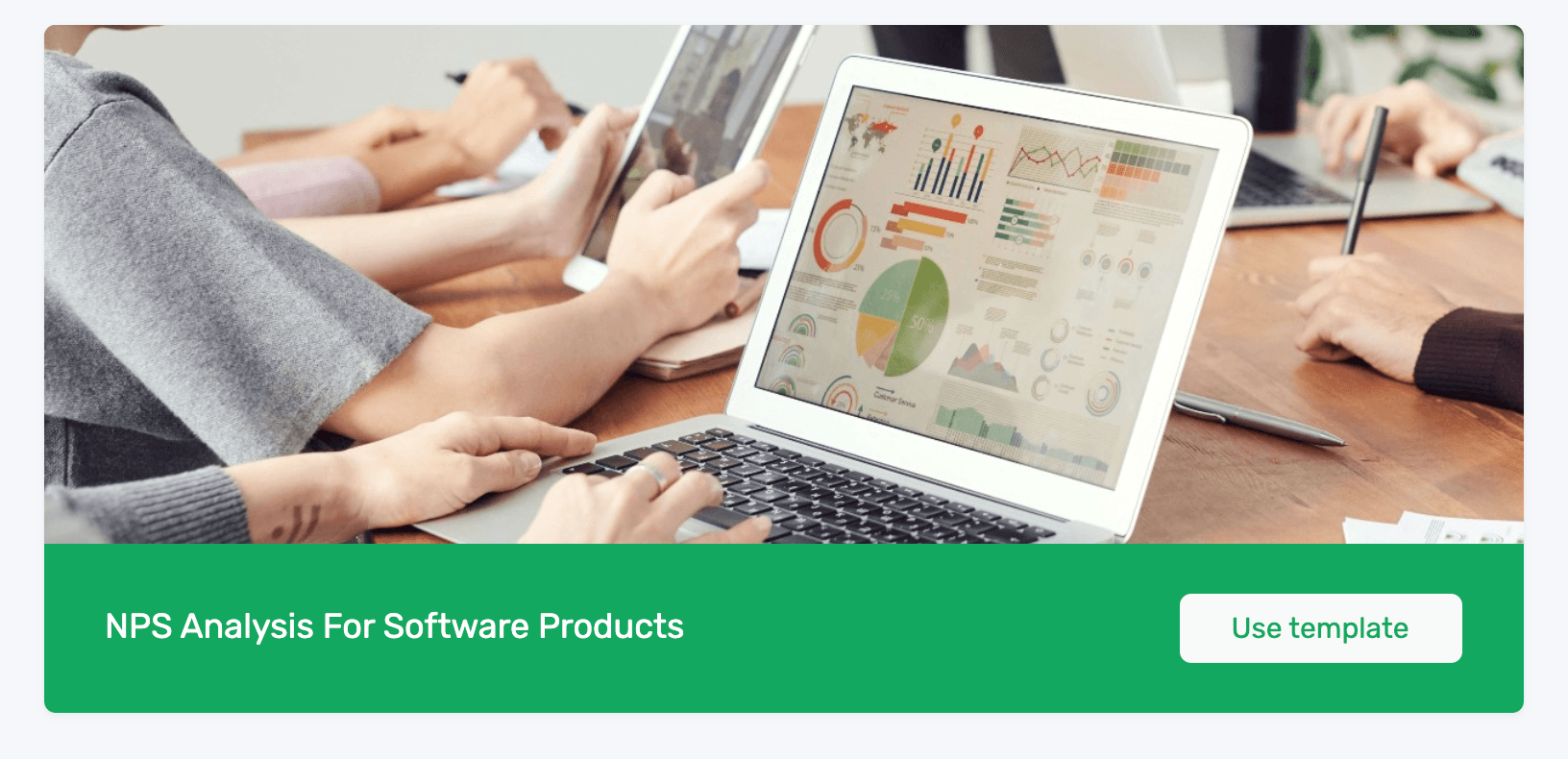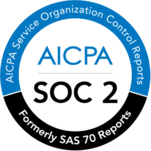What Is a Survey? Why They Matter and the Best Survey Tools
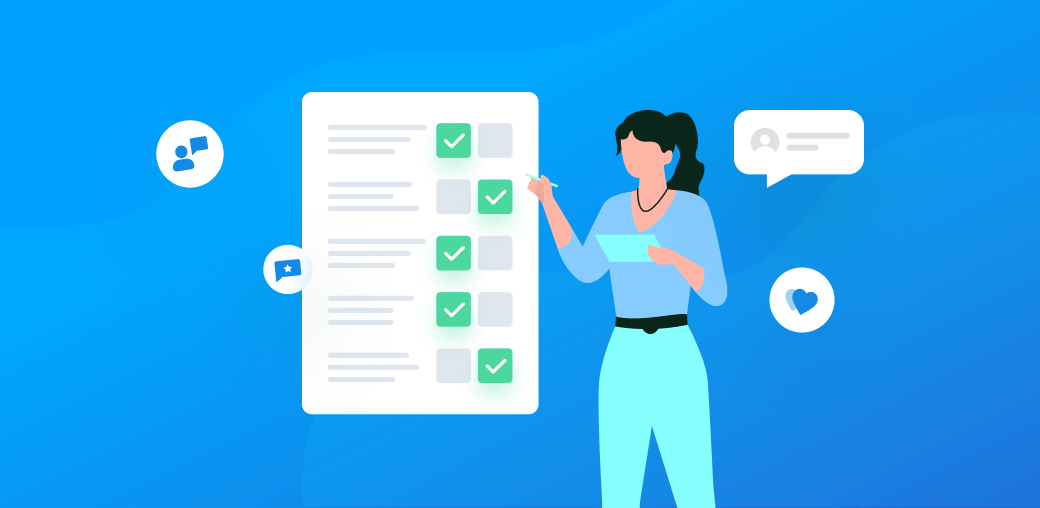
Surveys are used by academics, businesses, social services, and more, to gather insights about a sample of people and understand more about what human and target audiences need.
Businesses use them to gather customer feedback so they can make customer feedback-driven decisions, essentially putting customers at the center of everything they do.
When done right, and used correctly, surveys are powerful tools that can help you support your research and enhance your business.
Is your current survey research strategy not delivering the results you'd hoped for? Want to send a survey but not sure where to start?
Then read along to learn more about surveys, and how to understand what your surveys are telling you...
- What Is a Survey?
- Benefits of Online Surveys
- How To Design a Survey
- How To Improve Your Survey
- How To Use Your Survey Results
- Conclusion
Let's start with the basics.
What Is a Survey?

A survey is a research method whereby a selection of questions are sent out to certain groups of people to gather their thoughts and feelings regarding particular topics.
Surveys are used as a research tool across all sectors, from public to private. They can help you reach a lot of people and gather a lot of information quickly.
With survey results you can come to conclusions about your target audience that inform actions that you wish to make. Surveys are therefore indispensable in making important decisions.
There are a number of ways a survey can be administered but they largely fit into four categories. These are as follows:
In-person interviews
- Pro- Interviewer can ask for clarification
- Con- Require more time and resources
- Our score: 4/5
Phone surveys
- Pro- High level of confidence in the data collected
- Con- A lot of people don't answer unknown numbers
- Our score: 3/5
Written paper and pencil surveys
- Pro- Easier to reach everyone
- Con- Can result in data collection delays
- Our score: 2/5
Online surveys
- Pro- Cost-effective and easy to send
- Con- Not everyone feels comfortable sharing information online
- Our score: 5/5
As online surveys are quickly becoming the most common type of survey, particularly in a commercial setting, we'll focus on those going forward.
Benefits of Online Surveys
Online surveys can be a simple, cost-effective way to gain feedback from your target audience with regard to certain subjects.
Let's take a look at the 4 top benefits of online surveys:
1. Convenient and Easy-to-Use Tools
If you are looking to send out a survey to a large (or small) group of people, you now have a wide array of tools at your disposal.
Four of the most popular tools include SurveyMonkey, JotForm, Google Forms, and Typeform.
These tools are helpful because they are flexible and scalable, meaning you can easily add new people. They also offer a number of different templates including classics like the customer satisfaction survey (CSAT) and the Net Promoter Score (NPS) survey.
In some cases, i.e. google forms, they are free. In most cases, they work out to be a cost-effective solution.
2. Easy for Respondents To Participate
In the past, people may have had to send a survey back in the mail or participate in a different location.
Now people can simply click a button to participate from the comfort of their own home. This makes it a lot easier to complete the survey. It also raises the chances that they will actually complete it.
Surveys may even pop up when a customer is using a product, which makes the experience of completing a survey even more effortless.
3. Easy To Analyze
Thanks to online survey tools, online surveys tend to be much more organized than traditional surveys. The results then tend to have more order and are easier to analyze.
Most online survey tools also provide simple, in-built data visualization tools that display quantitative data. If you were carrying out any other kind of survey, i.e. in-person you'd have to then transcribe this information before analyzing it manually.
However, most online survey tools can't analyze qualitative data and that's where you'll need advanced analysis tools.
Tools like MonkeyLearn integrate easily with online survey tools, making the process of analyzing your open-ended responses faster and more efficient.
4. Digital Surveys Scale Faster
With digital surveys it's much easier to increase your reach. If you were conducting an in-person interview and wanted to increase the number of participants, you'd have to think about logistics and budget.
An online survey with the right tools, however, let's you add more participants and send them the survey with just a view clicks.
How to Design a Survey
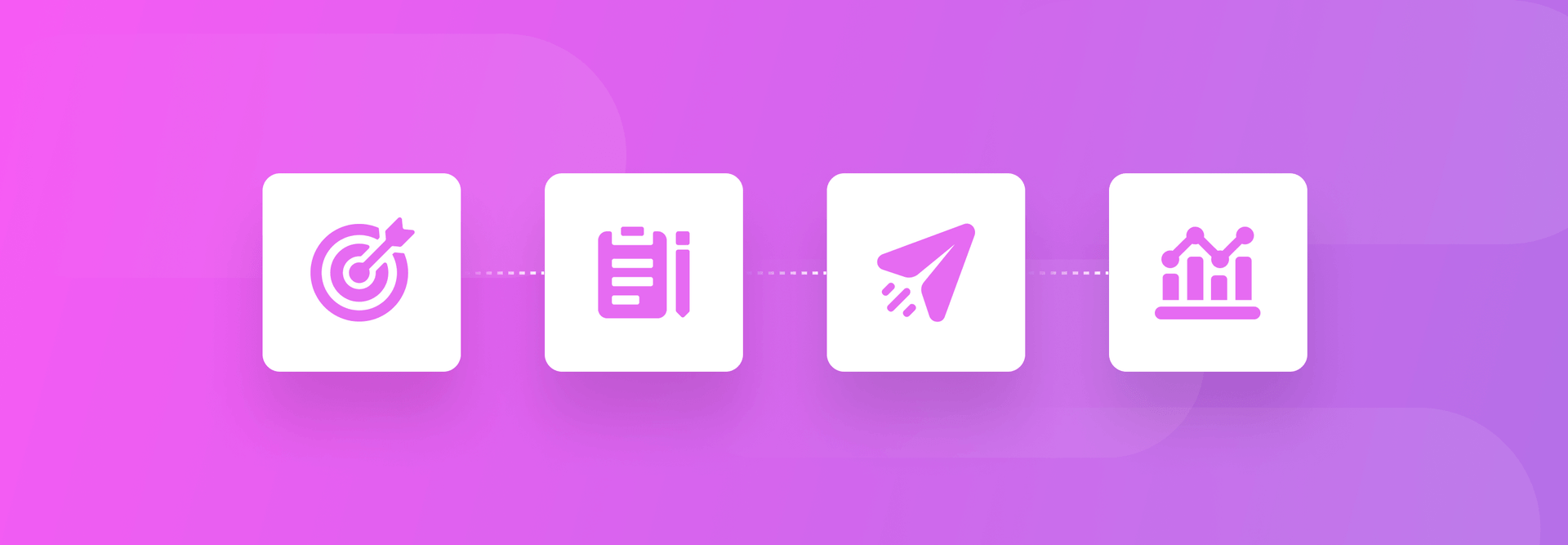
The success of a survey depends largely on how well planned out it is and what you do with your results. Here is our how-to for designing a survey:
- Define your questions and goals
- Identify your target audience
- Design and pre-test surveys
- Select a sample of people from your target market
- Send your survey
- Analyze your survey
1. Define Your Questions and Goals
Before doing anything, you need to be clear about what you want to achieve from your survey, that is your goal.
When you know your goal, you can then choose the most appropriate type of survey:
Exploratory Survey - Identifies issues
Exploratory research is done with the aim of discovering, or defining further, an existing problem. Customer satisfaction surveys with open-ended questions fall into this category because you are going in search of issues that you don't yet know about.
Descriptive Survey - Identifies trends
A descriptive survey is the continuation of an exploratory survey, and is designed to dig deeper into a subject or an issue that you already know about.
These can be great for showing improvement overtime, but probably won't reveal any new insights. An example of this kind of survey could be a multiple choice question asking you to choose your favorite type of nut milk.
Causal - Identifies reasons
Causal surveys look at different variables in an attempt to find a cause and effect relationship. An example of a causal survey question could be asking a customer to rate the usefulness of their interaction with a customer service agent directly after hanging up the phone.
2. Identify Your Target Audience
For your survey to have more impact and return the insights you need, you have to send it to a specific, relevant group of people.
Ask yourself, 'who or which group(s) of people will give me the most insightful feedback to help me solve my current problem or make a business decision?'
For example, if you want to survey your customers about changes you've made to your delivery process, you should only send this survey to customers who have received deliveries after your delivery process was changed.
You might only want feedback from your high-value customers -- those that pay more or are willing to pay more for your products and services, so maybe you only target these customers.
To identify your target audience in the first place, you could send out a general survey, or delve into your business analytics.
3. Design and Pre-test Surveys
The design of your survey and questions is important.
Questions should be easy to digest
Your survey questions should flow naturally and be in a logical order. They should also be worded in a way that leads to unbiased, unfiltered, and unlimited feedback.
Ideally, you should follow every closed-ended question with an open-ended question so that the participant can explain the context behind their answers.
The questions should also lead the participant to respond in an authentic way. This means avoiding confusing jargon and polar questions that contain sentiment and lead to biased responses.
Your aim should be to create questions that elicit useful information as opposed to questions that receive answers like 'Nothing', or meaningless responses. Above all, questions should always be simple, easy to read and understand.
Read more about effective survey questions here
The visual design should be easy on the eyes with enough white space. If it is jarring to read, your audience will not continue reading.
Once you have created your survey you'll be ready for pre-testing your survey. This means sending it out to a smaller group of people first, to see how effective it is.
It's important to do this before sending it out en masse so that you can fix any issues. These issues could include confusing or badly worded questions, software glitches, and so on.
5 Tips for Better Survey Design
- Keep language simple -- avoid jargon
- Avoid long questions and too many questions
- Don't use leading questions
- Keep bias out of your questions
- Use a clear, easy on the eye visual design
4. Select a Sample of People From Your Target Market
Sending your survey out to everyone within your target market could bring back more data than you can handle.
By choosing a smaller group of respondents who are representative of the larger group, you can get the insights you need, without needing to spam a massive group of people with your survey.
5. Send Your Survey
When you have chosen the survey tool that is right for your needs, you simply populate it with your questions. You then enter in contact information, or choose an integration to connect it to your CRM, and it's ready to be sent.
Usually it's best to send a survey shortly after an interaction or event. Unless you need an overall understanding of your performance during a particular period of time.
Do you need to find out why cart abandonment rates are on the up? Create exit surveys that pop-up in a customer's browser just after they abandon, or it looks like they're about to abandon, the shopping cart or checkout pages.
Need to know how you're performing this quarter compared to the previous quarter? Send batches of email surveys every four months. Batch emails are a great way to quickly send your survey to a large number of potential respondents.
Want to know how a marketing campaign performed? Asking your followers to complete a survey on social media helps keep the conversation about your campaign going, and shows your audience that you value their opinion.
6. Analyze Your Survey Responses
Once your results are in, you'll need to analyze them for trends and insights. As we've mentioned, most survey tools can help with quantitative analysis.
However, to get the richest insights from open-ended responses, you'll need more advanced tools.
Manual processing is labor-intensive if you receive thousands of responses, if not impossible, and can be fraught with errors.
For this reason, it's best to choose an AI-backed tool like MonkeyLearn to help with the analysis.
Analyzing open-ended responses with AI doesn't have to be hard.
You may have heard that you need coding skills or a team of data scientists and engineers to get valuable results from your survey data.
But SaaS tools like MonkeyLearn can analyze your unstructured survey data without you needing to enter a single line of code.
Explore templates, like NPS analysis, to discover what promoters, passives, and detractors love or loathe about your software products in their open-ended responses.
This template automatically tags open-ended survey data by sentiment and topics, so you can delve into the why behind your NPS scores.
Once you've run your NPS open-ended responses through text analysis tools, you'll receive a dashboard with your data -- now structured and easy to filter by topic, sentiment, keyword, score, or NPS category.
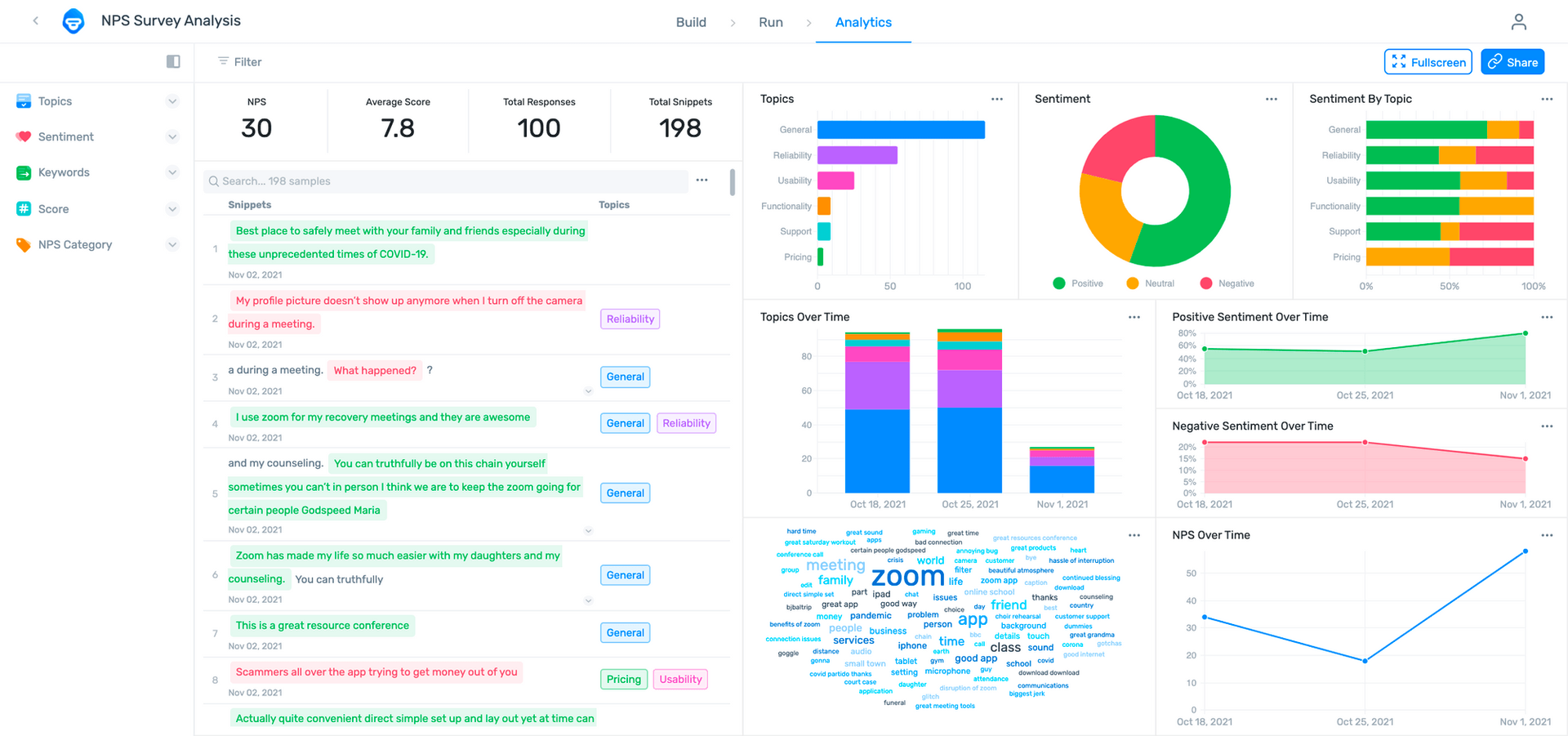
Book a demo to discover how you can get valuable insights from your surveys.
How To Improve Your Survey
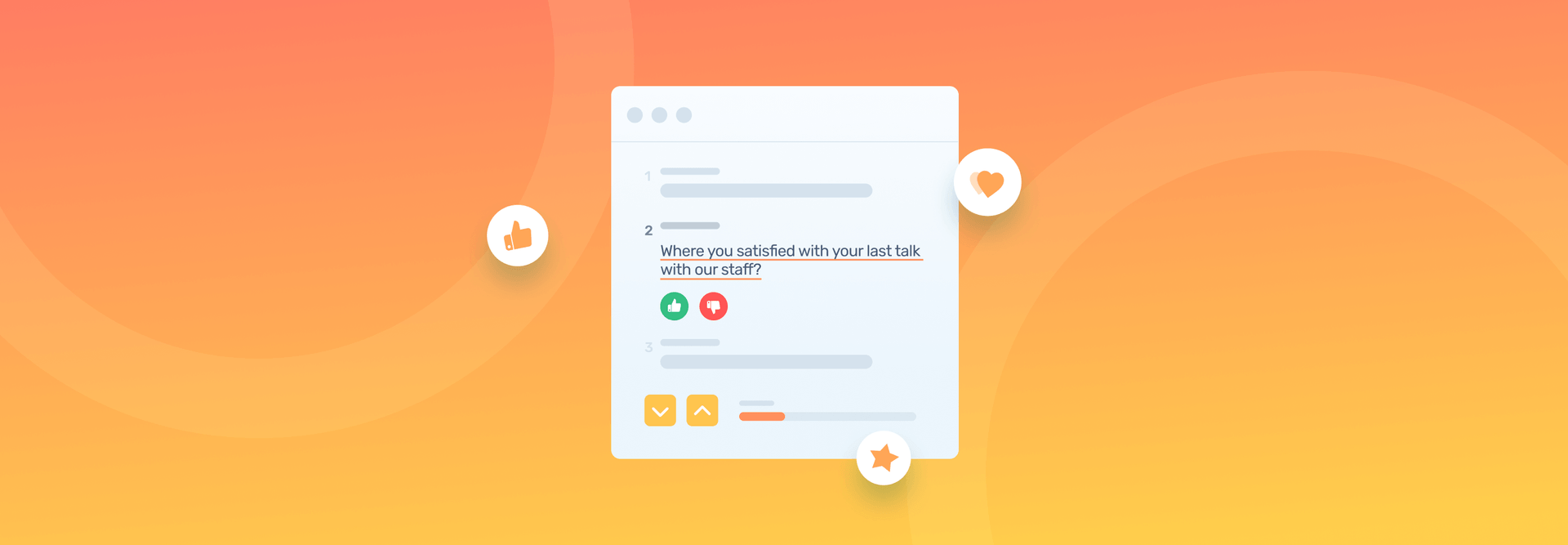
1. Ask the Right Questions
There are two types of questions you could include in your surveys. It's best to have a mixture of the two:
Quantitative Questions: These are closed-ended questions which can be yes/no questions, multiple choice questions or any question where you ask participants to give a score or rating.
Qualitative Questions: These are open-ended questions and they give you more context regarding why a participant responded the way they did. They're often the why question that follows a quantitative question. These questions are useful, however you should avoid using too many as the participant can get tired answering these questions.
2. Design Your Survey for Your Brand
Your surveys should be an extension of your brand and continuity should shine through. It should feel familiar to the participant and not like something new and out of place.
Your logo, font, etc, should all be consistent with your brand. The introduction and survey questions should also follow your brand tone of voice.
3. Check Your Survey for Quality
Every question and every word should be pulling its weight in your survey. Adding a quality control check before you send your survey out can help you make sure that everything makes sense.
It's important that you choose simple language over jargon and that your questions are clear. You should avoid double-barrel questions, for example a question like, rate the quality of the food and service on a scale of 0 to 10, is forcing the participant to answer a confusing question.
4. Don't Ask Too Many Questions
Survey fatigue happens when people get bored and/or tired while filling out a survey. This could be due to long questions that require long answers that require a lot of brain power to respond to. Most commonly however, it's due to too many questions, so this is something that should be avoided.
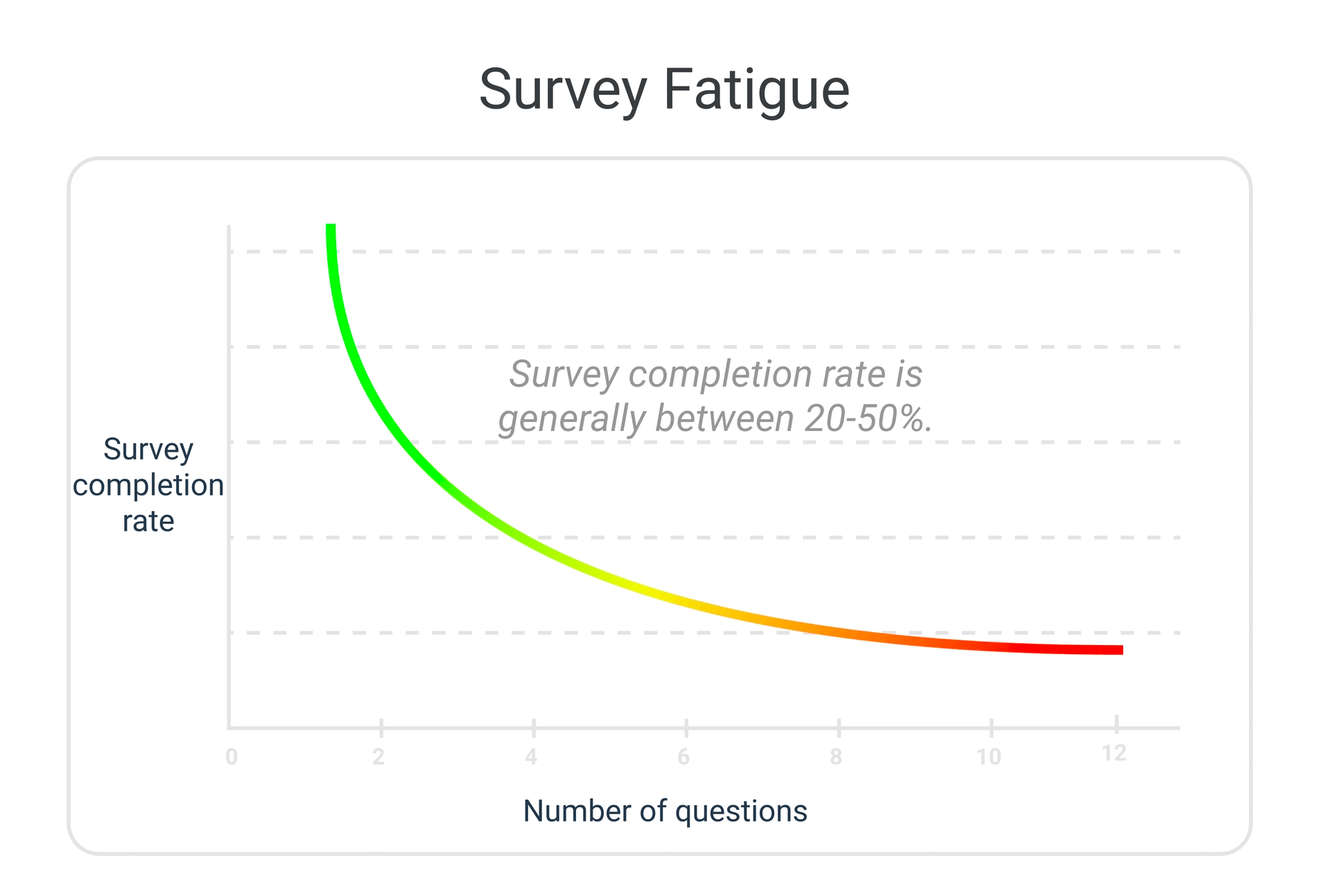
5. Distribute Your Surveys the Right Way
You want to get as many people responding to your survey as you can, therefore you need to think carefully about how you distribute the survey.
This might be via email or as an in-app pop-up requesting the user fill in the survey.
Before sending out your survey, you should look carefully at your target audience and how they are interacting with you, then think what is the most logical way to reach them.
How To Use Survey Results
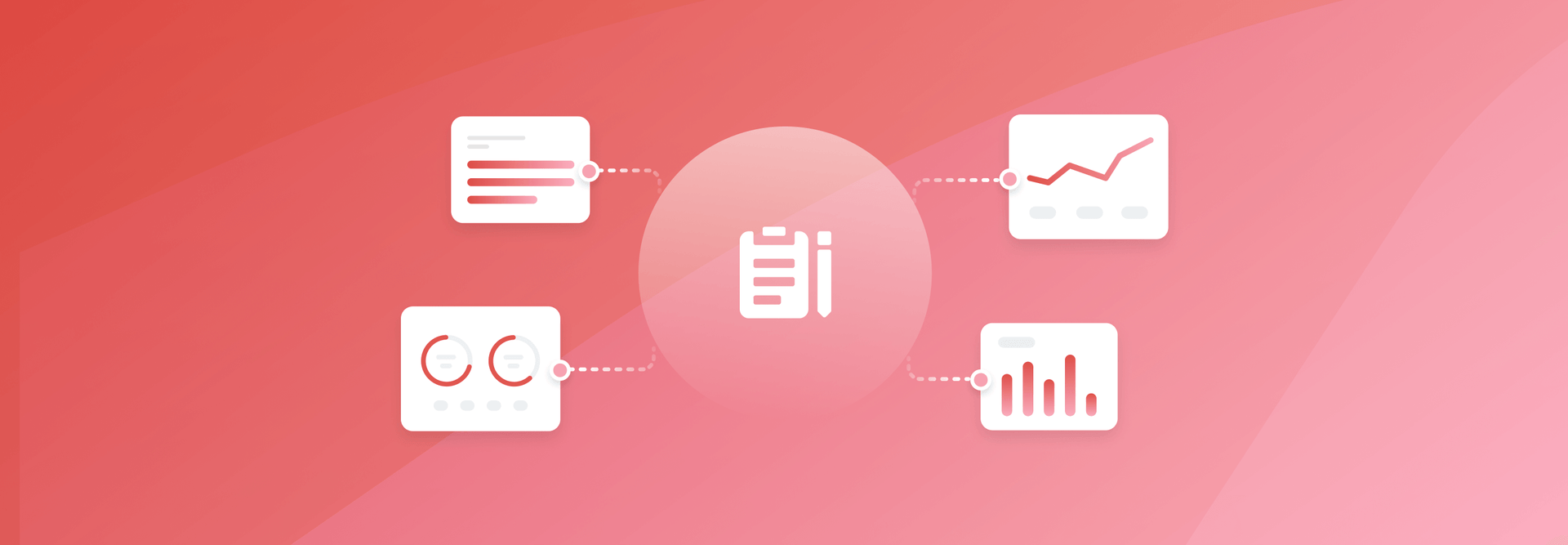
The fun really begins when you get your survey results in and you begin to organize and analyze all of the unstructured data. But first, you'll need the right tools to help make this process easy.
MonkeyLearn is an AI powered analysis tool that can help you process your survey data for insights in seconds using text analysis techniques like sentiment analysis and keyword extraction.
Once your results begin to roll in, you can view all your insights on the MonkeyLearn studio dashboard (see below), sliced and diced in different ways:
MonkeyLearn dashboard filtered by NPS category 'Detractor' and keyword 'good show':
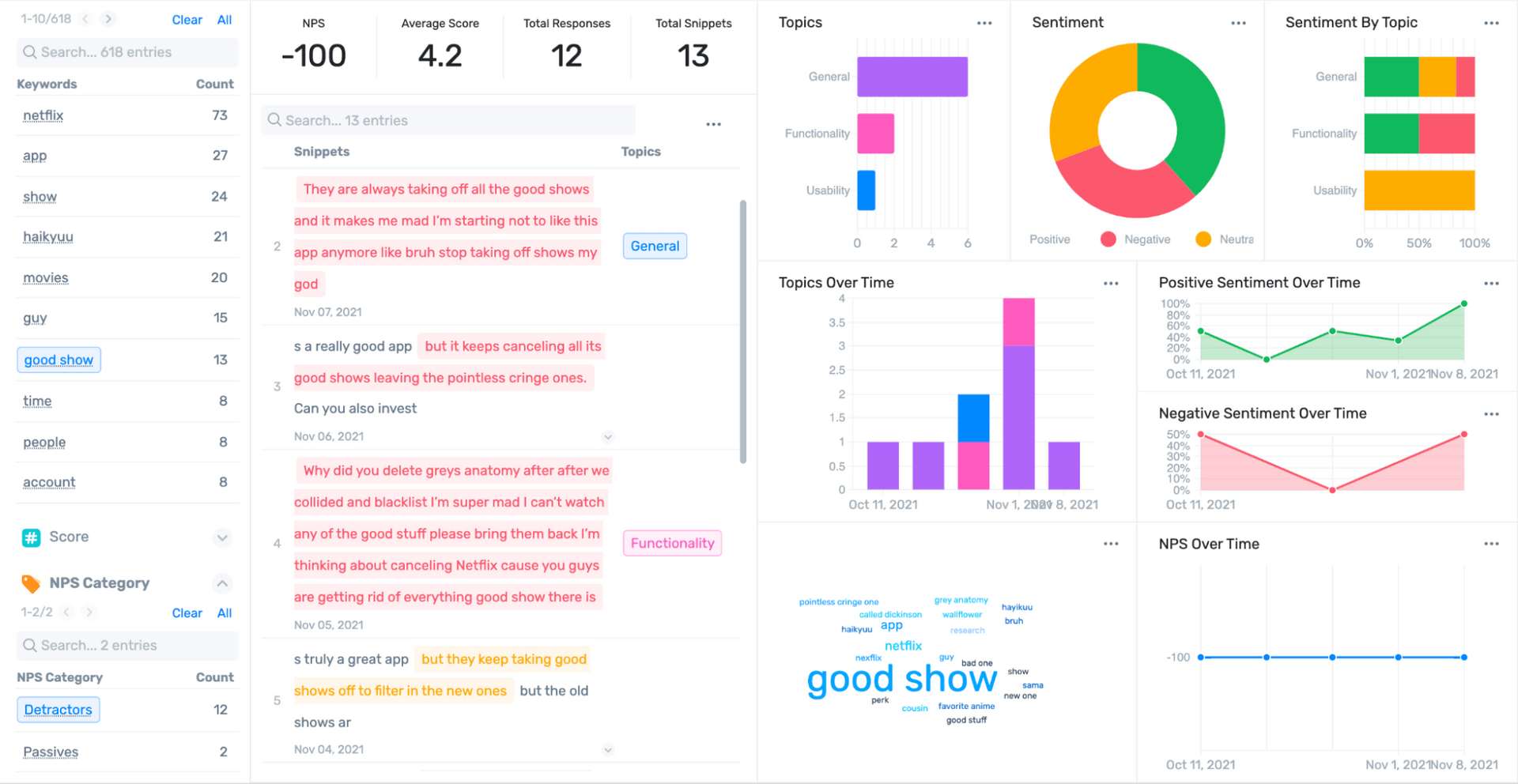
This tells you why Detractors are unhappy with Netflix when mentioning the keyword 'good show'. They keep taking them off! You can even see specific shows that users mention.
Book a demo to get your personalized NPS dashboard.
When you have insights like these in front of you, it's easier to spot trends and draw conclusions.
It's also easy to share insights across different teams. You simply click on the 'share' button on the top-right of the dashboard, allowing for seamless, cross-team collaboration.
Conclusion
Surveys can bring a lot of benefits to your organization. However, you have to think carefully about how you create and distribute them, and then how you analyze your results.
A large part of their success will be down to the tools you choose to both administer the survey and analyze the results.
With MonkeyLearn you can analyze your survey results in a matter of seconds and gain insights that you can then use to bring positive change to your customer experience and increased profit for your organization.
Sign up to MonkeyLearn for free today to see how you can use our AI-backed customizable tools to gain actionable insights from your survey data.