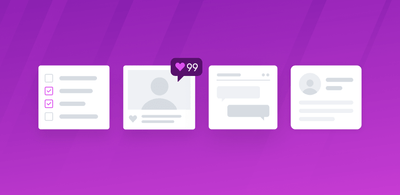What Is Product Experience & How Can You Optimize It?
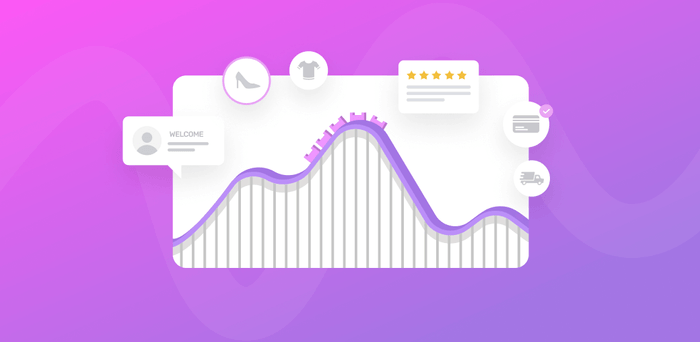
Before the digital revolution, companies were sales-centric, focused on pushing product volume. There were fewer products and they were harder to find, so once a company cornered a market, they simply sold as many units as possible.
However, with more interconnectivity and deeper digital transformation comes more choice. We currently live in a consumer-driven market, which is clearly good for the customer, but ultimately, also leads to a better product and a more robust and lasting business.
Following the voice of the customer (VoC) and the customer journey can help improve products and services and ensure you’re giving a good customer experience (CX). And you can get even more detailed and understand customer satisfaction more thoroughly when you break the overall customer experience into different aspects.
Sure, a customer needs analysis is important to attract new customers, and you have to onboard them properly, and provide great customer service, but the product experience is the most important part of the customer journey because, in order to retain happy customers, you need good products and services that fit their needs.
What Is Product Experience?
Product experience (PX) is a subcategory of user experience (UX) and customer experience (CX). It focuses specifically on the part of the customer journey that happens when a customer is actually using a product – usability, efficacy, versatility, functionality, accessibility, etc.
For SaaS products, cloud companies, and apps this is the time from log in to log out or quit. Product experience is customer-centric, designed to fulfill the customer’s needs.
A product experience analysis targets the customer’s perception of how well a product is working. Does it solve the problems they purchased it for? Will they continue to use it? Do they consider the product experience to be superior to that of the competition?
Why Is Product Experience Important?
All across the planet, we find ourselves depending on at-home software and devices even more these days. Many software users are working from home, far from the in-person assistance of their business’s IT team. Furthermore, because many are stuck inside most of the day, they are relying more heavily on leisure services and apps, like Netflix, Disney+, Amazon, and more.
This means that, although we’re in the middle of a major economic downturn, software, apps, and online services are more important and more used now than they ever have been, making product experience the number one concern to ensure customer happiness.
In fact, 50% of consumers worldwide say that CX (with PX right at the center) is more important to them now than it was just a year ago. Furthermore, 50% also say that they would leave a company for a competitor after just one bad experience, and a full 80% would leave after more than one.
So, when it comes to the PX, you can’t let your customers down, especially when it’s five times more expensive to acquire new customers than it is to keep the ones you already have.
If you perform a product experience analysis and find that your company is performing below par, you’ll be able to institute changes right away to improve UX. Maybe you need to retrain employees on onboarding to better educate your customers. There could be an easily fixable bug, or maybe you’re not explaining the use cases properly.
Focusing on customer issues specific to the product experience – while the product is in use – will help understand how well your products fit your customers’ needs. Customer feedback or user statistics from surveys, customer support interactions, user engagement tools, and more, can drive product improvements, decrease customer churn, and increase your overall revenue.
How to Manage Product Experience
Understanding your users’ PX will give you immediately actionable insights to simplify the product experience, improve customer retention, and help you expand in the marketplace. So it’s clear, getting to the bottom of your customers’ product experience is key to keeping them happy. But how do you perform a product experience analysis?
Tools that monitor and analyze how customers use your products, like Hotjar and FullStory, are a great start.
They can keep an eye on how long it takes customers to perform certain tasks, find out when user engagement may end abruptly, and where users may struggle to navigate through your app or website. They might help influence a design change, like a simple toggle button or layout change (or an entire overhaul), that could make huge improvements to your product experience.
Other quantitative data from analytics tools, like drop-off rates, user engagement, time required to complete certain tasks, etc., can be built into your products or plugged into user testing tools to understand specific difficulties.
Qualitative data, however, the stuff of open-ended questions, social media comments, and customer service chats, the data of opinions, feelings, and emotions can get even more fine-grained results. This data can be analyzed with text analysis software to go beyond statistics and help you further understand your customers’ PX.
1. Collect your product experience data
Online survey tools, like SurveyMonkey, Typeform, and Google Forms make it easy to create, customize, and send online surveys to target any aspect of customer satisfaction.
You can download customer service data directly from chatbots and emails or from CRM systems. And techniques, like social listening, allow you to collect unsolicited product feedback regarding PX from social media, online reviews, forums, and more.
2. Analyze your product experience data
Quantitative data is often easy to analyze using tools like Excel, and tools like NPS and product satisfaction surveys provide their own in-house data analysis and visualization. But what about qualitative data?
Augmented analytics software, powered by artificial intelligence and machine learning, is now more accessible than ever. No-code AI software, like MonkeyLearn, for example, can extract powerful, real-time insights from your product experience data. And best of all, it’s easy to use.
MonkeyLearn connects simply to survey tools via the MonkeyLearn API or integrations with tools you already use, like Google applications, Zapier, Freshdesk, Zendesk, and more. Once your data is connected, there are dozens of analyses to choose from and combine.
This pre-trained survey analyzer, for example, is trained to classify survey responses into categories: Customer Support, Ease of Use, Features, and Pricing:
You can see it’s easily categorized as Ease of Use – a product experience issue. Take a look at some more analyses:
- Sentiment analysis – automatically classifies customer opinions as Positive, Negative, or Neutral.
- Topic analysis – classifies customer feedback by “aspect” (category, topic, feature, etc.).
- Aspect-based sentiment analysis – combines both of the above, to know what aspects of your product or service are performing positively and which negatively.
3. Visualize your product experience results
MonkeyLearn Studio is a powerful data visualization and analysis tool that shows your results in a striking, easy-to-understand visual dashboard. You’ll see your fresh insights in broad strokes or minute detail.
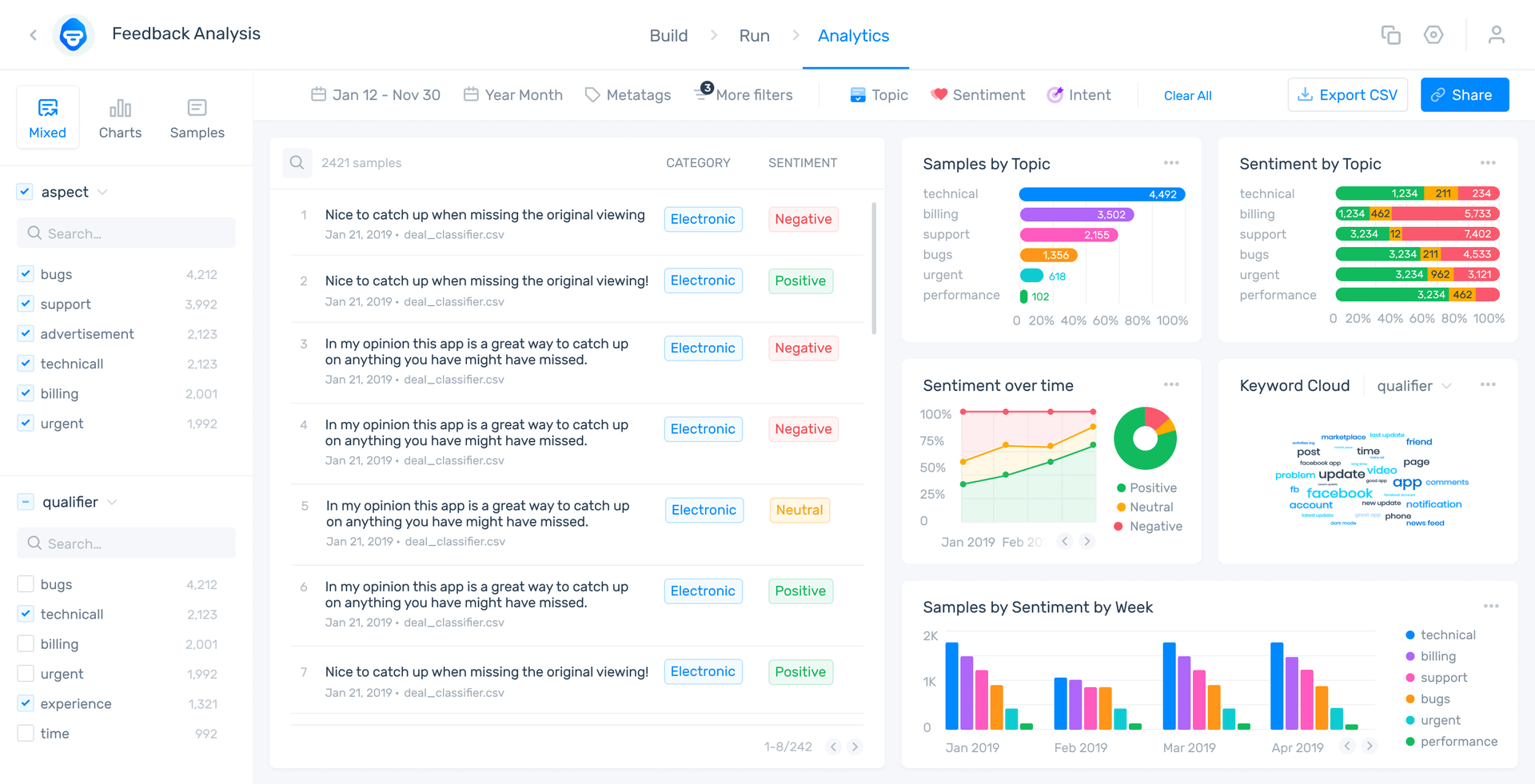
The above is an aspect-based sentiment analysis of online reviews of Zoom. You can see customer feedback by category or intent; see what aspects of the business really shine, and follow sentiment as it changes over time.
Try out the MonkeyLearn Studio public dashboard to see how it works. Best of all, you can train your analyses to the language, needs, and criteria of your business, so you’ll always get the most accurate results.
Start Analyzing Your Product Experience Data
Intuitive, easy-to-use product experiences are more important than ever. Customers crave a PX that is automatically understood “right out of the box.” Poor product experiences will only disappoint the users that you spent so much time and money to acquire, while great PX will increase loyalty and retention.
Understanding a customer’s product experience, start to finish and inside and out, will give you a thorough understanding of pain points, positive and negative features, and help product development teams see PX from the customer’s point of view – to make products more fulfilling and easier to use.
First, you’ll need to focus on your quantitative data to quickly spot patterns that will alert you to a product experience issue. But, to find out exactly what’s causing the issue, you’ll need to dig deep into qualitative product experience feedback.
Take a look at MonkeyLearn to see all of the powerful text analysis techniques you can use to get the most out of your product experience data. Or sign up to MonkeyLearn and try them for free.

Inés Roldós
February 8th, 2021