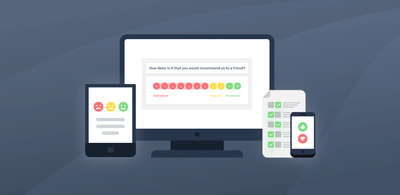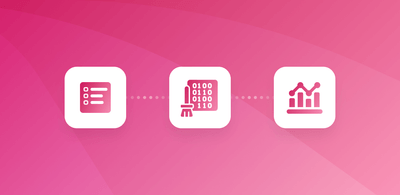Major Types of Customer Surveys & How to Analyze Them
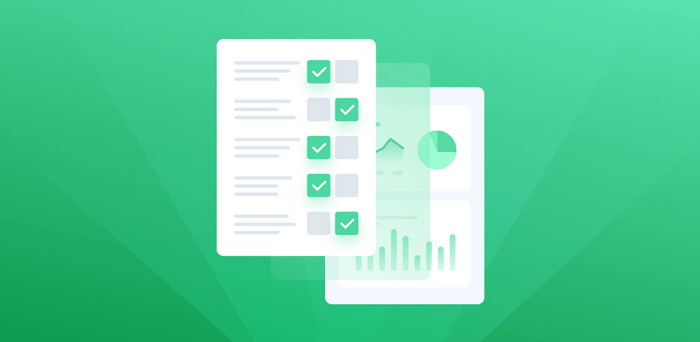
Information and opinions about your business, directly from your customers – both positive and (often more importantly) negative – are key to understanding what you do well and finding out what you may need to change in order to improve business performance.
While you can get this information from monitoring social media conversations or analyzing customer service feedback, one of the quickest, easiest, and most effective ways to get customer data is to simply ask for it.
Customer surveys offer real-time answers to the questions you want to ask for the data you need to know.
- What Is a Customer Survey?
- Types of Customer Surveys
- Types of Questions in Customer Surveys
- How to Analyze Customer Surveys
What Is a Customer Survey?
A customer survey is a technique for obtaining customer feedback. Customer surveys ask questions directly to a company’s customers to receive and analyze feedback about the customer experience, measure customer satisfaction, evaluate expectations, perform market research, and improve products and services.
They come in many forms and can be executed in person or via email, chatbot, phone – or on your website or directly in your app.
Customer surveys are important to understand the customer experience (CX) and follow the entire customer journey – to get to know your customers’ feelings and opinions – so you can increase retention and acquisition and, ultimately, your company’s profits.
Find out what customers like best about your company and products and implement some of these practices in other aspects of your business. Dig into customer complaints, grievances, and pain points to find out how you can improve your products and services.
Your ultimate goal is to provide the best customer experience you can because your customers dictate your bottom line. Oftentimes, customer surveys allow you to learn new information you may have never even considered. And who knows your products and services better than your customers?
Types of Customer Surveys
There are three main types of customer surveys that can help you understand the voice of the customer (VoC) and follow the entire customer journey for real-world insights and data-driven decisions.
- Customer Satisfaction Score (CSAT)
- Net Promoter Score (NPS)
- Customer Effort Score (CES)
Customer Satisfaction Score (CSAT)
Customer Satisfaction Score (CSAT) is a simple but useful evaluation of a customer’s satisfaction with a brand or its products and services. CSAT surveys usually ask a single scale-rated question, like, On a scale of 1 to 10, how was your experience today?
CSAT surveys are easy to execute and CSAT ratings (or CSAT scores) are easy to calculate for an immediate understanding of overall customer satisfaction or the level of satisfaction with a product, service, experience, or a particular feature of any of these.
Customer satisfaction surveys can be a great tool because, as they are easy to answer, the response rate is often very high. They can simply pop up in an app, chatbot, or website, and the responder only has to click a quick response.
Examples of CSAT survey questions:
On a scale of 1 to 10...
- How likely are you to use our product again?
- How do you like [a particular feature]?
- How well were we able to serve you today?
- How much value do you get from our product/service?
CSAT surveys may also be simple Yes/No or multiple choice feedback questions, as well. Common examples are the touchscreen surveys in airport bathrooms: How would you rate your bathroom experience? with the option to choose a green smiley face, yellow no reaction face, or a red frowning face. According to the New York Times, these simple CSAT surveys have done quite a lot to improve airport bathrooms in recent years.
Although they are easy to execute, CSAT surveys sometimes don’t offer a great depth of data because the response possibilities are usually pre-set. You can, however, design a CSAT survey to be a blend of quantitative and qualitative questions.
For example, On a scale of 1 to 10 how well were we able to help you? Followed with: What can we do to improve your experience? and/or Is there anything else you’d like us to know?
Net Promoter Score (NPS)
Net Promoter Score (NPS) calculates the likelihood that a customer would recommend a brand, product, or service to their friends or colleagues on a scale from 0 to 10. NPS is found by subtracting the percentage of “detractors” from the percentage of “promoters.”
The question asked to determine Net Promoter Score is simple:
How likely are you to recommend [our brand, product, or service] to a friend or colleague?
Customers respond with a number from 0 (definitely will not recommend) to 10 (definitely will recommend). Customers are then classified as Promoters (9-10), Passives (7-8), and Detractors (6 or less). The brand, product, or service’s final Net Promoter Score is calculated by subtracting the percentage of detractors from the percentage of promoters.
NPS has become one of the major calculations to understand a customer’s active satisfaction and brand loyalty and to uncover potential areas for growth. NPS doesn’t provide super detailed information because it’s only calculated on a number scale and certain responses, between 6 and 8 for example, may be somewhat ambiguous.
You can uncover more information from your NPS survey with a follow-up question: Why did you give the answer you did?, although this is a bit harder to analyze (more on that below).
Customer Effort Score (CES)
Customer Effort Score (CES) is a kind of customer satisfaction survey that measures how easy it is for customers to use a product or service or to get the customer service they need to fix a problem – usually on a scale from “very difficult” to “very easy”.
CES measures the effort it takes a customer to have their problem solved. These surveys are most often sent – by email, text, chatbot, etc. – right after a customer interacts with the customer service department.
There are a number of ways to ask a CES question, but a common example is: How easy was it to solve your problem today?
Customer Effort Scores can be particularly helpful because 32% of consumers say they would leave a company after just one bad experience. High-effort experiences, like waiting on hold and being transferred from one agent to another, often increase customer churn. More so, low-effort interactions actually cost businesses 37% less than high-effort.
Types of Questions in Customer Surveys
There are two main types of customer survey questions: close-ended, with the subcategories below, and open-ended with endless possibilities.
Close-ended questions
Close-ended questions are questions that can only be answered with a predefined set of possible answers:
- Multiple choice questions
If you’ve ever been to high school, you’re familiar with multiple choice questions because they’re the most common on tests. And why are they common with school tests? Because they’re easier to tabulate.
Multiple choice customer surveys can get a fair amount of information from respondents because they offer more than just two options. But they’re still pre-set, so you won’t get any information that’s completely new to you – because your company created both the question and the possible responses.
- Satisfaction scale
For example, On a scale of 1-10, how satisfied were you with your customer service today? Or the ever-popular NPS survey: From 0 to 10, how likely are you to recommend our product to a friend or colleague?
Scaled surveys can be rated with smiley/frowny faces, empty-to-full glasses, thumbs up or thumbs down, etc. Satisfaction scales are commonly seen in online customer reviews of apps, hotels, restaurants, etc., with a star scale from 1 to 5.
- Binary or dichotomous
Binary or dichotomous survey questions are the most simplistic, allowing for a response of only one of two choices: Yes/No, True/False, Thumbs Up/Thumbs Down, etc. Binary responses give the respondent only the option to exhibit approval or disapproval of a brand, product, or service.
They can be helpful because they are extremely easy to respond to, but the data is often ambiguous because a customer’s potential feeling of “not extremely interested” skews toward simply, “NOT interested” on a binary scale.
Open-ended questions
Open-ended questions are questions that can’t be answered with a predefined set of answers, like Yes/No or multiple choice. Open-ended survey questions are worded so that the responder is required to respond in full, original thoughts and sentences.
The purpose of open-ended survey questions is to uncover new, often subjective, information from the responder in their own words. Open-ended feedback questions usually begin with “How?,” “Why?,” and “What do you think [about]?”
Open-ended survey questions go beyond the quantitative data – whole numbers, percentages, and averages – of close-ended questions, into qualitative data. Qualitative data comes from feelings and opinions, it explains the Why? behind the simple What happened? of quantitative data.
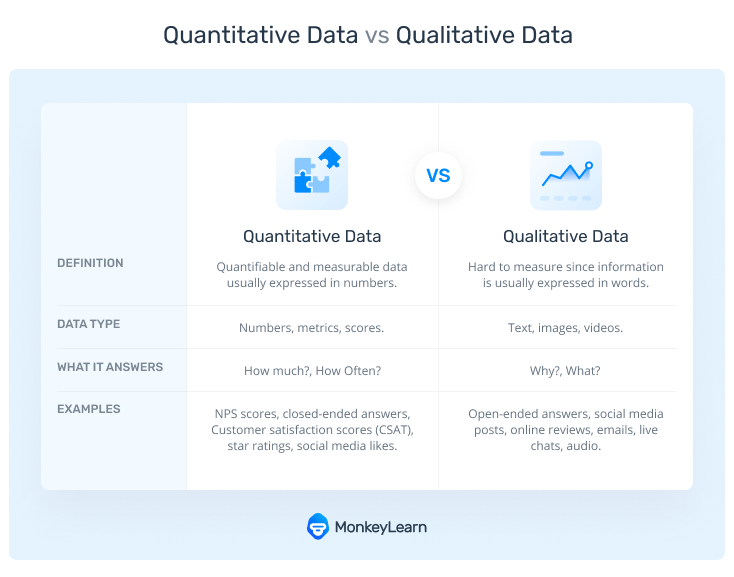
Open-ended survey responses offer free form points of view and often uncover information that the questioner may not have even considered and could have never learned with close-ended questions.
As they give qualitative data, however, open-ended responses are harder to analyze, because they can’t simply be calculated on a number scale. They must be turned into structured data first, and then they can be analyzed. Don’t fret, however, machine learning can be a huge help.
How to Analyze Customer Surveys
Close-ended questions are easily quantifiable because they are designed to be output on a scale: Yes/No; 1-10; or “strongly agree, somewhat agree, neither agree nor disagree, somewhat disagree, strongly disagree;” etc., and are given a number value that can be calculated in seconds.
Programs like Excel and Google Sheets work great with quantified data: cross-tabulate for subgroups, compare and filter data, calculate percentages, etc. And online survey tools, like Typeform, SurveyMonkey, and Google Forms provide in-house charts and graphs to make creating, performing and analyzing surveys even easier.
But this only tells you part of the story, because these tools don’t analyze responses that are unfiltered and free form.
Open-ended survey responses offer much more fine-grained detail and super insightful opinions from your respondents, but they’re harder to analyze. It used to be that humans would have to read through all those open-ended survey responses and hand-annotate them, which could take hundreds of hours, and produce less than accurate results thanks to tedium fatigue and human error.
Fortunately, with advances in AI, we can train machine learning text analysis programs to do the work for us.
MonkeyLearn is a SaaS machine learning platform with a suite of text analysis tools that can automatically analyze the open-ended responses in your customer surveys for immediate results and powerful insights.
Sentiment analysis, for example, is an ideal match for survey analysis – it’s a technique that automatically analyzes text for “opinion polarity” (Positive, Neutral, Negative) – and it can be put to work analyzing thousands of open-ended customer survey responses in just minutes.
Try out this pre-trained MonkeyLearn sentiment analyzer to see how it works:
This open-ended response is easily classified as Negative.
Now, let’s run this same survey response through topic or “aspect” analysis with this pre-trained survey analyzer that’s trained to classify survey responses into the following categories: Customer Support, Ease of Use, Features, and Pricing:
With MonkeyLearn, you can train these tools, and more, to create custom models to the language and criteria of your business – usually in just a few steps. And integrations allow you to work with tools you already use, like SurveyMonkey, Typeform, Excel, and more.
Visualize your results
Charts, tables, and graphs add visual texture to your results to make them easily digestible. Excel and Google Sheets have simple options for quantitative data:
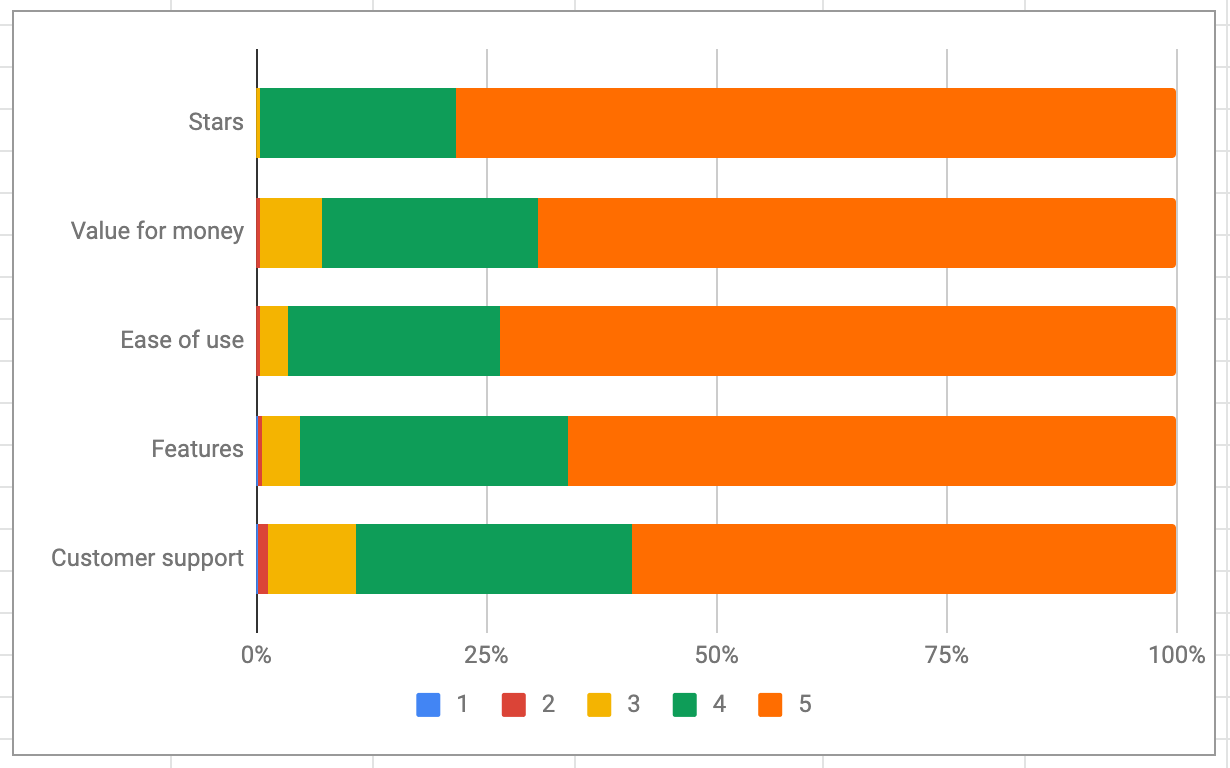
Or try out the MonkeyLearn word cloud generator to visualize the most used and most important words in a text, like this one made from reviews of Zoom:
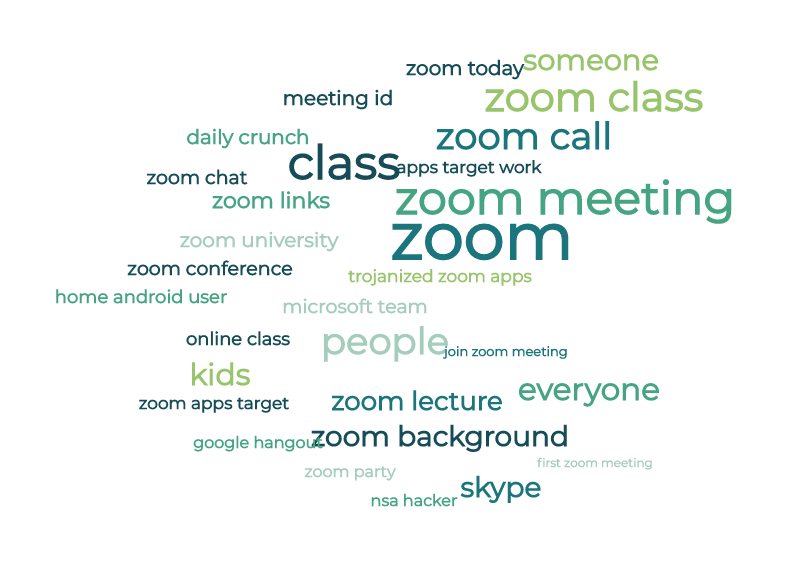
Or, if you want to get super fine-grained with your open-ended survey data, take a look at MonkeyLearn Studio. It’s an all-in-one tool for gathering, analyzing, and visualizing survey data.
The below is a sample dashboard showing an analysis of open-ended reviews of Zoom:
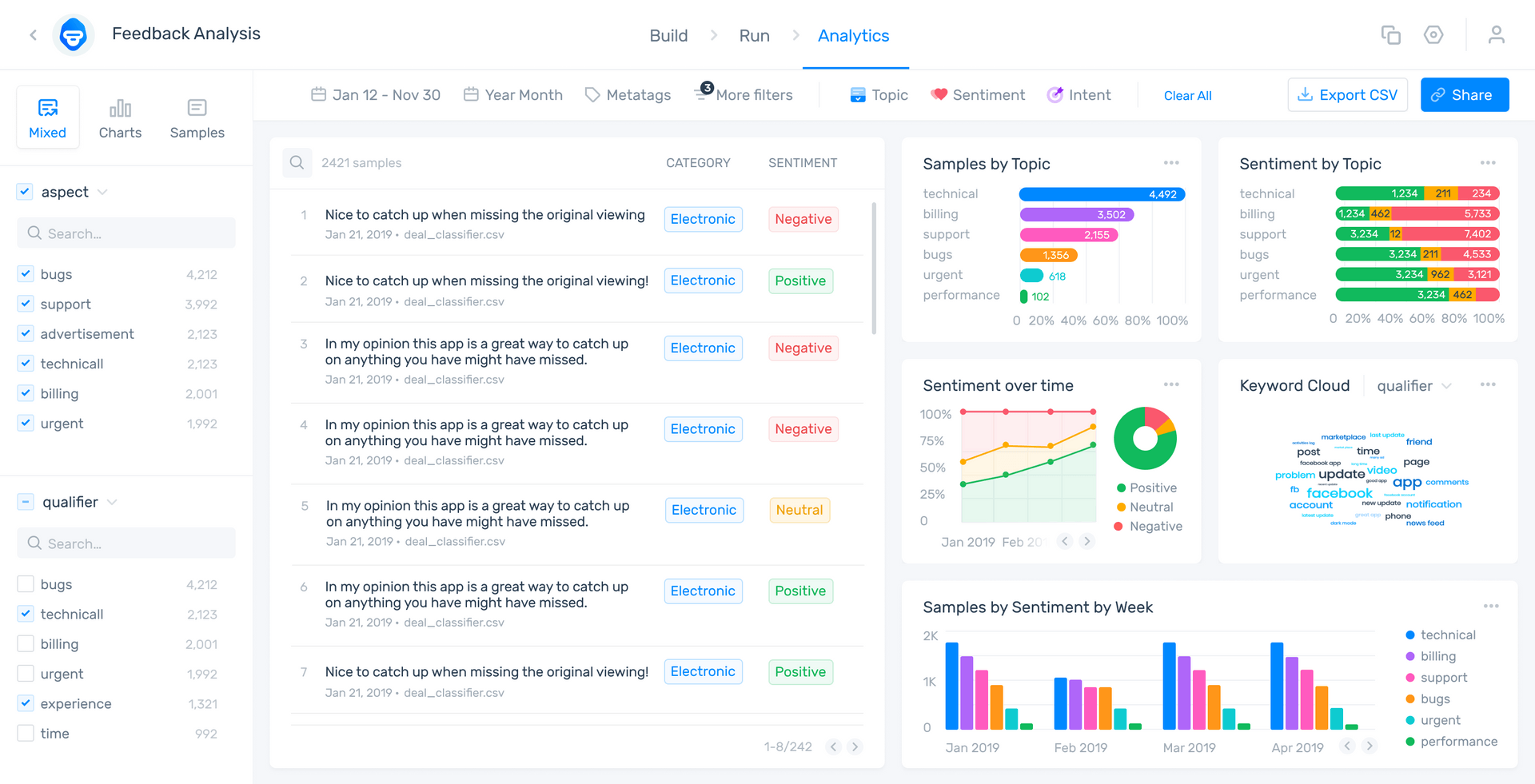
Here we have an aspect-based sentiment analysis, which first categorizes our responses by topic or aspect: Usability, Reliability, Functionality, etc., then sentiment analyzes them, so we understand which aspects of the business are Positive and which are Negative.
MonkeyLearn Studio can put all of your survey data in one place for an expansive look or a view in minute detail. Once your analysis is set up, you can manage it all from MonkeyLearn Studio in real time. Take a look at the MonkeyLearn Studio public dashboard to see all it can do – change by date, category, dig into individual sentiments, and more.
Get the Most From Your Customer Surveys
Customer surveys are clearly a huge benefit to any business. Learning about the different types of customer surveys, what customer survey questions to ask, and how to analyze your customer surveys is key to understanding your customers, following the entire customer journey, and getting real-world, real-time results so you can make data-driven decisions.
Sign up to MonkeyLearn to discover even more powerful text analysis techniques that will ensure you get the most out of your customer surveys. Or schedule a demo and we can walk you through customer survey analysis, and all the way through visualization with MonkeyLearn Studio.

Inés Roldós
January 14th, 2021