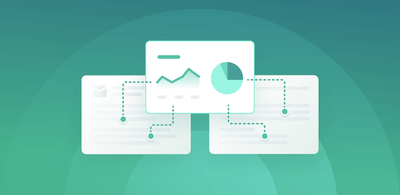What Is Data Analysis? Methods, Process & Tools
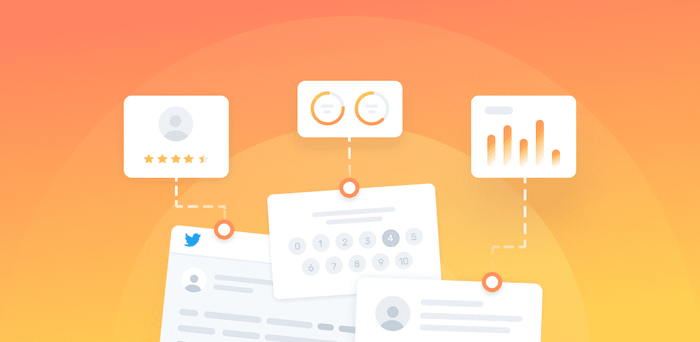
Up to 55% of data collected by companies goes unused for analysis.
That’s a large chunk of insights companies are missing out on.
So, what can you do to make sure your data doesn't get lost among the noise, and how can you properly analyze your data? What even is data analysis?
In this guide, you’ll learn all this and more.
Let’s dive in.
- What Is Data Analysis?
- Why Is Data Analysis Important?
- Data Analysis Techniques
- Data Analysis Process
- Data Analysis Tools
- Data Analysis Tips
What Is Data Analysis?
Data analysis is the process of cleaning, analyzing, and visualizing data, with the goal of discovering valuable insights and driving smarter business decisions.
The methods you use to analyze data will depend on whether you’re analyzing quantitative or qualitative data.
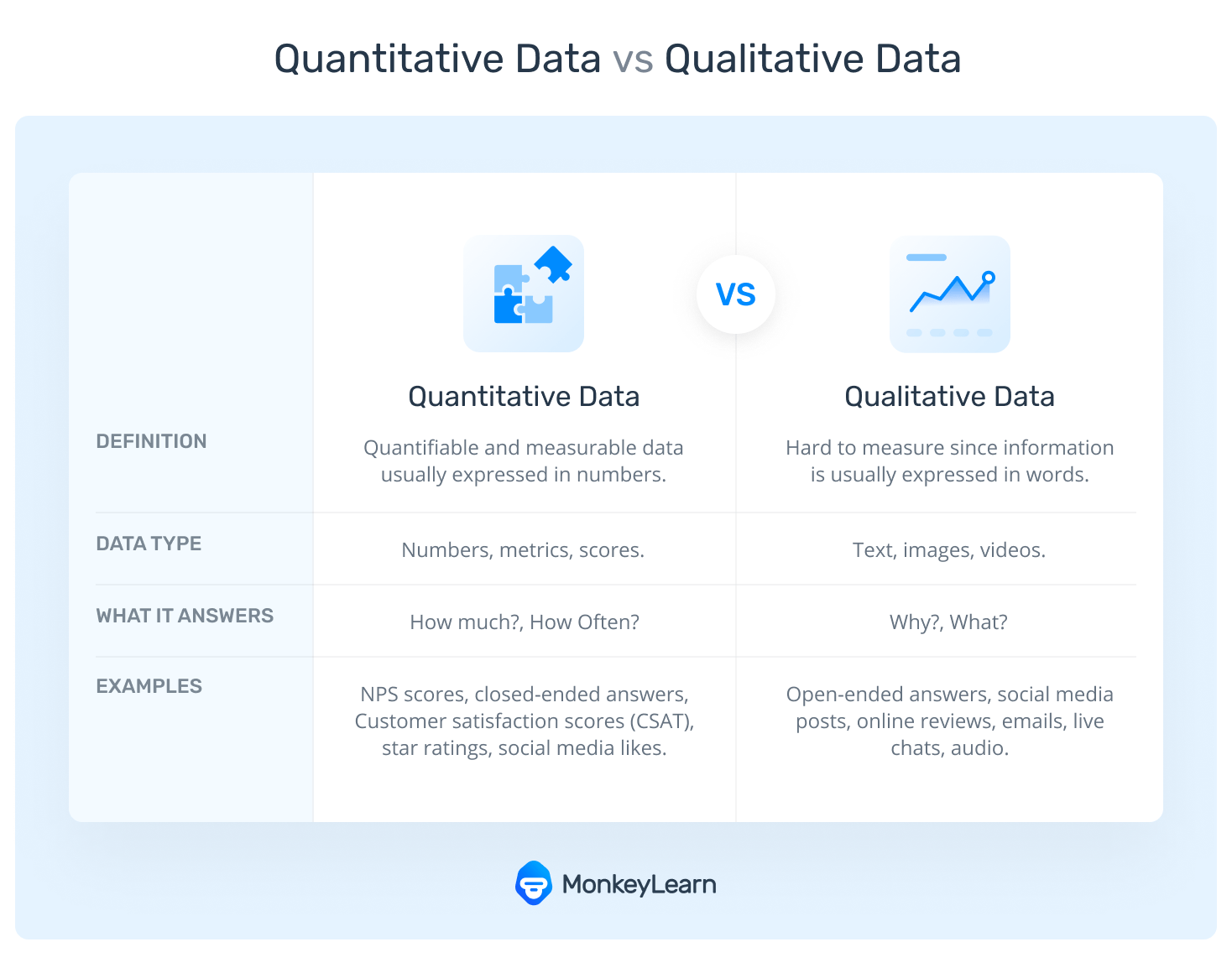
Either way, you’ll need data analysis tools to help you extract useful information from business data, and help make the data analysis process easier.
You’ll often hear the term data analytics in business, which is the science or discipline that encompasses the whole process of data management, from data collection and storage to data analysis andvisualization.
Data analysis, while part of the data management process, focuses on the process of turning raw data into useful statistics, information, and explanations.
Why Is Data Analysis important in 2022?
Data is everywhere: in spreadsheets, your sales pipeline, social media platforms, customer satisfaction surveys, customer support tickets, and more. In our modern information age it’s created at blinding speeds and, when data is analyzed correctly, can be a company’s most valuable asset.
Businesses need to know what their customers need, so that they can increase customer retention and attract new customers. But to know exactly what customers need and what their pain points are, businesses need to deep-dive into their customer data.
In short, through data analysis businesses can reveal insights that tell you where you need to focus your efforts to help your company grow.
It can help businesses improve specific aspects about their products and services, as well as their overall brand image and customer experience.
Product teams, for example, often analyze customer feedback to understand how customers interact with their product, what they’re frustrated with, and which new features they’d like to see. Then, they translate this insight into UX improvements, new features, and enhanced functionalities.
Through data analysis, you can also detect the weaknesses and strengths of your competition, uncovering opportunities for improvement.
6 Types of Data Analysis: Techniques and Methods
There are a number of useful data analysis techniques you can use to discover insights in all types of data, and emerging data analysis trends that can help you stay ahead of your competitors.
Types of data analysis:
- Text Analysis
- Descriptive Analysis
- Inferential Analysis
- Diagnostic Analysis
- Predictive Analysis
- Prescriptive Analysis
Text Analysis: What is happening?
Text analysis, also text analytics or data mining, uses machine learning with natural language processing (NLP) to organize unstructured text data so that it can be properly analyzed for valuable insights. Text analysis is a form of qualitative analysis that is concerned with more than just statistics and numerical values.
By transforming human language into machine-readable data, text analysis tools can sort text by topic, extract keywords, and read for emotion and intent. It tells us “What is happening” as specific, often subjective data. It offers more in-depth and targeted views into why something may be happening, or why something happened.
You can use text analysis to detect topics in customer feedback, for example, and understand which aspects of your brand are important to your customers.
Try out this survey analyzer that sorts open-ended survey responses into different topics:
Sentiment analysis is another approach to text analysis, used to analyze data and sort it as Positive, Negative, or Neutral to gain in-depth knowledge about how customers feel towards each aspect.
Try out this sentiment analyzer, below, to get an idea of how text analysis works.
Descriptive Analysis: What happened?
Descriptive data analysis provides the “What happened?” when analyzing quantitative data. It is the most basic and most common form of data analysis concerned with describing, summarizing, and identifying patterns through calculations of existing data, like mean, median, mode, percentage, frequency, and range.
Descriptive analysis is usually the baseline from which other data analysis begins. It is, no doubt, very useful for producing things like revenue reports and KPI dashboards. However, as it is only concerned with statistical analysis and absolute numbers, it can’t provide the reason or motivation for why and how those numbers developed.
Inferential Analysis: What happened?
Inferential analysis generalizes or hypothesizes about “What happened?” by comparing statistics from groups within an entire population: the population of a country, existing customer base, patients in a medical study, etc. The most common methods for conducting inferential statistics are hypothesis tests and estimation theories.
Inferential analysis is used widely in market research, to compare two variables in an attempt to reach a conclusion: money spent by female customers vs. male or among different age groups, for example. Or it can be used to survey a sample set of the population in an attempt to extrapolate information about the entire population. In this case it is necessary to properly calculate for a representative sample of the population.
Diagnostic Analysis: Why did it happen?
Diagnostic analysis, also known as root cause analysis, aims to answer “Why did 'X' happen?”. It uses insights from statistical analysis to attempt to understand the cause or reason behind statistics, by identifying patterns or deviations within the data to answer for why.
Diagnostic analysis can be helpful to understand customer behavior, to find out which marketing campaigns actually increase sales, for example. Or let’s say you notice a sudden decrease in customer complaints: Why did this happen?
Perhaps you fired a certain employee or hired new ones. Maybe you have a new online interface or added a particular product feature. Diagnostic analysis can help calculate the correlation between these possible causes and existing data points.
Predictive Analysis: What is likely to happen?
Predictive analysis uses known data to postulate about future events. It is concerned with “What is likely to happen.” Used in sales analysis, it often combines demographic data and purchase data with other data points to predict the actions of customers.
For example, as the demographics of a certain area change, this will affect the ability of certain businesses to exist there. Or as the salary of a certain customer increases, theoretically, they will be able to buy more of your products.
There is often a lot of extrapolative guesswork involved in predictive analysis, but the more data points you have on a given demographic or individual customer, the more accurate the prediction is likely to be.
Prescriptive Analysis: What action to take
Prescriptive analysis is the most advanced form of analysis, as it combines all of your data and analytics, then outputs a model prescription: What action to take. Prescriptive analysis works to analyze multiple scenarios, predict the outcome of each, and decide which is the best course of action based on the findings.
Artificial intelligence is an example of prescriptive analysis that’s at the cutting edge of data analysis. AI allows for prescriptive analysis that can ingest and break down massive amounts of data and effectively teach itself how to use the information and make its own informed decisions.
AI used to require huge computing power, making it difficult for businesses to implement. However, with the rise of more advanced data analysis tools, there are many exciting options available.
Data Analysis Tools
To speed up your data analysis process, you should consider integrating data analysis tools.
There are many data analysis tools you can get started with, depending on your technical skills, budget, and type of data you want to analyze. Most tools can easily be integrated via APIs and one-click integrations.
If using an API, you might need a developer’s help to set it up. Once connected, your data can run freely through your data analysis tools.
Here’s a quick rundown of the top data analysis tools that can help you perform everything from text analysis to data visualization.
- MonkeyLearn – No-code machine learning platform that provides a full suite of text analysis tools and a robust API. Easily build custom machine learning models in a point and click interface.
- KNIME: – Open-source platform for building advanced machine learning solutions, and visualizing data.
- RapidMiner – For data analytics teams that want to tackle challenging tasks and handle large amounts of data.
- Microsoft Excel – Filter, organize, and visualize quantitative data. The perfect tool for performing simple data analysis. Explore common functions and formulas for data analysis in Excel.
- Tableau – A powerful analytics and data visualization platform. Connect all your data and create interactive dashboards that update in real-time.
- R – A free software environment for statistical computing and graphics. Learning R is relatively easy, even if you don’t have a programming background.
- Python – The preferred programming language for machine learning. Use it to build data analysis solutions for various use cases.
Data Analysis Process
You’ll need to implement a data analysis process to get the most out of your data. While it can be complex to perform data analysis, depending on the type of data you’re analyzing, there are some hard and fast rules that you can follow.
Below, we’ve outlined the steps you’ll need to follow to analyze your data:
1. Data Decision
First, you’ll need to set clear objectives. What do you want to gain from your data analysis.
This will help you determine the type of data that you’ll need to collect and analyze, and which data analysis technique you need to apply.
2. Data Collection
Data is everywhere, and you’ll want to bring it together in one place ready for analysis.
Whether you’re collecting quantitative or qualitative data, Excel is a great platform for storing your data, or you could connect data sources directly to your analysis tools via APIs and integrations.
3. Data Cleaning
It’s likely that unstructured data will need to be cleaned before analyzing it to gain more accurate results.
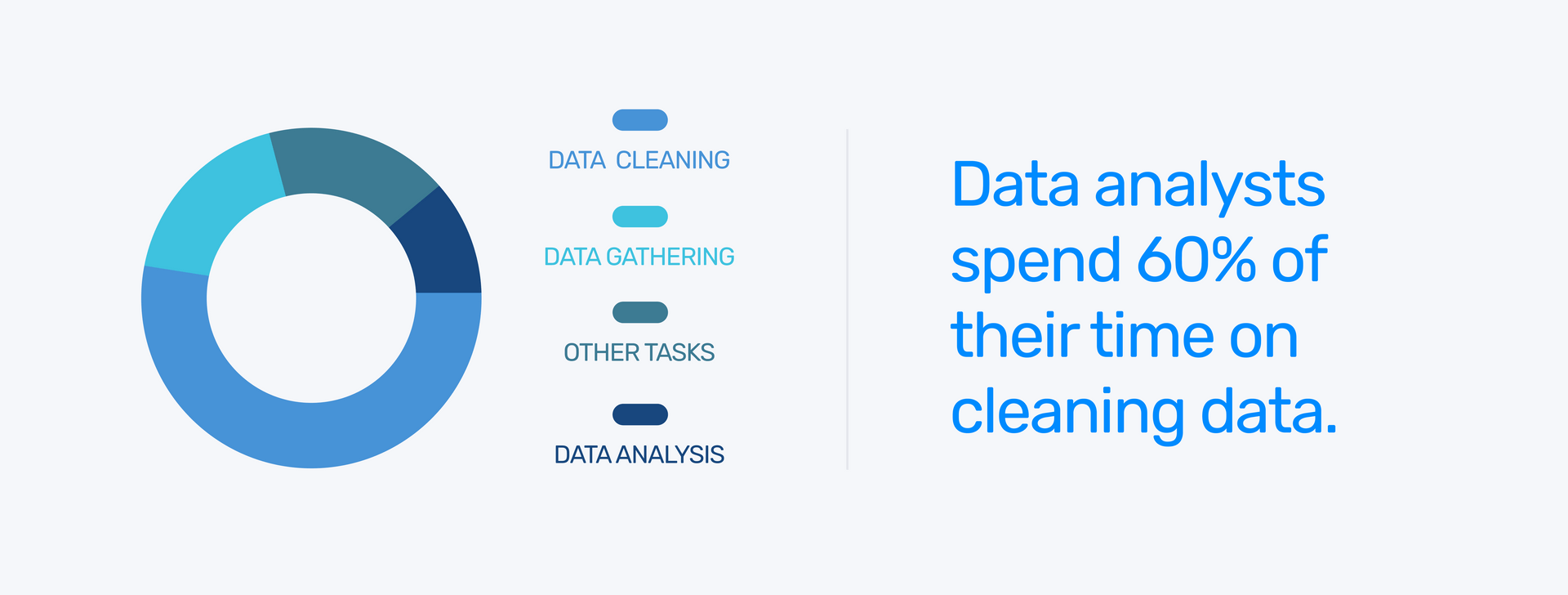
Get rid of the noise, like special characters, punctuation marks, stopwords (and, too, she, they), HTML tags, duplicates, etc. Discover some more in-depth tips on how to clean your data.
4. Data Analysis
Once your data has been cleaned it will be ready for analysis. As you choose topics to focus on and parameters for measuring your data, you might notice that you don’t have enough relevant data. That might mean you have to go back to the data collection phase.
It’s important to remember that data analysis is not a linear process. You’ll have to go back and forth and reiterate. During the actual analysis, you’ll benefit from using data analysis tools that will make it easier to understand, interpret, and draw clear conclusions from your data.
5. Data Interpretation
Remember the goals you set at the beginning?
Now you can interpret the results of your data to help you reach your goals. Structure the results in a way that’s clear and makes sense to all teams. And make decisions based on what you’ve learned.
6. Data Visualization
Dashboards are a great way to aggregate your data, and make it easy to spot trends and patterns. Some data analysis tools, like MonkeyLearn, have in-built dashboards or you can connect to your existing BI tools.
Check out MonkeyLearn’s data dashboard, below, and try out the public data visualization dashboard, where you can slice and dice your data by topic, keyword, sentiment, and more.
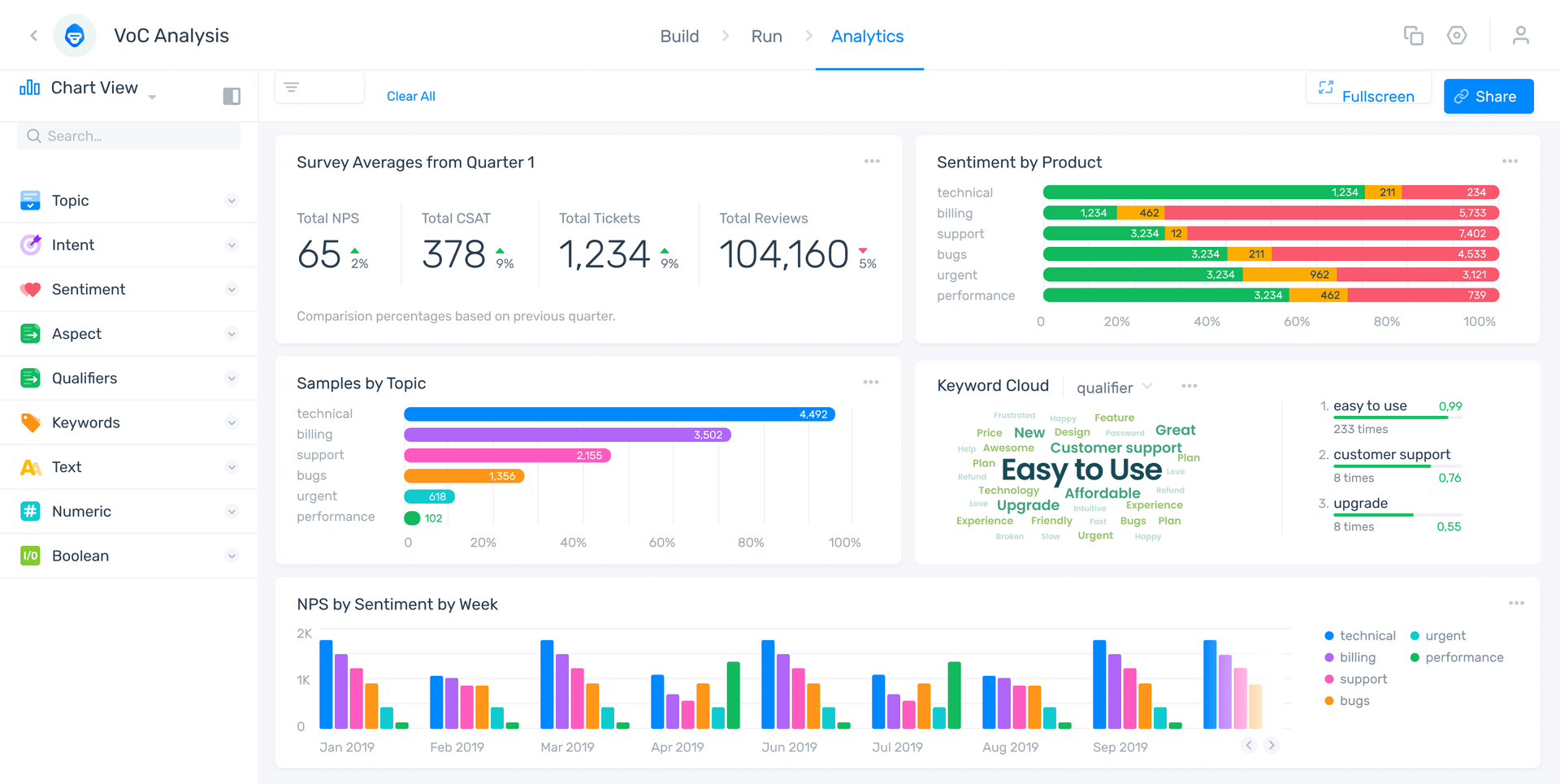
Data Analysis Tips
Remember data analysis is a reiterative process.
It can be painstaking and tedious at times, especially if you are manually analyzing huge amounts of data.
However, once you’ve defined your goals and collected enough relevant data, you should be well on your way to discovering those valuable insights.
So, without further ado, here are some final tips before you set off on your data analysis journey:
- Collect as much data as possible – the more relevant data you have, the more accurate your insights will be data.
- Systematically reach out to your customers – up-to-date insights will help your business grow and, besides, your customers' needs are constantly changing – which means your data is too. To stay relevant, keep on top of what your customers are requesting or complaining about.
- Keep data analysis in-house – your ‘data analyst’ should know your business and understand your strategic goals. Remember that the insights you might uncover from performing data analysis could lead to valuable business decisions. The more familiar someone is with your data and goals, the more likely they are to find value in your data.
- Remember, data is everywhere – Don’t forget to analyze data from external sources too. From third-party payment processing services to public online reviews.
Get Started with Data Analysis
There is almost no end to the possibilities of data analysis when you know how to do it right. Whether quantitative or qualitative, there are a number of analytical solutions and pathways to get real insights from your data.
Performing text analysis on your unstructured text data can offer huge advantages and potential advancements for your company, whether it comes from surveys, social media, customer service tickets – the list goes on and on. There is a wealth of information to be gathered from text data you may not have even considered.
MonkeyLearn offers dozens of easy-to-use text analysis tools that can be up and running in just a few minutes to help you get the most from your data. Schedule a demo to see how it works.

Inés Roldós
January 9th, 2021