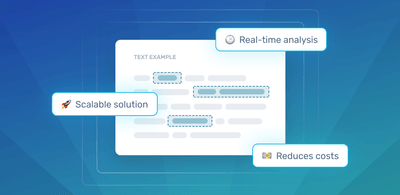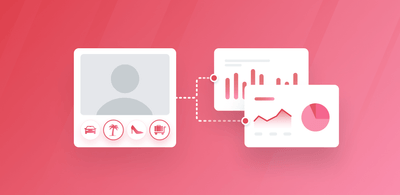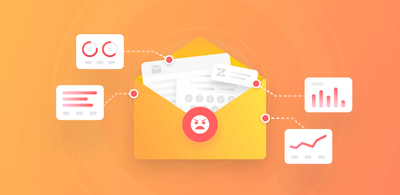How to Perform Sentiment Analysis on Tripadvisor Reviews

Sentiment analysis uses machine learning to classify emotions in text. For businesses, it’s a chance to learn how customers feel about a brand, product, or service.
In the travel industry, online reviews hold a trove of insights that can potentially drive improvement. You need to stand out in a saturated market and create memorable experiences by listening attentively to customer feedback.
On Tripadvisor alone, there are over 702 million reviews of the world’s leading hotels.
But, where do you start analyzing Tripadvisor reviews, without investing too many manual hours of your time?
Ready-made sentiment analysis tools use machine learning to automate the process, so you can sift through thousands of reviews in a matter of minutes.
Try out MonkeyLearn's pre-trained sentiment analyzer, below to see how it works:
Then, learn how to perform sentiment analysis on a batch of Tripadvisor reviews using MonkeyLearn’s no-code tools.
- Tutorial: How to Analyze Sentiment on Tripadvisor Reviews
- Visualize Sentiment Using Word Clouds
- Go A Step Further with Aspect-Based Sentiment Analysis
Tutorial: How to Analyze Sentiment on Tripadvisor Reviews
For this tutorial, we’ll analyze a set of hotel reviews from Tripadvisor. Our goal is to classify each opinion as positive, negative, or neutral using machine learning tools.
With MonkeyLearn, you can build a sentiment analysis model and visualize your data in 5 simple steps. Follow these instructions to get started:
- Collect Tripadvisor Reviews
- Clean your Data
- Split your Tripadvisor Data into Opinion Units
- Build a Sentiment Analysis Model
- Put your Sentiment Analysis Model to Work
1. Collect Tripadvisor Reviews
The first step is to collect your data. In this case, a collection of Tripadvisor reviews saved as an Excel or a CSV file. You can automate the data gathering process using web scraping software:
Visual Web Scraping Tools
These tools help you build web scrapers to extract all kinds of data from websites without writing any code:
- Dexi.io: a simple point-and-click interface to capture data from different online sources. Plus, it has direct integration with MonkeyLearn.
- ParseHub: a free, easy-to-use web scraper. You just need to click on the type of data you want to extract. Then, you can integrate your data with other apps using an API.
- Import.io: a powerful web scraping solution to extract data on a large scale. You can click on the data you’d like to extract, create a sequence of actions to perform on a website or set up an automation to regularly capture data.
2. Clean your Data
Data scraped from websites usually contains a lot of noise: errors, meaningless information, inconsistent formatting, or incomplete sentences. This makes it hard for machines to process and affects the results of your analysis.
To avoid this, you’ll need to pre-process or clean your data before performing any kind of text analysis. Here are some ways in which you can prepare your data and improve its overall quality:
- Remove stop words. Stop words (like a, at, is, from, there, etc) appear frequently in texts but don’t add relevant information.
- Correct spelling mistakes and write full words instead of using abbreviations or acronyms.
- Remove emojis, special characters, HTML elements, punctuation marks, etc.
- Convert all your text data to lowercase.
- Reduce words to their root form (lemmatization)
3. Split your Tripadvisor Data into Opinion Units
When you read hotel reviews on Tripadvisor, you’ll notice that each review contains several statements. Too often, a customer praises one aspect of a hotel, but criticizes another, as you can see in this example:
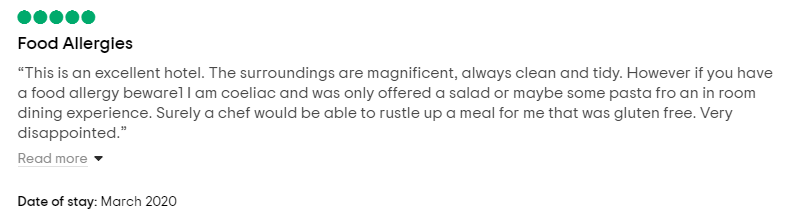
To accurately sentiment analyze your reviews, you’ll need to break them down into opinion units, like this:
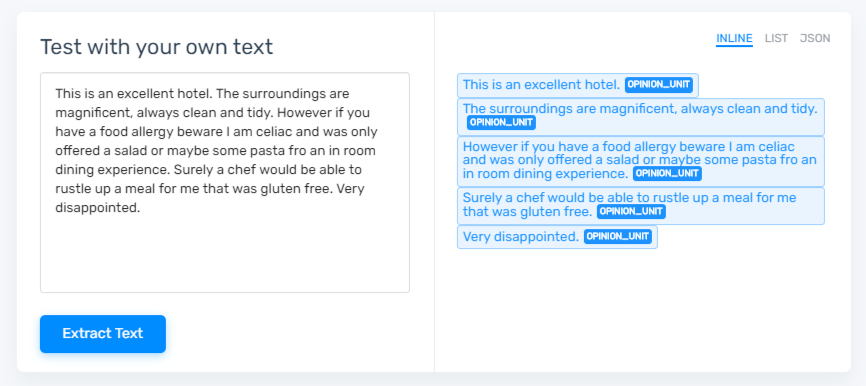
You can easily split all the opinions in your Tripadvisor dataset by uploading your file as a batch into MonkeyLearn’s opinion unit extractor.
4. Build a Sentiment Analysis Model
MonkeyLearn offers an array of text analysis tools to find topics, keywords, sentiment, and more, in large amounts of data.
The easiest way to start with sentiment analysis is by using pre-trained models, which are ready-to-use and perform well on common use cases.
If you want to create your own sentiment analysis model, tailored to your Tripadvisor dataset, then MonkeyLearn’s no-code platform is ideal. Create customized models for sentiment analysis, and train them directly in the interface.
To build a custom sentiment analysis model for your Tripadvisor reviews, sign-up to MonkeyLearn for free and follow these steps:
Choose your Model
Go to the dashboard and click on ‘Create model’. To build a sentiment analysis model, choose the option ‘Classifier’.

Choose to Build a Sentiment Analysis Model
From the three classification options, choose ‘Sentiment Analysis’.

Upload your Dataset of Hotel Reviews
Upload your Tripadvisor dataset as an Excel or CSV file:

Train your Sentiment Analysis Model
Manually tag opinions as Positive, Negative, or Neutral, to train your sentiment classifier. After tagging a few examples, the model will start making its own predictions. If you think a tag is incorrect, choose the right option.
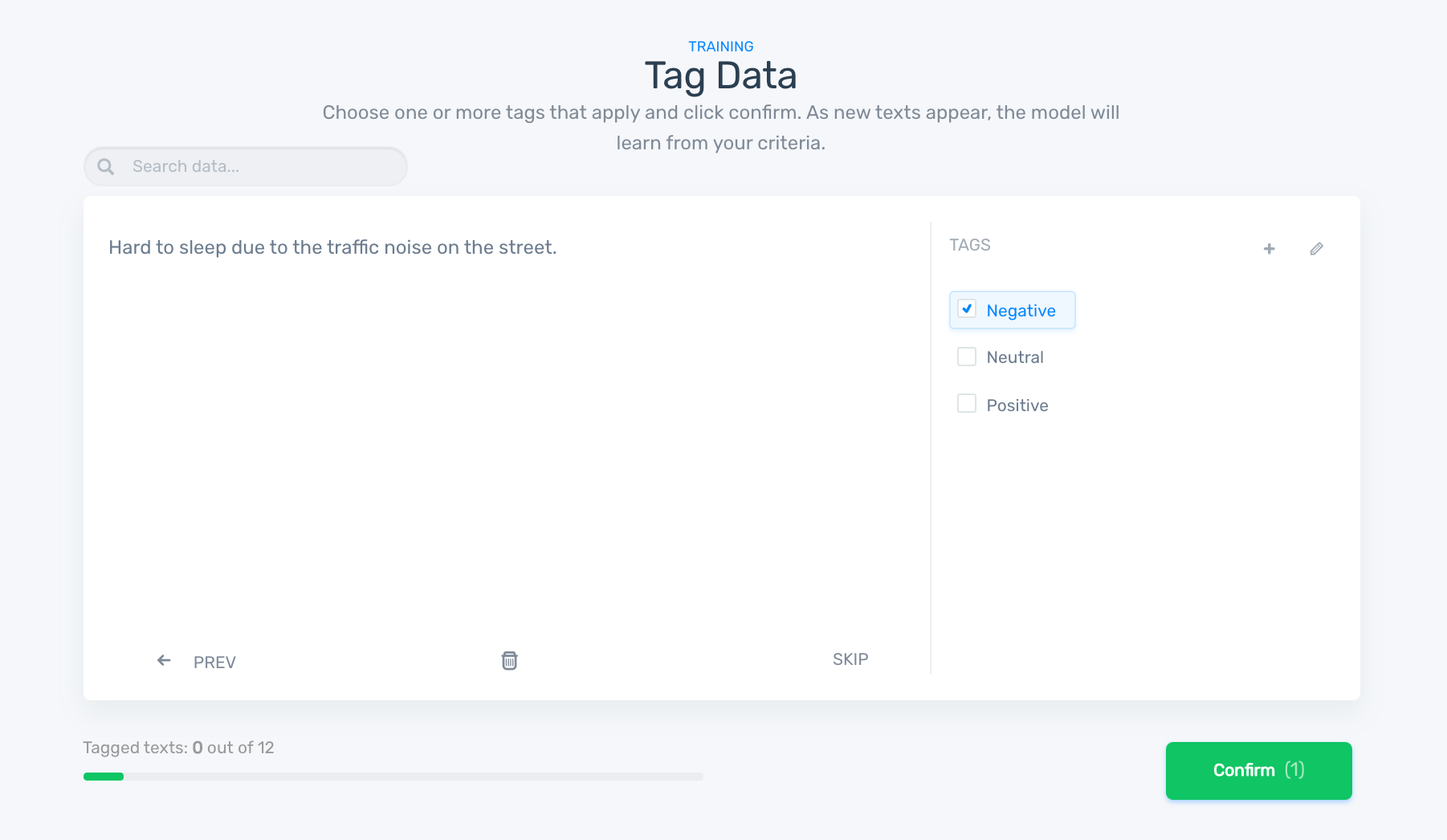
During the training process, the model learns from your training data and criteria. Keep in mind that you should tag a similar amount of examples for each tag.
Test your Sentiment Analysis Model
Once you’ve finished training your model, click on the ‘Run’ tab to see how it works. Paste an example and click on ‘Classify text’. If you are not satisfied with your model’s performance, go back to ‘Build’ and keep tagging more examples.
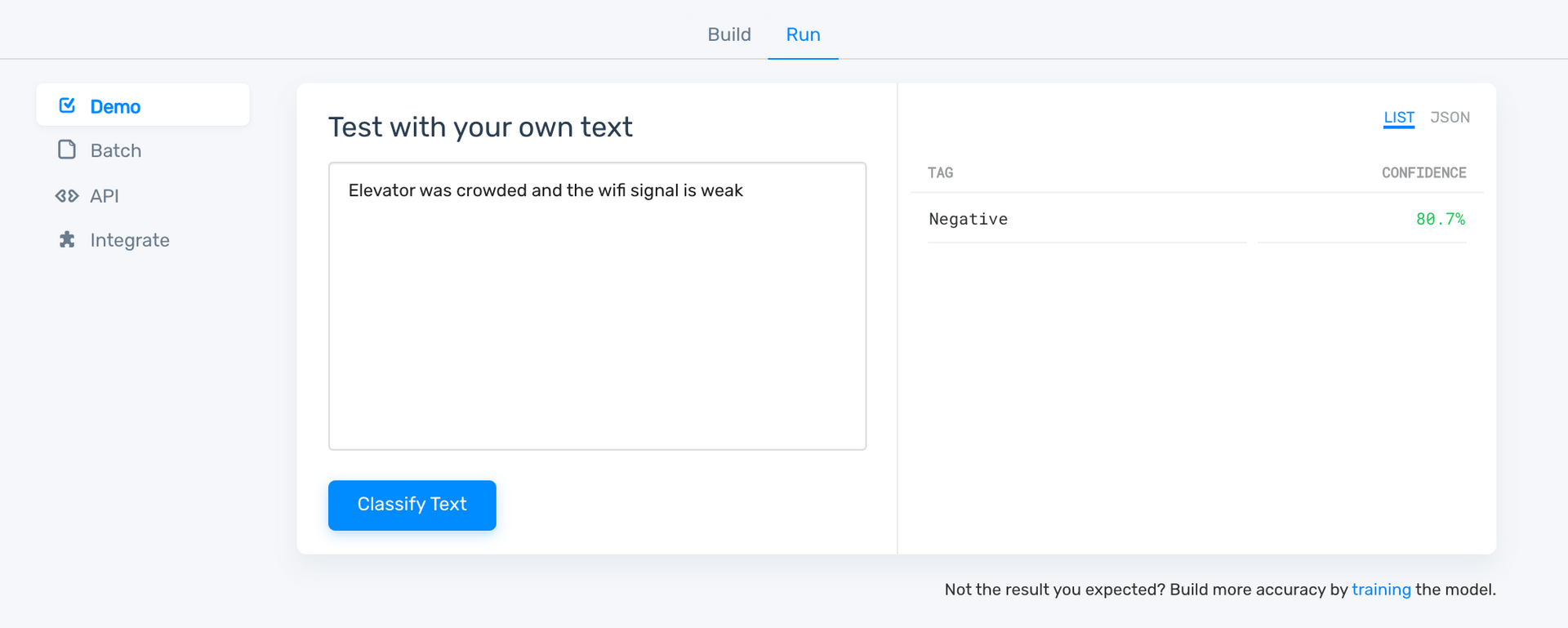
To get more details on how your model works, check out the ‘Stats’ section.
MonkeyLearn provides sentiment analysis metrics to analyze the overall performance of your sentiment classifier (Accuracy and F1 Score) and individual stats for each of the tags (Precision and Recall). You’ll also find a word cloud with the frequent keywords for each tag:
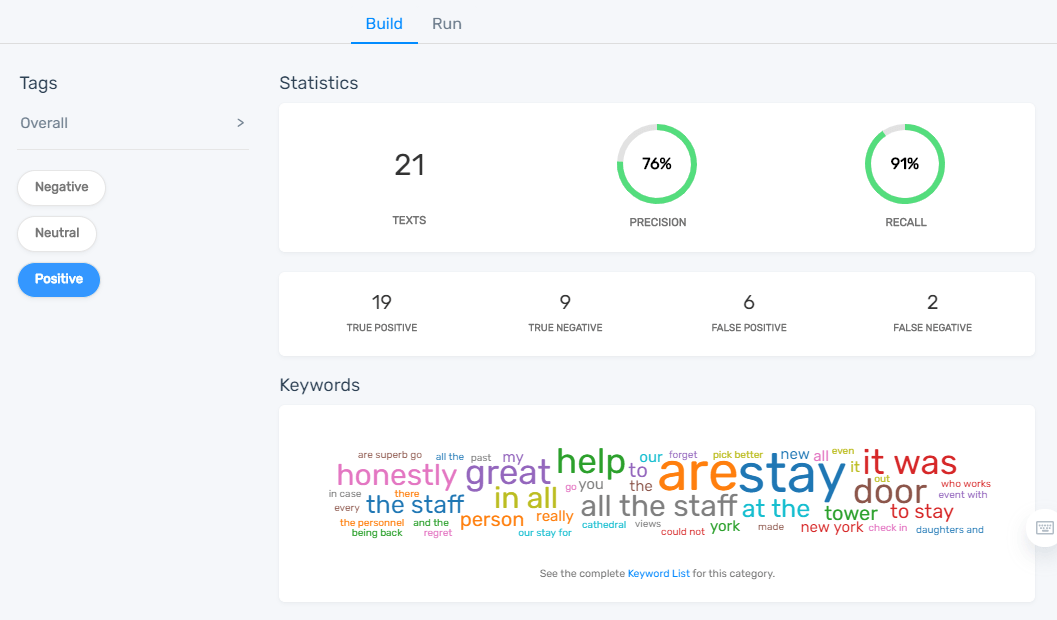
5. Put your Sentiment Analysis Model to Work
To analyze your Tripadvisor dataset using your custom sentiment analysis model, choose one of these options:
- Batch processing: Upload your Tripadvisor reviews as a CSV or an Excel file. MonkeyLearn will process the batch and return an Excel file with all the opinions tagged as Positive, Negative, or Neutral, and a confidence score:
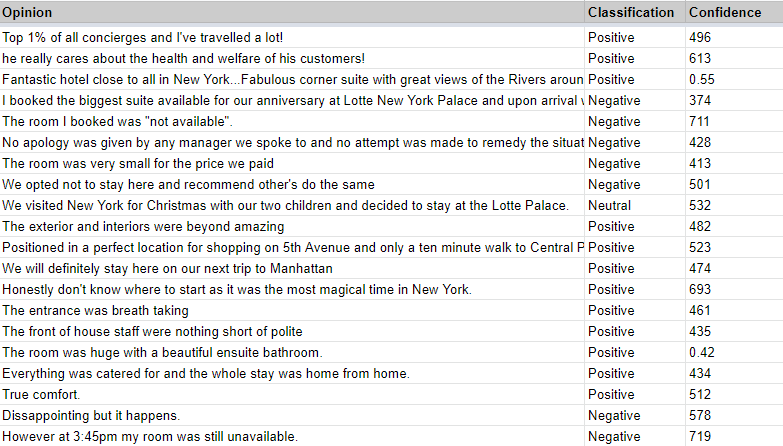
Integrations: Connect your model to your favorite apps, like Gmail, Zendesk, Zapier, SurveyMonkey, and more. This could be useful to analyze other types of data such as customer support tickets, emails, or survey responses.
API: Manage and run your sentiment analysis model using your programming language of choice. The API response will be in JSON format, like this:
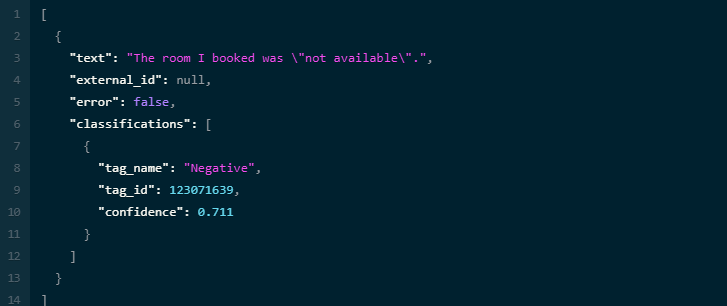
Visualize Sentiments in TripAdvisor Reviews
Once you’ve classified all your Tripadvisor reviews by sentiment, it’s time to visualize results to make your data engaging and easy to understand. Through data visualization, you can also spot insights and trends that may not be evident in an Excel file.
Word clouds are the most simple way of visualizing sentiment data. You can create a word cloud to discover which words appear more frequently on positive, negative, and neutral reviews.
To do so, filter opinions by sentiment in your Excel file, copy all the opinions from a category and paste them into MonkeyLearn’s free word cloud generator:
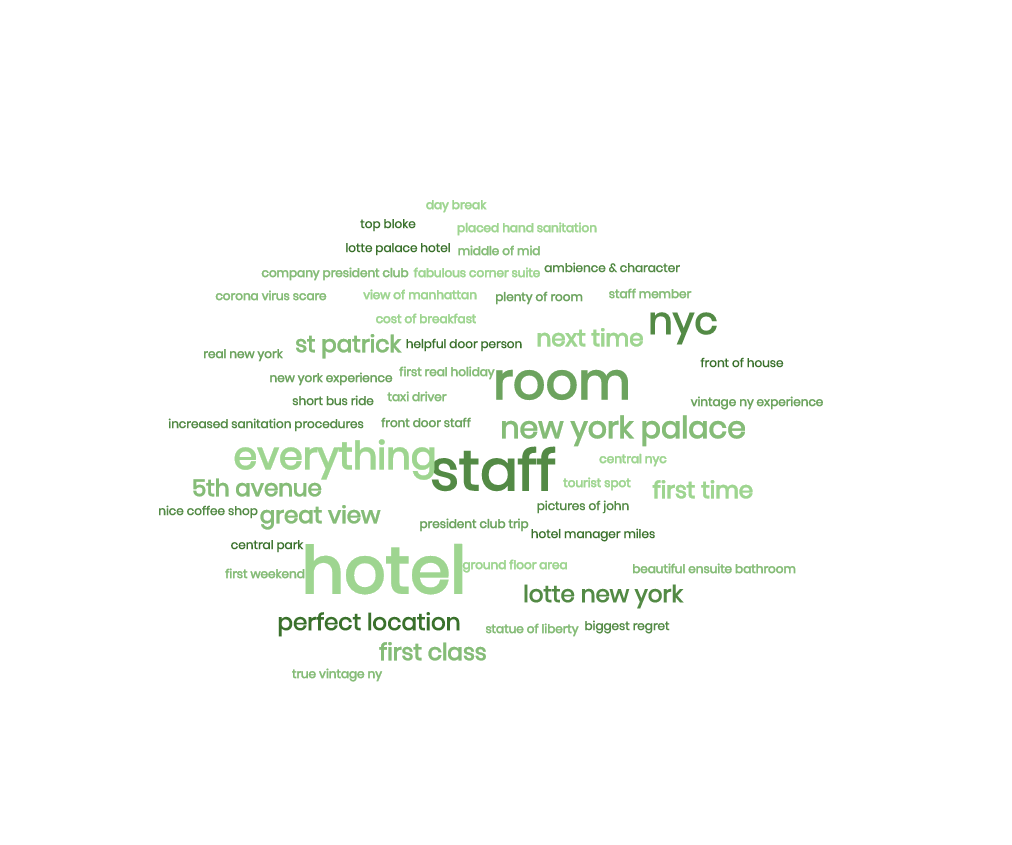
The image above shows the most relevant words and phrases from Tripadvisor reviews tagged as “Positive”. At a glance, many of the comments refer to the location of the hotel, its closeness to some of NYC's famous spots, and the views from the room: “perfect location”, “central NYC”, “5th Avenue”, “St Patrick”, “Central Park”, and “short bus ride”.
The hotel staff, too, are often mentioned in a positive way.
Now, let’s check out the word cloud we created from Tripadvisor reviews tagged as “Negative”:
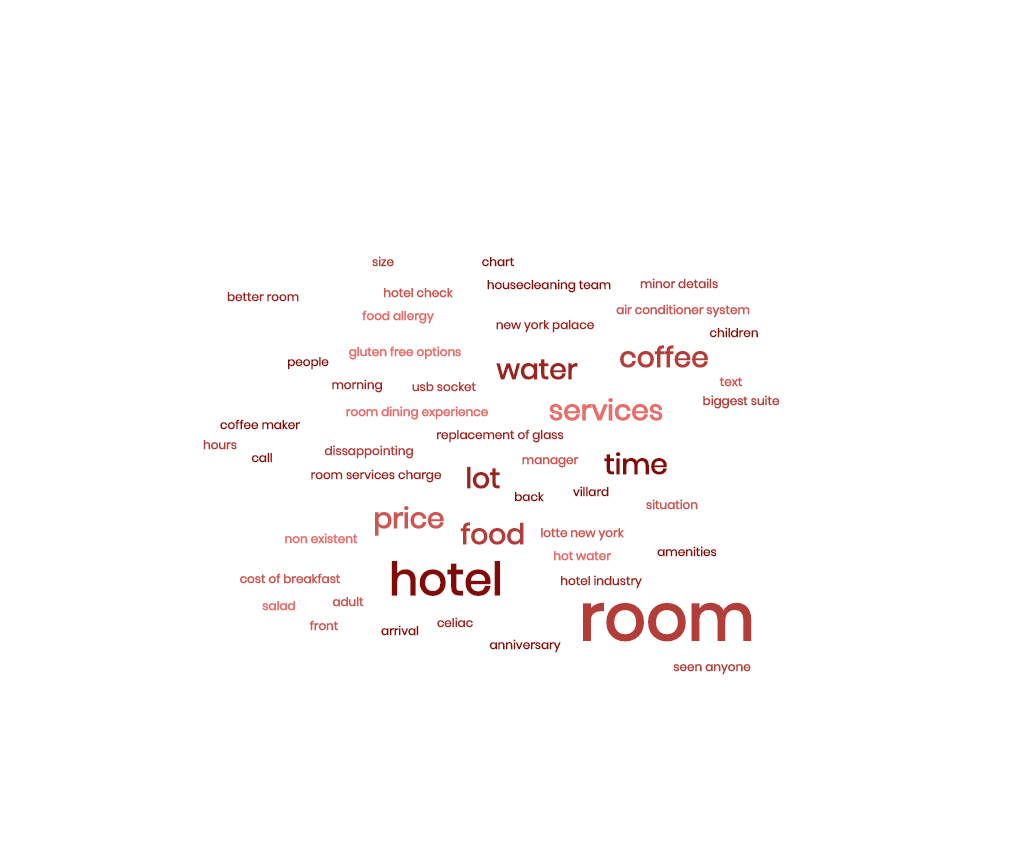
In this case, most of the negative reviews seem to be related to the hotel rooms, as suggested by words like “water”, “hot water”, “air conditioner system” and “better room”.
Also, customers complain about “Price” (specifically about the extra cost of some services, as we may infer from words such as “room services charge” and “cost of breakfast”).
Go A Step Further with Aspect-Based Sentiment Analysis
Take your sentiment analysis of Tripadvisor reviews to another level by organizing customer opinions into different categories, like Staff, Facilities, Location, or Price. When sentiment analysis is combined with topic analysis, this is known as aspect-based sentiment analysis and will show you how customers feel about specific topics.
Analyzing both sentiment and topics in Tripadvisor reviews provides you with deeper, more actionable insights to improve your business and create better customer experiences.
To classify your hotel reviews by aspect, you will also need to build a topic classification model. Get started by choosing “Topic Classification” using MonkeyLearn’s intuitive interface. Then, define the tags you’d like to use to classify your data, and manually tag examples to train your topic classification model.
Once you have both models, you can run them simultaneously, and visualize the results in MonkeyLearn Studio. This all-in-all platform combines text analysis and data visualization, allowing you to turn your dataset of Tripadvisor reviews into an attractive dashboard, similar to this one:
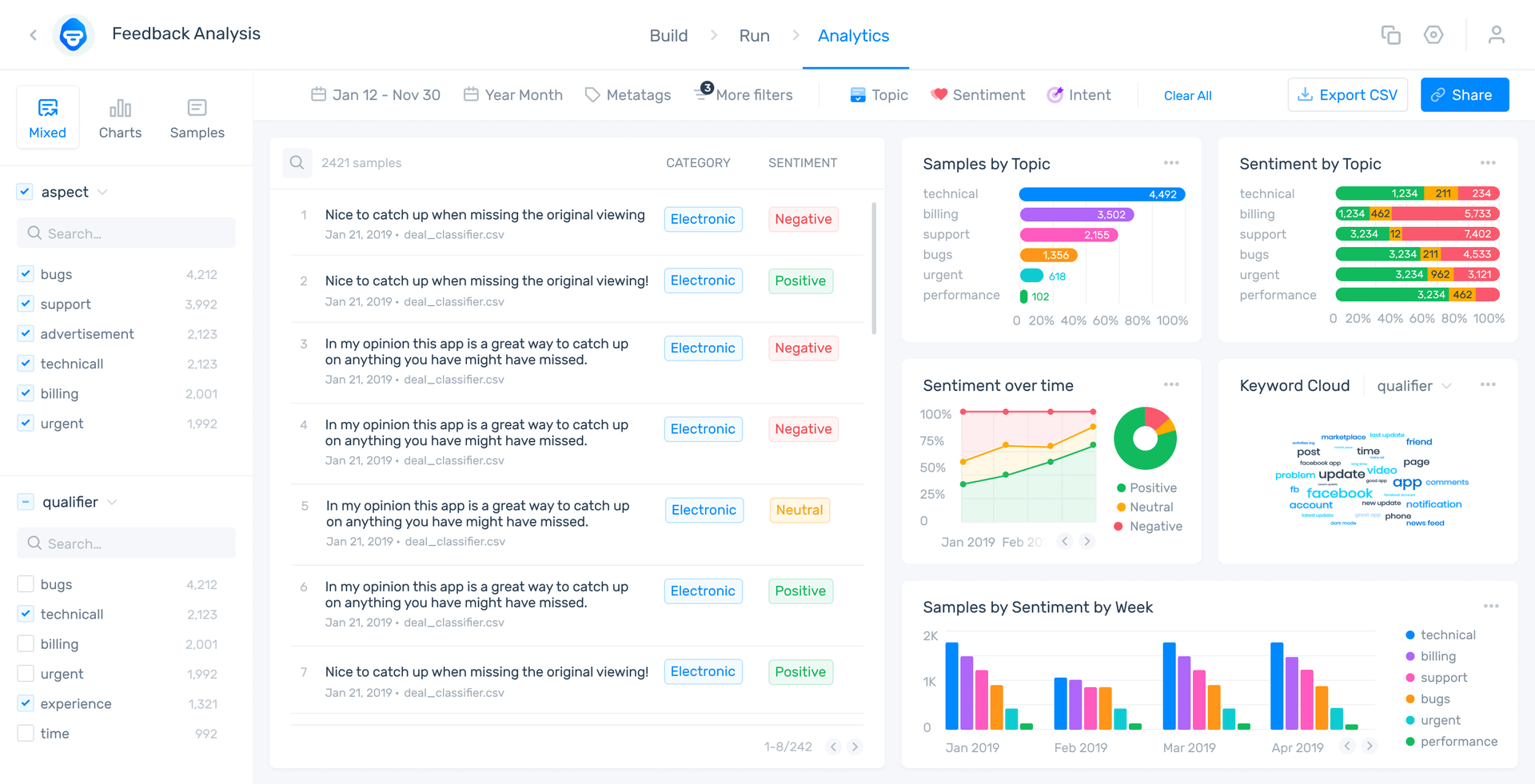
Start Analyzing Sentiment in Tripadvisor Reviews
Travelers often go to Tripadvisor as a source of truth, so you’ll need to stay on top of your hotel reviews to keep negative comments at bay.
Sentiment analysis can quickly tell you what your customers love or hate about their experience and help you discover opportunities to improve your business.
With MonkeyLearn Studio, run aspect-based sentiment analysis and glean fine-grained information from Tripadvisor reviews, succinctly summarized with powerful visualizations. Sign up for free to get started today.

Tobias Geisler Mesevage
November 16th, 2020