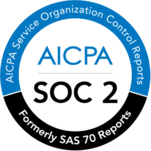Text Extraction with Machine Learning
Build text extractors to identify specific data within text, including keywords, entities, features, and more. Structure your data in seconds and avoid manual processing!
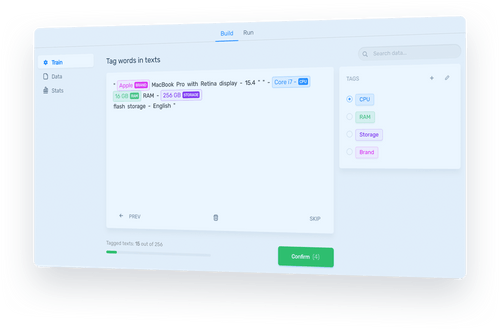
- Feature Extraction
- Keyword Extraction
- Entity Extraction
Text Example
“The specs of the laptop are: Refurbished Dell Black 14'' E6420 with Intel Core i5 Processor, 6GB Memory, 320GB Hard Drive and Windows 10 Home”
How to Build Custom Extractors
Easily build and train a machine learning model to recognize and extract text data.
1. Upload Data to MonkeyLearn
Create a model and import your text data by uploading files directly or by connecting with third-party apps.
2. Define Tags
Define the tags you will use for the extractor. These tags will be used to identify the pieces of text to extract.
3. Tag & Train
Train the extractor by tagging the words or phrases you’d like to extract in the text that appears. The extractor will begin to learn right before your eyes.
4. Evaluate & Improve
Test your trained model to see predicted tags. Improve the extractor with more training and by measuring precision and recall.
5. Put Your Classifier to Work
Use your new extractor to analyze new or historical texts. Either upload a file to process text in a batch, use integrations with third-party apps, or our API to extract text automatically.