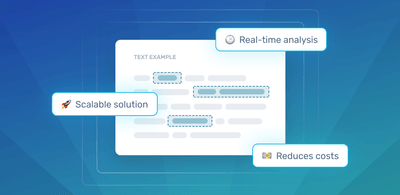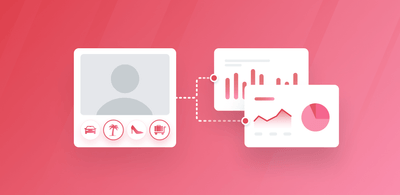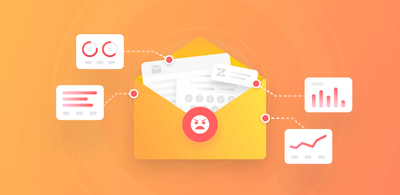Customer Data Analytics – Why It Matters

Customer analytics is the process of collecting and analyzing customer data to inform marketing campaigns, customer experience (CX), and overall business decisions using market segmentation, predictive analytics, and other data analysis techniques.
It allows you to follow the entire cycle of your business’s relationship with your customer, to find out what works and what doesn’t, and make data-driven business decisions.
Furthermore, with advancements in AI-guided machine learning technology, customer analytics tools allow you to work with, not only the quantitative data of whole numbers, statistics, and percentages, but the qualitative data of open-ended survey responses, social media monitoring, and opinion mining to get to the feeling and emotion of customer feedback.
Read on to learn about customer analytics benefits and use cases.
- Benefits of Customer Analytics
- Customer Analytics Tools
- Customer Analytics Process
- Get Started with Customer Analytics
Benefits of Customer Analytics
Customer analytics is increasingly important to obtain insights about your customers. And new technologies allow you to gather deeper understandings of your customers’ buying habits and lifestyle preferences. The more you know about your customers, the more accurate your predictions of future buying behavior will be.
Companies like Netflix and Amazon use customer analytics to recommend shows and products based on their customer’s viewing and buying habits, even to the point of creating new content and products based on their preferences.
Performing regular customer surveys allows you to focus on CX and marketing efforts, and hone in on certain demographics or geographic areas. Until recently, computer analysis could only handle easily quantifiable survey responses like Yes/No or number rankings.
However, companies like Anstice are now using AI-driven text analysis to automatically analyze thousands of open-ended surveys to understand more than just what customers are doing and understand why they make the choices they do. Analyzing survey data using text analysis tools can be a great way to organize open-ended responses and derive valuable insights in a matter of minutes.
Gathering data beyond just direct customer interactions, from all over the web, allows for improved market segmentation that leads to targeted, niche campaigns. Deliver the right message and make your customers feel like they’re being spoken to directly.
Customer analytics approaches, like brand monitoring and social listening use machine learning to follow the public’s reaction to marketing campaigns, product releases, and overall brand opinion in real time. It’s no longer sufficient to merely focus on clicks, likes, and overall mentions. That doesn’t tell you the whole story. You need to know exactly what your customers and the public at large are saying about your brand.
You can use the insights you gain from customer analytics to target the customers most likely to respond, leading to reduced campaign costs and increased ROI.
Customer analytics also helps identify unsatisfied customers and prevent brand detraction. With text analytics techniques, like sentiment analysis, you can automatically analyze customer comments and support data for opinion polarity (positive, negative, neutral, and beyond).
Decrease attrition by accurately predicting customers most likely to leave, and develop the right proactive campaigns to retain them. Techniques like intent detection can automatically read emails and other communication with your customers and categorize them for level of interest or intent. It’s great for tagging marketing email responses with categories, like Interested, Not Interested, Email Bounce, etc. But it can even be used on social media, online forums, etc. to read comments for the purpose or goals of the writer.
Customer analytics can Increase customer response to promotions, strengthen loyalty, and, ultimately, boost sales.
Customer Analytics Tools
There are many tools out there that can take your customer analytics to the next level. Below, find the one that best fits your needs.
- MonkeyLearn
- Google Analytics
- Hotjar
- Woopra
- Crazyegg
MonkeyLearn
MonkeyLearn is a no-code machine learning tool that analyzes your unstructured data in real-time. Automatically analyze social media conversations, customer support tickets, or open-ended survey responses, then visualize the results with MonkeyLearn studio:
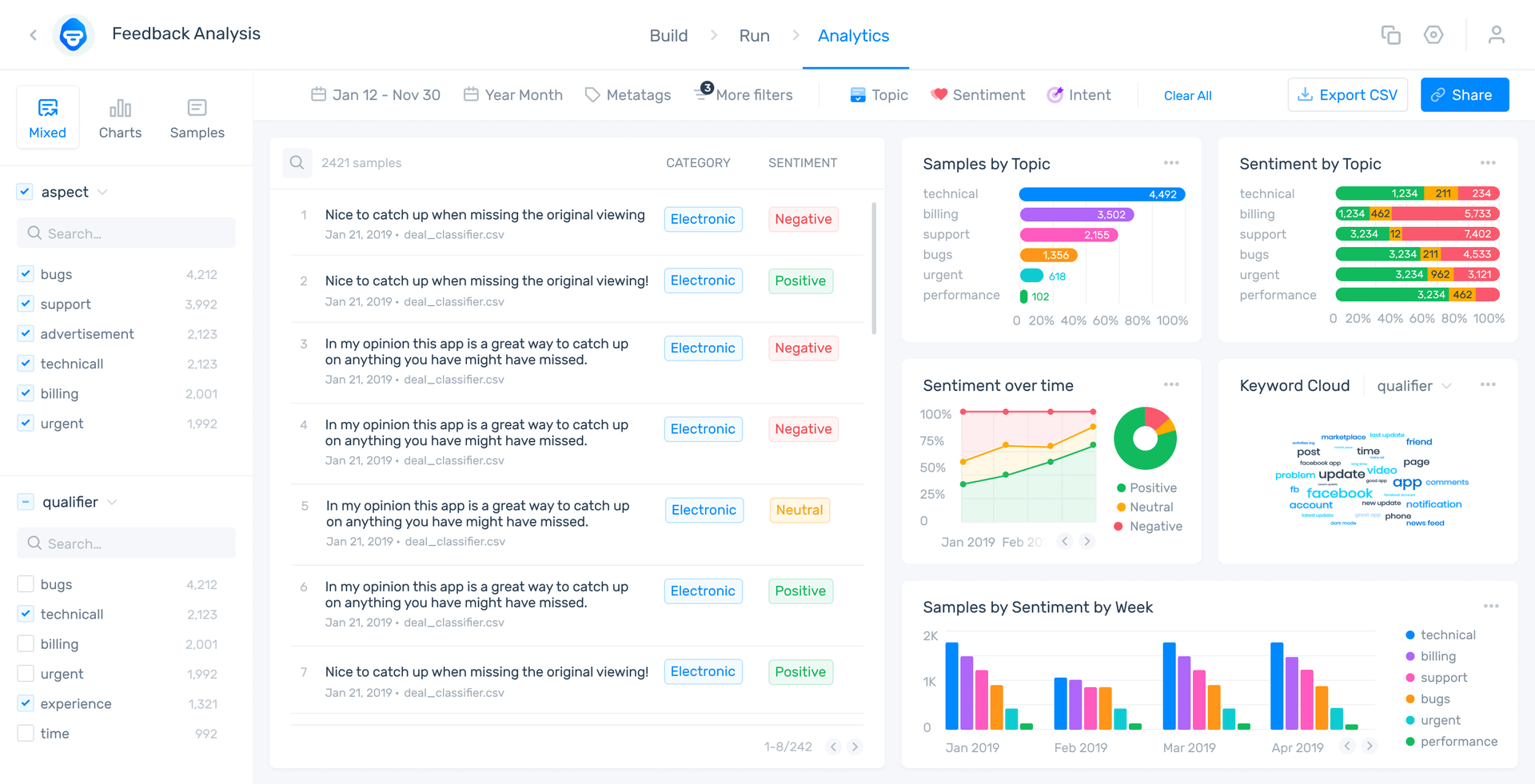
Google Analytics
One of the most popular customer analytics tools out there, Google Analytics is a great tool for getting traffic data from your website. Keep track of customer behaviour, acquisition channels, and even get real-time information about your active users.
Hotjar
Hotjar lets you see how customers are interacting with your website, via heatmaps and recordings. Follow your users' activity throughout your website to find out what’s working and what’s not, and include in-app surveys to pinpoint what's important to them.
Woopra
Customer journey analytics tool Woopra allows you to gain end-to-end insights about your product experience, no complex coding needed. Detect trends, create reports and even trigger automatic actions with Woopra.
CrazyEgg
With CrazyEgg, follow customer journeys with heatmaps, snapshots and recordings. With CrazyEgg's A/B testing tool you can see how different pages perform and choose the one that best suits your customers.
Customer Analytics Process
Follow these customer analytics best practices to gather the information you need and make data-driven decisions.
- Know Your Customers & Define Your Goals
- Collect Customer Data
- Organize Customer Data
- Analyze Customer Data
- Visualize Customer Data
1. Know Your Customers & Define Your Goals
You’ll need to know who your customers are: age, demographics, geographic locations, purchasing ability, etc. How do they compare to the customer base of your competition? Are there other demographics with, for example, higher purchasing power that you’d like to target?
What goals do you want to set? Do you want to increase acquisition or decrease attrition? Do you just need whole numbers and sales statistics or do you need to understand what’s driving customers (quantitative vs. qualitative)?
There are four kinds of analysis you can focus on:
- Descriptive analysis: Answers what has happened.
- Diagnostic analysis: Answers why this has happened.
- Prescriptive analysis: Finds answers to specific questions, focusing on the best course of action for a given scenario.
- Predictive analysis: Uses data to predict what is likely to happen in the future given all previous analyses.
2. Collect Customer Data
If you merely want to perform descriptive analysis, you only need quantitative data, like sales statistics and demographics, which can come from website visits, online or in-store purchases, social media follows and likes, or number ranked/multiple choice surveys.
You can go much deeper, however, into diagnostic and predictive analyses when you collect qualitative data. This is generally text data that can come from online product reviews, social media comments, customer journey tools, emails, and more. Web scraping and text mining tools allow you to collect (and analyze) mentions of your brand wherever they may appear, 24/7 and in real time.
3. Organize Customer Data
Quantitative data is pre-organized and can be transferred to spreadsheets or other model calculators, then you simply manipulate columns and rows to organize by different aspects. But qualitative data, usually unstructured text full of ideas and opinions, needs to first be structured.
Text analysis uses advanced algorithms and techniques, like natural language processing (NLP) to break down and organize human language, so that it can be analyzed by machine learning tools. You no longer have to rely on costly, time-consuming, and, ultimately, much less accurate manual data analysis.
Furthermore, targeted collection of unstructured text data allows you to organize this data for deep market segmentation by your preferred criteria and build specific 360° customer profiles.
How, exactly, the data will be organized depends on your goals. Perhaps you want to perform customer service analytics, for example, to organize customer interactions from chatbots, phone calls, and customer service tickets by department, product, individual features, etc., and dig into certain aspects of your business.
4. Analyze Customer Data
Programs like Excel can automate calculations of quantitative data to find, for example, percentages of sales or marketing dollars spent on different demographics, but can’t handle huge amounts of data or go much beyond descriptive analytics. However, there is a way to analyze your data in Excel with advanced AI-powered tools.
Using AI tools, you can perform complete voice of customer (VoC) analytics, to understand more thoroughly what customers think about your brand and run prescriptive and predictive analyses to anticipate reactions to marketing campaigns, product releases, and more.
MonkeyLearn’s suite of text analysis tools offer immediately actionable insights from customer data, whether from direct customer interactions, customer service data, or brand mentions from all over the web.
- Keyword Extractor: automatically extracts keywords and phrases from brand mentions to find out the most important and most used words in relation to your brand, summarize whole pages of text, and uncover trends in your industry right as they materialize
- Survey Feedback Classifier: breaks open-ended survey responses into predetermined categories, so you can target different areas of your business
- Sentiment Analyzer: analyzes text for polarity of opinion (positive, negative, neutral) to find opinions, emotions, and feelings. It can be used 24/7 and in real time, to follow marketing campaigns right as they launch and follow their performance over time.
Sentiment analysis can be combined topic analysis, otherwise known as aspect-based sentiment analysis, to organize comments and opinions, first by category (like Features, Shipping, Price, etc.), then by sentiment, so you can understand where you perform best and where you may need some work.
This is just the tip of the iceberg when it comes to customer analytics. Machine learning tools allow you to follow the whole customer journey because you can apply the analytics to internal customer data and data mine on social media and beyond – where customers often offer their truest, unsolicited and spontaneous opinions.
And, best of all, you can chain together multiple text classification and extraction tools and techniques to work automatically and simultaneously.
5. Visualize Customer Data
Your data is best displayed and easily comprehended when you use visualization tools with striking charts and graphs to compare and contrast your results. Business intelligence visualization tools allow you to see your results in broad overview and fine-grained detail.
MonkeyLearn Studio is an all-in-one customer analytics and visualization tool. It allows you to choose the text analysis techniques you need and perform them in concert – from data collection, to organization, analysis, and visualization; all in a single, seamless interface.
You just upload your data and visualize the results for powerful insights – no more uploading and downloading between applications.
Explore MonkeyLearn Studio’s dashboard. Search by date, sentiment, category, aspect, etc. Add or remove new analyses or manipulate and add data right in the dashboard and see the results instantly.
Below, we ran aspect-based sentiment analysis on customer reviews of Zoom. Each customer opinion is categorized by Usability, Support, Reliability, etc., then each category is sentiment analyzed to show opinion polarity.
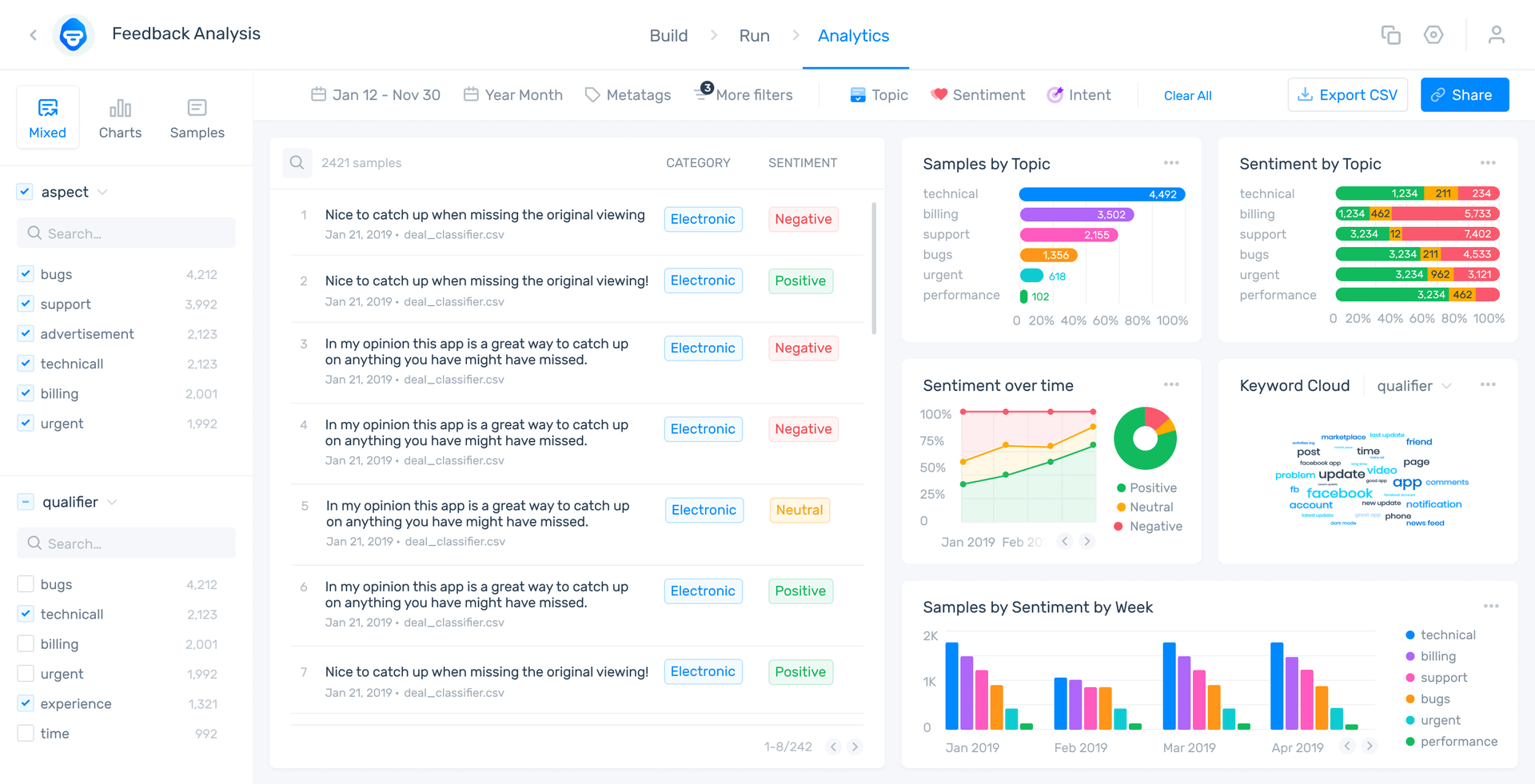
Individual reviews can be organized by data and time to follow categories and sentiments as they change over time. Imagine running this analysis on comments about your brand from social media data or on your customer support tickets.
Visit Studio and request a demo to see just how easy it is to use.
Get Started with Customer Analytics
Performing both quantitative and qualitative analyses on your customer data will help you gain an 360 degree view of your customers. Customer analytics platforms like Google Analytics and HotJar are pretty straightforward to use when it comes to analyzing quantitative data. But when you start to delve into your open-ended feedback, you’ll need to use more advanced tools to extract insights.
Tools like MonkeyLearn Studio make analyzing text data just as simple as analyzing numbers and other structured data.
Take a look at what MonkeyLearn Studio can do, or schedule a demo to learn about advanced customer analytics techniques.

Inés Roldós
October 7th, 2020